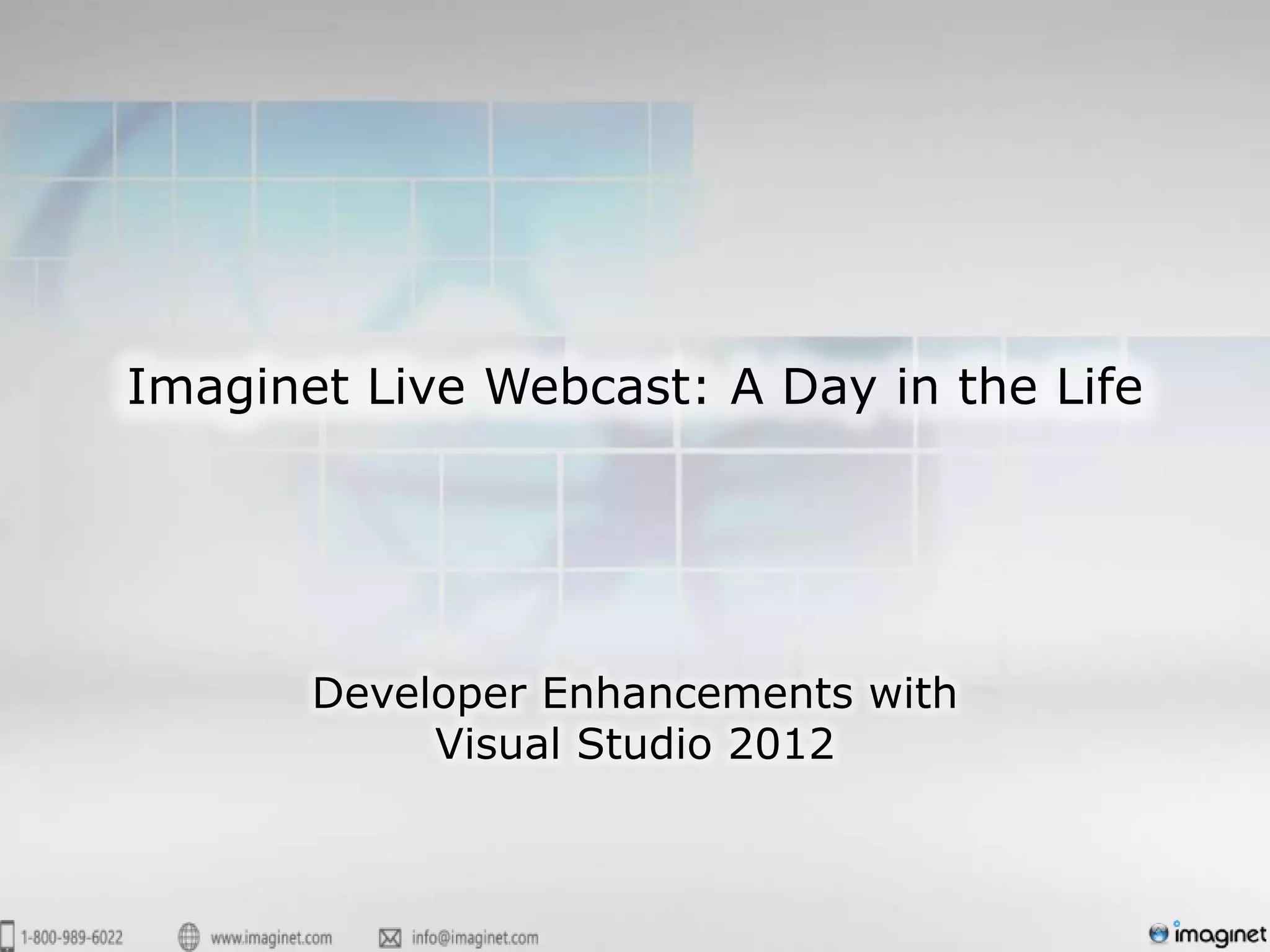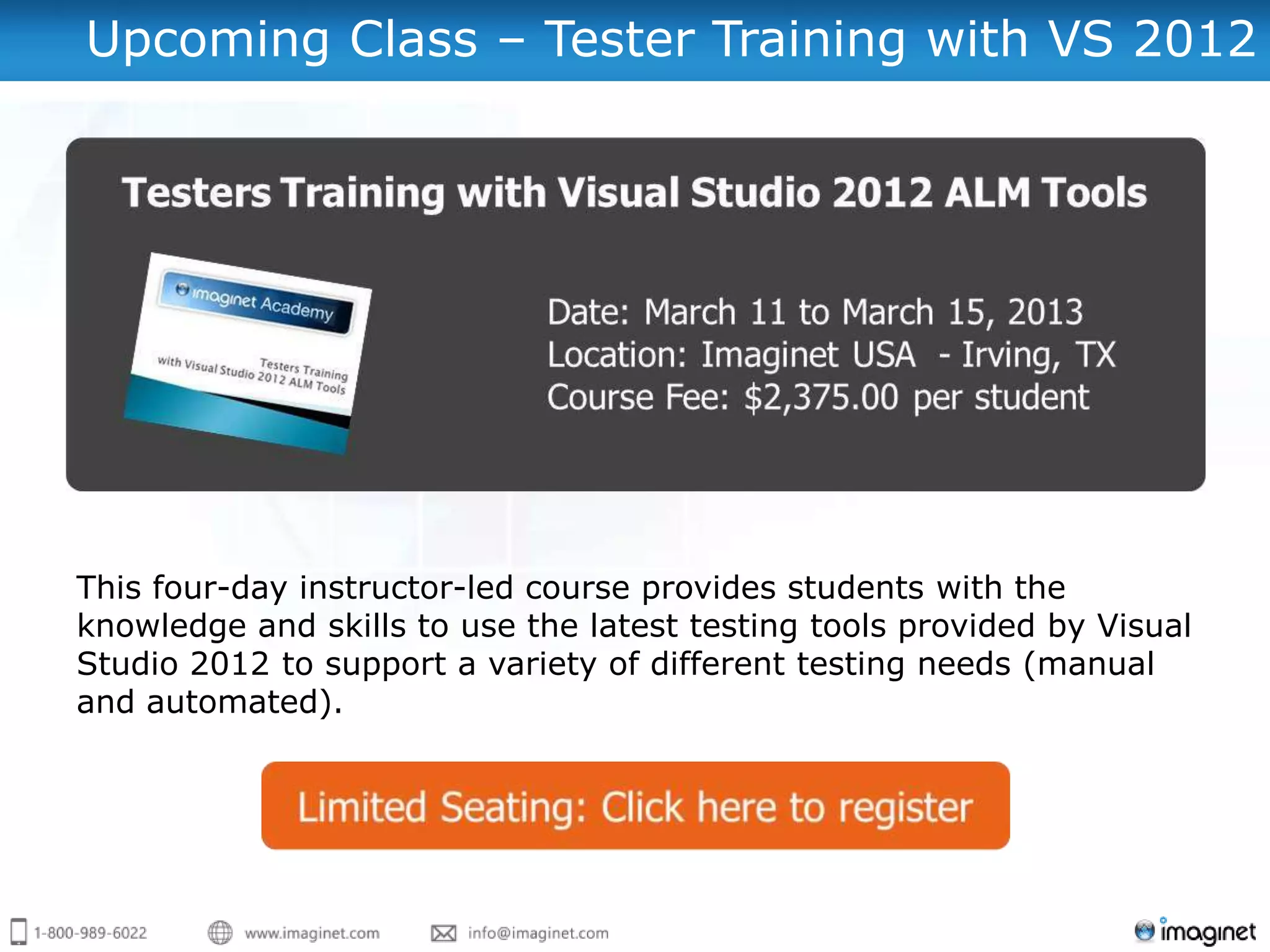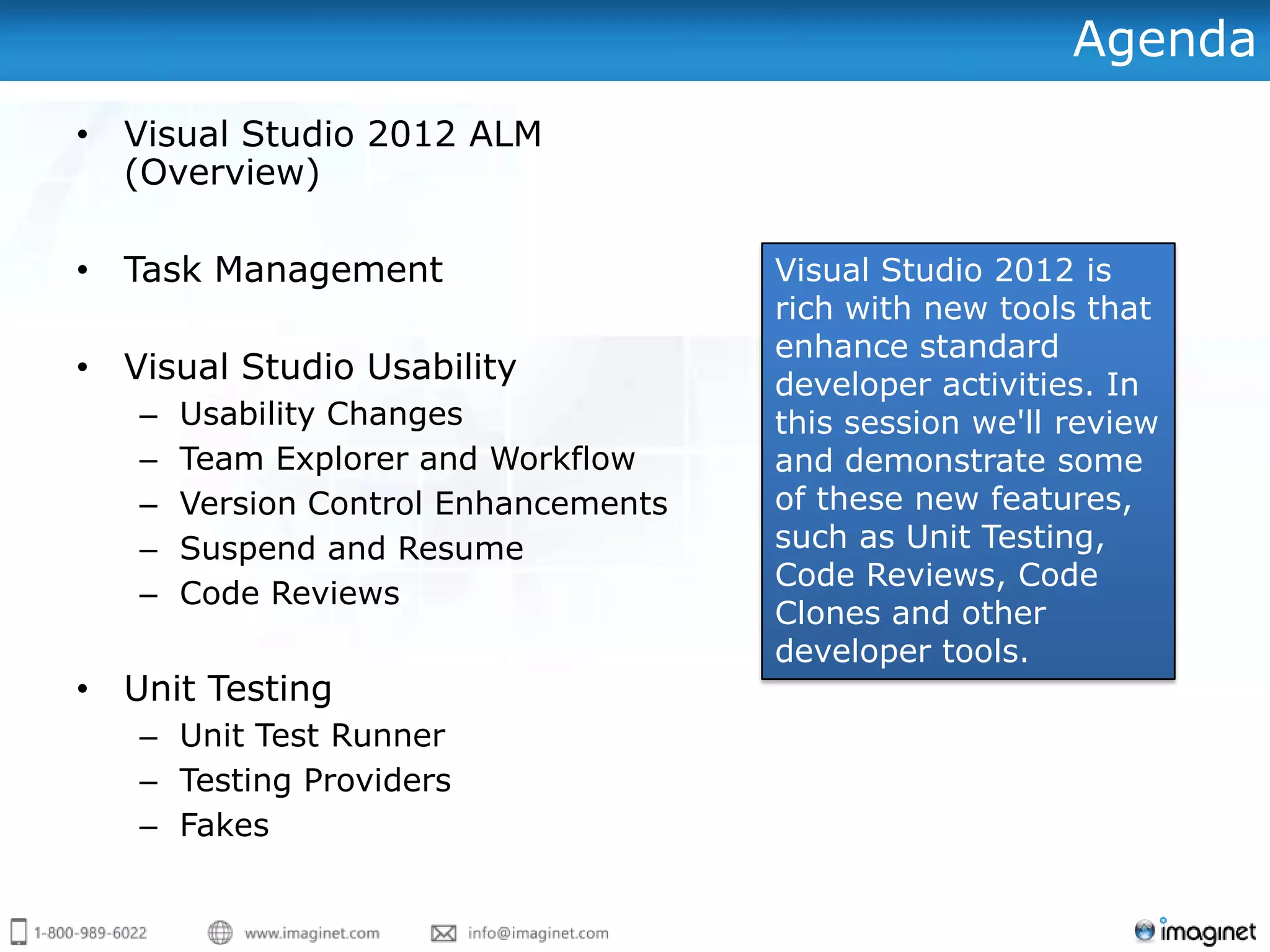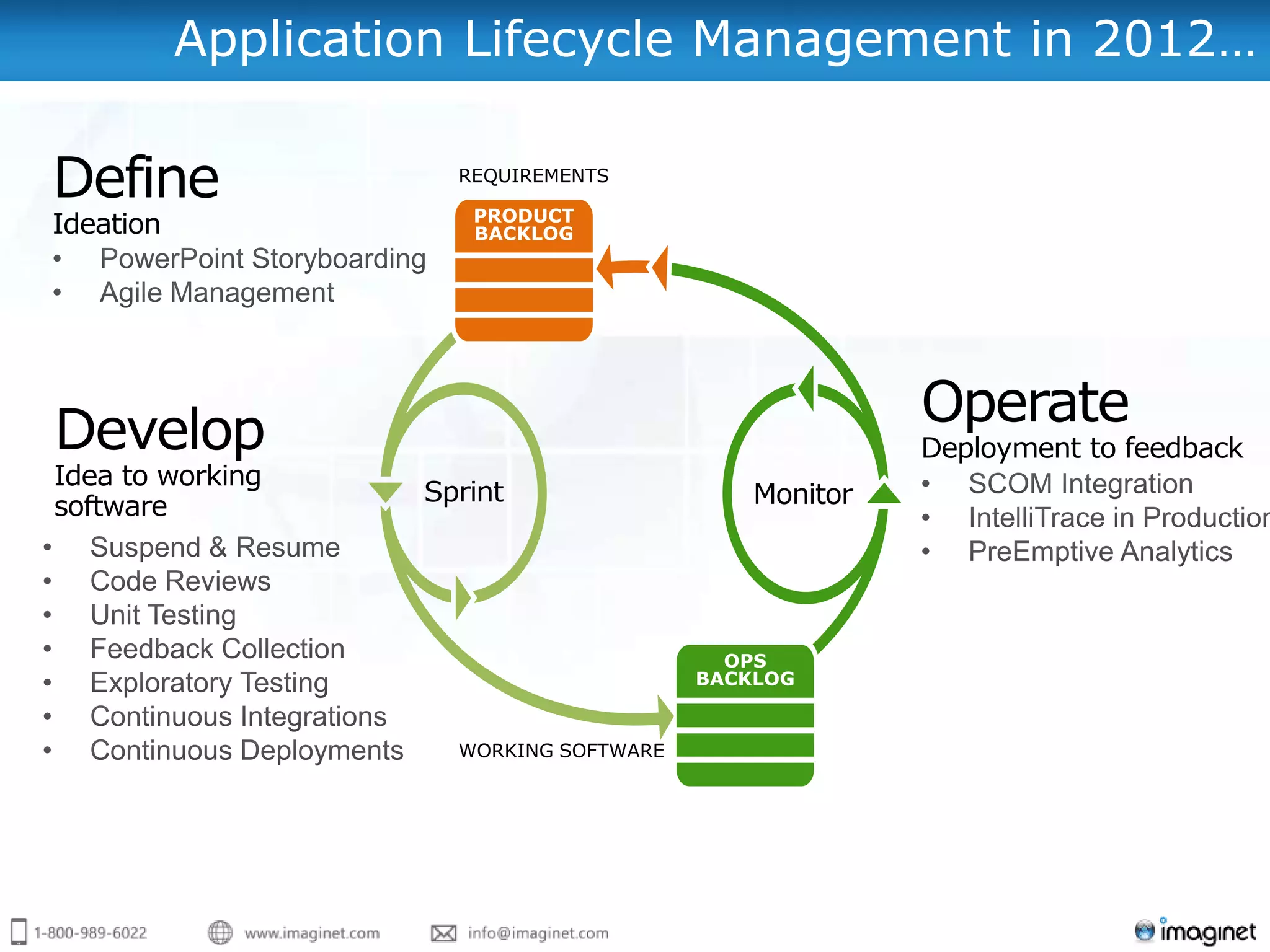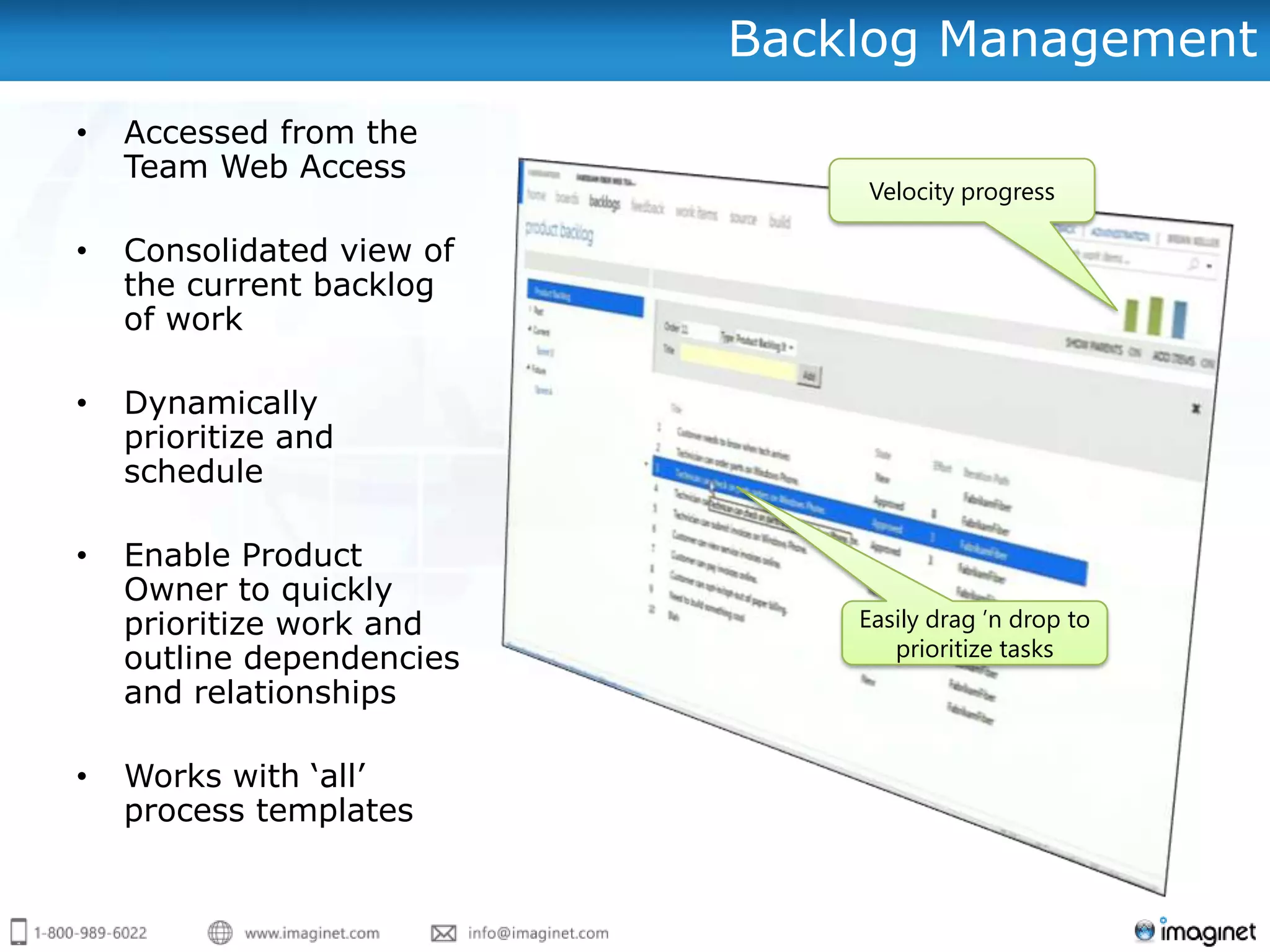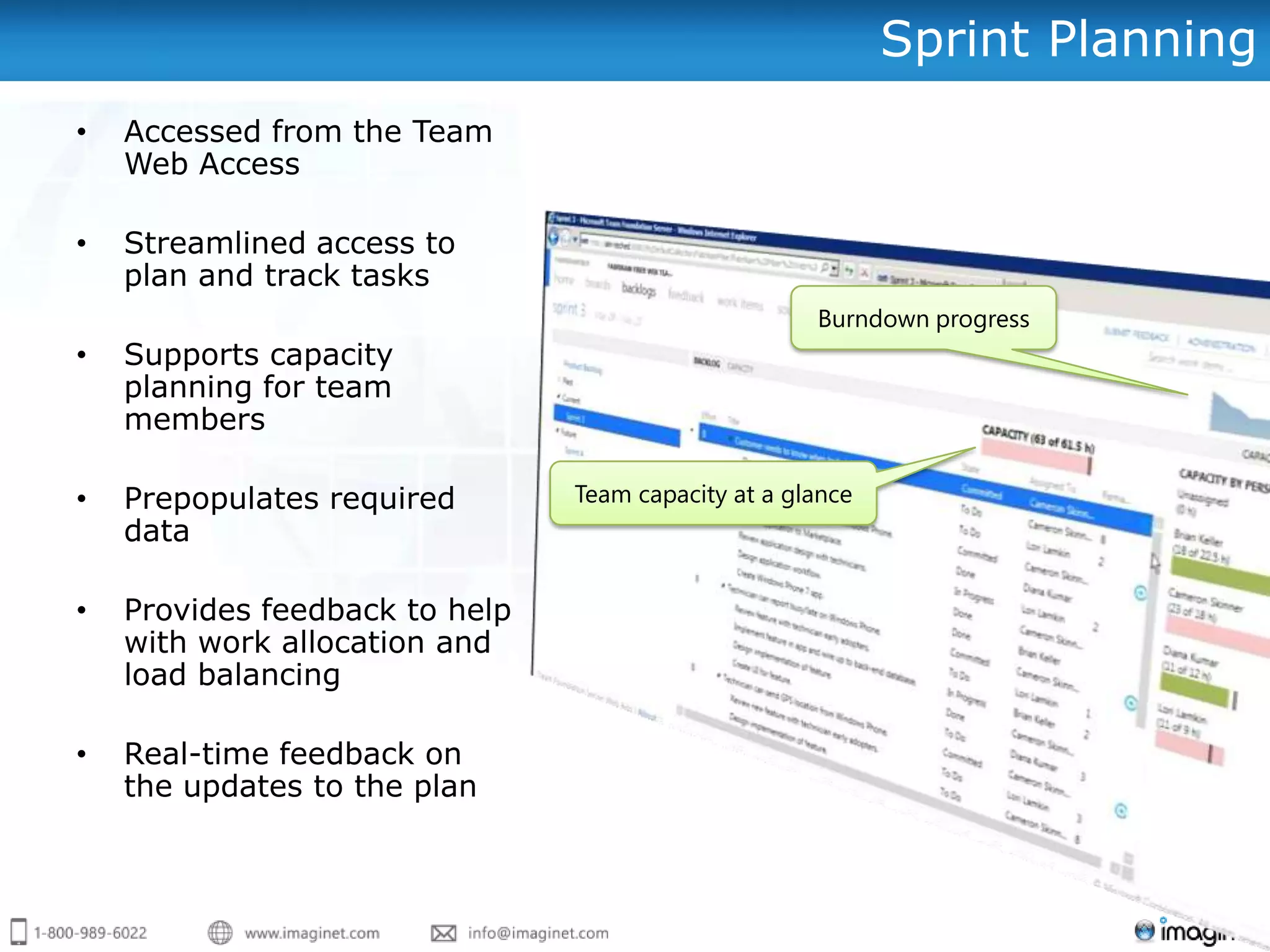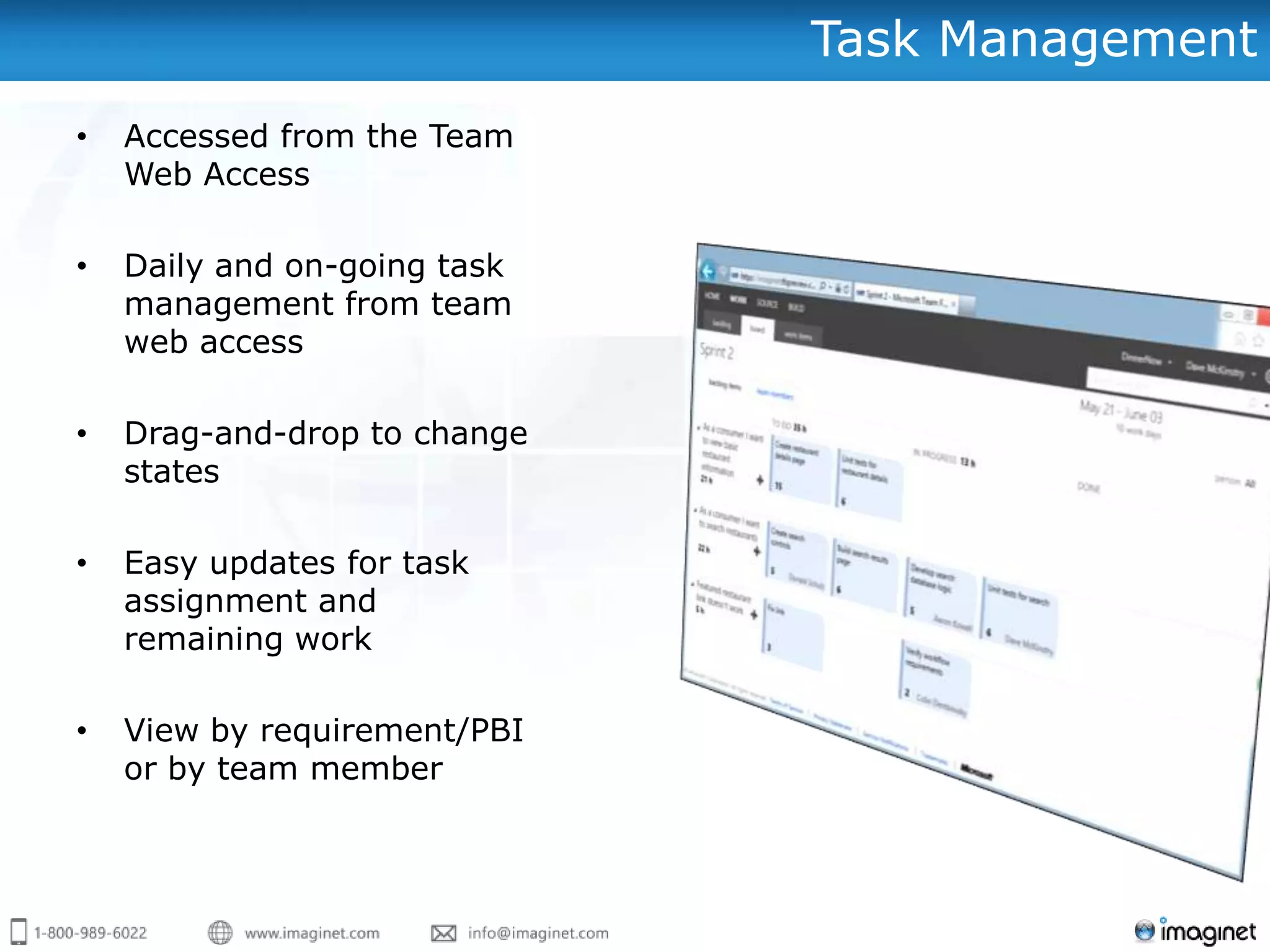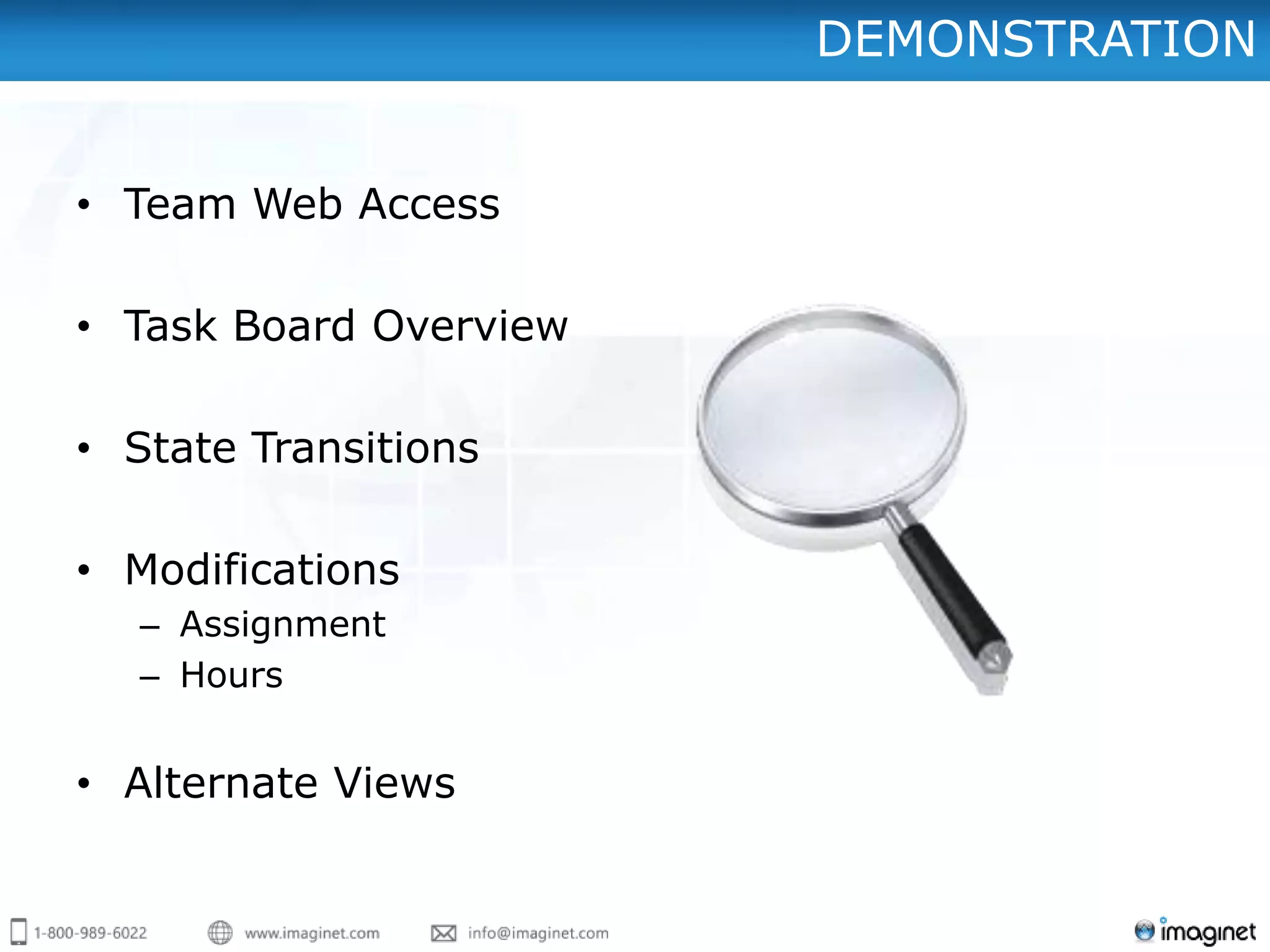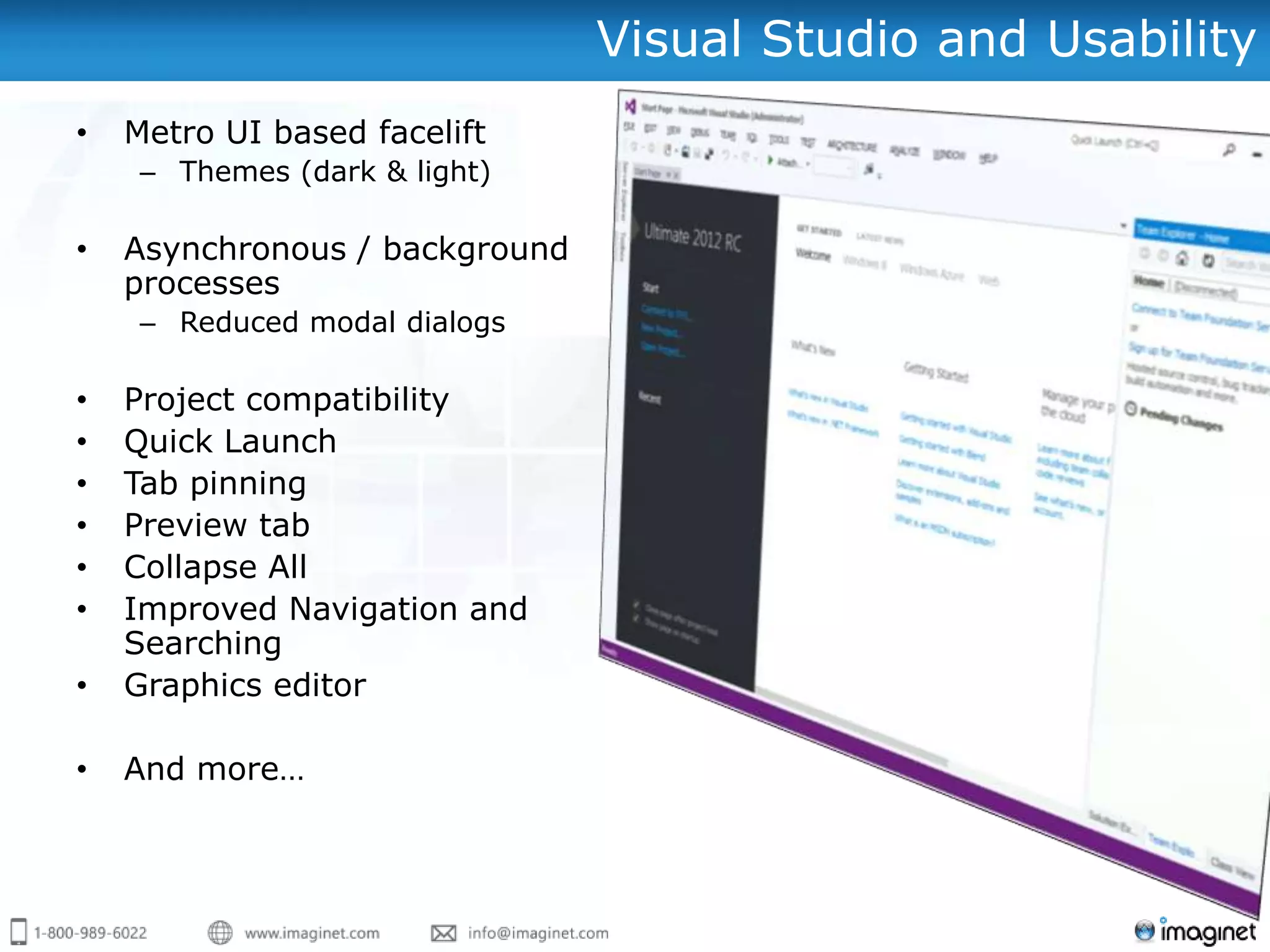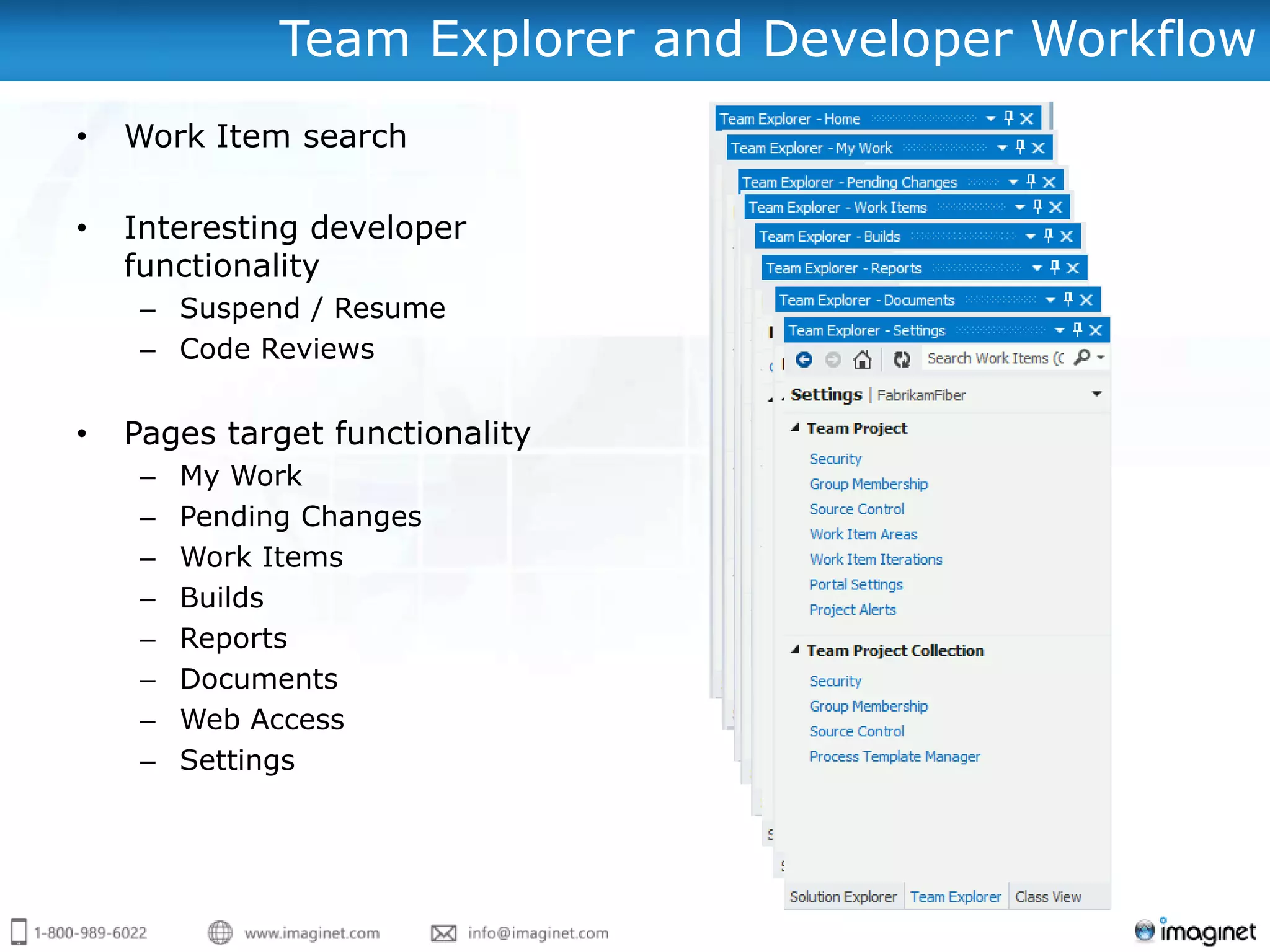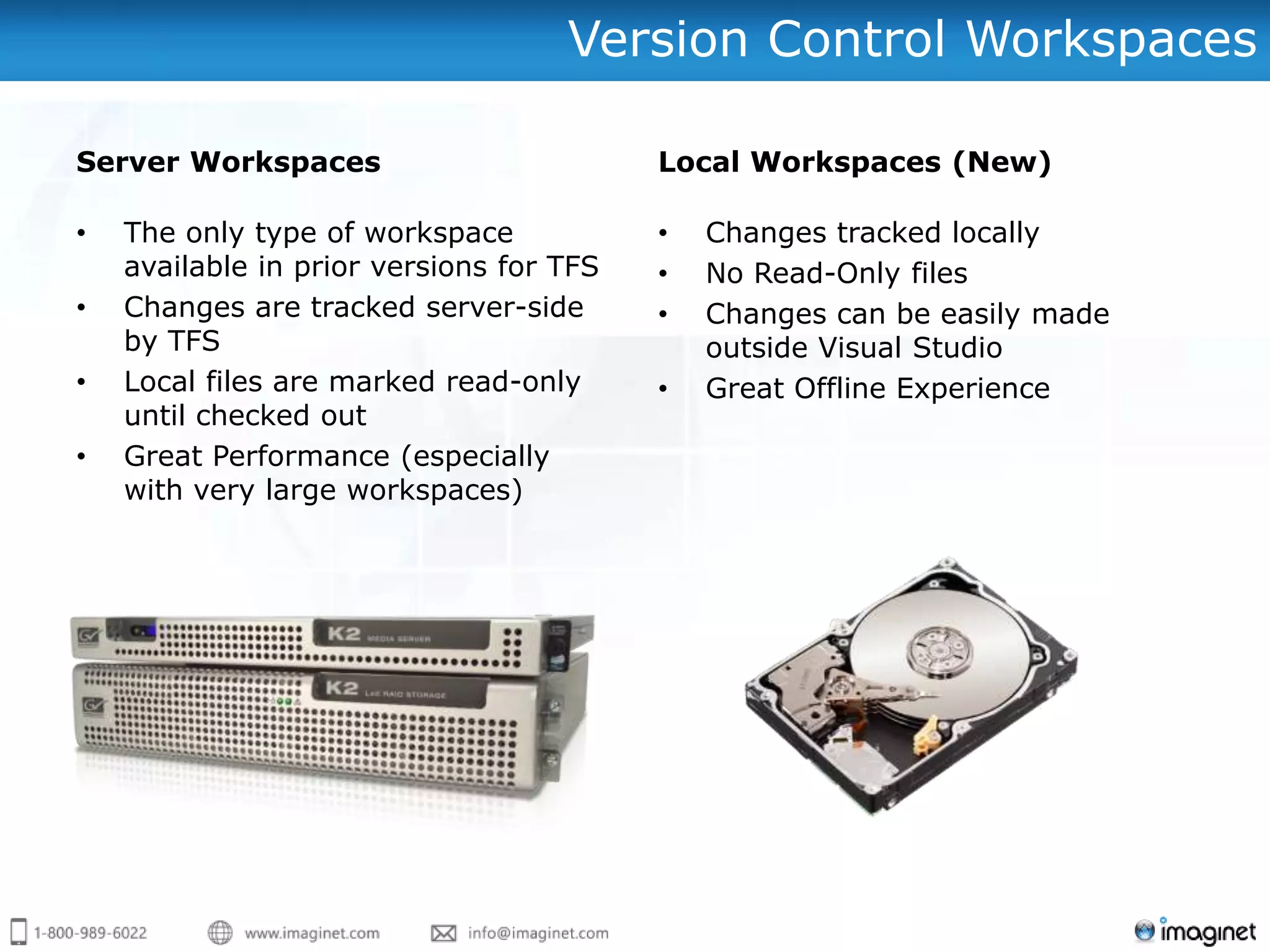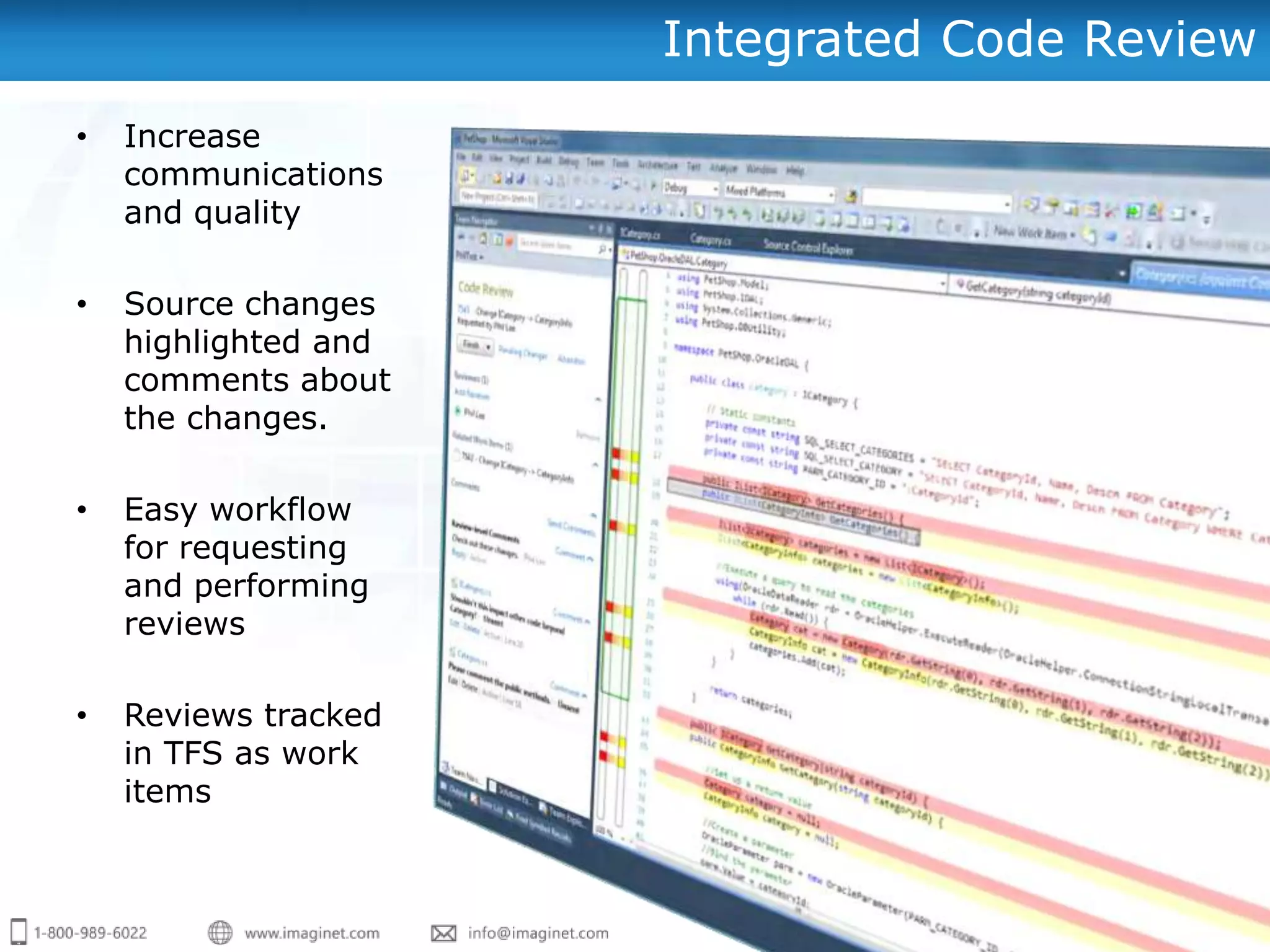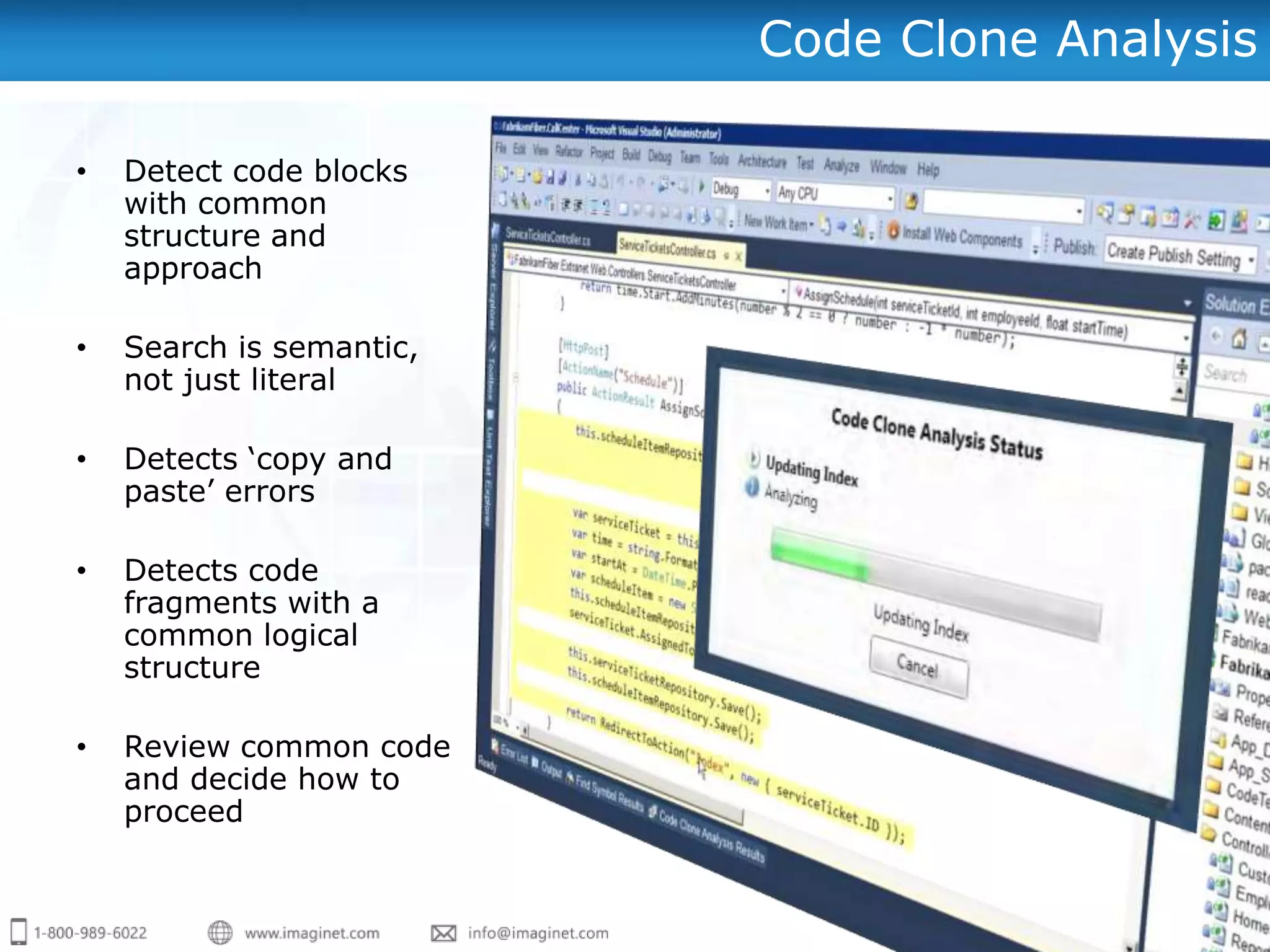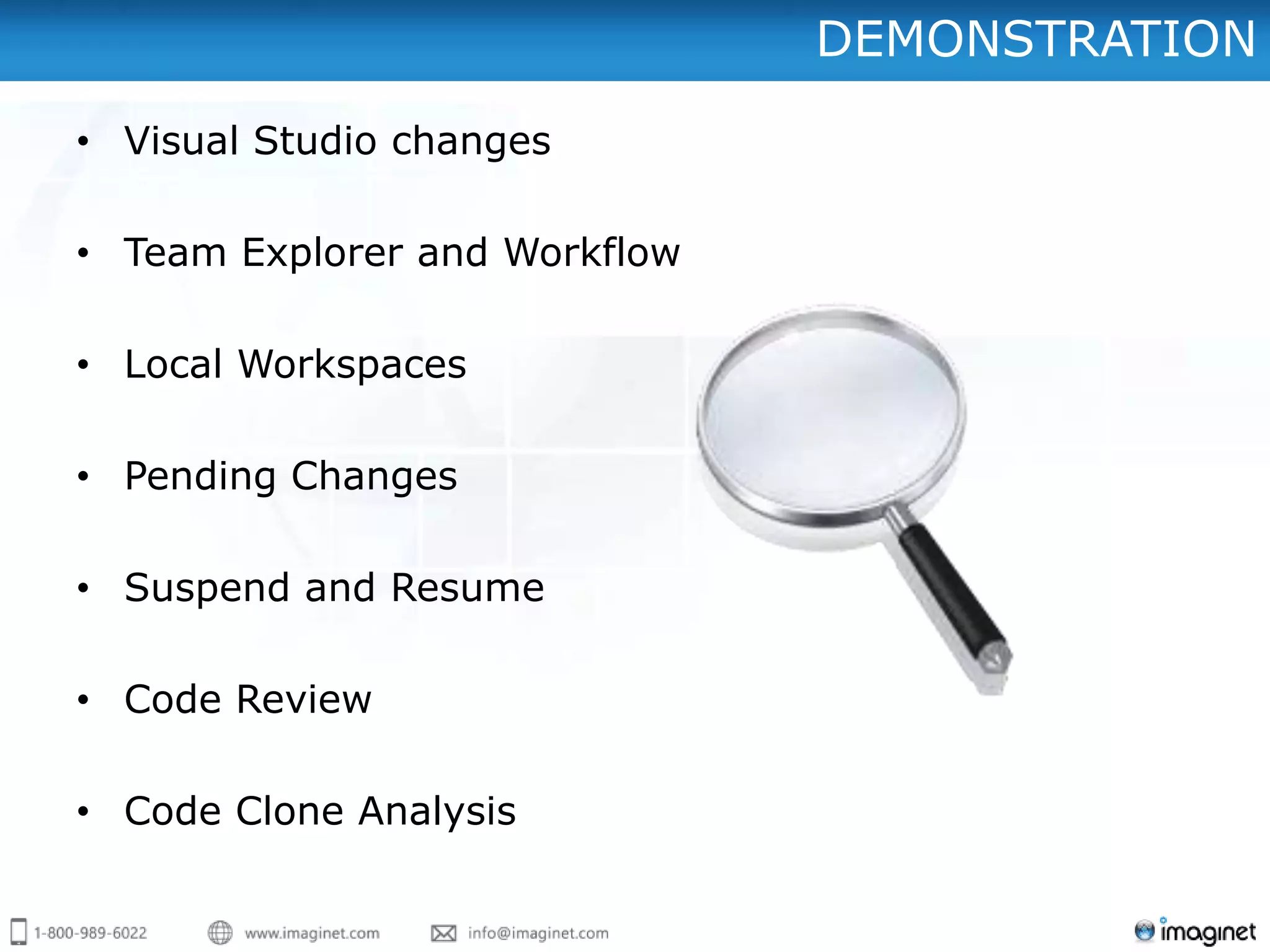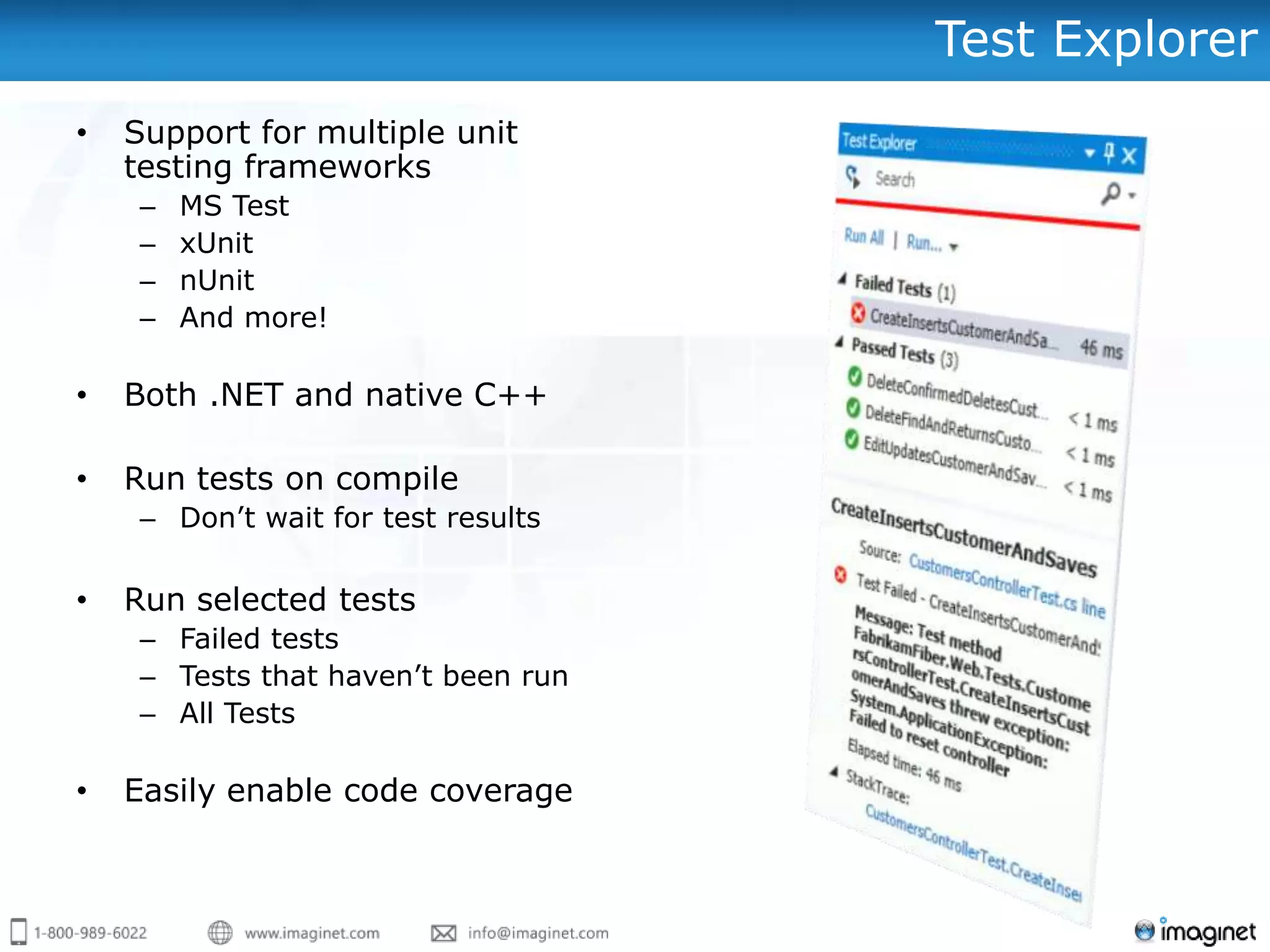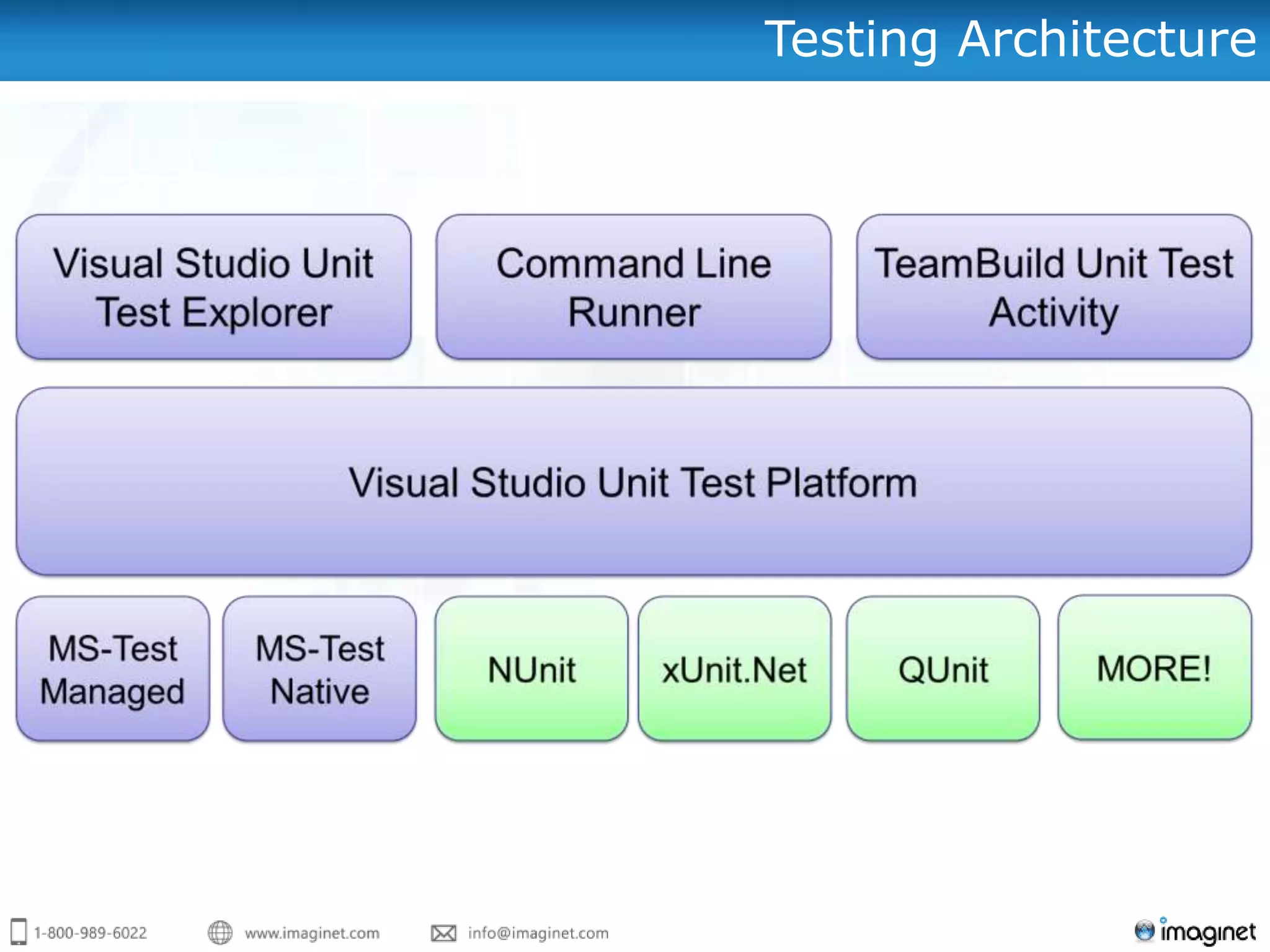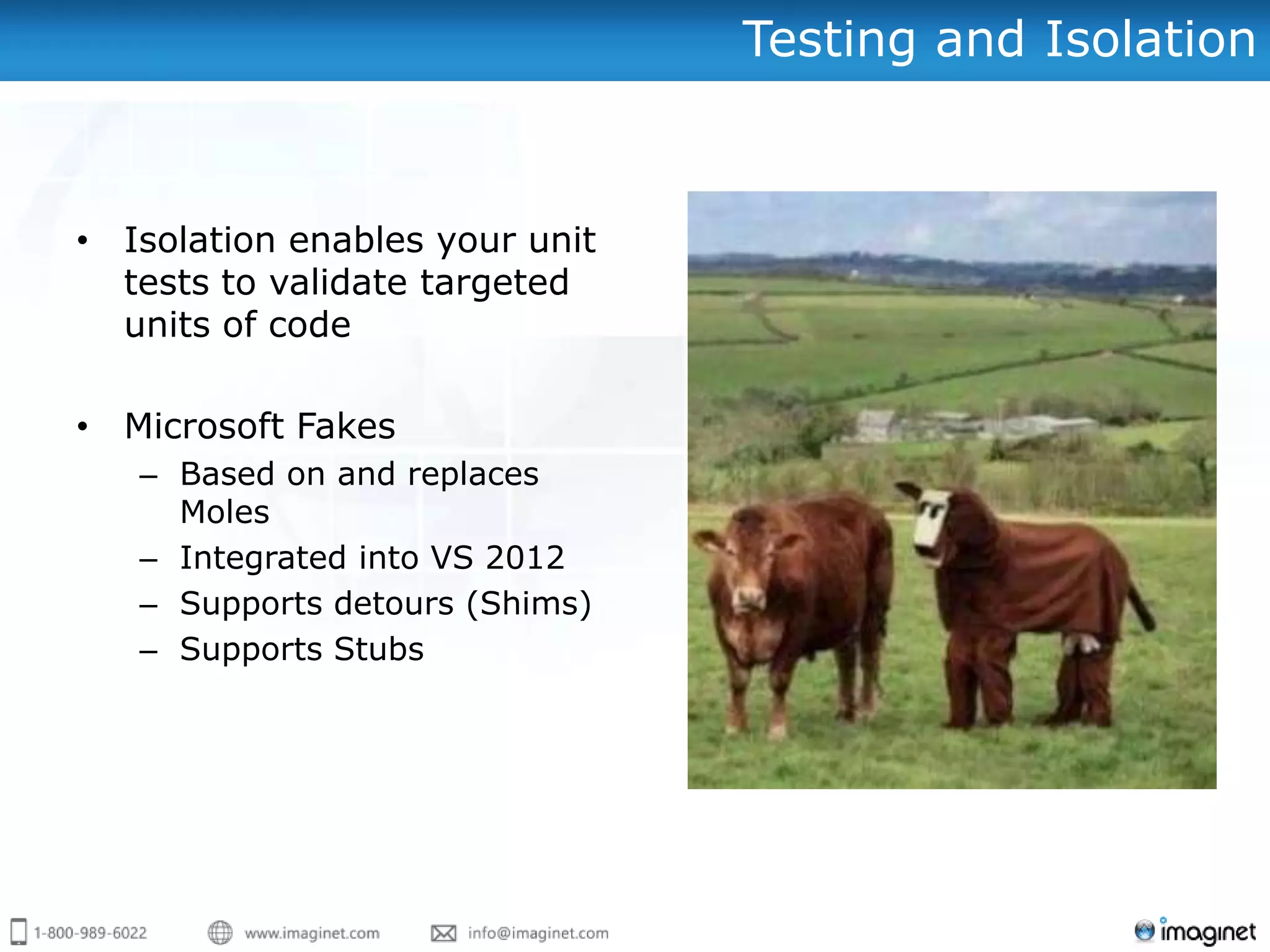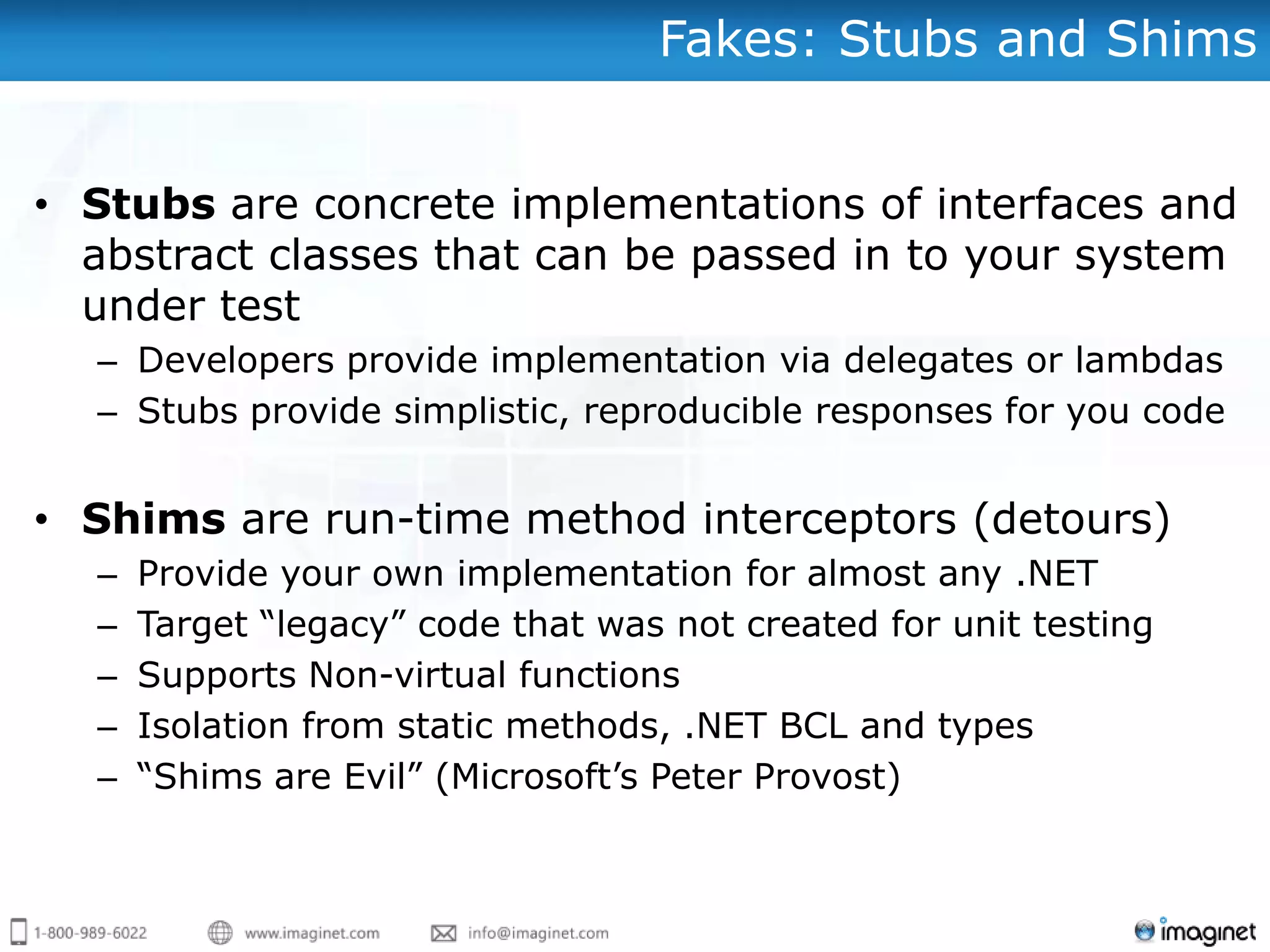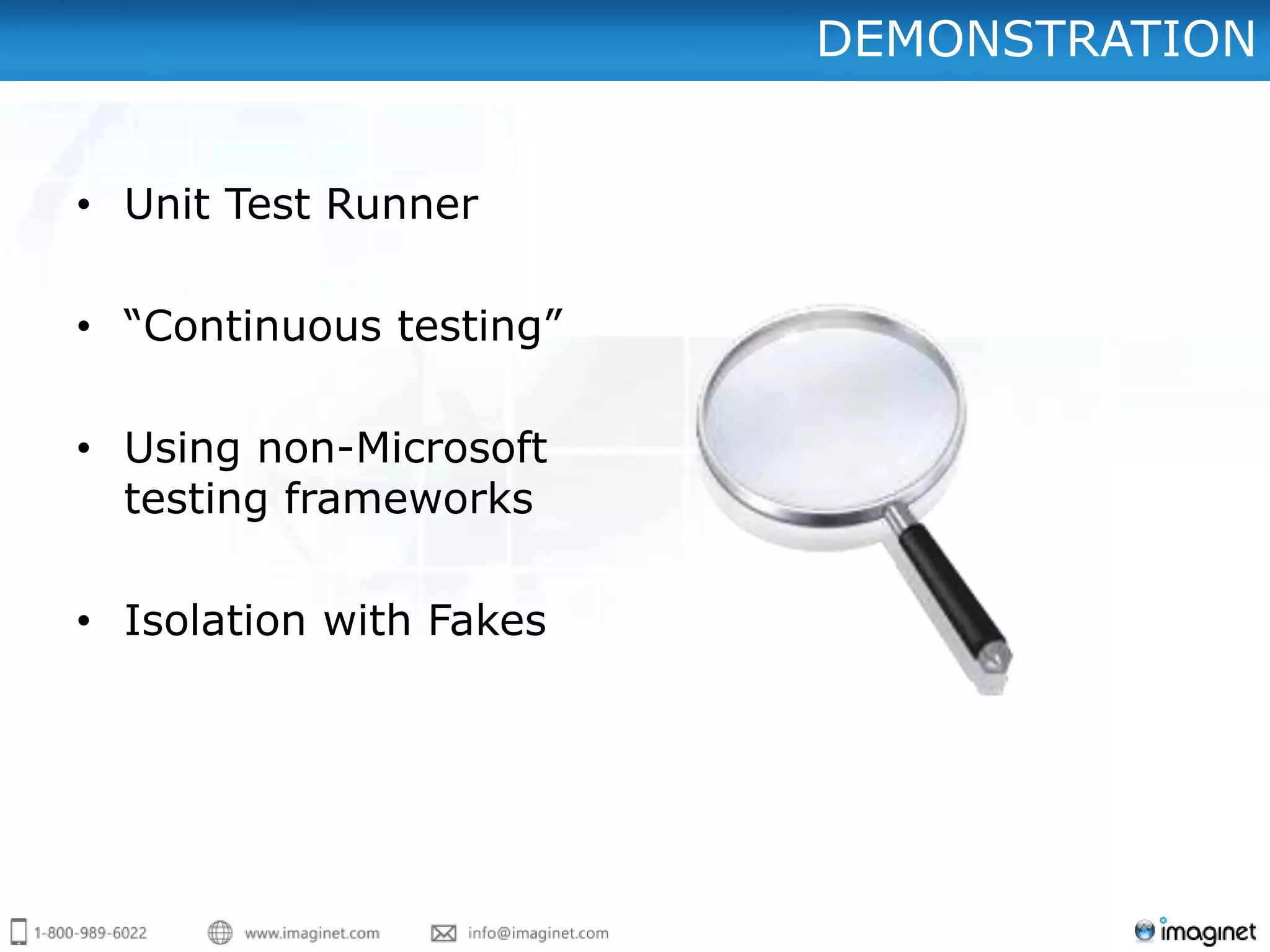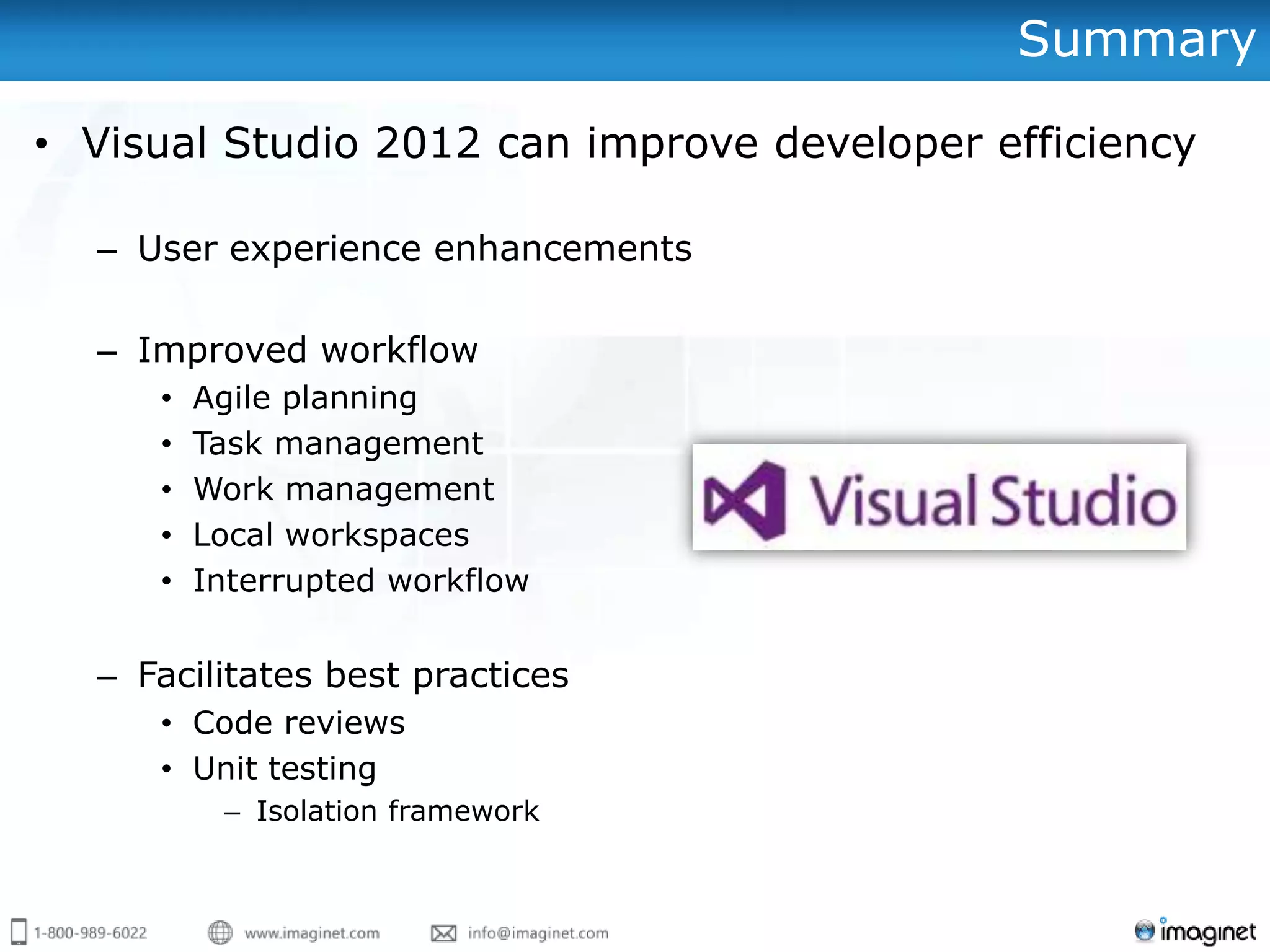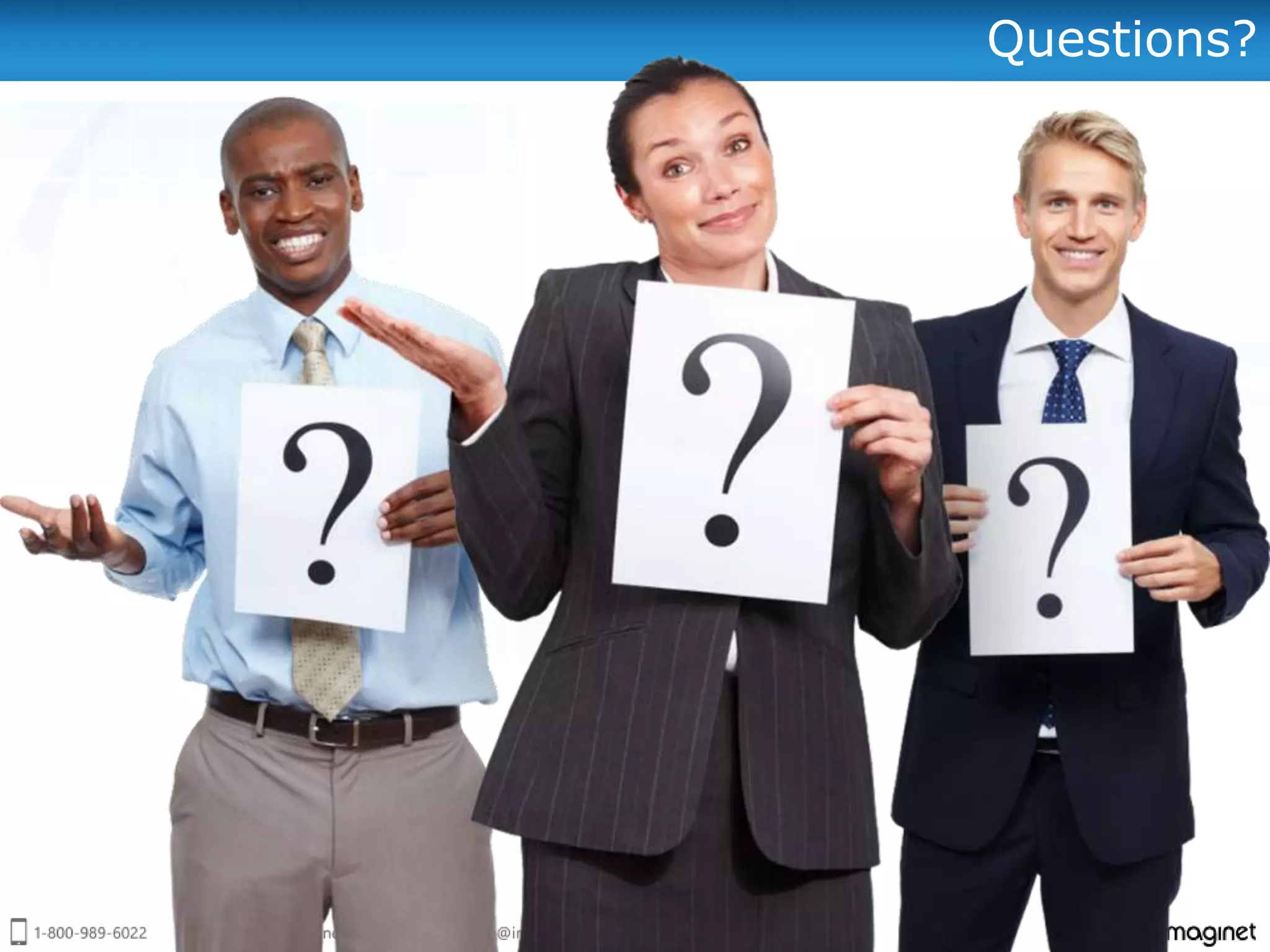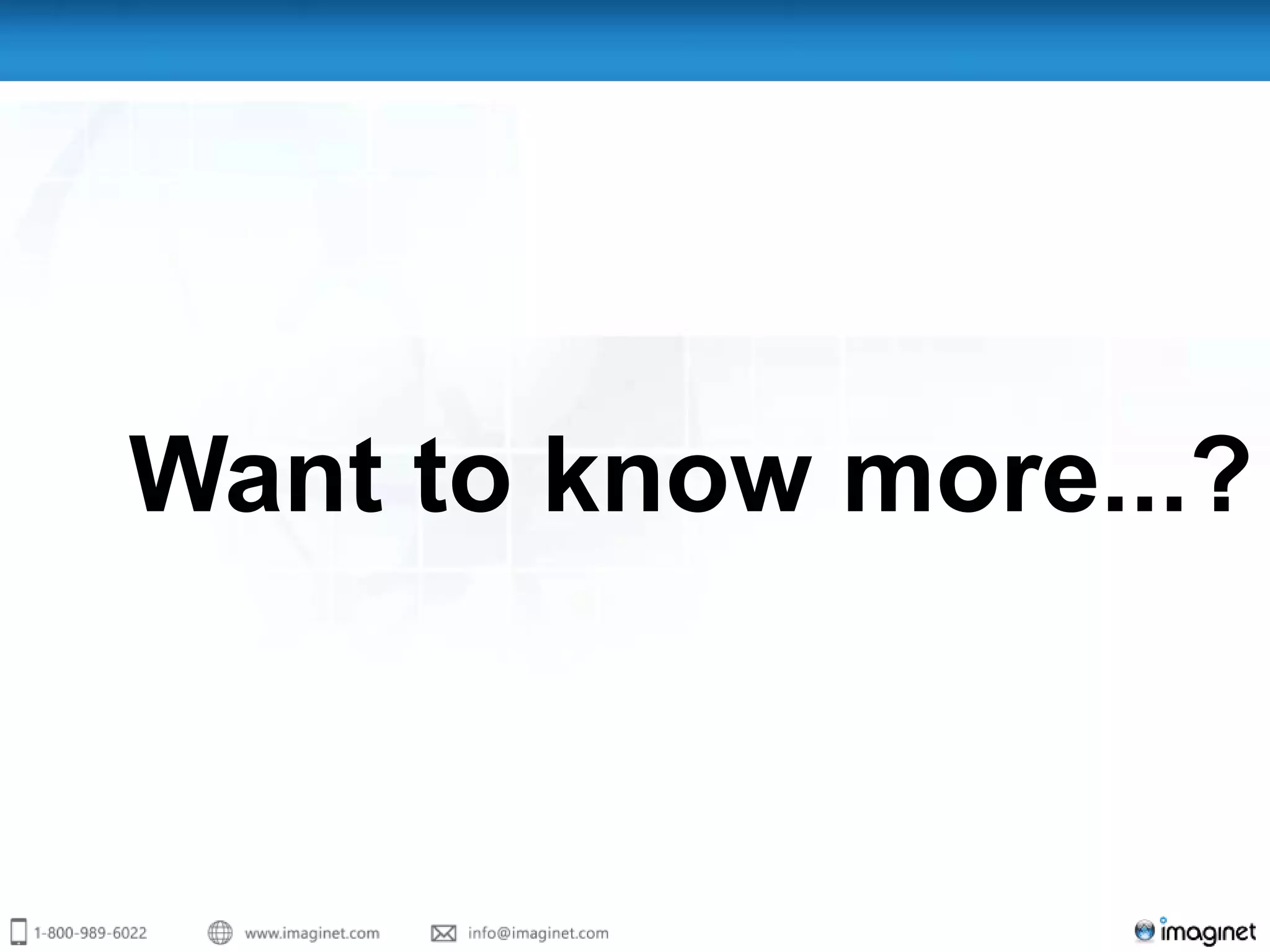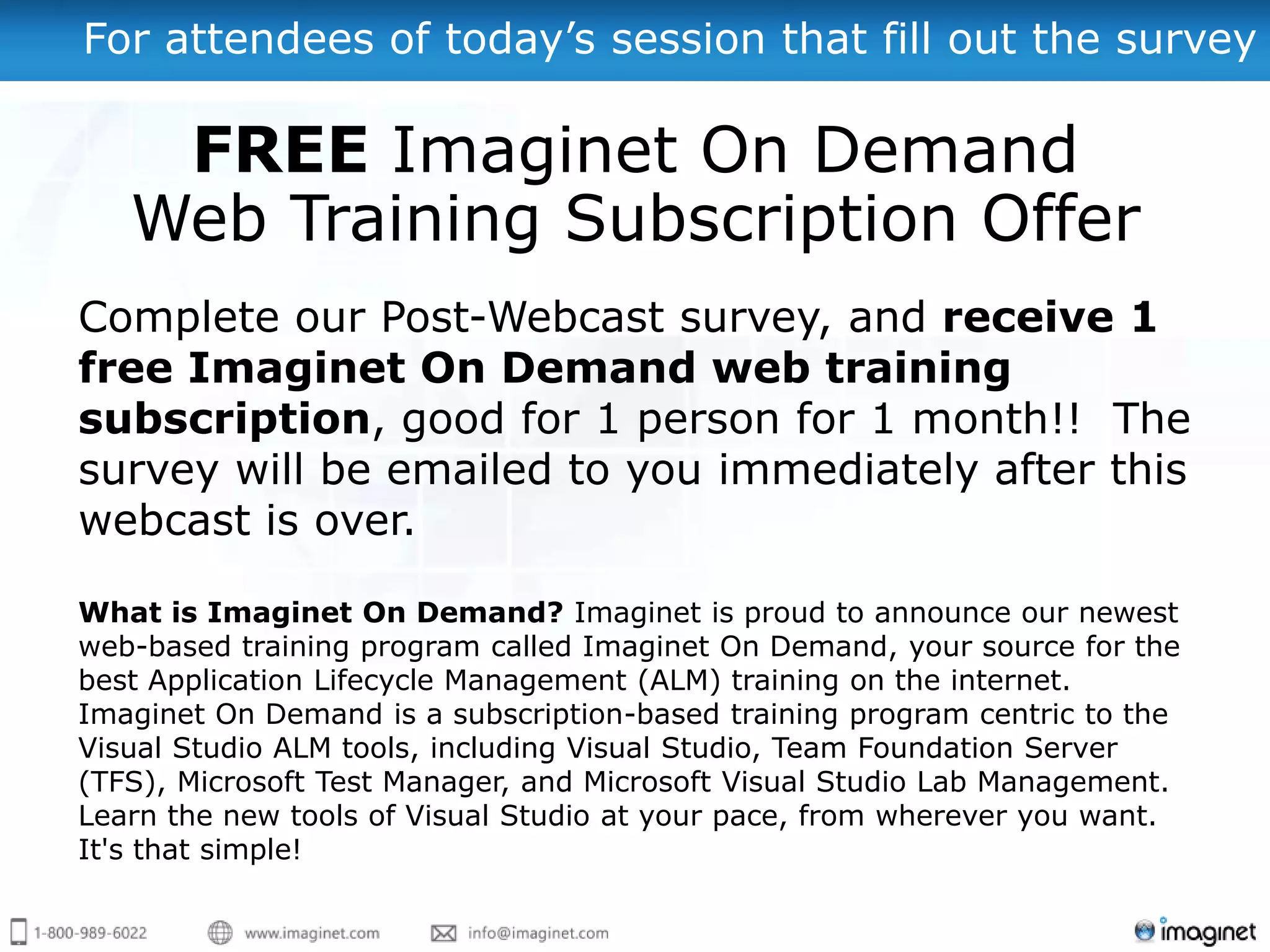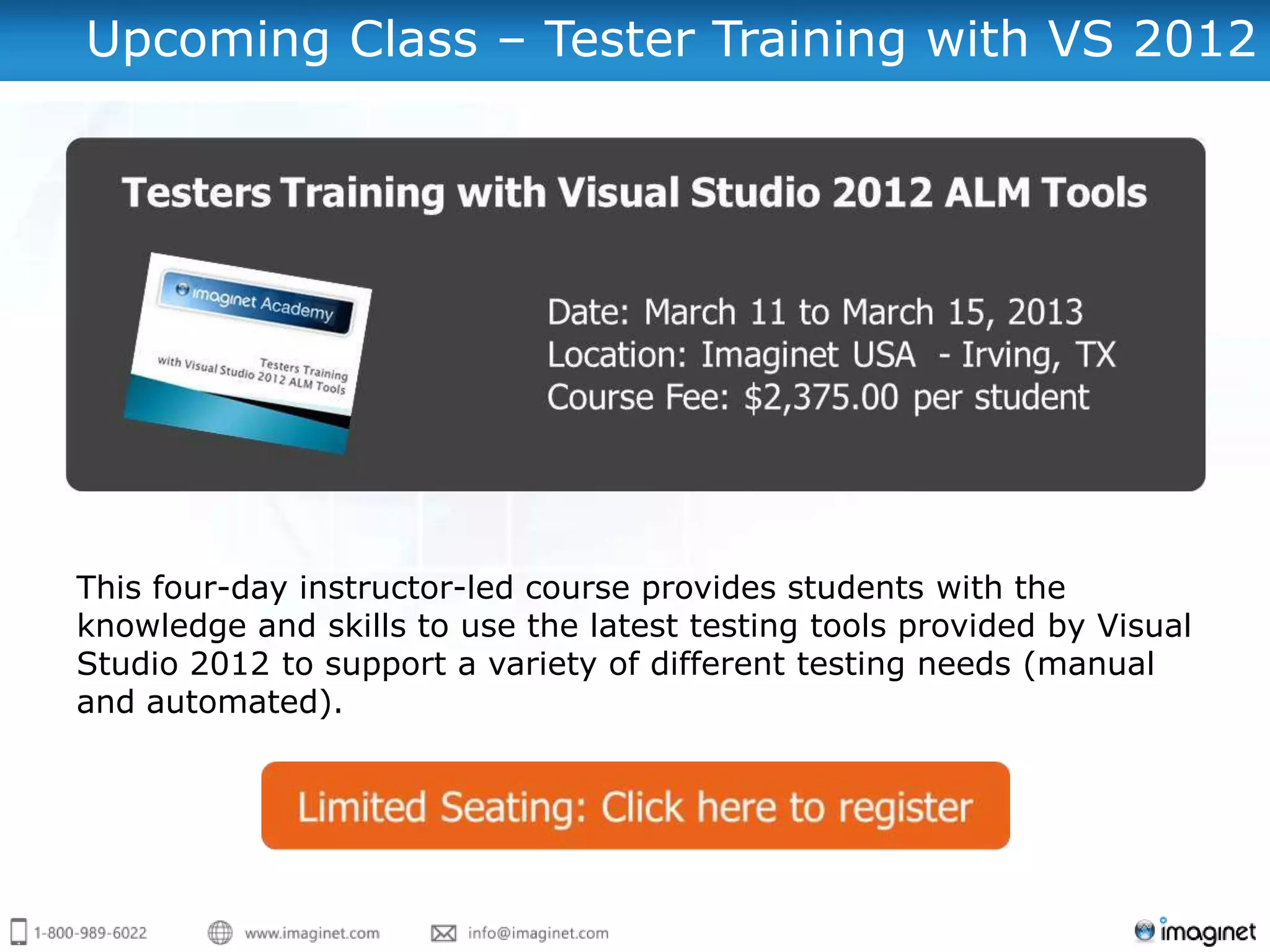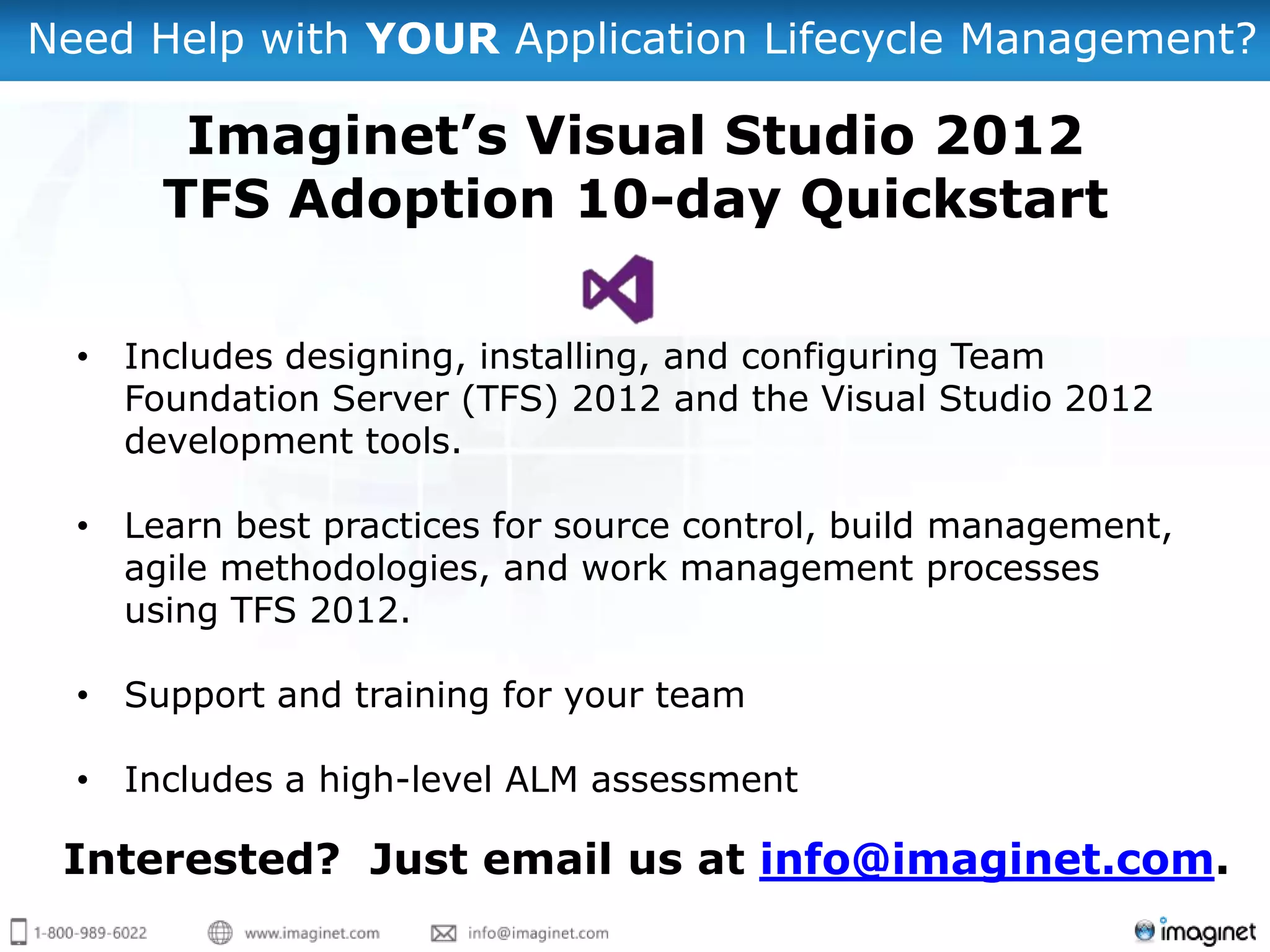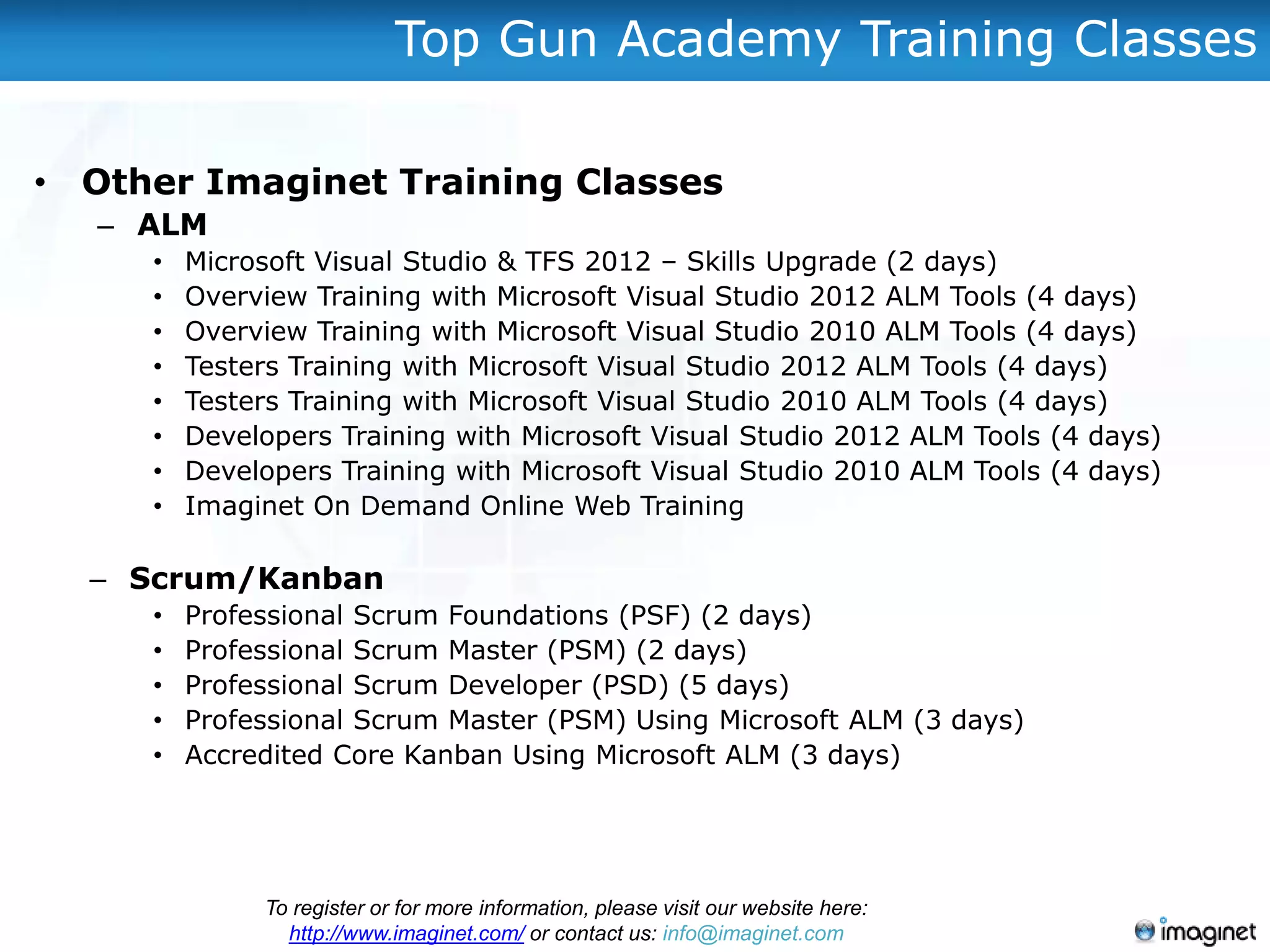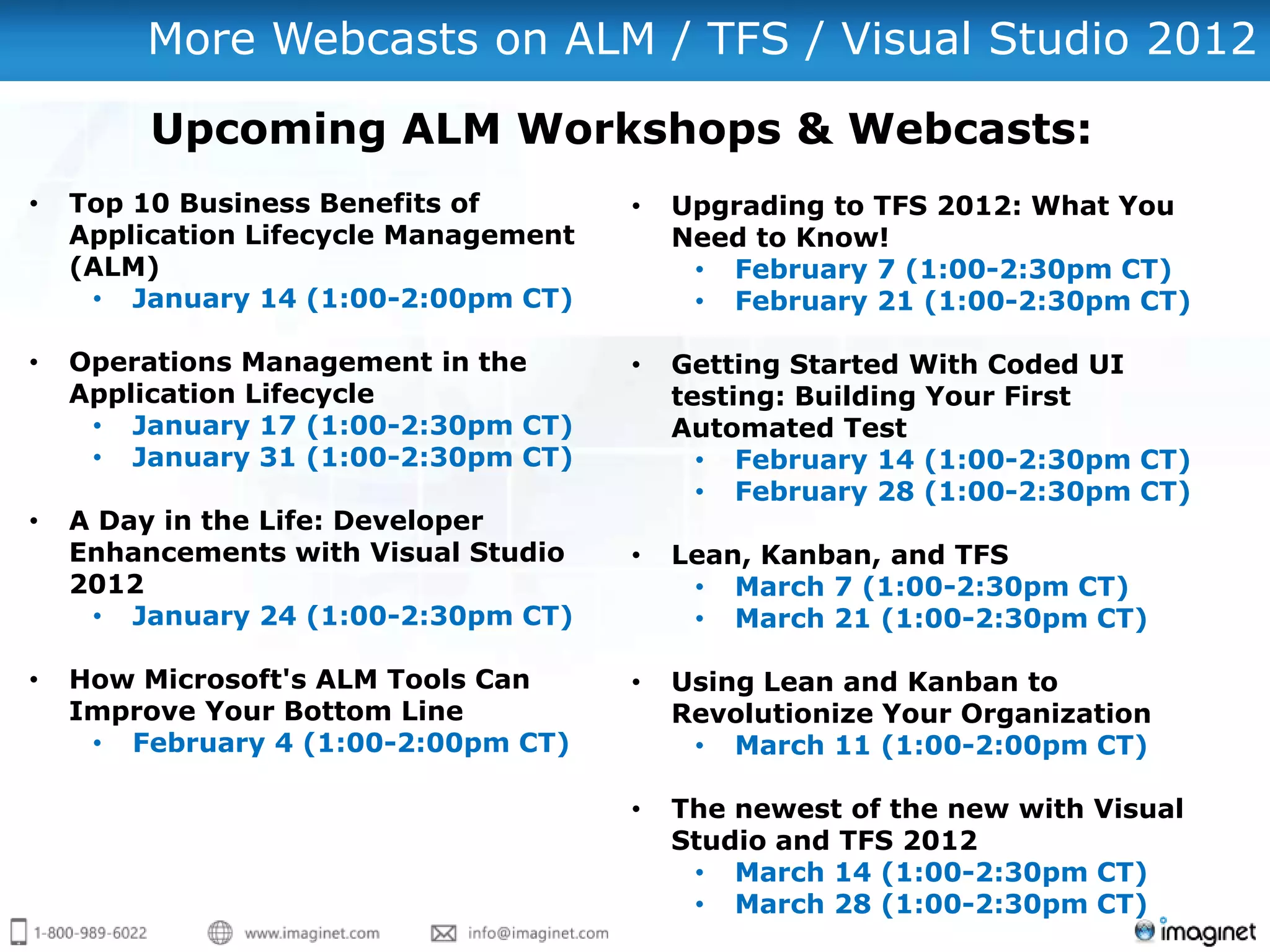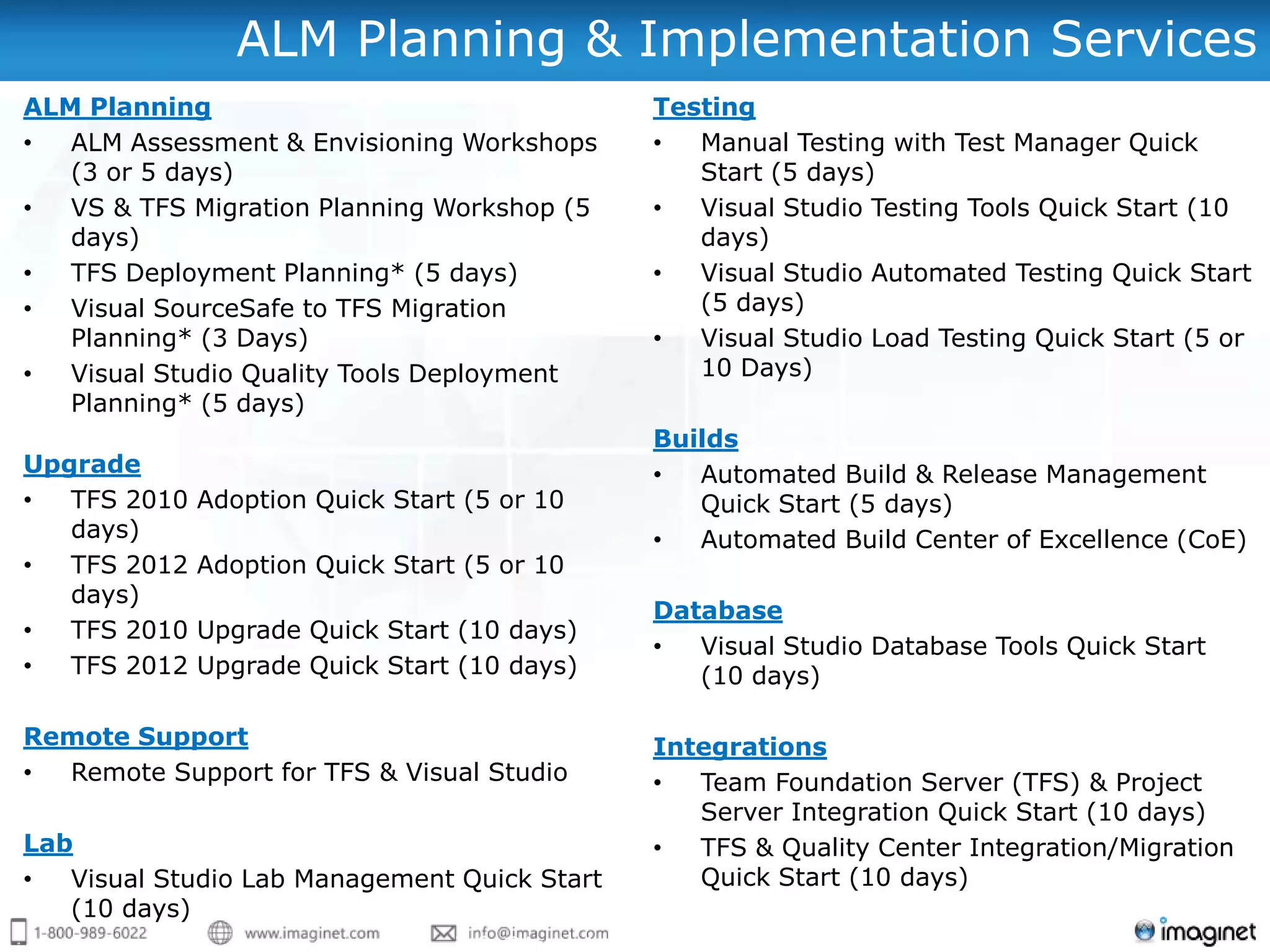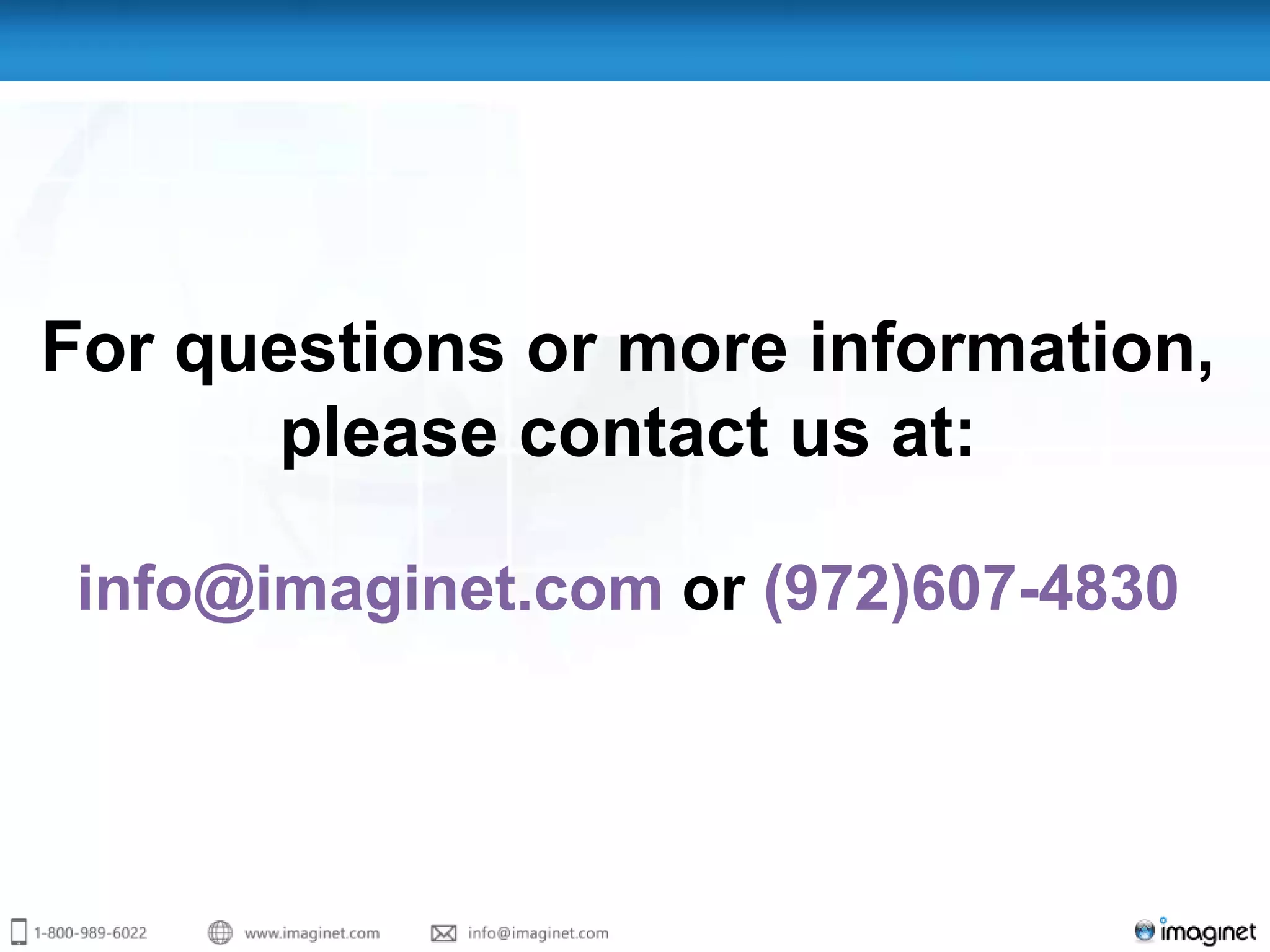Visual Studio 2012 contains many new developer tools that enhance standard activities. This session will demonstrate features like unit testing, code reviews, and code clones. Visual Studio 2012 introduces a Metro UI, improves usability, and supports asynchronous processes. Team Explorer in Visual Studio 2012 allows improved task management, version control, and code reviews. Developers can now use local workspaces which improve the offline experience. The Test Explorer supports multiple testing frameworks and running tests on compile. Fakes provide isolation for unit tests through stubs and shims.