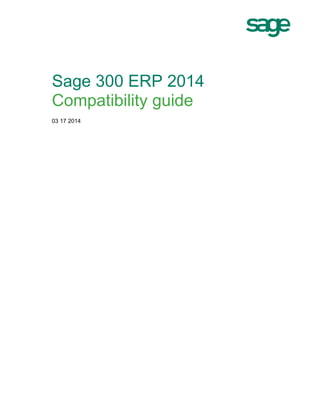
Sage 300 ERP v2014 Compatibility Guide
- 1. Sage 300 ERP 2014 Compatibility guide 03 17 2014
- 2. Sage 300 ERP 2014 compatibility guide January 22, 2014 Page 2 of 15 1.0 Overview 3 1.1 Overview 3 1.1.1 Unlisted platforms are not supported 3 1.1.2 Product updates and program fixes 3 1.1.3 Compatibility with 3rd-party programs 4 1.1.4 Check hardware compatibility 4 1.1.5 Implementation scenarios 4 2.0 Version 2014 compatibility 5 2.1 All environments 5 2.2 Virtual environments 6 2.2.1 Additional notes 6 2.3 Citrix environments 7 3.0 Database platforms and operating systems 8 3.1 Database server operating systems 8 3.1.1 Additional notes 8 3.2 Sage 300 ERP application server operating systems 9 3.2.1 Additional notes 9 3.3 Workstation operating systems 10 3.3.1 Additional notes 10 4.0 Sage 300 ERP Portal Requirements 11 4.1 Browser support 11 4.1.1 Additional Notes 11 5.0 Hardware requirements 12 5.1 Recommended Configurations 12 5.2 Recommended Hardware Specifications 12 5.2.1 Additional hardware notes 13 5.2.2 General RAID recommendations 13 5.2.3 Additional notes 14 5.3 Product customizations 14 6.0 Software end-to-end compatibility matrix 15 Table of contents
- 3. Sage 300 ERP 2014 compatibility guide January 22, 2014 Page 3 of 15 The information in this Compatibility Guide (formerly, the Supported Platform Matrix) applies specifically to Sage 300 ERP 2014 Standard, Advanced, and Premium editions. Before installing Sage 300 ERP 2014, review this guide and the following documents: Upgrade Guide Installation and Administration Guide Release Notes You can find more details and instructions on our Knowledgebase at https://customers.sagenorthamerica.com, or contact Customer Support. 1.1 Overview This document is intended to cover all information regarding the compatibility of various operating systems with Sage 300 ERP 2014. You should assume that any operating system not listed in this document is incompatible with the current version of Sage 300 ERP. 1.1.1 Unlisted platforms are not supported Sage Customer Support Services provide support for Sage 300 ERP, only on the platforms listed as supported in this document. You can submit requests to support additional operating systems, as well as your suggestions for enhancing the product, to http://sage300erp.com/feedback. Alternative support options may be available through your Solution Provider. 1.1.2 Product updates and program fixes All the latest product updates are available for download from our Partner Portal or Customer Portal. If a product update is available, install the latest product updates for Sage 300 ERP once program installation is complete. Sage 300 ERP 2014 also includes Sage Advisor Update. You can use this program to receive notifications about and download available product updates. Program fixes will continue to be available for the current version of the software, as needed and according to a planned release schedule. Note that some program fixes are only available as hot fixes, and should be installed only if you are experiencing the specific problems that they address. 1.0 Overview
- 4. Sage 300 ERP 2014 compatibility guide January 22, 2014 Page 4 of 15 1.1.3 Compatibility with 3rd-party programs If you also use third-party applications or enhancements, always contact the developer of the third-party product to verify compatibility before installing any product updates or program fixes. 1.1.4 Check hardware compatibility Incompatible hardware can cause problems such as data corruption. Therefore, you should verify that all hardware you use to run Sage 300 ERP is compatible with your operating system. For more information, refer to the applicable Hardware Compatibility List at www.microsoft.com. 1.1.5 Implementation scenarios When planning your Sage 300 ERP implementation, as a sizing guide, the “Recommended Configurations” table (on page 9) shows typical small business, mid-size, and large enterprise implementation scenarios. Note: Actual requirements will vary, depending on your system configuration and the applications and features you choose to install. Additional hard disk space may be required. The configuration information is meant only as a guideline.
- 5. Sage 300 ERP 2014 compatibility guide January 22, 2014 Page 5 of 15 2.1 All environments The following points apply to all configurations when upgrading to Sage 300 ERP 2014: Sage 300 ERP 2014 requires Pervasive PSQL Version 11.2 or higher. Older versions of Pervasive PSQL (version 11 or earlier) are not supported. Note that Pervasive PSQL is available only as a download. You can download the files from the Customer Portal or Partner Portal, along with the Sage 300 ERP 2014 product download. Valid logon credentials are required to access the product downloads at the Sage Portals. The download is a trial version that expires after 30 days. To obtain a permanent license for Pervasive PSQL Version 11.2, you must enter the key code that you received from Sage when you purchased Pervasive PSQL Version 11.2. Sage issues key codes to new customers at the time of purchase. Windows 2008 and 2011 versions of Small Business server are supported, but has not been tested. Due to the number of features included in Windows Small Business servers, we recommend that, for optimal performance, you install Sage 300 ERP on a separate machine. Windows Server 2012 Essentials (Small Business server) is supported but is not tested. The Analysis module for Sage 300 ERP Intelligence Reporting is not compatible with Microsoft Excel 2003. Sage is committed to supporting future Microsoft operating systems as they are released to market for all Sage 300 ERP applications. However, this does not include release candidates, beta or pre beta operating systems. As new operating systems are scheduled for final general release, Sage will evaluate their compatibility, and we will update this document based on those evaluations. Sage 300 ERP 2014 does not support DCOM for Web Deployment. Sage 300 ERP Web Deployment does not require Sage 300 ERP Web Reporting by Crystal (Crystal RAS). 2.0 Version 2014 compatibility
- 6. Sage 300 ERP 2014 compatibility guide January 22, 2014 Page 6 of 15 2.2 Virtual environments Sage 300 ERP 2014 is supported in VMware ESX and Microsoft Hyper-V virtual environments. However, please note that our support teams will address only application- related issues that can be replicated in a physical environment, and will not address performance issues in a VMware or Hyper-V virtual environment. 2.2.1 Additional notes Because implementing a virtual server environment is very complex, we recommend that you consult with a vendor-certified virtual server consultant. The key is to have them commit to matching or mirroring performance requirements detailed in our hardware requirements section. A certified virtual server consultant should be able to provide you with a performance baseline report that includes expected maximum processing throughput per active instance, and expected performance trends as additional virtual instances come online. This document should also include the expected margin of error during peak business operating hours. When running in a VMware environment, avoid over-committing VM Application Pools. Allocating more resources than the hardware can support can cause performance problems. Each virtual environment should have sufficient resources for the operating system and installed applications. If not properly implemented, a virtual environment can be a single point of failure. A single point of failure should be avoided at all costs. The virtual server community always recommends deploying at least two virtual servers, along with a failover strategy. There is never enough memory to share among virtual devices running on a virtual server. We recommend that server RAM be configured to the maximum that the server hardware can support. Most server hardware that is certified by the virtual server vendor can support at least 32 GB of RAM. Virtual server vendors always support a list of compatible server hardware devices. Therefore, ensure that the virtual server your firm is considering is on the Hardware Compatibility List. Each virtual server vendor implements vastly different memory allocation strategies, so you need to be familiar with their specific strategy. For example, VMware dynamically allocates memory to an active virtual image, allowing the administrator to set a maximum memory limit, but allocating that maximum memory only as needed. Network bandwidth may become a bottleneck in virtual network environments. Be prepared to add more than four network interface cards to your virtual server. Ask your virtual server platform expert to investigate the ability of these network interface devices to “team up.” When network bandwidth becomes a bottleneck, network
- 7. Sage 300 ERP 2014 compatibility guide January 22, 2014 Page 7 of 15 interface teaming may be the easiest solution, without resorting to the more complicated strategy of breaking up your network into smaller segments. At the time of writing, VMware vSphere endorses running database servers as a virtual instance. Sage 300 ERP has not been benchmarked to run the database server on a virtual instance in VMware, despite the vendor allowing this configuration. 2.3 Citrix environments Citrix servers should be dedicated for applications, and database engines should be separate from the Citrix server. You need to optimize Citrix sessions for performance. Performance issues in a Citrix environment will not be addressed by our support teams; only application-related issues that can be replicated in a standard client/server environment will be addressed. You also need to ensure that printers are compatible with Citrix.
- 8. Sage 300 ERP 2014 compatibility guide January 22, 2014 Page 8 of 15 Sage does not provide support for Sage 300 ERP on operating systems and database engines that are no longer supported by their vendors. 3.1 Database server operating systems Pervasive. SQL Microsoft SQL Oracle** Version 11.2 2005 (SP3) 2008 2008 (R2) 2012 11gR2 OS Architecture 32 64 32 64 32 64 32 64 32 64 32 64 Windows 2012 Server and R2 Windows 2008 Server R2 (SP1) Supported and tested Supported Blank = Unsupported configuration ** Compatibility requirements are for the full installation of the database engine. 3.1.1 Additional notes Microsoft SQL Server Enterprise, Standard, Workgroup, and Express Editions are supported. For Microsoft SQL databases, we recommend using a binary collation method, such as Latin1_general_bin. Starting with Sage 300 ERP 2014, Sage 300 ERP Portal database is only supported on Microsoft SQL Server. Sage 300 ERP deployments running on Pervasive and Oracle database environments, must host Sage 300 ERP Portal database on Microsoft SQL backend environment. Microsoft SQL Express Edition may be sufficient to run only the portal database. Oracle Enterprise, Standard, and Standard Edition One are supported for company and system databases. Oracle is not supported for the portal database. Sage 300 ERP 2014 PU1 (or later) is required for Crystal-based reporting when using the Sage 300 ERP Portal. (nb:MS-SQL is needed for the Sage 300 portal database) See the database vendors’ websites for limitations of their databases. Only the WE8MSWIN1252 code set is supported in an Oracle environment. 3.0 Database platforms and operating systems
- 9. Sage 300 ERP 2014 compatibility guide January 22, 2014 Page 9 of 15 3.2 Sage 300 ERP application server operating systems Pervasive. SQL Microsoft SQL Oracle** Version 11.2 2005 (SP3) 2008 2008 (R2) 2012 11gR2 OS Architecture 32 64 32 64 32 64 32 64 32 64 32 64 Windows 2012 Server & R2 Windows 2008 Server R2 (SP1)** Windows 2008 Server (SP1)** Terminal Services (Windows 2008, and 2012 servers) XenApp Server 5.0 for Windows 2008 and 2012 Supported and tested Supported Blank = Unsupported configuration ** Compatibility requirements are for the full installation of the database engine. 3.2.1 Additional notes Printing in Web Deployment does not require Sage 300 ERP Web Reporting by Crystal. For Terminal Server or Citrix XenApp, support is only provided for Sage 300 VB Desktop programs.
- 10. Sage 300 ERP 2014 compatibility guide January 22, 2014 Page 10 of 15 3.3 Workstation operating systems Pervasive. SQL Microsoft SQL Oracle** Version 11.2 2005 (SP3) 2008 2008 (R2) 2012 11gR2 OS Architecture 32 64 32 64 32 64 32 64 32 64 32 64 Windows 8 and 8.1 Windows 7 (SP1) Windows Vista Supported and tested Supported Blank = Unsupported configuration ** Compatibility requirements are for the full installation of the database engine. 3.3.1 Additional notes Windows Client OS supported editions: Windows 8 - Enterprise, Ultimate, Business, and Home Premium will be supported when they are generally available from Microsoft; Windows 7 – Enterprise, Ultimate, Professional, and Home Premium; Windows Vista – Enterprise, Ultimate, Business, and Home Premium. Microsoft Excel 2007, 2010 or 2013 32-bit is required on each workstation running Financial Reporter. Microsoft Outlook 2007, 2010 or 2013 32-bit is required on each workstation to use the email function. Microsoft Application Virtualization (App-V), which is another method to deploy Office 2010, is not supported. Sage 300 ERP workstations require Internet Explorer 8.x, 9.x and 10.x to run Web Deployment. IE 11 requires using the Emulation Mode.
- 11. Sage 300 ERP 2014 compatibility guide January 22, 2014 Page 11 of 15 4.1 Browser support Table below shows the supported browser matrix. Sage 300 ERP Portal Traditional Sage 300 UIs (VB Screen) Web Deployment Architecture (32/64 bit) 32 64 32 64 32 64 Internet Explorer 11 Internet Explorer 10 Internet Explorer 9 Safari (Latest version) Firefox (Latest version) Chrome (Latest version) Supported and tested Supported Blank = Unsupported configuration 4.1.1 Additional Notes Drill downs to open traditional Sage 300 ERP UIs or VB screens via the Portal are supported on 32-bit versions of Internet Explorer only. IE11 32 & 64-bit (for Sage 300 ERP Portal) and IE11 32-bit only (for Sage 300 ERP Desktop screens) are supported. Sage CRM (7.2B) and integration is supported on Internet Explorer (for both single and two-server configurations), and the latest versions of Chrome, Safari and Firefox (for single-server configurations only). Opening Sage 300 ERP UIs in a separate window using Sage 300 ERP web deployment is only supported on Internet Explorer. The Portal database can only be run on Microsoft SQL Server (including Microsoft SQL Server Express). Note that Company and System databases can use a database format (Pervasive & Oracle) that is different from the Portal database. Internet Information Services (IIS) is a required component for deploying the Sage 300 ERP Portal and Web Deployment. Supported versions of IIS are applicable to supported versions of Windows Operating Systems. 4.0 Sage 300 ERP Portal Requirements
- 12. Sage 300 ERP 2014 compatibility guide January 22, 2014 Page 12 of 15 5.1 Recommended Configurations Standard Advanced Premium Number of Users 1 – 5 5 – 10 10+ Modules Financials & Operations Modules* Financials & Operations Modules Financials & Operations Modules Database Engine Pervasive PSQL or Microsoft SQL Express or Standard (x86 or x64) Microsoft SQL Standard (x64) Microsoft SQL Standard (x64) Database Size 0.25 – 5 GB 5 – 10 GB 10 GB + Operating System X86 Windows Server Standard Windows Server Standard with Terminal Services (x64) X86 and x64 Windows Server Standard / Enterprise with Citrix Reporting Standard Moderate Intensive Financials Modules include: System Manager, General Ledger, Accounts Receivable, and Accounts Payable. Operations Modules include: Inventory Control, Order Entry and Purchase Orders. 5.2 Recommended Hardware Specifications Standard Advanced Premium Workstation Intel Core 2 Duo or higher Intel Core 2 Duo or higher Intel Core 2 Duo or higher 4 GB RAM (Vista/ 7/ 8) 4 GB RAM (Vista/ 7/ 8) 4 GB RAM (Vista/ 7/ 8) 100 MB for workstation files 100 MB for workstation files 100 MB for workstation files Windows Vista, 7, 8, 8.1 Windows Vista, 7, 8, 8.1 Windows Vista, 7, 8 & 8.1 Sage 300 ERP Server Intel Duo-core Processor or higher Intel quad-core processor or higher 2x Intel quad-core processor or higher 8 GB RAM 16 GB RAM 32 GB RAM 5 GB for Application Files 5 GB for Application Files 5 GB for Application Files Sage 300 ERP Portal Server 2.00 GHz Quad-core processor or higher 2.00 GHz Quad-core processor or higher 2.00 GHz Quad-core process or higher 8 GB RAM 16 GB RAM 32 GB RAM 5 GB for Application Files + Shared Data 5 GB for Application Files + Shared Data 5 GB for Application Files + Shared Data Raid 1 Raid 1 Raid 1 5.0 Hardware requirements
- 13. Sage 300 ERP 2014 compatibility guide January 22, 2014 Page 13 of 15 Standard Advanced Premium Citrix Terminal Server 2x Intel quad-core processor or higher Windows Server Standard with Terminal Services (x64) 32 GB RAM capable of supporting 40 concurrent user sessions Database Server 2.6 GHz dual-core processor 2.6 GHz dual-core processor 3.00 GHz dual-core processor 8 GB RAM 16 GB RAM 32 GB RAM Windows 2008/2012 Server Standard (x86 or x64) Windows 2008/2012 Server Standard R2 (x64) Windows 2008/2012 Server Standard R2 (x64) Microsoft SQL 2005/2008/2102 Standard (x64) Microsoft SQL 2005/2008,2012 Standard (x64) Microsoft SQL 2005/2008/2012 Standard (x64) 500 GB Hard Disk Space 1TB GB Hard Disk Space 1.5 TB Hard Disk Space Raid 5 for SQL Data Files Raid 1 for Operating System Raid 1 for Operating System Raid 1 for SQL Log Files Raid 5/10 for SQL Data Files Raid 10 for SQL Data Files Raid 1 for SQL Log Files Raid 1 for SQL Log Files Sage CRM Server 4 GB RAM Refer to Sage CRM Supported Platform Matrix 2.5 GB Space for Application files * For SQL Express, check CPU and RAM limitations 5.2.1 Additional hardware notes Recommendations are based on a standalone server with little to no additional network traffic. Running additional applications on the same server will require additional resources. 5.2.2 General RAID recommendations Adding RAID to your storage configurations is one of the most cost effective ways to maintain both data protection and access. For the database and files servers, we recommend using RAID 10 (minimum RAID 5). For the application and web servers, we recommend using RAID 1. It is important to keep in mind what type of user will be working with the system. For example, 100 users working in Operations modules will use the system more intensively than 100 users working in Financial modules. The preceding guidelines reference users of Operations modules on a non-customized system, with little to no additional processing or network traffic.
- 14. Sage 300 ERP 2014 compatibility guide January 22, 2014 Page 14 of 15 For more information, see http://www.adaptec.com/en- us/_common/compatibility/_education/raid_level_compar_wp.htm. 5.2.3 Additional notes Each site must have adequate backup and recovery capabilities. The amount of required disk space varies widely, depending on the number of customer records, archiving plans, and backup policies. Required disk space can also vary depending on the amount of information held for each customer. Therefore, it is important to estimate disk space prior to installation, and purchase sufficient disk storage to allow for significant growth in the volume of data. We recommend that you use an uninterruptible power supply. We strongly suggest that you have a “hot standby” system that has a backup database. This standby system should have a very similar configuration to the primary production system. The standby system can also be used for development and testing. 5.3 Product customizations Note that product customizations can significantly affect the performance of Sage 300 ERP, and should be carefully evaluated when specifying hardware.
- 15. Sage 300 ERP 2014 compatibility guide January 22, 2014 Page 15 of 15 Module Version Additional modules Notes Sage CRM 7.2B A/R, A/P, O/E, P/O, PJC, RMA Sage Fixed Assets 2013.1 G/L, A/P, P/O Sage HRMS 2014 U.S. or Canadian Payroll Sage 300 ERP Intelligence Reporting 7.4 All Core Modules Free Report Manager User with Sage 300 ERP Sage Budget & Planning 2013 6.0 Software end-to-end compatibility matrix
