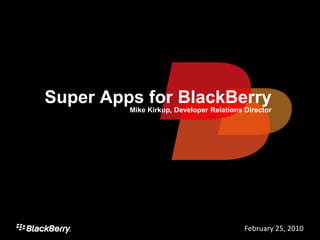
Super Apps Webcast February 2010
- 1. Super Apps for BlackBerry Mike Kirkup, Developer Relations Director February 25, 20101
- 2. Super App Experience Experiences that transform user behavior Apps that people use every day
- 3. Super App Experience • Always-on experience • Seamless integration with native apps and 3rd party apps • Proactive, notification-driven • Contextualized • Social and connected • Efficient and intelligent
- 4. Super App Enablers • Multi-threaded O/S with background apps • APIs for deep, contextualized integration with Inbox, PIM, Camera, Phone, etc. • Rich event-based notification model • Push services for just-in-time data delivery • Integrated LBS and Mapping Platform to enable highly engaging, real-time apps that act as natural extensions to the apps they already use
- 5. Super App Examples • Menu item in the Inbox launches app with relevant context • App updates the Calendar or Contacts • App notifies the user when their favorite team is playing • App detects significant location change and proactively engages the user • App quietly downloads media content in the background
- 6. Technical Drivers for Super Apps • Deep native integration • Seamless flow BlackBerry® Bold™ 9700 smartphone • Application synergy • Always on, always connected • Real-time multi-tasking • The power of push • The cloud in your pocket • Leveraging context • Integrated with remote data and services
- 7. Deep Native Integration • Intuitive extensions to the BlackBerry® experience • Built for integration from the ground up • Lower the learning curve for application use • Cohesive and seamless user experience • Consistent behavior • Increased application stickiness • Remove think-points • Add discovery points for your applications and services
- 8. It Just Works! Examples • While viewing a Contact, launch turn-by- turn navigation application to provide BlackBerry® Bold™ 9700 smartphone directions to the associated address • Display customer sales information on the incoming call screen when a customer calls • When a notification arrives during an important meeting, the silent setting is respected and the meeting is not interrupted • Within the media player, launch a service to discover music
- 9. Understanding BlackBerry Flow • Invoking native applications • Handling content • Recognizing text patterns • Creating custom menu items • Embedding UI components in native applications • Integrating custom UI fields
- 10. Invoking Native Applications • Launch native BlackBerry applications using the Invoke API • Address Book, Message, Calendar, BlackBerry® Bold™ 9700 smartphone BlackBerry® Maps, Camera, Video Recorder, Phone, Search, etc. • Pass context to application using ApplicationArguments
- 11. Invoking Native Applications • Java Example String appType = Invoke.APP_TYPE_ADDRESSBOOK; ApplicationArguments appArgs = new AddressBookArguments(AddressBookArguments.ARG_VIEW, contact); Invoke.invokeApplication(appType, appArgs); • JavaScript Example <script type="text/javascript"> var contact = new blackberry.pim.Contact(); contact.firstName = „Chris'; contact.lastName = „Smith'; var args = new blackberry.invoke.AddressBookArguments(contact); args.view = blackberry.invoke.AddressBookArguments.VIEW_NEW; blackberry.invoke.invoke(blackberry.invoke.APP_ADDRESSBOOK, args); </script>
- 12. Handling Content • Invoke native Content Handlers • Launch applications to handle specific content • Optional response back from the handler • Register Content Handlers to launch an application • Create handlers for unsupported mime-types • Java Example Registry registry = Registry.getRegistry(MyApplication.class.getName()); Invocation invocation = new Invocation(null, null, BlackBerryContentHandler.ID_MEDIA_CONTENT_HANDLER, false, ContentHandler.ACTION_OPEN); invocation.setArgs(new String[] { BlackBerryContentHandler.MEDIA_ARGUMENT_VIEW_PICTURES }); registry.invoke(invocation);
- 13. Recognizing Text Patterns • Register menu items for specific text patterns • Patterns hyperlink when they appear in any active UI component • Exact match, or regular expressions • Java Example String pattern = “@[*]"; Int patternType = PatternRepository.PATTERN_TYPE_REGULAR_EXPRESSION ; PatternRepository.addPattern(ad_menuhandler, pattern, patternType, new ApplicationMenuItem[] { ami });
- 14. Creating Custom Menu Items Add menu items to native applications • Select placement of menu items BlackBerry® Bold™ 9700 smartphone • Pass context on invocation • Register menu items for text patterns
- 15. Creating Custom Menu Items Java Example: ApplicationMenuItemRepository amir = ApplicationMenuItemRepository.getInstance(); int placement = 0x350100; // Menu placement ApplicationMenuItem ami = new ApplicationMenuItem(placement) { public Object run(Object context) { // … do something … return null; } public String toString() {return “Translate with Navita”;} }; amir.addMenuItem( ApplicationMenuItemRepository.MENUITEM_SYSTEM, ami, ad_menuhandler);
- 16. Embedding Custom UI in Native Applications • Application Icons • Application Messages and BlackBerry® Bold™ 9700 smartphone Banner Indicators • Phone Screen Customization • Contact Linking Extensions
- 17. Application Icons • Customize icons and their placement • Un-focused and focused (rollover) icons • Set static images • Dynamically change icons • A single application can have multiple entry points, with corresponding icons • Placement within specified folders • JavaScript Example <script type="text/javascript"> blackberry.app.setHomeScreenName("New data"); blackberry.app.setHomeScreenIcon("local:///myimage.png", null); // Set hover icon blackberry.app.setHomeScreenIcon("local:///myHoverimage.png", true);< /script>
- 18. Application Messages and Banner Indicators • Add custom items to the Messages application • Separate folders or combined in message list BlackBerry® Bold™ 9700 smartphone • Preview text and picture • Custom icons • Menu items
- 19. Application Messages and Banner Indicators Java Example // Register icon for indicator ApplicationIndicatorRegistry air = ApplicationIndicatorRegistry.getInstance(); air.register(icon, false, false); // Add an Application Message ApplicationMessage myMessage = new MyApplicationMessage(); collection.addMessage(myMessage); folder.fireElementAdded(myMessage); ApplicationIndicator ai = air.getApplicationIndicator(); int size = collection.size(); ai.setValue(size); ai.setVisible(size > 0);
- 20. Phone Screen Customization • Add text and images to Phone screens • Java Example if (PhoneScreen.isSupported()) { Phone.addPhoneListener( new AbstractPhoneListener() { public void callIncoming(int callId) { PhoneScreen ps = new PhoneScreen(callId, Application.getApplication()); ps.add(new BitmapField( Bitmap.getBitmapResource(“img/bbdc.jpg”))); ps.sendDataToScreen(); } }); }
- 21. Notifications Manager • Register your own notification source • Appears within the profiles in Sounds • Java Example // Register Notification Source NotificationsManager.registerSource( sourceID, “Notifications Demo”, NotificationsConstants.IMPORTANT ); // Trigger Notification NotificationsManager.triggerImmediateEvent( sourceID, … );
- 22. Embedding Native Application Components in Your Application • Auto-Complete Field • Location Picker BlackBerry® Bold™ 9700 smartphone • File Picker • Map Field • Browser Field • Multi-Media Players
- 23. Auto-Complete Field • Use Provided Data Sources, or customize • Contacts, Memos, Music, Pictures, Ringtones, Tasks, Videos, Voice Notes • Java Example BasicFilteredList bfl = new BasicFilteredList(); bfl.addDataSource(0, BasicFilteredList.DATA_SOURCE_CONTACTS, BasicFilteredList.DATA_FIELD_CONTACTS_NAME_FULL | BasicFilteredList.DATA_FIELD_CONTACTS_COMPANY, BasicFilteredList.DATA_FIELD_CONTACTS_NAME_FULL | BasicFilteredList.DATA_FIELD_CONTACTS_COMPANY | BasicFilteredList.DATA_FIELD_CONTACTS_EMAIL, -1, -1, null, BasicFilteredList.COMPARISON_IGNORE_CASE); AutoCompleteField autoCompleteFieldContacts = new AutoCompleteField( bfl, AutoCompleteField.LIST_DROPDOWN | AutoCompleteField.LIST_EXPAND_ON_CLICK);
- 24. Location Picker • Embed a location chooser component in your UI • Add multiple location sources • Contacts, Manual entry, GPS, Find on a Map, Recent Locations, Application suggestions • Java Example LocationPicker.Picker[] locationPickersArray = new LocationPicker.Picker[] { EnterLocationPicker.getInstance(false), SuggestedLocationPicker.getInstance( "App specific...", landmarks ), RecentLocationPicker.getInstance(), GPSLocationPicker.getInstance(), MapsLocationPicker.getInstance(), ContactsLocationPicker.getInstance(false) }; LocationPicker locationPicker = LocationPicker.getInstance(locationPickersArray); locationPicker.setListener(this); locationPicker.show();
- 25. File Picker • Embed a file chooser component in your UI • Filter files shown • Choose directory to start in Java Example // Get the FilePicker instance FilePicker filePicker = FilePicker.getInstance(); // Set the file picker to only display mp3 files filePicker.setFilter(".mp3"); // Obtain the default system music directory String path =ystem.getProperty("fileconn.dir.memorycard.music"); // Set the directory to open the file picker in filePicker.setPath(path); filePicker.setListener(this); filePicker.show();
- 26. Map Field • Embed BlackBerry Maps within UI • Control over map shown BlackBerry® Bold™ 9700 smartphone •position, zoom, and rotation • Paint over top of Map • Java Example MapField mapField = new MapField(); mapField.moveTo(initialLocation); mapField.setZoom(initialZoom); screen.add(mapField);
- 27. Browser Field • Embed the Browser in UI • Render HTML and Javascript within a Field • Supports new Browser rendering engine •Java Example // create new instance of the BrowserField BrowserField browserField = new BrowserField(); // set a border for the BrowserField XYEdges thickBorder = new XYEdges(5, 5, 5, 5); int hp = Color.HOTPINK; XYEdges borderColor = new XYEdges(hp, hp, hp, hp); Border border = BorderFactory.createSimpleBorder(thickBorder, borderColor, Border.STYLE_SOLID); browserField.setBorder(border); // add the browser field to the screen screen.add( browserField ); // request the content you wish to display browserField.requestContent( "http://www.helloworld.org" );
- 28. Multi-Media Players • Embed Media player/recorders in a component in your UI • Audio/video player, camera/video recorder •Java Example Player player = Manager.createPlayer("capture://video"); player.realize(); videoControl = (VideoControl)player.getControl( "VideoControl" ); videoField = (Field) videoControl.initDisplayMode( VideoControl.USE_GUI_PRIMITIVE, "net.rim.device.api.ui.Field"); videoControl.setDisplayFullScreen(true); videoControl.setVisible(true); player.start();
- 29. Always On, Real-time Multi-tasking • Applications run in the background • Most start on device power-up. • Listening for events BlackBerry® Bold™ 9700 smartphone • Querying a server in the cloud • Listening for inbound “push data”.
- 30. Always On, Real-time Multi-tasking Java Example public static void main(String[] args) { if (args != null && args.length > 0) { if (args[0].equals("startup")) { // startup code registering menu items ApplicationDescriptor ad_startup = ApplicationDescriptor.currentApplicationDescriptor(); ApplicationDescriptor ad_menuhandler = new ApplicationDescriptor( ad_startup , "Demo menu handler", new String[]{"menu"}); amir.addMenuItem(ApplicationMenuItemRepository.MENUITEM_SYSTEM, ami, ad_menuhandler); } else { // args[0].equals("menu")) { // respond to launch from menu } } else { // respond to launch from home screen }
- 31. Always Connected • User interaction driven by change events • Alert the user when something relevant happens • Display contextual data to the user (e.g. information about the person phoning you) • Update data on the handheld without alerting the user to ensure they‟ve got the most up-to-date content • Example // create new instance of the BrowserField BrowserField browserField = new BrowserField(); // set a border for the BrowserField XYEdges thickBorder = new XYEdges(5, 5, 5, 5); int hp = Color.HOTPINK; XYEdges borderColor = new XYEdges(hp, hp, hp, hp);
- 32. The Power of Push • Mobile users consume data and information differently • Reach your audience anytime, BlackBerry® Storm™ smartphone anywhere with timely,contextual data • Add a notification to the top of the home screen • Update the applications home screen icon with an “alert indicator” • Push a notification dialog box on top of the current screen • Play a tone or vibrating the device
- 33. The Power of Push • JavaScript Example <script> function startListening() { var port =1234; blackberry.push.openPushListener(handleMyReturnData, port, null); } function handleMyReturnData(data) { if (data != null) { var myRecievedData= blackberry.utils.blobToString(data.payload) alert(myRecievedData); Else alert("No data from the push"); } </script>
- 34. The Cloud in Your Pocket • Optimized interaction mode for mobile use case • Rich online services and APIs deliver transformative experiences • Advertising Service APIs • Payment Service APIs • Cell Site Geo-location APIs • Leveraging Context
- 35. Change the Game With Context • Build-in location awareness • Presence / availability awareness BlackBerry® Storm™ smartphone • Aware of previous data selected in another application • Time of day awareness • Aware of events occurring on the device
- 36. Transformative Experiences Aligned Partnerships RICH INTEGRATION DEVELOPERS CONTEXTUALIZATION CONTENT PROVIDERS PERSONALIZATION AWARE TOOLING VENDORS HOSTERS TRANSFORMATION ALIGNMENT LIFE EXPERIENCEEXPERIENCE CARRIERS PROACTIVE INTEGRATORS CUSTOMERS PROACTIVE ENGAGEMENT CONSUMER ENTERPRISE PERSONAL ENTERPRISE PLATFORMS BUSINESS ENGAGEMENT Not about the Smartphone, it’s about the future of personal
- 37. Thank You Mike Kirkup Director, Developer Relations