Stop, Think, Connect
•Download as PPTX, PDF•
0 likes•794 views
Report
Share
Report
Share
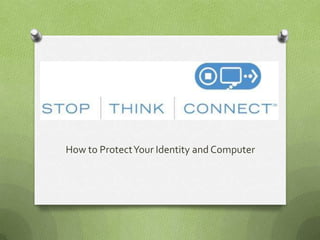
Recommended
Recommended
More Related Content
More from Jenny Hubbard
More from Jenny Hubbard (20)
Recently uploaded
Recently uploaded (20)
Extensible Python: Robustness through Addition - PyCon 2024

Extensible Python: Robustness through Addition - PyCon 2024
Breaking Down the Flutterwave Scandal What You Need to Know.pdf

Breaking Down the Flutterwave Scandal What You Need to Know.pdf
A Business-Centric Approach to Design System Strategy

A Business-Centric Approach to Design System Strategy
Continuing Bonds Through AI: A Hermeneutic Reflection on Thanabots

Continuing Bonds Through AI: A Hermeneutic Reflection on Thanabots
PLAI - Acceleration Program for Generative A.I. Startups

PLAI - Acceleration Program for Generative A.I. Startups
Simplified FDO Manufacturing Flow with TPMs _ Liam at Infineon.pdf

Simplified FDO Manufacturing Flow with TPMs _ Liam at Infineon.pdf
Easier, Faster, and More Powerful – Alles Neu macht der Mai -Wir durchleuchte...

Easier, Faster, and More Powerful – Alles Neu macht der Mai -Wir durchleuchte...
Introduction to FDO and How It works Applications _ Richard at FIDO Alliance.pdf

Introduction to FDO and How It works Applications _ Richard at FIDO Alliance.pdf
Your enemies use GenAI too - staying ahead of fraud with Neo4j

Your enemies use GenAI too - staying ahead of fraud with Neo4j
AI presentation and introduction - Retrieval Augmented Generation RAG 101

AI presentation and introduction - Retrieval Augmented Generation RAG 101
FDO for Camera, Sensor and Networking Device – Commercial Solutions from VinC...

FDO for Camera, Sensor and Networking Device – Commercial Solutions from VinC...
The Value of Certifying Products for FDO _ Paul at FIDO Alliance.pdf

The Value of Certifying Products for FDO _ Paul at FIDO Alliance.pdf
Stop, Think, Connect
- 1. How to Protect Your Identity and Computer
- 2. Introduction O Our files and entire operating system can be damaged O Files O Work O Music O Photos O Games O Everything that we save on our computers O It’s easy and well worth the effort
- 3. What is Malware? O Malicious software O Includes viruses O Made to purposely harm and destroy a computer O Can steal personal identity information O The damage spreads very, very quickly
- 5. Question O Why is it important to make sure a link is from a trusted source? Can’t we just click and if it’s not what we want or thought it would be, just go back?
- 6. Answer O Experts like to say “When in doubt, always err on the side of caution.” Just delete the message and don’t click. Simply clicking on links in email, tweets, posts, social networking sites, smart phone messages and online advertising can infect your computer.
- 8. Question O What should make you suspicious that a link could cause trouble? A message claiming you’ve won a big prize or an offer that seems too good to be true is always suspicious. In what other situations should you stop and not click?
- 9. Don’t Click O Links from someone you don’t know O Links that excitedly tell you to take urgent action O Links in chain letters O Links in messages that just look “weird” O Links in a message that is clearly spam (junk mail) O Links that just seem strange, even if from a good friend O Links within messages that use bad grammar or awkward phrasing or misspellings O Links from a friend or stranger claiming he/she is in trouble and asking that you send money
- 10. Don’t Click O Links to a page asking you for any personal information, such as your password O Links in messages that appear to be from a favorite store, asking you to update your account (Reputable companies never do this) O Links on a social networking site that say “watch this funny video of you” O Links in messages that tell you to open an attachment O Links in messages that warn you to take urgent action
- 11. Question O Why do experts tell us that we should be suspicious about a link or email attachment that “looks funny” even if it is from a family member, work colleague or your teacher?
- 12. Think Before You Click O Malware can forge emails and create sneaky links O If a friend or family member sends an attachment that you were not expecting, text her/him and ask about the attachment before you click
- 14. Question O Experts say, “When in doubt do not download.” Or, as the Greeks said, “Beware of strangers bearing gifts.” What kinds of files do you download?
- 16. Stop Before You Download O Stopping before you download is a good first step. Then think, “What should I think about at that moment?” O Make sure the most current version of your browser is installed on your computer O Make sure automatic updates are set O Use https O Check that your computer is protected O Check the reputation of a store or any other source before downloading
- 18. Question O What does it mean when experts say a computer is “clean”?
- 19. Answer O Making certain our files are not corrupted and our computer is not infected with contaminated software
- 20. Tips and Advice Provided by StaySafeOnline.org
- 21. Internet Use Agreement Orcutt Union School District Internet Use Agreement
