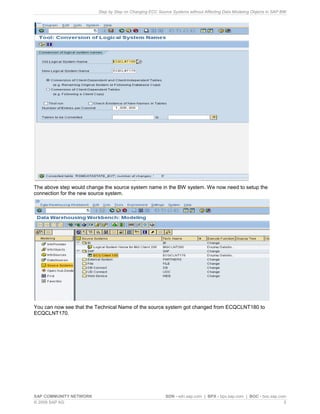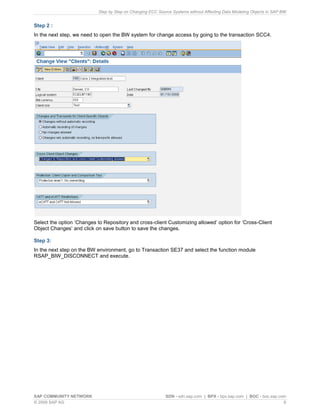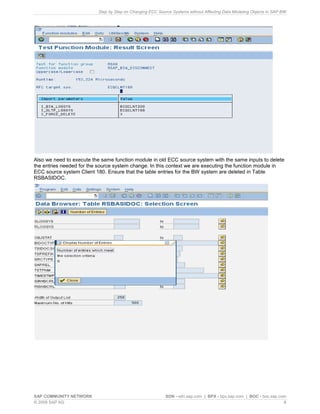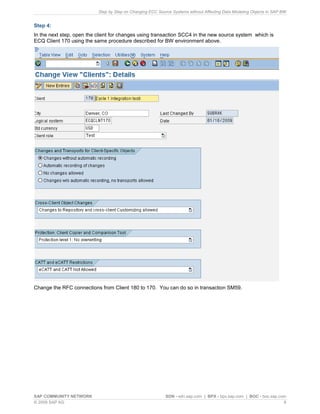The document provides steps to change the ECC source system connected to an SAP BW system without impacting the existing data modeling objects in BW. The key steps include changing the logical system name in BW, disconnecting the current source, setting up the new source system connection, reactivating transfer structures and data sources. This allows testing with different ECC systems without deleting or recreating BW objects.