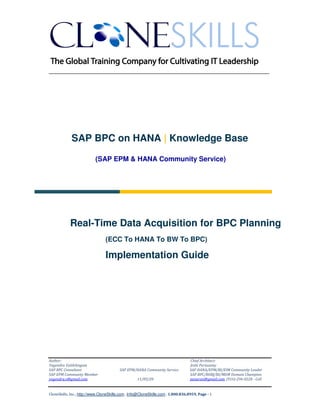
Clone skills, inc. sap bpc on hana data management v9
- 1. ______________________________________________________________ SAP BPC on HANA | Knowledge Base (SAP EPM & HANA Community Service) Real-Time Data Acquisition for BPC Planning (ECC To HANA To BW To BPC) Implementation Guide Author: Yogendra Vaithilingam SAP BPC Consultant SAP EPM Community Member yogendra.v@gmail.com SAP EPM/HANA Community Service 11/05/20 Chief Architect: Jothi Periasamy SAP HANA/EPM/BI/EIM Community Leader SAP BPC/BOBJ/BI/MDM Domain Champion joesaran@gmail.com, (916)-296-0228 - Cell CloneSkills, Inc., http://www.CloneSkills.com , Info@CloneSkills.com , 1.800.836.8959, Page - 1
- 2. ______________________________________________________________ Table of Contents 1. Executive Summary: .............................................................................................. 4 2. Key Assumptions:................................................................................................... 5 3. Business Scenario:................................................................................................. 5 4. Solution Building Blocks: ........................................................................................ 6 4.1 Solution Building Blocks: Data Acquisition Flow ............................................... 7 4.2 Solution Building Blocks: Data Load Steps....................................................... 8 5. Steps To Be Performed In ECC: ............................................................................ 9 5.1 Verifying the table definition and contents of the TCURR table ........................ 9 6. Steps To Be Performed In HANA Studio: ............................................................. 13 6.1 Scheduling a Replicate process to copy ECC TCURR table to HANA ........... 13 6.2 Validating the replicated TCURR table definition ............................................ 15 6.3 Creating an Analytic View............................................................................... 17 6.3.1 Creating a Package ..................................................................................... 17 7. Steps To Be Performed In BW ............................................................................. 24 7.1 Creating an InfoArea ...................................................................................... 25 7.2 Creating InfoObjectCatalog ............................................................................ 26 7.3 Creating Char’s and KeyFigures .................................................................... 27 7.4 Insert Characteristic as InfoProvider............................................................... 30 7.5 Creating a VirtualProvider .............................................................................. 31 8. Steps To Be Performed In BPC: .......................................................................... 38 8.1 Creating Dimensions ...................................................................................... 39 8.2 Creating a Model ............................................................................................ 41 8.3 Security Settings ............................................................................................ 47 8.4 Optimizing the Model ...................................................................................... 49 Author: Yogendra Vaithilingam SAP BPC Consultant SAP EPM Community Member yogendra.v@gmail.com SAP EPM/HANA Community Service 11/05/20 Chief Architect: Jothi Periasamy SAP HANA/EPM/BI/EIM Community Leader SAP BPC/BOBJ/BI/MDM Domain Champion joesaran@gmail.com, (916)-296-0228 - Cell CloneSkills, Inc., http://www.CloneSkills.com , Info@CloneSkills.com , 1.800.836.8959, Page - 2
- 3. ______________________________________________________________ 9. Steps To Be Performed In BW: ............................................................................ 50 9.1 Creating a Transformation .............................................................................. 50 9.2 Creating a Data Transfer Process (DTP)........................................................ 53 9.3 Creating Process Chain.................................................................................. 55 9.4 Creating a Start Process ................................................................................ 56 9.5 Creating the Switch Realtime Infocube to Load Mode and Plan Mode variants ............................................................................................................................. 59 9.6 Adding the DTP to the Process Chain ............................................................ 60 9.7 Checking the view, activating and scheduling the Process Chain .................. 62 9.8 Verifying data in BPC ..................................................................................... 62 10.0 Steps To Be Performed In BPC:....................................................................... 63 10.1 Creating a BPC Report ................................................................................. 63 10.2 Selecting model to display in the report ........................................................ 64 10.3 Adding dimensions to be displayed in the report .......................................... 65 10.4 Adding dimensions to the rows and columns sections ................................. 66 11. Steps To Be Performed In ECC: ........................................................................ 68 11.1 Inserting a new record in ECC TCURR table ............................................... 68 12. Steps To Be Performed In BPC:......................................................................... 71 12.1 Refreshing the BPC report to see the new record inserted in ECC .............. 71 Author: Yogendra Vaithilingam SAP BPC Consultant SAP EPM Community Member yogendra.v@gmail.com SAP EPM/HANA Community Service 11/05/20 Chief Architect: Jothi Periasamy SAP HANA/EPM/BI/EIM Community Leader SAP BPC/BOBJ/BI/MDM Domain Champion joesaran@gmail.com, (916)-296-0228 - Cell CloneSkills, Inc., http://www.CloneSkills.com , Info@CloneSkills.com , 1.800.836.8959, Page - 3
- 4. ______________________________________________________________ 1. Executive Summary: The purpose of this article is to provide step by step instructions to implement real-time data extraction process to bring actual (or any data sets) from SAP ECC into SAP BPC NW 10.0 for planning, forecasting, budgeting and consolidation. Users will learn various mandatory steps that are required to implement data management process on SAP BPC on HANA and also several leading practices to acquire data using SAP HANA SLT interface. This document explains the following Required steps to identify data sets, tables, and columns in SAP ECC for SAP BPC planning and consolidation solutions Mandatory process that are involved to replicate SAP ECC data sets, tables, and columns in SAP HANA Key configuration of SAP BW system to access SAP ECC data sets using SAP HANA modelling capabilities Instructions to use real-time SAP ECC data (actuals) in planning and consolidation process through SAP BW functionality In this article, we are demonstrating the following key data management functions on a SAP BPC NW 10.0 on SAP HANA platform. We are providing a practical approach to implementation planning and consolidation solution: SAP ECC Data Structure SAP HANA Data Model SAP HANA Data Integration SAP HANA Data Mapping SAP BW Data Transformation SAP BW Data Load Scheduling SAP BPC Data Quality Check SAP BPC Data Validation Author: Yogendra Vaithilingam SAP BPC Consultant SAP EPM Community Member yogendra.v@gmail.com SAP EPM/HANA Community Service 11/05/20 Chief Architect: Jothi Periasamy SAP HANA/EPM/BI/EIM Community Leader SAP BPC/BOBJ/BI/MDM Domain Champion joesaran@gmail.com, (916)-296-0228 - Cell CloneSkills, Inc., http://www.CloneSkills.com , Info@CloneSkills.com , 1.800.836.8959, Page - 4
- 5. ______________________________________________________________ 2. Key Assumptions: Before we go further, It has been assumed that the user has basic knowledge and understanding on SAP HANA, SAP ECC data models/tables and also the enterprise performance management enabling technologies such as SAP BPC NW 10.0 , SAP ECC, and SAP BW. 3. Business Scenario: CubeInsights, Inc. a holding company has legal subsidiaries in the United States, Canada, Germany, United Kingdom, Singapore and India, and not all of them are wholly owned. Besides that, these subsidiaries do make intercompany transactions which need to be eliminated during the consolidation/close process. CubeInsights, Inc. does many acquisitions and divestitures during the year that has lead to a complex and lengthy close process. To speed up the financial close process, the company has decided to automate their consolidation process using SAP BPC NW 10. The SAP BPC implementation team at CubeInsights, Inc. has decided to explore real-time data replication capabilities of SAP HANA to bring foreign currency exchange rates from SAP ECC system through SAP BW system. Fig 3.1: CubeInsights operating model Author: Yogendra Vaithilingam SAP BPC Consultant SAP EPM Community Member yogendra.v@gmail.com SAP EPM/HANA Community Service 11/05/20 Chief Architect: Jothi Periasamy SAP HANA/EPM/BI/EIM Community Leader SAP BPC/BOBJ/BI/MDM Domain Champion joesaran@gmail.com, (916)-296-0228 - Cell CloneSkills, Inc., http://www.CloneSkills.com , Info@CloneSkills.com , 1.800.836.8959, Page - 5
- 6. ______________________________________________________________ 4. Solution Building Blocks: Fig 4.1: Data Load Building Blocks for SAP BPC on HANA Author: Yogendra Vaithilingam SAP BPC Consultant SAP EPM Community Member yogendra.v@gmail.com SAP EPM/HANA Community Service 11/05/20 Chief Architect: Jothi Periasamy SAP HANA/EPM/BI/EIM Community Leader SAP BPC/BOBJ/BI/MDM Domain Champion joesaran@gmail.com, (916)-296-0228 - Cell CloneSkills, Inc., http://www.CloneSkills.com , Info@CloneSkills.com , 1.800.836.8959, Page - 6
- 7. ______________________________________________________________ 4.1 Solution Building Blocks: Data Acquisition Flow Fig 4.1.1: Data acquisition flow from SAP ECC to SAP BPC Author: Yogendra Vaithilingam SAP BPC Consultant SAP EPM Community Member yogendra.v@gmail.com SAP EPM/HANA Community Service 11/05/20 Chief Architect: Jothi Periasamy SAP HANA/EPM/BI/EIM Community Leader SAP BPC/BOBJ/BI/MDM Domain Champion joesaran@gmail.com, (916)-296-0228 - Cell CloneSkills, Inc., http://www.CloneSkills.com , Info@CloneSkills.com , 1.800.836.8959, Page - 7
- 8. ______________________________________________________________ 4.2 Solution Building Blocks: Data Load Steps Fig 4.2.1: Data loading steps for SAP BPC on HANA Author: Yogendra Vaithilingam SAP BPC Consultant SAP EPM Community Member yogendra.v@gmail.com SAP EPM/HANA Community Service 11/05/20 Chief Architect: Jothi Periasamy SAP HANA/EPM/BI/EIM Community Leader SAP BPC/BOBJ/BI/MDM Domain Champion joesaran@gmail.com, (916)-296-0228 - Cell CloneSkills, Inc., http://www.CloneSkills.com , Info@CloneSkills.com , 1.800.836.8959, Page - 8
- 9. ______________________________________________________________ 5. Steps To Be Performed In ECC: 5.1 Verifying the table definition and contents of the TCURR table Log into ECC Fig 5.1.1: Enter the Client(if required), username and password. Use TCODE ‘/nse11’ to check the table definition of TCURR Fig 5.1.2: Type ‘/nse11’ and hit ‘Enter’ Author: Yogendra Vaithilingam SAP BPC Consultant SAP EPM Community Member yogendra.v@gmail.com SAP EPM/HANA Community Service 11/05/20 Chief Architect: Jothi Periasamy SAP HANA/EPM/BI/EIM Community Leader SAP BPC/BOBJ/BI/MDM Domain Champion joesaran@gmail.com, (916)-296-0228 - Cell CloneSkills, Inc., http://www.CloneSkills.com , Info@CloneSkills.com , 1.800.836.8959, Page - 9
- 10. ______________________________________________________________ Type the name of the table and press ‘Display’ Fig 5.1.3: Press ‘Display’ to view the TCURR table structure Author: Yogendra Vaithilingam SAP BPC Consultant SAP EPM Community Member yogendra.v@gmail.com SAP EPM/HANA Community Service 11/05/20 Chief Architect: Jothi Periasamy SAP HANA/EPM/BI/EIM Community Leader SAP BPC/BOBJ/BI/MDM Domain Champion joesaran@gmail.com, (916)-296-0228 - Cell CloneSkills, Inc., http://www.CloneSkills.com , Info@CloneSkills.com , 1.800.836.8959, Page - 10
- 11. ______________________________________________________________ Select the ‘Fields’ tab to view the table definition Fig 5.1.4: Table structure including fields, key, data type, length, description etc can be seen here Type TCODE /nse16 and press ‘Enter’ to go to table lookup screen Type the name of the table (TCURR) Fig 5.1.5: Perform the above steps to view the contents of the TCURR table. Author: Yogendra Vaithilingam SAP BPC Consultant SAP EPM Community Member yogendra.v@gmail.com SAP EPM/HANA Community Service 11/05/20 Chief Architect: Jothi Periasamy SAP HANA/EPM/BI/EIM Community Leader SAP BPC/BOBJ/BI/MDM Domain Champion joesaran@gmail.com, (916)-296-0228 - Cell CloneSkills, Inc., http://www.CloneSkills.com , Info@CloneSkills.com , 1.800.836.8959, Page - 11
- 12. ______________________________________________________________ Press ‘Table Contents’ button to view the contents of the TCURR table. Fig 5.1.6: The contents of the TCURR table is displayed Author: Yogendra Vaithilingam SAP BPC Consultant SAP EPM Community Member yogendra.v@gmail.com SAP EPM/HANA Community Service 11/05/20 Chief Architect: Jothi Periasamy SAP HANA/EPM/BI/EIM Community Leader SAP BPC/BOBJ/BI/MDM Domain Champion joesaran@gmail.com, (916)-296-0228 - Cell CloneSkills, Inc., http://www.CloneSkills.com , Info@CloneSkills.com , 1.800.836.8959, Page - 12
- 13. ______________________________________________________________ 6. Steps To Be Performed In HANA Studio: Launch SAP HANA Studio Fig 6.1: User will be taken to the ‘Quick Launch’ window 6.1 Scheduling a Replicate process to copy ECC TCURR table to HANA Fig 6.1.1: From ‘Quick Launch’, under Data category, click on ‘Data Provisioning’ Author: Yogendra Vaithilingam SAP BPC Consultant SAP EPM Community Member yogendra.v@gmail.com SAP EPM/HANA Community Service 11/05/20 Chief Architect: Jothi Periasamy SAP HANA/EPM/BI/EIM Community Leader SAP BPC/BOBJ/BI/MDM Domain Champion joesaran@gmail.com, (916)-296-0228 - Cell CloneSkills, Inc., http://www.CloneSkills.com , Info@CloneSkills.com , 1.800.836.8959, Page - 13
- 14. ______________________________________________________________ Fig 6.1.2: Click on the ‘Replicate’ button. User will be taken to the ‘Replicate Request’ window. Fig 6.1.3: Data Replication will be scheduled. Author: Yogendra Vaithilingam SAP BPC Consultant SAP EPM Community Member yogendra.v@gmail.com SAP EPM/HANA Community Service 11/05/20 Chief Architect: Jothi Periasamy SAP HANA/EPM/BI/EIM Community Leader SAP BPC/BOBJ/BI/MDM Domain Champion joesaran@gmail.com, (916)-296-0228 - Cell CloneSkills, Inc., http://www.CloneSkills.com , Info@CloneSkills.com , 1.800.836.8959, Page - 14
- 15. ______________________________________________________________ Fig 6.1.4: The replication status can be seen in Data Load Management window. 6.2 Validating the replicated TCURR table definition Fig 6.2.1: The modeller perspective will be displayed with the database user. Author: Yogendra Vaithilingam SAP BPC Consultant SAP EPM Community Member yogendra.v@gmail.com SAP EPM/HANA Community Service 11/05/20 Chief Architect: Jothi Periasamy SAP HANA/EPM/BI/EIM Community Leader SAP BPC/BOBJ/BI/MDM Domain Champion joesaran@gmail.com, (916)-296-0228 - Cell CloneSkills, Inc., http://www.CloneSkills.com , Info@CloneSkills.com , 1.800.836.8959, Page - 15
- 16. ______________________________________________________________ Expand Database User (YOGENDRA) -> Catalog -> Schema (EH6800HDB) -> Tables ->TCURR Fig 6.2.2: Drill down to the desired table TCURR Verify the definition/structure of the TCURR table. Fig 6.2.3: Click on Catalog -> Schema -> Table -> TCURR. Right click on the table name and select Open Definition Author: Yogendra Vaithilingam SAP BPC Consultant SAP EPM Community Member yogendra.v@gmail.com SAP EPM/HANA Community Service 11/05/20 Chief Architect: Jothi Periasamy SAP HANA/EPM/BI/EIM Community Leader SAP BPC/BOBJ/BI/MDM Domain Champion joesaran@gmail.com, (916)-296-0228 - Cell CloneSkills, Inc., http://www.CloneSkills.com , Info@CloneSkills.com , 1.800.836.8959, Page - 16
- 17. ______________________________________________________________ Fig 6.2.4: The table definition of TCURR in HANA will be the same as in ECC 6.3 Creating an Analytic View 6.3.1 Creating a Package Expand your database user. Right click on Content -> New -> Package Fig 6.3.1.1: We can use an existing package if we have one. Author: Yogendra Vaithilingam SAP BPC Consultant SAP EPM Community Member yogendra.v@gmail.com SAP EPM/HANA Community Service 11/05/20 Chief Architect: Jothi Periasamy SAP HANA/EPM/BI/EIM Community Leader SAP BPC/BOBJ/BI/MDM Domain Champion joesaran@gmail.com, (916)-296-0228 - Cell CloneSkills, Inc., http://www.CloneSkills.com , Info@CloneSkills.com , 1.800.836.8959, Page - 17
- 18. ______________________________________________________________ Fig 6.3.1.2: Enter a name and description for the package and press OK Create an Analytic View for the TCURR table Fig 6.3.1.3: Right click on the PKG -> New -> Analytic View. Author: Yogendra Vaithilingam SAP BPC Consultant SAP EPM Community Member yogendra.v@gmail.com SAP EPM/HANA Community Service 11/05/20 Chief Architect: Jothi Periasamy SAP HANA/EPM/BI/EIM Community Leader SAP BPC/BOBJ/BI/MDM Domain Champion joesaran@gmail.com, (916)-296-0228 - Cell CloneSkills, Inc., http://www.CloneSkills.com , Info@CloneSkills.com , 1.800.836.8959, Page - 18
- 19. ______________________________________________________________ Fig 6.3.1.4: Enter a Name and Description for our Analytic View in the resulting window and select ‘Finish’ Author: Yogendra Vaithilingam SAP BPC Consultant SAP EPM Community Member yogendra.v@gmail.com SAP EPM/HANA Community Service 11/05/20 Chief Architect: Jothi Periasamy SAP HANA/EPM/BI/EIM Community Leader SAP BPC/BOBJ/BI/MDM Domain Champion joesaran@gmail.com, (916)-296-0228 - Cell CloneSkills, Inc., http://www.CloneSkills.com , Info@CloneSkills.com , 1.800.836.8959, Page - 19
- 20. ______________________________________________________________ Click on Data Foundation. There are two ways to add objects. 1. Drag n drop the HANA table where it says ‘DROP ELEMENTS HERE’ 2. Clicking the ‘+’ to perform a look up of the TCURR table. Fig 6.3.1.5: Clicking on ‘Data Foundation’ will show the ‘+’ to perform a search of the HANA table. Fig 6.3.1.6: Type the name of the HANA table and press ‘ENTER’. Select the HANA table under your schema and press OK. Author: Yogendra Vaithilingam SAP BPC Consultant SAP EPM Community Member yogendra.v@gmail.com SAP EPM/HANA Community Service 11/05/20 Chief Architect: Jothi Periasamy SAP HANA/EPM/BI/EIM Community Leader SAP BPC/BOBJ/BI/MDM Domain Champion joesaran@gmail.com, (916)-296-0228 - Cell CloneSkills, Inc., http://www.CloneSkills.com , Info@CloneSkills.com , 1.800.836.8959, Page - 20
- 21. ______________________________________________________________ In the resulting ‘Details’ window select and add the desired fields to output Fig 6.3.1.7: Select the field(s) required, right click on it/them and select ‘Add to Output’. Author: Yogendra Vaithilingam SAP BPC Consultant SAP EPM Community Member yogendra.v@gmail.com SAP EPM/HANA Community Service 11/05/20 Chief Architect: Jothi Periasamy SAP HANA/EPM/BI/EIM Community Leader SAP BPC/BOBJ/BI/MDM Domain Champion joesaran@gmail.com, (916)-296-0228 - Cell CloneSkills, Inc., http://www.CloneSkills.com , Info@CloneSkills.com , 1.800.836.8959, Page - 21
- 22. ______________________________________________________________ Click on ‘Semantics’ and in the resulting ‘Column’ window, mark the Attributes and Measures appropriately Fig: 6.3.1.8: Select the column, and use the ‘Type’ drop-down or the buttons in top-right corner to assign Attributes and Measures Validate and activate the Analytic View. Fig 6.3.1.9: Validate the view followed by Activate. Author: Yogendra Vaithilingam SAP BPC Consultant SAP EPM Community Member yogendra.v@gmail.com SAP EPM/HANA Community Service 11/05/20 Chief Architect: Jothi Periasamy SAP HANA/EPM/BI/EIM Community Leader SAP BPC/BOBJ/BI/MDM Domain Champion joesaran@gmail.com, (916)-296-0228 - Cell CloneSkills, Inc., http://www.CloneSkills.com , Info@CloneSkills.com , 1.800.836.8959, Page - 22
- 23. ______________________________________________________________ Fig 6.3.1.10: The result of the Validate and Activate can be seen in the Job Log Data preview the view. Fig 6.3.1.11: Select the Data Preview icon to see the data Fig 6.3.1.12: Data Preview will display the same data as seen in ECC or HANA table. Author: Yogendra Vaithilingam SAP BPC Consultant SAP EPM Community Member yogendra.v@gmail.com SAP EPM/HANA Community Service 11/05/20 Chief Architect: Jothi Periasamy SAP HANA/EPM/BI/EIM Community Leader SAP BPC/BOBJ/BI/MDM Domain Champion joesaran@gmail.com, (916)-296-0228 - Cell CloneSkills, Inc., http://www.CloneSkills.com , Info@CloneSkills.com , 1.800.836.8959, Page - 23
- 24. ______________________________________________________________ 7. Steps To Be Performed In BW Log into BW. Fig 7.1: Enter the Client, User Name and Password. Fig 7.2: Type RSA1, and press ‘Enter’. Author: Yogendra Vaithilingam SAP BPC Consultant SAP EPM Community Member yogendra.v@gmail.com SAP EPM/HANA Community Service 11/05/20 Chief Architect: Jothi Periasamy SAP HANA/EPM/BI/EIM Community Leader SAP BPC/BOBJ/BI/MDM Domain Champion joesaran@gmail.com, (916)-296-0228 - Cell CloneSkills, Inc., http://www.CloneSkills.com , Info@CloneSkills.com , 1.800.836.8959, Page - 24
- 25. ______________________________________________________________ Fig 7.3: The user will be taken to the BW Workbench. Select InfoProvider. 7.1 Creating an InfoArea From InfoProvider, right-click on the canvas and select ‘Create InfoArea’ Fig 7.1.1: Enter a Name and Description for the InfoArea Author: Yogendra Vaithilingam SAP BPC Consultant SAP EPM Community Member yogendra.v@gmail.com SAP EPM/HANA Community Service 11/05/20 Chief Architect: Jothi Periasamy SAP HANA/EPM/BI/EIM Community Leader SAP BPC/BOBJ/BI/MDM Domain Champion joesaran@gmail.com, (916)-296-0228 - Cell CloneSkills, Inc., http://www.CloneSkills.com , Info@CloneSkills.com , 1.800.836.8959, Page - 25
- 26. ______________________________________________________________ 7.2 Creating InfoObjectCatalog Create two InfoObjectCatalogs, one each for Char and KeyFigure Fig 7.2.1: Right click on the InfoArea and select ‘Create InfoObject Cataolog’ Fig 7.2.2: Select the InfoObject Type as ‘Char’. Enter a Name and Description. Author: Yogendra Vaithilingam SAP BPC Consultant SAP EPM Community Member yogendra.v@gmail.com SAP EPM/HANA Community Service 11/05/20 Chief Architect: Jothi Periasamy SAP HANA/EPM/BI/EIM Community Leader SAP BPC/BOBJ/BI/MDM Domain Champion joesaran@gmail.com, (916)-296-0228 - Cell CloneSkills, Inc., http://www.CloneSkills.com , Info@CloneSkills.com , 1.800.836.8959, Page - 26
- 27. ______________________________________________________________ Fig 7.2.3: Select the InfoObject Type as ‘Key Fig’. Enter a Name and Description. 7.3 Creating Char’s and KeyFigures Create the required Char’s and KeyFigures Fig 7.3.1: Select the ‘Char’ InfoObjectCatalog, right click on it and select ‘Create InfoObject’ Author: Yogendra Vaithilingam SAP BPC Consultant SAP EPM Community Member yogendra.v@gmail.com SAP EPM/HANA Community Service 11/05/20 Chief Architect: Jothi Periasamy SAP HANA/EPM/BI/EIM Community Leader SAP BPC/BOBJ/BI/MDM Domain Champion joesaran@gmail.com, (916)-296-0228 - Cell CloneSkills, Inc., http://www.CloneSkills.com , Info@CloneSkills.com , 1.800.836.8959, Page - 27
- 28. ______________________________________________________________ Fig 7.3.2: Enter a Name and Description for the Char The BW Char’s should have the same data type and length as the HANA columns. Fig 7.3.3: Select the Data Type and Length. Check/uncheck ‘Attribute Only’ field as required Fig 7.3.4: Check/uncheck the Master data/texts fields as required Author: Yogendra Vaithilingam SAP BPC Consultant SAP EPM Community Member yogendra.v@gmail.com SAP EPM/HANA Community Service 11/05/20 Chief Architect: Jothi Periasamy SAP HANA/EPM/BI/EIM Community Leader SAP BPC/BOBJ/BI/MDM Domain Champion joesaran@gmail.com, (916)-296-0228 - Cell CloneSkills, Inc., http://www.CloneSkills.com , Info@CloneSkills.com , 1.800.836.8959, Page - 28
- 29. ______________________________________________________________ The same applies to KeyFigures. Fig 7.3.5: Enter a Name and Description for the Key Fig Fig 7.3.6: Select the Key Fig Data Type as per the requirement Author: Yogendra Vaithilingam SAP BPC Consultant SAP EPM Community Member yogendra.v@gmail.com SAP EPM/HANA Community Service 11/05/20 Chief Architect: Jothi Periasamy SAP HANA/EPM/BI/EIM Community Leader SAP BPC/BOBJ/BI/MDM Domain Champion joesaran@gmail.com, (916)-296-0228 - Cell CloneSkills, Inc., http://www.CloneSkills.com , Info@CloneSkills.com , 1.800.836.8959, Page - 29
- 30. ______________________________________________________________ Create all the required chars and keyfigures Fig 7.3.7: The Chars and Key Figures correspond to the HANA Attributes and Measures. 7.4 Insert Characteristic as InfoProvider From InfoProvider, right-click on the InfoArea and select ‘Insert Characteristic as InfoProvider’ Fig 7.4.1: Insert Characteristic as InfoProvider option is displayed on right clicking Info Area Author: Yogendra Vaithilingam SAP BPC Consultant SAP EPM Community Member yogendra.v@gmail.com SAP EPM/HANA Community Service 11/05/20 Chief Architect: Jothi Periasamy SAP HANA/EPM/BI/EIM Community Leader SAP BPC/BOBJ/BI/MDM Domain Champion joesaran@gmail.com, (916)-296-0228 - Cell CloneSkills, Inc., http://www.CloneSkills.com , Info@CloneSkills.com , 1.800.836.8959, Page - 30
- 31. ______________________________________________________________ Assign InfoArea to the InfoObject Fig 7.4.2: Enter the name of the InfoObject and select ‘Continue’ Repeat the process for all required InfoObjects. Fig 7.4.3: All the InfoObjects are added as InfoProvider 7.5 Creating a VirtualProvider Right-click on the InfoArea and select ‘Create VirtualProvider’ Fig 7.5.1: Create VirtualProvider option is displayed on right clicking Info Area. Author: Yogendra Vaithilingam SAP BPC Consultant SAP EPM Community Member yogendra.v@gmail.com SAP EPM/HANA Community Service 11/05/20 Chief Architect: Jothi Periasamy SAP HANA/EPM/BI/EIM Community Leader SAP BPC/BOBJ/BI/MDM Domain Champion joesaran@gmail.com, (916)-296-0228 - Cell CloneSkills, Inc., http://www.CloneSkills.com , Info@CloneSkills.com , 1.800.836.8959, Page - 31
- 32. ______________________________________________________________ Enter a Name and Description for the VirtualProvider Fig 7.5.2: Edit InfoCube is displayed with the entered name and description for VirtualProvider. Select ‘Based on a HANA Model’. Click details Fig 7.5.3: InfoProvider Type screen is displayed with Based on a HANA model option. Author: Yogendra Vaithilingam SAP BPC Consultant SAP EPM Community Member yogendra.v@gmail.com SAP EPM/HANA Community Service 11/05/20 Chief Architect: Jothi Periasamy SAP HANA/EPM/BI/EIM Community Leader SAP BPC/BOBJ/BI/MDM Domain Champion joesaran@gmail.com, (916)-296-0228 - Cell CloneSkills, Inc., http://www.CloneSkills.com , Info@CloneSkills.com , 1.800.836.8959, Page - 32
- 33. ______________________________________________________________ Fig 7.5.4: Enter your Package name and Analytic View name in the ‘Package’ and ‘HANA Information Model’ fields respectively Add all the Chars to Dimension and KeyFigures to keyfigures. To do this, click on the InfoObjectCatalog button and select Char Fig 7.5.5: Select the InfoObject Catalog button. This will list the Char and Key Figures. Author: Yogendra Vaithilingam SAP BPC Consultant SAP EPM Community Member yogendra.v@gmail.com SAP EPM/HANA Community Service 11/05/20 Chief Architect: Jothi Periasamy SAP HANA/EPM/BI/EIM Community Leader SAP BPC/BOBJ/BI/MDM Domain Champion joesaran@gmail.com, (916)-296-0228 - Cell CloneSkills, Inc., http://www.CloneSkills.com , Info@CloneSkills.com , 1.800.836.8959, Page - 33
- 34. ______________________________________________________________ Fig 7.5.6: Select the InfoObject Catalog we created. This will list all the Chars Drag and drop all the Chars to Dimension Fig 7.5.7: The above fig displays all the characteristics needs to drop under Dimension. Author: Yogendra Vaithilingam SAP BPC Consultant SAP EPM Community Member yogendra.v@gmail.com SAP EPM/HANA Community Service 11/05/20 Chief Architect: Jothi Periasamy SAP HANA/EPM/BI/EIM Community Leader SAP BPC/BOBJ/BI/MDM Domain Champion joesaran@gmail.com, (916)-296-0228 - Cell CloneSkills, Inc., http://www.CloneSkills.com , Info@CloneSkills.com , 1.800.836.8959, Page - 34
- 35. ______________________________________________________________ Repeat the process for KeyFigures. Fig 7.5.8: The Virtual Cube will look like the following with all chars added to the Dimension and the KYFG to the Key Figures Right-click on Dimension and select ‘Provider-Specific InfoObject Properties’ Fig 7.5.9: Provider-Specific InfoObject Properties option displayed on right clicking Dimension. Map the BW InfoObjects to the corresponding HANA Attributes Fig 7.5.10: The above fig displays the mapping of the BW InfoObjects to the corresponding HANA attributes. Author: Yogendra Vaithilingam SAP BPC Consultant SAP EPM Community Member yogendra.v@gmail.com SAP EPM/HANA Community Service 11/05/20 Chief Architect: Jothi Periasamy SAP HANA/EPM/BI/EIM Community Leader SAP BPC/BOBJ/BI/MDM Domain Champion joesaran@gmail.com, (916)-296-0228 - Cell CloneSkills, Inc., http://www.CloneSkills.com , Info@CloneSkills.com , 1.800.836.8959, Page - 35
- 36. ______________________________________________________________ Repeat the process for KeyFigures Fig 7.5.11: The above fig displays the Provider-Specific InfoOblect Properties option on right clicking the Key Figures. Fig: 7.5.12: The above fig displays the Provider-Specific Properties of the InfoObject screen. Activate the VirtualProvider and verify the contents. Fig 7.5.13: Right click on the VirtualProvider and select ‘Display Data’ Author: Yogendra Vaithilingam SAP BPC Consultant SAP EPM Community Member yogendra.v@gmail.com SAP EPM/HANA Community Service 11/05/20 Chief Architect: Jothi Periasamy SAP HANA/EPM/BI/EIM Community Leader SAP BPC/BOBJ/BI/MDM Domain Champion joesaran@gmail.com, (916)-296-0228 - Cell CloneSkills, Inc., http://www.CloneSkills.com , Info@CloneSkills.com , 1.800.836.8959, Page - 36
- 37. ______________________________________________________________ The data from the HANA table should be displayed Fig 7.5.14: The above fig displays the data of the HANA table. Author: Yogendra Vaithilingam SAP BPC Consultant SAP EPM Community Member yogendra.v@gmail.com SAP EPM/HANA Community Service 11/05/20 Chief Architect: Jothi Periasamy SAP HANA/EPM/BI/EIM Community Leader SAP BPC/BOBJ/BI/MDM Domain Champion joesaran@gmail.com, (916)-296-0228 - Cell CloneSkills, Inc., http://www.CloneSkills.com , Info@CloneSkills.com , 1.800.836.8959, Page - 37
- 38. ______________________________________________________________ 8. Steps To Be Performed In BPC: Log into BPC application. Fig 8.1: SAP BPC Login screen Select ‘Planning and Consolidation Administration’ from the Launch section. Fig 8.2: Launch screen having Planning and Consolidation Administration link Author: Yogendra Vaithilingam SAP BPC Consultant SAP EPM Community Member yogendra.v@gmail.com SAP EPM/HANA Community Service 11/05/20 Chief Architect: Jothi Periasamy SAP HANA/EPM/BI/EIM Community Leader SAP BPC/BOBJ/BI/MDM Domain Champion joesaran@gmail.com, (916)-296-0228 - Cell CloneSkills, Inc., http://www.CloneSkills.com , Info@CloneSkills.com , 1.800.836.8959, Page - 38
- 39. ______________________________________________________________ 8.1 Creating Dimensions Navigate to ‘Dimensions’ and select ‘New’ button to create a new dimension: Fig 8.1.1: Dimensions in Administration screen Enter dimension ID and description. Select the dimension type from the ‘Type’ drop down. For Account dimension, select ‘Account’ type. Click on ‘Create’ button. Fig 8.1.2: New Dimension screen The dimension will be created and displayed under Dimensions: Fig 8.1.3: Dimension list displaying the dimension created above. Author: Yogendra Vaithilingam SAP BPC Consultant SAP EPM Community Member yogendra.v@gmail.com SAP EPM/HANA Community Service 11/05/20 Chief Architect: Jothi Periasamy SAP HANA/EPM/BI/EIM Community Leader SAP BPC/BOBJ/BI/MDM Domain Champion joesaran@gmail.com, (916)-296-0228 - Cell CloneSkills, Inc., http://www.CloneSkills.com , Info@CloneSkills.com , 1.800.836.8959, Page - 39
- 40. ______________________________________________________________ Select the above created dimension and click on ‘Edit Members’ button to add members to the dimension: Fig 8.1.4: Edit Members option can be used to Add/Remove members to a dimension Add the required members to the selected dimension. Click on ‘Save and Process’ button. Fig 8.1.5: Select Save and Process button after adding members. While saving the members, select ‘No’ when prompted to take the environment offline Fig 8.1.6: Environment does not have to be take offline during dimension processing Author: Yogendra Vaithilingam SAP BPC Consultant SAP EPM Community Member yogendra.v@gmail.com SAP EPM/HANA Community Service 11/05/20 Chief Architect: Jothi Periasamy SAP HANA/EPM/BI/EIM Community Leader SAP BPC/BOBJ/BI/MDM Domain Champion joesaran@gmail.com, (916)-296-0228 - Cell CloneSkills, Inc., http://www.CloneSkills.com , Info@CloneSkills.com , 1.800.836.8959, Page - 40
- 41. ______________________________________________________________ Similarly, create the other required dimensions with appropriate members and properties: Dimension ID EE_CATEGORY EE_TIME EE_ENTITY EE_CURRENCY Dimension Type CATEGORY TIME ENTITY CURRENCY After creating all the required dimensions, navigate to ‘Models’ 8.2 Creating a Model Fig 8.2.1: Select ‘Models’ and click on ‘New’ option to create a new model. Author: Yogendra Vaithilingam SAP BPC Consultant SAP EPM Community Member yogendra.v@gmail.com SAP EPM/HANA Community Service 11/05/20 Chief Architect: Jothi Periasamy SAP HANA/EPM/BI/EIM Community Leader SAP BPC/BOBJ/BI/MDM Domain Champion joesaran@gmail.com, (916)-296-0228 - Cell CloneSkills, Inc., http://www.CloneSkills.com , Info@CloneSkills.com , 1.800.836.8959, Page - 41
- 42. ______________________________________________________________ Step1: Enter the Model ID and Description. Click on ‘Next’ button: Fig 8.2.2: Enter an ID and Description Author: Yogendra Vaithilingam SAP BPC Consultant SAP EPM Community Member yogendra.v@gmail.com SAP EPM/HANA Community Service 11/05/20 Chief Architect: Jothi Periasamy SAP HANA/EPM/BI/EIM Community Leader SAP BPC/BOBJ/BI/MDM Domain Champion joesaran@gmail.com, (916)-296-0228 - Cell CloneSkills, Inc., http://www.CloneSkills.com , Info@CloneSkills.com , 1.800.836.8959, Page - 42
- 43. ______________________________________________________________ Step2: Select the model type as ‘Financial’ and select the ‘Rates’ model in ‘Model Containing Exchange Rates:’ drop down. Click ‘Next’ to proceed to next step: Fig 8.2.3: Select the Reporting Type and Options. Press ‘Next’ Author: Yogendra Vaithilingam SAP BPC Consultant SAP EPM Community Member yogendra.v@gmail.com SAP EPM/HANA Community Service 11/05/20 Chief Architect: Jothi Periasamy SAP HANA/EPM/BI/EIM Community Leader SAP BPC/BOBJ/BI/MDM Domain Champion joesaran@gmail.com, (916)-296-0228 - Cell CloneSkills, Inc., http://www.CloneSkills.com , Info@CloneSkills.com , 1.800.836.8959, Page - 43
- 44. ______________________________________________________________ Step3: Select ‘A Blank Model’ option and click on ‘Next’ button: Fig 8.2.4: We can create our model based on a existing model or create a blank model Author: Yogendra Vaithilingam SAP BPC Consultant SAP EPM Community Member yogendra.v@gmail.com SAP EPM/HANA Community Service 11/05/20 Chief Architect: Jothi Periasamy SAP HANA/EPM/BI/EIM Community Leader SAP BPC/BOBJ/BI/MDM Domain Champion joesaran@gmail.com, (916)-296-0228 - Cell CloneSkills, Inc., http://www.CloneSkills.com , Info@CloneSkills.com , 1.800.836.8959, Page - 44
- 45. ______________________________________________________________ Step4: Select the dimensions created above from ‘Available Dimensions:’ table and click on ‘Add’ button to add the selected dimensions to the ‘Selected Dimensions’ table Fig 8.2.5: Add/Remove the desired dimensions to the model. Mark a Dimension as ‘Secured’ if required. Step5: Select ‘Next’ button as we started from a blank model: Fig 8.2.6: No content copied since our source is a blank model Author: Yogendra Vaithilingam SAP BPC Consultant SAP EPM Community Member yogendra.v@gmail.com SAP EPM/HANA Community Service 11/05/20 Chief Architect: Jothi Periasamy SAP HANA/EPM/BI/EIM Community Leader SAP BPC/BOBJ/BI/MDM Domain Champion joesaran@gmail.com, (916)-296-0228 - Cell CloneSkills, Inc., http://www.CloneSkills.com , Info@CloneSkills.com , 1.800.836.8959, Page - 45
- 46. ______________________________________________________________ Step6: A confirmation message along with the model and dimensions details is displayed: Fig 8.2.7: Click ‘Create’ to create the model. We can use the ‘Previous’ button to go back and make changes to out steps Author: Yogendra Vaithilingam SAP BPC Consultant SAP EPM Community Member yogendra.v@gmail.com SAP EPM/HANA Community Service 11/05/20 Chief Architect: Jothi Periasamy SAP HANA/EPM/BI/EIM Community Leader SAP BPC/BOBJ/BI/MDM Domain Champion joesaran@gmail.com, (916)-296-0228 - Cell CloneSkills, Inc., http://www.CloneSkills.com , Info@CloneSkills.com , 1.800.836.8959, Page - 46
- 47. ______________________________________________________________ Navigate to the ‘Models’ and verify the above created model is displayed in the Models list: Fig 8.2.8: The model created in above steps is displayed in the list of Models 8.3 Security Settings Navigate to Security-> Data Access Profile to give access to the members of the dimensions: Fig 8.3.1: Data Access Profiles option under Security in Administration screen. Author: Yogendra Vaithilingam SAP BPC Consultant SAP EPM Community Member yogendra.v@gmail.com SAP EPM/HANA Community Service 11/05/20 Chief Architect: Jothi Periasamy SAP HANA/EPM/BI/EIM Community Leader SAP BPC/BOBJ/BI/MDM Domain Champion joesaran@gmail.com, (916)-296-0228 - Cell CloneSkills, Inc., http://www.CloneSkills.com , Info@CloneSkills.com , 1.800.836.8959, Page - 47
- 48. ______________________________________________________________ Click the link provided under Data Access Profile: Fig 8.3.2: User will be taken to the Data Access Profile page where we can set Read/Write access for members Select the model created above from Member Access tab. Select ‘All members’ option from the ‘Members’ drop down and ‘Write’ option from the ‘Access Right’ drop down. Fig 8.3.3: Providing access to the members of the dimension. Save the changes. Fig 8.3.4: A confirmation message is displayed on saving the changes. Author: Yogendra Vaithilingam SAP BPC Consultant SAP EPM Community Member yogendra.v@gmail.com SAP EPM/HANA Community Service 11/05/20 Chief Architect: Jothi Periasamy SAP HANA/EPM/BI/EIM Community Leader SAP BPC/BOBJ/BI/MDM Domain Champion joesaran@gmail.com, (916)-296-0228 - Cell CloneSkills, Inc., http://www.CloneSkills.com , Info@CloneSkills.com , 1.800.836.8959, Page - 48
- 49. ______________________________________________________________ 8.4 Optimizing the Model Navigate to Models, select the same model under ‘Models’ and click on ‘Optimize’ button. Fig 8.4.1: Click on Optimize on top-right to optimize the model Select ‘Full Optimization’ option and click on ‘Optimize’ button. Fig 8.4.2: User can select between Light Optimization and Full Optimization Author: Yogendra Vaithilingam SAP BPC Consultant SAP EPM Community Member yogendra.v@gmail.com SAP EPM/HANA Community Service 11/05/20 Chief Architect: Jothi Periasamy SAP HANA/EPM/BI/EIM Community Leader SAP BPC/BOBJ/BI/MDM Domain Champion joesaran@gmail.com, (916)-296-0228 - Cell CloneSkills, Inc., http://www.CloneSkills.com , Info@CloneSkills.com , 1.800.836.8959, Page - 49
- 50. ______________________________________________________________ 9. Steps To Be Performed In BW: 9.1 Creating a Transformation Right-click on the BPC cube and select ‘Create Transformation’ Fig 9.1: Create a transformation to map the source and target objects Author: Yogendra Vaithilingam SAP BPC Consultant SAP EPM Community Member yogendra.v@gmail.com SAP EPM/HANA Community Service 11/05/20 Chief Architect: Jothi Periasamy SAP HANA/EPM/BI/EIM Community Leader SAP BPC/BOBJ/BI/MDM Domain Champion joesaran@gmail.com, (916)-296-0228 - Cell CloneSkills, Inc., http://www.CloneSkills.com , Info@CloneSkills.com , 1.800.836.8959, Page - 50
- 51. ______________________________________________________________ Select the Object Type as ‘InfoCube’ and enter the name of the VirtualProvider. Select ‘Create Transformation’ Fig 9.2: Enter the name of the VirtualProvider Map the InfoObjects of the VirtualProvider to the InfoObjects of the corresponding BPC cube We can hard-code values into dimensions by right-clicking on the dimension and selecting ‘Rule Details’ Fig 9.3: Rule Details can be used to hardcode/calculate values Fig 9.4: We are setting the Time dimension to have a constant 01.01.2013 value Author: Yogendra Vaithilingam SAP BPC Consultant SAP EPM Community Member yogendra.v@gmail.com SAP EPM/HANA Community Service 11/05/20 Chief Architect: Jothi Periasamy SAP HANA/EPM/BI/EIM Community Leader SAP BPC/BOBJ/BI/MDM Domain Champion joesaran@gmail.com, (916)-296-0228 - Cell CloneSkills, Inc., http://www.CloneSkills.com , Info@CloneSkills.com , 1.800.836.8959, Page - 51
- 52. ______________________________________________________________ The final mapping will look like the following Fig 9.5: Final mapping with ‘Rule Details’ and source-target mapping Activate the transformation Fig 9.6: Activating the transformation successfully Author: Yogendra Vaithilingam SAP BPC Consultant SAP EPM Community Member yogendra.v@gmail.com SAP EPM/HANA Community Service 11/05/20 Chief Architect: Jothi Periasamy SAP HANA/EPM/BI/EIM Community Leader SAP BPC/BOBJ/BI/MDM Domain Champion joesaran@gmail.com, (916)-296-0228 - Cell CloneSkills, Inc., http://www.CloneSkills.com , Info@CloneSkills.com , 1.800.836.8959, Page - 52
- 53. ______________________________________________________________ 9.2 Creating a Data Transfer Process (DTP) Right-click on the Data Transfer Process and select the below option. Fig 9.2.1: Create a DTP to transfer data from source to target Verify the source and target information and select ‘Continue’ Fig 9.2.2: Enter the Object Type and Name. Select ‘Continue' Author: Yogendra Vaithilingam SAP BPC Consultant SAP EPM Community Member yogendra.v@gmail.com SAP EPM/HANA Community Service 11/05/20 Chief Architect: Jothi Periasamy SAP HANA/EPM/BI/EIM Community Leader SAP BPC/BOBJ/BI/MDM Domain Champion joesaran@gmail.com, (916)-296-0228 - Cell CloneSkills, Inc., http://www.CloneSkills.com , Info@CloneSkills.com , 1.800.836.8959, Page - 53
- 54. ______________________________________________________________ Select the Extraction type as FULL or DELTA Fig 9.2.3: Extraction tab with Full Extraction selected as the Extraction Mode Select the error handling method Fig 9.2.4: Update tab with Error Handling option selected. Activate the DTP Note down the technical name of the BPC cube and the DTP Fig 9.2.5: The technical name will be required in the Process Chain Author: Yogendra Vaithilingam SAP BPC Consultant SAP EPM Community Member yogendra.v@gmail.com SAP EPM/HANA Community Service 11/05/20 Chief Architect: Jothi Periasamy SAP HANA/EPM/BI/EIM Community Leader SAP BPC/BOBJ/BI/MDM Domain Champion joesaran@gmail.com, (916)-296-0228 - Cell CloneSkills, Inc., http://www.CloneSkills.com , Info@CloneSkills.com , 1.800.836.8959, Page - 54
- 55. ______________________________________________________________ 9.3 Creating Process Chain From Modeling, select Process Chains Fig 9.3.1: Process Chains option in Modeling. Create a Display Component if required by right-clicking and selecting ‘Create Display Component’ Fig 9.3.2: Right click on the canvas and select ‘Create Display Component’ Author: Yogendra Vaithilingam SAP BPC Consultant SAP EPM Community Member yogendra.v@gmail.com SAP EPM/HANA Community Service 11/05/20 Chief Architect: Jothi Periasamy SAP HANA/EPM/BI/EIM Community Leader SAP BPC/BOBJ/BI/MDM Domain Champion joesaran@gmail.com, (916)-296-0228 - Cell CloneSkills, Inc., http://www.CloneSkills.com , Info@CloneSkills.com , 1.800.836.8959, Page - 55
- 56. ______________________________________________________________ Fig 9.3.3: Right-click on the Display Component and select ‘Create Process Chain’ Enter a name and description for the Process Chain and Select ‘Continue’ Fig 9.3.4: New Process Chain screen 9.4 Creating a Start Process Insert a Start Process. We can create a new Start Process as shown below Fig 9.4.1: We can use a Start Process variant if we have one or use the ‘Create’ button to create a new one Author: Yogendra Vaithilingam SAP BPC Consultant SAP EPM Community Member yogendra.v@gmail.com SAP EPM/HANA Community Service 11/05/20 Chief Architect: Jothi Periasamy SAP HANA/EPM/BI/EIM Community Leader SAP BPC/BOBJ/BI/MDM Domain Champion joesaran@gmail.com, (916)-296-0228 - Cell CloneSkills, Inc., http://www.CloneSkills.com , Info@CloneSkills.com , 1.800.836.8959, Page - 56
- 57. ______________________________________________________________ Click on ‘Change Selections’ to customize the frequency of the process chain Fig 9.4.2: Change Selections button is used to customize the frequency of the Process Chain job Author: Yogendra Vaithilingam SAP BPC Consultant SAP EPM Community Member yogendra.v@gmail.com SAP EPM/HANA Community Service 11/05/20 Chief Architect: Jothi Periasamy SAP HANA/EPM/BI/EIM Community Leader SAP BPC/BOBJ/BI/MDM Domain Champion joesaran@gmail.com, (916)-296-0228 - Cell CloneSkills, Inc., http://www.CloneSkills.com , Info@CloneSkills.com , 1.800.836.8959, Page - 57
- 58. ______________________________________________________________ Schedule the job (as required) to start immediately and define the frequency of the job by selecting the desired value in ‘Period Values’ Fig 9.4.3: User can select various options to start/trigger their process chain Author: Yogendra Vaithilingam SAP BPC Consultant SAP EPM Community Member yogendra.v@gmail.com SAP EPM/HANA Community Service 11/05/20 Chief Architect: Jothi Periasamy SAP HANA/EPM/BI/EIM Community Leader SAP BPC/BOBJ/BI/MDM Domain Champion joesaran@gmail.com, (916)-296-0228 - Cell CloneSkills, Inc., http://www.CloneSkills.com , Info@CloneSkills.com , 1.800.836.8959, Page - 58
- 59. ______________________________________________________________ Save the setting and exit the Start Process setup. Insert the start process Fig 9.4.4: Adding the Start Process to the Process Chain canvas 9.5 Creating the Switch Realtime Infocube to Load Mode and Plan Mode variants Drag-n-drop the ‘Switch Realtime Infocube to Load Mode’ Fig 9.5.1: ‘Switch Realtime InfoCube to Load Mode’ variant will help switch the BPC cube to load data Create a variant to switch the cube to load mode and Select ‘Continue’ Fig 9.5.2: We can use a Load Mode variant if we have one or use the ‘Create’ button to create a new one Author: Yogendra Vaithilingam SAP BPC Consultant SAP EPM Community Member yogendra.v@gmail.com SAP EPM/HANA Community Service 11/05/20 Chief Architect: Jothi Periasamy SAP HANA/EPM/BI/EIM Community Leader SAP BPC/BOBJ/BI/MDM Domain Champion joesaran@gmail.com, (916)-296-0228 - Cell CloneSkills, Inc., http://www.CloneSkills.com , Info@CloneSkills.com , 1.800.836.8959, Page - 59
- 60. ______________________________________________________________ Enter the technical name of the cube and Select ‘Save’ Fig 9.5.3: Add the technical name of the BPC cube in the ‘InfoCube’ section. Save and go back. Repeat the same for ‘Switch Realtime Infocube to Plan Mode’. 9.6 Adding the DTP to the Process Chain Expand Load Process and Postprocessing and drag-n-drop DTP to the canvas Fig 9.6.1: Select DTP to add it to the Process Chain Author: Yogendra Vaithilingam SAP BPC Consultant SAP EPM Community Member yogendra.v@gmail.com SAP EPM/HANA Community Service 11/05/20 Chief Architect: Jothi Periasamy SAP HANA/EPM/BI/EIM Community Leader SAP BPC/BOBJ/BI/MDM Domain Champion joesaran@gmail.com, (916)-296-0228 - Cell CloneSkills, Inc., http://www.CloneSkills.com , Info@CloneSkills.com , 1.800.836.8959, Page - 60
- 61. ______________________________________________________________ Enter the technical name of the DTP and Select ‘Continue’ Fig 9.6.2: Add the technical name of the DTP and select ‘Continue’ Connect the various components. The resulting process chain will look as the below Fig 9.6.3: The process chain will comprise of START, Switch to Load Mode, DTP, Switch to Plan Mode Author: Yogendra Vaithilingam SAP BPC Consultant SAP EPM Community Member yogendra.v@gmail.com SAP EPM/HANA Community Service 11/05/20 Chief Architect: Jothi Periasamy SAP HANA/EPM/BI/EIM Community Leader SAP BPC/BOBJ/BI/MDM Domain Champion joesaran@gmail.com, (916)-296-0228 - Cell CloneSkills, Inc., http://www.CloneSkills.com , Info@CloneSkills.com , 1.800.836.8959, Page - 61
- 62. ______________________________________________________________ 9.7 Checking the view, activating and scheduling the Process Chain Perform ‘Checking View’, ‘Activate’ and ‘Schedule’ the process chain Fig 9.7.1: Check view, Activate and Schedule buttons Right-click on the process chain and select ‘Display Logs’ to check the job Fig 9.7.2: Display Logs will show the status of the process chain 9.8 Verifying data in BPC Right-click on the BPC cube and select ‘Display Data’. Data will be displayed. Fig 9.8.1: Data successfully loaded from the VirtualProvider to the BPC cube Author: Yogendra Vaithilingam SAP BPC Consultant SAP EPM Community Member yogendra.v@gmail.com SAP EPM/HANA Community Service 11/05/20 Chief Architect: Jothi Periasamy SAP HANA/EPM/BI/EIM Community Leader SAP BPC/BOBJ/BI/MDM Domain Champion joesaran@gmail.com, (916)-296-0228 - Cell CloneSkills, Inc., http://www.CloneSkills.com , Info@CloneSkills.com , 1.800.836.8959, Page - 62
- 63. ______________________________________________________________ 10.0 Steps To Be Performed In BPC: 10.1 Creating a BPC Report Log into BPC application Fig 10.1: SAP BPC Login screen From the BPC Home Page, select ‘New Report’ link from Create section. Fig 10.2: The ‘New Report’ link is displayed in the Create section. Author: Yogendra Vaithilingam SAP BPC Consultant SAP EPM Community Member yogendra.v@gmail.com SAP EPM/HANA Community Service 11/05/20 Chief Architect: Jothi Periasamy SAP HANA/EPM/BI/EIM Community Leader SAP BPC/BOBJ/BI/MDM Domain Champion joesaran@gmail.com, (916)-296-0228 - Cell CloneSkills, Inc., http://www.CloneSkills.com , Info@CloneSkills.com , 1.800.836.8959, Page - 63
- 64. ______________________________________________________________ 10.2 Selecting model to display in the report Select the blue cube displayed in left corner of the New Report screen to change the model. Click on ‘Change Model’ option. Fig 10.2.1: Change Model option helps to change the model for which the report will be generated. Select the required model from the Model drop down in Change Model window and hit ‘Ok’ button. Fig 10.2.2: Change Model window provides the facility to select the required model from the drop down. Author: Yogendra Vaithilingam SAP BPC Consultant SAP EPM Community Member yogendra.v@gmail.com SAP EPM/HANA Community Service 11/05/20 Chief Architect: Jothi Periasamy SAP HANA/EPM/BI/EIM Community Leader SAP BPC/BOBJ/BI/MDM Domain Champion joesaran@gmail.com, (916)-296-0228 - Cell CloneSkills, Inc., http://www.CloneSkills.com , Info@CloneSkills.com , 1.800.836.8959, Page - 64
- 65. ______________________________________________________________ 10.3 Adding dimensions to be displayed in the report Click on the ‘+’ sign available in the context menu of the New Report. Select ‘Add All Dimensions’ link to add all the dimensions to the report. Fig 10.3.1: We can add all the required dimensions to display in the report using Add All Dimensions option. Author: Yogendra Vaithilingam SAP BPC Consultant SAP EPM Community Member yogendra.v@gmail.com SAP EPM/HANA Community Service 11/05/20 Chief Architect: Jothi Periasamy SAP HANA/EPM/BI/EIM Community Leader SAP BPC/BOBJ/BI/MDM Domain Champion joesaran@gmail.com, (916)-296-0228 - Cell CloneSkills, Inc., http://www.CloneSkills.com , Info@CloneSkills.com , 1.800.836.8959, Page - 65
- 66. ______________________________________________________________ 10.4 Adding dimensions to the rows and columns sections Drag and drop the required dimension into the appropriate axis (Rows or Column) to display the same in Report. Fig 10.4.1: The Edit Report section allows to drag and drop the required dimensions into the Rows and Columns section respectively Author: Yogendra Vaithilingam SAP BPC Consultant SAP EPM Community Member yogendra.v@gmail.com SAP EPM/HANA Community Service 11/05/20 Chief Architect: Jothi Periasamy SAP HANA/EPM/BI/EIM Community Leader SAP BPC/BOBJ/BI/MDM Domain Champion joesaran@gmail.com, (916)-296-0228 - Cell CloneSkills, Inc., http://www.CloneSkills.com , Info@CloneSkills.com , 1.800.836.8959, Page - 66
- 67. ______________________________________________________________ Change the context to the appropriate values. Once all the selections are completed, the final report is displayed in the below format. Fig 10.4.2: The report does not display any values since there is no data matching this selection Author: Yogendra Vaithilingam SAP BPC Consultant SAP EPM Community Member yogendra.v@gmail.com SAP EPM/HANA Community Service 11/05/20 Chief Architect: Jothi Periasamy SAP HANA/EPM/BI/EIM Community Leader SAP BPC/BOBJ/BI/MDM Domain Champion joesaran@gmail.com, (916)-296-0228 - Cell CloneSkills, Inc., http://www.CloneSkills.com , Info@CloneSkills.com , 1.800.836.8959, Page - 67
- 68. ______________________________________________________________ 11. Steps To Be Performed In ECC: 11.1 Inserting a new record in ECC TCURR table Launch ECC Fig 11.1.1: Click on ERP EH6 to launch ECC login screen Enter the user credentials to login. Fig 11.1.2: Enter the Client(if required), username and password. Author: Yogendra Vaithilingam SAP BPC Consultant SAP EPM Community Member yogendra.v@gmail.com SAP EPM/HANA Community Service 11/05/20 Chief Architect: Jothi Periasamy SAP HANA/EPM/BI/EIM Community Leader SAP BPC/BOBJ/BI/MDM Domain Champion joesaran@gmail.com, (916)-296-0228 - Cell CloneSkills, Inc., http://www.CloneSkills.com , Info@CloneSkills.com , 1.800.836.8959, Page - 68
- 69. ______________________________________________________________ Step 1. Type TCODE /nse16 and press ‘Enter’ to go to table lookup screen Step 2. Type the name of the table (TCURR) Step 3. Press ‘Table Contents’ button to view the contents of the TCURR table. Fig 11.1.3: Perform the above steps to view the contents of the TCURR table. Author: Yogendra Vaithilingam SAP BPC Consultant SAP EPM Community Member yogendra.v@gmail.com SAP EPM/HANA Community Service 11/05/20 Chief Architect: Jothi Periasamy SAP HANA/EPM/BI/EIM Community Leader SAP BPC/BOBJ/BI/MDM Domain Champion joesaran@gmail.com, (916)-296-0228 - Cell CloneSkills, Inc., http://www.CloneSkills.com , Info@CloneSkills.com , 1.800.836.8959, Page - 69
- 70. ______________________________________________________________ Step 4. Insert a new record into the TCURR table and save it. Fig 11.1.4: Insert a value that is not present in the database already. Author: Yogendra Vaithilingam SAP BPC Consultant SAP EPM Community Member yogendra.v@gmail.com SAP EPM/HANA Community Service 11/05/20 Chief Architect: Jothi Periasamy SAP HANA/EPM/BI/EIM Community Leader SAP BPC/BOBJ/BI/MDM Domain Champion joesaran@gmail.com, (916)-296-0228 - Cell CloneSkills, Inc., http://www.CloneSkills.com , Info@CloneSkills.com , 1.800.836.8959, Page - 70
- 71. ______________________________________________________________ 12. Steps To Be Performed In BPC: 12.1 Refreshing the BPC report to see the new record inserted in ECC Log into BPC application Fig 12.1.1: SAP BPC Login screen Author: Yogendra Vaithilingam SAP BPC Consultant SAP EPM Community Member yogendra.v@gmail.com SAP EPM/HANA Community Service 11/05/20 Chief Architect: Jothi Periasamy SAP HANA/EPM/BI/EIM Community Leader SAP BPC/BOBJ/BI/MDM Domain Champion joesaran@gmail.com, (916)-296-0228 - Cell CloneSkills, Inc., http://www.CloneSkills.com , Info@CloneSkills.com , 1.800.836.8959, Page - 71
- 72. ______________________________________________________________ Refresh the report. The record added in ECC will be displayed in BPC Fig 12.1.2: The record added in ECC is displayed in this report after refreshing it. Author: Yogendra Vaithilingam SAP BPC Consultant SAP EPM Community Member yogendra.v@gmail.com SAP EPM/HANA Community Service 11/05/20 Chief Architect: Jothi Periasamy SAP HANA/EPM/BI/EIM Community Leader SAP BPC/BOBJ/BI/MDM Domain Champion joesaran@gmail.com, (916)-296-0228 - Cell CloneSkills, Inc., http://www.CloneSkills.com , Info@CloneSkills.com , 1.800.836.8959, Page - 72
- 73. ______________________________________________________________ 13. Disclaimer: This article is a preliminary version and not subject to a license agreement or any other agreement with SAP®. This document contains only intended strategies, developments, and functionalities of the SAP product and is not intended to be binding upon SAP to any particular course of business, product strategy, and/or development. Please note that this preview is subject to change and may be changed by SAP at any time without notice. Either SAP or we assume no responsibility for errors or omissions in this document. Either SAP or we does not warrant the accuracy or completeness of the information, text, graphics, links, or other items contained within this material. This preview is provided without a warranty of any kind, either express or implied, including but not limited to the implied warranties of merchantability, fitness for a particular purpose, or non-infringement. Either SAP or we shall have no liability for damages of any kind including without limitation direct, special, indirect, or consequential damages that may result from the use of these materials. This limitation shall not apply in cases of intent or gross negligence. The statutory liability for personal injury and defective products is not affected. Author: Yogendra Vaithilingam SAP BPC Consultant SAP EPM Community Member yogendra.v@gmail.com SAP EPM/HANA Community Service 11/05/20 Chief Architect: Jothi Periasamy SAP HANA/EPM/BI/EIM Community Leader SAP BPC/BOBJ/BI/MDM Domain Champion joesaran@gmail.com, (916)-296-0228 - Cell CloneSkills, Inc., http://www.CloneSkills.com , Info@CloneSkills.com , 1.800.836.8959, Page - 73
- 74. ______________________________________________________________ 14. SAP Community Contributors: Author : Chief Architect : Yogendra Vaithilingam Jothi Periasamy SAP BPC Consultant SAP HANA/EPM/BI/EIM Community Leader SAP EPM Community Member SAP BPC/BOBJ/BI/MDM Community Domain Champion yogendra.v@gmail.com joesaran@gmail.com, (916)-296 0228 - Cell We always appreciate your help and support in growing our SAP HANA/EPM/BI/EIM community. Don’t hesitate to contact us for on any of your needs, including: SAP BPC on HANA Design principles SAP BPC on HANA Leading practices SAP BPC on HANA Rolling Forecast SAP BPC on HANA Planning SAP BPC on HANA Budgeting SAP BPC on HANA SKU-Level/Top-Down Planning SAP BPC on HANA Consolidation / Financial Close SAP BPC on HANA Analytics SAP BPC on HANA Data Management SAP HANA etc. Author: Yogendra Vaithilingam SAP BPC Consultant SAP EPM Community Member yogendra.v@gmail.com SAP EPM/HANA Community Service 11/05/20 Chief Architect: Jothi Periasamy SAP HANA/EPM/BI/EIM Community Leader SAP BPC/BOBJ/BI/MDM Domain Champion joesaran@gmail.com, (916)-296-0228 - Cell CloneSkills, Inc., http://www.CloneSkills.com , Info@CloneSkills.com , 1.800.836.8959, Page - 74
