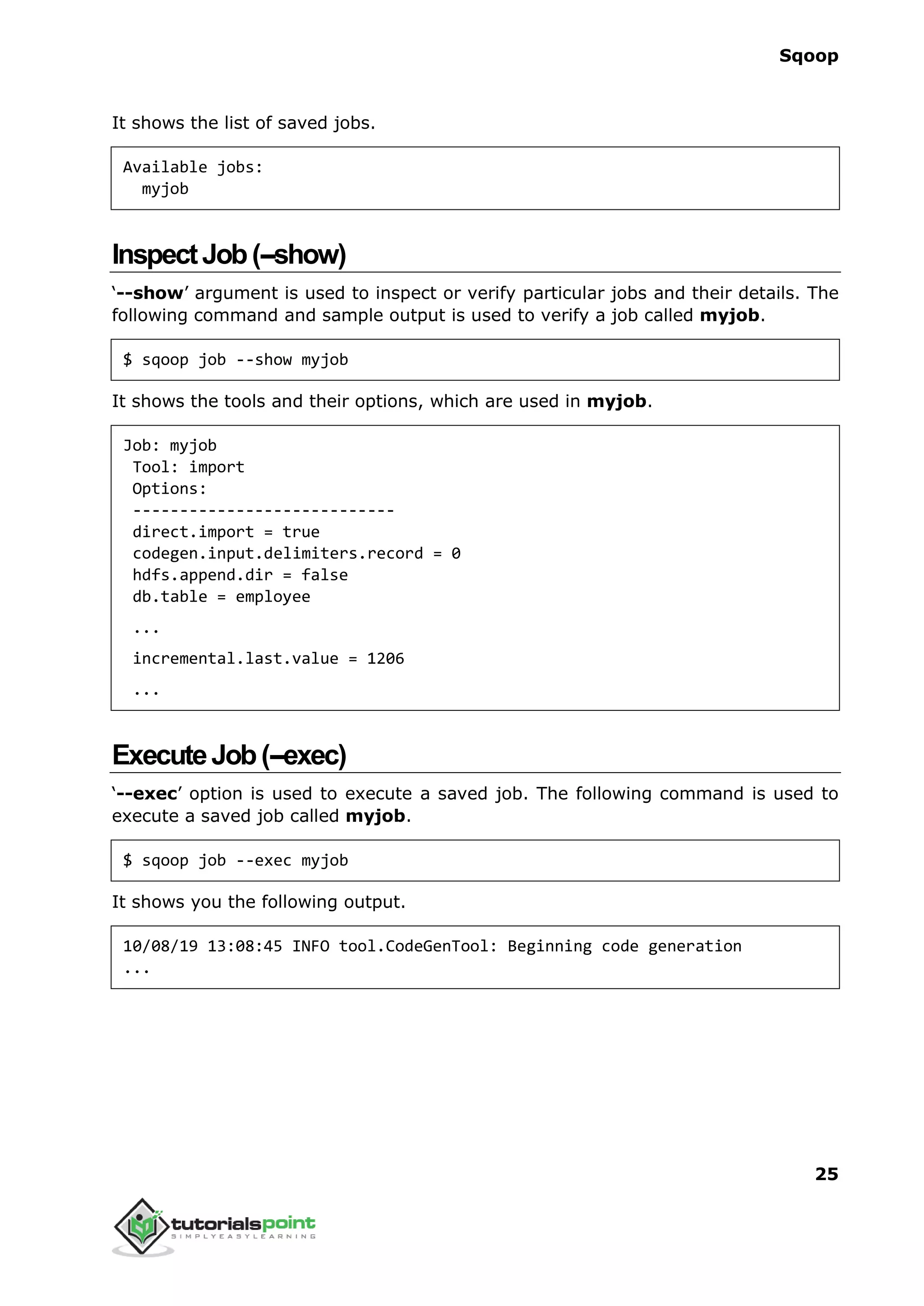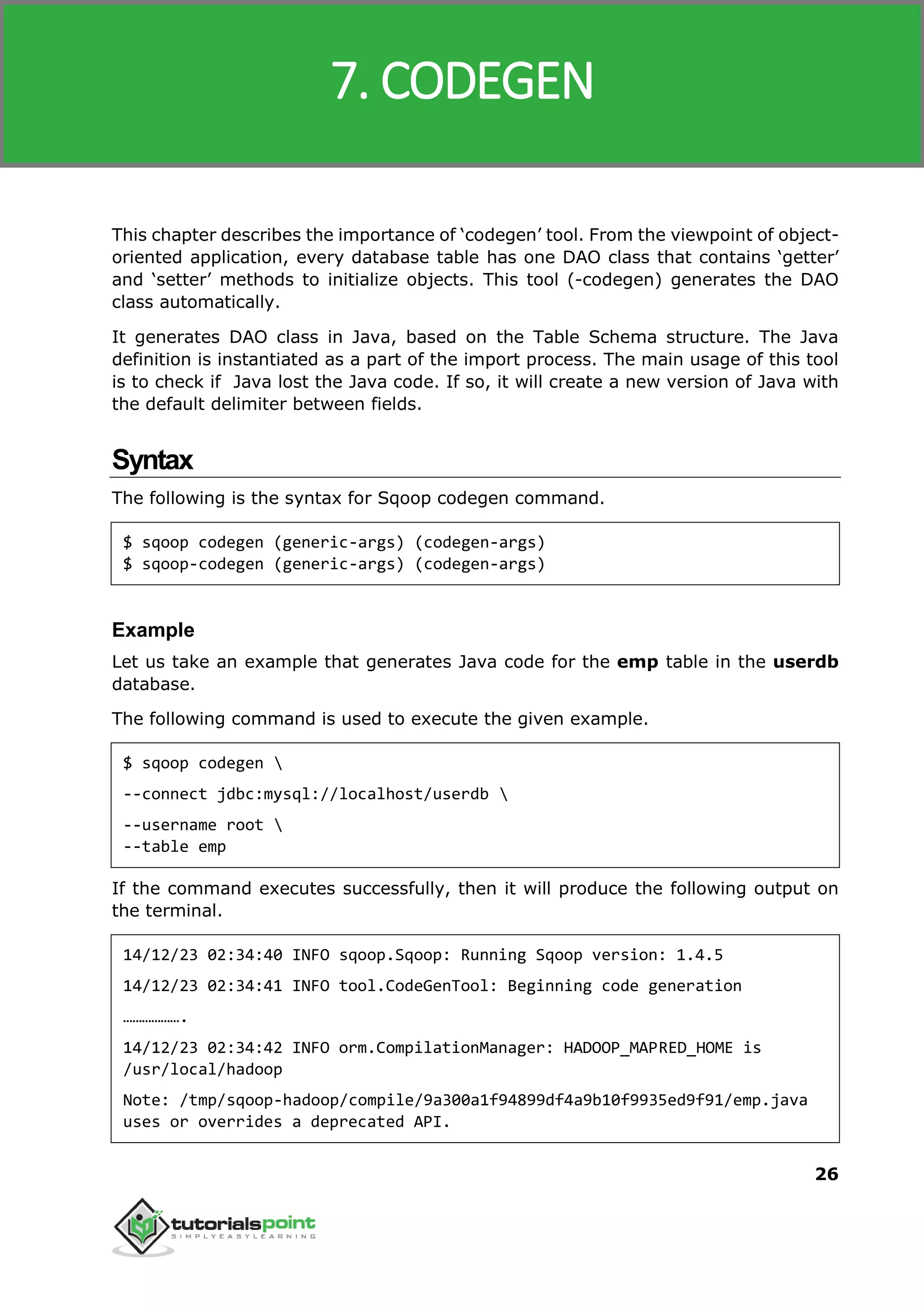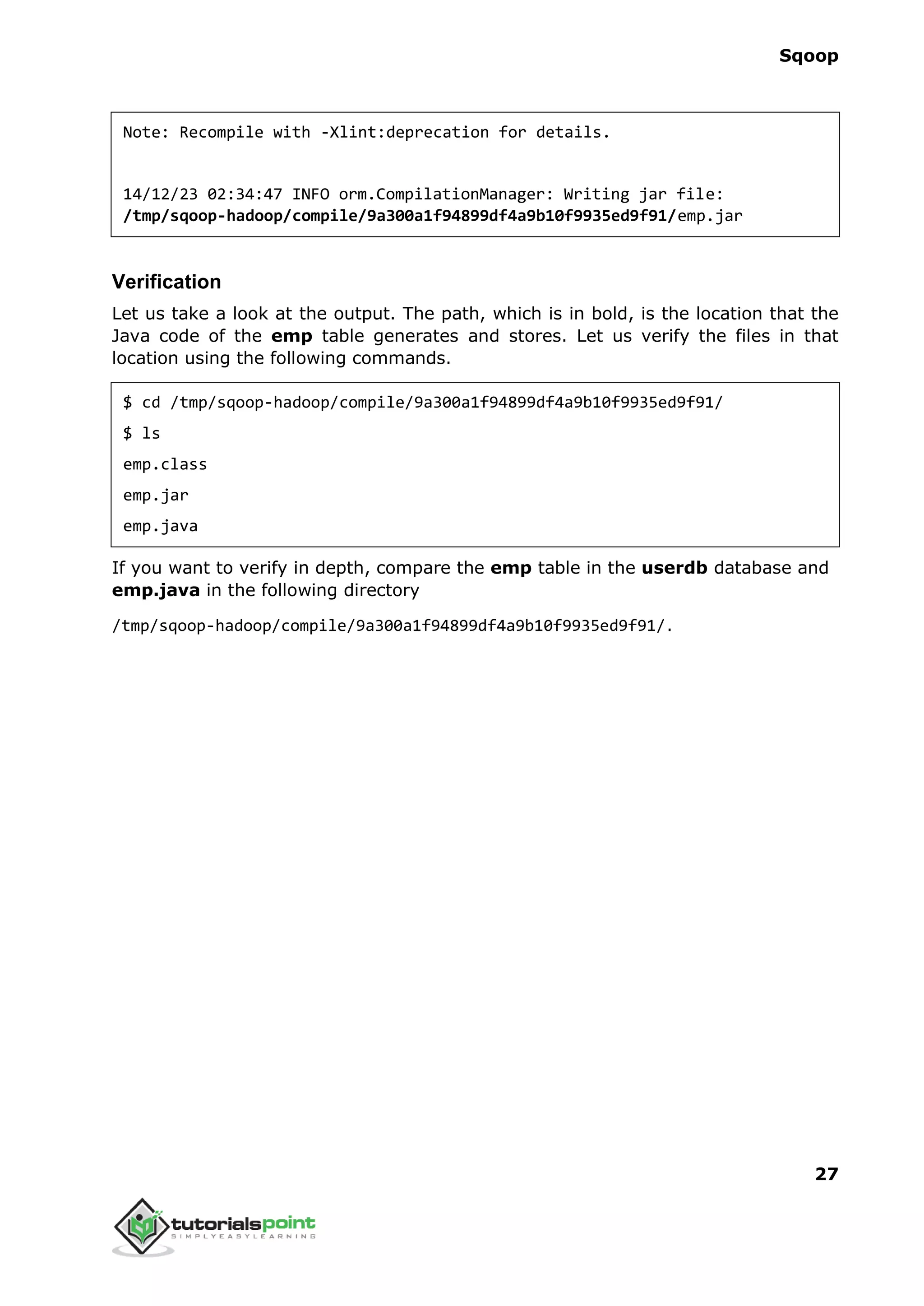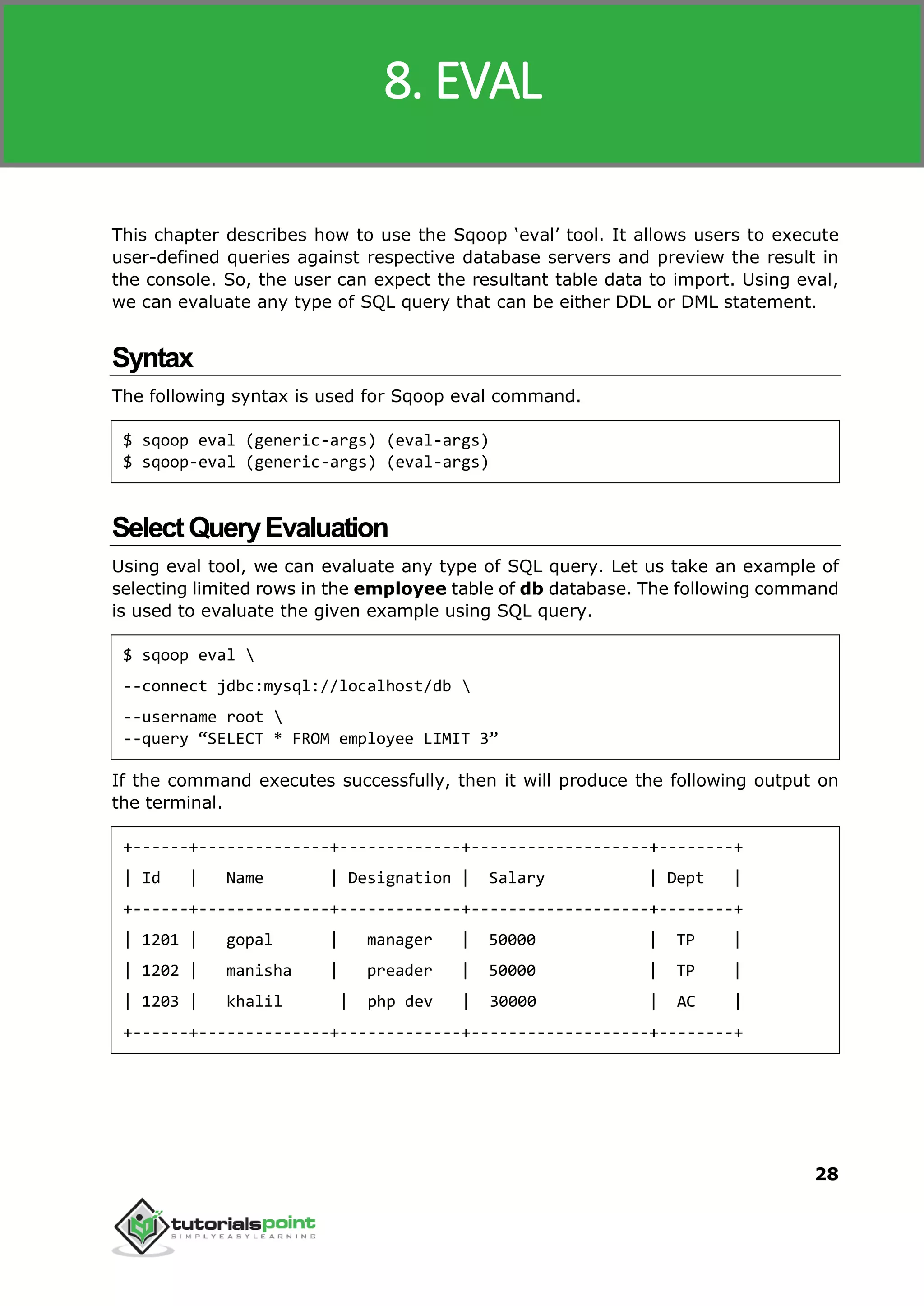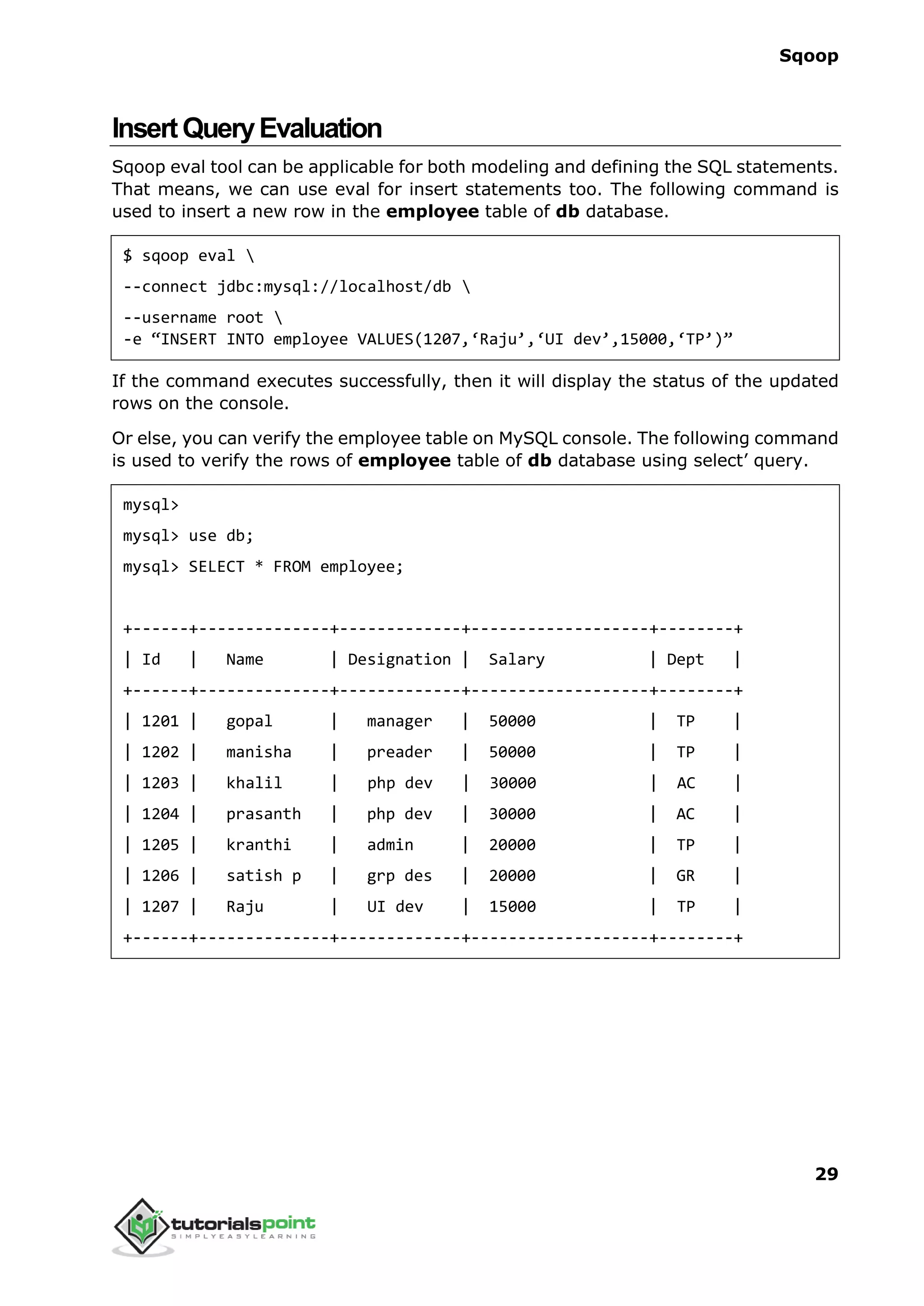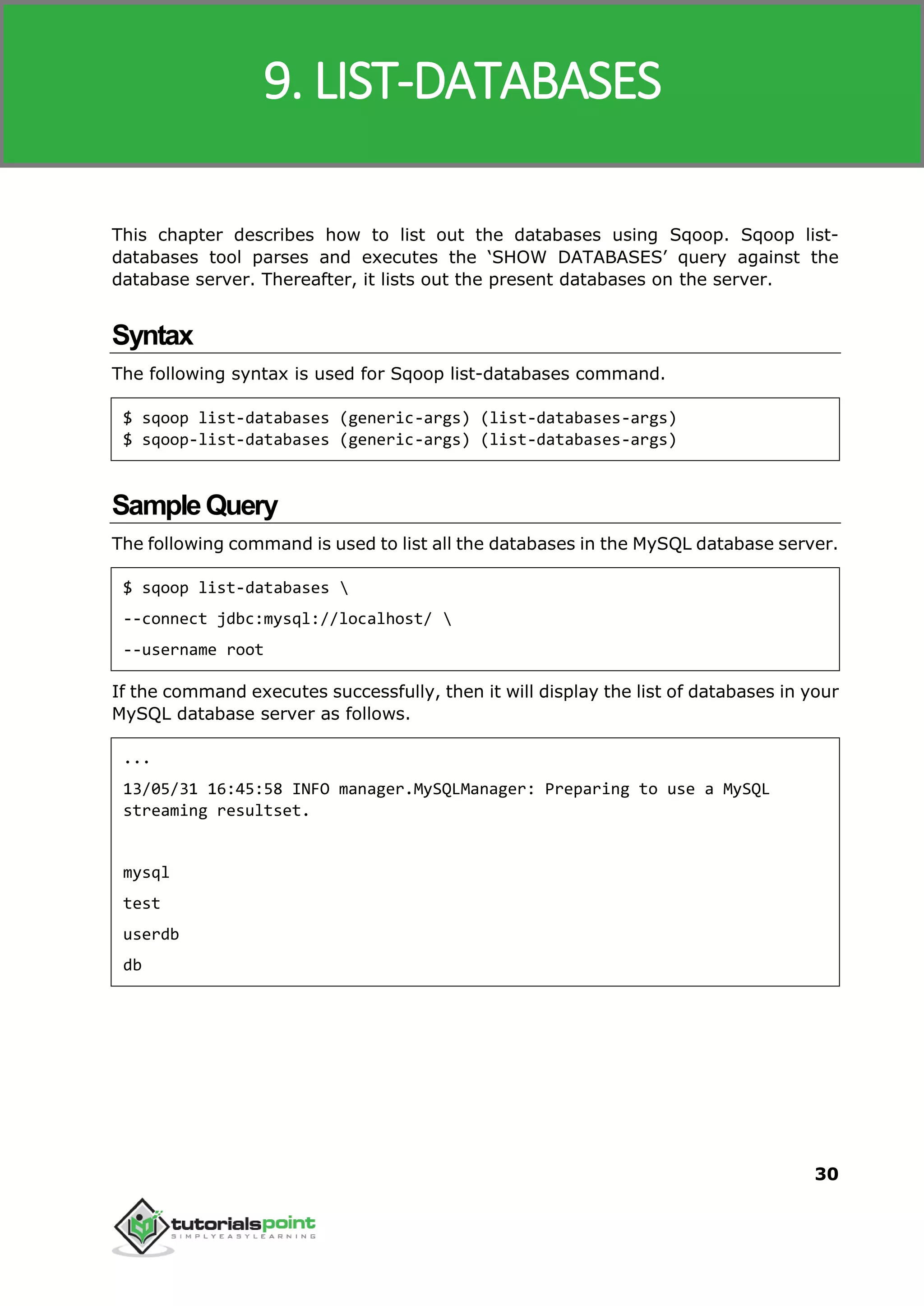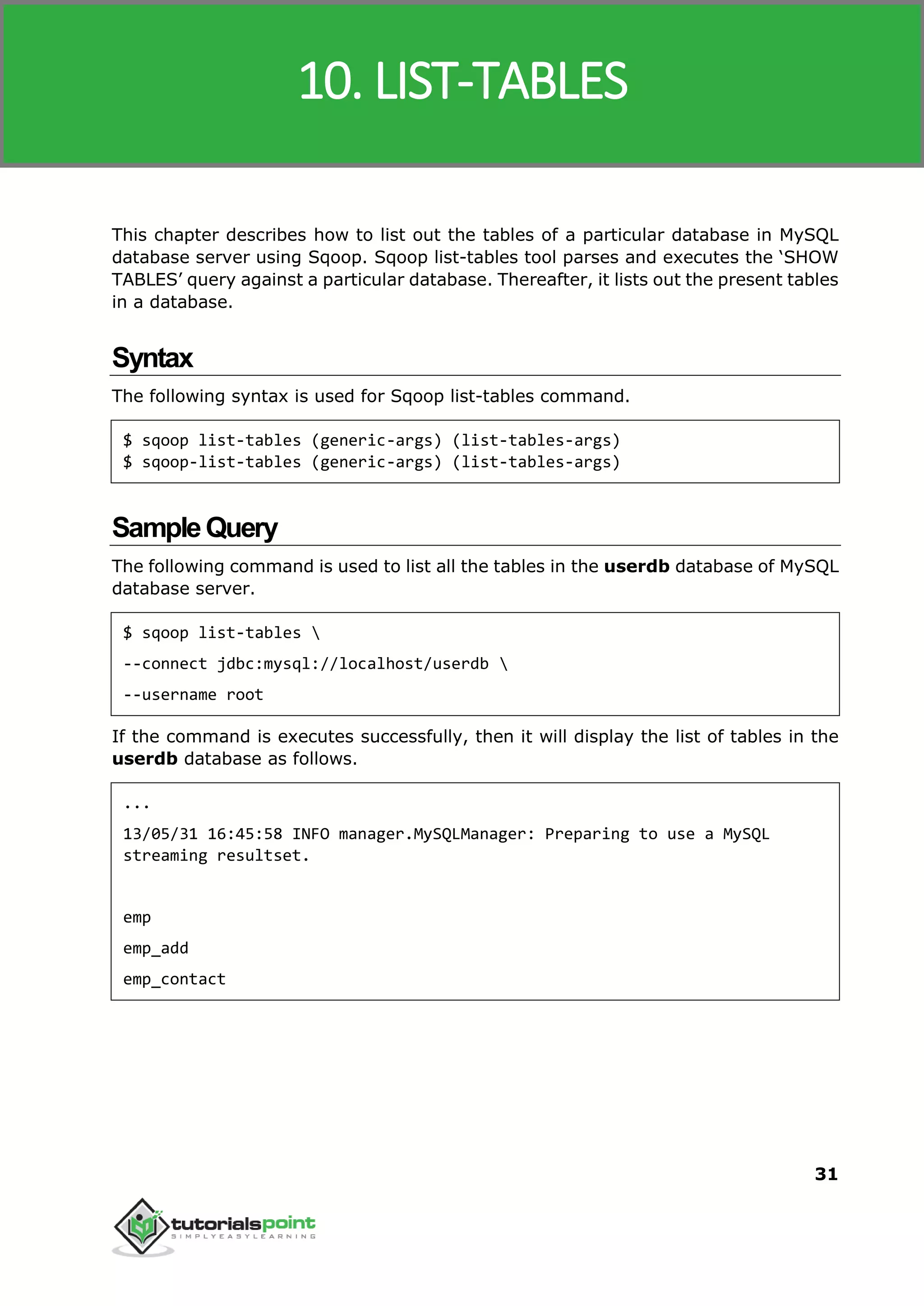This document provides an overview of the Sqoop tool, which is used to transfer data between Hadoop and relational database servers. Sqoop can import data from databases into HDFS and export data from HDFS to databases. The document describes how Sqoop works, provides installation instructions, and outlines various Sqoop commands for import, export, jobs, code generation, and interacting with databases.
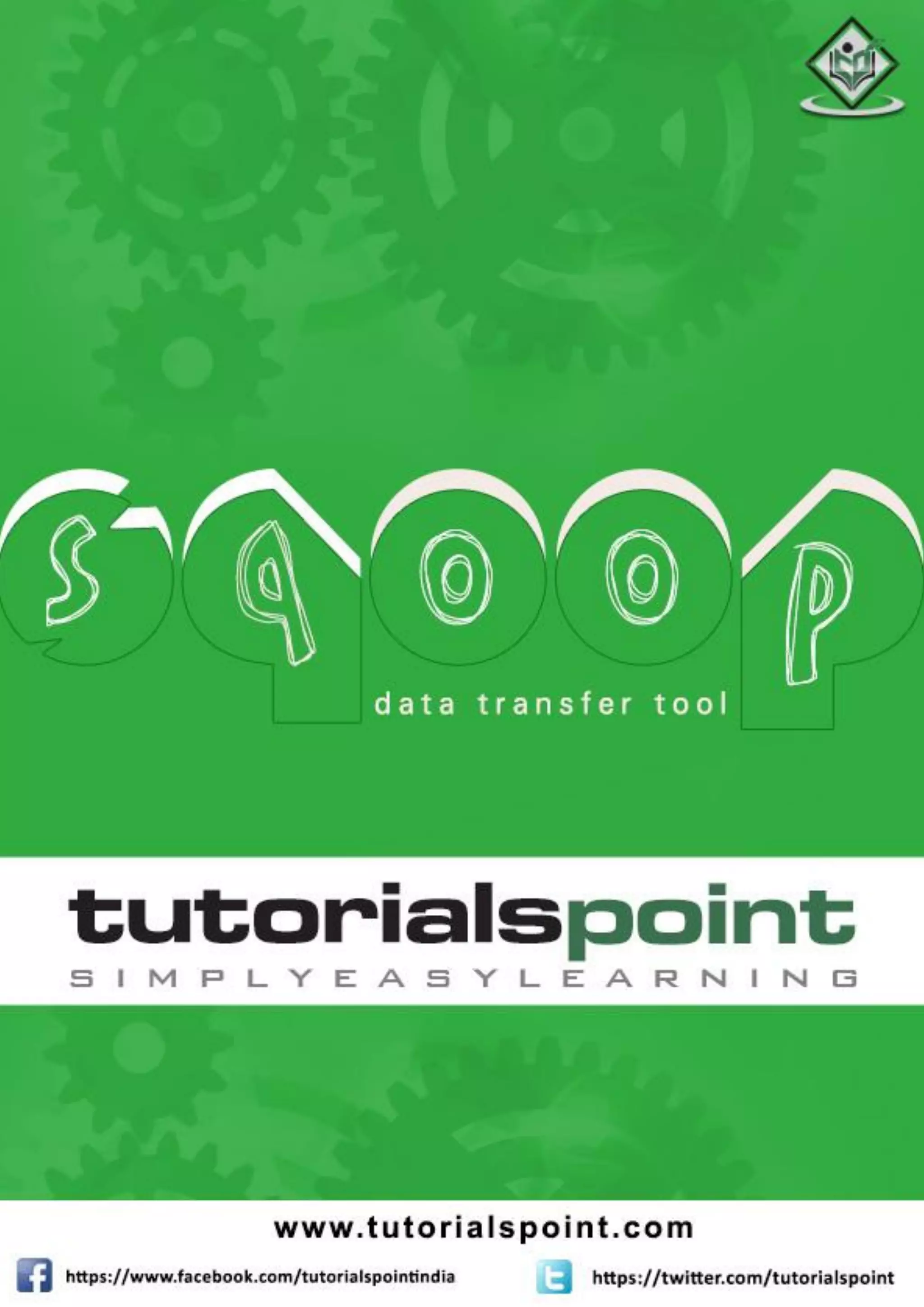
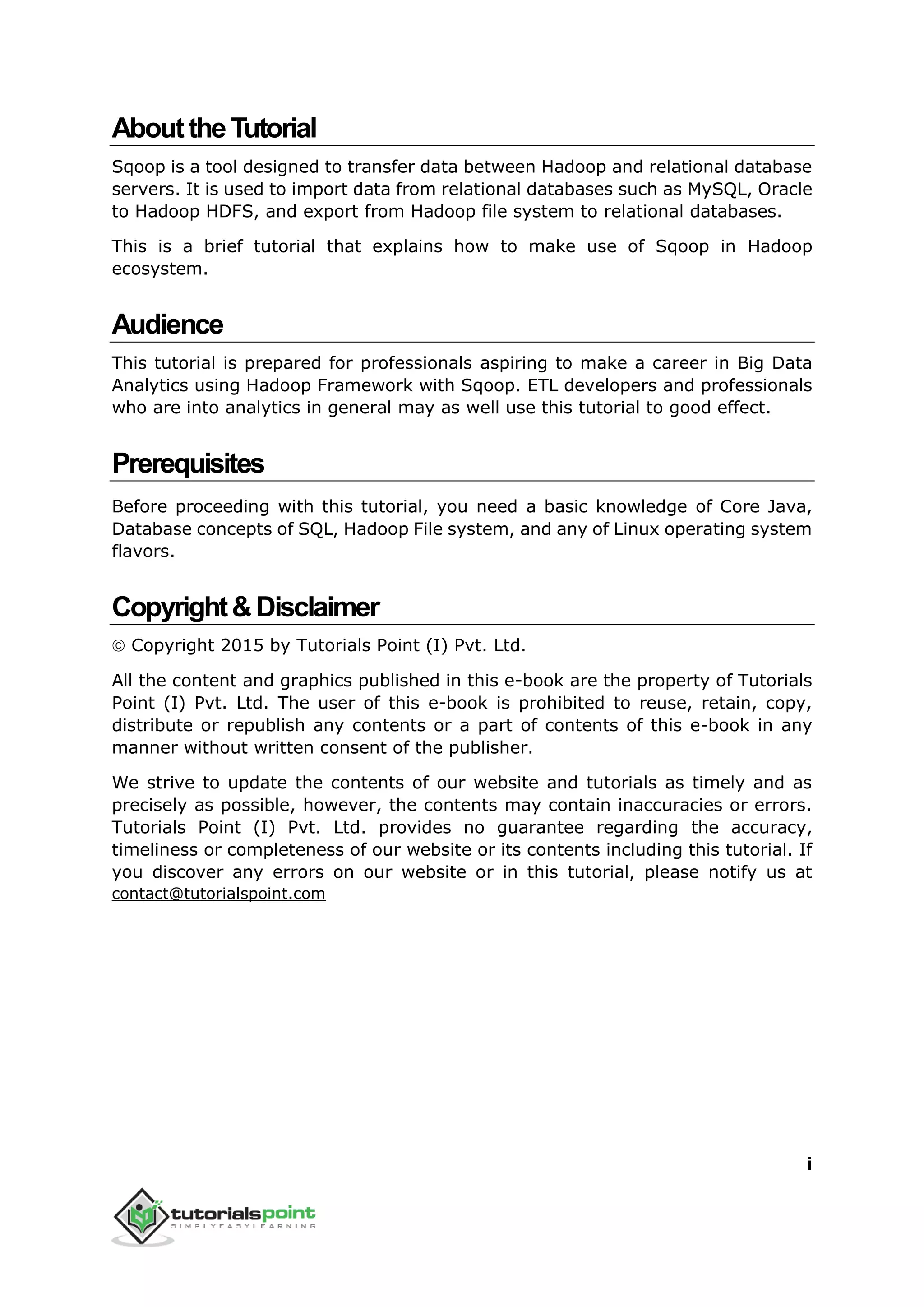
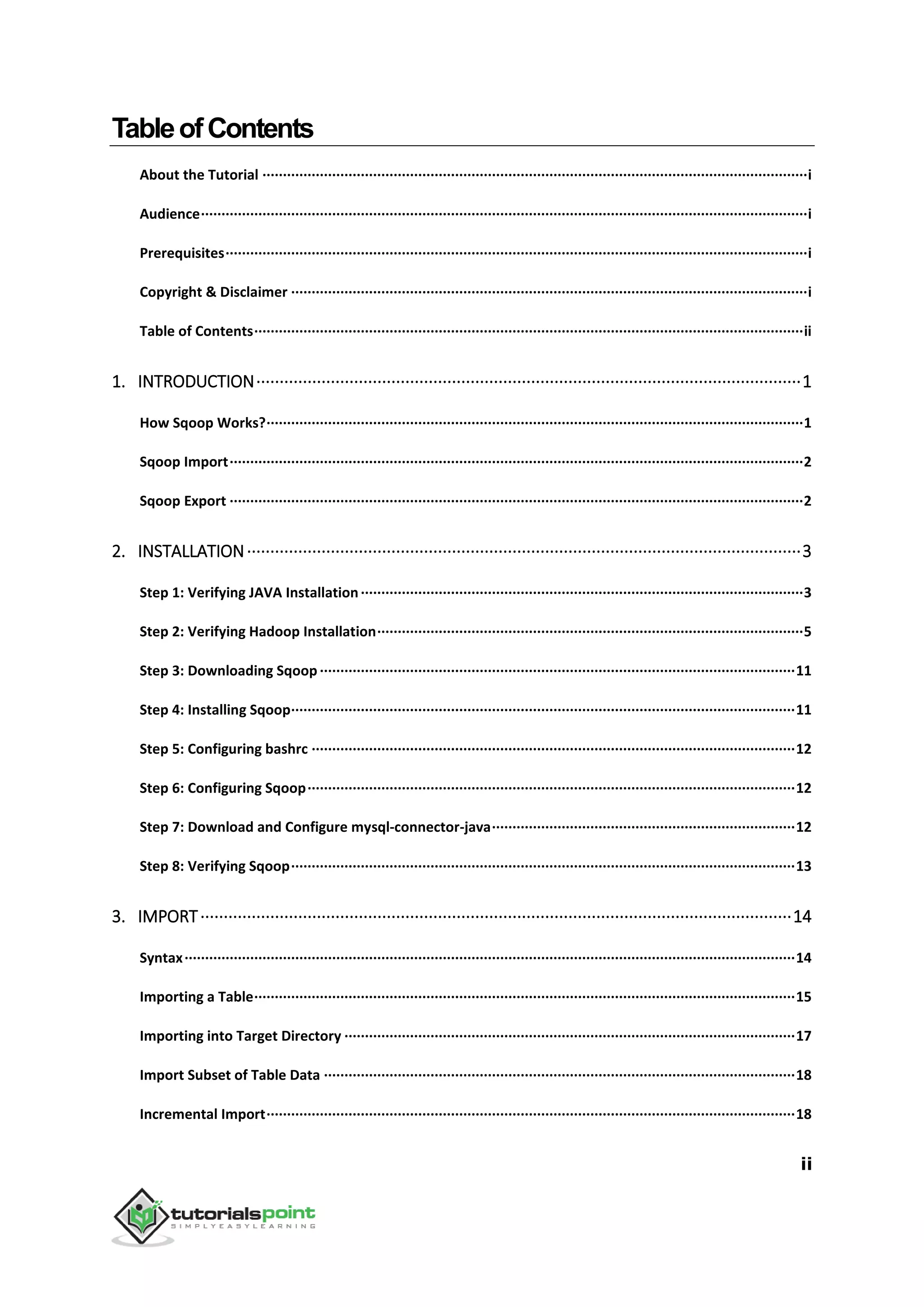
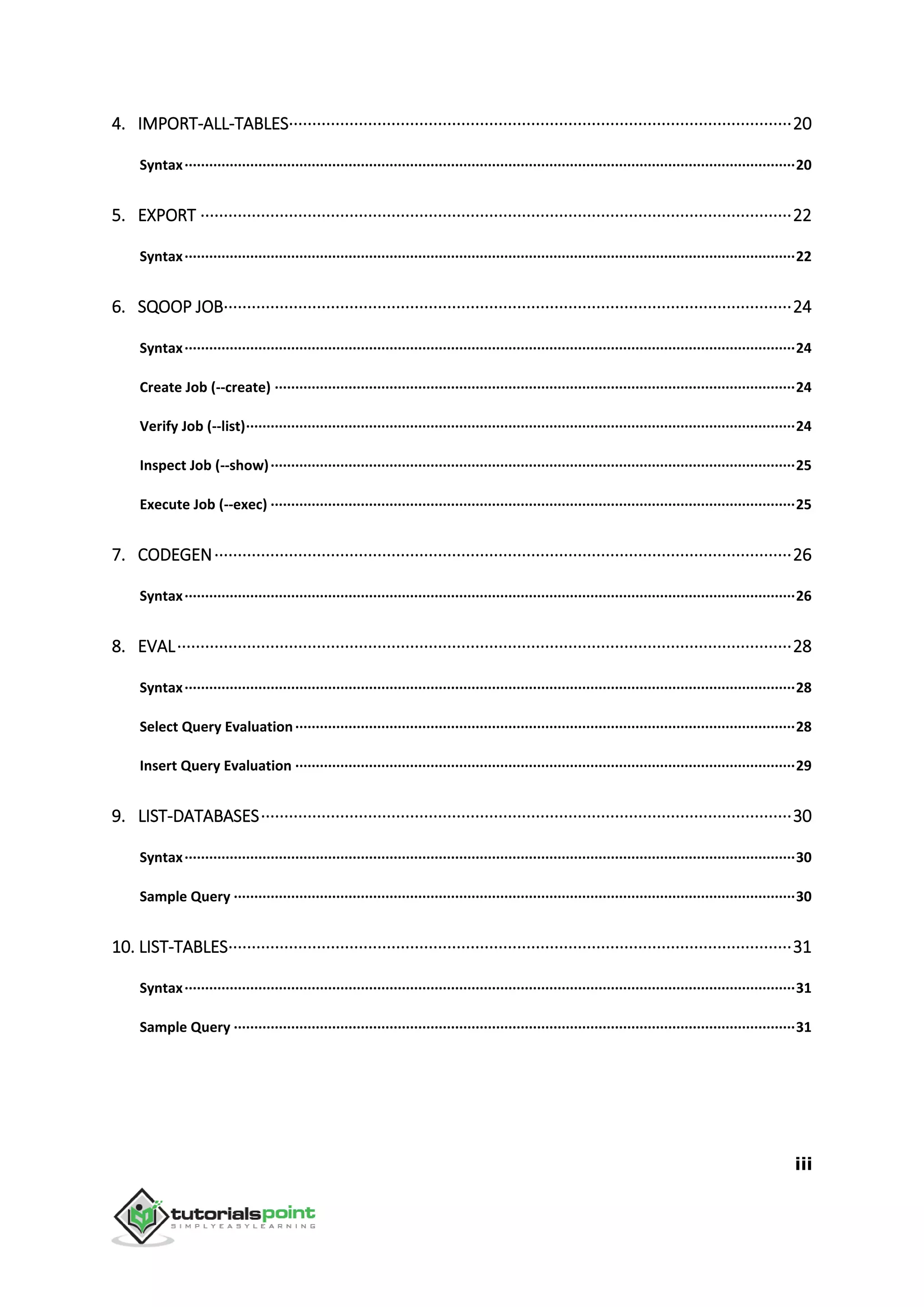
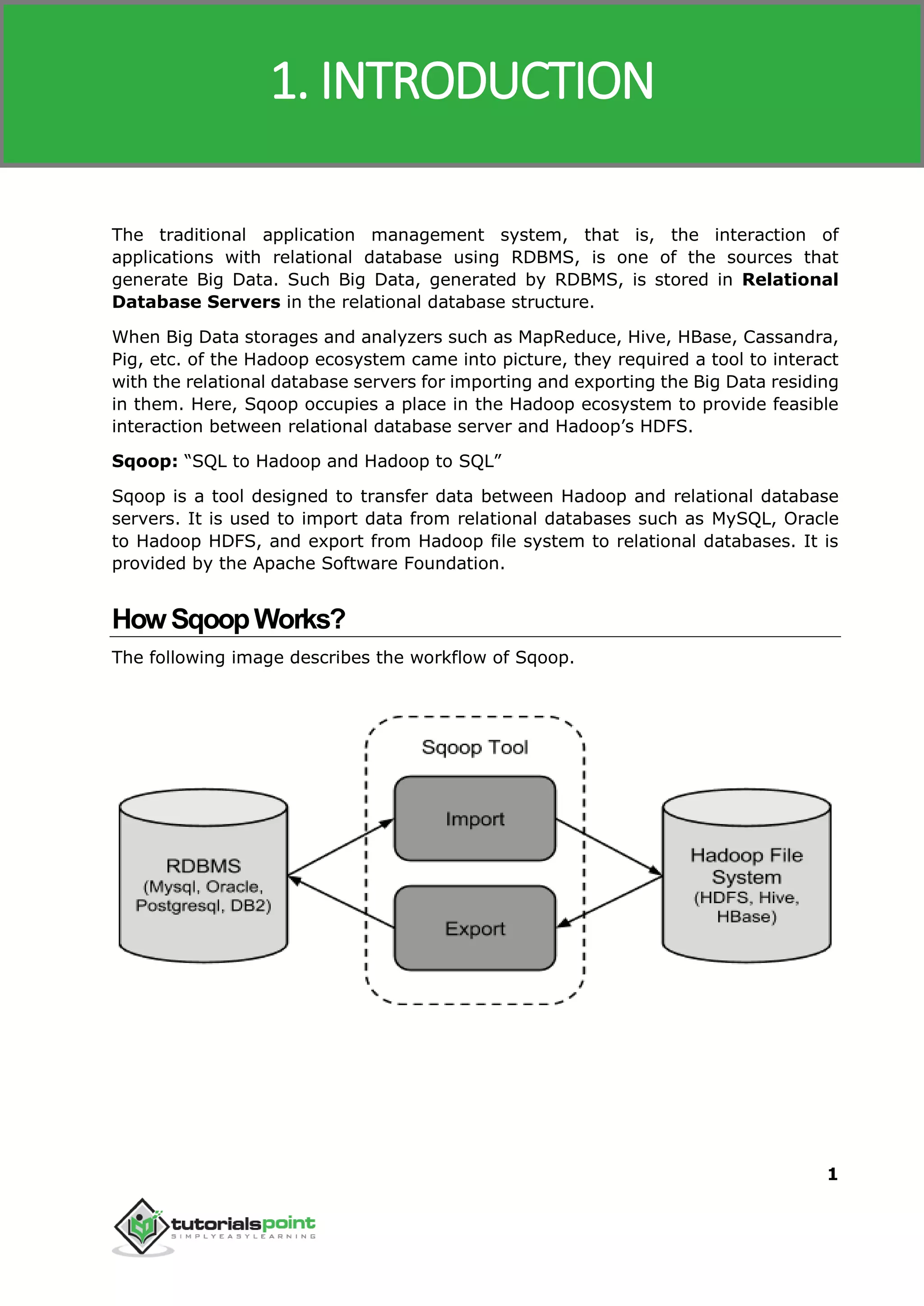
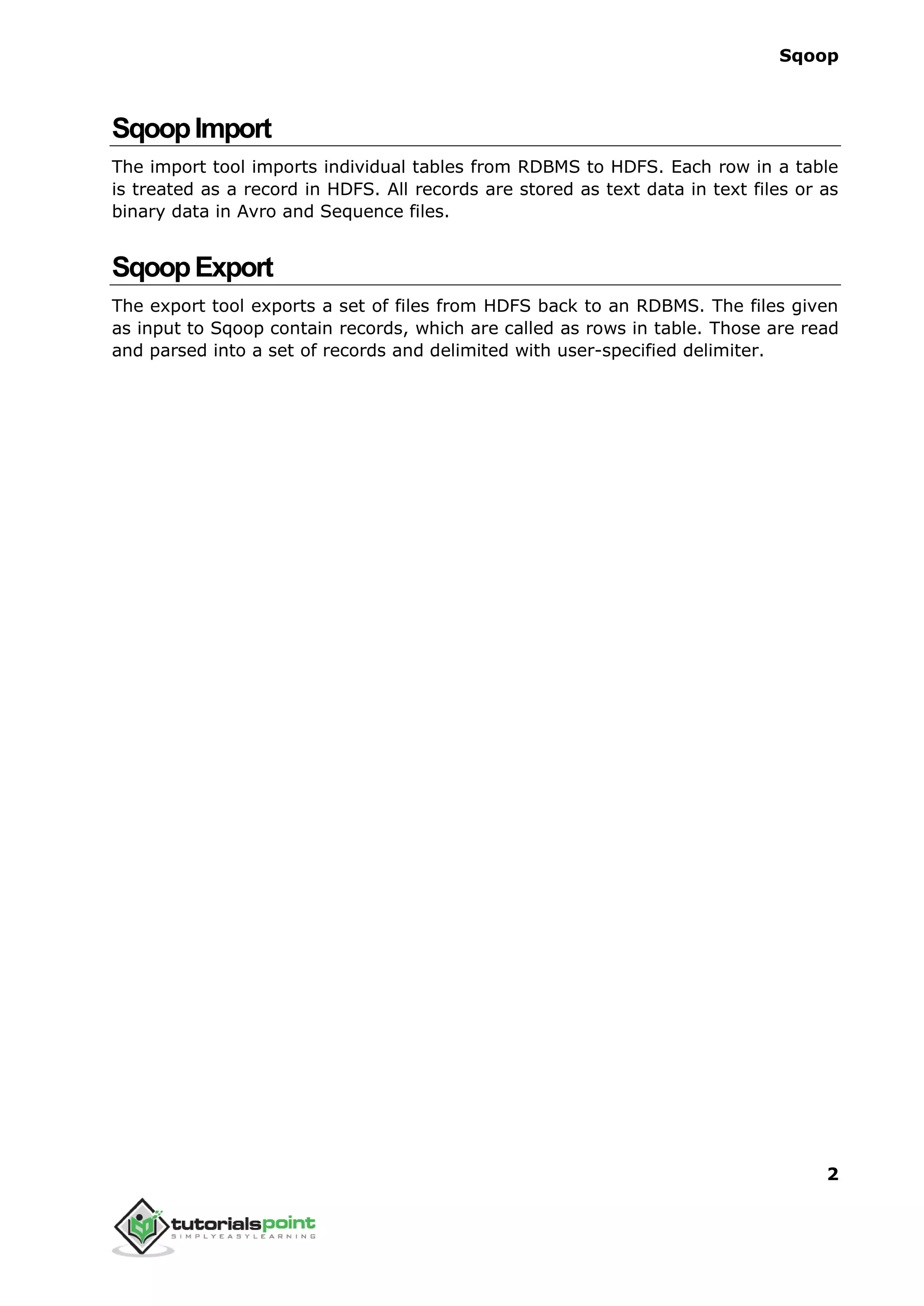
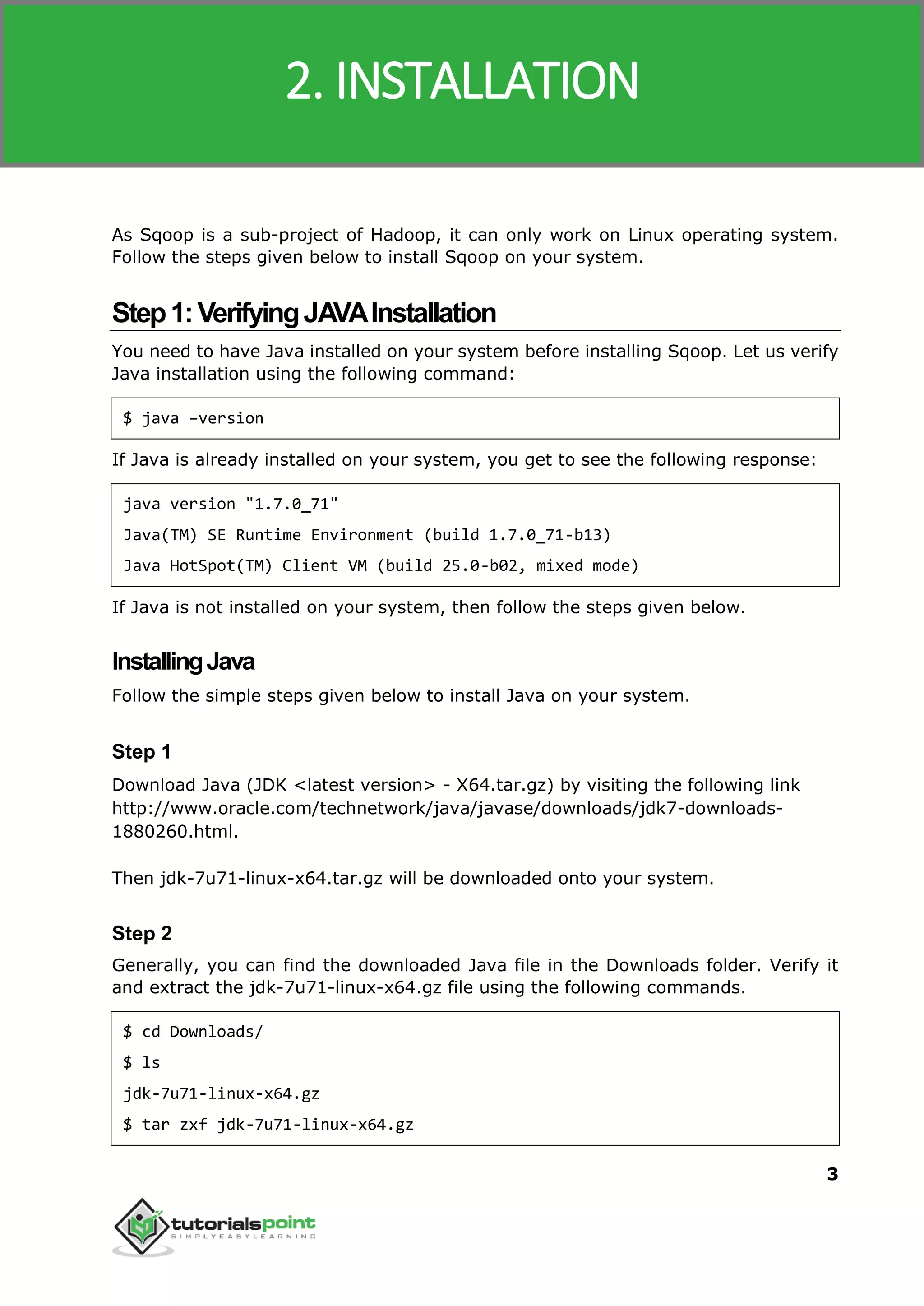
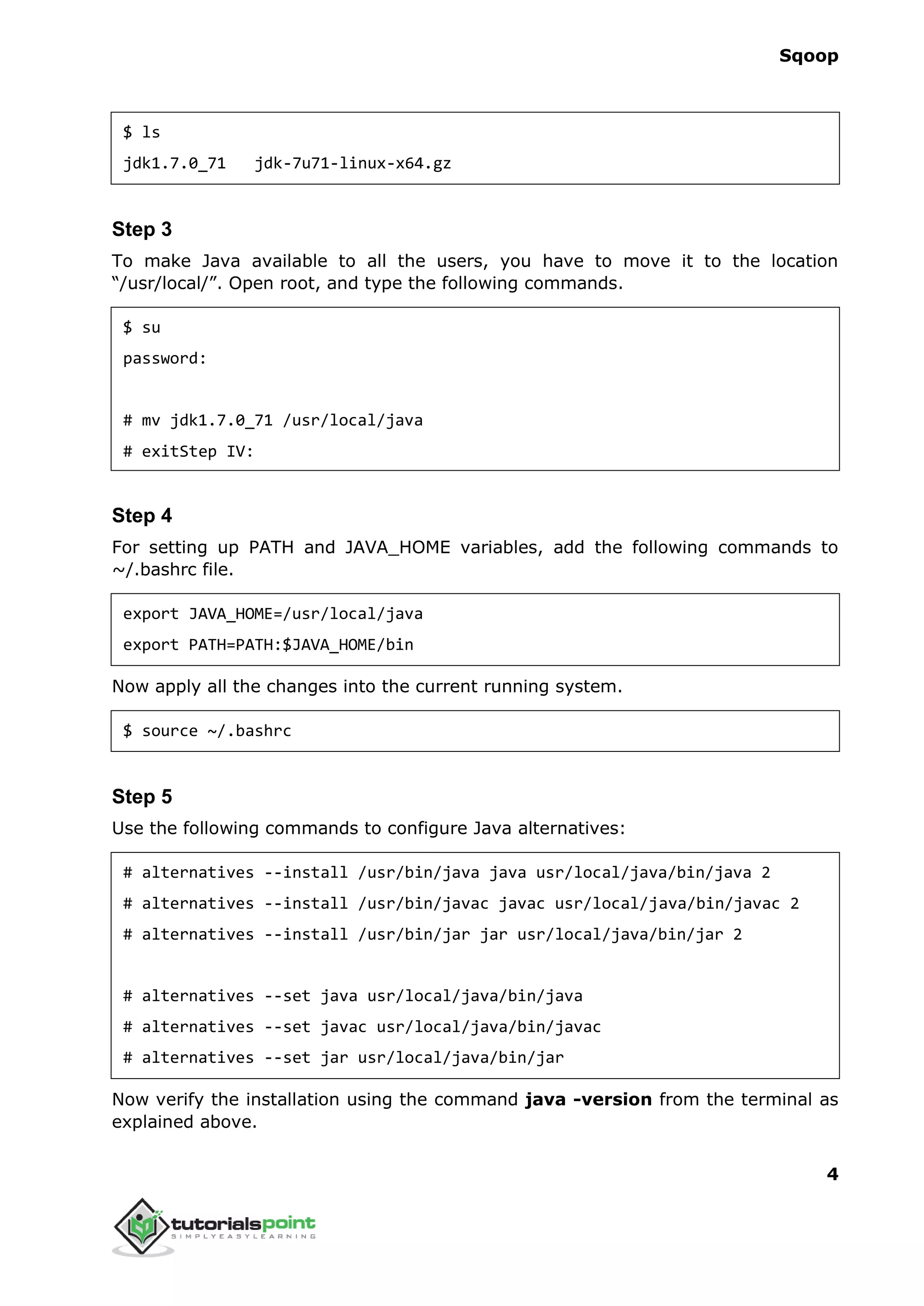
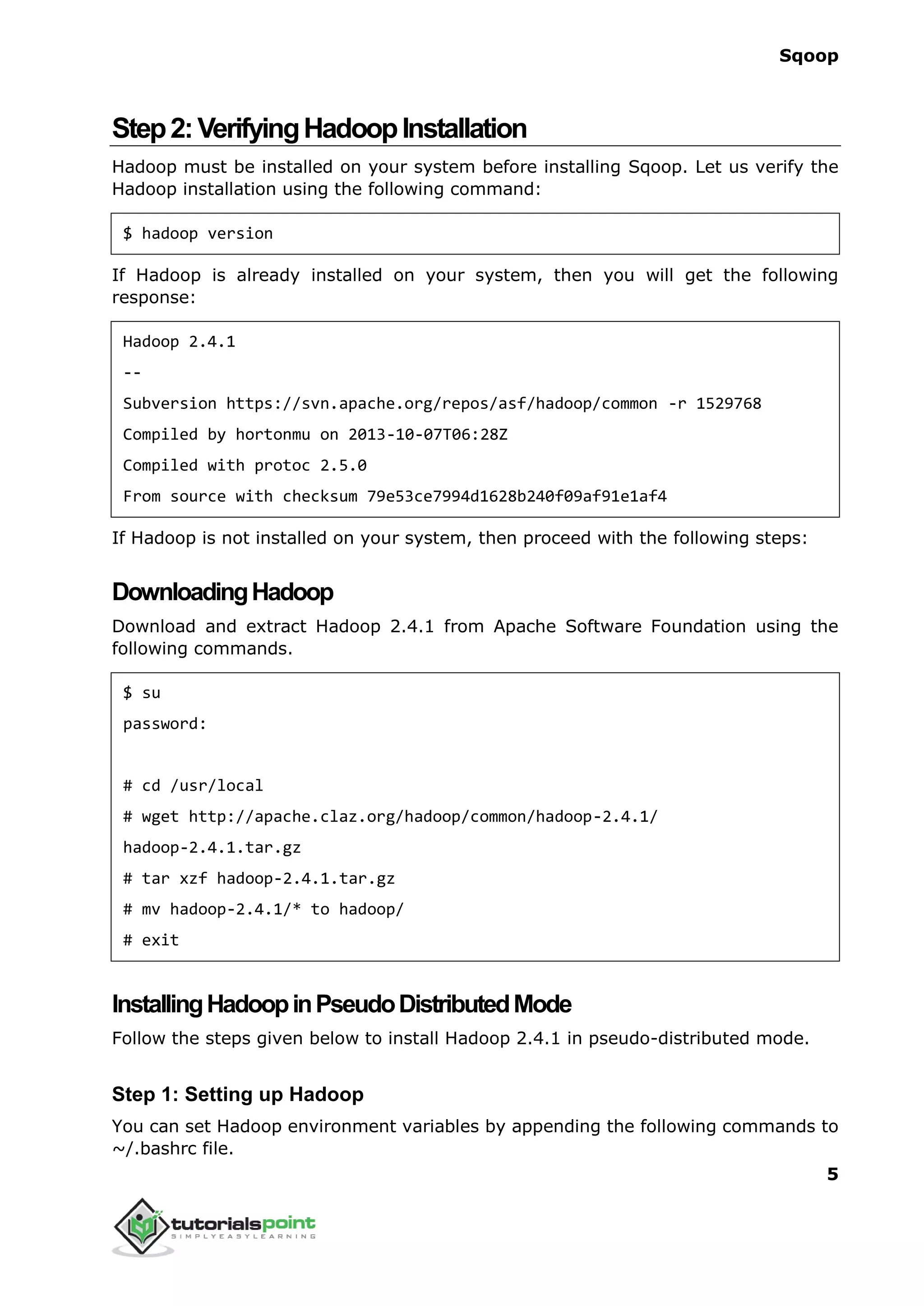
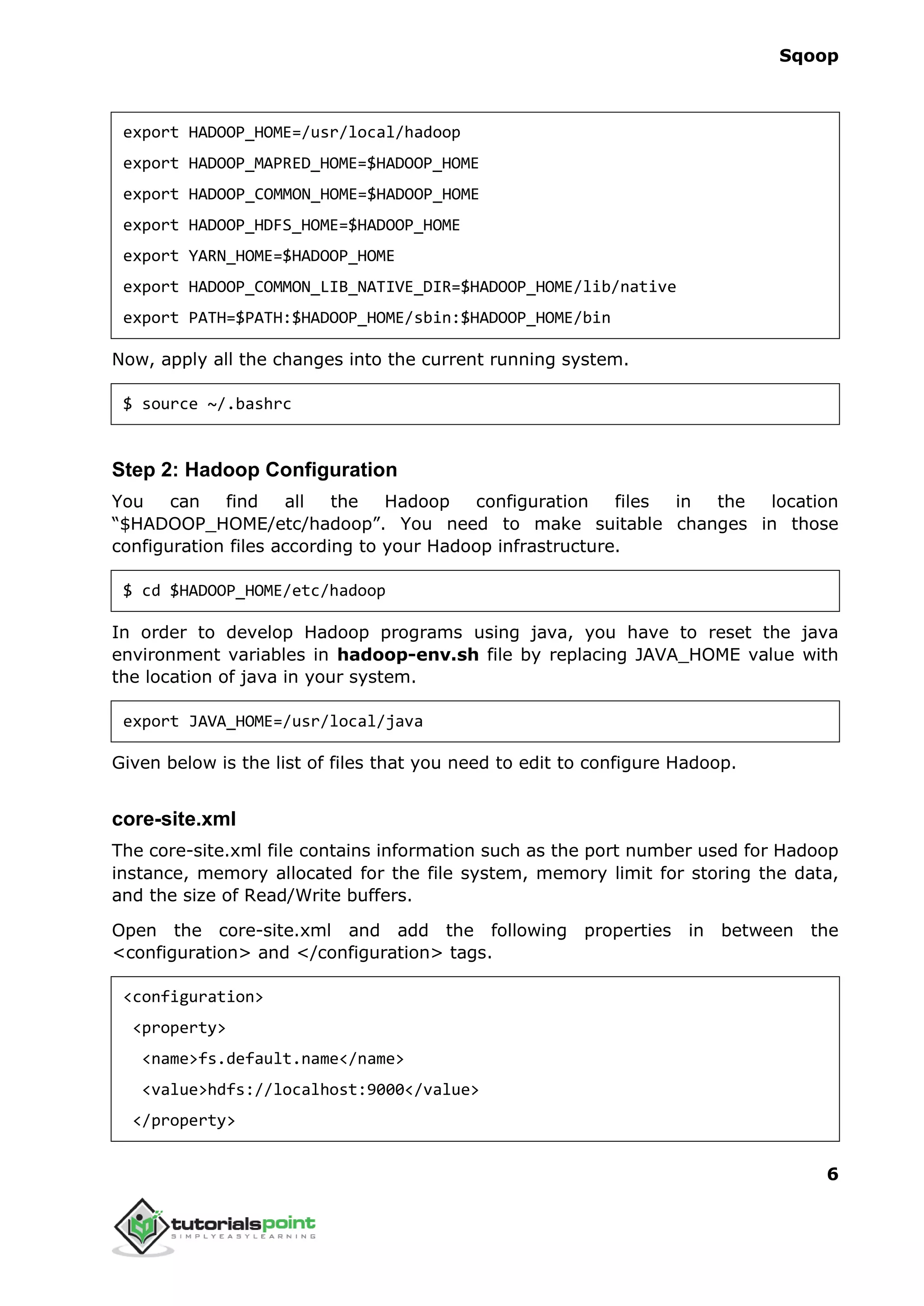
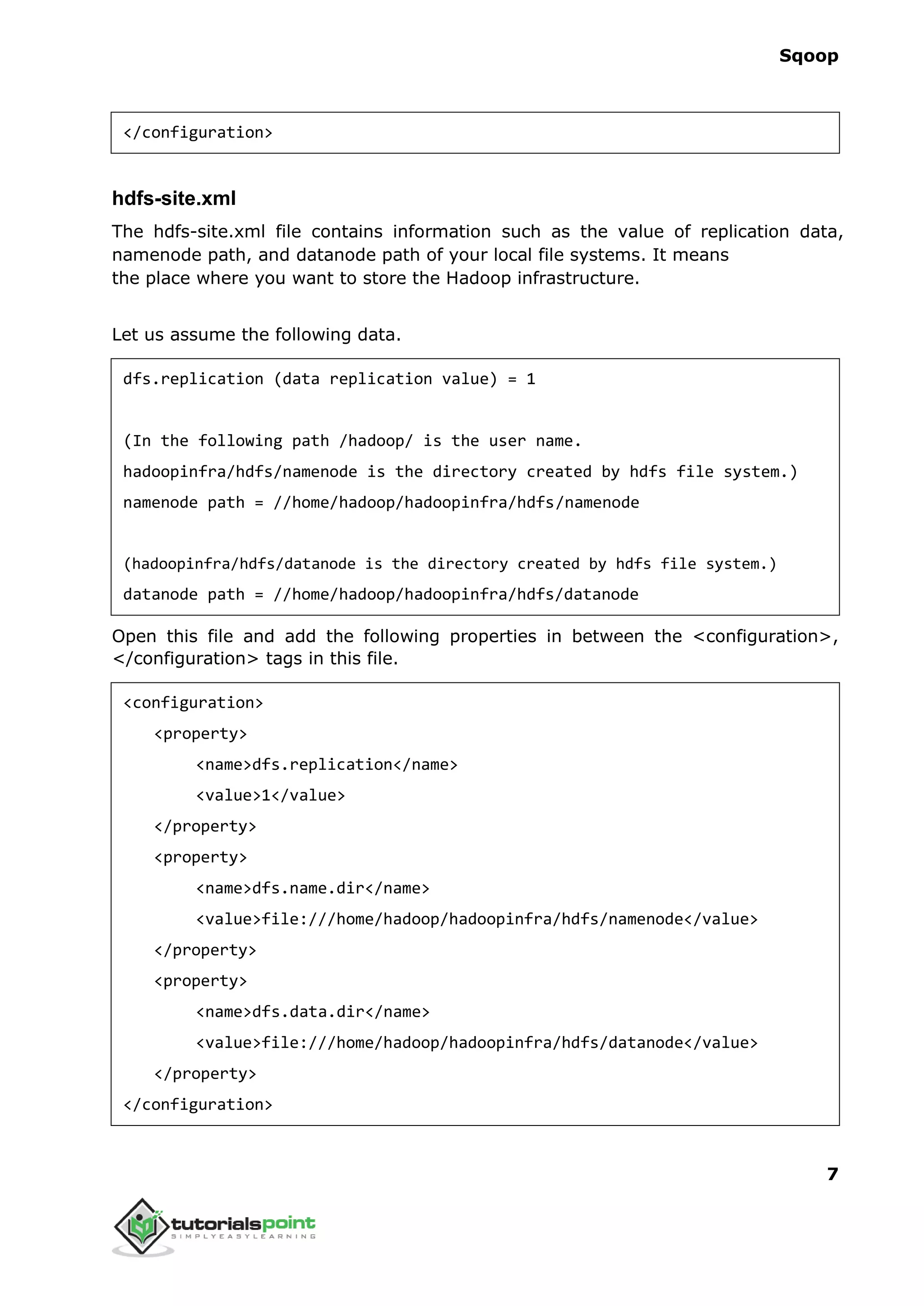
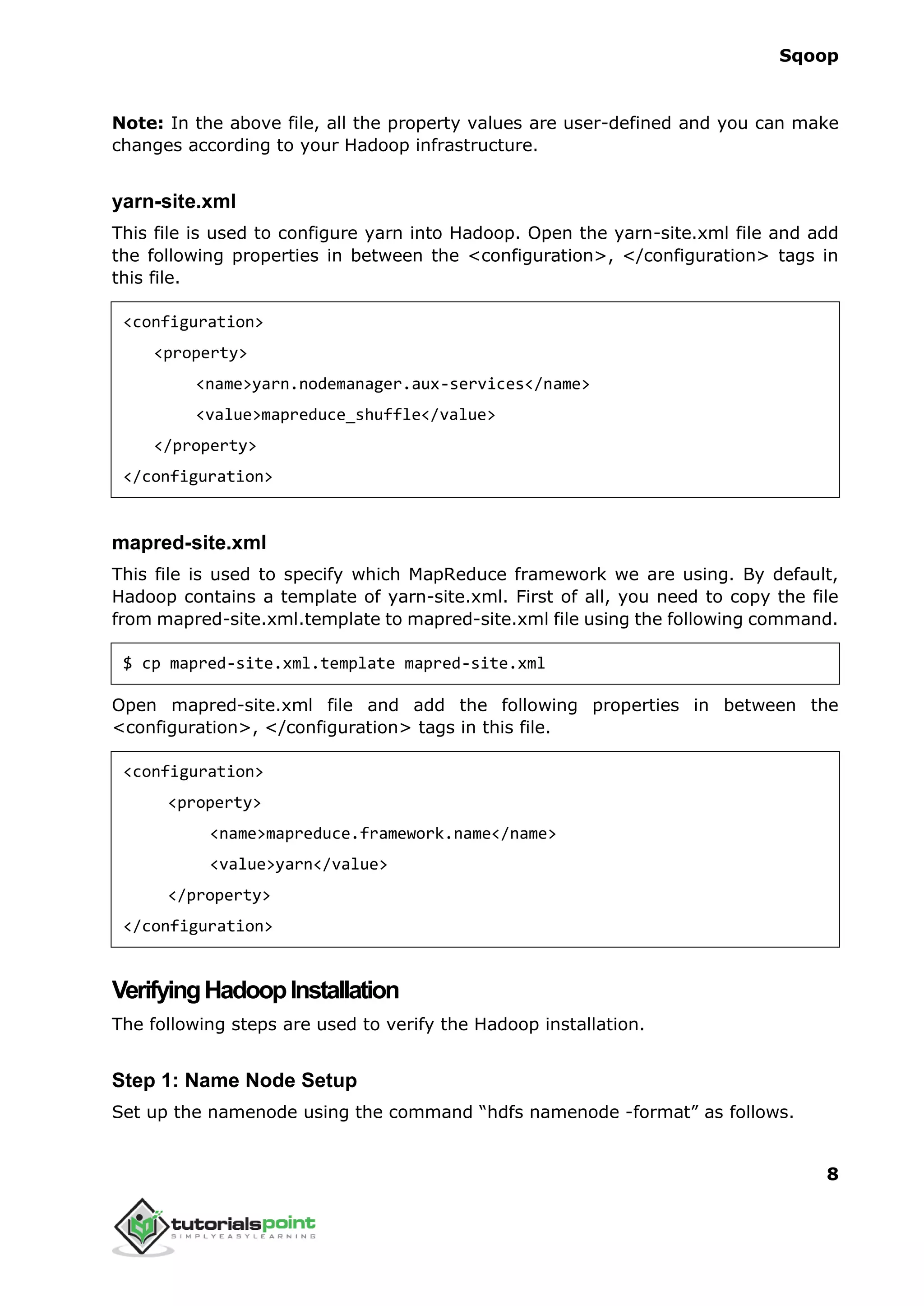
![Sqoop
9
$ cd ~
$ hdfs namenode -format
The expected result is as follows.
10/24/14 21:30:55 INFO namenode.NameNode: STARTUP_MSG:
/************************************************************
STARTUP_MSG: Starting NameNode
STARTUP_MSG: host = localhost/192.168.1.11
STARTUP_MSG: args = [-format]
STARTUP_MSG: version = 2.4.1
...
...
10/24/14 21:30:56 INFO common.Storage: Storage directory
/home/hadoop/hadoopinfra/hdfs/namenode has been successfully formatted.
10/24/14 21:30:56 INFO namenode.NNStorageRetentionManager: Going to
retain 1 images with txid >= 0
10/24/14 21:30:56 INFO util.ExitUtil: Exiting with status 0
10/24/14 21:30:56 INFO namenode.NameNode: SHUTDOWN_MSG:
/************************************************************
SHUTDOWN_MSG: Shutting down NameNode at localhost/192.168.1.11
************************************************************/
Step 2: Verifying Hadoop dfs
The following command is used to start dfs. Executing this command will start your
Hadoop file system.
$ start-dfs.sh
The expected output is as follows:
10/24/14 21:37:56
Starting namenodes on [localhost]
localhost: starting namenode, logging to /home/hadoop/hadoop-
2.4.1/logs/hadoop-hadoop-namenode-localhost.out
localhost: starting datanode, logging to /home/hadoop/hadoop-](https://image.slidesharecdn.com/sqooptutorial-180620080846/75/Sqoop-tutorial-13-2048.jpg)
![Sqoop
10
2.4.1/logs/hadoop-hadoop-datanode-localhost.out
Starting secondary namenodes [0.0.0.0]
Step 3: Verifying Yarn Script
The following command is used to start the yarn script. Executing this command will
start your yarn daemons.
$ start-yarn.sh
The expected output is as follows:
starting yarn daemons
starting resourcemanager, logging to /home/hadoop/hadoop-
2.4.1/logs/yarn-hadoop-resourcemanager-localhost.out
localhost: starting node manager, logging to /home/hadoop/hadoop-
2.4.1/logs/yarn-hadoop-nodemanager-localhost.out
Step 4: Accessing Hadoop on Browser
The default port number to access Hadoop is 50070. Use the following URL to get
Hadoop services on your browser.
http://localhost:50070/
The following image depicts a Hadoop browser.](https://image.slidesharecdn.com/sqooptutorial-180620080846/75/Sqoop-tutorial-14-2048.jpg)
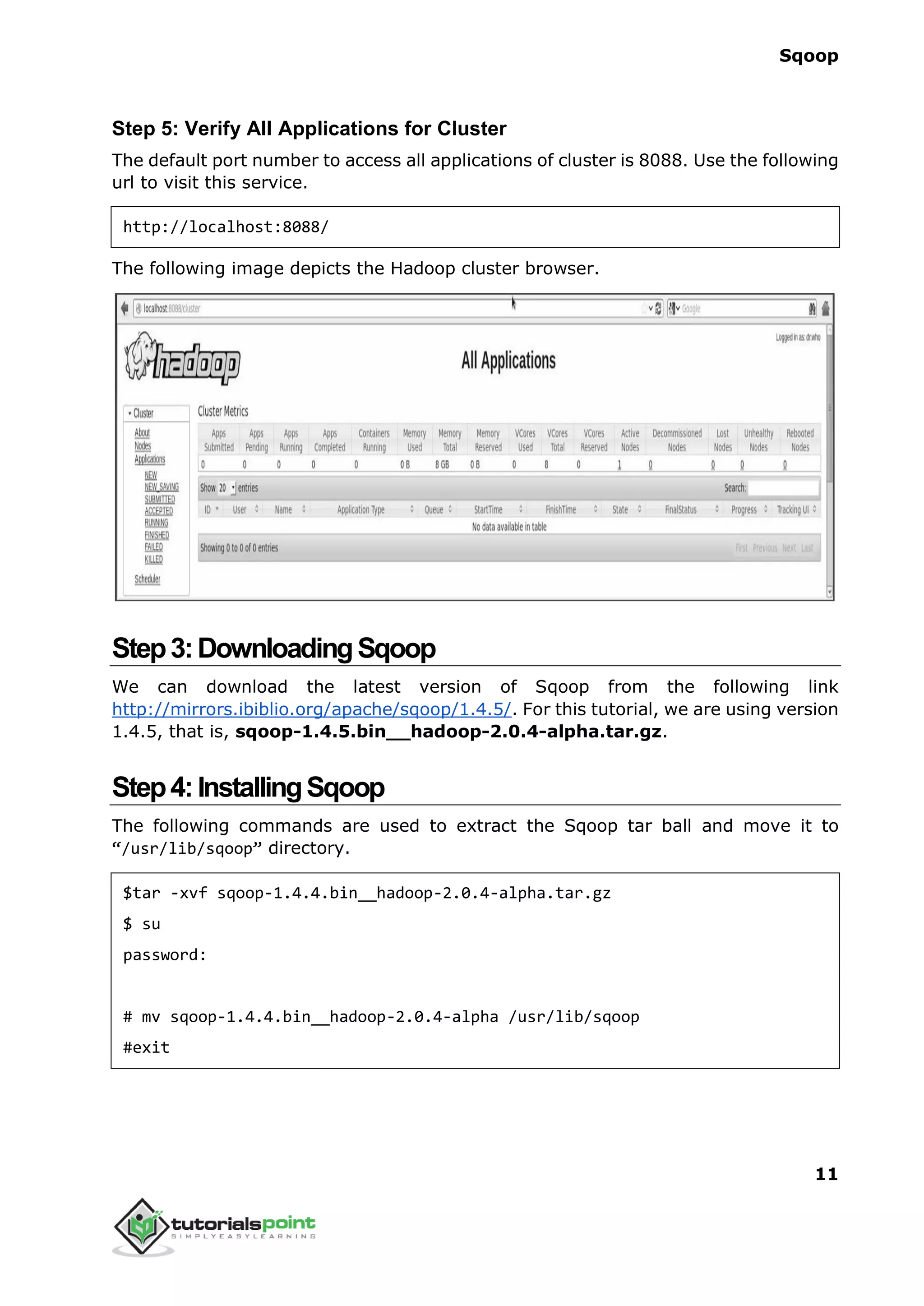
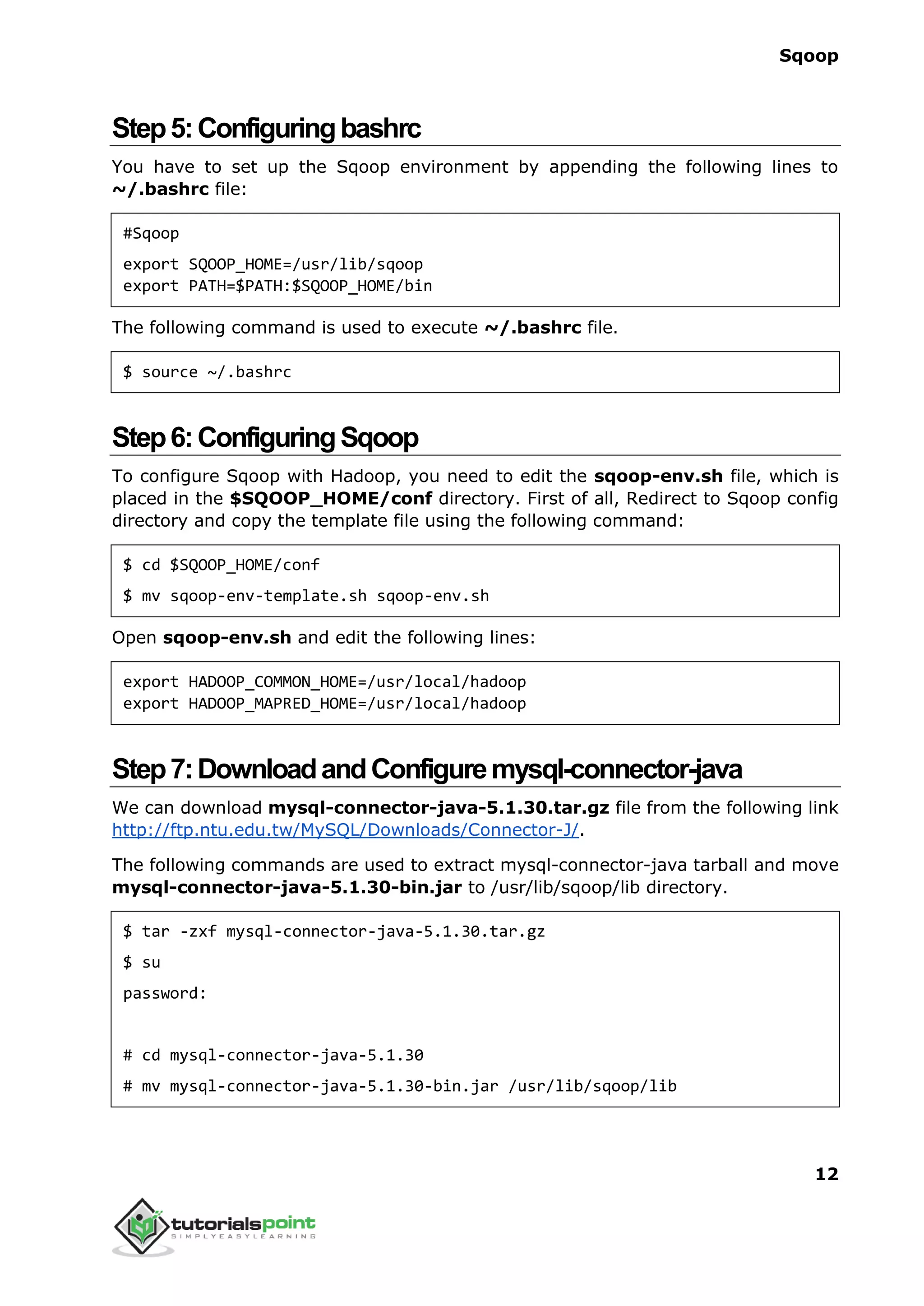
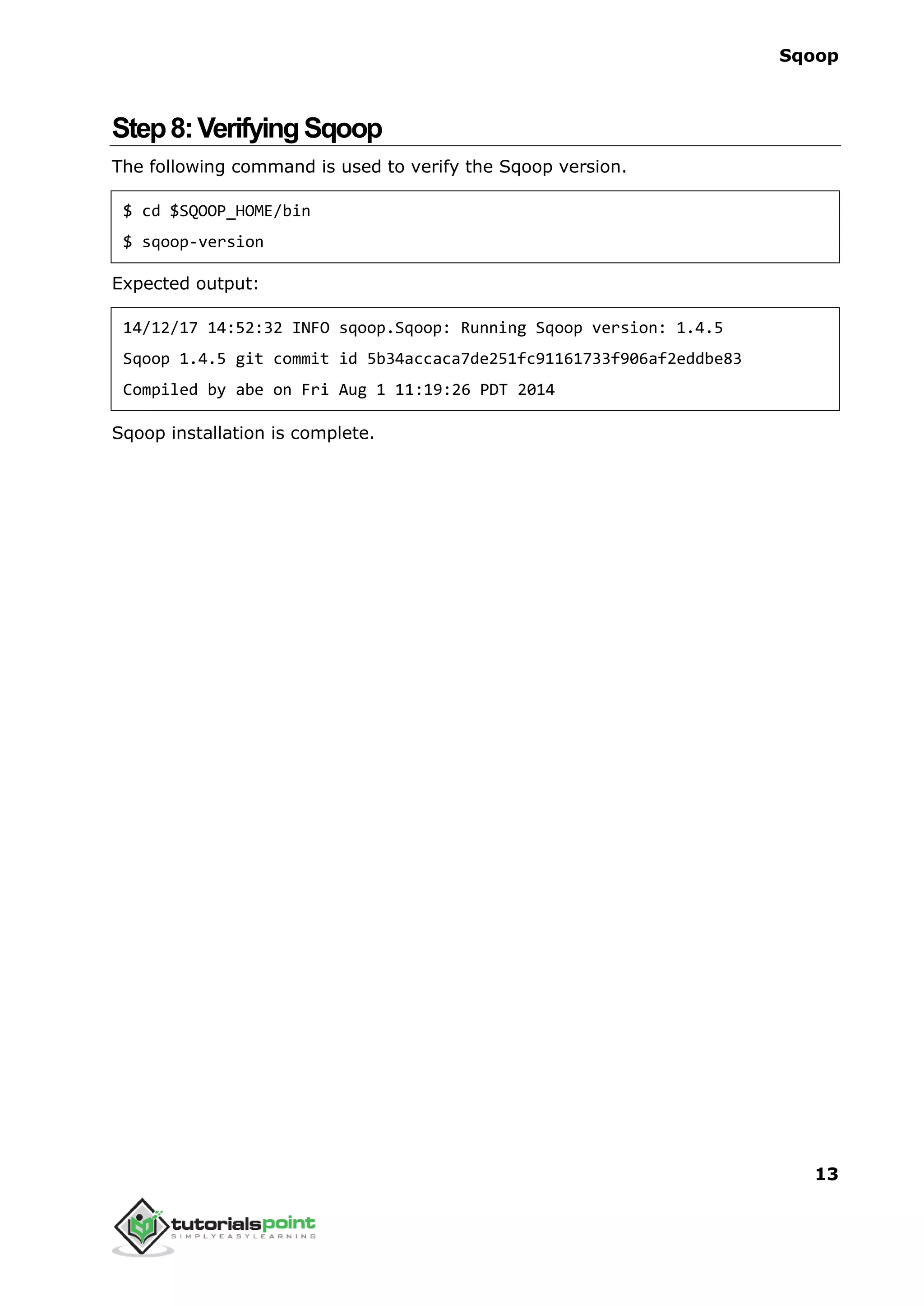
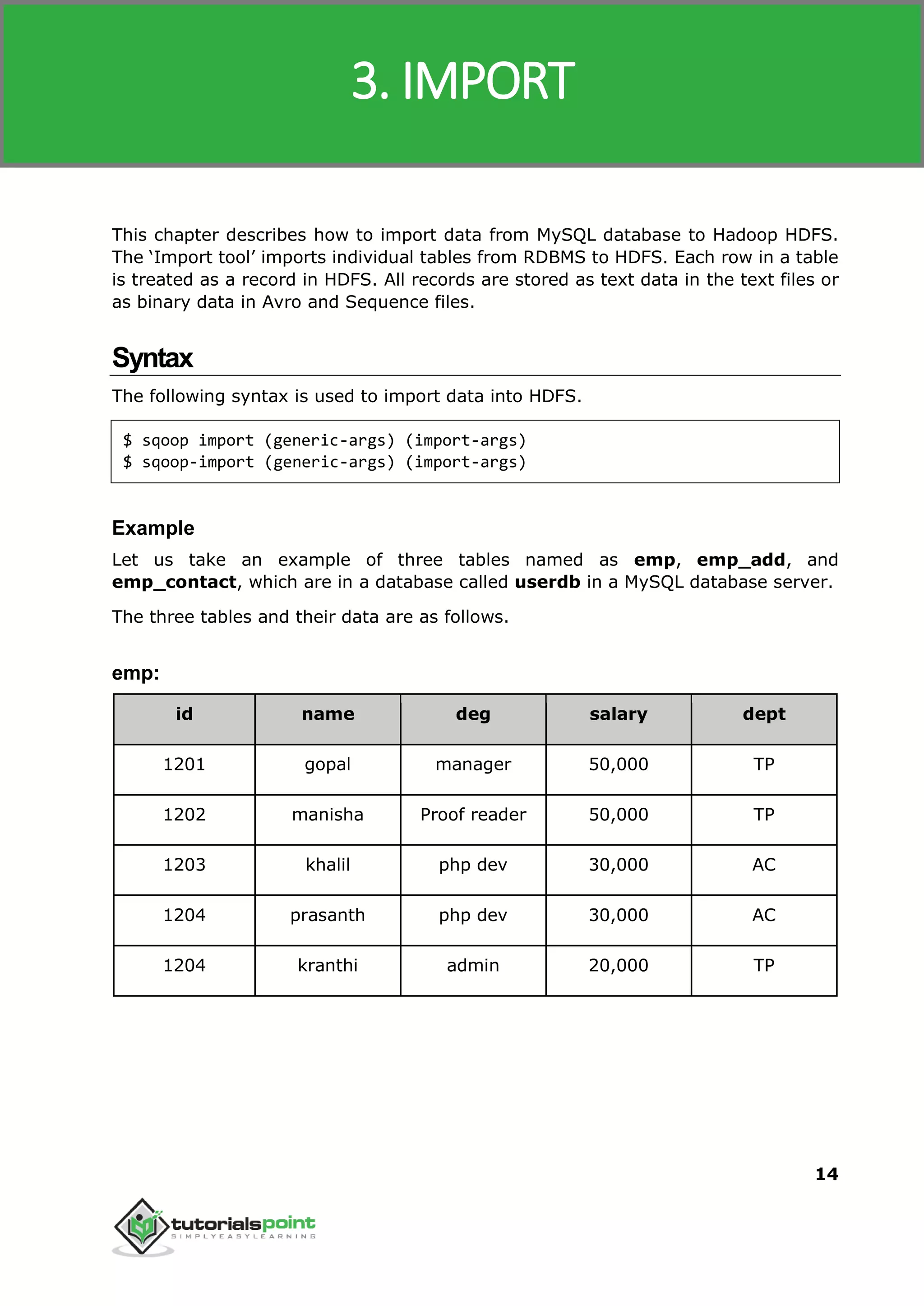
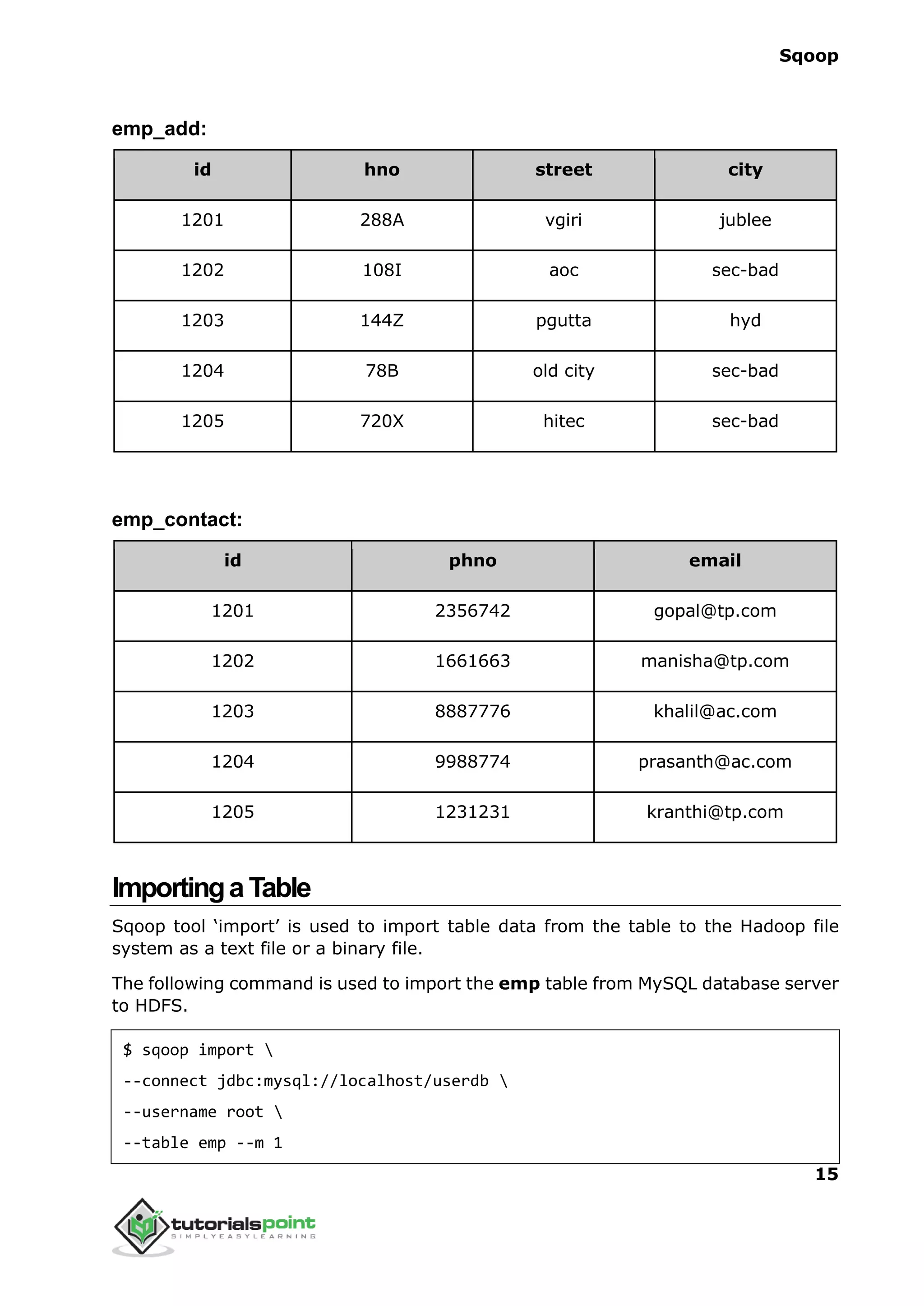
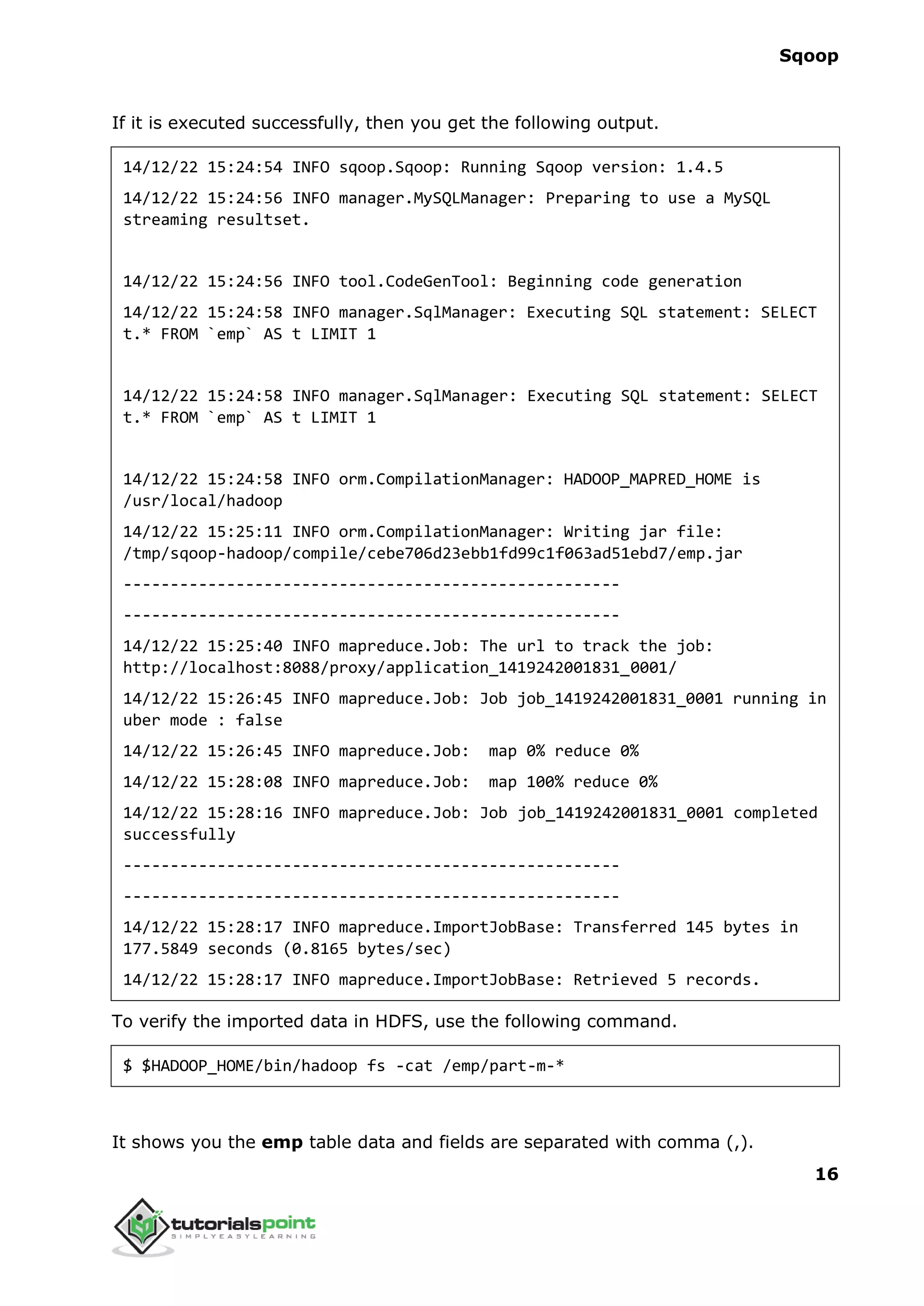
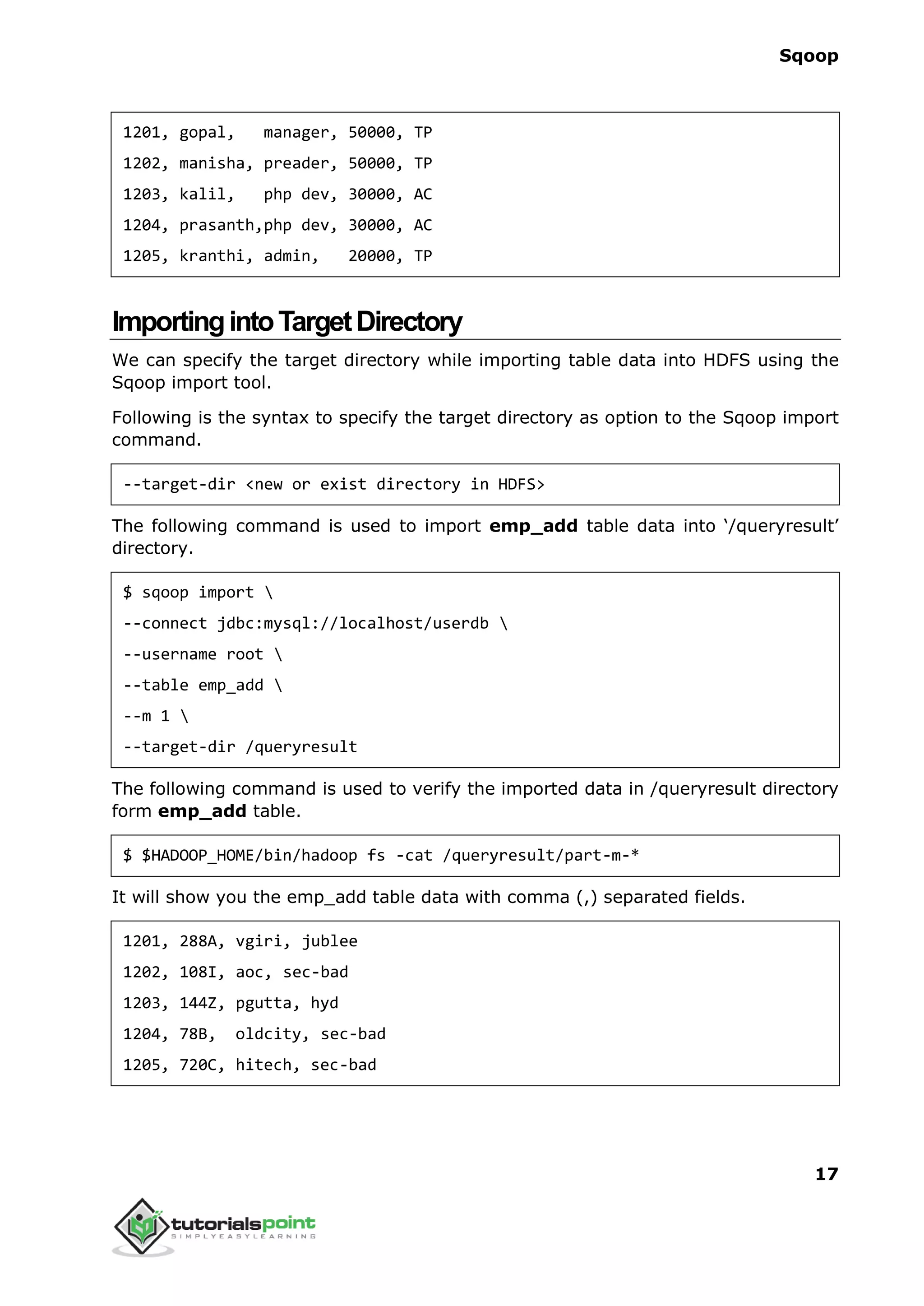
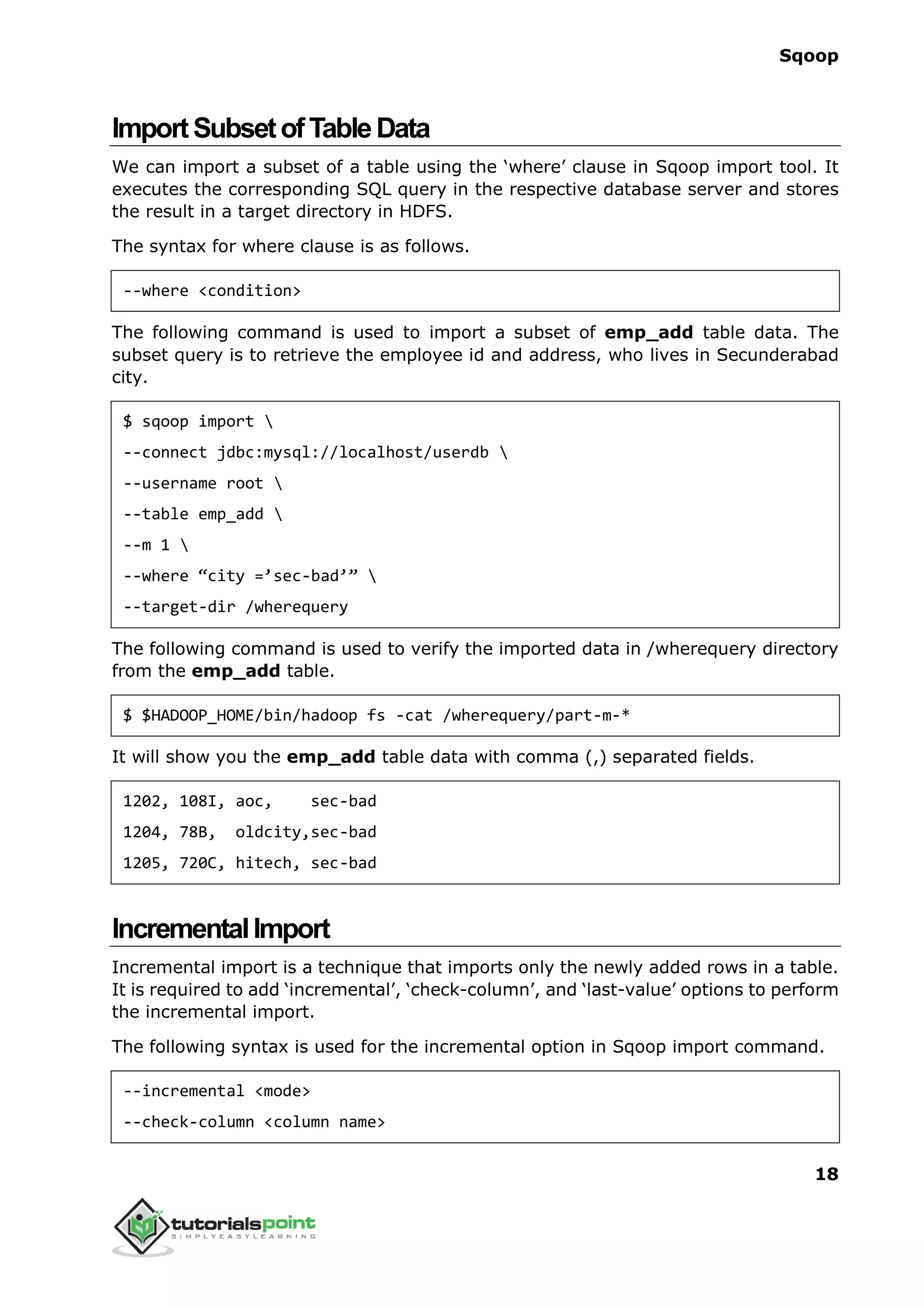
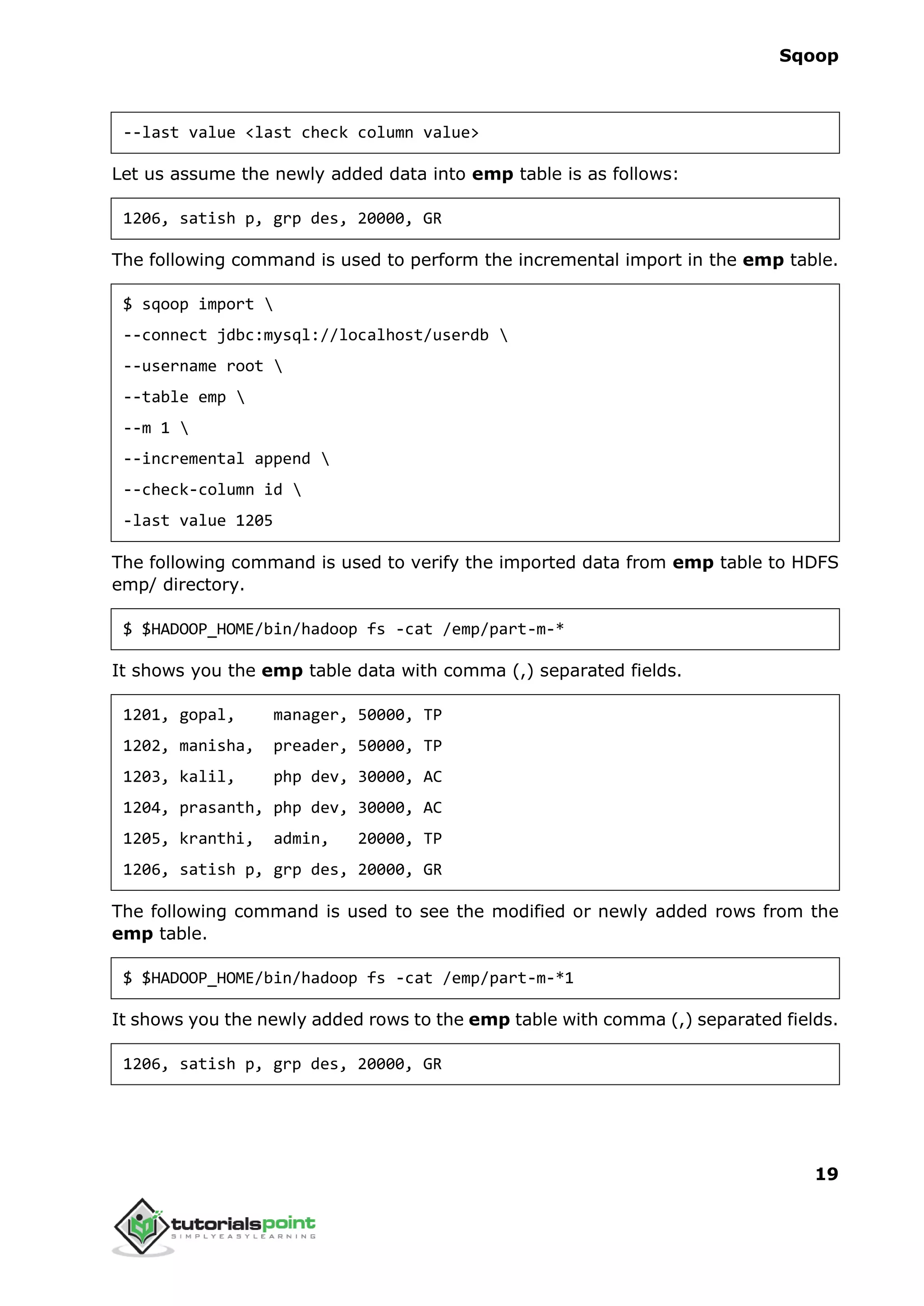
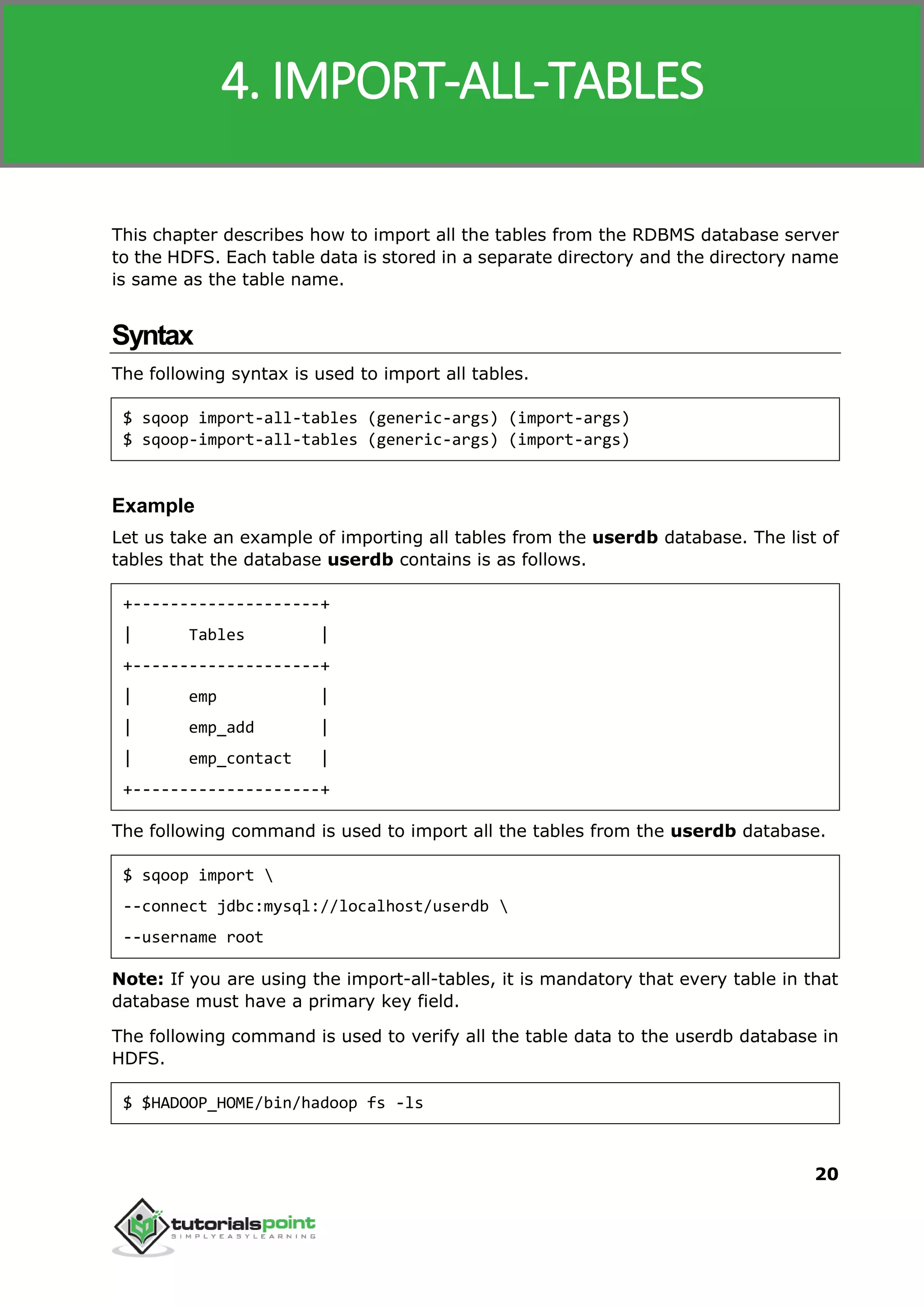
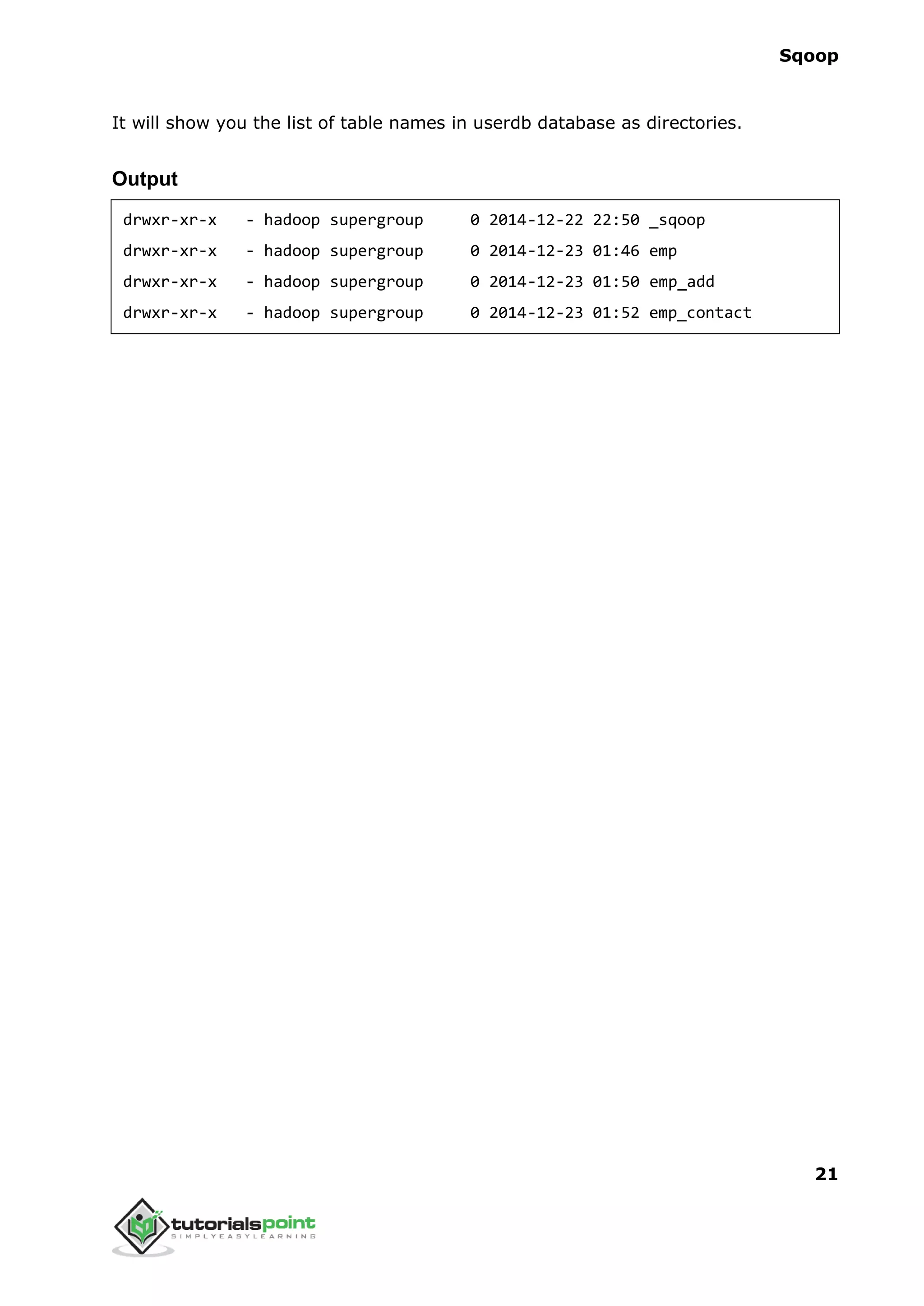
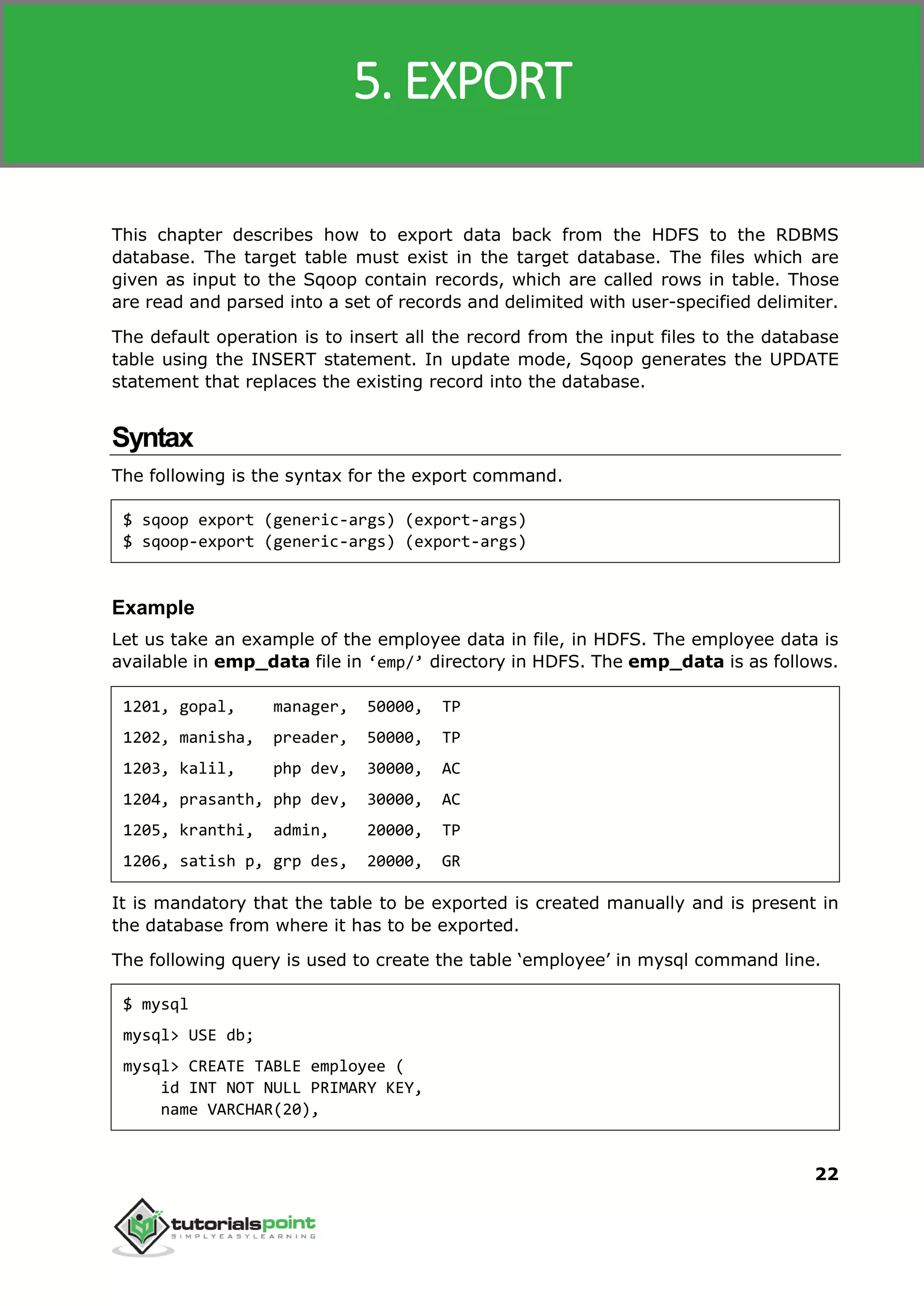
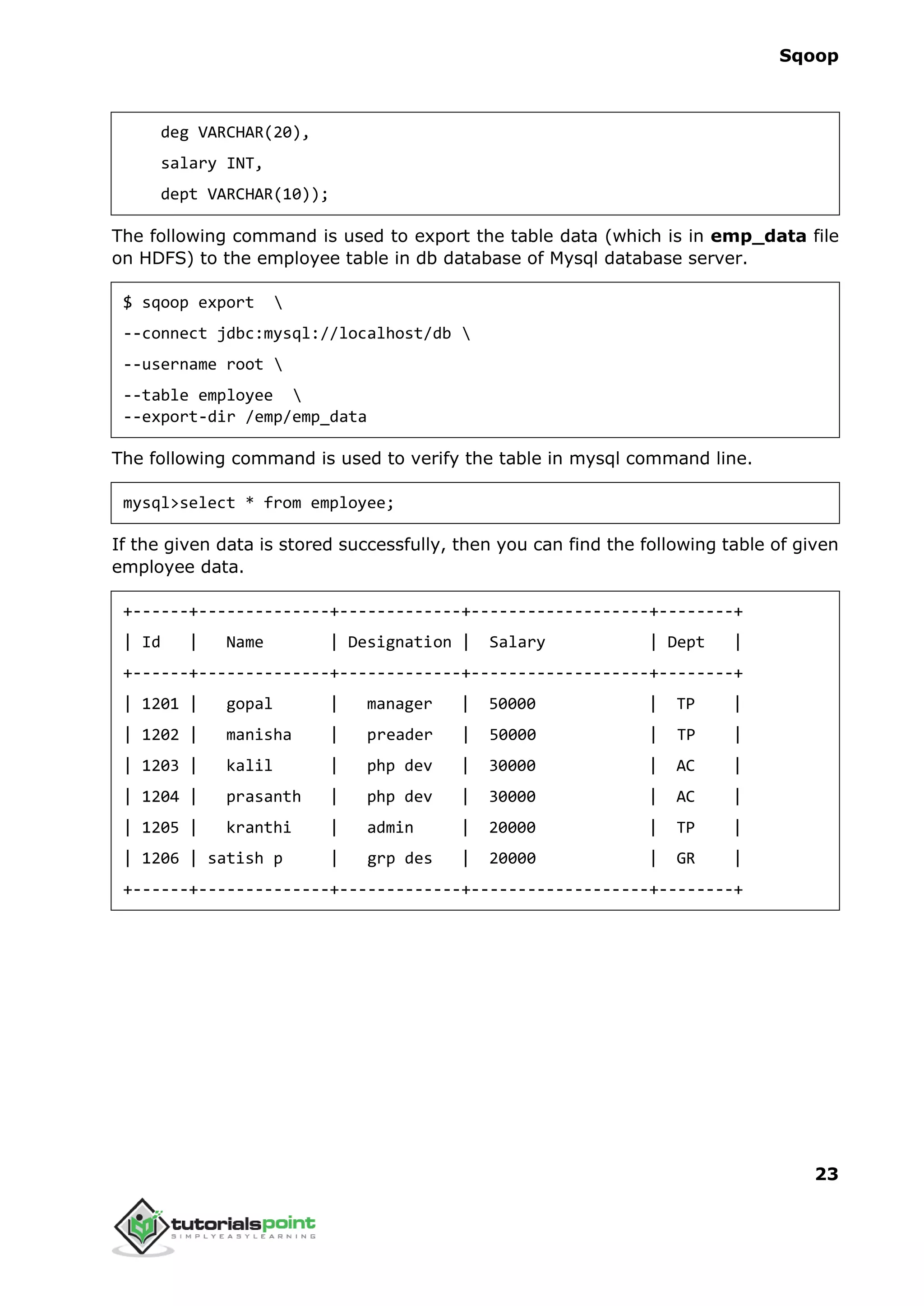
![Sqoop
24
This chapter describes how to create and maintain the Sqoop jobs. Sqoop job creates
and saves the import and export commands. It specifies parameters to identify and
recall the saved job. This re-calling or re-executing is used in the incremental import,
which can import the updated rows from RDBMS table to HDFS.
Syntax
The following is the syntax for creating a Sqoop job.
$ sqoop job (generic-args) (job-args)
[-- [subtool-name] (subtool-args)]
$ sqoop-job (generic-args) (job-args)
[-- [subtool-name] (subtool-args)]
CreateJob(--create)
Here we are creating a job with the name myjob, which can import the table data
from RDBMS table to HDFS. The following command is used to create a job that is
importing data from the employee table in the db database to the HDFS file.
$ sqoop job --create myjob
--import
--connect jdbc:mysql://localhost/db
--username root
--table employee --m 1
VerifyJob(--list)
‘--list’ argument is used to verify the saved jobs. The following command is used to
verify the list of saved Sqoop jobs.
$ sqoop job --list
6. SQOOP JOB](https://image.slidesharecdn.com/sqooptutorial-180620080846/75/Sqoop-tutorial-28-2048.jpg)