This document provides an overview and introduction to XPath. It explains that XPath is a query language used for traversing and searching XML documents by defining patterns to select nodes. The document consists of multiple chapters that will explain the basic components of XPath through examples, including XPath expressions, nodes, absolute and relative paths, axes, operators, wildcards, and predicates. It is intended for beginners to help them understand the fundamental concepts of XPath. Some basic knowledge of XML, HTML, and JavaScript is recommended.
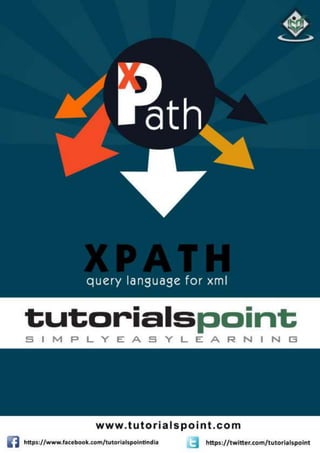



























![XPath
25
<nickname>Jazz</nickname>
<marks>90</marks>
</student>
</class>
students.xsl
<?xml version="1.0" encoding="UTF-8"?>
<xsl:stylesheet version="1.0"
xmlns:xsl="http://www.w3.org/1999/XSL/Transform">
<xsl:template match="/" >
<html>
<body>
<h3>Details of each Students. </h3>
<table border="1">
<tr bgcolor="#9acd32">
<th>Roll No</th>
<th>First Name</th>
<th>Last Name</th>
<th>Nick Name</th>
<th>Marks</th>
</tr>
<tr>
<td>
<xsl:value-of select="/class/student[1]/@rollno"/>
</td>
<td><xsl:value-of select="/class/student[1]/firstname"/></td>
<td><xsl:value-of select="/class/student[1]/lastname"/></td>
<td><xsl:value-of select="/class/student[1]/nickname"/></td>
<td><xsl:value-of select="/class/student[1]/marks"/></td>
</tr>
<tr>
<td>
<xsl:value-of select="/class/student/@rollno"/>
</td>
<td><xsl:value-of select="/class/student[2]/firstname"/></td>
<td><xsl:value-of select="/class/student[2]/lastname"/></td>](https://image.slidesharecdn.com/xpathtutorial-180620080846/85/Xpath-tutorial-29-320.jpg)
![XPath
26
<td><xsl:value-of select="/class/student[2]/nickname"/></td>
<td><xsl:value-of select="/class/student[2]/marks"/></td>
</tr>
<tr>
<td>
<xsl:value-of select="/class/student[3]/@rollno"/>
</td>
<td><xsl:value-of select="/class/student[3]/firstname"/></td>
<td><xsl:value-of select="/class/student[3]/lastname"/></td>
<td><xsl:value-of select="/class/student[3]/nickname"/></td>
<td><xsl:value-of select="/class/student[3]/marks"/></td>
</tr>
</table>
</body>
</html>
</xsl:template>
</xsl:stylesheet>
Verify the output](https://image.slidesharecdn.com/xpathtutorial-180620080846/85/Xpath-tutorial-30-320.jpg)










![XPath
37
<lastname>Kad</lastname>
<nickname>Dinkar</nickname>
<marks>85</marks>
</student>
<student rollno="493">
<firstname>Vaneet</firstname>
<lastname>Gupta</lastname>
<nickname>Vinni</nickname>
<marks>95</marks>
</student>
<student rollno="593">
<firstname>Jasvir</firstname>
<lastname>Singh</lastname>
<nickname>Jazz</nickname>
<marks>90</marks>
</student>
</class>
students.xsl
<?xml version="1.0" encoding="UTF-8"?>
<xsl:stylesheet version="1.0"
xmlns:xsl="http://www.w3.org/1999/XSL/Transform">
<xsl:template match="/">
<html>
<body>
<h2>Students</h2>
<table border="1">
<tr bgcolor="#9acd32">
<th>Roll No</th>
<th>First Name</th>
<th>Last Name</th>
<th>Nick Name</th>
<th>Marks</th>
</tr>
<xsl:for-each select="class/student[(@rollno = 393) or ((@rollno = 493))]">](https://image.slidesharecdn.com/xpathtutorial-180620080846/85/Xpath-tutorial-41-320.jpg)







![XPath
45
Verify the output
XPathNodeFunctions
XPath defines the following operators on nodes to be used with the XPath expressions.
Operator Description
/ used to select node under a specific node.
// used to select node from root node
[...] used to check node value
| used for union of two node sets
XPath defines the following functions on nodes to be used with the XPath expressions.
Function Description
comment() selects nodes which are comments.
node() selects all kinds of nodes.
processing-instruction() selects nodes which are processing instruction.](https://image.slidesharecdn.com/xpathtutorial-180620080846/85/Xpath-tutorial-49-320.jpg)







![XPath
53
Predicate refers to the XPath expression written in square brackets. It refers to restrict the
selected nodes in a node set for some condition. For example,
Predicate Description
/class/student[1]
Select first student element which is child of the class
element.
/class/student[last()]
Select last student element which is child of the class
element.
/class/student[@rolllno=493] Select student element with roll no 493.
/class/student[marks>85] Select student element with marks > 85.
Example
This example creates a table of <student> element with their details, by iterating over
each student. It calculates the position of the student node and then prints the student(s)
details along with serial no.
students.xml
<?xml version="1.0"?>
<?xml-stylesheet type="text/xsl" href="students.xsl"?>
<class>
<student rollno="393">
<firstname>Dinkar</firstname>
<lastname>Kad</lastname>
<nickname>Dinkar</nickname>
<marks>85</marks>
</student>
<student rollno="493">
<firstname>Vaneet</firstname>
<lastname>Gupta</lastname>
<nickname>Vinni</nickname>
<marks>95</marks>
</student>
9. XPath — Predicate](https://image.slidesharecdn.com/xpathtutorial-180620080846/85/Xpath-tutorial-57-320.jpg)
![XPath
54
<student rollno="593">
<firstname>Jasvir</firstname>
<lastname>Singh</lastname>
<nickname>Jazz</nickname>
<marks>90</marks>
</student>
</class>
students.xsl
<?xml version="1.0" encoding="UTF-8"?>
<xsl:stylesheet version="1.0"
xmlns:xsl="http://www.w3.org/1999/XSL/Transform">
<xsl:template match="/">
<html>
<body>
<h2>Students</h2>
<table border="1">
<tr bgcolor="#9acd32">
<th>Roll No</th>
<th>First Name</th>
<th>Last Name</th>
<th>Nick Name</th>
<th>Marks</th>
</tr>
<xsl:for-each select="/class/student[1]">
<tr>
<td><xsl:value-of select="@rollno"/></td>
<td><xsl:value-of select="firstname"/></td>
<td><xsl:value-of select="lastname"/></td>
<td><xsl:value-of select="nickname"/></td>
<td><xsl:value-of select="marks"/></td>
</tr>
</xsl:for-each>
<xsl:for-each select="/class/student[last()]">
<tr>
<td><xsl:value-of select="@rollno"/></td>](https://image.slidesharecdn.com/xpathtutorial-180620080846/85/Xpath-tutorial-58-320.jpg)
![XPath
55
<td><xsl:value-of select="firstname"/></td>
<td><xsl:value-of select="lastname"/></td>
<td><xsl:value-of select="nickname"/></td>
<td><xsl:value-of select="marks"/></td>
</tr>
</xsl:for-each>
<xsl:for-each select="/class/student[@rollno=493]">
<tr>
<td><xsl:value-of select="@rollno"/></td>
<td><xsl:value-of select="firstname"/></td>
<td><xsl:value-of select="lastname"/></td>
<td><xsl:value-of select="nickname"/></td>
<td><xsl:value-of select="marks"/></td>
</tr>
</xsl:for-each>
<xsl:for-each select="/class/student[marks > 85]">
<tr>
<td><xsl:value-of select="@rollno"/></td>
<td><xsl:value-of select="firstname"/></td>
<td><xsl:value-of select="lastname"/></td>
<td><xsl:value-of select="nickname"/></td>
<td><xsl:value-of select="marks"/></td>
</tr>
</xsl:for-each>
</table>
</body>
</html>
</xsl:template>
</xsl:stylesheet>](https://image.slidesharecdn.com/xpathtutorial-180620080846/85/Xpath-tutorial-59-320.jpg)
