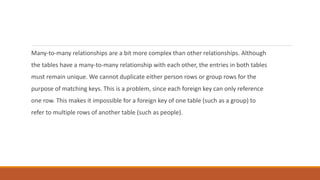SQLite is a public-domain software package that provides a lightweight relational database management system (RDBMS). It can be used to store user-defined records in tables. SQLite is flexible in where it can run and how it can be used, such as for in-memory databases, data stores, client/server stand-ins, and as a generic SQL engine. The SQLite codebase supports multiple platforms and consists of the SQLite core, sqlite3 command-line tool, Tcl extension, and configuration/building options. SQL is the main language for interacting with relational databases like SQLite and consists of commands for data definition, manipulation, and more.
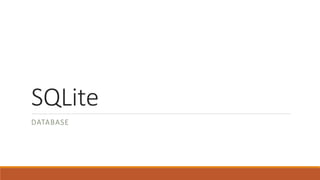









![Configure
If you’re using the Unix amalgamation distribution, you can build and install SQLite
using the standard configure script. After downloading the distribution, it is fairly easy
to unpack, configure, and build the source:
$ tar xzf sqlite-amalgamation-3.x.x.tar.gz
$ cd sqlite-3.x.x
$ ./configure
[...]
$ make](https://image.slidesharecdn.com/sqlite-150220042417-conversion-gate02/85/Sqlite-11-320.jpg)














![The basics
The most basic syntax for CREATE TABLE looks something like this:
CREATE TABLE table_name
(
column_name column_type,
[...]
);
A table name must be provided to identify the new table. After that, there is just a simple
list of column names and their types. Table names come from a global namespace of
all identifiers, including the names of tables, views, and indexes.](https://image.slidesharecdn.com/sqlite-150220042417-conversion-gate02/85/Sqlite-26-320.jpg)









![Column constraints
In addition to column names and types, a table definition can also impose constraints
on specific columns or sets of columns. A more complete view of the CREATE TABLE
command looks something like this:
CREATE TABLE table_name
(
column_name column_type column_constraints...,
[... ,]
table_constraints,
[...]
);](https://image.slidesharecdn.com/sqlite-150220042417-conversion-gate02/85/Sqlite-36-320.jpg)



![Consider a table that contains records of all the rooms in a multibuilding campus:
CREATE TABLE rooms
(
room_number INTEGER NOT NULL,
building_number INTEGER NOT NULL,
[...,]
PRIMARY KEY( room_number, building_number )
);](https://image.slidesharecdn.com/sqlite-150220042417-conversion-gate02/85/Sqlite-40-320.jpg)
![Tables from queries
You can also create a table from the output of a query. This is a slightly different CREATE
TABLE syntax that creates a new table and preloads it with data, all in one command:
CREATE [TEMP] TABLE table_name AS SELECT query_statement;
Using this form, you do not designate the number of columns or their names or types.
Rather, the query statement is run and the output is used to define the column names
and preload the new table with data.](https://image.slidesharecdn.com/sqlite-150220042417-conversion-gate02/85/Sqlite-41-320.jpg)


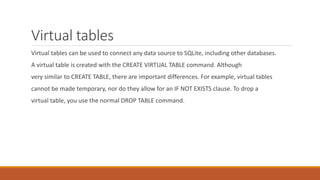
![Views
Views provide a way to package queries into a predefined object. Once created, views
act more or less like read-only tables. Just like tables, new views can be marked as
TEMP, with the same result. The basic syntax of the CREATE VIEW command is:
CREATE [TEMP] VIEW view_name AS SELECT query_statement](https://image.slidesharecdn.com/sqlite-150220042417-conversion-gate02/85/Sqlite-45-320.jpg)
![Row Modification Commands
INSERT
The INSERT command is used to create new rows in the specified table. There are two
meaningful versions of the command. The first version uses a VALUES clause to specify
a list of values to insert:
INSERT INTO table_name (column_name [, ...]) VALUES (new_value [, ...]);](https://image.slidesharecdn.com/sqlite-150220042417-conversion-gate02/85/Sqlite-46-320.jpg)
![UPDATE
The UPDATE command is used to assign new values to one or more columns of existing
rows in a table. The command can update more than one row, but all of the rows must
be part of the same table. The basic syntax is:
UPDATE table_name SET column_name=new_value [, ...] WHERE expression](https://image.slidesharecdn.com/sqlite-150220042417-conversion-gate02/85/Sqlite-47-320.jpg)







![The SELECT Pipeline
The SELECT syntax tries to represent a generic framework that is capable of expressing
many different types of queries. To achieve this, SELECT has a large number of optional
clauses, each with its own set of options and formats.
The most general format of a standalone SQLite SELECT statement looks like this:
SELECT [DISTINCT] select_heading
FROM source_tables
WHERE filter_expression
GROUP BY grouping_expressions
HAVING filter_expression
ORDER BY ordering_expressions
LIMIT count
OFFSET count](https://image.slidesharecdn.com/sqlite-150220042417-conversion-gate02/85/Sqlite-55-320.jpg)













![GROUP BY Clause
The GROUP BY clause is used to collapse, or “flatten,” groups of rows. Groups can be
counted, averaged, or otherwise aggregated together. If you need to perform any kind
of inter-row operation that requires data from more than one row, chances are you’ll
need a GROUP BY.
The GROUP BY clause provides a list of grouping expressions and optional collations.
Very often the expressions are simple column references, but they can be arbitrary
expressions. The syntax looks like this:
GROUP BY grouping_expression [COLLATE collation_name] [,...]](https://image.slidesharecdn.com/sqlite-150220042417-conversion-gate02/85/Sqlite-69-320.jpg)

![SELECT Header
The SELECT header is used to define the format and content of the final result table. Any column
you want to appear in the final results table must be defined by an expression in the SELECT
header. The SELECT heading is the only required step in the SELECT command
pipeline.The format of the header is fairly simple, consisting of a list of expressions. Each
expression is evaluated in the context of each row, producing the final results table. Very often
the expressions are simple column references, but they can be any arbitrary expression involving
column references, literal values, or SQL functions. To generate the final query result, the list of
expressions is evaluated once for each row in the working table.
Additionally, you can provide a column name using the AS keyword:
SELECT expression [AS column_name] [,...]](https://image.slidesharecdn.com/sqlite-150220042417-conversion-gate02/85/Sqlite-71-320.jpg)

















![OUTER JOIN
A LEFT OUTER JOIN will return the same results as an INNER JOIN, but will also include
rows from table x (the left/first table) that were not matched:
sqlite> SELECT * FROM x LEFT OUTER JOIN z USING ( a );
a b e
---------- ---------- ----------
1 Alice 100
1 Alice 150
2 Bob [NULL]
3 Charlie 300](https://image.slidesharecdn.com/sqlite-150220042417-conversion-gate02/85/Sqlite-89-320.jpg)
![Compound JOIN
It is also possible to JOIN multiple tables together. In this case we join table x to table
y, and then join the result to table z:
sqlite> SELECT * FROM x JOIN y ON x.a = y.c LEFT OUTER JOIN z ON y.c = z.a;
a b c d a e
---------- ---------- ---------- ---------- ---------- ----------
1 Alice 1 3.14159 1 100
1 Alice 1 3.14159 1 150
1 Alice 1 2.71828 1 100
1 Alice 1 2.71828 1 150
2 Bob 2 1.61803 [NULL] [NULL]](https://image.slidesharecdn.com/sqlite-150220042417-conversion-gate02/85/Sqlite-90-320.jpg)