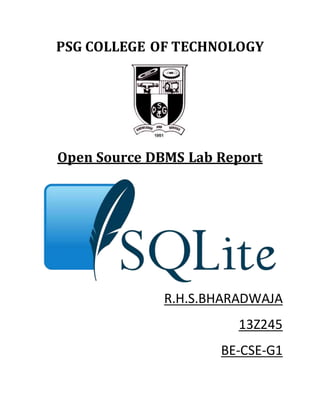
Sq lite
- 1. PSG COLLEGE OF TECHNOLOGY Open Source DBMS Lab Report R.H.S.BHARADWAJA 13Z245 BE-CSE-G1
- 2. Introduction to SQLite SQLite is a relational database management system contained in a C programming library. In contrast to other database management systems, SQLite is not implemented as a separate process that a client program running in another process accesses. Rather, it is part of the using program. SQLite is ACID-compliant and implements most of the SQL standard, using a dynamically and weakly typed SQL syntax that does not guarantee the domain integrity.[5] SQLite is a popular choice as embedded database for local/client storage in application software such as web browsers. It is arguably the most widely deployed database engine, as it is used today by several widespread browsers, operating systems, and embedded systems, among others.[6] SQLite has bindings to many programming languages. HISTORY D. Richard Hipp designed SQLite in the spring of 2000 while working for General Dynamics on contract with the United States NavY. Hipp was designing software used aboard guided missile destroyers, which were originally based on HP-UX with an IBM Informix database back-end. The design goals of SQLite were to allow the program to be operated without installing a database management system or requiring a database administrator. Hipp based the syntax and semantics on PostgreSQL 6.5 documentation.
- 3. In August 2000, version 1.0 of SQLite was released, with storage based on gdbm (GNU Database Manager). SQLite 2.0 replaced gdbm with a custom B-tree implementation, adding support for transactions. SQLite 3.0, was later developed by america online adding manifest typing feature. DESIGN Unlike client–server database management systems, the SQLite engine has no standalone processes with which the application program communicates. Instead, the SQLite library is linked in and thus becomes an integral part of the application program. The library can also be called dynamically. The application program uses SQLite's functionality through simple function calls, which reduce latency in database access: function calls within a single process are more efficient than inter- process communication. SQLite stores the entire database (definitions, tables, indices, and the data itself) as a single cross-platform file on a host machine. It implements this simple design by locking the entire database file during writing. SQLite read operations can be multitasked, though writes can only be performed sequentially. SQLite uses PostgreSQL as a reference platform. “What would PostgreSQL do”, is used to make sense of the SQL standard. One major deviation is that, with the exception of primary keys, SQLite does not enforce type checking; the type of a value is dynamic and not strictly constrained by the schema.
- 4. SYNTAX AND PURPOSE SQLite Statements All the SQLite statements start with any of the keywords like SELECT, INSERT, UPDATE, DELETE, ALTER, DROP, etc., and all the statements end with a semicolon (;). SQLite ANALYZE Statement: SYNTAX: ANALYZE database_name.table_name; OR ANALYZE OR ANALYZE database_name The ANALYZE command gathers statistics about tables and indices and stores the collected information in internal tables of the database. PURPOSE AND QUERY: If no arguments are given, all attached databases are analyzed. If a database name is given as the argument, then all tables and indices in that one database are analyzed. If the argument is a table name, then only that table and the indices associated with that table are analyzed. If the argument is an index name, then only that one index is analyzed.
- 5. SQLite CREATETABLE Statement: CREATE TABLE table_name(column1datatype,column2datatype,.......columnndatatype PRIMARY KEY( one or more columns )); Output: PURPOSE AND QUERY: The "CREATE TABLE" command is used to create a new table in an SQLite database. A CREATE TABLE command specifies the following attributes of the new table: The name of the new table. The database in which the new table is created. Tables may be created in the main database, the temp database, or in any attached database. The name of each column in the table. The declared type of each column in the table. A default value or expression for each column in the table. Optionally, a PRIMARY KEY for the table. Both single column and composite (multiple column) primary keys are supported.
- 6. SQLite ALTER TABLE Statement: ALTER TABLE table_name ADDCOLUMN column_def...; OUTPUT: PURPOSE AND QUERY: The ADD COLUMN syntax is used to add a new column to an existing table. The new column is always appended to the end of the list of existing columns. The column-def rule defines the characteristics of the new column. The new column may take any of the forms permissible in a CREATE TABLE statement, with the following restrictions: The column may not have a PRIMARY KEY or UNIQUE constraint. The column may not have a default value of CURRENT_TIME, CURRENT_DATE, CURRENT_TIMESTAMP, or an expression in parentheses. If a NOT NULL constraint is specified, then the column must have a default value other than NULL.
- 7. SQLite DROP TABLE Statement: Syntax: Basic syntax of DROP TABLE statement is as follows. You can optionally specify database name along with table name as follows: DROP TABLE database_name.table_name; Example: Let us first verify COMPANY table and then we would delete it from the database. sqlite>.tables COMPANY test.COMPANY This means COMPANY table is available in the database, so let us drop it as follows: sqlite>DROPTABLECOMPANY; sqlite> Now, if you would try .TABLES command then you will not find COMPANY table anymore: sqlite>.tables sqlite> PURPOSE AND QUERY: The DROP TABLE statement removes a table added with the CREATE TABLE statement. The name specified is the table name. The dropped table is completely removed from the database schema and the disk file. The table can not be recovered. All indices and triggers associated with the table are also deleted.
- 8. SQLite INSERT INTO Statement: Syntax: INSERT INTO table_name VALUES ( value1, value2....valueN); OUTPUT: PURPOSE AND QUERY: When inserting records into a table using the SQLite INSERT statement, you must provide a value for every NOT NULL column. You can omit a column from the SQLite INSERT statement if the column allows NULL values.
- 9. SQLite SELECT Statement: SYNTAX: SELECT * from table_name Or SELECT column1, column2....columnN FROM table_name; OUTPUT: PURPOSE AND QUERY: The SQLite SELECT statement is used to retrieve records from one or more tables in SQLite. This SQLite SELECT example joins two tables together to gives us a result set that displays the employee_id, last_name, and title fields where the employee_id value matches in both the employees and positions table. The results are sorted by title in ascending order.
- 10. SQLite VACUUM Statement: The VACUUM command cleans the main database by copying its contents to a temporary database file and reloading the original database file from the copy. This eliminates free pages, aligns table data to be contiguous, and otherwise cleans up the database file structure. The VACUUM command may change the ROWID of entries in tables that do not have an explicit INTEGER PRIMARY KEY. The VACUUM command only works on the main database. It is not possible to VACUUM an attached database file. The VACUUM command will fail if there is an active transaction. The VACUUM command is a no-op for in-memory databases. As the VACUUM command rebuilds the database file from scratch, VACUUM can also be used to modify many database-specific configuration parameters. Manual VACUUM Following is simple syntax to issue a VACUUM command for the whole database from command prompt: $sqlite3 database_name "VACUUM;" You can run VACUUM from SQLite prompt as well as follows: sqlite> VACUUM; You can also run VACUUM on a particular table as follows: sqlite> VACUUM table_name;
- 11. BUILT IN FUNCTIONS IN SQLITE A function that is available through a simple reference and specification of arguments in a given higher-level programming language. Also known as built-in procedure; intrinsic procedure; standard function. SQLite has many built-in functions for performing processing on string or numeric data. Following is the list of few useful SQLite built-in functions and all are case in- sensitivewhich means you can use these functions either in lower-case form or in upper-case or in mixed form. For more details, you can check official documentation for SQLite: S.N. Function & Description 1 SQLite COUNT Function The SQLite COUNT aggregate function is used to count the number of rows in a database table. 2 SQLite MAX Function The SQLite MAX aggregate function allows us to select the highest (maximum) value for a certain column. 3 SQLite MIN Function The SQLite MIN aggregate function allows us to select the lowest (minimum) value for a certain column. 4 SQLite SUM Function The SQLite SUM aggregate function allows selecting the total for a numeric column. 5 SQLite UPPER Function The SQLite UPPER function converts a string into upper-case letters.
- 12. S.N. Function & Description 6 SQLite LOWER Function The SQLite LOWER function converts a string into lower-case letters. 7 SQLite LENGTH Function The SQLite LENGTH function returns the length of a string. SQLite MAX Function SYNTAX: SELECT max( expression ) FROM tables WHERE conditions; Example - With Single Expression Let's look at some SQLite max function examples and explore how to use the max function in SQLite. For example, you might wish to know how the maximum salary of all employees. SELECT max(salary) AS "HighestSalary" FROMemployees; In this max function example, we've aliased the max(salary) expression as "HighestSalary".
- 13. SQLite UPPER Function: The SQLite UPPER function converts a string into upper-caseletters. The SQLite upper function converts all characters in the specified string to uppercase. If there are characters in the string that are not letters, they are unaffected by this function SYNTAX: “upper( string )” Example: Let's look at some SQLite upper function examples and explore how to use the upper function in SQLite. For example: sqlite> SELECT upper('TechOnTheNet.com'); Result: 'TECHONTHENET.COM' sqlite> SELECT upper('Techonthenet.com is as easy as 123.'); Result: 'TECHONTHENET.COM IS AS EASY AS 123.' sqlite> SELECT upper(' Totn '); Result: ' TOTN '
- 14. APPLICATIONS A few of the better-known users of SQLite are shown below in alphabetical order. There is no complete list of projects and companies that use SQLite. SQLite is in the public domain and so many groups use SQLite in their projects without ever telling us. Adobe uses SQLite as the application file format for their Photoshop Lightroom product. SQLite is also a standard part of the Adobe Integrated Runtime (AIR). It is reported that Acrobat Reader also uses SQLite. Apple uses SQLite for many functions within Mac OS X, including Apple Mail, Safari, and in Aperture. Apple uses SQLite in the iPhone and in the iPod touch and in iTunes software. The increasingly popular Dropbox file archiving and synchronization service is reported to use SQLite as the primary data store on the client side.
- 15. Itis known that Google uses SQLite in their Desktop for Mac, in Google Gears, in the Android cell-phone operating system, and in the Chrome Web Browser. Peopleare suspicious that Google uses SQLite for lots of other things that we do not know about yet. Engineers at Google have made extensive contributions to the full-text search subsystemwithin SQLite. McAfee uses SQLite in its antivirus programs. Mentioned here and implied here. Itcan be inferred fromtraffic on the SQLite mailing list that at least one group within Microsoftis using SQLite in the development of a game program. No word yet if this game has actually been released or if they are still using SQLite. There are multiple sightings of SQLite in the Skypeclient for Mac OS X and Windows.
