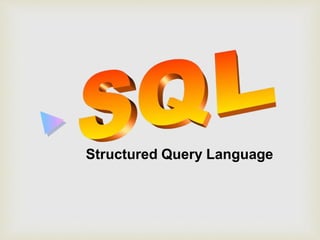
Sql queries presentation
- 2. Introduction to SQL What is SQL? – When a user wants to get some information from a database file, he can issue a query. – A query is a user–request to retrieve data or information with a certain condition. – SQL is a query language that allows user to specify the conditions. (instead of algorithms)
- 3. Introduction to SQL Concept of SQL – The user specifies a certain condition. – The program will go through all the records in the database file and select those records that satisfy the condition.(searching). – Statistical information of the data. – The result of the query will then be stored in form of a table.
- 4. Introduction to SQL Howto involve SQL in FoxPro – Before using SQL, the tables should be opened. – The SQL command can be entered directly in the Command Window – To perform exact matching, we should SET ANSI ON
- 5. Basic structure of an SQL query General Structure SELECT, ALL / DISTINCT, *, AS, FROM, WHERE Comparison IN, BETWEEN, LIKE "% _" Grouping GROUP BY, HAVING, COUNT( ), SUM( ), AVG( ), MAX( ), MIN( ) Display Order ORDER BY, ASC / DESC Logical Operators AND, OR, NOT Output INTO TABLE / CURSOR TO FILE [ADDITIVE], TO PRINTER, TO SCREEN Union UNION
- 6. field type width contents id name dob sex characterclass hcode character dcode character remission mtest logical numeric numeric 4 character 10 date 8 character 1 2 1 3 1 2 student id number name date of birth sex: M / F class house code: R, Y, B, G district code fee remission Math test score The Situation: Student Particulars
- 7. GeneralStructure SELECT [ALL / DISTINCT] expr1 [AS col1], expr2 [AS col2] ; FROM tablename WHEREcondition SELECT ...... FROM ...... WHERE ......
- 8. GeneralStructure SELECT [ALL / DISTINCT] expr1 [AS col1], expr2 [AS col2] ; FROM tablename WHEREcondition – The query will select rows from the source tablename and output the result in table form. – Expressions expr1, expr2 can be : • (1) a column, or • (2) an expression of functions and fields. – And col1, col2 are their corresponding column names in the output table.
- 9. GeneralStructure – condition can be : • (1) an inequality, or • (2) a string comparison • using logical operators AND, OR, NOT. SELECT [ALL / DISTINCT] expr1 [AS col1], expr2 [AS col2] ; FROM tablename WHEREcondition – DISTINCT will eliminate duplication in the output while ALL will keep all duplicated rows.
- 10. GeneralStructure Before using SQL, open the student file: USE student eg. 1 List all the student records. SELECT * FROM student sex class mtest hcodeid name dob 9801 Peter 06/04/86 M 1A 70 R 9802 Mary 01/10/86 F 1A 92 Y 9803 Johnny 03/16/86 M 1A 91 G 9804 Wendy 07/09/86 F 1B 84 B dcode remission SSP .F. HHM .F. SSP .T. YMT .F. 10/17/86 M 1B 88 R9805 Tobe : : : : : : : YMT .F. : : Result
- 11. GeneralStructure eg. 2 List the names and house code of 1A students. SELECT name, hcode, class FROM student ; WHERE class="1A" Class 1A 1A 1A 1B 1B : Class 1A 1A 1A 1B 1B : class="1A"
- 12. GeneralStructure name hcode class Peter R 1A Mary Y 1A Johnny G 1A Luke G 1A Bobby B 1A Aaron R 1A : : : Result eg. 2 List the names and house code of 1A students.
- 13. GeneralStructure eg. 3 List the residential district of the Red House members. SELECT DISTINCT dcode FROM student ; WHERE hcode="R" dcode HHM KWC MKK SSP TST YMT Result
- 14. GeneralStructure eg. 5 List the names, id of 1A students with no fee remission. SELECT name, id, class FROM student ; WHERE class="1A" AND NOT remission name id class Peter 9801 1A Mary 9802 1A Luke 9810 1A Bobby 9811 1A Aaron 9812 1A Ron 9813 1A Gigi 9824 1A : : : Result
- 15. Comparison expr IN ( value1, value2, value3) expr BETWEEN value1 AND value2 expr LIKE "%_"
- 16. Comparison eg. 6 List the students who were born on Wednesday or Saturdays. SELECT name, class, CDOW(dob) AS bdate ; FROM student ; WHERE DOW(dob) IN (4,7) name class bdate Peter 1A Wednesday Wendy 1B Wednesday Kevin 1C Saturday Luke 1A Wednesday Aaron 1A Saturday : : : Result
- 17. Comparison eg. 7 List the students who were not born in January, March, June, September. SELECT name, class, dob FROM student ; WHERE MONTH(dob) NOT IN (1,3,6,9) name class dob Wendy 1B 07/09/86 Tobe 1B 10/17/86 Eric 1C 05/05/87 Patty 1C 08/13/87 Kevin 1C 11/21/87 Bobby 1A 02/16/86 Aaron 1A 08/02/86 : : : Result
- 18. Comparison eg. 8 List the 1A students whose Math test score is between 80 and 90 (incl.) SELECT name, mtest FROM student ; WHERE class="1A" AND ; mtest BETWEEN 80 AND 90 name mtest Luke 86 Aaron 83 Gigi 84 Result
- 19. Comparison eg. 9 List the students whose names start with "T". SELECT name, class FROM student ; WHERE name LIKE "T%" name class Tobe 1B Teddy 1B Tim 2A Result
- 20. Comparison eg. 10 List the Red house members whose names contain "a" as the 2nd letter. SELECT name, class, hcode FROM student ; WHERE name LIKE "_a%" AND hcode="R" Result name class hcode Aaron 1A R Janet 1B R Paula 2A R
- 21. Grouping SELECT ...... FROM ...... WHERE condition ; GROUP BY groupexpr [HAVING requirement] Group functions: COUNT( ), SUM( ), AVG( ), MAX( ), MIN( ) – groupexpr specifies the related rows to be grouped as one entry. Usually it is a column. condition specifies condition ofthe rows before the rows are group. – WHERE individual HAVING requirement specifies the condition involving the whole group.
- 22. Grouping eg. 11 List the number of students of each class.
- 23. COUNT( ) Group By Class COUNT( ) COUNT( ) 1A 1B 1C Student class 1A 1A 1A 1B 1B 1B 1B 1B 1B 1C 1C 1C
- 24. Grouping class cnt 1A 10 1B 9 1C 9 2A 8 2B 8 2C 6 eg. 11 List the number of students of each class. SELECT class, COUNT(*) FROM student ; GROUP BY class Result
- 25. Grouping eg. 12 List the average Math test score of each class.
- 26. AVG( ) AVG( ) AVG( ) 1A 1B 1C Student Group By Class class 1A 1A 1A 1B 1B 1B 1B 1B 1B 1C 1C 1C
- 27. Grouping eg. 12 List the average Math test score of each class. SELECT class, AVG(mtest) FROM student ; GROUP BY class class avg_mtest 1A 85.90 1B 70.33 1C 37.89 2A 89.38 2B 53.13 2C 32.67 Result
- 28. Grouping eg. 13 List the number of girls of each district. SELECT dcode, COUNT(*) FROM student ; WHERE sex="F" GROUP BY dcode dcode cnt HHM 6 KWC 1 MKK 1 SSP 5 TST 4 YMT 8 Result
- 29. Grouping eg. 14 List the max. and min. test score of Form 1 students of each 92 36 HHM 91 19 MKK 91 31 SSP 92 36 TST 75 75 TSW 88 38 YMT district. SELECT MAX(mtest), MIN(mtest), dcode ; FROM student ; WHERE class LIKE "1_" GROUP BY dcode max_mtest min_mtest dcode Result
- 30. Grouping eg. 15 List the average Math test score of the boys in each class. The list avg_mtest class 86.00 1A 77.75 1B 35.60 1C 86.50 2A 56.50 2B should not contain class with less than 3 boys. SELECT AVG(mtest), class FROM student ; WHERE sex="M" GROUP BY class ; HAVING COUNT(*) >= 3 Result
- 31. Display Order SELECT ...... FROM ...... WHERE ...... GROUP BY ..... ; ORDER BY colname ASC / DESC
- 32. Display Order SELECT name, id FROM student ; WHERE sex="M" AND class="1A" ORDER BY name eg. 16 List the boys of class 1A, order by their names. name id Peter 9801 Johnny 9803 Luke 9810 Bobby 9811 Aaron 9812 Ron 9813 ORDER BY dcode name id Aaron 9812 Bobby 9811 Johnny 9803 Luke 9810 Peter 9801 Ron 9813 Result
- 33. Display Order eg. 17 List the 2A students by their residential district. SELECT name, id, class, dcode FROM student ; WHERE class="2A" ORDER BY dcode name id class dcode Jimmy 9712 2A HHM Tim 9713 2A HHM Samual 9714 2A SHT Rosa 9703 2A SSP Helen 9702 2A TST Joseph 9715 2A TSW Paula 9701 2A YMT Susan 9704 2A YMT Result
- 34. Display Order eg. 18 List the number of students of each district (in desc. order). SELECT COUNT(*) AS cnt, dcode FROM student ; GROUP BY dcode ORDER BY cnt DESC cnt docode 11 YMT 10 HHM 10 SSP 9 MKK 5 TST 2 TSW 1 KWC 1 MMK 1 SHT Result
- 35. Display Order eg. 19 List the boys of each house order by the classes. (2-level ordering) SELECT name, class, hcode FROM student ; WHERE sex="M" ORDER BY hcode, class
- 36. Display Order name hcode class Bobby B 1A Teddy B 1B Joseph B 2A Zion B 2B Leslie B 2C Johnny G 1A Luke G 1A Kevin G 1C George G 1C : : : Result Order by class Blue House Green House : : Order by hcode
- 37. Output INTO TABLE tablename the output table is saved as a database file in the disk. INTO CURSOR temp the output is stored in the working memory temporarily. TO FILE filename [ADDITIVE] output to a text file. (additive = append) TO PRINTER send to printer. TO SCREEN display on screen.
- 38. Output eg. 20 List the students in desc. order of their names and save the result as a database file name.dbf. SELECT * FROM student ; ORDER BY name DESC INTO TABLE name.dbf id name dob sex class mtest hcode dcode remission 9707 Zion 07/29/85 M 2B 51 B MKK .F. 9709 Yvonne 08/24/85 F 2C 10 R TST .F. 9804 Wendy 07/09/86 F 1B 84 B YMT .F. 9819 Vincent 03/15/85 M 1C 29 Y MKK .F. 9805 Tobe 10/17/86 M 1B 88 R YMT .F. 9713 Tim 06/19/85 M 2A 91 R HHM .T. 9816 Teddy 01/30/86 M 1B 64 B SSP .F. : : : : : : : : : Result
- 39. Output eg. 21 Print the Red House members by their classes, sex and name. SELECT class, name, sex FROM student ; WHERE hcode="R" ; ORDER BY class, sex DESC, name TO PRINTER class name sex 1A Aaron M 1A Peter M 1A Ron M 1B Tobe M 1B Janet F 1B Kitty F 1B Mimi F : : : Result
- 40. Union, Intersection and Difference of Tables UNION ; SELECT * FROM chess ; ORDER BY class, name INTO TABLE party eg. 22 The two clubs want to hold a joint party. Make a list of all students. (Union) SELECT * FROM bridge ; SELECT ...... FROM ...... WHERE ...... ; UNION ; SELECT ...... FROM ...... WHERE ...... Result
- 41. Union, Intersection and Difference of Tables SELECT * FROM bridge ; WHERE id IN ( SELECT id FROM chess ) ; TO PRINTER eg. 23 Print a list of students who are members of both clubs. (Intersection) SELECT ...... FROM table1 ; WHERE col IN ( SELECT col FROM table2 ) Result
- 42. Union, Intersection and Difference of Tables SELECT * FROM bridge ; WHERE id NOT IN ( SELECT id FROM chess ) ; INTO TABLE diff eg. 24 Make a list of students who are members of the Bridge Club but not Chess Club. (Difference) SELECT ...... FROM table1 ; WHERE col NOT IN ( SELECT col FROM table2 ) Result
- 43. Multiple Tables: • SQL provides a convenient operation to retrieve information from multiple tables. • This operation is called join. • The join operation will combine the tables into one large table with all possible combinations (Math: Cartesian Product), and then it will filter useful the rows of this combined table to yield information.
- 44. id numeric type character 4 student id number 10 type of the music instrument The Situation: Music Lesson Each student should learn a musical instrument. Two database files: student.dbf & music.dbf The common field: student id field type width contents SELECTA USE student SELECT B USE music
- 45. A Natural Join is a join operation that joins two tables by their common column. This operation is similar to the setting relation of two tables. SELECT a.comcol, a.col1, b.col2, expr1, expr2 ; FROM table1 a, table2 b ; WHERE a.comcol = b.comcol
- 46. Natural Join Music id 980 1 type Student 9801 id name class 9801 Product id name class type Same id Join eg. 25 Make a list of students and the instruments they learn. (Natural Join)
- 47. Natural Join cl a ss name id type 1 A Aaron 9812 Piano 1 A Bobby 9811 Flute 1 A Gigi 9824 Recorder 1 A Jil 9820 Piano 1 A Johnny 9803 Violin WHERE s.id=m.id ORDER BY class, name Result eg. 25 Make a list of students and the instruments they learn. (Natural Join) SELECT s.class, s.name, s.id, m.type ; FROM student s, music m ;
- 48. eg. 26 Find the number of students learning piano in each class. Natural Join Three Parts : (1) Natural Join. (2) Condition: m.type="Piano" (3) GROUP BY class
- 49. Student Product Music Join Condition m.type= "Piano" Group By class Natural Join eg. 26
- 50. eg. 26 Find the number of students learning piano in each class. Natural Join class cnt 1A 4 1B 2 1C 1 SELECT s.class, COUNT(*) ; FROM student s, music m ; WHERE s.id=m.id AND m.type="Piano" ; GROUP BY class ORDER BY class Result
- 51. An Outer Join is a join operation that includes rows that have a match, plus rows that do not have a match in the other table. Outer Join
- 52. eg. 27 List the students who have not yet chosen an instrument. (No match) Outer Join No match Music id type Student 9801 id name class
- 53. eg. 27 List the students who have not yet chosen an instrument. (No match) SELECT class, name, id FROM student ; WHERE id NOT IN ( SELECT id FROM music ) ; ORDER BY class, name Outer Join Result class name id 1A Mandy 9821 1B Kenny 9814 1B Tobe 9805 1C Edmond 9818 1C George 9817 : : :
- 54. eg. 28 Make a checking list of students and the instruments they learn. The list should also contain the students without an instrument. (Outer Join) Outer Join
- 55. Outer Join Natural Join Outer Join No Match eg. 28
- 56. Outer Join eg. 2S8ELECTs.class, s.name, s.id, m.type ; FROM student s, music m ; WHERE s.id=m.id ; UNION ; SELECT class, name, id, "" ; FROM student ; WHERE id NOT IN ( SELECT id FROM music ) ; ORDER BY 1, 2
- 57. emptyclass name id 1A Mandy 9821 1B Kenny 9814 1B Tobe 9805 1C Edmond 9818 1C George 9817 : : : No Match Outer Join class name id type1A Aaron 9812 Piano 1A Bobby 9811 Flute 1A Gigi 9824 Recorder 1A Jil 9820 Piano 1A Johnny 9803 Violin 1A Luke 9810 Piano 1A Mary 9802 Flute : : : : Natural Join class name id type 1A Aaron 9812 Piano 1A Bobby 9811 Flute 1A Gigi 9824 Recorder 1A Jil 9820 Piano 1A Johnny 9803 Violin 1A Luke 9810 Piano 1A Mandy 9821 1A Mary 9802 Flute 1A Peter 9801 Piano 1A Ron 9813 Guitar 1B Eddy 9815 Piano 1B Janet 9822 Guitar 1B Kenny 9814 1B Kitty 9806 Recorder : : : : Outer Join
