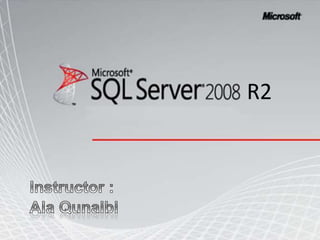
Sql server lesson10
- 1. R2
- 3. Backups are taken to reduce the risk of data loss. Because it is more common to back up a database than to restore one, the backup engine is optimized for backup process. The only two parameters required for a backup are the name of the database and the backup device. UP to 64 devices could be used for a backup. Because the backup process is not concerned with the ordering of pages, multiple threads can be used to write pages to the backup devices. When a backup is initiated, the backup engine grabs pages from the data files as quickly as possible, without regard to the order of pages. The limiting factor for the speed of a backup is the performance of the device where the backup is being written. The backup engine is optimized for the backup process.
- 4. SQL SERVER performs the steps of the backup procedure as follows: 1) Locks the database , blocking all transactions 2) Places a mark in the transaction log. 3) Releases the database lock 4) Extracts all pages in the data files and writes them to the backup device 5) Locks the database, blocking all transactions 6) Places a mark in the transaction log. 7) Releases the database lock. 8) Extracts the portion of the log between the marks and appends it to the backup.
- 6. Design and implement a well thought backup strategy to suit the needs of your organization. Perform backups more often. Decrease backup times by using a compression. Use various media for backups. Increase number of backup copies. Keep backup copies at different places. Allocate only a single backup per file. Use of meaningful names for the backup files.
- 7. Full Backup Captures all pages within a database that contain data. Pages that do not contain data are not included in the backup. The database is fully operational during a full backup. The operations that are not allowed during the full backup are: Adding or removing a database file. Shrinking a database. Partial Backup Captures only the filegroups that can change. Read only filegroups are not included to minimize the size of the backup. Differential Backup Captures all extents that have changed since the last full backup. The primary purpose of a differential backup is to reduce the number of transaction log backups that need to be restored. A differential backup has to be applied to a full backup and can’t exist until a full backup has been created.
- 8. Transaction Log Every change made to a database has an entry made to the transaction log. Filegroup Individual file or a filegroup backup.
- 9. Full backups capture all the used pages across the entire database. A full backup captures all pages within a database that contain data. Pages that do not contain data are not included in the backup. A backup is never larger, and in most cases is smaller, than the database for which it is created. A full backup is the basis for recovering a database and must exist before you can use a differential or transaction log backup. Backing up a database to multiple files can lead to a significant reduction in backup time, particularly for large databases. An example of a multiple files (striped backup) is: BACKUP DATABASE AdventureWorks TO DISK = 'AdventureWorks_1.bak', DISK = ' AdventureWorks_2.bak'
- 10. Every change made to a database has an entry made to the transaction log. Each row is assigned a unique number internally called the Log Sequence Number (LSN). LSN Is an integer value that starts at 1 when the database is created and increments to infinity. LSN Is never reused for a database and always increments. LSN provides a sequence number for every change made to a database. The contents of a transaction log are broken into two basic parts: Inactive : contains all the changes that have been committed to the database. Active : contains all the changes that have not yet been committed. When a transaction log backup is executed, SQL Server starts with the lowest LSN in the transaction log and starts writing each successive transaction log record into the backup. As soon as SQL Server reaches the first LSN that has not yet been committed (that is, the oldest open transaction), the transaction log backup completes.
- 11. The portion of the transaction log that has been backed up is then removed, allowing the space to be reused. A transaction log backup gathers all committed transactions in the log since the last transaction log backup. Based on the sequence number, it is possible to restore one transaction log backup after another to recover a database to any point in time by simply following the chain of transactions as identified by the LSN If an LSN gap is introduced, you must create a full backup before you can start backing up the transaction log. Before you can issue a transaction log backup, You must execute a full backup.
- 12. BACKUP LOG { database_name | @database_name_var } TO <backup_device> [ ,...n ] [ <MIRROR TO clause> ] [ next-mirror-to ] [ WITH { <general_WITH_options> |<log-specific_optionspec> } [ ,...n ] ][;]
- 13. The primary purpose of a differential backup is to reduce the number of transaction log backups that need to be restored. A differential backup captures all extents that have changed since the last full backup. For Example : If a full backup was taken at midnight and a differential backup occurred every four hours, both the 4 A.M. backup and the 8 A.M. backup would contain all the changes made to the database since midnight. A differential backup has to be applied to a full backup and can’t exist until a full backup has been created. Each database in the header has a special page called the Differential Change Map (DCM). DCM keeps the counter of changes occurred since last full backup. A FULL BACKUP zeroes out the contents of the DCM.
- 14. COPY_ONLY Option The COPY_ONLY option allows to create a backup that can be used to create the development or test environment as it does not affect the database state or set of backups in production. A FULL BACKUP with the COPY_ONLY option does not reset the differential change map page and therefore has no impact on differential backups. A TRANSACTION LOG BACKUP with the COPY_ONLY option does not remove transactions from the transaction log.
- 15. File or filegroup backups are used to reduce the footprint of a backup, as it only targets a portion of a database to be backed up. Because for successful recovery of a database, you need all the files underneath a filegroup, but not an individual files. Filegroup backups can be used in conjunction with differential and transaction log backups to recover a portion of the database in the event of a failure. The database can remain online and accessible to applications during the restore operation. Only the portion of the database being restored is off-line.
- 16. Partial Backup To reduce the size of a backup to only the filegroups that can change, you can perform a partial backup. When a partial backup is executed, SQL Server backs up the primary filegroup, all read/write filegroups, and any explicitly specified read-only filegroups. Partial backups are performed by specifying the READ_WRITE_FILEGROUPS option as follows : BACKUP DATABASE database_name READ_WRITE_FILEGROUPS [,<file_filegroup_list>] TO <backup_device>
- 17. Page Corruption When SQL Server encountered a corrupt page, SQL Server detects and quarantines corrupted pages using Checksum ALTER DATABASE <dbname> SET PAGE_VERIFY CHECKSUM When SQL Server writes a page to disk, a checksum is calculated for the page. When you enable page verification, each time a page is read from disk, SQL Server computes a new checksum and compares it to the checksum stored on the page. If the checksums do not match, SQL Server returns an error and logs the page into a table in the MsDb database. SQL Server has a protection mechanism in place to protect your database from massive corruption. You are limited to a total of 1,000 corrupt pages in a database. When you reach the corrupt page limit, SQL Server takes the database off-line and places it in a SUSPECT state to protect it from further damage.
- 18. Maintenance Plans Maintenance plans provide a mechanism to graphically create job workflows that support common administrative functions such as backup, re-indexing, and space management. The most common tasks performed by maintenance plans are database backups. Tasks that are supported by maintenance plans are: Backing up of databases and transaction logs Shrinking databases Re-indexing Updating of statistics Performing consistency checks. Instead of writing the code to back up a database, you can configure a maintenance plan to perform the backup operations that you need to support your disaster recovery requirements.
- 19. Maintenance Plans (continue…) Executing Maintenance Plans: 1) Loads the SQL Server Integration Services (SSIS) engine. 2) Then the .NET Framework interprets the tasks within the package, constructs the necessary backup statements, and executes the code generated.
- 20. Certificates and Master Keys Transparent Data Encryption (TDE) allows us to encrypt the entire database without requiring any changes to the structure of the database. It protects the database in situations where someone breaches physical and login security and obtains access to the .mdf (data) files or .bak (backup) files. Without TDE or another third-party encryption solution, the files could be taken offsite and attached or restored. SQL Server offers two levels of encryption: Database-level Cell-level. Both use the key management hierarchy. When TDE is enabled on database, all backups are encrypted.
- 21. Certificates and Master Keys (continue…) ENCRYPTING A DATABASE 1) Implementing TDE is in creating a Master key. USE MASTER GO CREATE MASTER KEY ENCRYPTION BY PASSWORD = 'some password ' ; 2) Create a Certificate. USE MASTER GO CREATE CERTIFICATE tdeCertificate WITH SUBJECT = 'TDE Certificate ' ; If we want to restore an encrypted database to another server, the certificate used to encrypt the database needs to be loaded to the other server to enable the database to be restored.
- 22. Certificates and Master Keys (continue…) 3) We can back up the certificate and private key as follows: -- Backup the certificate -- Required if restoring encrypted databases to another server -- Also required for server rebuild scenarios USE MASTER GO BACKUP CERTIFICATE tdeCertificate TO FILE = ‘D:tdeCertificate.backup' WITH PRIVATE KEY ( FILE = 'e:tdeCertificatePrivateKey.backup', ENCRYPTION BY PASSWORD = ‘certsPassword ‘)
- 23. Certificates and Master Keys (continue…) 5) Create the database encryption key (DEK), used for encrypting the database with Transparent Data Encryption: -- Create a Database Encryption Key -- AES encryption algorithm with a 128-bit key USE [AdventureWorks2008] GO CREATE DATABASE ENCRYPTION KEY WITH ALGORITHM = AES_128 ENCRYPTION BY SERVER CERTIFICATE tdeCertificate GO 4) Optionally, enable SSL on the server to protect data in transit. Perform the following steps in the user database. These require CONTROL permissions on the database. 6) Enable TDE This command starts a background thread (referred to as the encryption scan), which runs asynchronously. ALTER DATABASE myDatabase SET ENCRYPTION ON
- 24. SQL Server Encryption Key Hierarchy with TDE and EKM
- 25. Service Master Key (SMK) The Service Master Key is the root of the SQL Server encryption hierarchy. It is generated automatically the first time it is needed encrypt another key. By default , the service Master Key is encrypted using the windows data protection API and using the local machine key. Each time that you change the SQL Server service account or service account password , the service master key is regenerated. The first action that you should take after an instance is started is to back up the service master key. You should also back up the service master key immediately following a change to the service account or service account password. BACKUP SERVICE MASTER KEY TO FILE = ‘path_to_file’ ENCRYPTION BY PASSWORD = ‘password’
- 26. Database Master Key (DMK) Database master key (DMK) is the root of the encryption hierarchy in a database. To ensure that you can access certificates, asymmetric keys, and symmetric keys within a database, you need to have a backup of the DMK. BACKUP MASTER KEY TO FILE =‘path_to_file’ ENCRYPTION BY PASSWORD = ‘password’ Before you can back up a DMK, it must be open. By default , a DMK is encrypted with the service master key. If the DMK is encrypted only with a password, you must first open the DMK by using the following command: USE <database name>; OPEN MASTER KEY DECRYPTION BY PASSWORD= ‘<SpecifyStrongPasswordHere>’;
- 27. Certificates Certificates are used to encrypt data as well as digitally sign code modules. Although you could create a new certificate to replace the digital signature in the event of the loss of a certificate, you must have the original certificate to access any data that was encrypted with the certificate. Certificates have both a public and a private key. You should back up a certificate immediately after creation by using the following command. BACKUP CERTIFICATE certname TO FILE = 'path_to_file' [ WITH PRIVATE KEY ( FILE = 'path_to_private_key_file' , ENCRYPTION BY PASSWORD = 'encryption_password' [ , DECRYPTION BY PASSWORD = 'decryption_password' ] ) ] You can back up just the public key by using the following command: BACKUP CERTIFICATE certname TO FILE = 'path_to_file' If you restore a backup of a certificate containing only the public key, SQL Server generates a new private key.
- 28. Validating a Backup To validate a backup , execute the following command: RESTORE VERIFYONLY FROM <back device> When a backup is validated, SQL Server performs the following checks: Calculates a checksum for the backup and compares to the checksum stored in the backup file. Verifies that the header of the backup is correctly written and valid. Transits the page chain to ensure that all pages are contained in the database and can be located.
- 29. All restore sequence begin with either a full backup or filegroup backup. When restoring backups, you have the option to terminate the restore process at any point and make the database available for transactions. After the database of filegroup being restored has been brought online, you can’t apply any additional differential or transaction log backups to the database.
- 30. The generic syntax for restoring a full backup is: RESTORE DATABASE { database_name | @database_name_var } [ FROM <backup_device> [ ,...n ] ] [ WITH { [ RECOVERY | NORECOVERY | STANDBY = { standby_file_name | @standby_file_name_var } ] | , < general_WITH_options > [ ,...n ] | , < replication_WITH_option > | , < change_data_capture_WITH_option > | , < service_broker_WITH options > | , < point_in_time_WITH_options — RESTORE_DATABASE > } [ ,...n ] ] <general_WITH_options> [ ,...n ]::= --Restore Operation Options MOVE 'logical_file_name_in_backup' TO 'operating_system_file_name' [ ,...n ] | REPLACE | RESTART | RESTRICTED_USER When a RESTORE command is issued, if the database does not already exist within the instance, SQL SERVER creates the database along with all files underneath the database. The REPLACE option is used to force the restore over the top of an existing database.
- 31. Database state after the Restore has Completed If you want the database to be online and accessible for transactions after the RESTORE operation has completed, you need to specify the RECOVERY option. When a RESTORE is issued with the NORECOVERY option, the restore completes, but the database is left in a RECOVERING state such that subsequent differential and / or transaction log backups can be applied. The Standby option can be used to allow you to issue SELECT statements against the database while still issuing additional differential and / or transaction log restores. If you restore a database with the STANDBY option an additional file is created to make the database consistent as of the last restore that was applied.
- 32. Restoring a Differential Backup A differential restore uses the same command syntax as a full database restore. When the full backup has been restored, you can then restore the most recent differential backup.
- 33. Restoring a Transaction Log Backup RESTORE LOG { database_name | @database_name_var } [ <file_or_filegroup_or_pages> [ ,...n ] ] [ FROM <backup_device> [ ,...n ] ] [ WITH {[ RECOVERY | NORECOVERY | STANDBY = {standby_file_name | @standby_file_name_var }] | , <general_WITH_options> [ ,...n ] | , <replication_WITH_option> | , <point_in_time_WITH_options —RESTORE_LOG> } [ ,...n ] ] <point_in_time_WITH_options—RESTORE_LOG>::= | { STOPAT = { 'datetime' | @datetime_var } | STOPATMARK = { 'mark_name' | 'lsn:lsn_number' } [ AFTER 'datetime' ] | STOPBEFOREMARK = { 'mark_name' | 'lsn:lsn_number' } [ AFTER 'datetime' ] The STOPAT command allows to specify a date and time to which SQL Server restores. The STOPATMARK and STOPBEFOREMARK options allows to specify either an LSN or a transaction log MARK to use for the stopping point in the restore operation.
- 34. Restore a Corrupt Page Page corruption occurs when the contents of a page are not consistent. Usually occurs when disk controller begins to fail. Strategy for recovery : Index files – drop and re-create Data files - restore. Page restore has several requirements : The database must be in either the Full or Bulked – logged recovery model. You must be able to create a transaction log backup. A page restore can apply only to a read/write filegroup. You must have a valid full, file, or filegroup backup available. The page restore cannot be executed at the same time as any other restore operation.
- 35. Page Restore Process 1) Retrieve the PageID of the damaged page. 2) Using the most recent full, file, or filegroup backup, execute the following command: RESTORE DATABASE database_name PAGE = 'file:page [ ,...n ]' [ ,...n ] FROM <backup_device> [ ,...n ] WITH NORECOVERY 3) Restore any differential backups with the NORECOVERY option. 4) Restore any additional transaction log backups with the NORECOVERY option. 5) Create a transaction log backup. 6) Restore the transaction log backup from step #5 using the WITH RECOVERY option.
- 36. Best Effort Restore Because pages are restored in sequential order, as soon as the first page has been restored to a database, anything that previously existed is no longer valid. If a problem with the backup media was subsequently encountered and the restore aborted, you would be left with an invalid database that could not be used. SQL Server has the ability to continue the restore operation even if the backup media is damaged. When it encounters an unreadable section of the backup file, SQL Server can continue past the source of damage and continue restoring as much of the database as possible. This feature is referred to as best effort restore. To restore from backup media that has been damaged, you need to specify the CONTINUE_AFTER_ERROR option for a RESTORE DATABASE or RESTORE LOG command
- 37. A Database Snapshot is a point-in-time, read-only, copy of a database. Database Snapshot is available only in SQL Server 2008 Enterprise. Database Snapshot is not compatible with FILESTREAM. If you create a Database Snapshot against a database with FILESTREAM data, the FILESTREAM filegroup is disabled and not accessible. CREATE DATABASE database_snapshot_name ON (NAME = logical_file_name, FILENAME = 'os_file_name') [ ,...n ] AS SNAPSHOT OF source_database_name
- 38. Reverting Data Using A Database Snapshot RESTORE DATABASE <database_name> FROM DATABASE_SNAPSHOT = <database_snapshot_name> Only a single Database Snapshot can exist for the source database. Full-text catalogs on the source database must be dropped and then re- created after the revert completes. Because the transaction log is rebuilt, the transaction log chain is broken. Both the source database and Database Snapshot are off-line during the revert process. The source database cannot be enabled for FILESTREAM
- 39. Backup Type TSQL Full Backup BACKUP DATABASE {databasename} TO {device}. Transaction log (Incremental) Backup BACKUP LOG {databasename} TO {device}. Differential Backup BACKUP DATABASE {databasename} TO {device} WITH DIFFERENTIAL Filegroup Backup BACKUP DATABASE {databasename} FILE = {filename}, FILEGROUP = {filegroup} TO {device} Filegroup Differential Backup BACKUP DATABASE {databasename} FILEGROUP = {filegroup} TO {device} WITH DIFFERENTIAL Summary Backup Types
- 40. System Database Backups Database Description Master Must be backed up after creating, altering or dropping a database; altering a data or log file; changing logins; changing configuration options; altering linked servers, remote servers, etc. Rather than trying to keep track of changes and only backing up MASTER after changes, it is usually backed up daily. Msdb Must be backed-up if the SQL Server Agent is being used to backup configuration and historical data. It is typically backed up daily. Model The model database needs to be backed up only after changes have been made to it. Tempdb TEMPDB is never backed up as it is recreated each time SQL Server is restarted.
- 41. Backup History System Views Description dbo.backupfile Contains one row for each data or log file that is backed up dbo.backupmediafamily Contains one row for each media family dbo.backupmediaset Contains one row for each backup media set dbo.backupset Contains a row for each backup set dbo.backupfilegroup Contains one row for each filegroup in a database at the time of backup dbo.logmarkhistory Contains one row for each marked transaction that has been committed dbo.suspect_pages Contains one row per page that failed with an 824 error (with a limit of 1,000 rows) The history of every SQL Server backup is written to the MSDB database. This can be accessed easily via using the following system views.
- 42. BACKUP DATABASE { database_name | @database_name_var } TO <backup_device> [ ,...n ] [ <MIRROR TO clause> ] [ next-mirror-to ] [ WITH { DIFFERENTIAL | <general_WITH_options> [ ,...n ] } ] <backup_device>::= { { logical_device_name | @logical_device_name_var } | { DISK | TAPE } = { 'physical_device_name' | @physical_device_name_var } } <MIRROR TO clause>::= MIRROR TO <backup_device> [ ,...n ] <general_WITH_options> [ ,...n ]::= --Backup Set Options COPY_ONLY | { COMPRESSION | NO_COMPRESSION } | DESCRIPTION = { 'text' | @text_variable } | NAME = { backup_set_name | @backup_set_name_var } | PASSWORD = { password | @password_variable } | { EXPIREDATE = { 'date' | @date_var } | RETAINDAYS = { days | @days_var } }
- 43. --Media Set Options { NOINIT | INIT } | { NOSKIP | SKIP } | { NOFORMAT | FORMAT } | MEDIADESCRIPTION = { 'text' | @text_variable } | MEDIANAME = { media_name | @media_name_variable } | MEDIAPASSWORD = { mediapassword | @mediapassword_variable } | BLOCKSIZE = { blocksize | @blocksize_variable } --Error Management Options { NO_CHECKSUM | CHECKSUM } | { STOP_ON_ERROR | CONTINUE_AFTER_ERROR }
