SPSTC - SharePoint & jQuery Essentials
•
1 like•1,041 views
Updated Slide Deck for my jQuery and SharePoint presentation presented at SharePoint Saturday Twin Cities
Report
Share
Report
Share
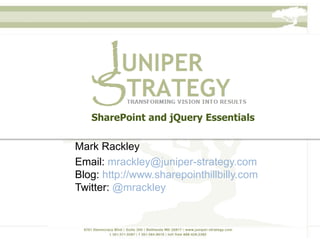
Recommended
SharePoint Cincy 2012 - jQuery essentials

The document appears to be a presentation about using jQuery with SharePoint. It discusses open wireless access being available and encourages attendees to tweet about the session and blog. It then provides information about the presenter and their background as well as an outline of the topics to be covered in the presentation, including what jQuery is, how to deploy and develop with it, interacting with SharePoint and the DOM, reading and writing list data, using third party libraries, and demos.
SEF2013 - A jQuery Primer for SharePoint

If you've been meaning to learn jQuery but haven't found the time, come to this introductory session where we'll cover all of the important basics of jQuery in a SharePoint context. By the end of the workshop, you'll be ready to start adding jQuery customizations to your SharePoint pages. We'll cover Selectors, Traversing, Manipulation, Events and Effects as I cover in my article series at SharePoint Magazine.
Local storage in Web apps

Introduction
Web Storage
WebSQL
IndexedDB
File System Access
Final Considerations
This presentation has been developed in the context of the Mobile Applications Development course, DISIM, University of L'Aquila (Italy), Spring 2014.
http://www.ivanomalavolta.com
Getting Started with jQuery

The document discusses creating web applications using jQuery. It begins with introductions and background on the speaker's experience. It then discusses how JavaScript can become complex when building real-world applications, but common requirements emerge a pattern. JavaScript frameworks help simplify coding through interfaces and syntactic sugar. jQuery is introduced as a popular framework that handles cross-browser compatibility issues and simplifies DOM manipulation through selectors and functions. The document then covers various jQuery topics like versions, objects, selectors, reading/manipulating the DOM, events, and communicating with servers.
HTML5 and CSS3 refresher

Anatomy of a web app
HTML5
CSS3
This presentation has been developed in the context of the Mobile Applications Development course, DISIM, University of L'Aquila (Italy), Spring 2014.
http://www.ivanomalavolta.com
SPSNH 2014 - The SharePoint & jQueryGuide

This document provides an agenda and overview for a SharePoint and jQuery event. It discusses what jQuery is and why it is useful for SharePoint. It covers jQuery and SharePoint basics, deployment options, development best practices, and examples of commonly used jQuery methods. The presentation aims to demonstrate how jQuery can be used to modify and enhance the user experience of SharePoint.
Learn about Eclipse e4 from Lars Vogel at SF-JUG

San Francisco Java User Group hosted an event on April 13th, 2010 with Lars Vogel, a committer on the Eclipse e4 project, who gave a talk on the next generation of the Eclipse Platform. We had two speakers that evening, this is the first of the two presentations. This event was hosted by SUPINFO. Sponsored by TEKsystems, Guidewire Software, Sun, O'Reilly, JetBrains, and Marakana. Organized by Marakana. Video by Max Walker. Photography by Aleksandar Gargenta. http://www.sfjava.org/calendar/12296574/
Handlebars and Require.js

Introduction
Require JS
Handlebars
This presentation has been developed in the context of the Mobile Applications Development course, DISIM, University of L'Aquila (Italy), Spring 2014.
http://www.ivanomalavolta.com
Recommended
SharePoint Cincy 2012 - jQuery essentials

The document appears to be a presentation about using jQuery with SharePoint. It discusses open wireless access being available and encourages attendees to tweet about the session and blog. It then provides information about the presenter and their background as well as an outline of the topics to be covered in the presentation, including what jQuery is, how to deploy and develop with it, interacting with SharePoint and the DOM, reading and writing list data, using third party libraries, and demos.
SEF2013 - A jQuery Primer for SharePoint

If you've been meaning to learn jQuery but haven't found the time, come to this introductory session where we'll cover all of the important basics of jQuery in a SharePoint context. By the end of the workshop, you'll be ready to start adding jQuery customizations to your SharePoint pages. We'll cover Selectors, Traversing, Manipulation, Events and Effects as I cover in my article series at SharePoint Magazine.
Local storage in Web apps

Introduction
Web Storage
WebSQL
IndexedDB
File System Access
Final Considerations
This presentation has been developed in the context of the Mobile Applications Development course, DISIM, University of L'Aquila (Italy), Spring 2014.
http://www.ivanomalavolta.com
Getting Started with jQuery

The document discusses creating web applications using jQuery. It begins with introductions and background on the speaker's experience. It then discusses how JavaScript can become complex when building real-world applications, but common requirements emerge a pattern. JavaScript frameworks help simplify coding through interfaces and syntactic sugar. jQuery is introduced as a popular framework that handles cross-browser compatibility issues and simplifies DOM manipulation through selectors and functions. The document then covers various jQuery topics like versions, objects, selectors, reading/manipulating the DOM, events, and communicating with servers.
HTML5 and CSS3 refresher

Anatomy of a web app
HTML5
CSS3
This presentation has been developed in the context of the Mobile Applications Development course, DISIM, University of L'Aquila (Italy), Spring 2014.
http://www.ivanomalavolta.com
SPSNH 2014 - The SharePoint & jQueryGuide

This document provides an agenda and overview for a SharePoint and jQuery event. It discusses what jQuery is and why it is useful for SharePoint. It covers jQuery and SharePoint basics, deployment options, development best practices, and examples of commonly used jQuery methods. The presentation aims to demonstrate how jQuery can be used to modify and enhance the user experience of SharePoint.
Learn about Eclipse e4 from Lars Vogel at SF-JUG

San Francisco Java User Group hosted an event on April 13th, 2010 with Lars Vogel, a committer on the Eclipse e4 project, who gave a talk on the next generation of the Eclipse Platform. We had two speakers that evening, this is the first of the two presentations. This event was hosted by SUPINFO. Sponsored by TEKsystems, Guidewire Software, Sun, O'Reilly, JetBrains, and Marakana. Organized by Marakana. Video by Max Walker. Photography by Aleksandar Gargenta. http://www.sfjava.org/calendar/12296574/
Handlebars and Require.js

Introduction
Require JS
Handlebars
This presentation has been developed in the context of the Mobile Applications Development course, DISIM, University of L'Aquila (Italy), Spring 2014.
http://www.ivanomalavolta.com
Efficient Rails Test-Driven Development - Week 6

Learn how to apply the test-first approach to all of your Rails projects. In this six class series, experienced Rails engineer and consultant, Wolfram Arnold applies his real-world perspective to teaching you effective patterns for testing.
In this sixth of six classes, Wolf discusses:
- Integration frameworks (Cucumber, Webrat, Capybara, and Selenium)
- Integration testing with Selenium (advantages and problems)
- Page Objects
- Locators (Selenium, CSS and XPath locators
- RSpec Custom Matchers
- Testing for Access Control
** You can get the slides and source code from this presentation at: http://marakana.com/f/215 **
Find more videos, tutorials, and code examples at http://marakana.com/techtv
Content by query web part

The Content Query Web Part allows aggregation of content from lists and libraries across a site collection and displays it in configurable ways on web pages. It has sections for configuring queries, presentation, sources, filters, grouping, sorting and styles. The Imtech Content Query Web Part adds paging capabilities that the standard web part lacks.
Sightly - AEM6 UI Development using JS and JAVA

Sightly is an HTML templating language used for building templates in AEM. It uses expression language, data attributes, and includes to build templates with dynamic content. Tools like Brackets and Eclipse plugins can be used to develop Sightly templates, which are HTML files that make use of expression language, data attributes, and includes to insert dynamic content. Sightly templates also leverage the WCMUse API to interact with the AEM page manager, properties, and other core features.
HTML5: the new frontier of the web

The document discusses various technologies for building web applications, including HTML5. It begins by explaining the anatomy of a web app, including the server-side components and use of backend services. It then covers different types of apps - native, web, and hybrid. A large portion of the document focuses on HTML5, describing new structural elements, forms, multimedia capabilities like audio and video, local storage options, and geolocation. It concludes by mentioning technologies like PhoneGap/Cordova for building cross-platform apps and WebSockets for real-time connections.
[2015/2016] Require JS and Handlebars JS![[2015/2016] Require JS and Handlebars JS](data:image/gif;base64,R0lGODlhAQABAIAAAAAAAP///yH5BAEAAAAALAAAAAABAAEAAAIBRAA7)
![[2015/2016] Require JS and Handlebars JS](data:image/gif;base64,R0lGODlhAQABAIAAAAAAAP///yH5BAEAAAAALAAAAAABAAEAAAIBRAA7)
This presentation has been developed in the context of the Mobile Applications Development course, DISIM, University of L'Aquila (Italy), Spring 2016.
http://www.ivanomalavolta.com
Getting Started with Web

This document provides an overview and introduction to web development. It discusses ground rules for the session and asks attendees to introduce themselves. It then introduces the presenter, Akshay Mathur, and his background. The document proceeds to define what the web is and its evolution from static pages in Web 1.0 to dynamic pages in Web 2.0 powered by technologies like JavaScript, AJAX, and DOM manipulation. It covers key concepts like the URL, webpage structure, and HTML tags. It also provides introductions to CSS, JavaScript, and how to make pages dynamic using server-side technologies.
Web design training , Web Design Training In Kolkata

W3webschool trusted and best Digital Marketing Training,Web Design Training,SEO Training,Php Training center Kolkata,India.
https://www.w3webschool.com/web-design/
Selenium Locators

The document discusses various locators that can be used to locate elements in a web page using Selenium with Java, including ID, name, link text, CSS selector, DOM, and XPath. It provides examples and descriptions of how to use each locator type, such as using driver.findElement(By.id("username")) to locate an element by ID.
Locators in selenium - BNT 09

Locators are used in Selenium to identify specific elements on a webpage. The common locator types are id, name, class, tag name, link text, XPath, and CSS. Id is the preferred locator since each element should have a unique id. Code examples are provided to find elements by id and name by passing the locator value to the findElement method. Additional XPath locator techniques include using direct paths, attribute values, contains and other string matching functions to locate elements.
Web Components v1

This document discusses JavaScript frameworks and web components. It provides examples of code for Dojo, Ember, Angular, React, and jQuery. It also discusses the benefits of web components, including that they are part of the DOM, future-proof, and modular. Web components include custom elements, shadow DOM, templates, and HTML imports. Browser support is improving but not yet universal. Polyfills exist to provide support in older browsers. The web components specification has changed from version 0 to version 1 to support ES6 classes.
Oracle Application Express & jQuery Mobile - OGh Apex Dag 2012

APEX& jQuery Mobile
Binnenkort zal Oracle versie de lang aangekondigde upgrade naar release 4.2 van Oracle Application Express beschikbaar maken. Een van de meest besproken nieuwe features die voor dit nieuwe release zijn aangekondigd is de integratie van het jQuery Mobile framework. Met de integratie van dit framework zal het mogelijk worden om met APEX applicaties te ontwikkelen, die geschikt zijn voor mobiele toestellen.
Wat is en hoe werkt jQuery Mobile en wat betekend dit voor het ontwikkelen in APEX. Dat zijn de onderwerpen die de presentatie aan bod komen. En waarom wachten tot het release van 4.2. Het is namelijk nu al mogelijk om jQuery Mobile in APEX te integreren en gebruiken. Hoe, wordt in een demo getoond. Deze sessie is waarschijnlijk de enige waarin u gevraagd zal worden om uw mobile telefoon aan te laten staan.
ActiveDOM

The document discusses using jQuery to map database columns to DOM elements to allow easy manipulation of data in the DOM. It recommends making the DOM represent data semantics, abstracting DOM interaction, and using JSON for data transfer. Key aspects are mapping database columns to getter and setter functions for corresponding DOM elements, and using this mapping to build plugins for common operations like getting, setting, adding and deleting data in the DOM.
HTML5, just another presentation :)

I based my presention on the great "HTML5 for Web designers" by Jeremy Keith. Awesome and pragmatic book, the way I like it. Get your copy on: http://books.alistapart.com/products/html5-for-web-designers
Handlebars & Require JS

Introduction
Require JS
Handlebars
Conclusions
This presentation has been developed in the context of the Mobile Applications Development course, DISIM, University of L'Aquila (Italy), Spring 2015.
http://www.ivanomalavolta.com
Getting started with jQuery

jQuery is the new favorite of web developers. This lightweight JavaScript library makes developers love writing JavaScript code again! What needed 20 lines of code first is now reduced to 3 lines. Who wouldn’t be enthusiastic?! Microsoft showed its love for the library by fully integrating it in Visual Studio. I dare to ask: Should you stay behind? In this session, we’ll take a look at jQuery and we’ll teach you what you need to know to get on your way. More specifically, we’ll look at selectors, attributes, working with WCF, jQuery UI and much more. You may walk out of this session wearing a sticker: “I love jQuery”!
Building search app with ElasticSearch

Lukas Vlcek built a search app for public mailing lists in 15 minutes using ElasticSearch. The app allows users to search mailing lists, filter results by facets like date and author, and view document previews with highlighted search terms. Key challenges included parsing email structure and content, normalizing complex email subjects, identifying conversation threads, and determining how to handle quoted content and author disambiguation. The search application and a monitoring tool for ElasticSearch called BigDesk will be made available on GitHub.
The Time for Vanilla Web Components has Arrived

The document discusses the emerging web components standards that enable encapsulation, separation of concerns, and element portability. It covers the main web components APIs including templates, imports, shadow DOM, and custom elements. Templates allow declaring reusable DOM fragments. Imports allow loading additional HTML documents. Shadow DOM encapsulates DOM parts and prevents style leakage. Custom elements enable extending or creating custom HTML elements. While browser support is still developing, web components offer powerful tools for building reusable components in a standardized way.
SPTechCon 2014 How to develop and debug client side code in SharePoint

This document contains the presentation slides for a session titled "How to Develop and Debug Client Side Code" given by Mark Rackley at the SPTechCon San Francisco 2014 conference. The presentation provides an overview of tools and techniques for developing and debugging JavaScript and jQuery code in SharePoint, including jQuery, jQuery UI, DataTables, Bluff Charts, and REST/CSOM/SPServices. It also covers debugging basics, common issues, and best practices.
Customizing ERModernLook Applications

The document discusses strategies and tips for customizing applications using the ERModernLook framework. It outlines the typical developer workflow, including modeling the database, customizing business logic, determining conventions, and refining the user interface as needed. The document provides examples of customizing navigation, page flow, and CSS, and recommends taking an iterative approach and leveraging existing templates and components where possible. Resources for further learning include the Direct To Web wiki, Selenium for testing, and sample code on GitHub.
Stepping Into Custom Post Types

K. Adam White gave a presentation on custom post types in WordPress. He explained that custom post types allow users to create their own content types beyond standard posts and pages. He demonstrated how to register a custom post type using code and discussed using plugins to simplify the process. White also covered displaying and querying custom post types, potential advantages and disadvantages, and common issues to watch out for like naming conflicts.
SharePoint and jQuery Essentials

The document provides an agenda and overview for a SharePoint Saturday session on using SharePoint and jQuery. The session will cover the history of SharePoint and jQuery, an overview of jQuery, best practices for when to use jQuery and how to deploy and develop with it. It will also discuss using jQuery to interact with SharePoint forms and lists, and demonstrate some third party jQuery libraries.
SPTechCon - Share point and jquery essentials

This document provides an outline for a workshop on using jQuery and SharePoint. The workshop will cover jQuery overview and common methods, deployment and development tools and techniques, interacting with SharePoint and the DOM, reading and writing SharePoint list data, using third party jQuery libraries, and building a sample application. Key topics include jQuery vs JavaScript, common jQuery methods, debugging tools, retrieving and updating SharePoint fields, SPServices vs client object model, and recommendations for third party jQuery libraries.
More Related Content
What's hot
Efficient Rails Test-Driven Development - Week 6

Learn how to apply the test-first approach to all of your Rails projects. In this six class series, experienced Rails engineer and consultant, Wolfram Arnold applies his real-world perspective to teaching you effective patterns for testing.
In this sixth of six classes, Wolf discusses:
- Integration frameworks (Cucumber, Webrat, Capybara, and Selenium)
- Integration testing with Selenium (advantages and problems)
- Page Objects
- Locators (Selenium, CSS and XPath locators
- RSpec Custom Matchers
- Testing for Access Control
** You can get the slides and source code from this presentation at: http://marakana.com/f/215 **
Find more videos, tutorials, and code examples at http://marakana.com/techtv
Content by query web part

The Content Query Web Part allows aggregation of content from lists and libraries across a site collection and displays it in configurable ways on web pages. It has sections for configuring queries, presentation, sources, filters, grouping, sorting and styles. The Imtech Content Query Web Part adds paging capabilities that the standard web part lacks.
Sightly - AEM6 UI Development using JS and JAVA

Sightly is an HTML templating language used for building templates in AEM. It uses expression language, data attributes, and includes to build templates with dynamic content. Tools like Brackets and Eclipse plugins can be used to develop Sightly templates, which are HTML files that make use of expression language, data attributes, and includes to insert dynamic content. Sightly templates also leverage the WCMUse API to interact with the AEM page manager, properties, and other core features.
HTML5: the new frontier of the web

The document discusses various technologies for building web applications, including HTML5. It begins by explaining the anatomy of a web app, including the server-side components and use of backend services. It then covers different types of apps - native, web, and hybrid. A large portion of the document focuses on HTML5, describing new structural elements, forms, multimedia capabilities like audio and video, local storage options, and geolocation. It concludes by mentioning technologies like PhoneGap/Cordova for building cross-platform apps and WebSockets for real-time connections.
[2015/2016] Require JS and Handlebars JS![[2015/2016] Require JS and Handlebars JS](data:image/gif;base64,R0lGODlhAQABAIAAAAAAAP///yH5BAEAAAAALAAAAAABAAEAAAIBRAA7)
![[2015/2016] Require JS and Handlebars JS](data:image/gif;base64,R0lGODlhAQABAIAAAAAAAP///yH5BAEAAAAALAAAAAABAAEAAAIBRAA7)
This presentation has been developed in the context of the Mobile Applications Development course, DISIM, University of L'Aquila (Italy), Spring 2016.
http://www.ivanomalavolta.com
Getting Started with Web

This document provides an overview and introduction to web development. It discusses ground rules for the session and asks attendees to introduce themselves. It then introduces the presenter, Akshay Mathur, and his background. The document proceeds to define what the web is and its evolution from static pages in Web 1.0 to dynamic pages in Web 2.0 powered by technologies like JavaScript, AJAX, and DOM manipulation. It covers key concepts like the URL, webpage structure, and HTML tags. It also provides introductions to CSS, JavaScript, and how to make pages dynamic using server-side technologies.
Web design training , Web Design Training In Kolkata

W3webschool trusted and best Digital Marketing Training,Web Design Training,SEO Training,Php Training center Kolkata,India.
https://www.w3webschool.com/web-design/
Selenium Locators

The document discusses various locators that can be used to locate elements in a web page using Selenium with Java, including ID, name, link text, CSS selector, DOM, and XPath. It provides examples and descriptions of how to use each locator type, such as using driver.findElement(By.id("username")) to locate an element by ID.
Locators in selenium - BNT 09

Locators are used in Selenium to identify specific elements on a webpage. The common locator types are id, name, class, tag name, link text, XPath, and CSS. Id is the preferred locator since each element should have a unique id. Code examples are provided to find elements by id and name by passing the locator value to the findElement method. Additional XPath locator techniques include using direct paths, attribute values, contains and other string matching functions to locate elements.
Web Components v1

This document discusses JavaScript frameworks and web components. It provides examples of code for Dojo, Ember, Angular, React, and jQuery. It also discusses the benefits of web components, including that they are part of the DOM, future-proof, and modular. Web components include custom elements, shadow DOM, templates, and HTML imports. Browser support is improving but not yet universal. Polyfills exist to provide support in older browsers. The web components specification has changed from version 0 to version 1 to support ES6 classes.
Oracle Application Express & jQuery Mobile - OGh Apex Dag 2012

APEX& jQuery Mobile
Binnenkort zal Oracle versie de lang aangekondigde upgrade naar release 4.2 van Oracle Application Express beschikbaar maken. Een van de meest besproken nieuwe features die voor dit nieuwe release zijn aangekondigd is de integratie van het jQuery Mobile framework. Met de integratie van dit framework zal het mogelijk worden om met APEX applicaties te ontwikkelen, die geschikt zijn voor mobiele toestellen.
Wat is en hoe werkt jQuery Mobile en wat betekend dit voor het ontwikkelen in APEX. Dat zijn de onderwerpen die de presentatie aan bod komen. En waarom wachten tot het release van 4.2. Het is namelijk nu al mogelijk om jQuery Mobile in APEX te integreren en gebruiken. Hoe, wordt in een demo getoond. Deze sessie is waarschijnlijk de enige waarin u gevraagd zal worden om uw mobile telefoon aan te laten staan.
ActiveDOM

The document discusses using jQuery to map database columns to DOM elements to allow easy manipulation of data in the DOM. It recommends making the DOM represent data semantics, abstracting DOM interaction, and using JSON for data transfer. Key aspects are mapping database columns to getter and setter functions for corresponding DOM elements, and using this mapping to build plugins for common operations like getting, setting, adding and deleting data in the DOM.
HTML5, just another presentation :)

I based my presention on the great "HTML5 for Web designers" by Jeremy Keith. Awesome and pragmatic book, the way I like it. Get your copy on: http://books.alistapart.com/products/html5-for-web-designers
Handlebars & Require JS

Introduction
Require JS
Handlebars
Conclusions
This presentation has been developed in the context of the Mobile Applications Development course, DISIM, University of L'Aquila (Italy), Spring 2015.
http://www.ivanomalavolta.com
Getting started with jQuery

jQuery is the new favorite of web developers. This lightweight JavaScript library makes developers love writing JavaScript code again! What needed 20 lines of code first is now reduced to 3 lines. Who wouldn’t be enthusiastic?! Microsoft showed its love for the library by fully integrating it in Visual Studio. I dare to ask: Should you stay behind? In this session, we’ll take a look at jQuery and we’ll teach you what you need to know to get on your way. More specifically, we’ll look at selectors, attributes, working with WCF, jQuery UI and much more. You may walk out of this session wearing a sticker: “I love jQuery”!
Building search app with ElasticSearch

Lukas Vlcek built a search app for public mailing lists in 15 minutes using ElasticSearch. The app allows users to search mailing lists, filter results by facets like date and author, and view document previews with highlighted search terms. Key challenges included parsing email structure and content, normalizing complex email subjects, identifying conversation threads, and determining how to handle quoted content and author disambiguation. The search application and a monitoring tool for ElasticSearch called BigDesk will be made available on GitHub.
The Time for Vanilla Web Components has Arrived

The document discusses the emerging web components standards that enable encapsulation, separation of concerns, and element portability. It covers the main web components APIs including templates, imports, shadow DOM, and custom elements. Templates allow declaring reusable DOM fragments. Imports allow loading additional HTML documents. Shadow DOM encapsulates DOM parts and prevents style leakage. Custom elements enable extending or creating custom HTML elements. While browser support is still developing, web components offer powerful tools for building reusable components in a standardized way.
SPTechCon 2014 How to develop and debug client side code in SharePoint

This document contains the presentation slides for a session titled "How to Develop and Debug Client Side Code" given by Mark Rackley at the SPTechCon San Francisco 2014 conference. The presentation provides an overview of tools and techniques for developing and debugging JavaScript and jQuery code in SharePoint, including jQuery, jQuery UI, DataTables, Bluff Charts, and REST/CSOM/SPServices. It also covers debugging basics, common issues, and best practices.
Customizing ERModernLook Applications

The document discusses strategies and tips for customizing applications using the ERModernLook framework. It outlines the typical developer workflow, including modeling the database, customizing business logic, determining conventions, and refining the user interface as needed. The document provides examples of customizing navigation, page flow, and CSS, and recommends taking an iterative approach and leveraging existing templates and components where possible. Resources for further learning include the Direct To Web wiki, Selenium for testing, and sample code on GitHub.
Stepping Into Custom Post Types

K. Adam White gave a presentation on custom post types in WordPress. He explained that custom post types allow users to create their own content types beyond standard posts and pages. He demonstrated how to register a custom post type using code and discussed using plugins to simplify the process. White also covered displaying and querying custom post types, potential advantages and disadvantages, and common issues to watch out for like naming conflicts.
What's hot (20)
Web design training , Web Design Training In Kolkata

Web design training , Web Design Training In Kolkata
Oracle Application Express & jQuery Mobile - OGh Apex Dag 2012

Oracle Application Express & jQuery Mobile - OGh Apex Dag 2012
SPTechCon 2014 How to develop and debug client side code in SharePoint

SPTechCon 2014 How to develop and debug client side code in SharePoint
Similar to SPSTC - SharePoint & jQuery Essentials
SharePoint and jQuery Essentials

The document provides an agenda and overview for a SharePoint Saturday session on using SharePoint and jQuery. The session will cover the history of SharePoint and jQuery, an overview of jQuery, best practices for when to use jQuery and how to deploy and develop with it. It will also discuss using jQuery to interact with SharePoint forms and lists, and demonstrate some third party jQuery libraries.
SPTechCon - Share point and jquery essentials

This document provides an outline for a workshop on using jQuery and SharePoint. The workshop will cover jQuery overview and common methods, deployment and development tools and techniques, interacting with SharePoint and the DOM, reading and writing SharePoint list data, using third party jQuery libraries, and building a sample application. Key topics include jQuery vs JavaScript, common jQuery methods, debugging tools, retrieving and updating SharePoint fields, SPServices vs client object model, and recommendations for third party jQuery libraries.
SPSDenver - SharePoint & jQuery - What I wish I would have known

This document provides an overview of using jQuery with SharePoint. It discusses how jQuery can be used to resolve common SharePoint issues without extensive coding. Key points include how jQuery makes applications more usable, common myths about jQuery, deployment options, best practices for maintenance and upgrades, and how to interact with SharePoint lists and libraries using jQuery and the SPServices library. The document concludes with code examples and tips for debugging jQuery in SharePoint.
SPTechCon DevDays - SharePoint & jQuery

avaScript, REST, CSOM, Office 365 APIs: Like it or not, client-side development is the future of SharePoint development. At the forefront of this wave is the powerful JavaScript library jQuery. Utilizing jQuery in SharePoint, developers can take their applications to the next level in less time. What's more, you can utilize jQuery in SharePoint 2007, 2010, 2013, and in Office 365 often without making changes to your code. In this class, you gain a new appreciate for jQuery and learn:
"What's possible," including visual enhancements and practical business intelligence
Tips and Tricks for deploying and maintaining scripts
How to get quick wins with little effort using third-party jQuery libraries
How to interact with SharePoint forms and lists using JavaScript and jQuery
SPTechCon Boston 2015 - Utilizing jQuery in SharePoint

This document provides an overview of using jQuery in SharePoint. It discusses what jQuery is, why it is useful for SharePoint development, and how to deploy and develop with jQuery in SharePoint. It provides examples of common jQuery methods and best practices. It also demonstrates using the jQuery UI library to add tabs to a page.
The SharePoint and jQuery Guide by Mark Rackley - SPTechCon

This document provides a summary of a presentation on using jQuery with SharePoint. It discusses:
- Why use jQuery with SharePoint to improve visuals, usability and rapid deployment of modifications.
- The basics of jQuery and how it can interact with SharePoint lists and forms through the client-side object model or SPServices.
- Best practices for deploying jQuery files and debugging jQuery code in SharePoint.
- Examples of using jQuery to read list items, interact with forms, and search the DOM.
The presentation concluded with a demonstration of integrating Bing Maps with SharePoint using jQuery.
The SharePoint & jQuery Guide

This document provides a 3 sentence summary of the SharePoint and jQuery Guide document:
The document outlines how to use jQuery with SharePoint by discussing jQuery basics, deployment options, development practices, interacting with SharePoint forms and lists using jQuery, and includes demos of reading list items with SPServices and interacting with forms. It provides guidance on when jQuery is appropriate to use with SharePoint and best practices for jQuery development and deployment in the SharePoint environment. The document is intended as a guide for those looking to leverage jQuery client-side capabilities with SharePoint.
The SharePoint & jQuery Guide - Updated 1/14/14

Latest version of my SharePoint & jQuery slides from SharePoint Saturday St. Louis.
This session introduces people to using jQuery in SharePoint, how to get started, and some best practices.
Session on Selenium Powertools by Unmesh Gundecha

Selenium is a tool for automating web browsers. It can be used to create macros for repetitive browser tasks, web scraping, testing web applications, and more. Additional "power tools" like WebDriverManager, ShutterBug, Tesseract, Faker, WireMock and PDFBox can extend Selenium's capabilities by automating browser driver management, taking and comparing screenshots, extracting text from images, generating fake test data, mocking web services, and working with PDF files. These open source tools allow Selenium to be used for browser automation, testing, and robotic process automation.
SharePoint & jQuery Guide - SPSNashville 2014

This document provides an agenda and information for the SharePoint Saturday Nashville event on April 24, 2014. It includes information on sponsors, the presenter Mark Rackley and his background, and an agenda for the event with topics on what jQuery is, why use it with SharePoint, basics of jQuery and SharePoint, deployment options, development and examples.
(Updated) SharePoint & jQuery Guide

This document provides a summary of a presentation on using jQuery with SharePoint. It discusses:
1) Why jQuery is useful for SharePoint - it allows dynamic updates without custom code, improves visuals and usability, and can work around limitations like the list view threshold.
2) The basics of using jQuery with SharePoint, including common methods to interact with elements, attributes, and SharePoint list data via APIs.
3) Best practices for jQuery development, such as putting code in document ready functions, debugging techniques, and chaining methods to concisely select and update elements.
SharePoint & jQuery Guide - SPSTC 5/18/2013 

This document provides an overview and introduction to using jQuery with SharePoint. It discusses what jQuery is and why it is useful for SharePoint development. It covers basics of jQuery and SharePoint integration including deployment options, development best practices, interacting with forms, and reading list items using both SPServices and the Client Side Object Model. The document includes code examples and discusses using third party libraries and debugging techniques. It concludes with demonstrations of basic jQuery techniques, reading list items, searching the DOM, and integrating Bing Maps.
Lotusphere 2012 Speedgeeking - jQuery & Domino, a RAD Combination

Presentation on how to use jQuery and jQuery UI with Lotus Domino to create great looking applications very quickly.
Challenges of Simple Documents: When Basic isn't so Basic - Cassandra Targett...

This document discusses challenges in providing search capabilities for the Apache Solr Reference Guide content. It explores indexing the reference guide content stored in HTML format using the bin/post tool and Apache Solr's ExtractingRequestHandler. It also considers using Lucidworks' Site Search hosted service as an alternative. While both options face challenges due to the source content structure, Site Search provides a quicker path to basic search functionality for the reference guide.
Introduction to using jQuery with SharePoint

This document provides an introduction to using jQuery with SharePoint. It discusses what jQuery is, some basic jQuery concepts like selection and modification, and how jQuery can be used to enhance SharePoint through demos of content modification, slideshows, column visibility toggling, and calling SharePoint web services. Requirements, development tools, and resources for learning more about jQuery with SharePoint are also outlined.
Javascript for Wep Apps

JavaScript frameworks allow business logic to run on the client by sending JSON data on page load rather than dynamic HTML. This allows JavaScript to set up objects and classes to make assumptions without round trips to the server, improving performance. Popular frameworks like Backbone, Ember, Angular, Knockout, and Meteor emphasize separating UI from logic, data binding, templating, and routing to enable single-page applications. Meteor stands out by using the same syntax on client and server and web sockets for automatic UI updates.
5 Common Mistakes You are Making on your Website

The document discusses common mistakes that are often found during website audits. It covers 5 categories: content architecture, display architecture, site architecture, security, and performance. Some examples of mistakes mentioned include having similar content types, not reusing fields, extra modules installed that are not useful, reinventing functionality that Drupal already provides well, outdated core/contrib modules, and complex queries without indexes. The document provides best practices for each category such as planning content architecture ahead of time, separating logic from presentation, using the right hooks for custom modules, keeping software updated, and optimizing databases before caching. It emphasizes the importance of testing, environments, and maintenance for the website lifecycle.
Advanced guide to develop ajax applications using dojo

The document discusses developing Ajax applications using Dojo. It provides a brief history of web applications and introduces rich internet applications and Ajax. It then covers why Ajax is used, different Ajax application types, how Ajax changes web applications, and the anatomy of Ajax applications. The document also discusses semantic HTML, best practices for CSS, JavaScript concepts, DOM querying and manipulation using Dojo, efficient DOM techniques, events, and event propagation.
#SPSLondon - Session 2 JSLink for IT Pros

These are the slides from my second session at SPSLondon, there's a little cross over between the two sessions if you went to both!
This one covers an introduction to Display Templates for IT Pros, show the what, why and how of Display Templates in List View Web Parts with an IT Pro focus.
J query presentation

jQuery is a lightweight JavaScript library that makes HTML document traversal and manipulation, event handling, animation, and Ajax interactions easier. It takes common tasks that require many lines of JavaScript code and wraps them into methods that can be called with a single line of code. Originally created in 2006, jQuery simplifies HTML document navigation and manipulation, as well as event handling, CSS animation, and Ajax interactions for rapid web development. It has a simple syntax of $() selector and action() methods and is now one of the most popular JavaScript libraries.
Similar to SPSTC - SharePoint & jQuery Essentials (20)
SPSDenver - SharePoint & jQuery - What I wish I would have known

SPSDenver - SharePoint & jQuery - What I wish I would have known
SPTechCon Boston 2015 - Utilizing jQuery in SharePoint

SPTechCon Boston 2015 - Utilizing jQuery in SharePoint
The SharePoint and jQuery Guide by Mark Rackley - SPTechCon

The SharePoint and jQuery Guide by Mark Rackley - SPTechCon
Lotusphere 2012 Speedgeeking - jQuery & Domino, a RAD Combination

Lotusphere 2012 Speedgeeking - jQuery & Domino, a RAD Combination
Challenges of Simple Documents: When Basic isn't so Basic - Cassandra Targett...

Challenges of Simple Documents: When Basic isn't so Basic - Cassandra Targett...
Advanced guide to develop ajax applications using dojo

Advanced guide to develop ajax applications using dojo
More from Mark Rackley
Column Formatter in SharePoint Online

Mark Rackley presented on customizing SharePoint using column and view formatters. He discussed what column formatters are, how they can be accessed and used to format list views without changing the underlying data. He covered the basics of using the JSON schema including supported elements, field types, predefined classes and operators. The presentation concluded with demonstrations of column formatters.
SharePoint Conference North America - Converting your JavaScript to SPFX

This document provides an overview of the SharePoint Framework (SPFx) and discusses converting existing customizations to use SPFx. It begins with an introduction to Mark Rackley and his areas of expertise. The main sections discuss what SPFx is, why it is needed, required skills, and demonstrates converting a sample customization to SPFx. Key points are that SPFx allows managing client-side web parts, supports modern development practices, and provides an enterprise-ready solution for customizations. Potential hurdles mentioned are learning new skills like TypeScript, Node.js and the SharePoint toolchain.
A Power User's Introduction to jQuery Awesomeness in SharePoint

This document discusses using jQuery to enhance pages in SharePoint. It begins with an introduction to jQuery and why a power user should care. It then explains how a power user can start using jQuery by uploading files to a document library and linking them to a content editor web part. The document provides best practices for power users and concludes with several demos of jQuery features like tabbed web parts, content sliders, digital signatures, and custom forms.
Utilizing jQuery in SharePoint: Get More Done Faster

The document discusses using jQuery in SharePoint to improve user interfaces and interactions. It begins with an introduction to jQuery and why it is useful for SharePoint. It then covers jQuery basics like selecting elements, showing/hiding content, and getting/setting values. Additional topics include best practices, using third-party jQuery libraries, and a demonstration of jQuery UI tabs. The presentation aims to explain how jQuery can be used to enhance SharePoint with interactive elements and animated transitions.
Citizen Developers Intro to jQuery Customizations in SharePoint

Now Power Users and Citizen Developers can add awesome functionality to their SharePoint Sites without having to write any JavaScript.
A Power User's intro to jQuery awesomeness in SharePoint

This document summarizes a presentation about enhancing SharePoint pages using JavaScript and jQuery. It discusses why power users should care about using these technologies, how to add basic jQuery scripts to SharePoint pages through content editor web parts, best practices, and provides examples of common scripts including tabbed web parts, content sliders, digital signatures, and filtering drop down lists.
A Power User's Intro to jQuery Awesomeness in SharePoint

This document summarizes a presentation about enhancing SharePoint pages using JavaScript and jQuery. The presentation covers why it is useful to do this, how a power user can add scripts to SharePoint pages through content editor web parts, best practices, and provides examples of scripts that can be used to add features like tabs, signatures, and customized forms.
#SPSTC Maximizing the SharePoint User Experience with Free 3rd Party jQuery L...

SharePoint Saturday Twin Cities session on using third party jQuery libraries in SharePoint:
jQueryUI
DataTables.net
FullCalendar
Bluff Charts
StratusForms
Introduction to StratusForms #SayNoToInfoPath

This document introduces StratusForms, a lightweight alternative to InfoPath that allows building forms using HTML, CSS and JavaScript. Key points include:
- StratusForms uses client-side code to build forms that can be customized and styled easily.
- It works with SharePoint 2007-2013 and Office 365 to store form data in lists and promote fields.
- Additional features include repeating sections, parent-child relationships, reporting, and field encryption.
- Support and customization services are available, and a premium version with automated configuration is coming soon to the SharePoint Store.
- The document demonstrates how to initialize a form, submit data, validate fields, and generate reports on form data.
SPTechCon Boston 2015 - Overcoming SharePoint Limitations

This document discusses creating list views for large SharePoint lists. It begins with an introduction of the speaker and an overview of the agenda. It then covers the problems with large lists, such as losing functionality at the list view threshold of 5,000 items. It recommends preparing for large lists by using retention policies and indexing columns. It demonstrates using jQuery and REST to query large lists. Finally, it demonstrates creating interactive list views for large data sets using DataTables, bringing REST and DataTables together to build powerful views.
TulsaTechFest - Maximize SharePoint UX with free jQuery libraries

This document provides an overview and demos of using various jQuery libraries to enhance the user experience in SharePoint, including jQuery UI, DataTables, FullCalendar, Bluff Charts, and Stratus Forms. It discusses why third-party jQuery libraries are useful, best practices for client-side development, and includes live demos of integrating these libraries into SharePoint to build tabs, list views, calendars, charts, and forms.
SPTechCon Dev Days - Third Party jQuery Libraries

This document discusses maximizing the SharePoint user experience through the use of free third-party jQuery libraries. It provides an overview of several popular jQuery libraries - jQueryUI, DataTables, FullCalendar, Chart.js, and Stratus Forms - and includes demos of building tabs, lists, calendars, charts, and forms with them. The document emphasizes that client-side development can enhance SharePoint without the need for expensive tools or deep coding skills.
Using jQuery to Maximize Form Usability

Slide deck from SPTechCon San Francisco 2014 on how to use jQuery to enhance out of the box SharePoint Forms
SharePoint REST vs CSOM

This document discusses client side development options in SharePoint using the Client Side Object Model (CSOM) and the REST API. It provides an overview of CSOM and REST, covering their introduction, available APIs, supported platforms and standards, ease of use and flexibility, and batch processing capabilities. The presentation compares the strengths and weaknesses of each approach.
Introduction to Client Side Dev in SharePoint Workshop

The document is a presentation on client side development in SharePoint using jQuery. It begins with introductions and an agenda. The agenda covers deploying and referencing scripts, a jQuery primer, debugging techniques, modifying default SharePoint forms, REST/CSOM/SPServices, third party libraries, and SharePoint hosted apps. It then discusses why client side development is useful and challenges like browser inconsistencies. Best practices covered include avoiding global variables and writing performant code. Various development tools are presented. Finally, a demo is shown of building a simple contract management solution using the techniques discussed.
NOW I Get it!! What SharePoint IS and why I need it

This document discusses SharePoint and why it can be difficult to understand. It begins by explaining that there is a lot of information available about SharePoint but it is conflicting and noisy, making it hard to know where to start. It also notes that SharePoint requires changing how people work. The document then defines SharePoint as a collaboration and organization platform that can be customized. It provides tips to avoid SharePoint pain, such as not expecting clear error messages. Finally, it emphasizes the importance of joining the SharePoint community to learn from others.
What is SharePoint Development??

This document provides an overview of SharePoint development. It defines development as bringing something to a more advanced stage through elaboration or working out details. The document outlines different methods of SharePoint development including out of the box, SharePoint Designer, JavaScript/jQuery, PowerShell, and Visual Studio/.NET. For each method it describes what it is, benefits, disadvantages, and skills needed. It provides a comparison of the development options and emphasizes that the right tool should be chosen for the job.
Wrapping your head around the SharePoint Beast (For the rest of us)

This document summarizes Mark Rackley's presentation on understanding SharePoint. The presentation covers:
1) Why understanding SharePoint is difficult due to the large amount of information, paths to take, and conflicting advice.
2) An overview of what SharePoint is, including that it is a platform that can be used for many functions like storing data, managing permissions, and workflows.
3) Reasons for using SharePoint, including that it can replace other products, provide insights, and make users more productive.
4) Tips for avoiding SharePoint pain, such as learning correct terminology, being skeptical of experts, and getting involved in the SharePoint community.
What IS SharePoint Development?

This document discusses different types of SharePoint development. It begins by defining development as elaborating or working out details to bring something to a later stage. There are several types of SharePoint development discussed: out of the box development using the SharePoint interface without code; development using SharePoint Designer with some code; JavaScript/jQuery development; PowerShell scripting; and full custom development using Visual Studio/.NET. Each development type is compared in terms of capabilities, benefits, disadvantages, and required skills. The document aims to help understand the best development approach for different situations.
More from Mark Rackley (19)
SharePoint Conference North America - Converting your JavaScript to SPFX

SharePoint Conference North America - Converting your JavaScript to SPFX
A Power User's Introduction to jQuery Awesomeness in SharePoint

A Power User's Introduction to jQuery Awesomeness in SharePoint
Utilizing jQuery in SharePoint: Get More Done Faster

Utilizing jQuery in SharePoint: Get More Done Faster
Citizen Developers Intro to jQuery Customizations in SharePoint

Citizen Developers Intro to jQuery Customizations in SharePoint
A Power User's intro to jQuery awesomeness in SharePoint

A Power User's intro to jQuery awesomeness in SharePoint
A Power User's Intro to jQuery Awesomeness in SharePoint

A Power User's Intro to jQuery Awesomeness in SharePoint
#SPSTC Maximizing the SharePoint User Experience with Free 3rd Party jQuery L...

#SPSTC Maximizing the SharePoint User Experience with Free 3rd Party jQuery L...
SPTechCon Boston 2015 - Overcoming SharePoint Limitations

SPTechCon Boston 2015 - Overcoming SharePoint Limitations
TulsaTechFest - Maximize SharePoint UX with free jQuery libraries

TulsaTechFest - Maximize SharePoint UX with free jQuery libraries
Introduction to Client Side Dev in SharePoint Workshop

Introduction to Client Side Dev in SharePoint Workshop
NOW I Get it!! What SharePoint IS and why I need it

NOW I Get it!! What SharePoint IS and why I need it
Wrapping your head around the SharePoint Beast (For the rest of us)

Wrapping your head around the SharePoint Beast (For the rest of us)
Recently uploaded
inQuba Webinar Mastering Customer Journey Management with Dr Graham Hill

HERE IS YOUR WEBINAR CONTENT! 'Mastering Customer Journey Management with Dr. Graham Hill'. We hope you find the webinar recording both insightful and enjoyable.
In this webinar, we explored essential aspects of Customer Journey Management and personalization. Here’s a summary of the key insights and topics discussed:
Key Takeaways:
Understanding the Customer Journey: Dr. Hill emphasized the importance of mapping and understanding the complete customer journey to identify touchpoints and opportunities for improvement.
Personalization Strategies: We discussed how to leverage data and insights to create personalized experiences that resonate with customers.
Technology Integration: Insights were shared on how inQuba’s advanced technology can streamline customer interactions and drive operational efficiency.
Must Know Postgres Extension for DBA and Developer during Migration

Mydbops Opensource Database Meetup 16
Topic: Must-Know PostgreSQL Extensions for Developers and DBAs During Migration
Speaker: Deepak Mahto, Founder of DataCloudGaze Consulting
Date & Time: 8th June | 10 AM - 1 PM IST
Venue: Bangalore International Centre, Bangalore
Abstract: Discover how PostgreSQL extensions can be your secret weapon! This talk explores how key extensions enhance database capabilities and streamline the migration process for users moving from other relational databases like Oracle.
Key Takeaways:
* Learn about crucial extensions like oracle_fdw, pgtt, and pg_audit that ease migration complexities.
* Gain valuable strategies for implementing these extensions in PostgreSQL to achieve license freedom.
* Discover how these key extensions can empower both developers and DBAs during the migration process.
* Don't miss this chance to gain practical knowledge from an industry expert and stay updated on the latest open-source database trends.
Mydbops Managed Services specializes in taking the pain out of database management while optimizing performance. Since 2015, we have been providing top-notch support and assistance for the top three open-source databases: MySQL, MongoDB, and PostgreSQL.
Our team offers a wide range of services, including assistance, support, consulting, 24/7 operations, and expertise in all relevant technologies. We help organizations improve their database's performance, scalability, efficiency, and availability.
Contact us: info@mydbops.com
Visit: https://www.mydbops.com/
Follow us on LinkedIn: https://in.linkedin.com/company/mydbops
For more details and updates, please follow up the below links.
Meetup Page : https://www.meetup.com/mydbops-databa...
Twitter: https://twitter.com/mydbopsofficial
Blogs: https://www.mydbops.com/blog/
Facebook(Meta): https://www.facebook.com/mydbops/
From Natural Language to Structured Solr Queries using LLMs

This talk draws on experimentation to enable AI applications with Solr. One important use case is to use AI for better accessibility and discoverability of the data: while User eXperience techniques, lexical search improvements, and data harmonization can take organizations to a good level of accessibility, a structural (or “cognitive” gap) remains between the data user needs and the data producer constraints.
That is where AI – and most importantly, Natural Language Processing and Large Language Model techniques – could make a difference. This natural language, conversational engine could facilitate access and usage of the data leveraging the semantics of any data source.
The objective of the presentation is to propose a technical approach and a way forward to achieve this goal.
The key concept is to enable users to express their search queries in natural language, which the LLM then enriches, interprets, and translates into structured queries based on the Solr index’s metadata.
This approach leverages the LLM’s ability to understand the nuances of natural language and the structure of documents within Apache Solr.
The LLM acts as an intermediary agent, offering a transparent experience to users automatically and potentially uncovering relevant documents that conventional search methods might overlook. The presentation will include the results of this experimental work, lessons learned, best practices, and the scope of future work that should improve the approach and make it production-ready.
GNSS spoofing via SDR (Criptored Talks 2024)

In the realm of cybersecurity, offensive security practices act as a critical shield. By simulating real-world attacks in a controlled environment, these techniques expose vulnerabilities before malicious actors can exploit them. This proactive approach allows manufacturers to identify and fix weaknesses, significantly enhancing system security.
This presentation delves into the development of a system designed to mimic Galileo's Open Service signal using software-defined radio (SDR) technology. We'll begin with a foundational overview of both Global Navigation Satellite Systems (GNSS) and the intricacies of digital signal processing.
The presentation culminates in a live demonstration. We'll showcase the manipulation of Galileo's Open Service pilot signal, simulating an attack on various software and hardware systems. This practical demonstration serves to highlight the potential consequences of unaddressed vulnerabilities, emphasizing the importance of offensive security practices in safeguarding critical infrastructure.
How to Interpret Trends in the Kalyan Rajdhani Mix Chart.pdf

A Mix Chart displays historical data of numbers in a graphical or tabular form. The Kalyan Rajdhani Mix Chart specifically shows the results of a sequence of numbers over different periods.
What is an RPA CoE? Session 2 – CoE Roles

In this session, we will review the players involved in the CoE and how each role impacts opportunities.
Topics covered:
• What roles are essential?
• What place in the automation journey does each role play?
Speaker:
Chris Bolin, Senior Intelligent Automation Architect Anika Systems
Session 1 - Intro to Robotic Process Automation.pdf

👉 Check out our full 'Africa Series - Automation Student Developers (EN)' page to register for the full program:
https://bit.ly/Automation_Student_Kickstart
In this session, we shall introduce you to the world of automation, the UiPath Platform, and guide you on how to install and setup UiPath Studio on your Windows PC.
📕 Detailed agenda:
What is RPA? Benefits of RPA?
RPA Applications
The UiPath End-to-End Automation Platform
UiPath Studio CE Installation and Setup
💻 Extra training through UiPath Academy:
Introduction to Automation
UiPath Business Automation Platform
Explore automation development with UiPath Studio
👉 Register here for our upcoming Session 2 on June 20: Introduction to UiPath Studio Fundamentals: https://community.uipath.com/events/details/uipath-lagos-presents-session-2-introduction-to-uipath-studio-fundamentals/
ScyllaDB Tablets: Rethinking Replication

ScyllaDB is making a major architecture shift. We’re moving from vNode replication to tablets – fragments of tables that are distributed independently, enabling dynamic data distribution and extreme elasticity. In this keynote, ScyllaDB co-founder and CTO Avi Kivity explains the reason for this shift, provides a look at the implementation and roadmap, and shares how this shift benefits ScyllaDB users.
Biomedical Knowledge Graphs for Data Scientists and Bioinformaticians

Dmitrii Kamaev, PhD
Senior Product Owner - QIAGEN
"Choosing proper type of scaling", Olena Syrota

Imagine an IoT processing system that is already quite mature and production-ready and for which client coverage is growing and scaling and performance aspects are life and death questions. The system has Redis, MongoDB, and stream processing based on ksqldb. In this talk, firstly, we will analyze scaling approaches and then select the proper ones for our system.
[OReilly Superstream] Occupy the Space: A grassroots guide to engineering (an...![[OReilly Superstream] Occupy the Space: A grassroots guide to engineering (an...](data:image/gif;base64,R0lGODlhAQABAIAAAAAAAP///yH5BAEAAAAALAAAAAABAAEAAAIBRAA7)
![[OReilly Superstream] Occupy the Space: A grassroots guide to engineering (an...](data:image/gif;base64,R0lGODlhAQABAIAAAAAAAP///yH5BAEAAAAALAAAAAABAAEAAAIBRAA7)
The typical problem in product engineering is not bad strategy, so much as “no strategy”. This leads to confusion, lack of motivation, and incoherent action. The next time you look for a strategy and find an empty space, instead of waiting for it to be filled, I will show you how to fill it in yourself. If you’re wrong, it forces a correction. If you’re right, it helps create focus. I’ll share how I’ve approached this in the past, both what works and lessons for what didn’t work so well.
Crafting Excellence: A Comprehensive Guide to iOS Mobile App Development Serv...

Crafting Excellence: A Comprehensive Guide to iOS Mobile App Development Serv...Pitangent Analytics & Technology Solutions Pvt. Ltd
Discover top-tier mobile app development services, offering innovative solutions for iOS and Android. Enhance your business with custom, user-friendly mobile applications.What is an RPA CoE? Session 1 – CoE Vision

In the first session, we will review the organization's vision and how this has an impact on the COE Structure.
Topics covered:
• The role of a steering committee
• How do the organization’s priorities determine CoE Structure?
Speaker:
Chris Bolin, Senior Intelligent Automation Architect Anika Systems
Northern Engraving | Nameplate Manufacturing Process - 2024

Manufacturing custom quality metal nameplates and badges involves several standard operations. Processes include sheet prep, lithography, screening, coating, punch press and inspection. All decoration is completed in the flat sheet with adhesive and tooling operations following. The possibilities for creating unique durable nameplates are endless. How will you create your brand identity? We can help!
Astute Business Solutions | Oracle Cloud Partner |

Your goto partner for Oracle Cloud, PeopleSoft, E-Business Suite, and Ellucian Banner. We are a firm specialized in managed services and consulting.
A Deep Dive into ScyllaDB's Architecture

This talk will cover ScyllaDB Architecture from the cluster-level view and zoom in on data distribution and internal node architecture. In the process, we will learn the secret sauce used to get ScyllaDB's high availability and superior performance. We will also touch on the upcoming changes to ScyllaDB architecture, moving to strongly consistent metadata and tablets.
Recently uploaded (20)
inQuba Webinar Mastering Customer Journey Management with Dr Graham Hill

inQuba Webinar Mastering Customer Journey Management with Dr Graham Hill
Must Know Postgres Extension for DBA and Developer during Migration

Must Know Postgres Extension for DBA and Developer during Migration
From Natural Language to Structured Solr Queries using LLMs

From Natural Language to Structured Solr Queries using LLMs
How to Interpret Trends in the Kalyan Rajdhani Mix Chart.pdf

How to Interpret Trends in the Kalyan Rajdhani Mix Chart.pdf
Session 1 - Intro to Robotic Process Automation.pdf

Session 1 - Intro to Robotic Process Automation.pdf
Biomedical Knowledge Graphs for Data Scientists and Bioinformaticians

Biomedical Knowledge Graphs for Data Scientists and Bioinformaticians
[OReilly Superstream] Occupy the Space: A grassroots guide to engineering (an...![[OReilly Superstream] Occupy the Space: A grassroots guide to engineering (an...](data:image/gif;base64,R0lGODlhAQABAIAAAAAAAP///yH5BAEAAAAALAAAAAABAAEAAAIBRAA7)
![[OReilly Superstream] Occupy the Space: A grassroots guide to engineering (an...](data:image/gif;base64,R0lGODlhAQABAIAAAAAAAP///yH5BAEAAAAALAAAAAABAAEAAAIBRAA7)
[OReilly Superstream] Occupy the Space: A grassroots guide to engineering (an...
Crafting Excellence: A Comprehensive Guide to iOS Mobile App Development Serv...

Crafting Excellence: A Comprehensive Guide to iOS Mobile App Development Serv...
Northern Engraving | Nameplate Manufacturing Process - 2024

Northern Engraving | Nameplate Manufacturing Process - 2024
Astute Business Solutions | Oracle Cloud Partner |

Astute Business Solutions | Oracle Cloud Partner |
Poznań ACE event - 19.06.2024 Team 24 Wrapup slidedeck

Poznań ACE event - 19.06.2024 Team 24 Wrapup slidedeck
SPSTC - SharePoint & jQuery Essentials
- 1. SharePoint and jQuery Essentials Mark Rackley Email: mrackley@juniper-strategy.com Blog: http://www.sharepointhillbilly.com Twitter: @mrackley
- 2. About Mark Rackley • SharePoint Practice Lead, Solutions Architect & Developer • 17+ years software architecture and development experience • Blogger, Writer, Speaker • mrackley@juniper-strategy.com • @mrackley • http://sharepointhillbilly.com
- 3. Session Outline • What is jQuery and Why should I care? • jQuery Overview • Deployment & Development • Interacting with SharePoint & the DOM • Reading / Writing SharePoint List Data • Using Third Party Libraries • Demos 3
- 4. What is jQuery? • What / Why jQuery? – JavaScript utility library supported by Microsoft – Don’t have to crack open Visual Studio or deploy solutions (ideal for SharePoint online and tightly controlled environments) – It’s the future
- 5. jQuery Overview • What skills do you need? – JavaScript – CSS, XML – A development background • It IS code • Uses development constructs • If you can’t write code, your ability to do magic will be limited to what you can copy/paste – CAML, CAML, CAML… Sorry… – Ability to think outside the box • Use all the pieces together
- 6. Crappy Abstruse Markup Language '<Query><Where> <And> <Geq><FieldRef Name="StartDate" /><Value IncludeTimeValue="TRUE" Type="DateTime">'+startDate+'</Value></Geq> <Leq><FieldRef Name="EndDate" /><Value IncludeTimeValue="TRUE" Type="DateTime">'+endDate+'</Value></Leq> </And> </Where></Query>',
- 7. SharePoint & jQuery? Why? Resolves many common SharePoint complaints without having to crack open Visual Studio
- 8. SharePoint & jQuery? Why? “It looks like SharePoint”
- 9. SharePoint & jQuery? Why? “That’s SharePoint?”
- 10. SharePoint & jQuery? Why? “I’m so sorry… SharePoint can’t do that out of the box”
- 11. SharePoint & jQuery? Why? “Sure, no problem”
- 12. SharePoint & jQuery? Why? “That will take 3 weeks???” becomes “2 days? Awesome! I love you… here, please accept this bonus for being such a wonderful developer”
- 13. jQuery makes your SharePoint applications USABLE
- 14. jQuery Overview • What you need to be aware of – It is secure • It uses SharePoint’s security. All scripts run with privileges of current user – It performs well… if done correctly • Reduce postbacks • Can delay queries more effectively – Privileges • They can not be elevated… thank goodness…
- 15. jQuery Overview • Why I hate jQuery (some days) – Too many options – Debugging – It can perform horribly – Inconsistent results – Changes in the jQuery library – It CAN harm your farm!
- 16. jQuery Overview – JavaScript Common Methods JavaScript Description Classes / Objects var myCar = { id: 1, make: “Jeep”, model: “Wrangler”, color: “Silver” } var vehicles = {}; vehicles[myCar.ID] = myCar; For each loops For (car in vehicles) { var thisCar = vehicles[car]; } .split() Var numbers = “1,2,3,4,5”; Var myArray = numbers.split(“,”); myArray[0] == “1” .replace() var myString = “This string has spaces”; var newString = myString.replace(/ /g,””); newString == “Thisstringhasspaces”;
- 17. jQuery Overview – Common Methods Method Description $(document).ready(function($){}) Where code execution begins after page is loaded $(“#ElementID”) Returns element with given id $(“Type[attrib=‘value’]”) Gets element of specific type and attribute value $(“input[Title=‘First Name’]”) .show(), .hide(), .toggle() Shows, hides, toggles .html() Gets the raw html for an element with tags .text() Contents of an element with HTML tags stripped out
- 18. jQuery Overview – Common Methods Method Description .each(function() {}) Iterate through all elements that are found. $(“tr”).each(function() { }) would iterate through every row on the page. .closest(selector) Get the first element that matches the selector, beginning at the currently element and progressing UP the DOM $("input[title=‘Field Name']").closest("tr").hide(); .contains() Check to see if a DOM element is within another DOM element .find() Get the child elements of current element, filtered by a selector Chaining: $("#WebPartWPDnn").find("nobr b:contains('Sum = ')").html().split(" = ")[1].replace(",","");
- 19. Deployment • Deployment Options – Document Library • Easily modify scripts • Keep track of changes with Metadata • Recover from screw ups with Versioning • Less control, more flexibility versus other options – File System • Deployed with a WSP (don’t think of manually copying) • Not an option for Office 365 or hosted SharePoint 2010 – CDN
- 20. Document Library
- 21. Reference Options <script type="text/javascript" src="/SiteAssets/jquery.min.js"></script> • ScriptLink • MasterPages, Delegate Controls, Web Parts, Controls, Custom Pages • Ensures Script is not loaded multiple times • Renders in the correct place in the markup • Need Visual Studio or SPD • More upfront work • Content Editor Web Part (CEWP) • Quick & Easy • Don’t have to deploy anything • Adds CEWP overhead
- 22. Reference Options • Custom Action • Loads Script for entire Site Collection • Works in sandbox <?xml version="1.0" encoding="utf-8"?> <Elements xmlns="http://schemas.microsoft.com/sharepoint/"> <CustomAction ScriptSrc="~sitecollection/SiteAssets/jquery.min.js" Location="ScriptLink" Sequence="100" > </CustomAction> </Elements>
- 23. Development • Development Tools – IDE • Visual Studio • Notepad++ • SharePoint Designer – Debugging • IE Developer Tools • Chrome debugger • Fiddler • Alerts… lots and lots of alerts • Avoid Console.log (or use it wisely)
- 24. Interacting with SharePoint & the DOM • View the DOM to understand what elements and classes exist on the page. • “View page source” (Chrome) and “View Source” (IE) displays the contests of the DOM when the page is initially loaded. • The DOM is always being modified, view the active DOM in your chosen debugger to view the DOM as it currently exists.
- 25. Interacting with SharePoint & the DOM Getting/Setting SharePoint Form Fields • Text Boxes – $(“input[title=’My Text Field’]”).val() • Selects – $(“select[title=’My Choice’]”).val(mySelectValue); • Checkboxes – $("input[title='My Check box']").removeAttr('checked'); – $("input[title='My Check box']").attr('checked','checked'); http://sharepointhillbilly.com/archive/2011/08/20/a-dummies-guide-to-sharepoint-and- jqueryndashgetting-amp-setting-sharepoint.aspx
- 26. Reading/Writing SharePoint List Data • SPServices vs. Client Object Model Feature SPServices COM Allows CRUD against SharePoint List Data Yes Yes Works in SharePoint 2007 Yes No Works in SharePoint 2010 Yes Yes Works with Anonymous Access Yes No Comes with additional helper functions Yes Yes Works cross-site Yes No
- 27. Using Third Party Libraries • Tips for selection and integration – Look for supported / document libraries – Test in target browsers before implementing – Duplicate file structure – Test “vanilla” in SharePoint first
- 28. Using Third Party Libraries • Some of my favorites – Content Slider - http://www.awkwardgroup.com/sandbox/awkward- showcase-a-jquery-plugin/ – Formatted Tables - http://www.datatables.net/ – Modal Window - http://www.ericmmartin.com/projects/simplemodal/ – SPServices - http://spservices.codeplex.com/ – Calendar - http://arshaw.com/fullcalendar/
- 30. So, what’s the deal?
- 31. ”Fast Food” Development • You don’t have to be a SharePoint Guru • It’s Cheap • It’s Quick • It’s Easy • It gets the job done
- 32. ”Fast Food” Development • Don’t abuse it, You’ll pay for it later • Limited choices • There are healthier options • Adds page bloat • Can slow your performance
- 33. Questions? Mark Rackley mrackley@gmail.com www.twitter.com/mrackley www.sharepointhillbilly.com 33 Don’t drink the haterade…
- 34. SharePoint Saturday Ozarks Sept. 8, 2012 http://www.sharepointsaturday.org/ozarks Chateau On The Lake Branson, MO http://www.chateauonthelake.com/
