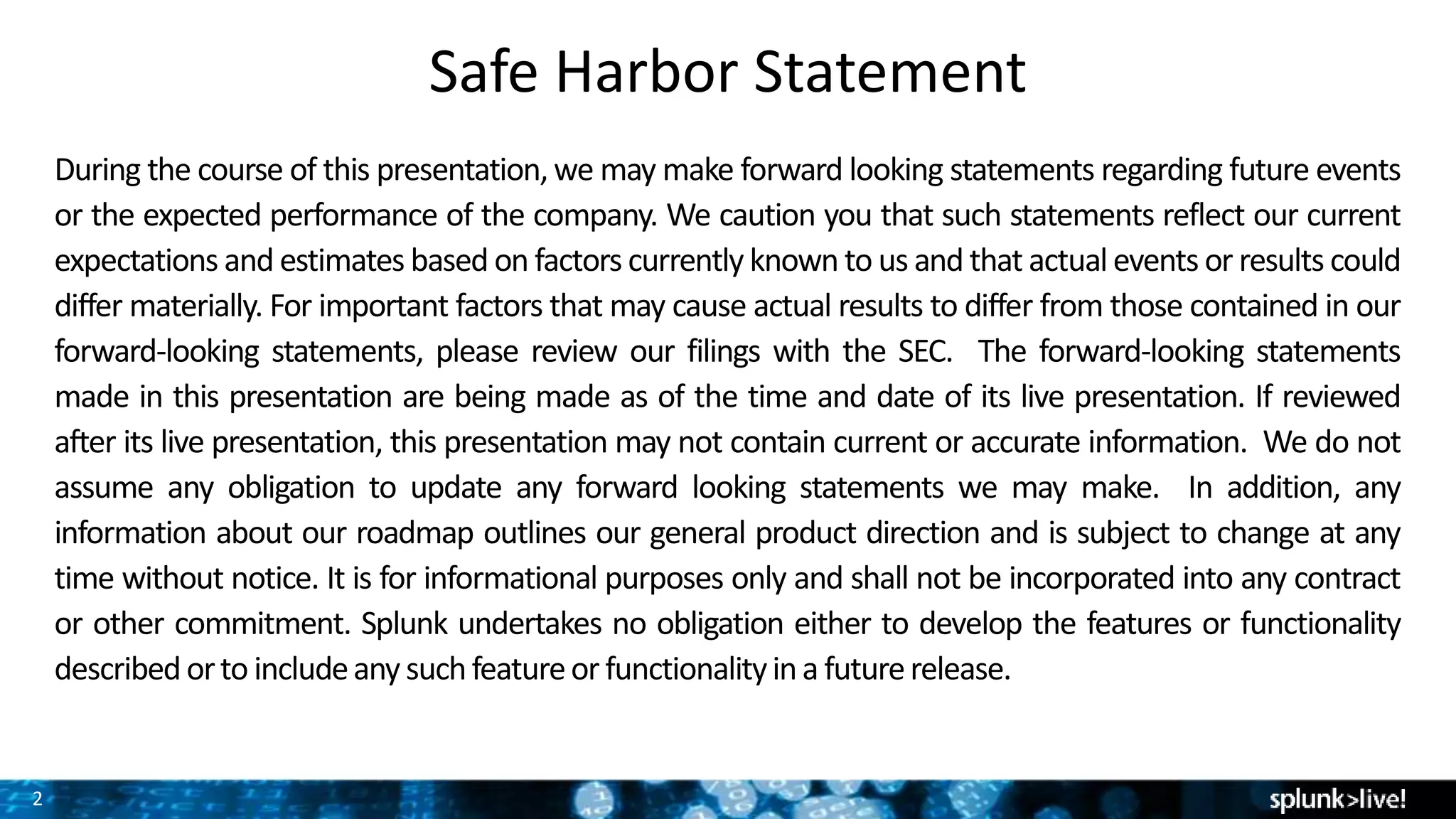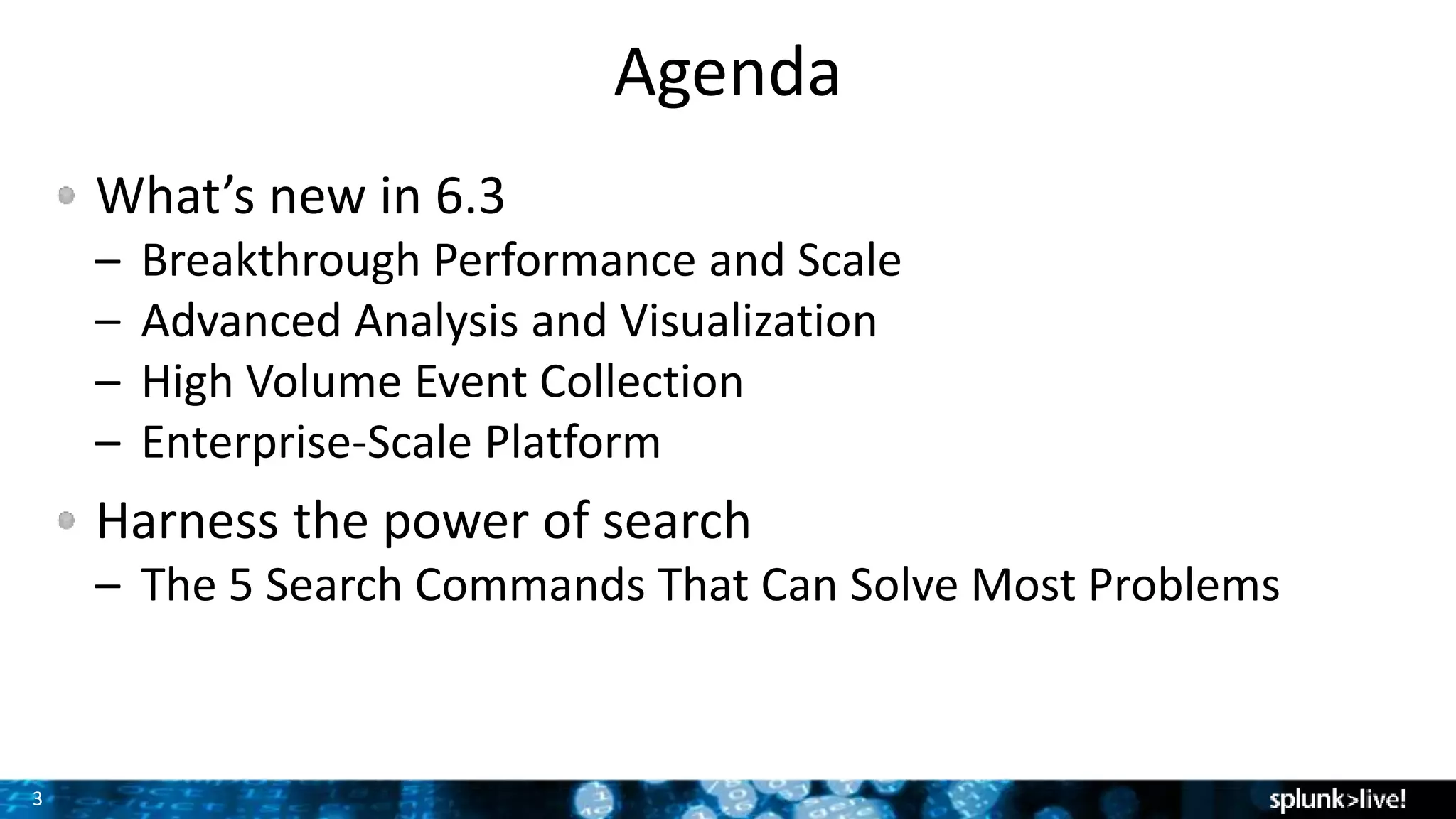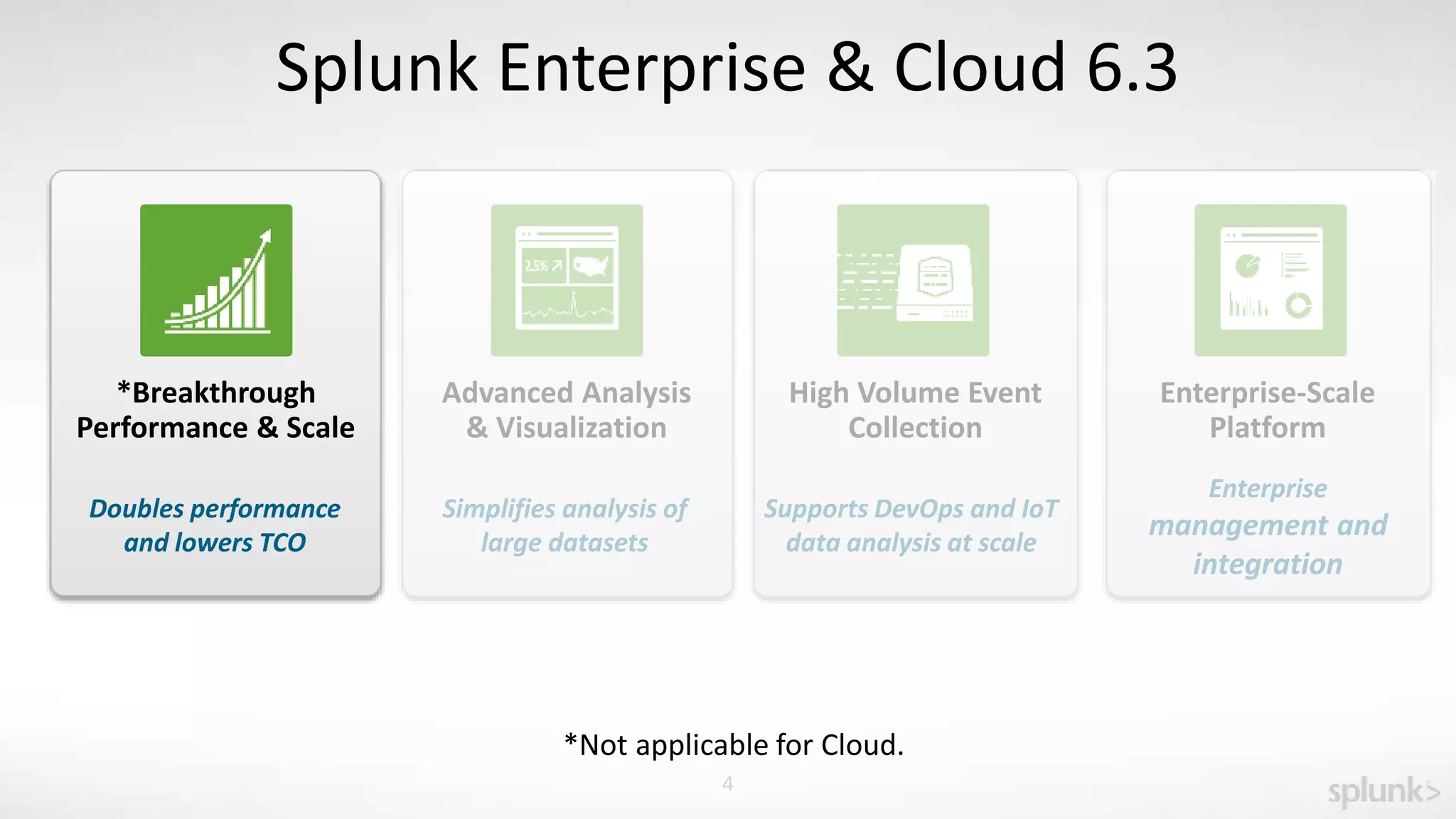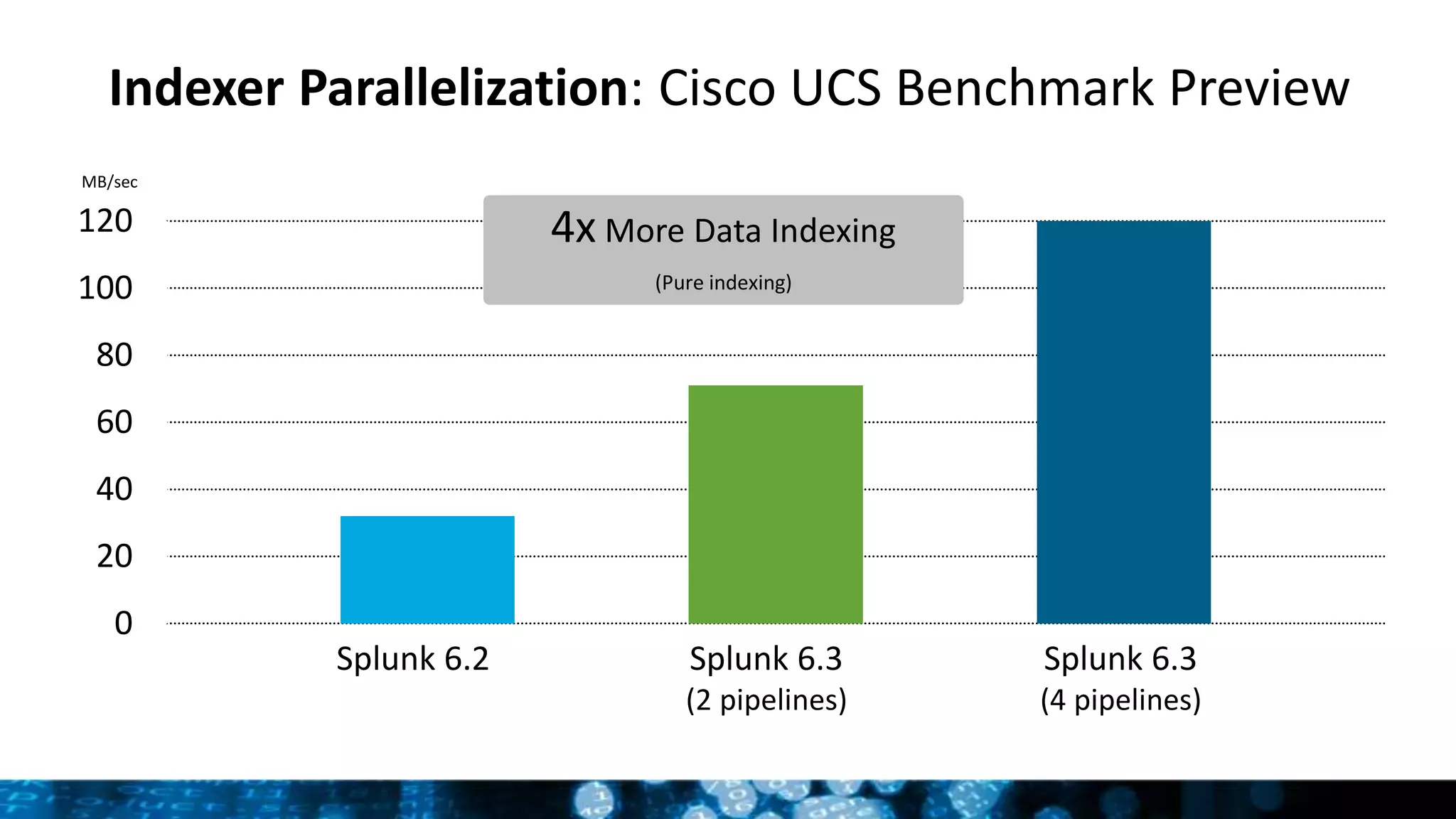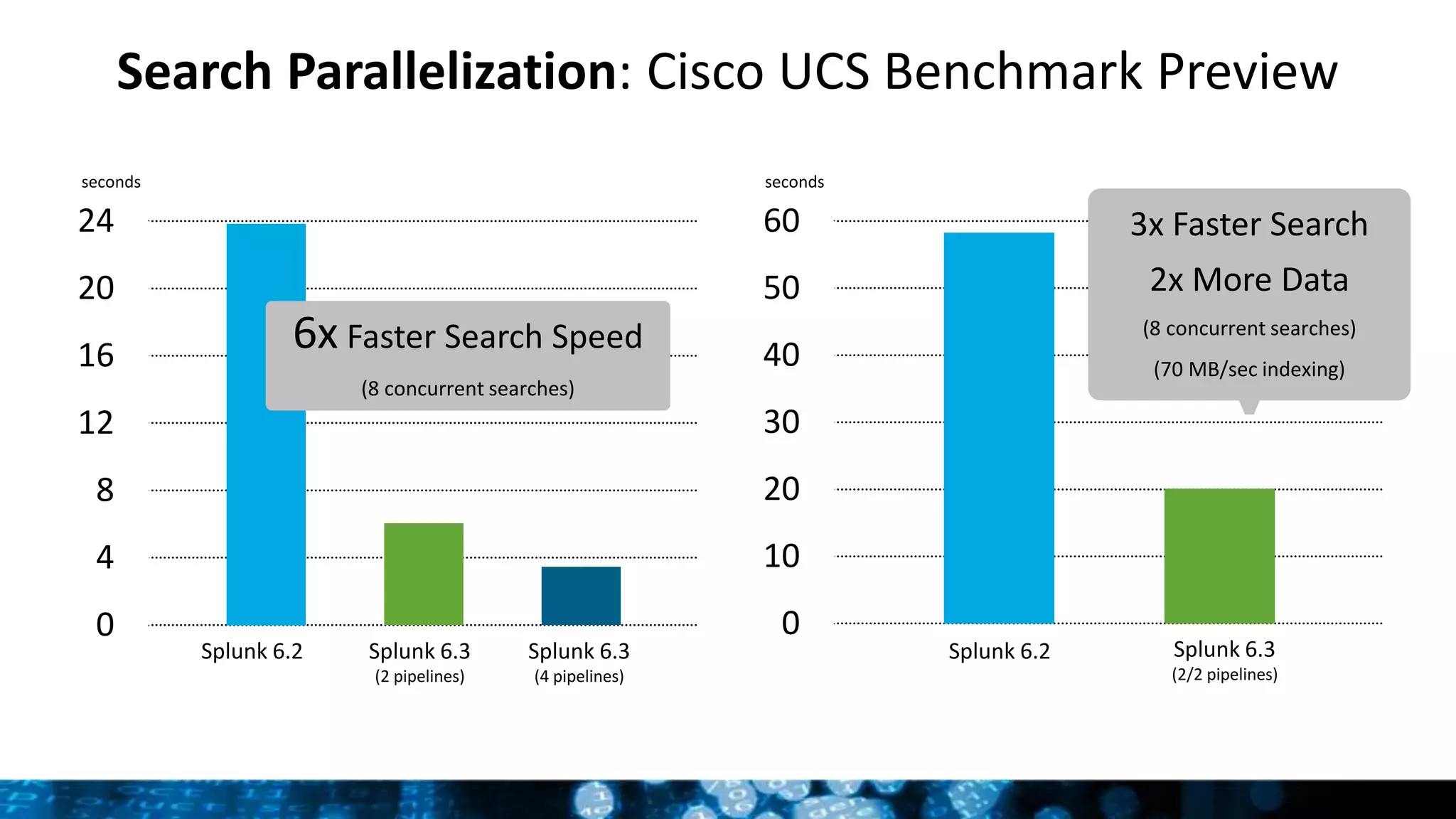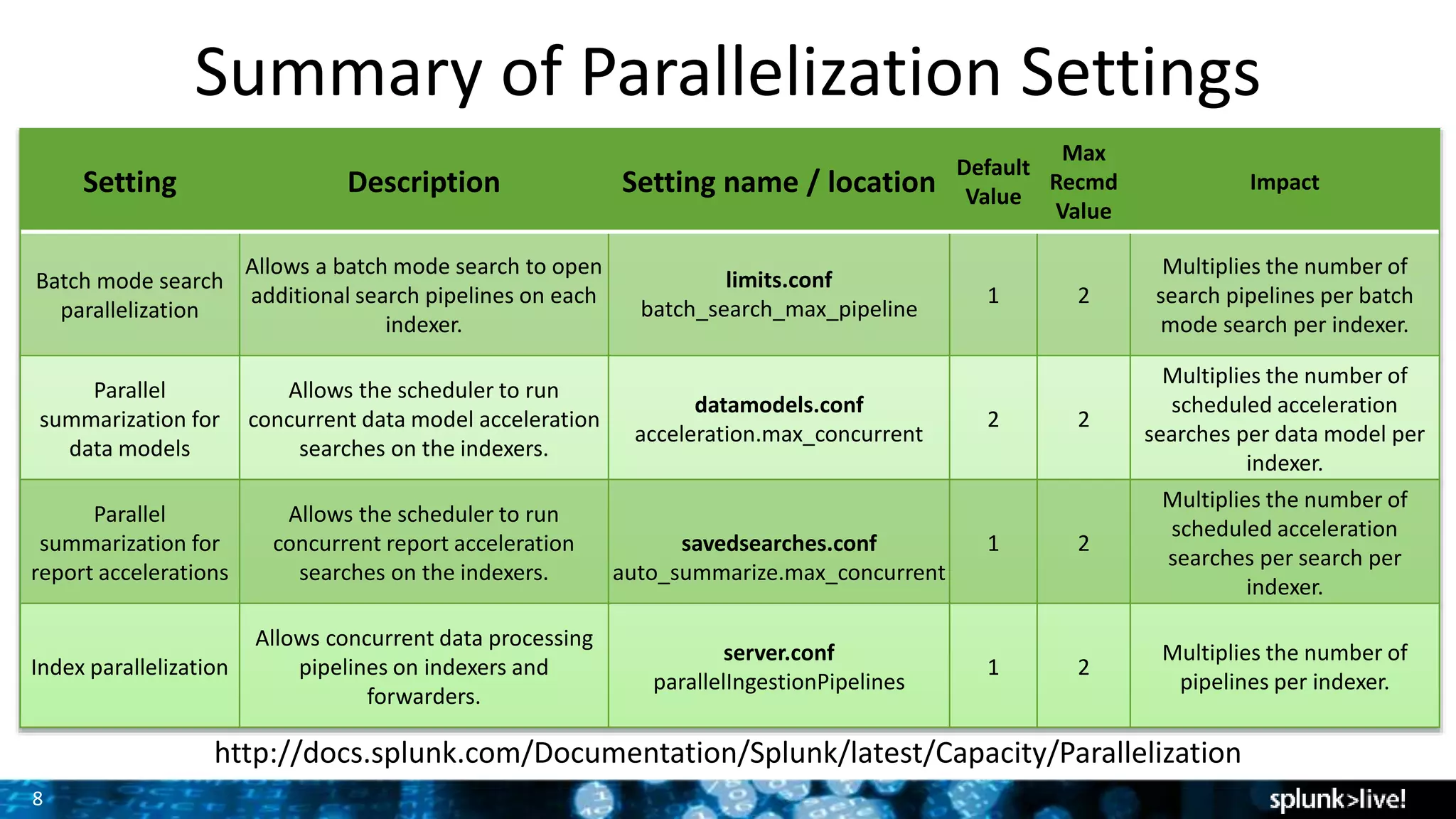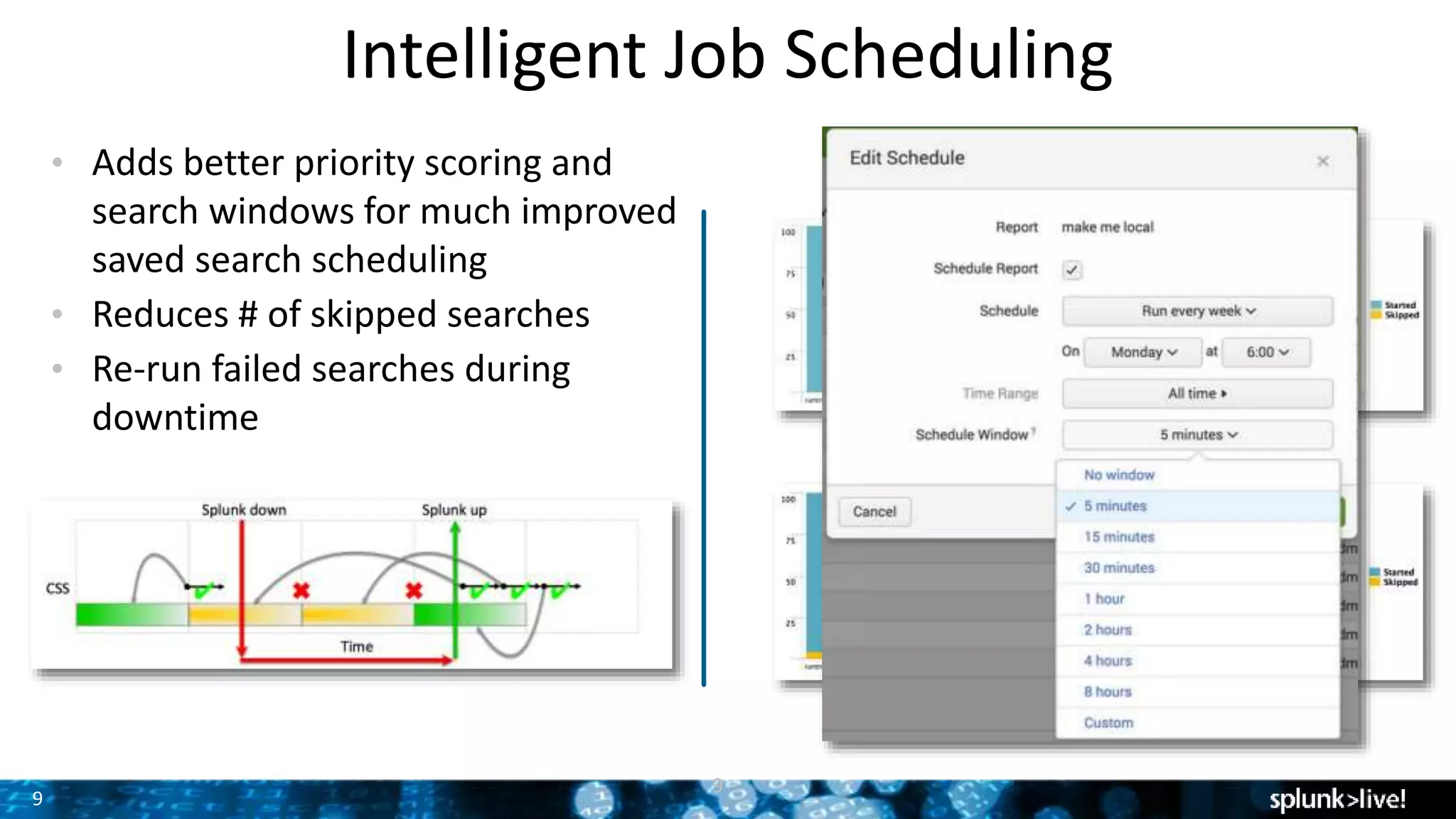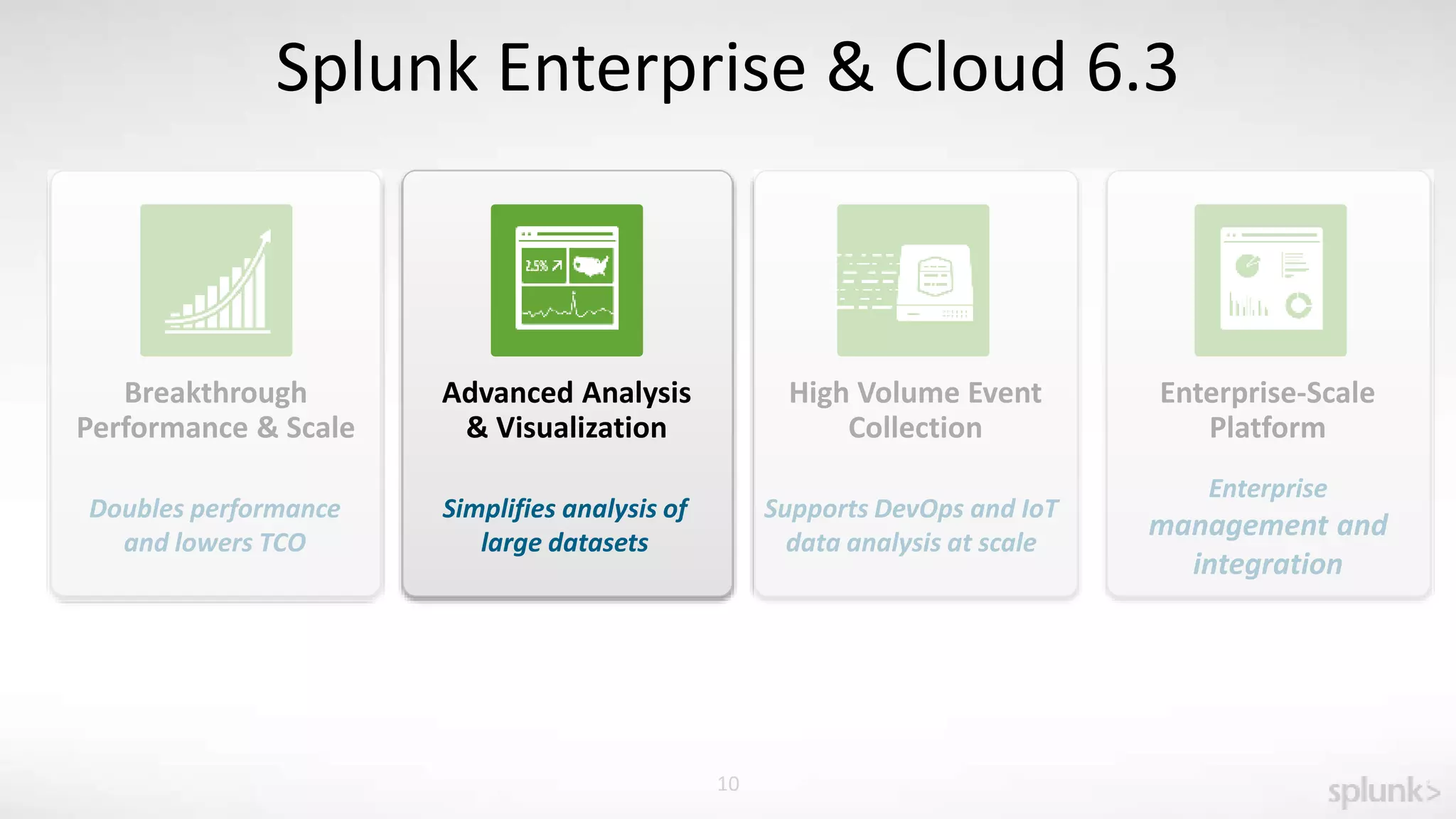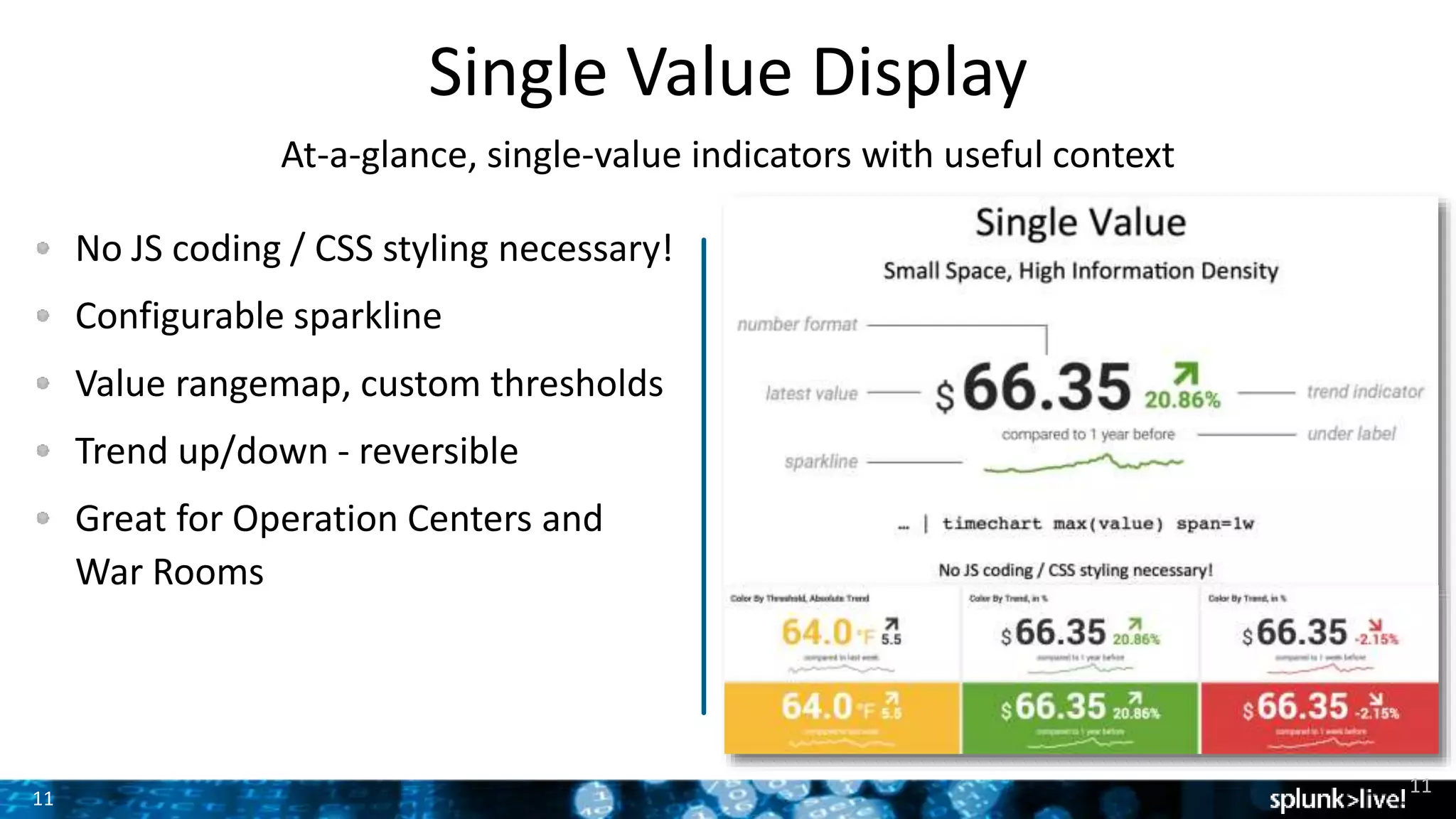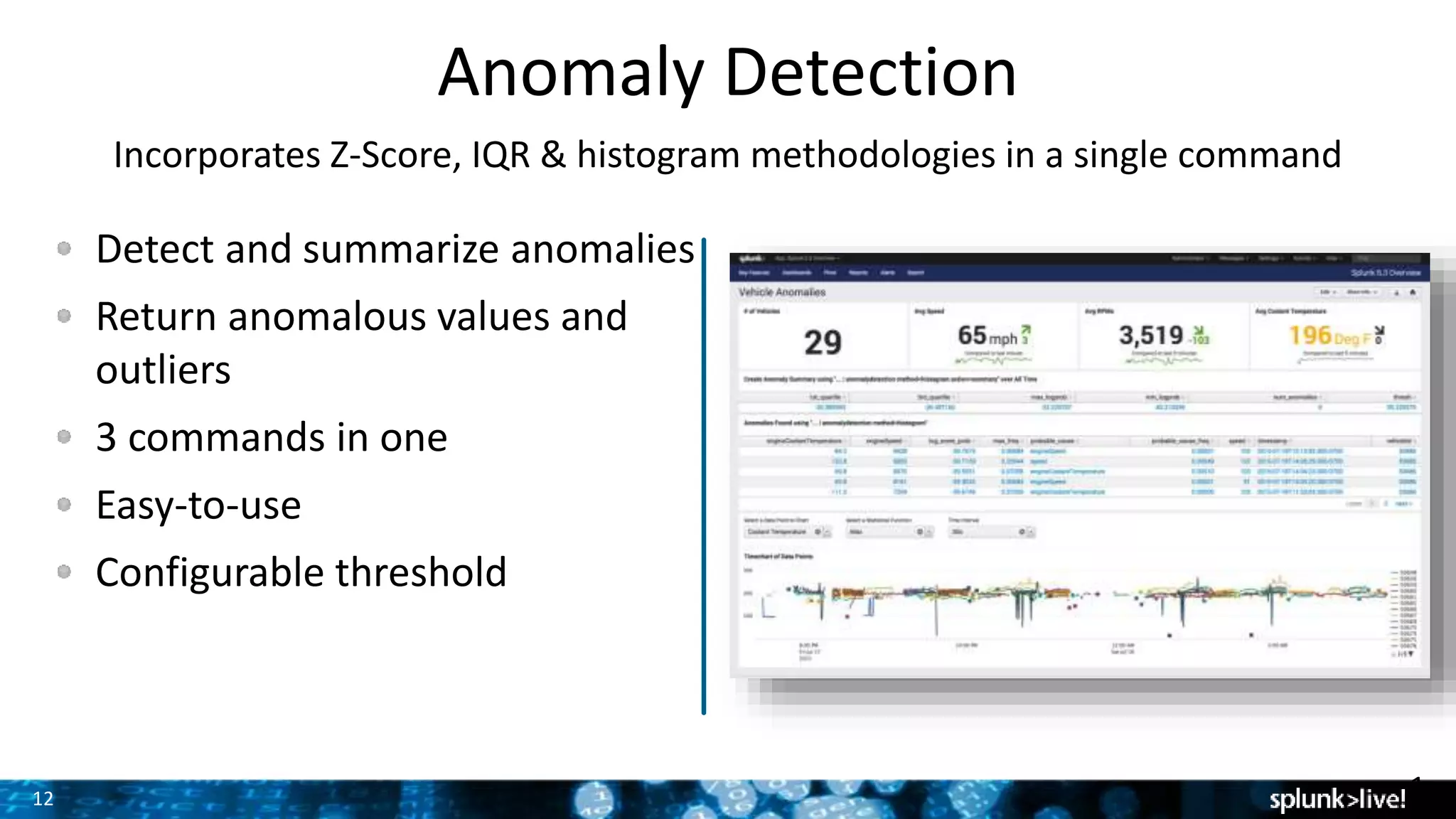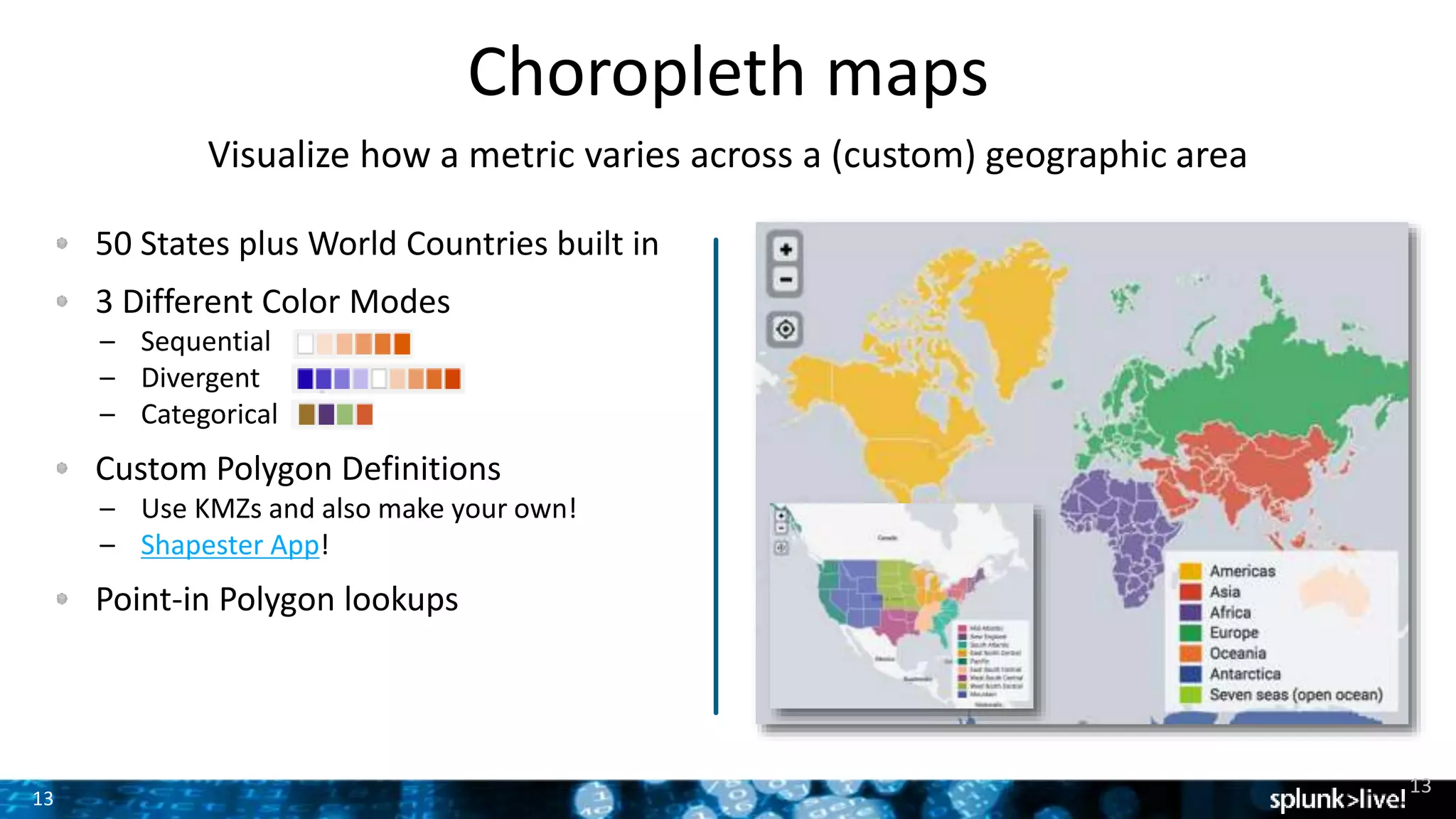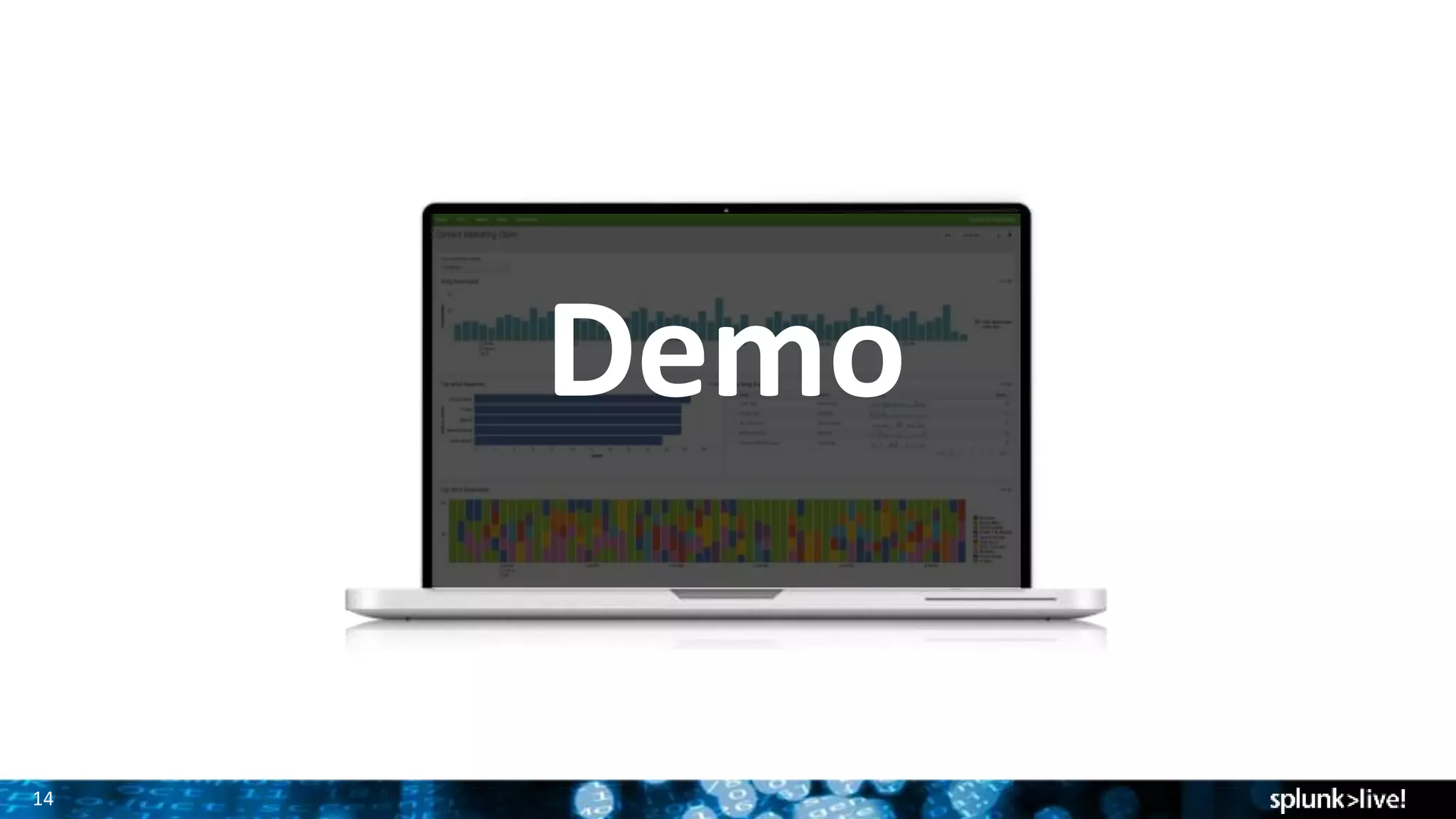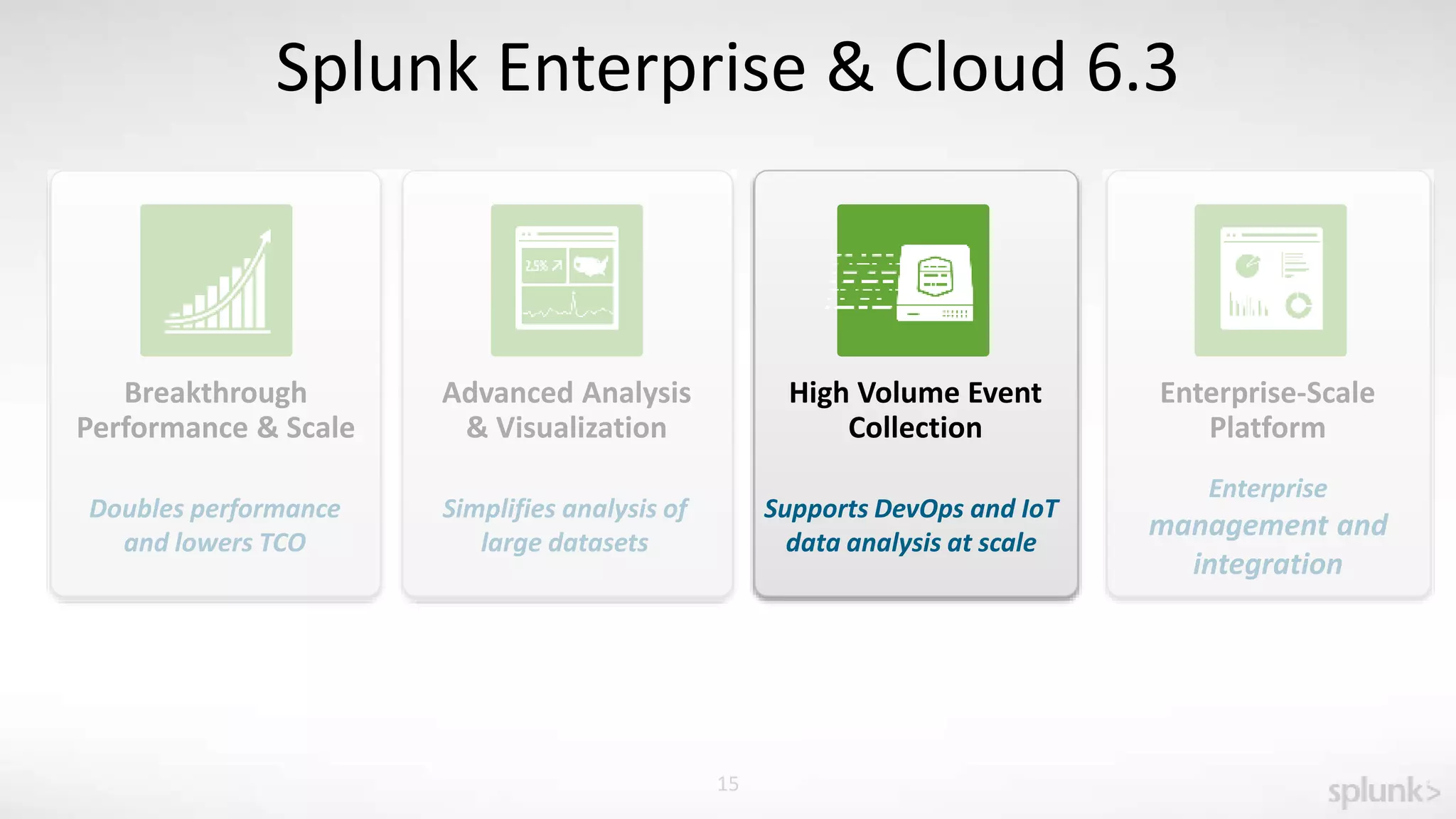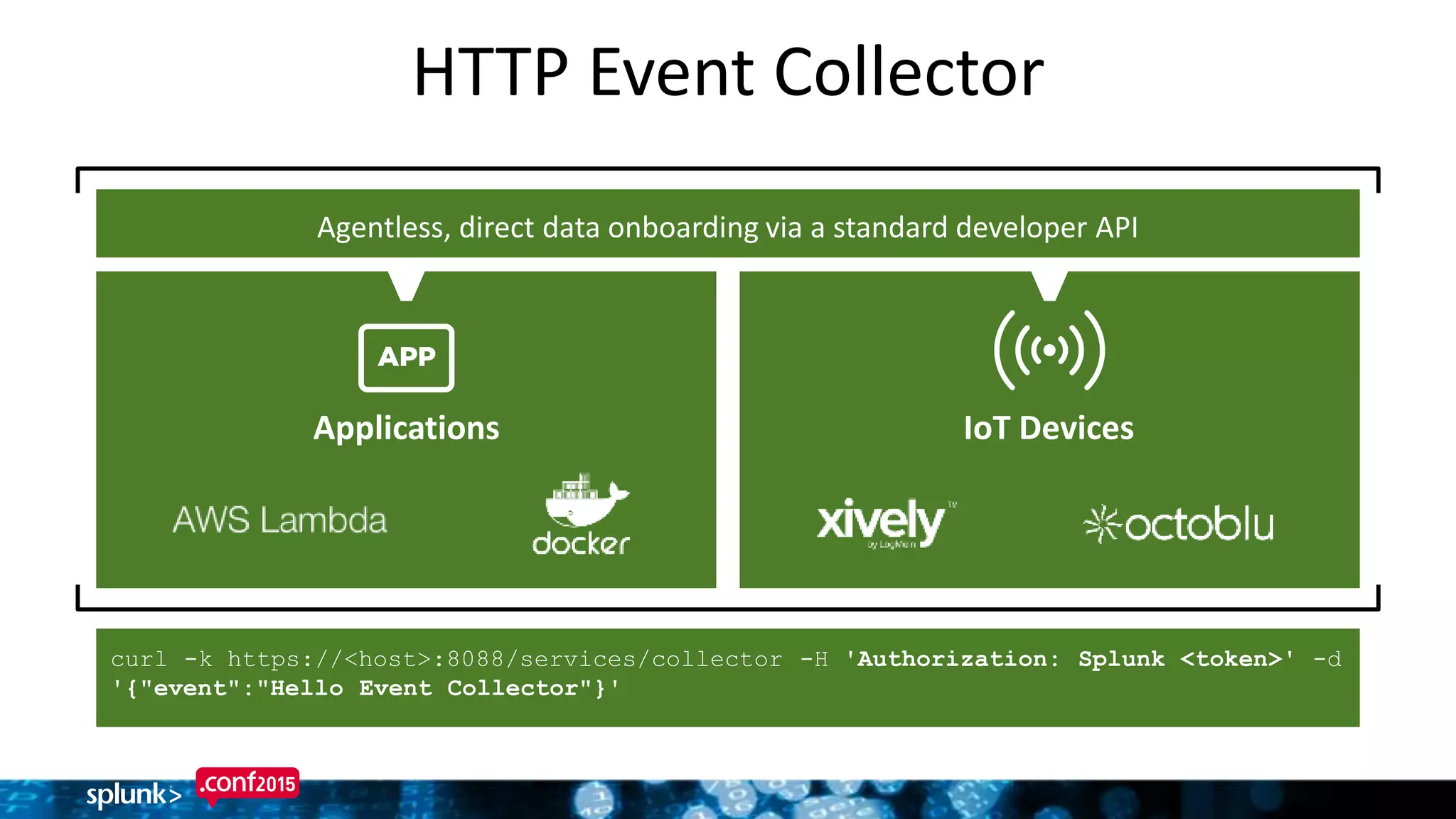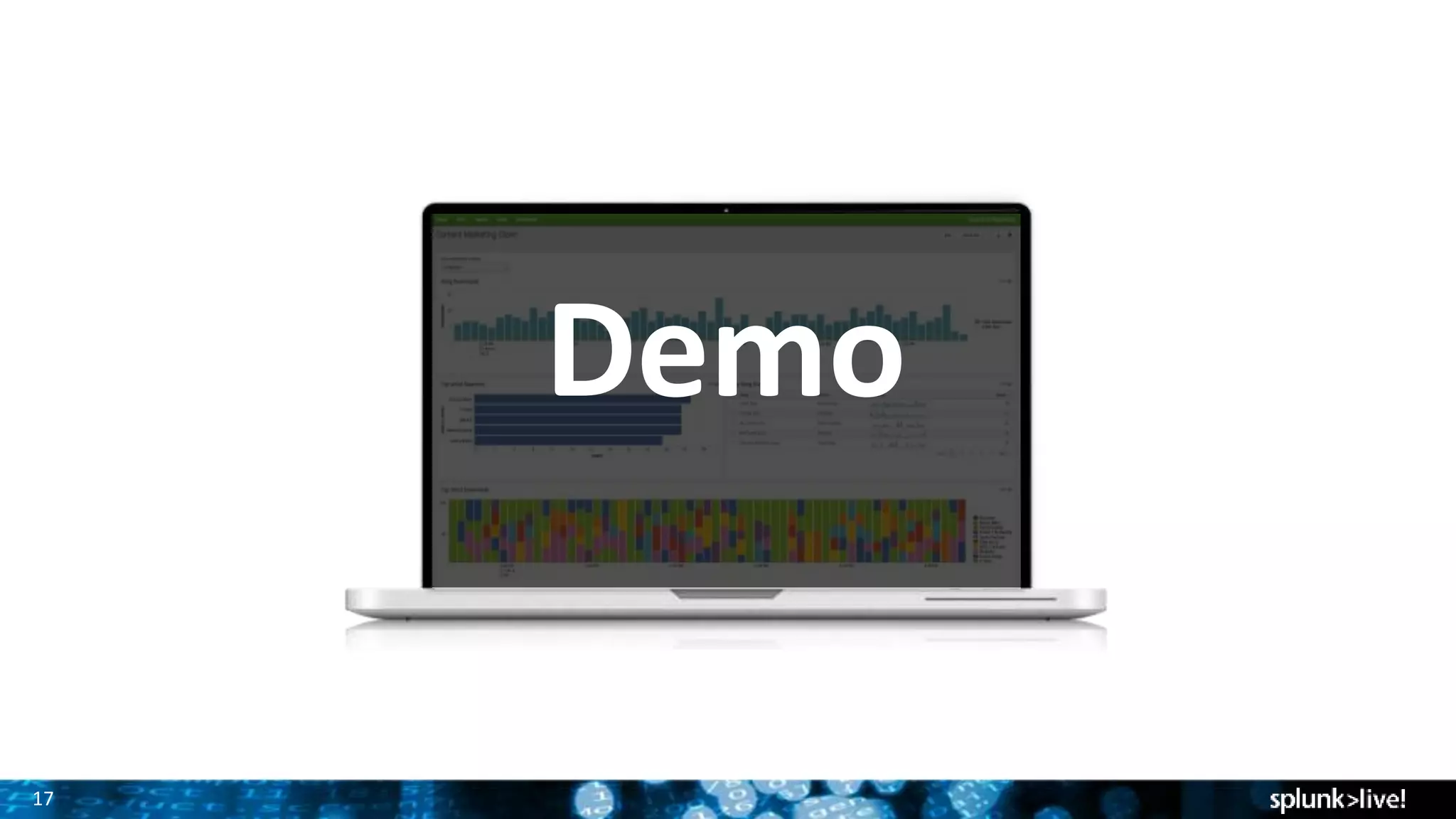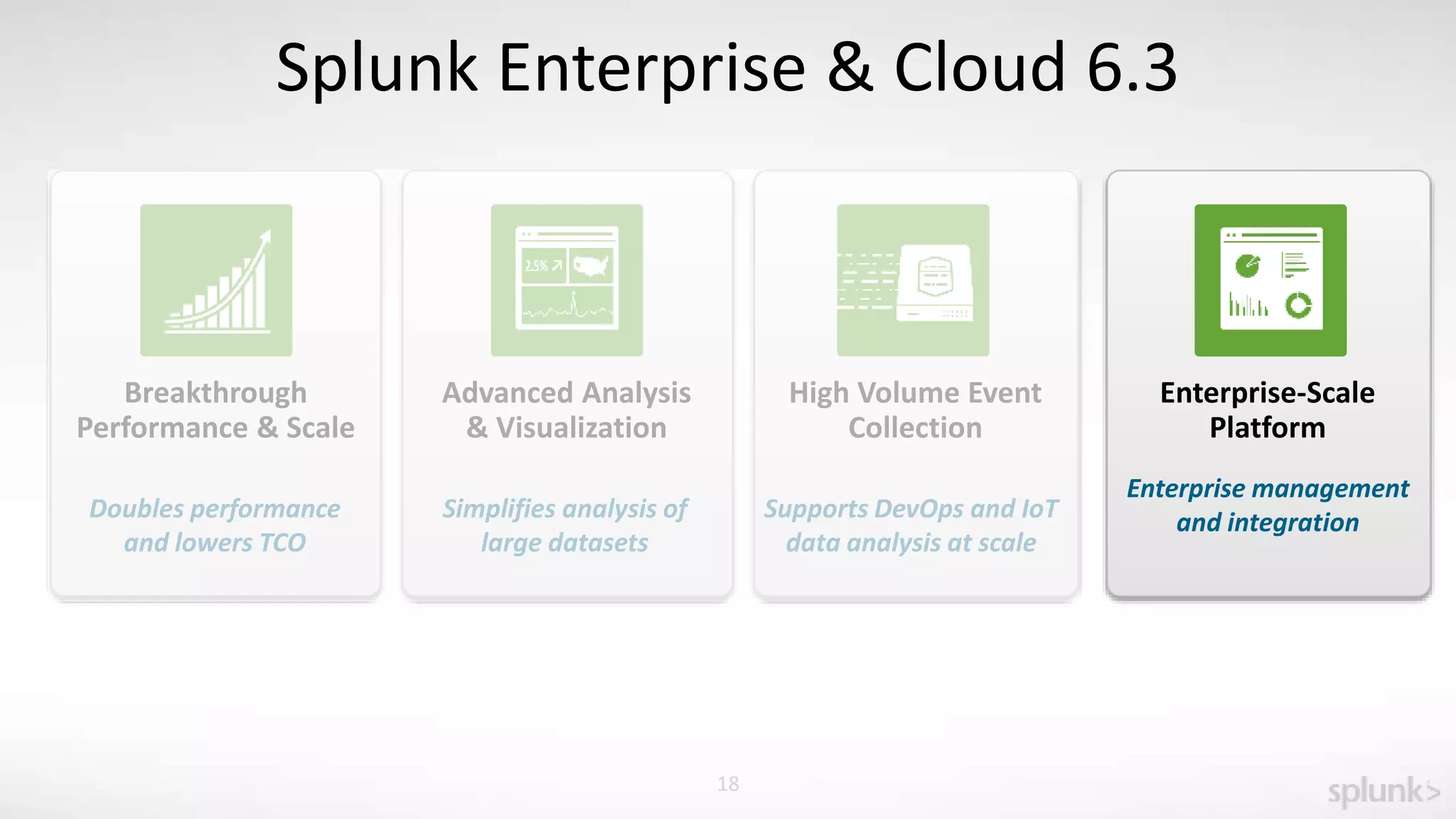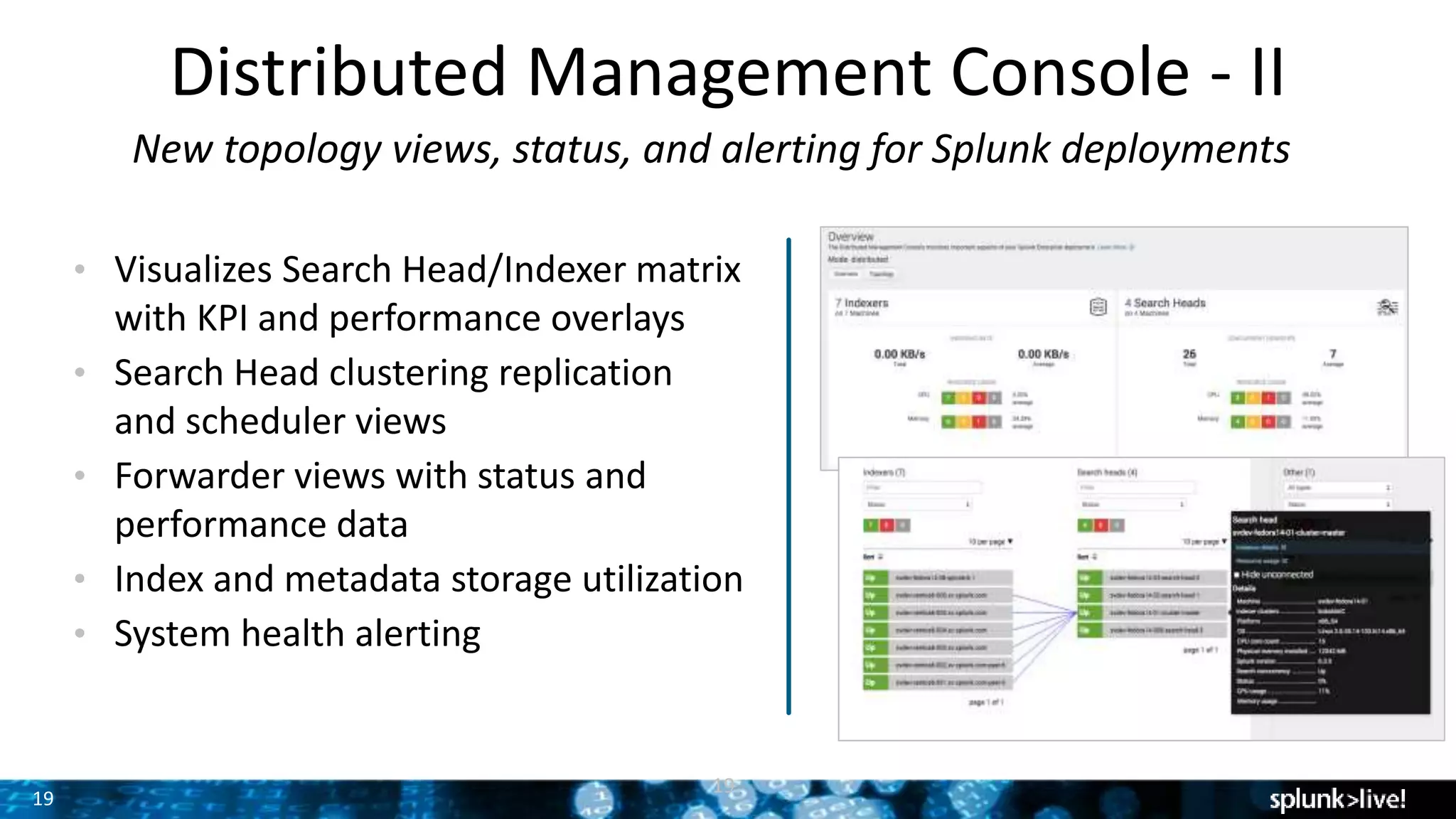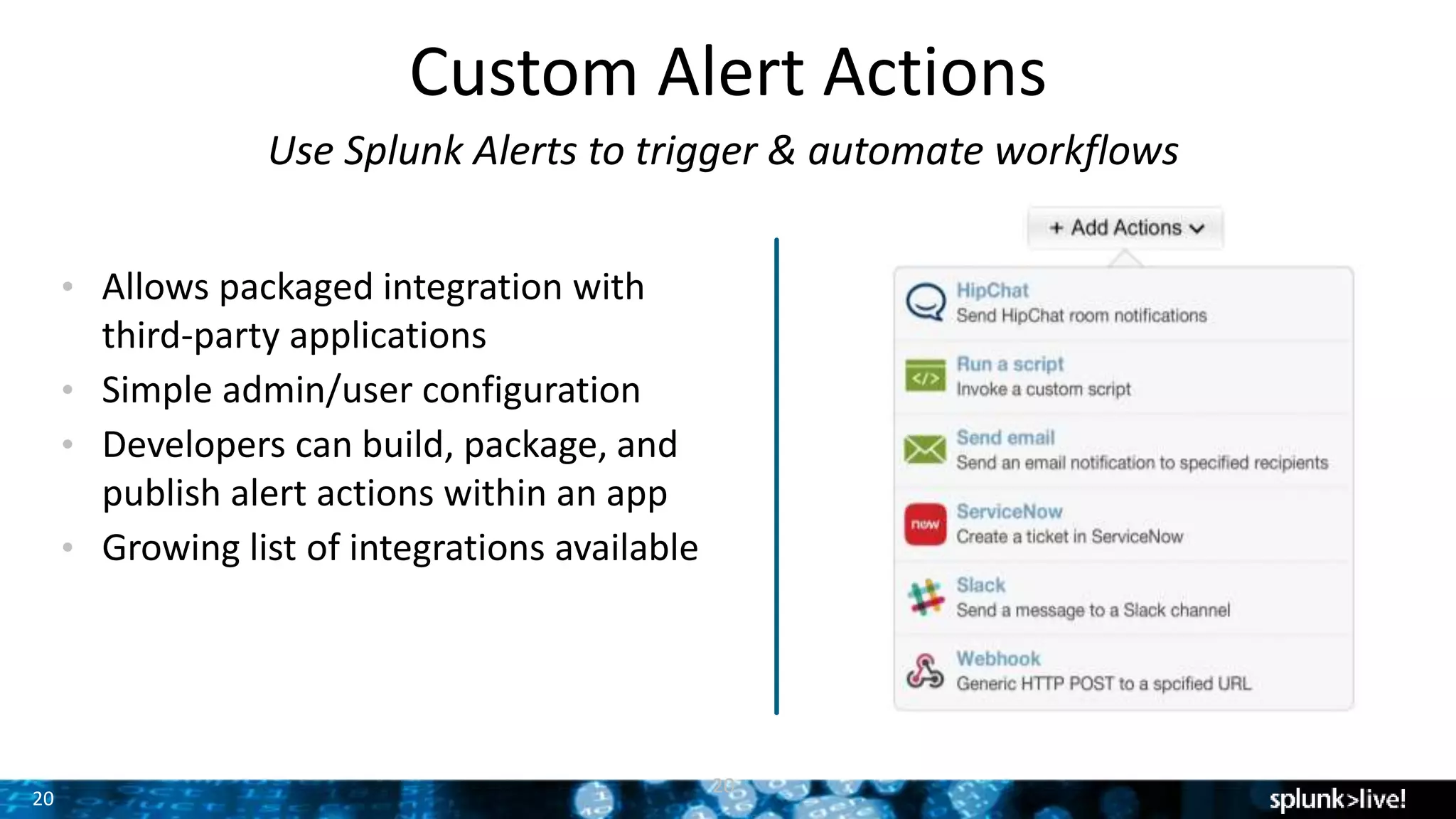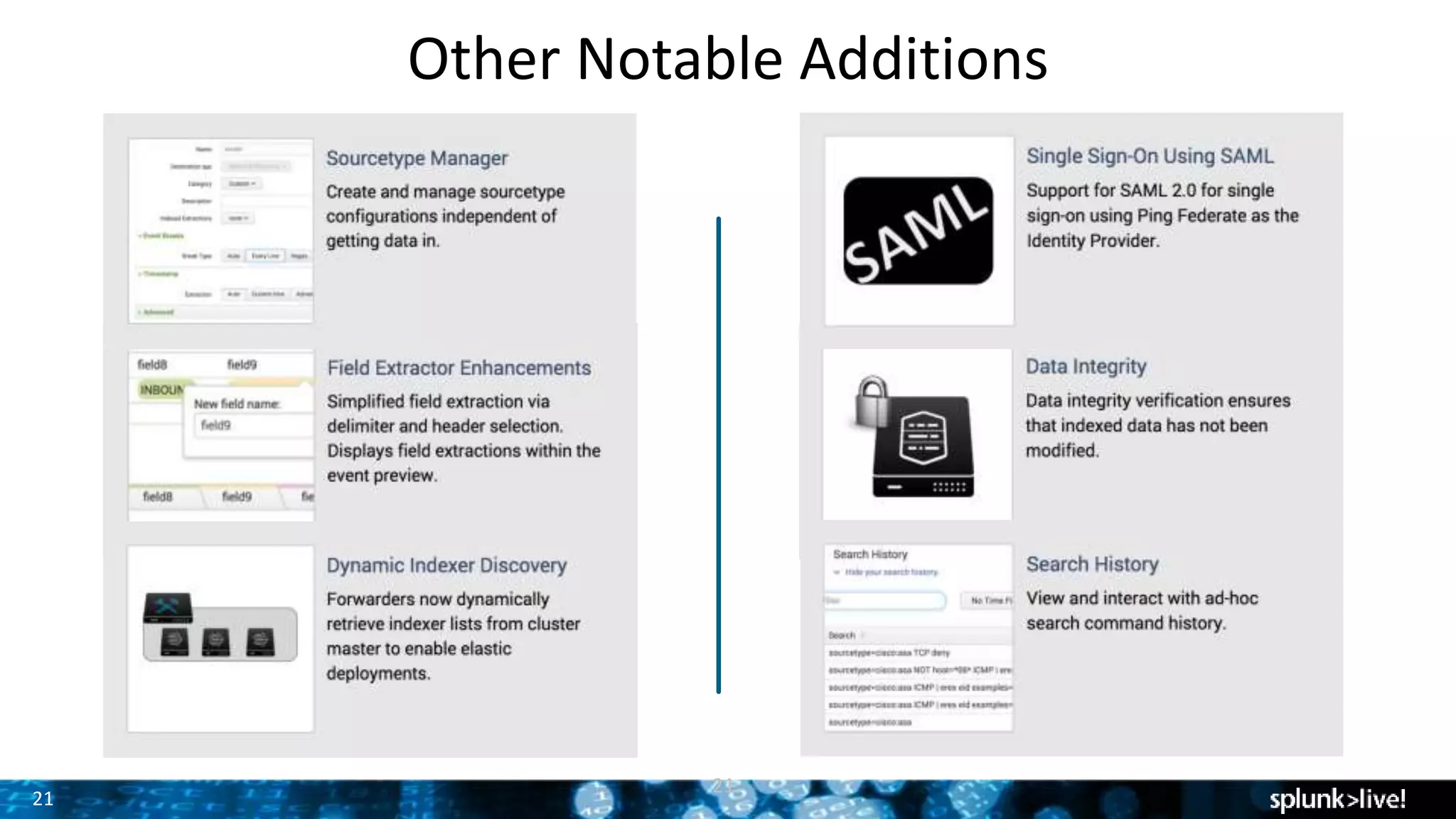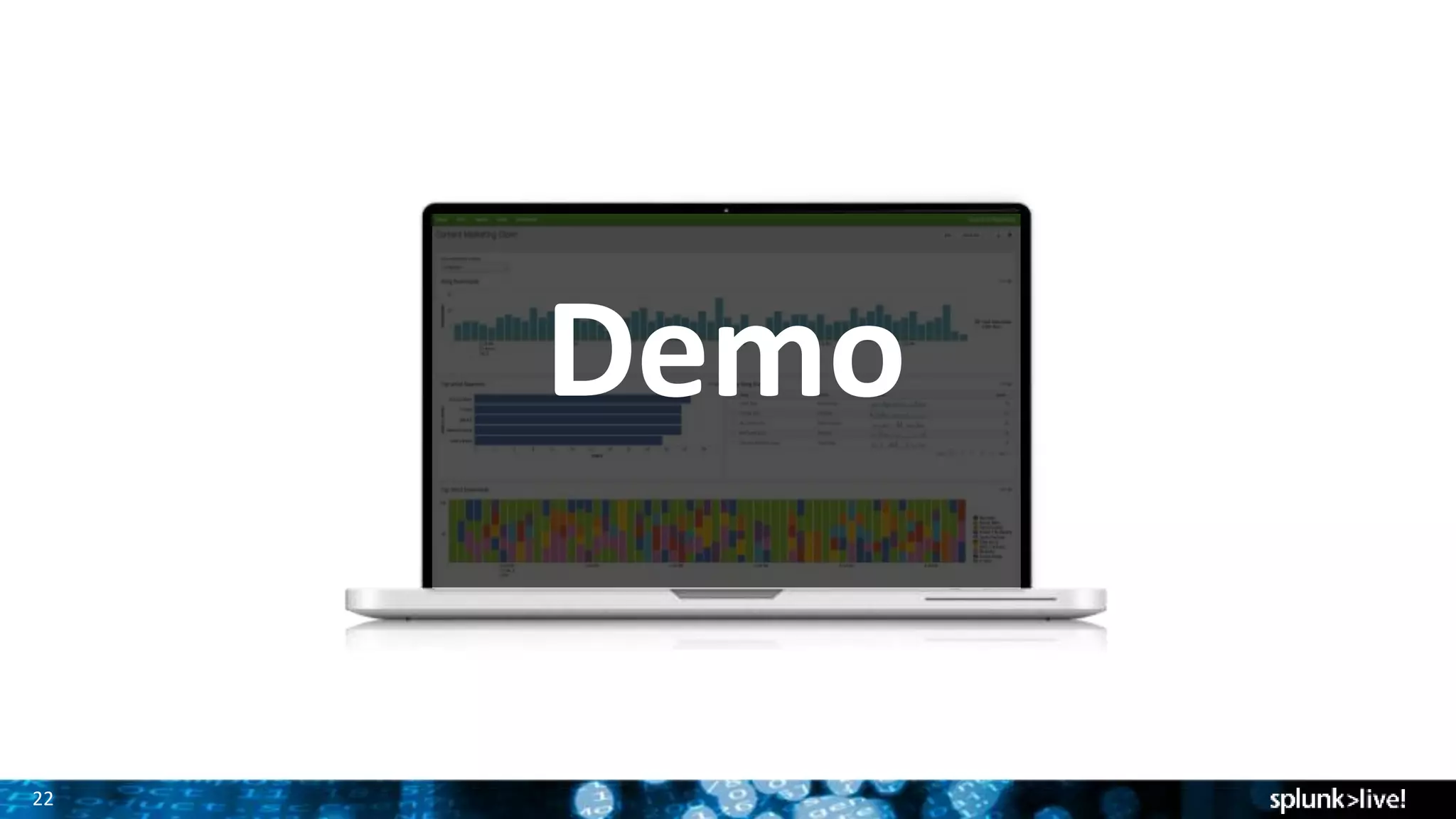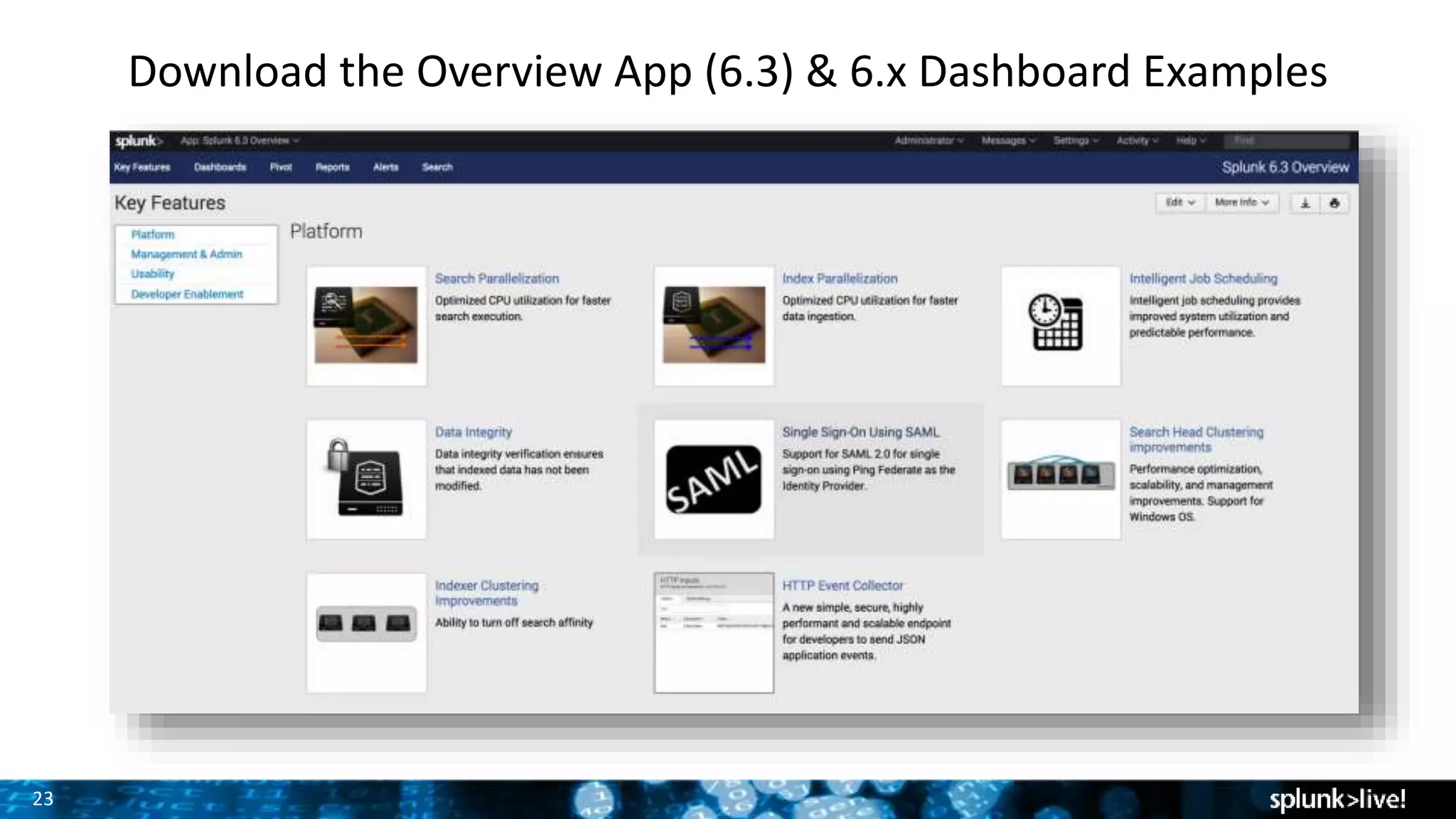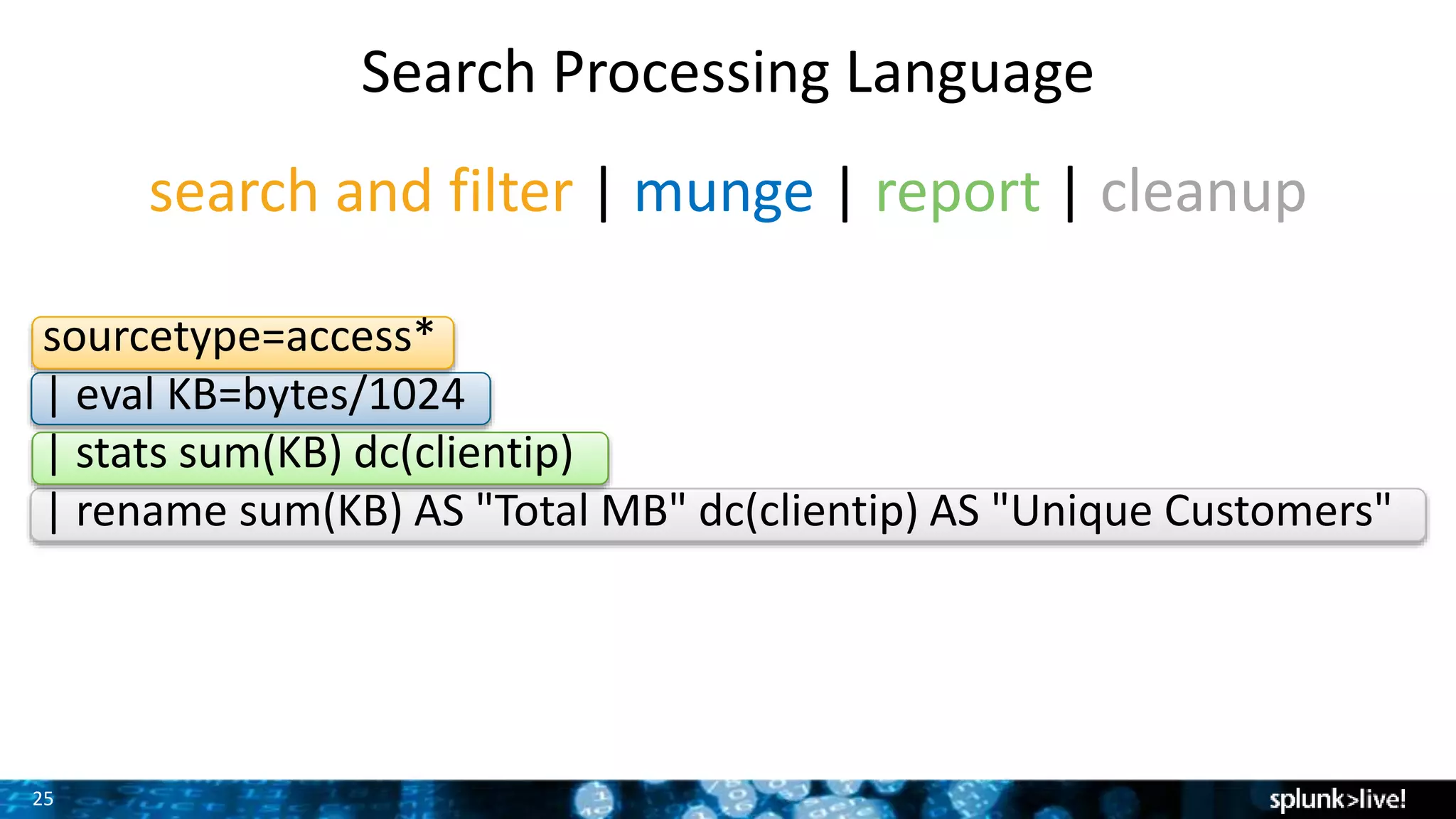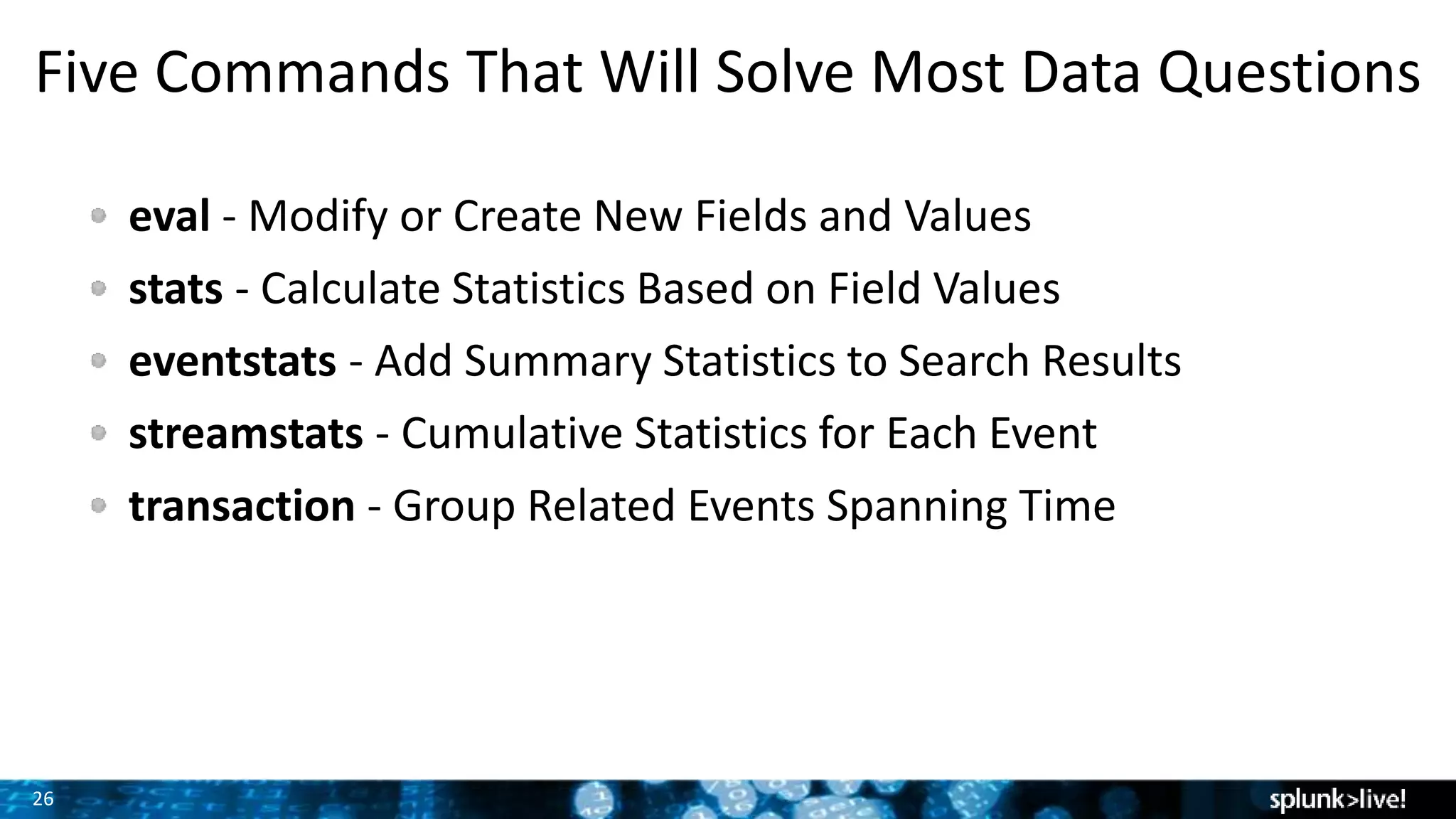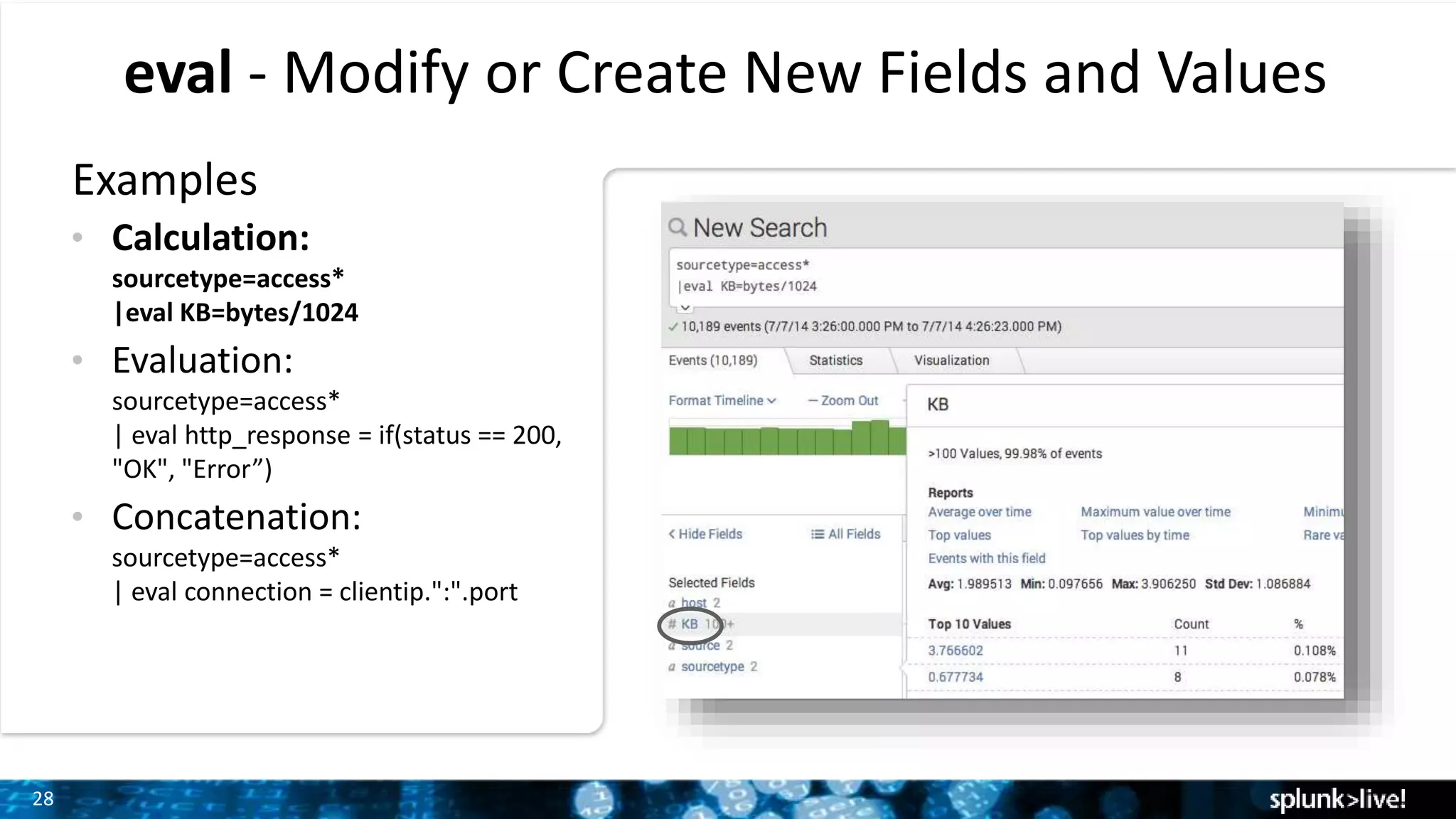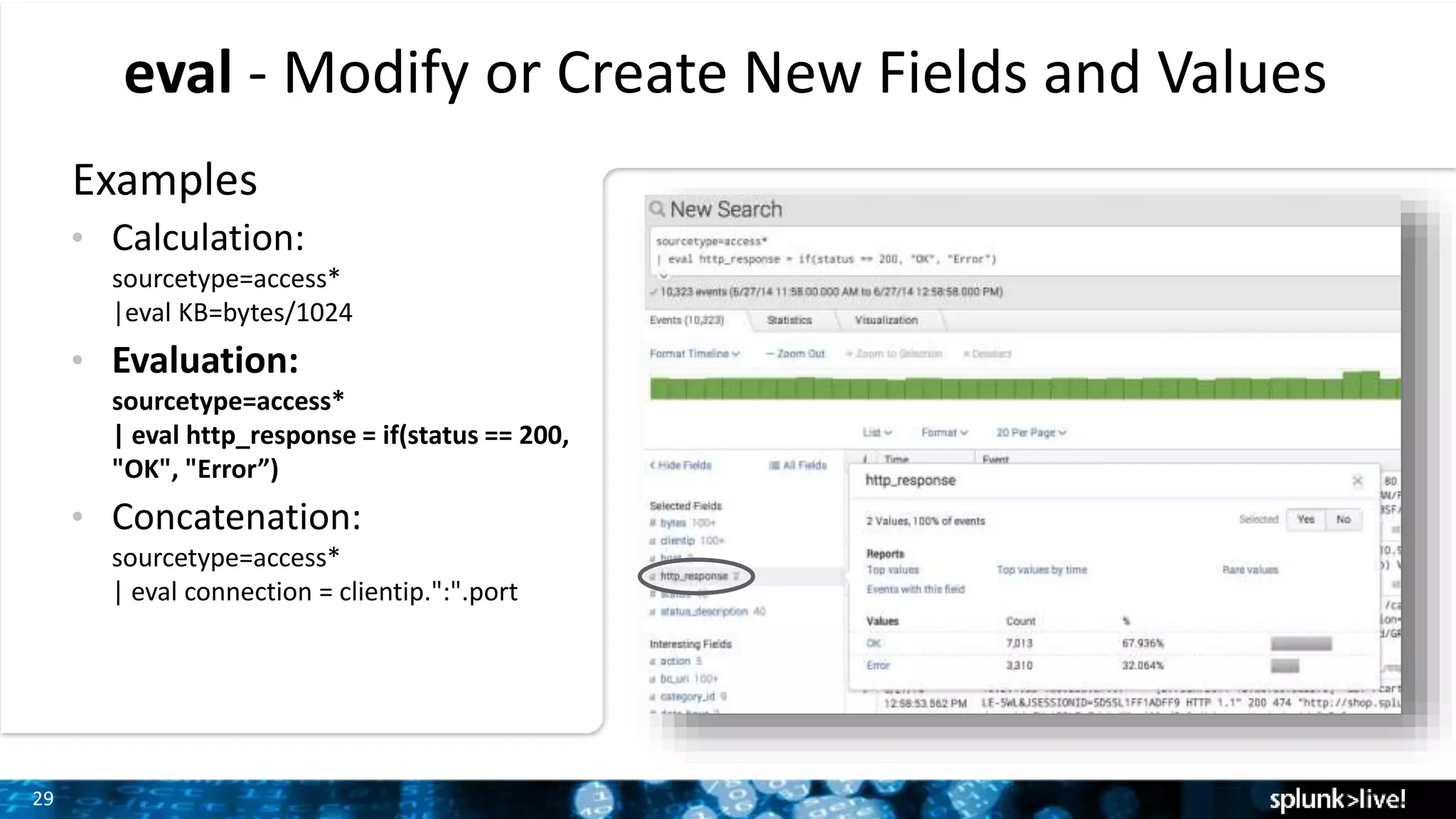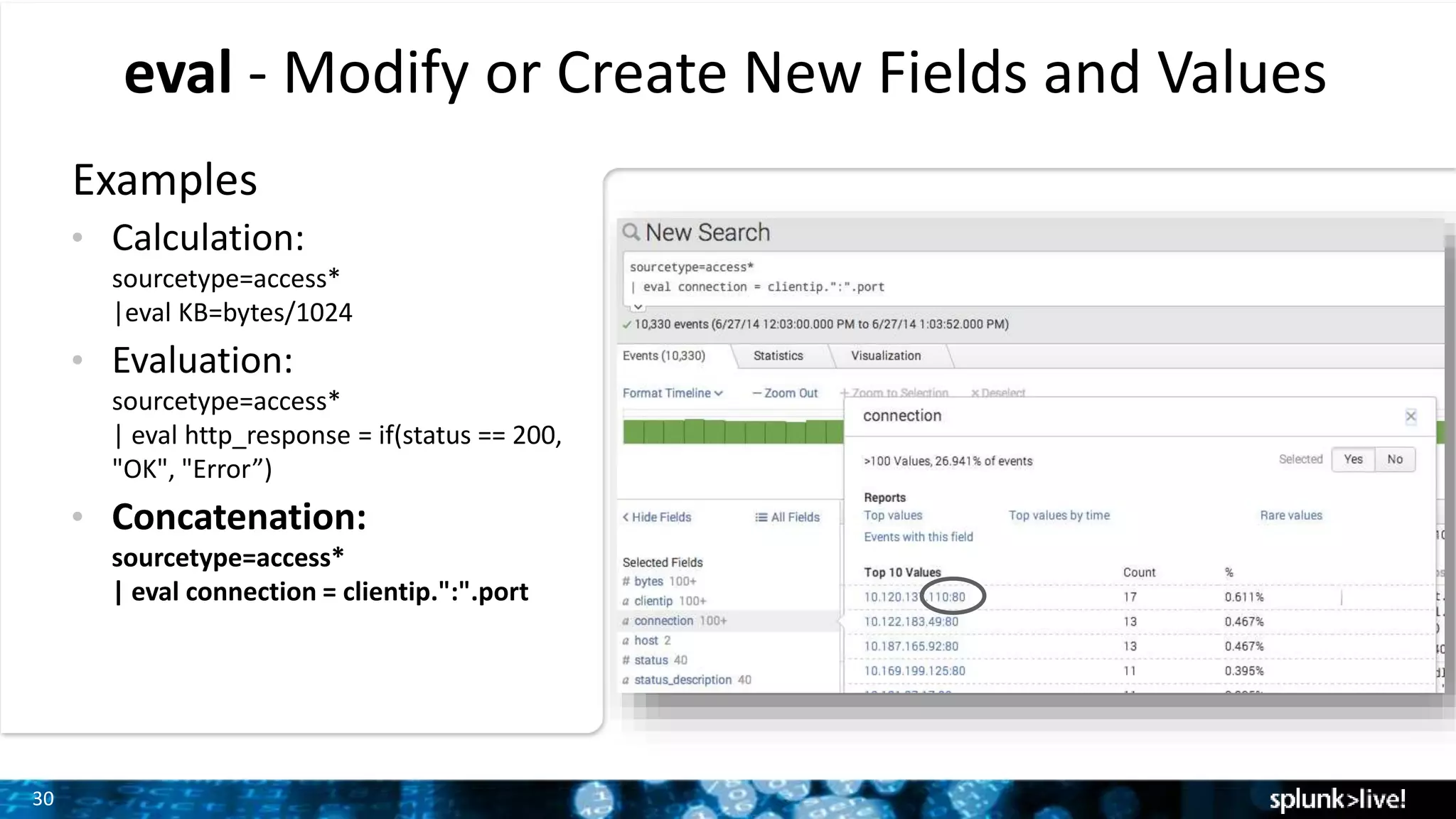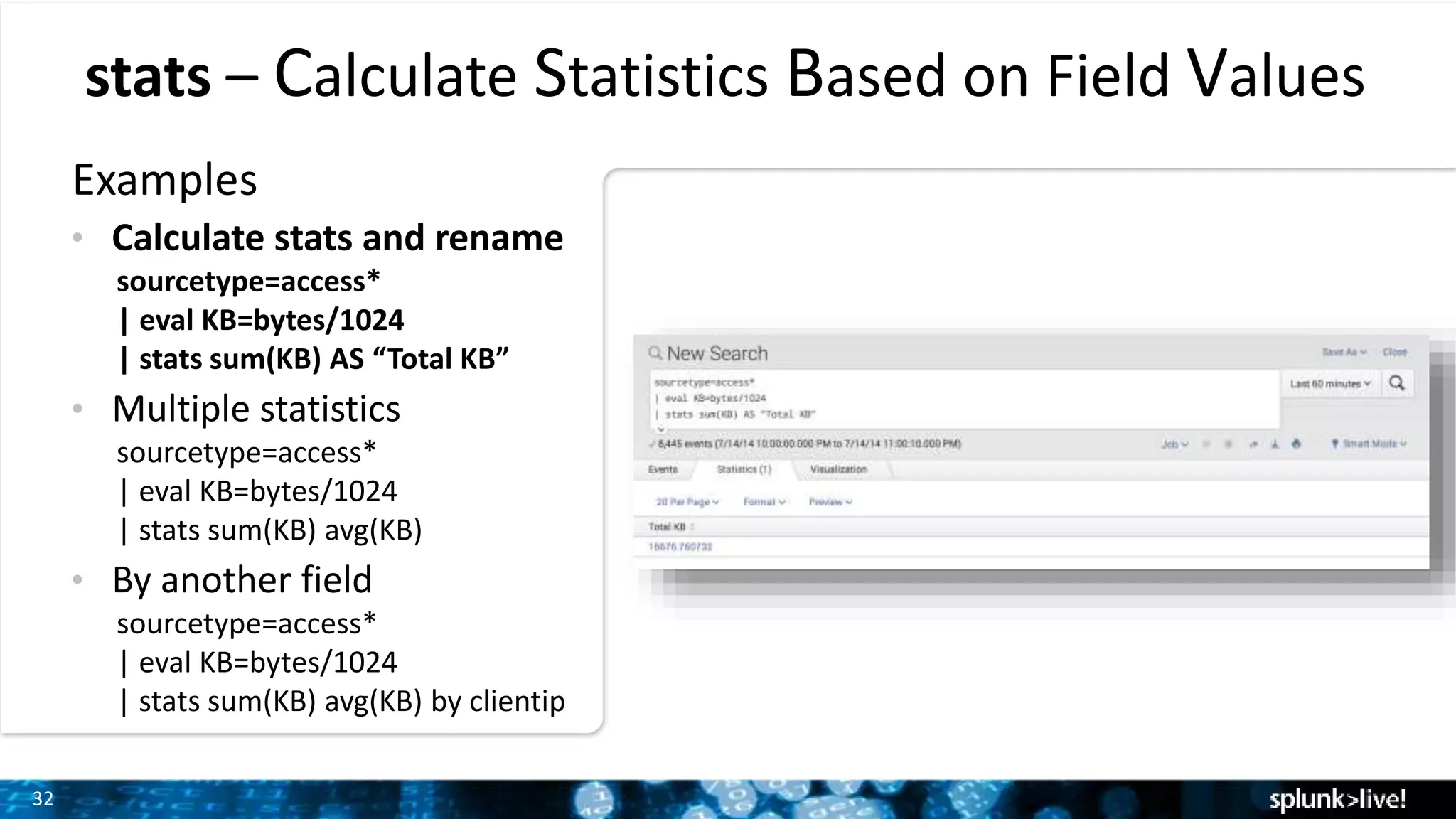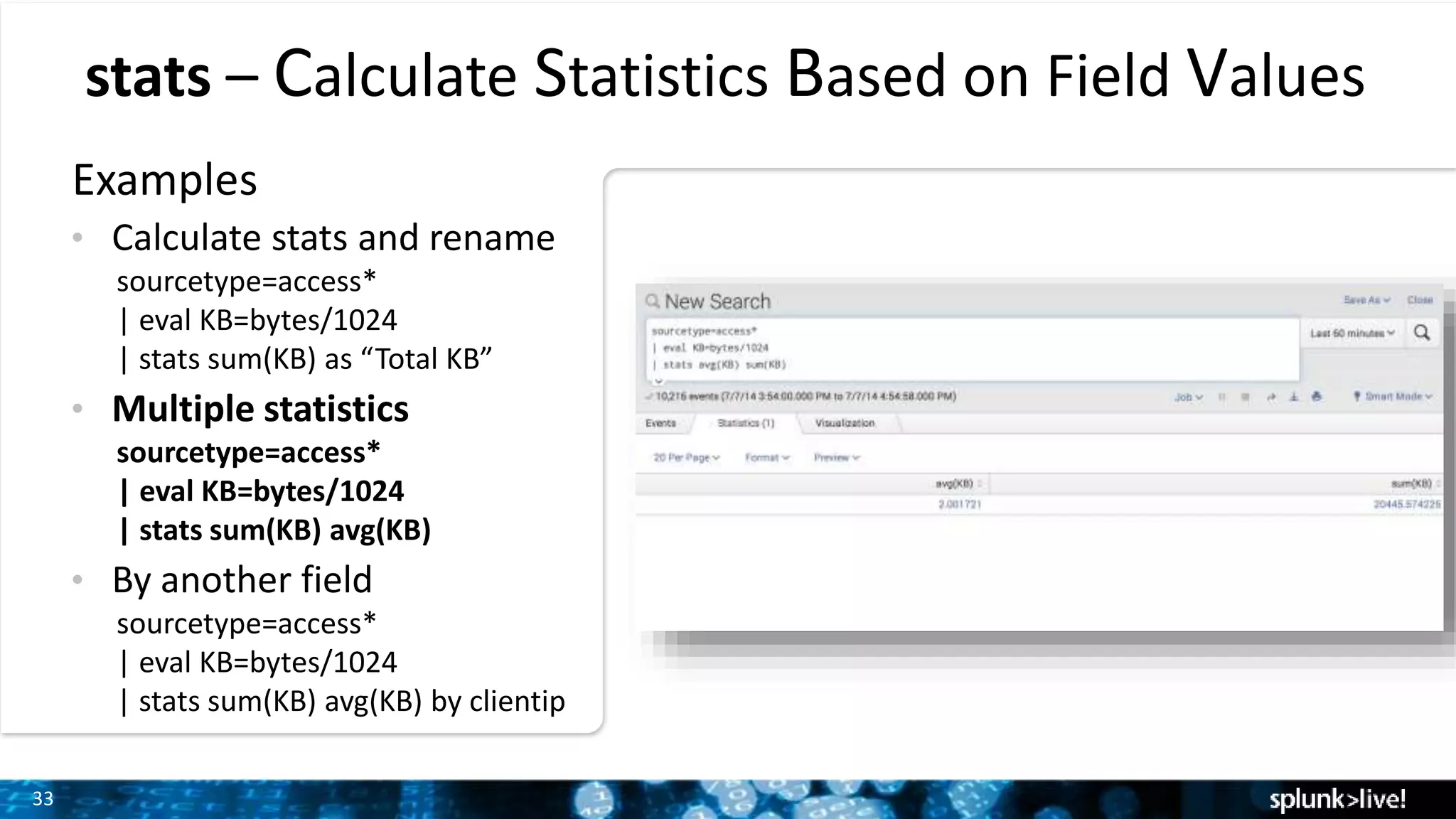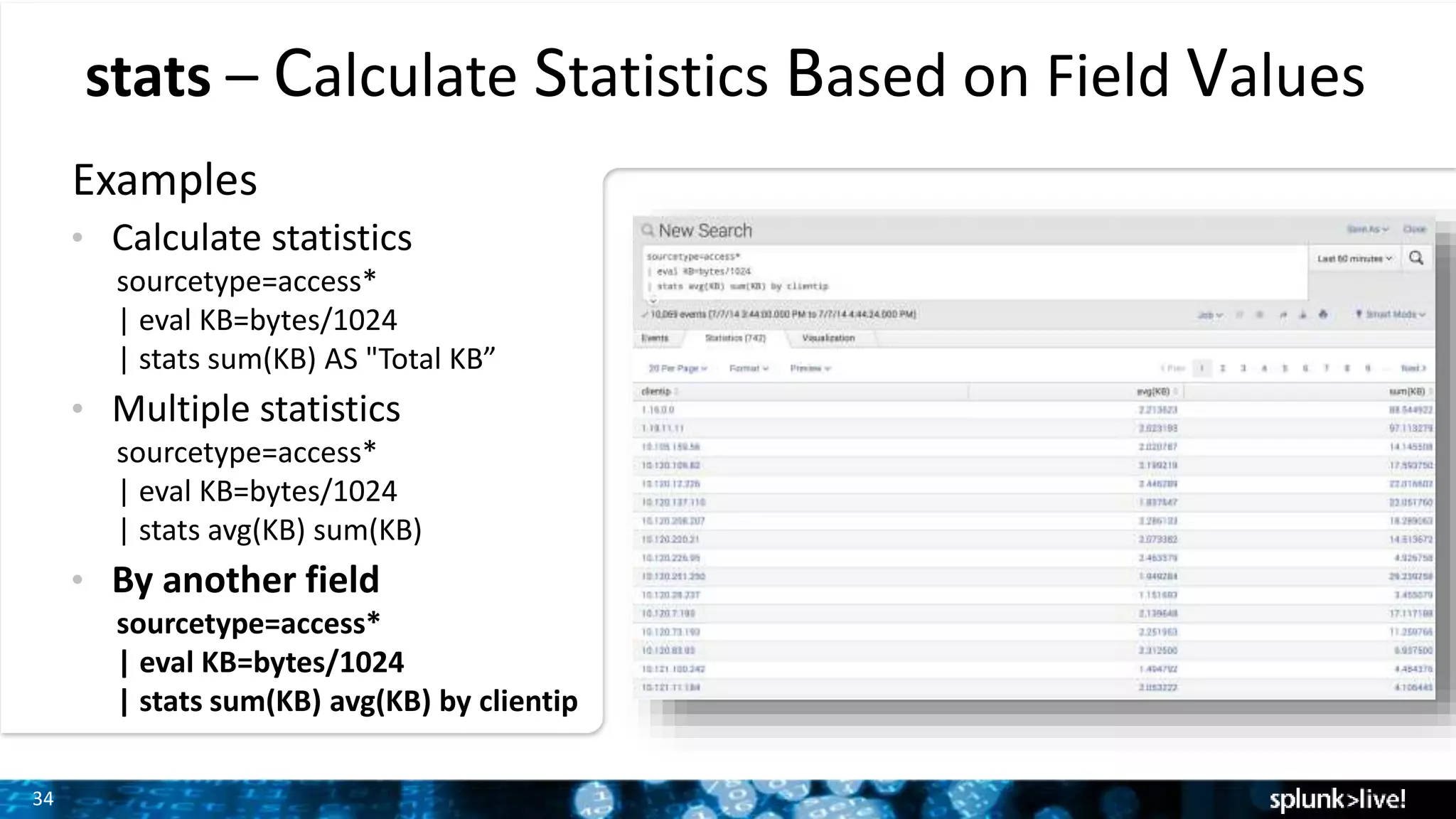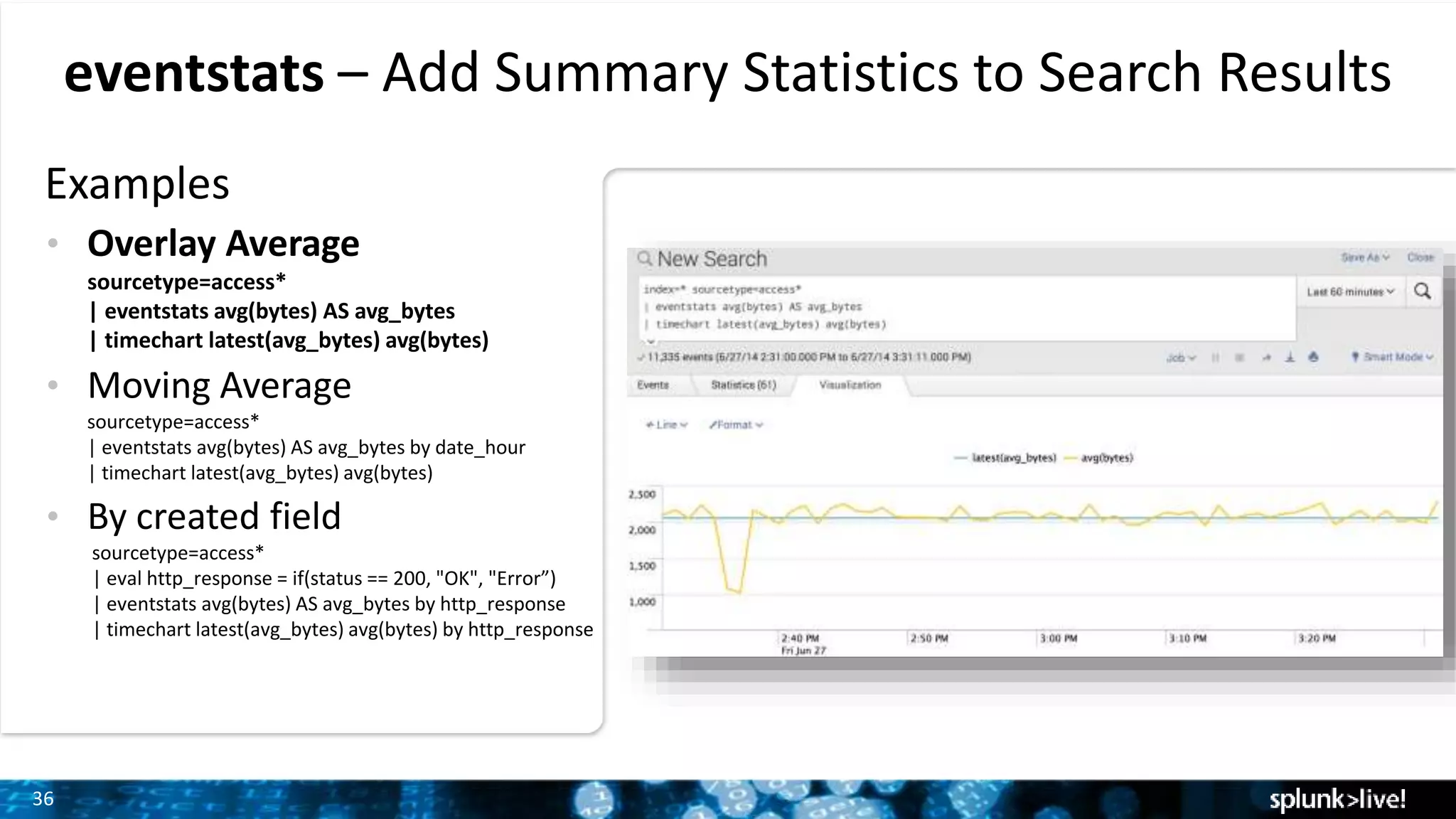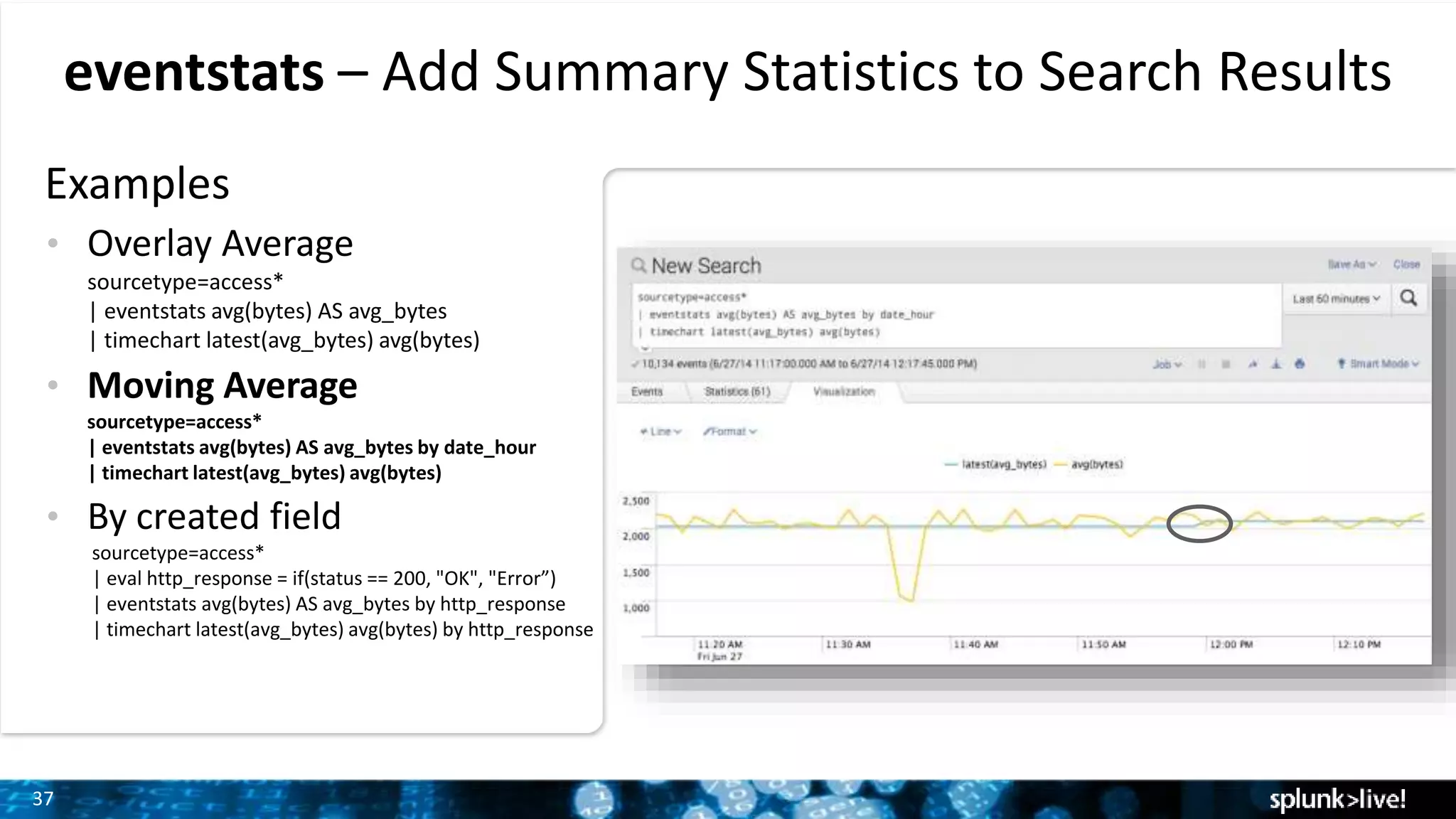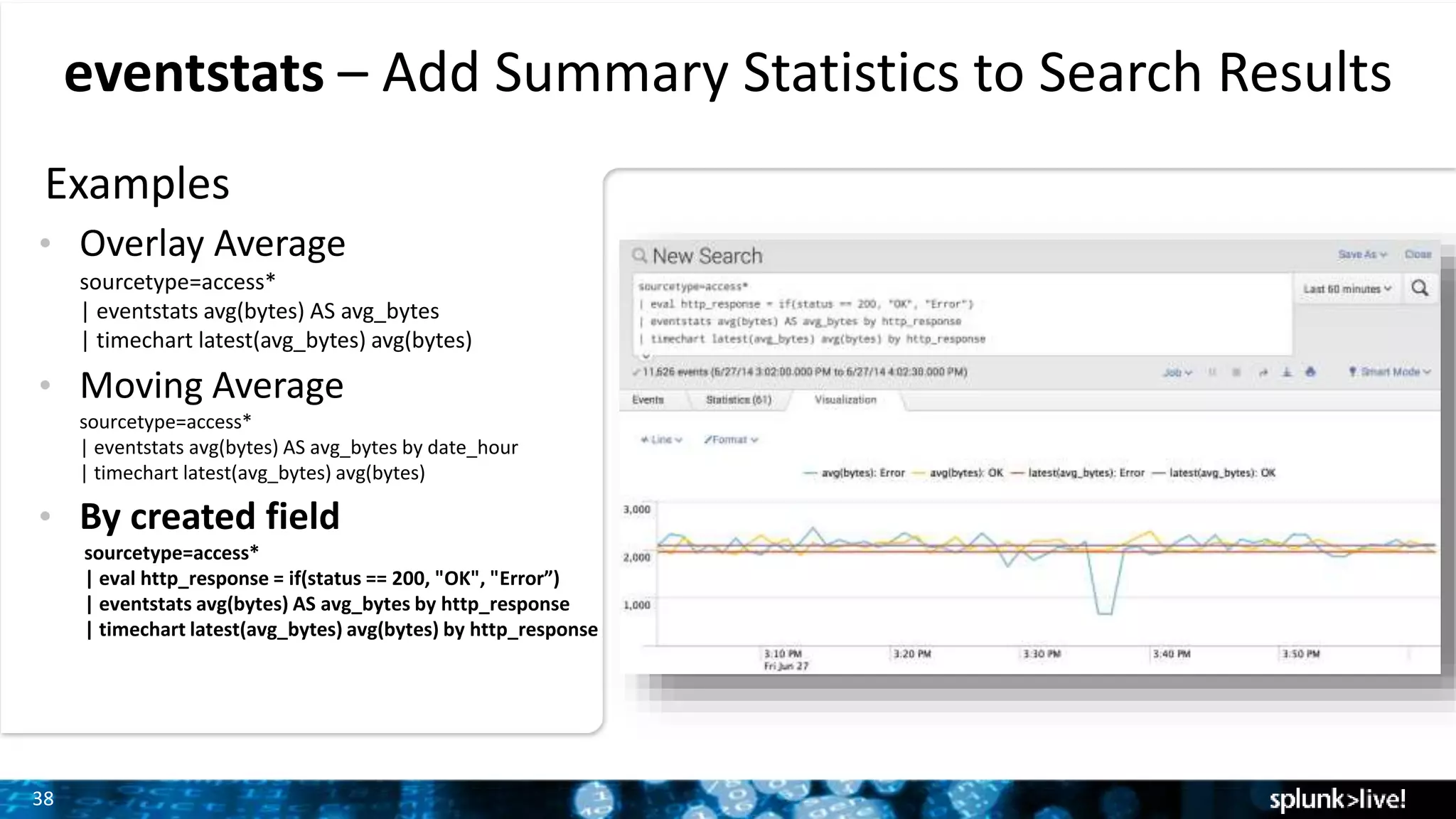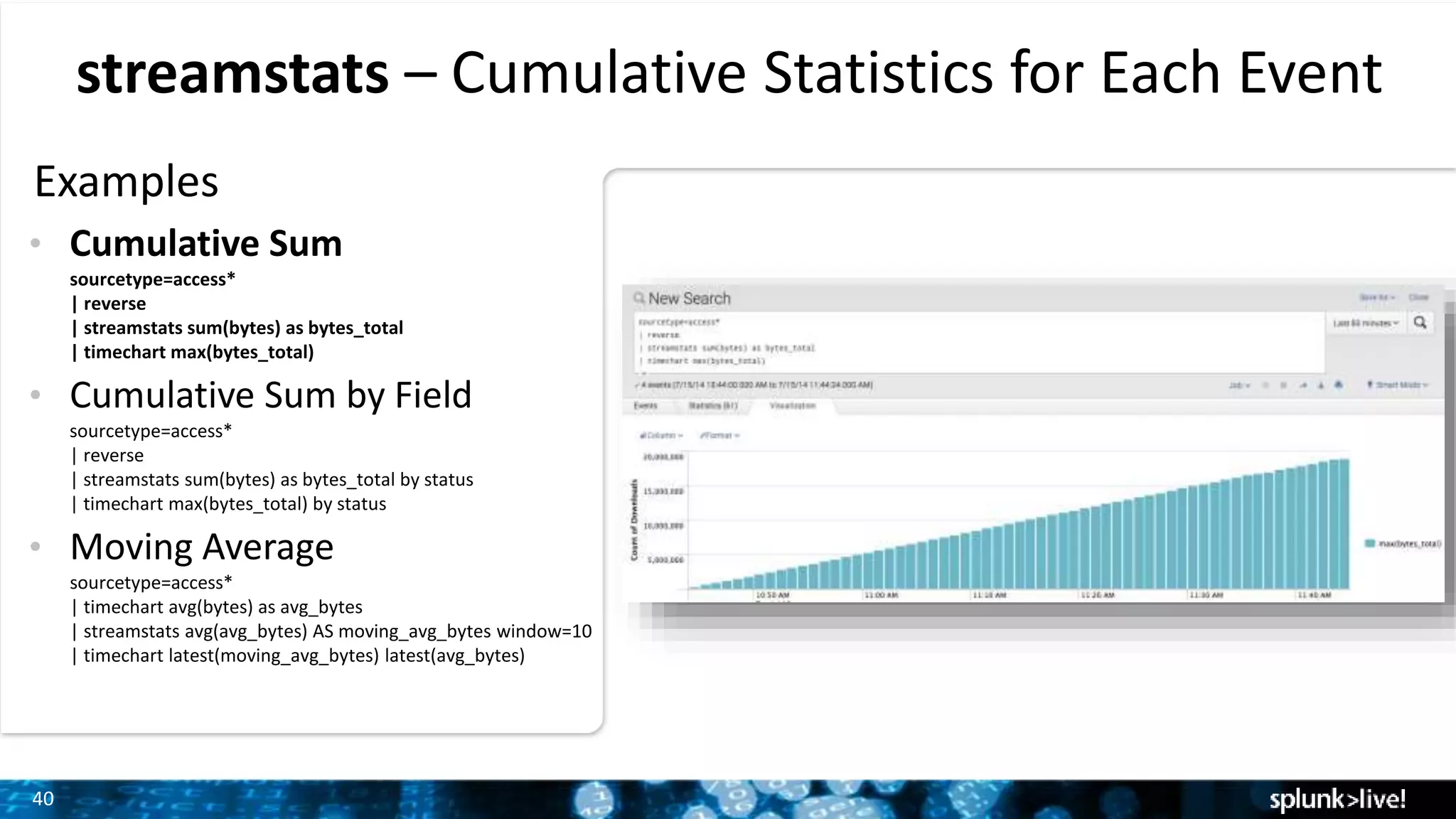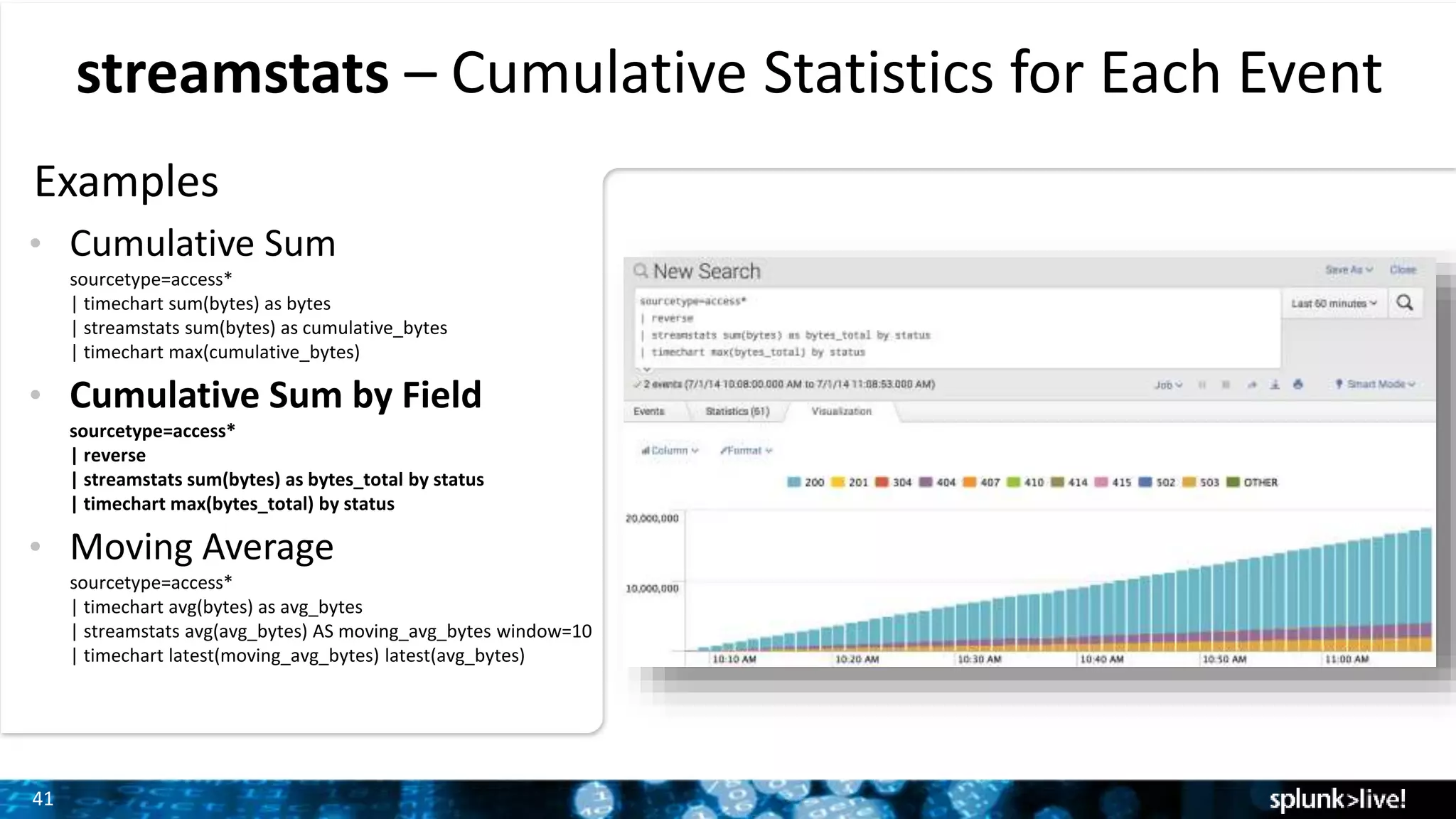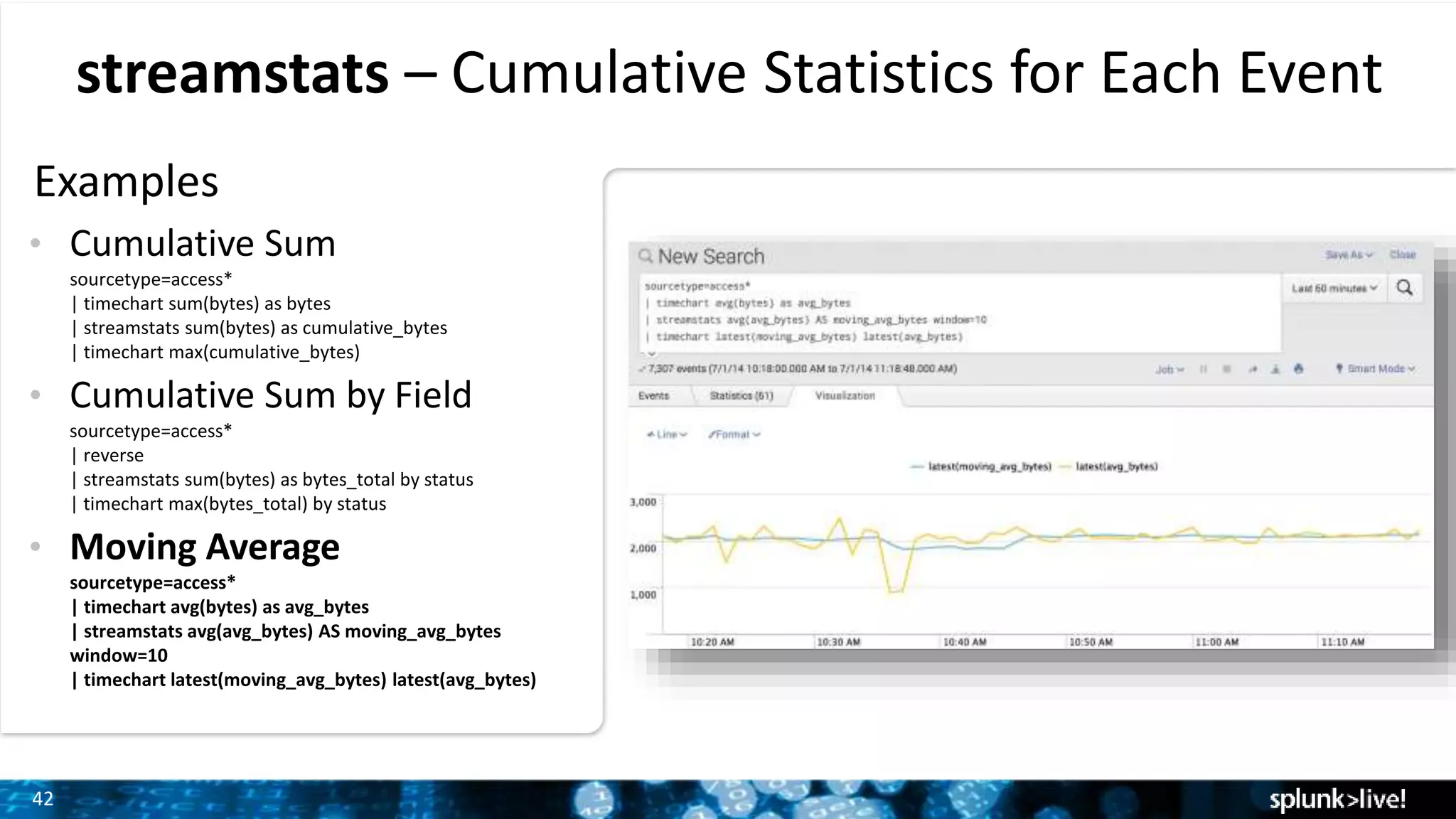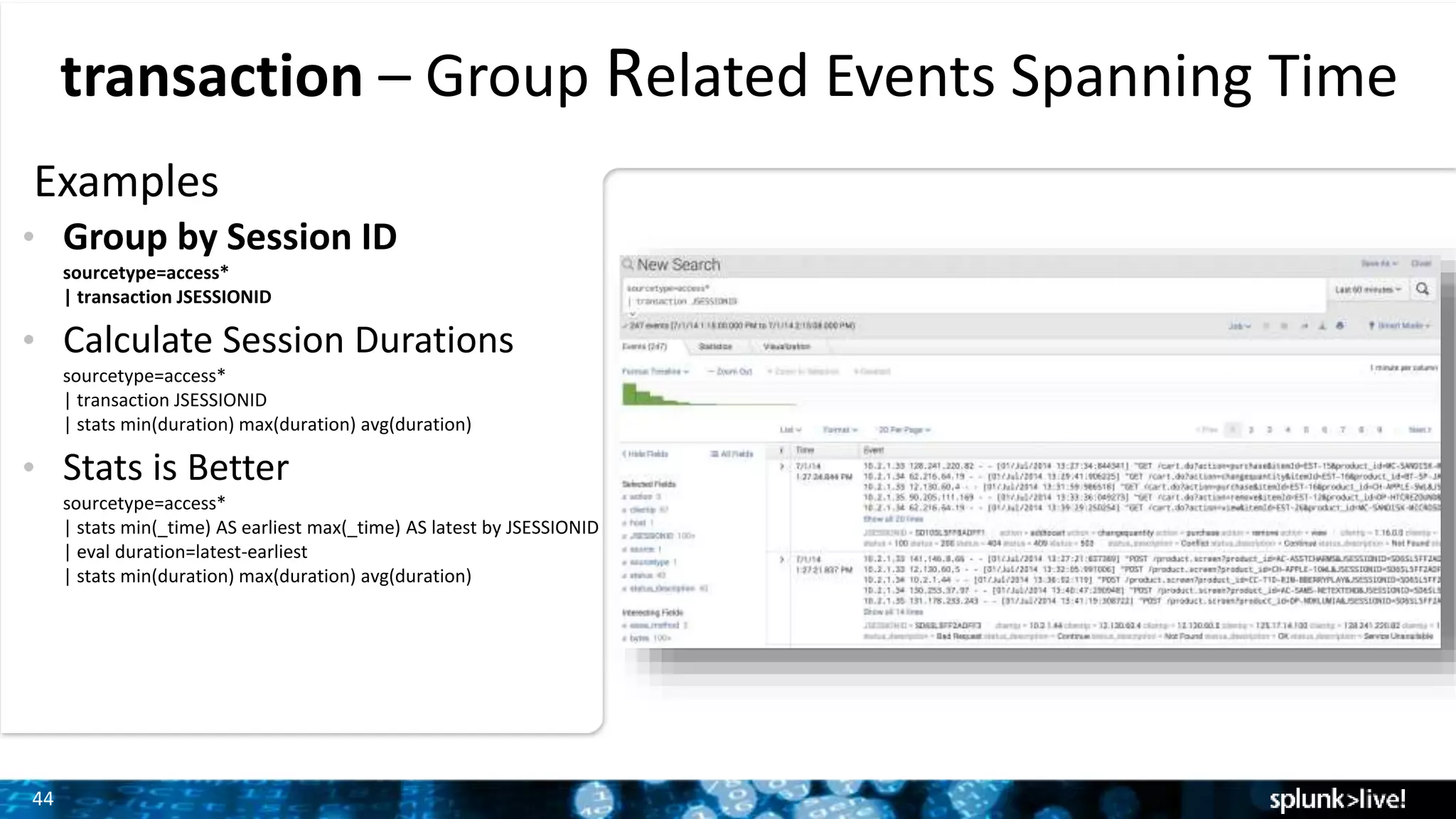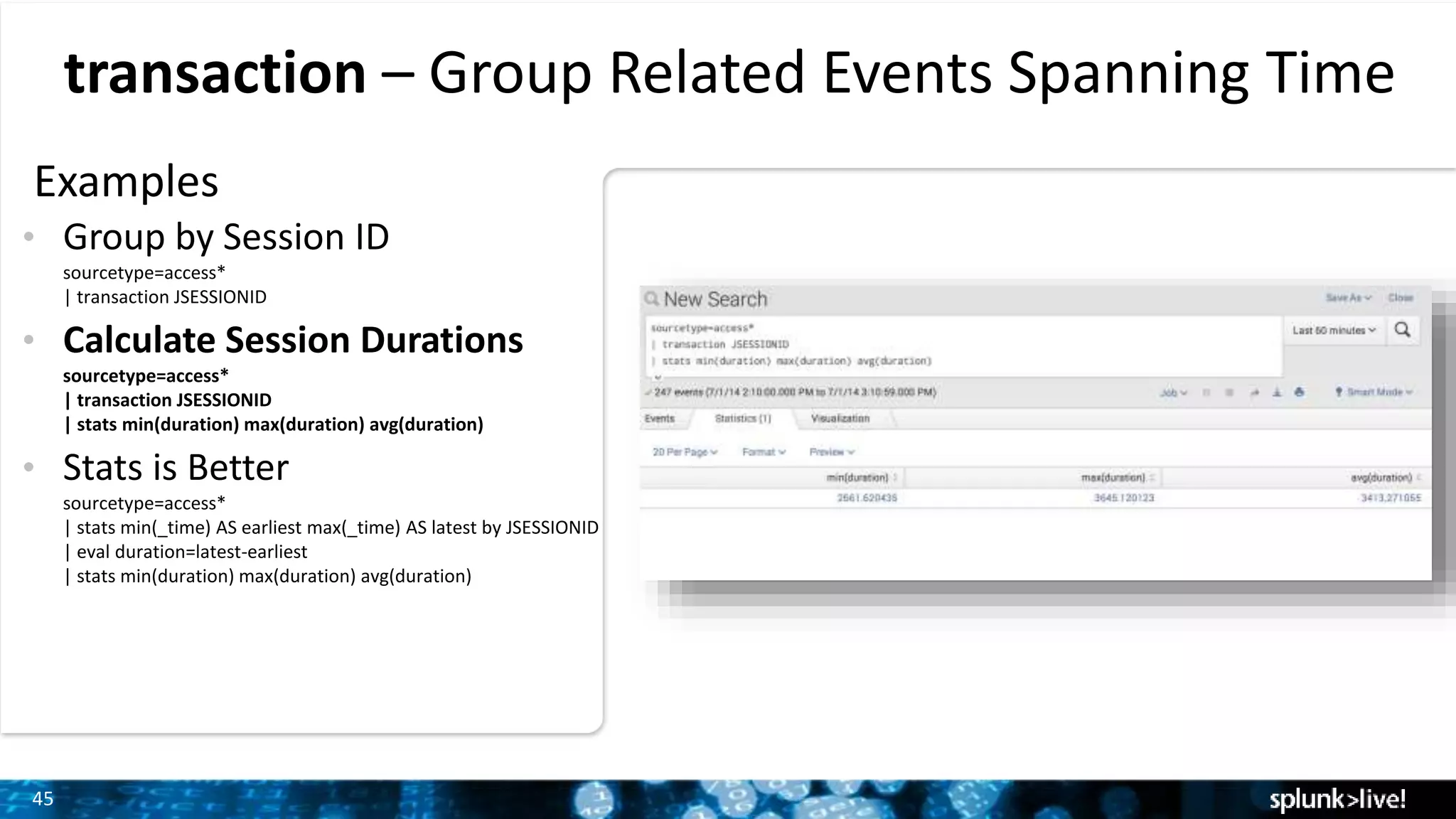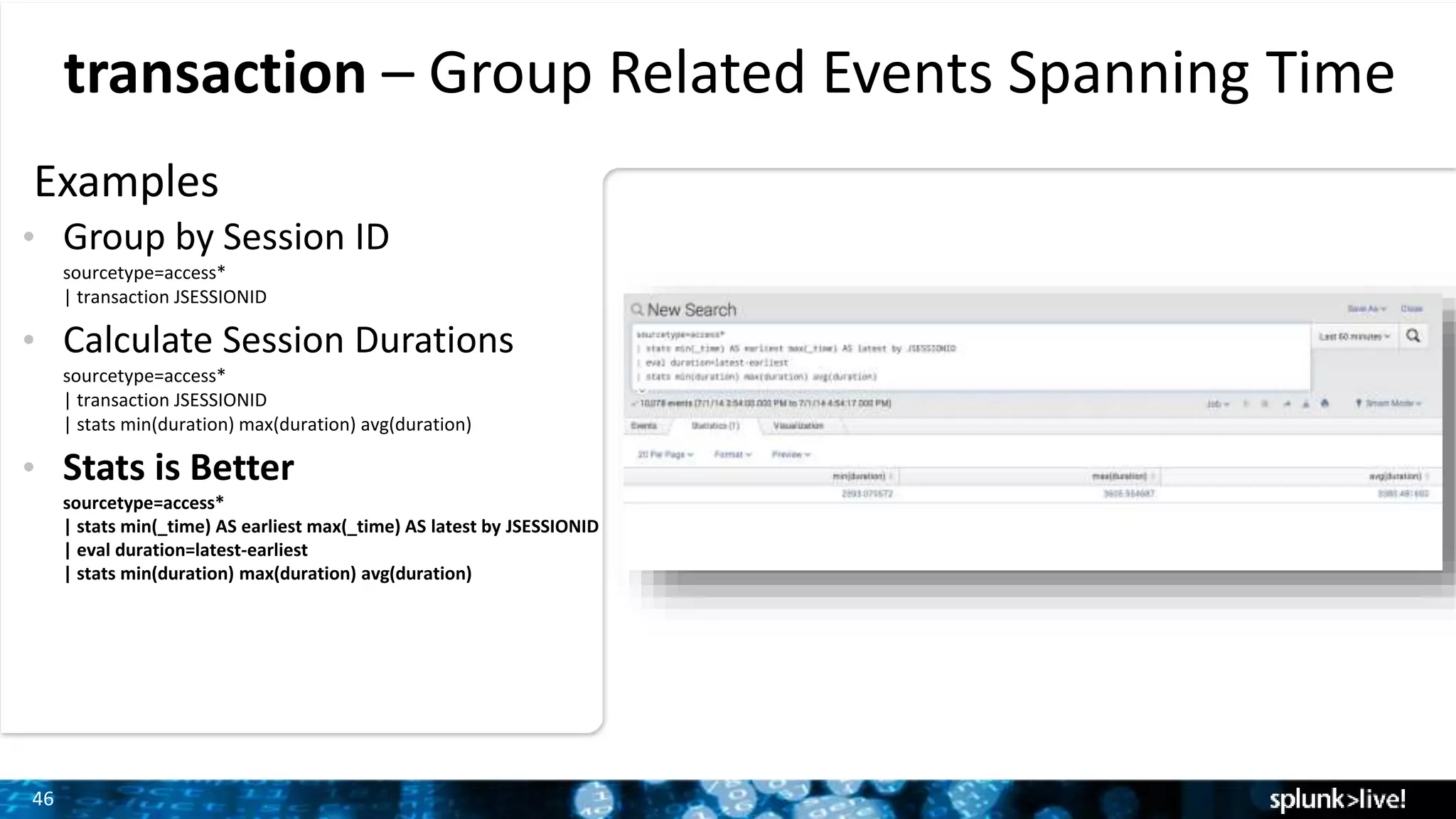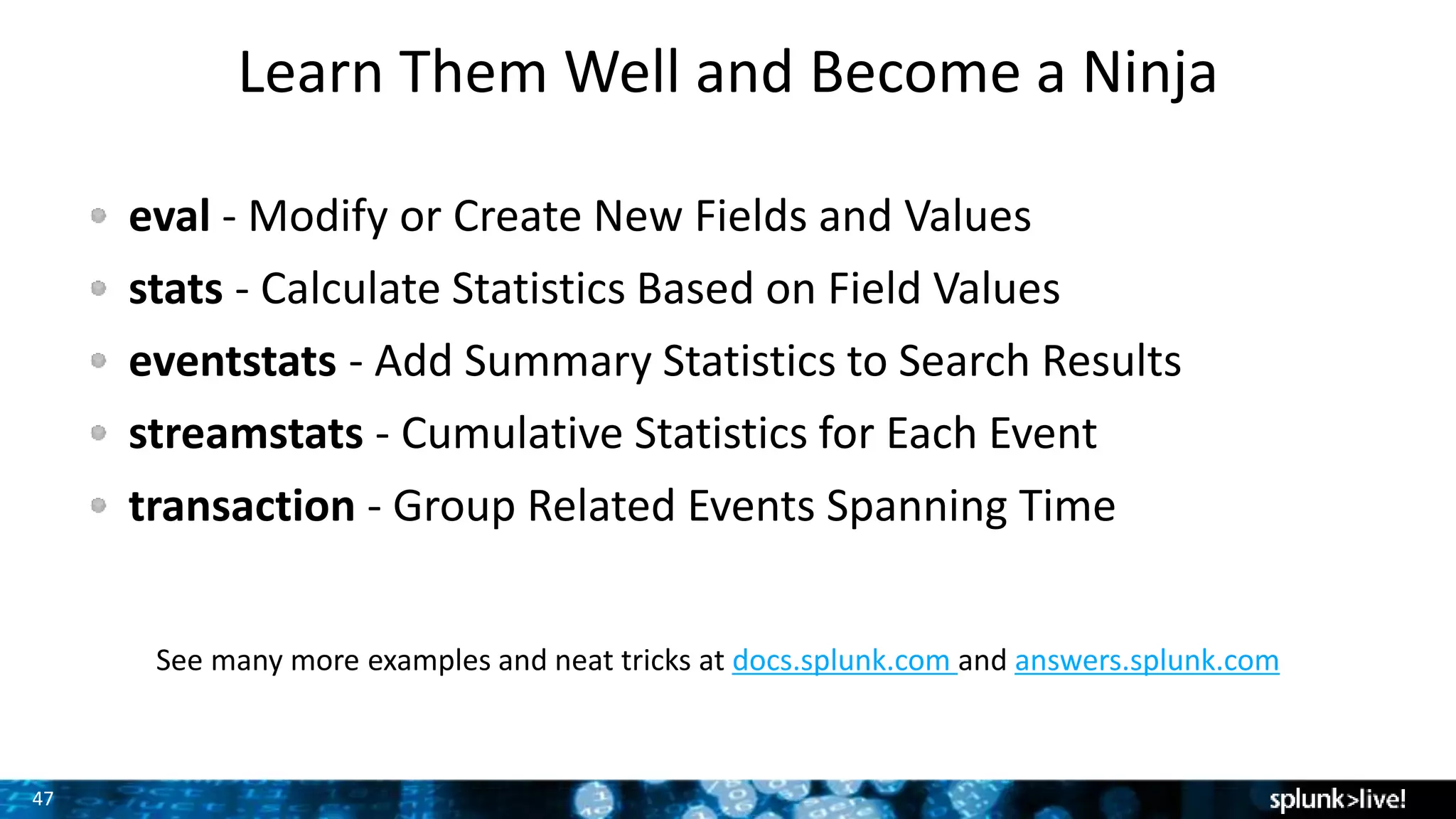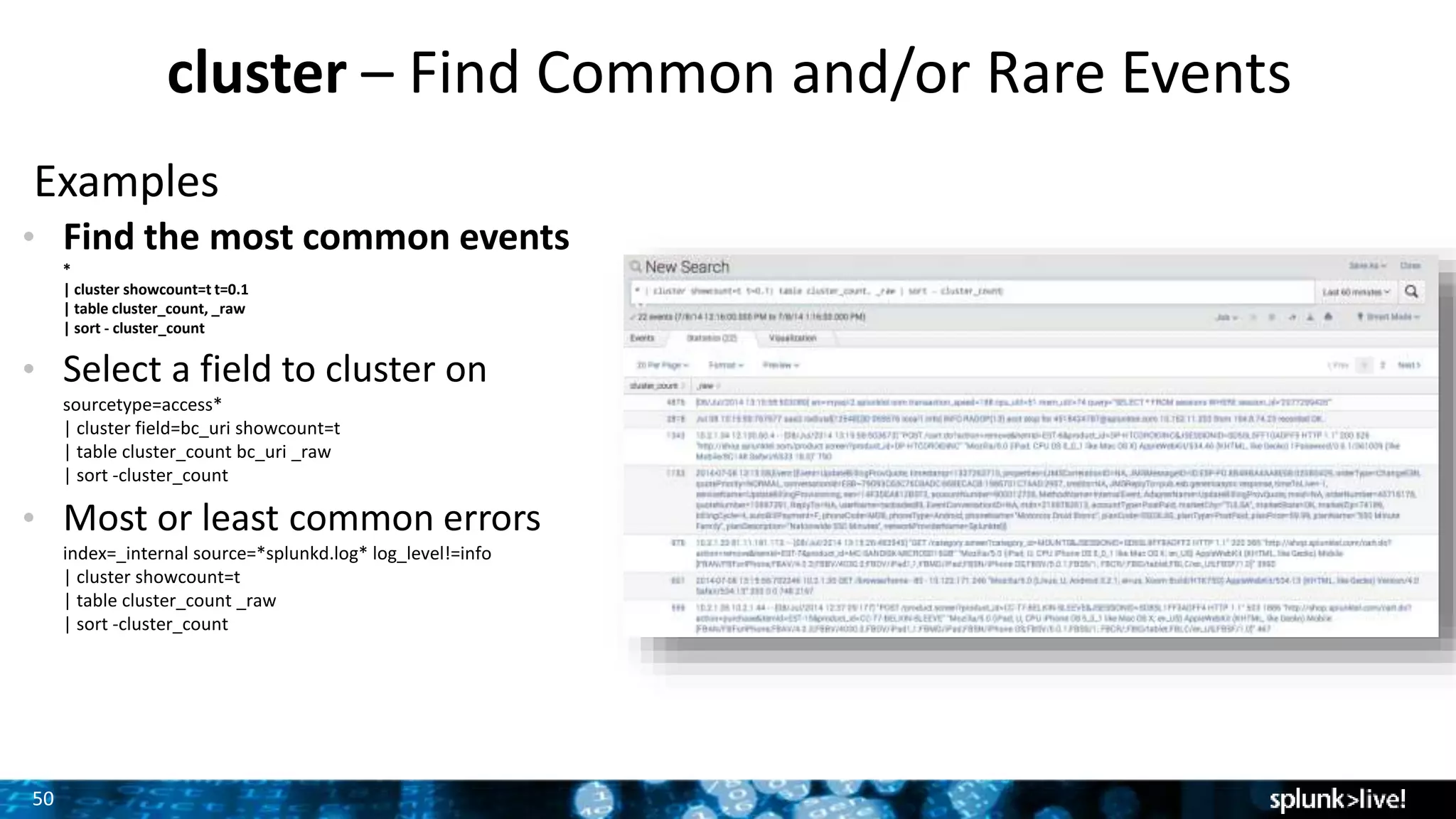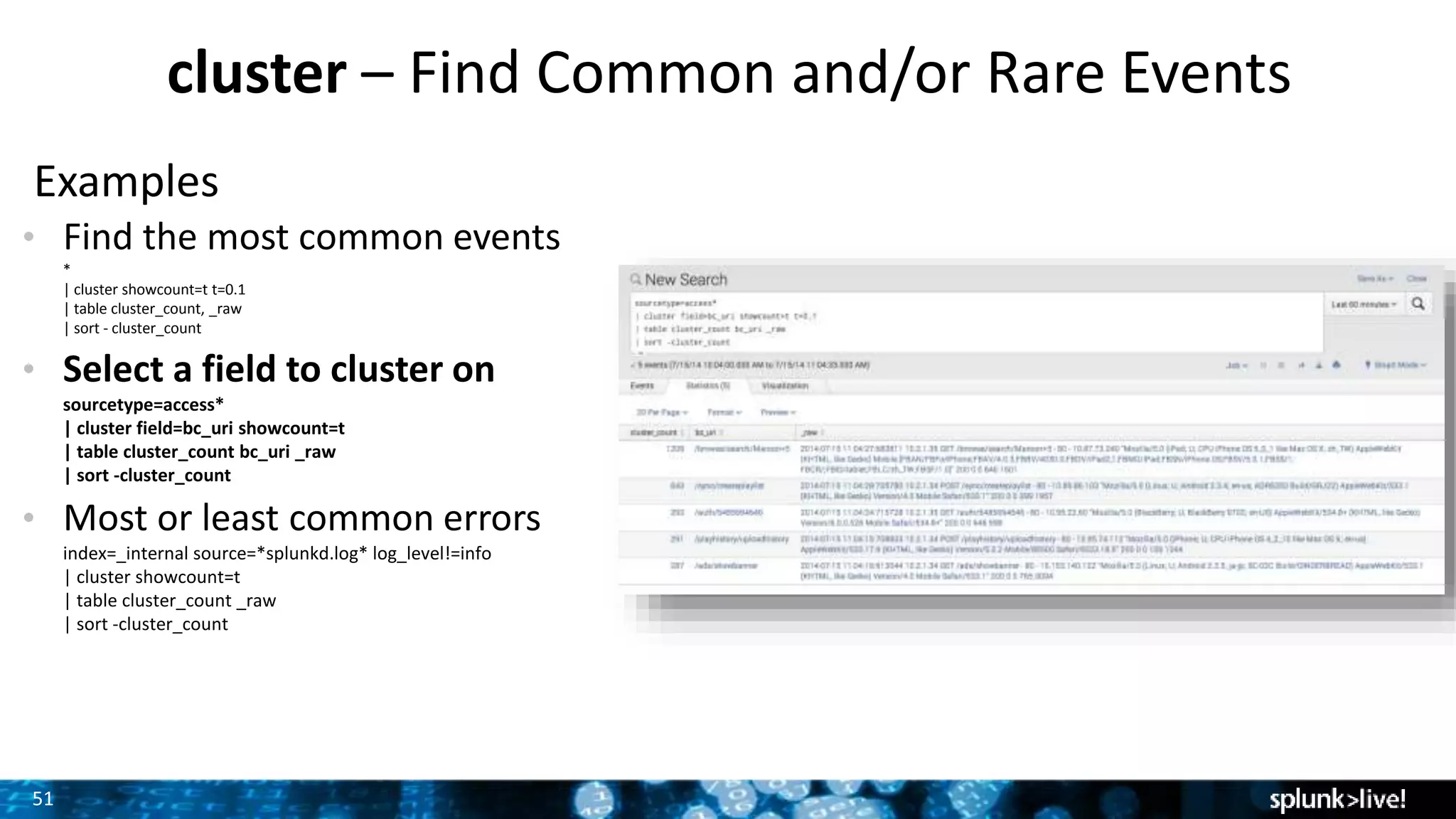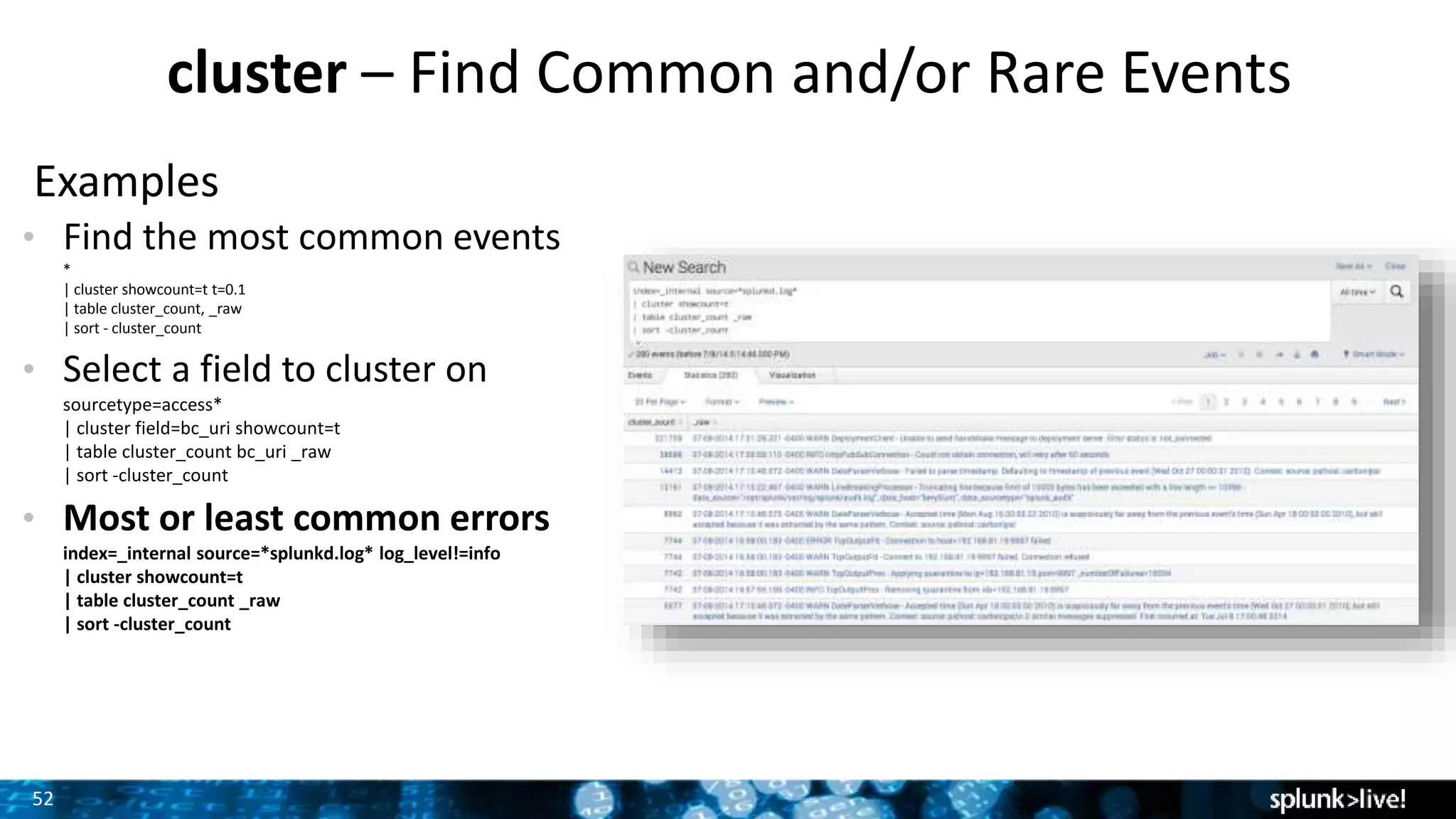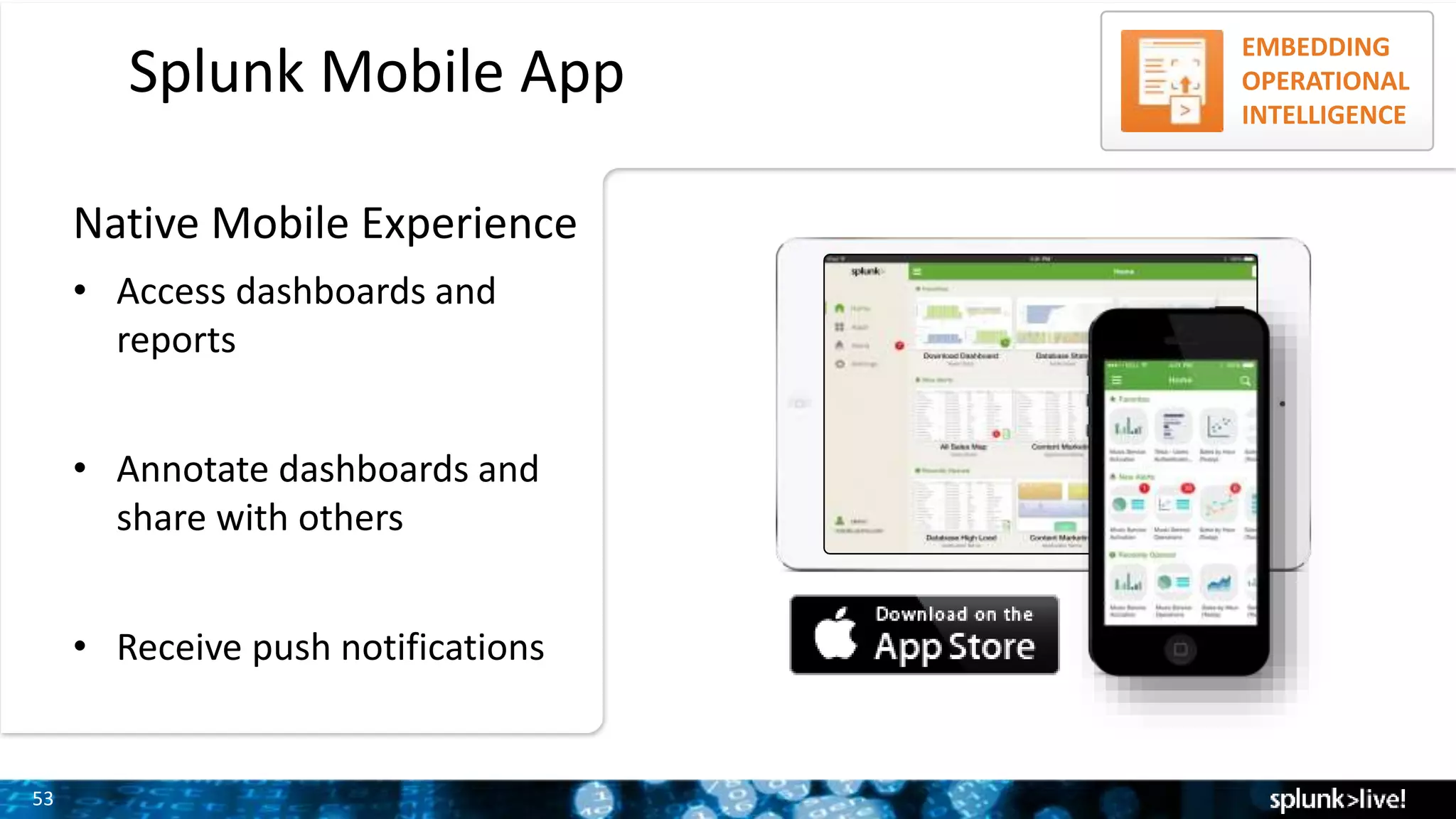The document presents an overview of the features and enhancements in Splunk Enterprise & Cloud 6.3, highlighting breakthrough performance improvements, advanced analysis capabilities, and new visualization tools. It discusses the scalability advancements for handling high-volume event collections, and showcases five key search commands that simplify data analysis. Additionally, it cautions that forward-looking statements about product features are subject to change and that the information provided may not remain current post-presentation.