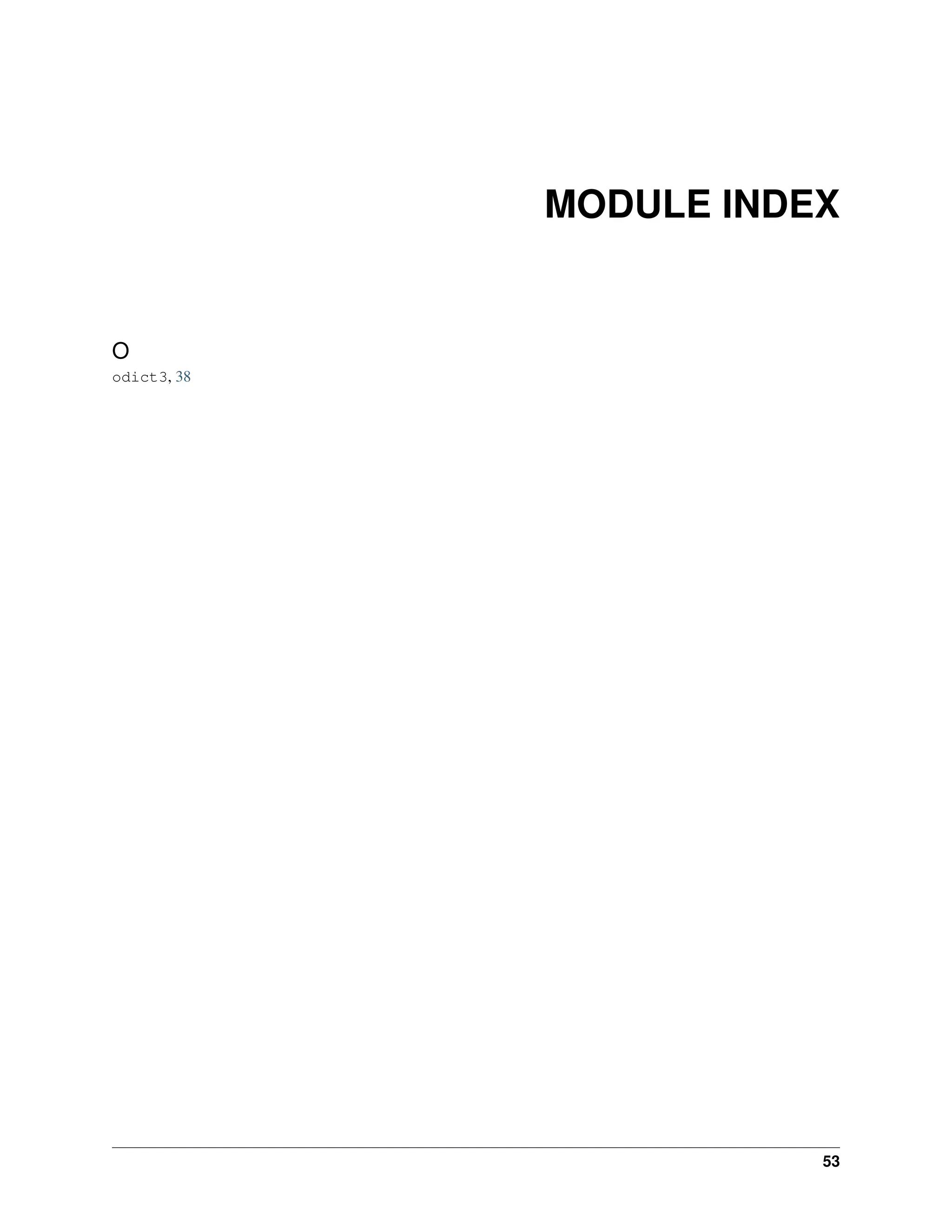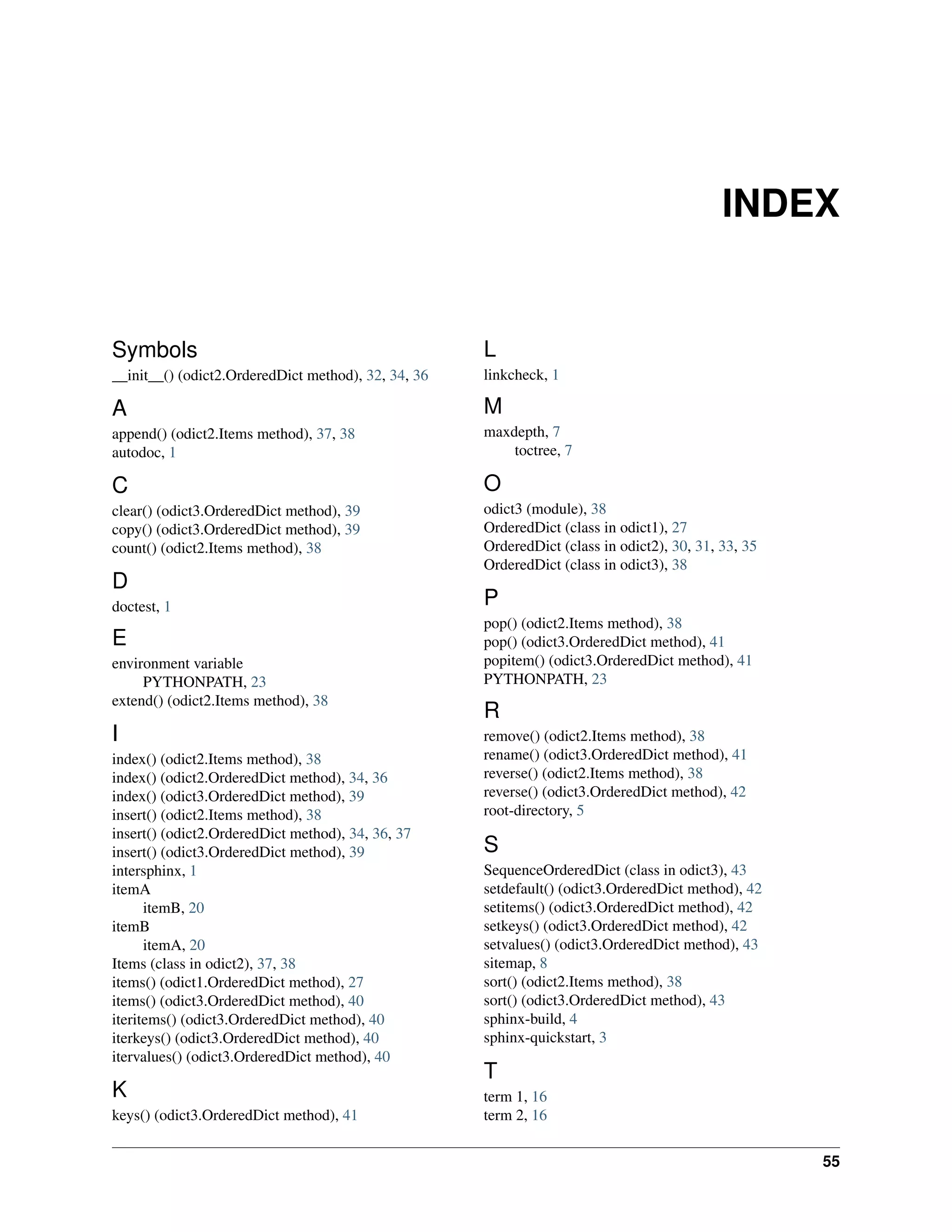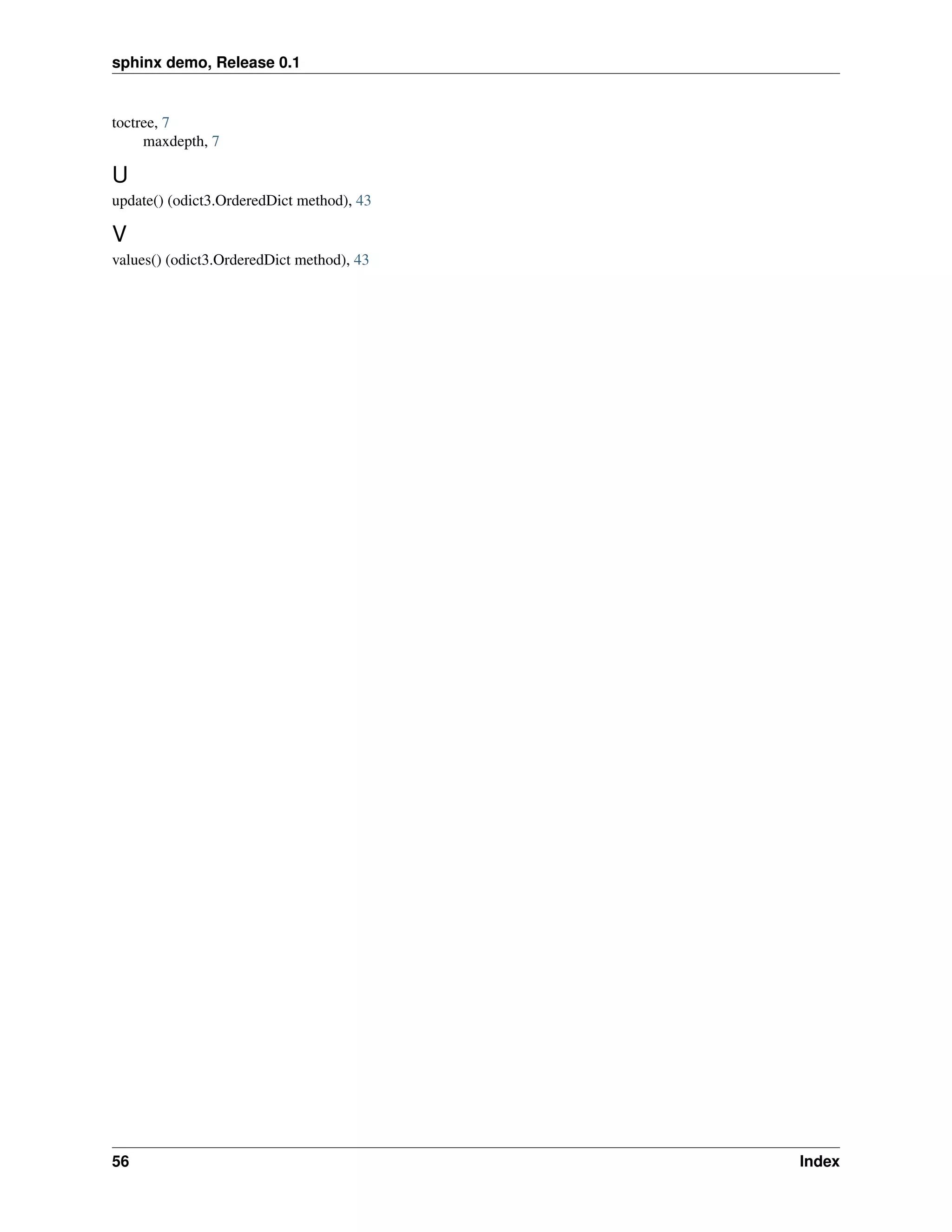This document is a guide for using Sphinx version 0.1, detailing its features and how to build documentation from source files. It includes instructions on getting started with Sphinx, including using command-line tools like sphinx-quickstart and sphinx-build to set up and generate documentation in various formats such as HTML and PDF. The document also covers Sphinx markup features and provides an overview of related extensions to enhance documentation generation.
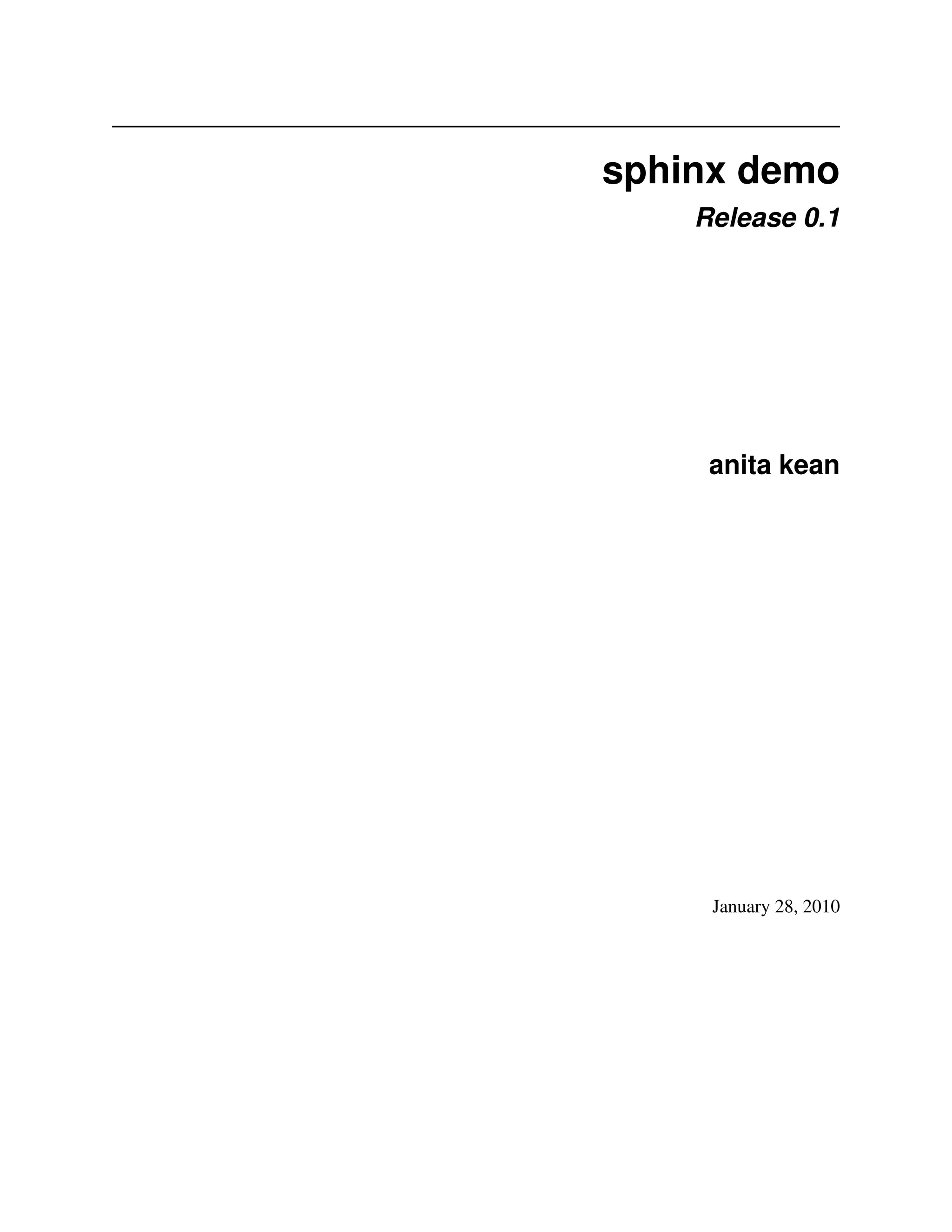

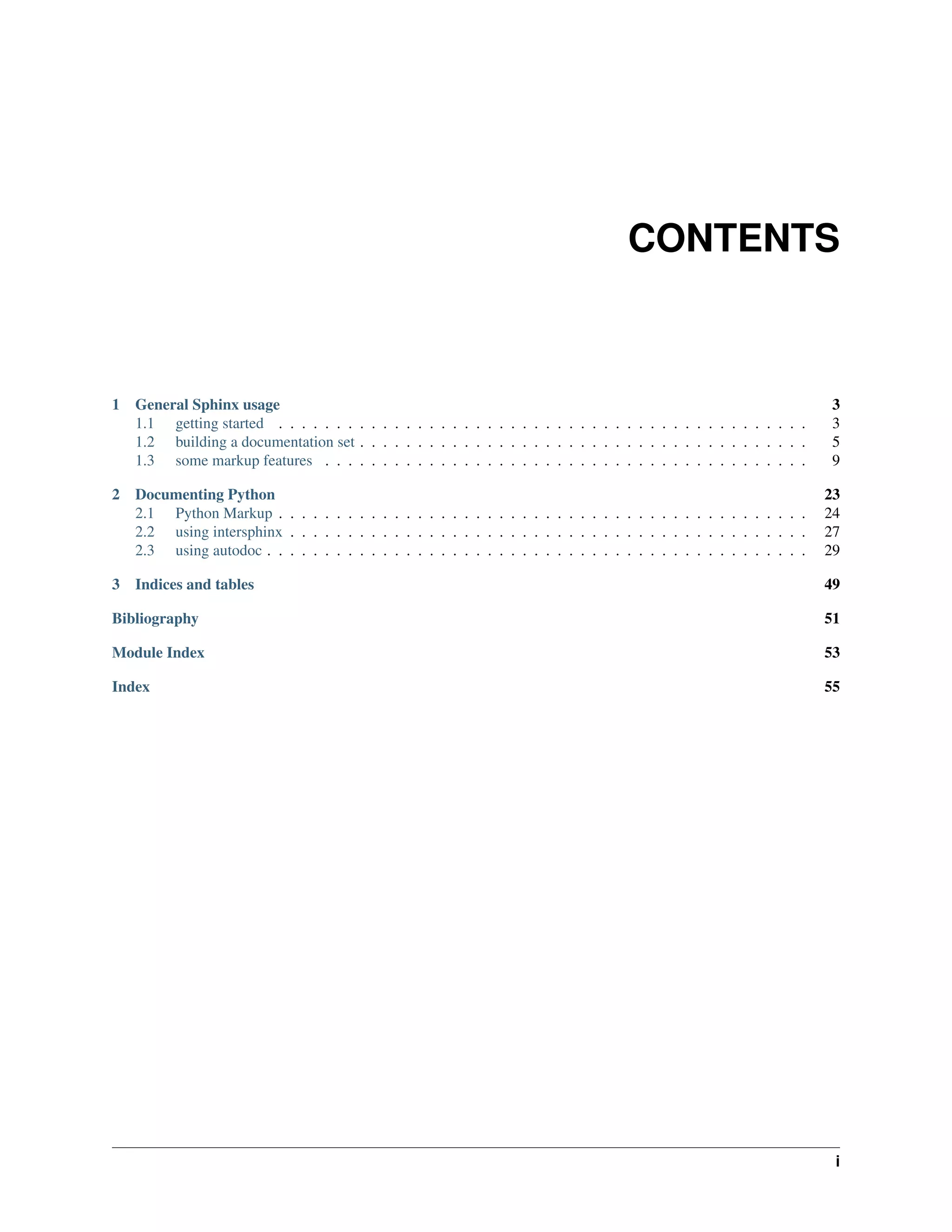

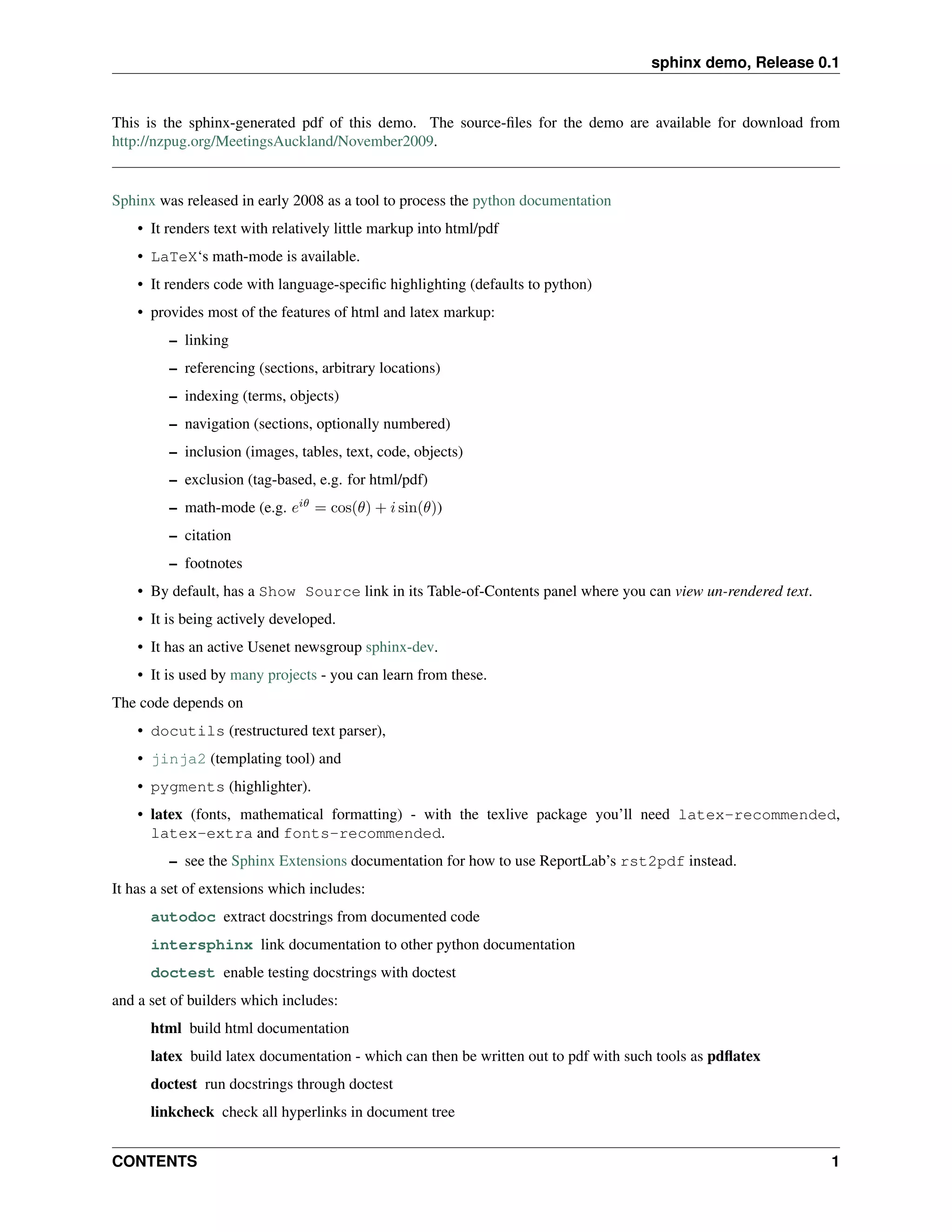

![CHAPTER
ONE
GENERAL SPHINX USAGE
This documentation contains an introduction to restructured text markup and to using sphinx to build documentation.
With a few exceptions, sphinx markup is a superset of docutils restructured text (ReST). You may prefer to start
with the more detailed docutils ReSt documentation (e.g. docutils ReSt quickref).
Your best resource is other sphinx documentation on your computer: - once you have sphinx itself installed, browse
its doc directory to see the source documentation.
1.1 getting started
A sphinx installation provides you with two command-line tools:
sphinx-quickstart initiate a sphinx project
sphinx-build build the documentation (to html or pdf) from newly-edited source-files
1.1.1 sphinx-quickstart
At the command-line, in a directory where you want to develop the documentation, type:
$ sphinx-quickstart
for an interactive program which queries setup options and writes out a file conf.py in the root source directory of
your project. Edit this file by hand afterwards to change configuration as you prefer.
The default settings work well for a first attempt, but this package comes with the source files in a separate directory
from the build directory.
i.e. in response to the sphinx-quickstart question:
You have two options for placing the build directory for Sphinx output.
Either, you use a directory "_build" within the root path, or you separate
"source" and "build" directories within the root path.
> Separate source and build directories (y/N) [n]:
– I answered y.
By default, sphinx installs a Makefile (linux) or make.bat (MS) in the top directory. This provides common
incantations of sphinx-build for the edit-build cycle.
3](https://image.slidesharecdn.com/sphinxdemo-091201172157-phpapp01/75/sphinx-demo-7-2048.jpg)
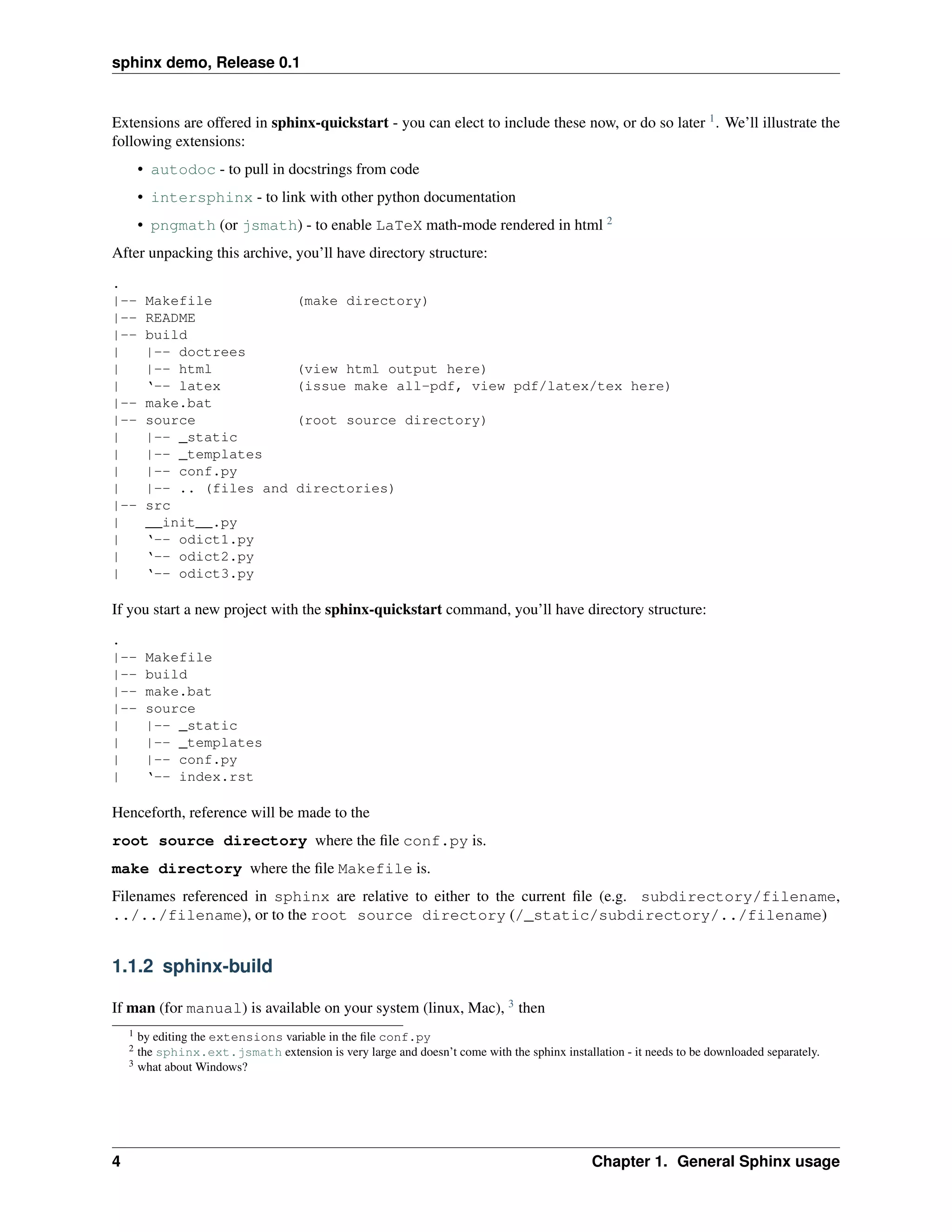
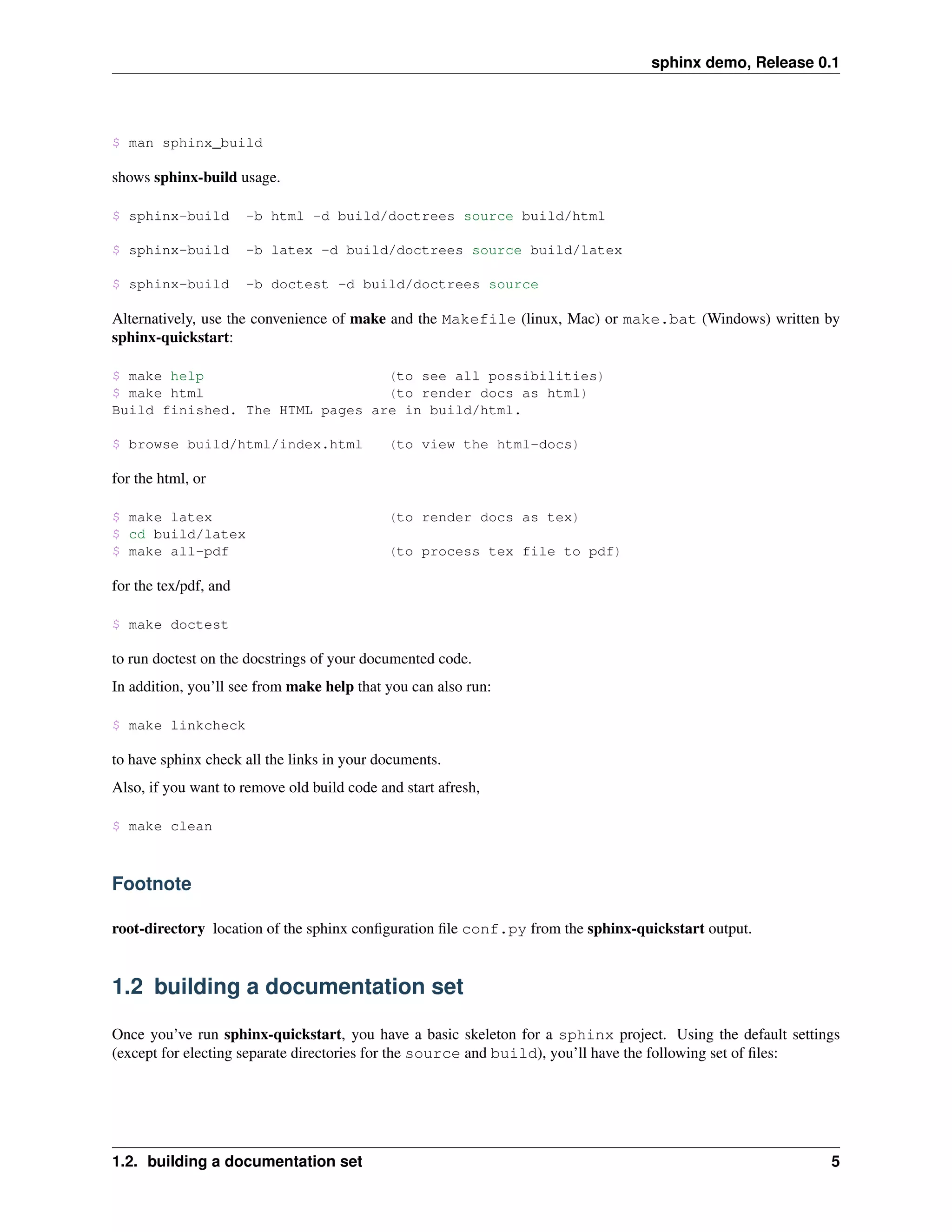
![sphinx demo, Release 0.1
.
|-- Makefile
|-- build
|-- make.bat
|-- source
| |-- _static
| |-- _templates
| |-- conf.py
| ‘-- index.rst
You’ll be in the same directory as the Makefile, and can immediately see the html and pdf of this basic skeleton.
For the html:
$ make html
Point your browser to build/html/index.html.
You’re viewing a minimal project: it contains only one file, the index.html file rendered from the default
index.rst in the root source directory.
Note: Click on the Show Source link in the navigation panel to see the source of the index.html. (Then check
your source/index.rst to see that this is the same!)
And for the pdf:
$ make latex
$ cd build/latex
$ make all-pdf
Now view the file <your_project_name_here>.pdf.
Note: The name of the root html page is index.html, but the name of your pdf will be the project name
you gave when you ran sphinx-quickstart. Look in your conf.py file for the line which defines the variable
latex_documents:
latex_documents = [
(’index’, ’sphinx_demo.tex’, u’sphinx demo Documentation’,
u’your name here’, ’manual’),
]
The make all-pdf command will produce a file called (in this case) sphinx_demo.pdf. Edit the conf.py file to
change this name as you wish.
6 Chapter 1. General Sphinx usage](https://image.slidesharecdn.com/sphinxdemo-091201172157-phpapp01/75/sphinx-demo-10-2048.jpg)
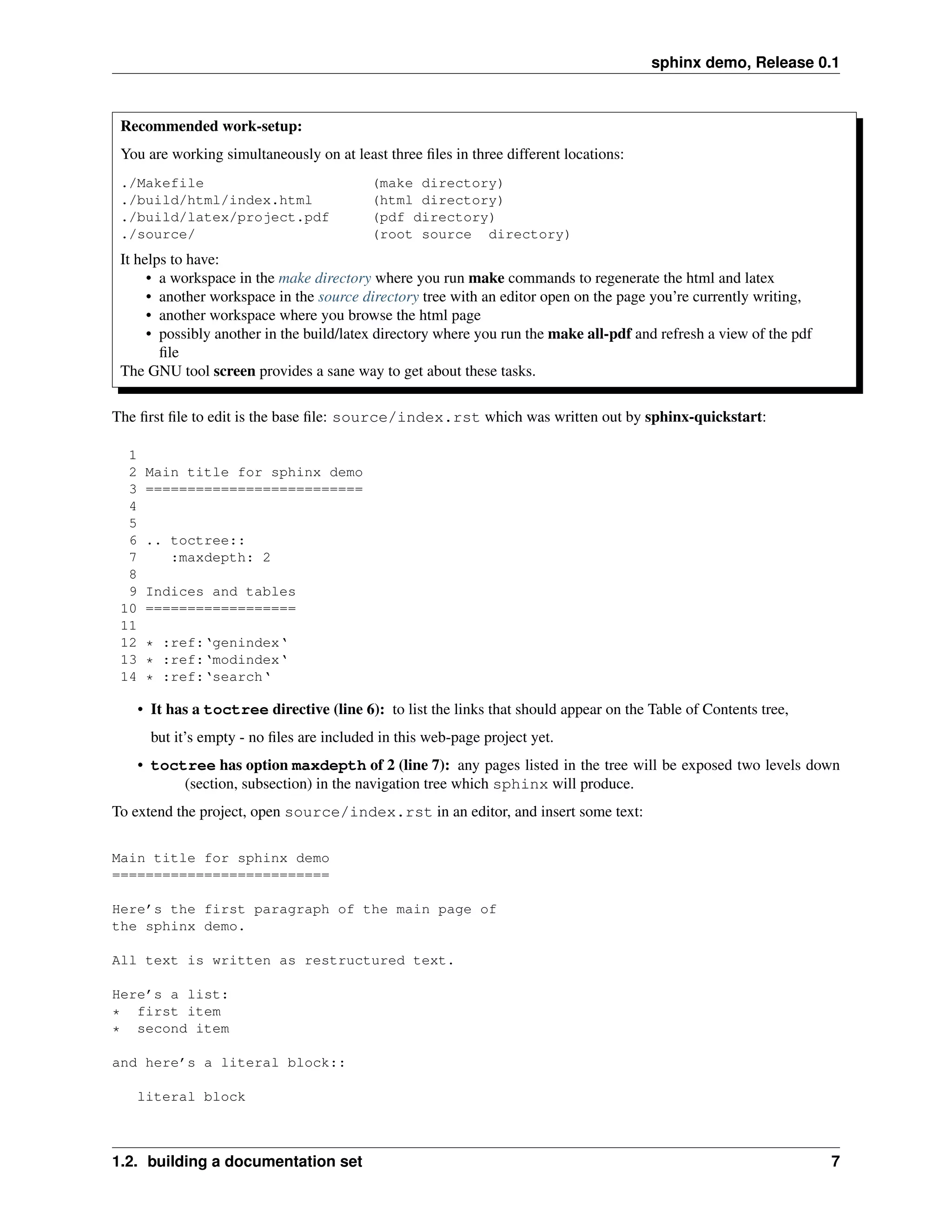
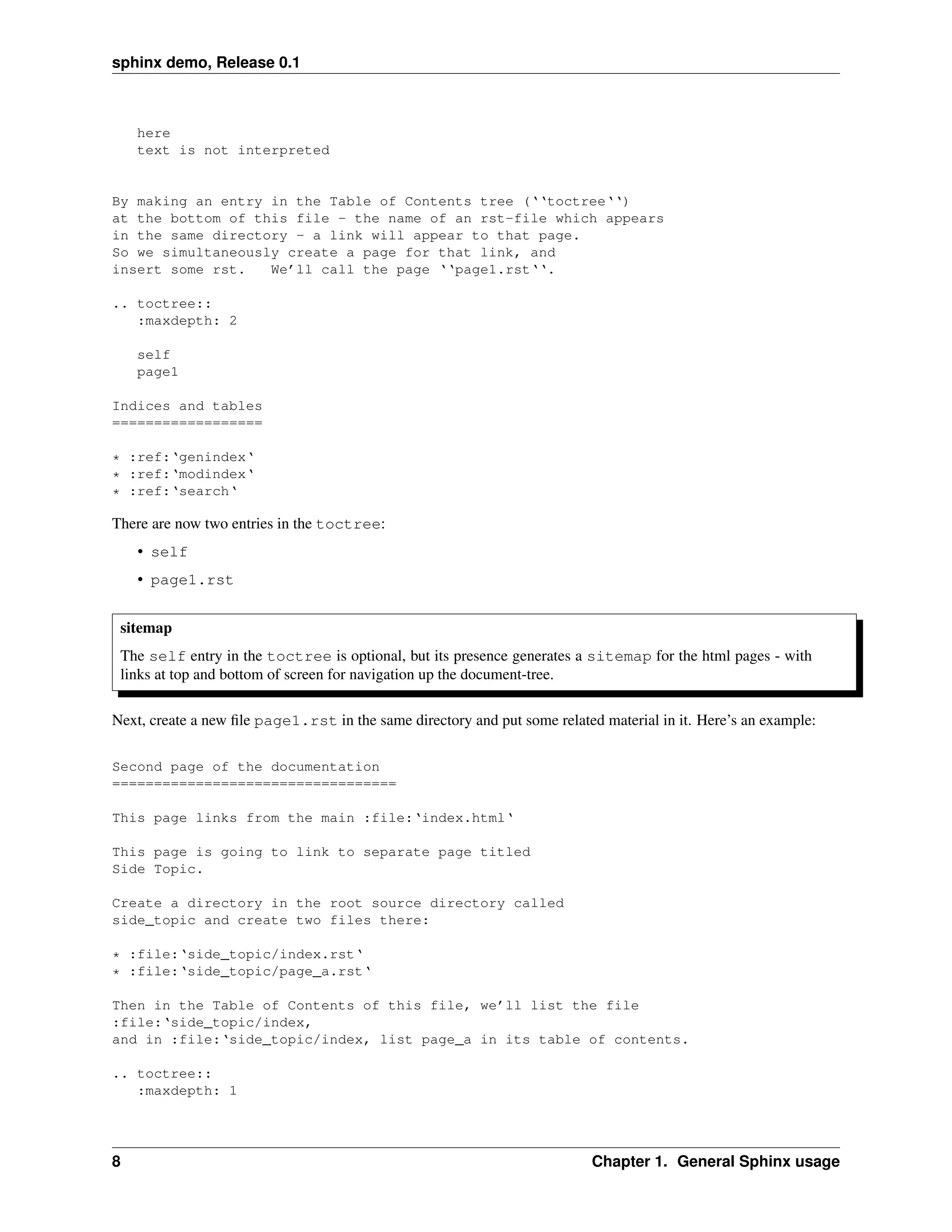

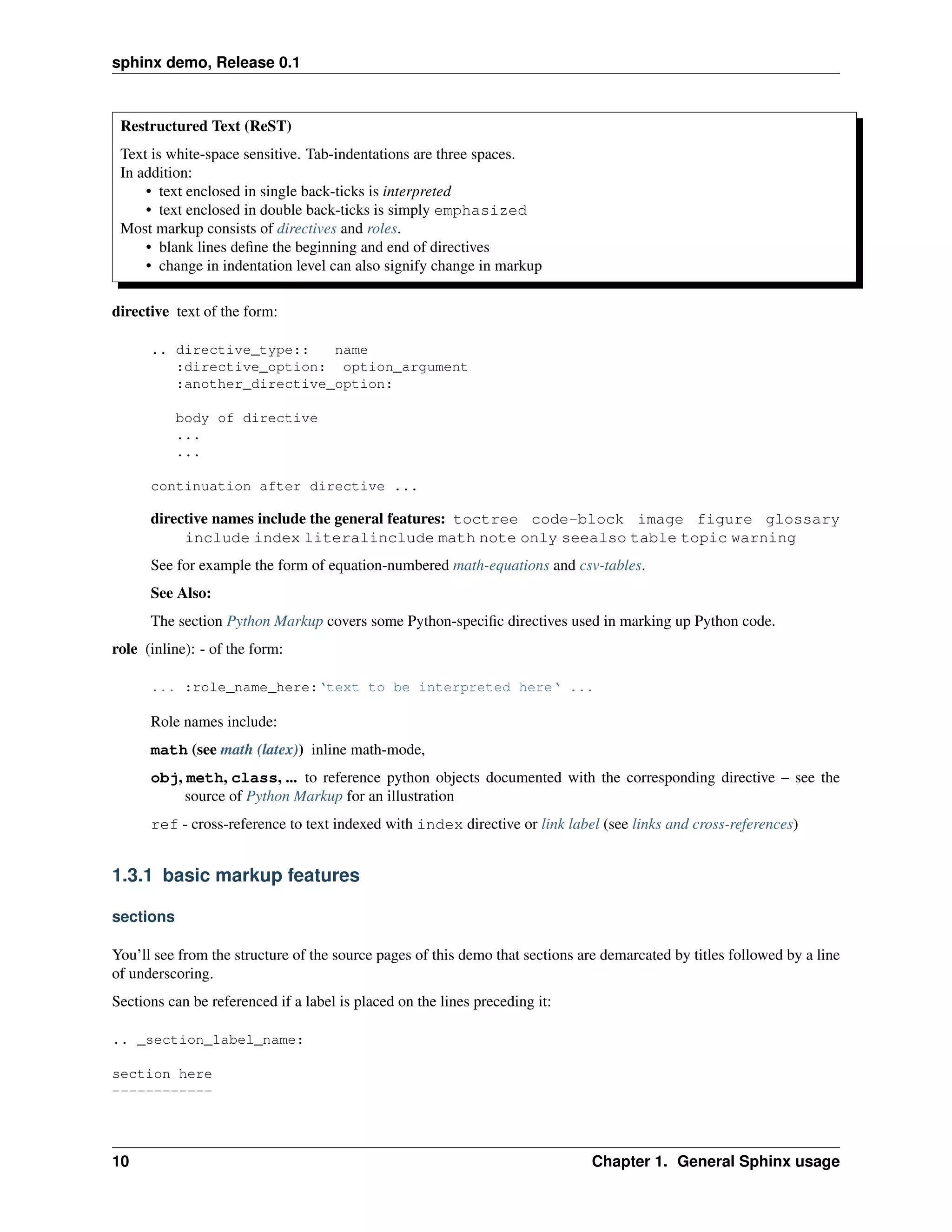


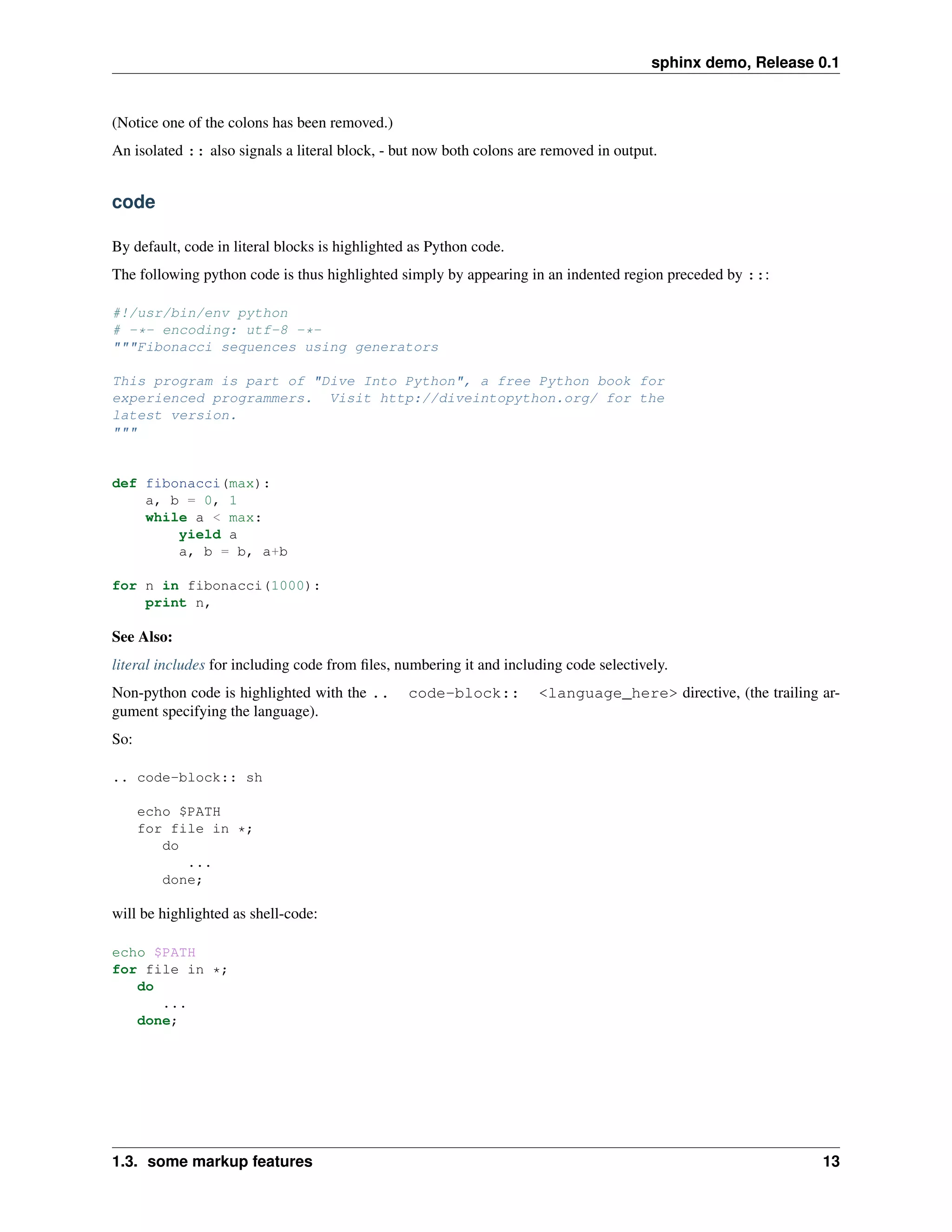
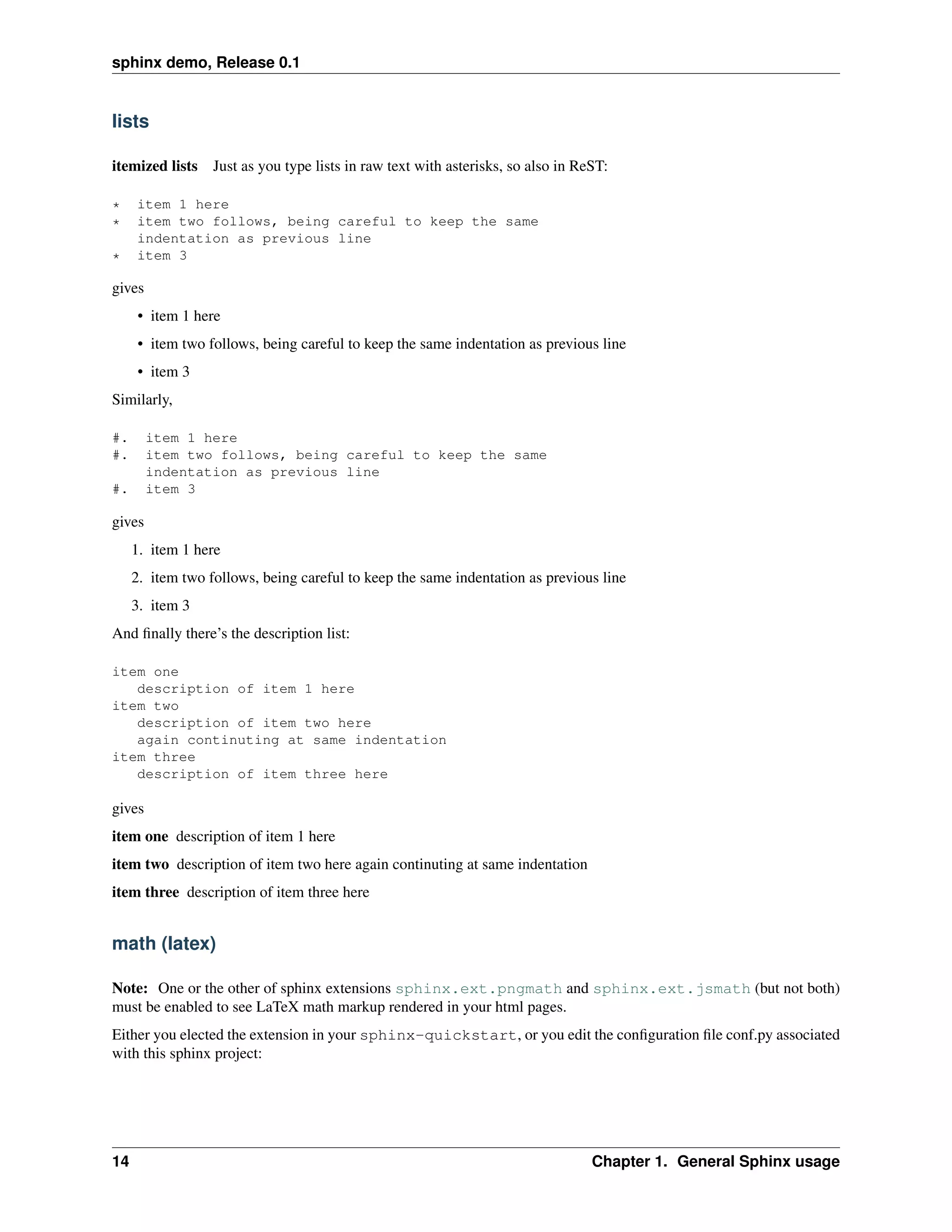
![sphinx demo, Release 0.1
# If extensions (or modules to document with autodoc) are in another directory,
# Add any :mod:‘sphinx‘ extension module names here, as strings. They can be extensions
extensions = [..., ’sphinx.ext.pngmath’,...]
The sphinx.ext.jsmath extension is very large, and doesn’t come with the sphinx package. You need to down-
load it separately.
inline As with other markup, there is a directive and a role:
√
to insert c = ± a2 + b2 in your code, just prepend it with the :math: mode tag:
to insert :math:‘c= pm sqrt{a^2+b^2}‘ in your code, ...
paragraph-mode The quadratic formula gives in general, two solutions to the equation ax2 + bx + c = 0:
√
−b ± b2 − 4ac (1.1)
x=
2a
in your code, just prepend it with the ..math:: directive:
.. math:: x = frac{-bpm sqrt{b^2-4ac}}{2a}
:label: quadratic
The :label: option creates a label and allows us to refer to the equation elsewhere (see (1.1)).
See Also:
sphinx.ext.mathbase (in contrast with the other modules in sphinx.ext, this extension does not need to be
listed in your conf.py)
footnotes
Footnote labels are established with references enclosed in square brackets and trailing underscore::
place a footnote here [1]_ please.
The footnote label is either a number or a # (hash). Occurrences in the text of [#]_ or [3]_ link to the set of
footnotes found in following incantation of
.. rubric:: Footnotes
.. [#] first footnote here
.. [3] third footnote
citations
These are of the same form as footnotes, but are any text except hashes and numbers. They can be referenced from
any file in the document tree. See the sphinx documentation for more details ([Ref] ) (or the source of this page)
Citations will end up in the bibliography of the built document.
1.3. some markup features 15](https://image.slidesharecdn.com/sphinxdemo-091201172157-phpapp01/75/sphinx-demo-19-2048.jpg)
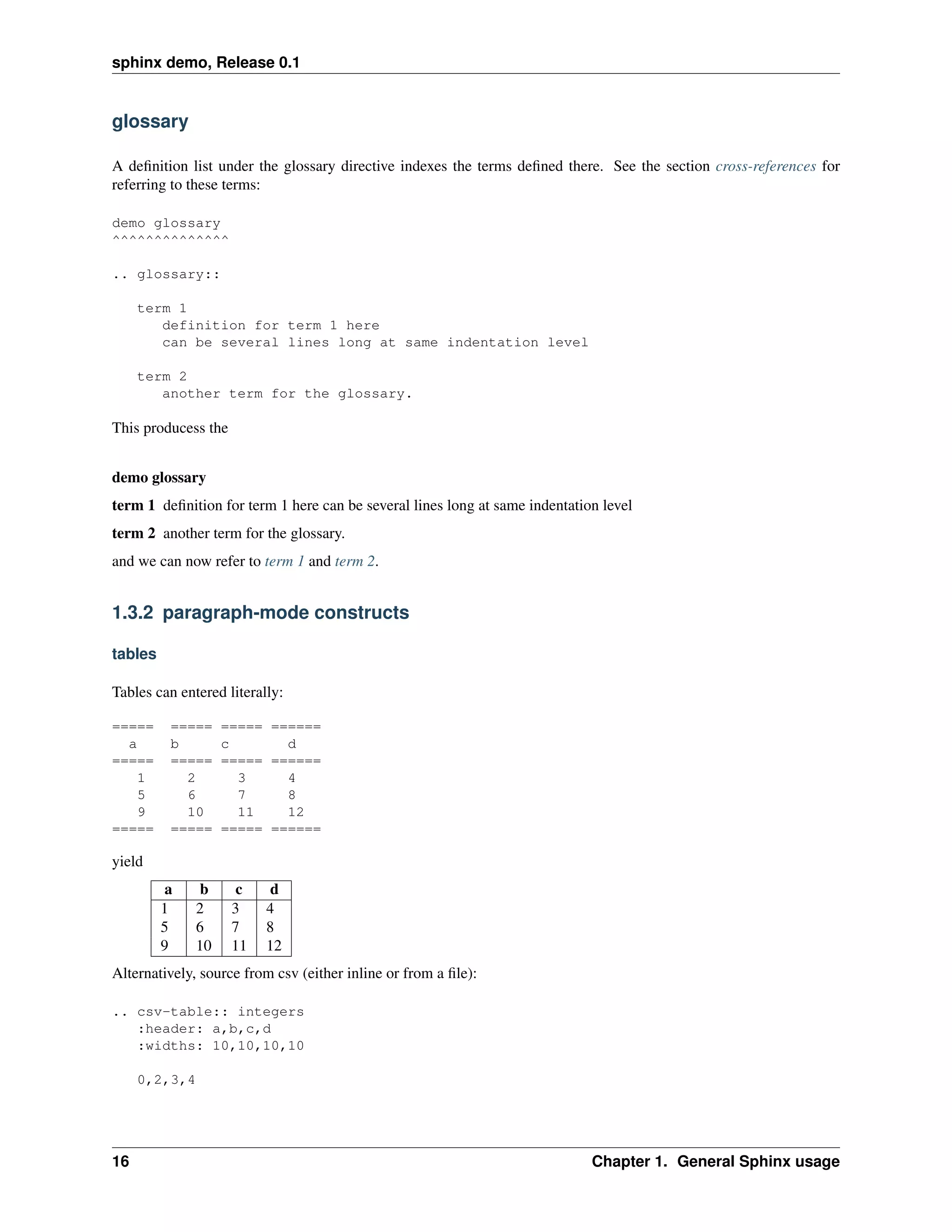
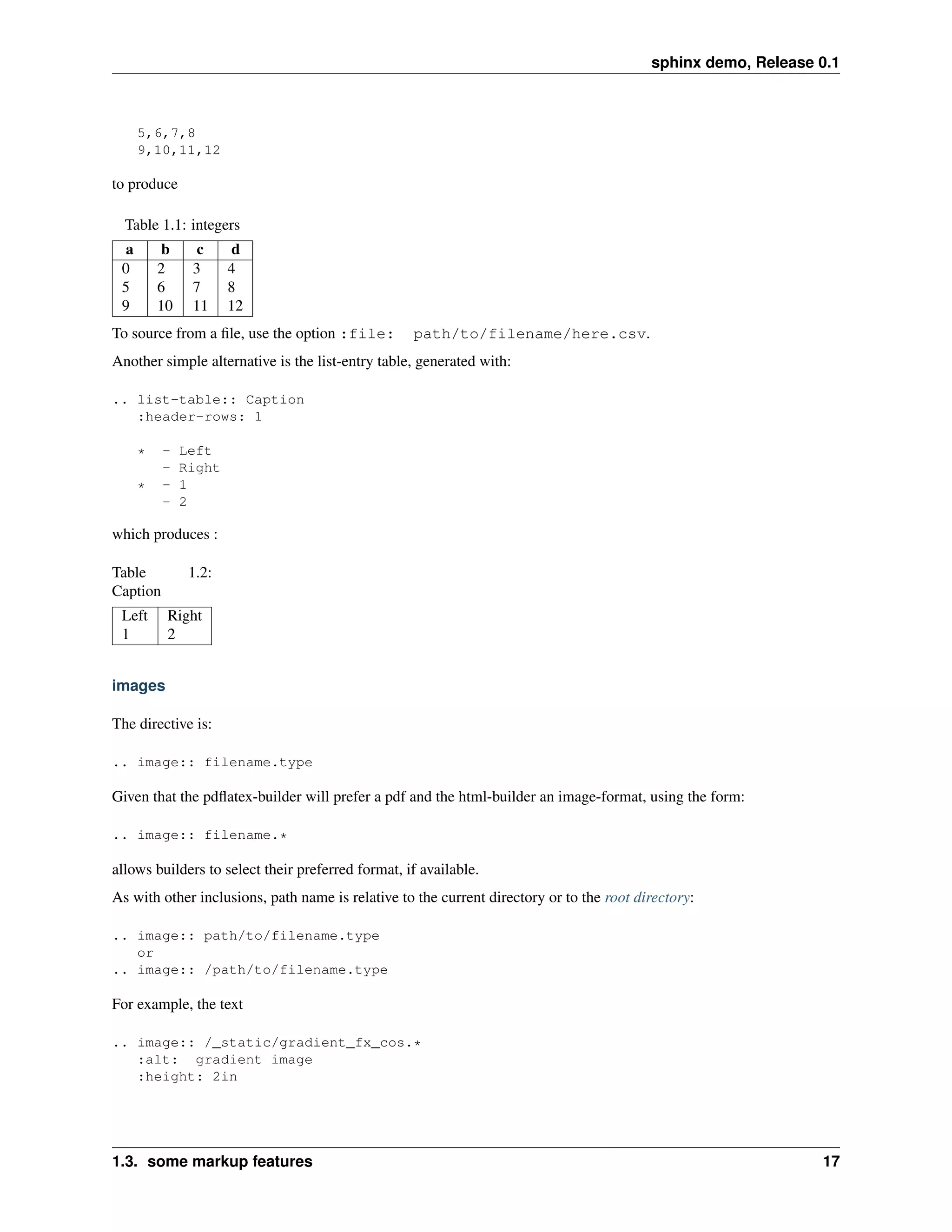
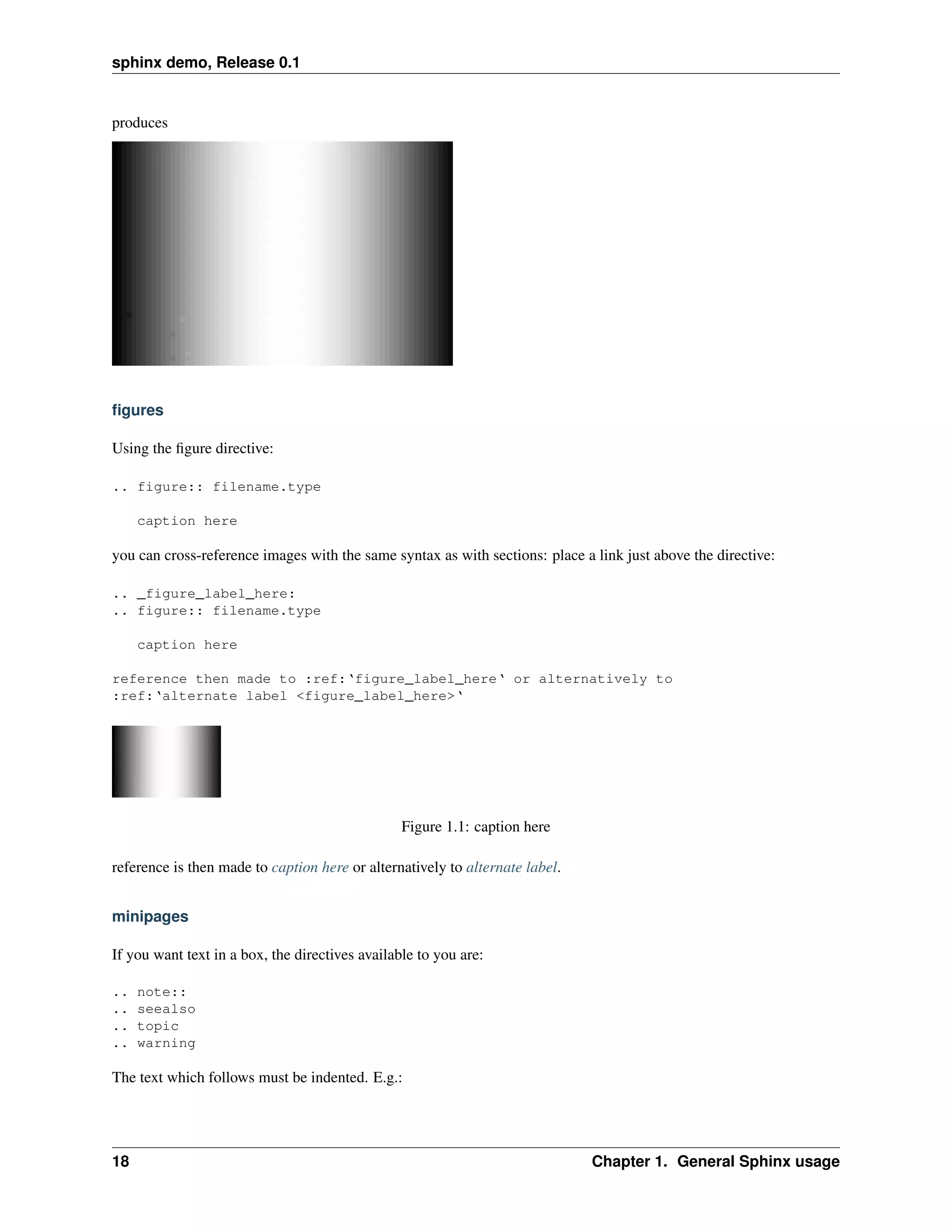
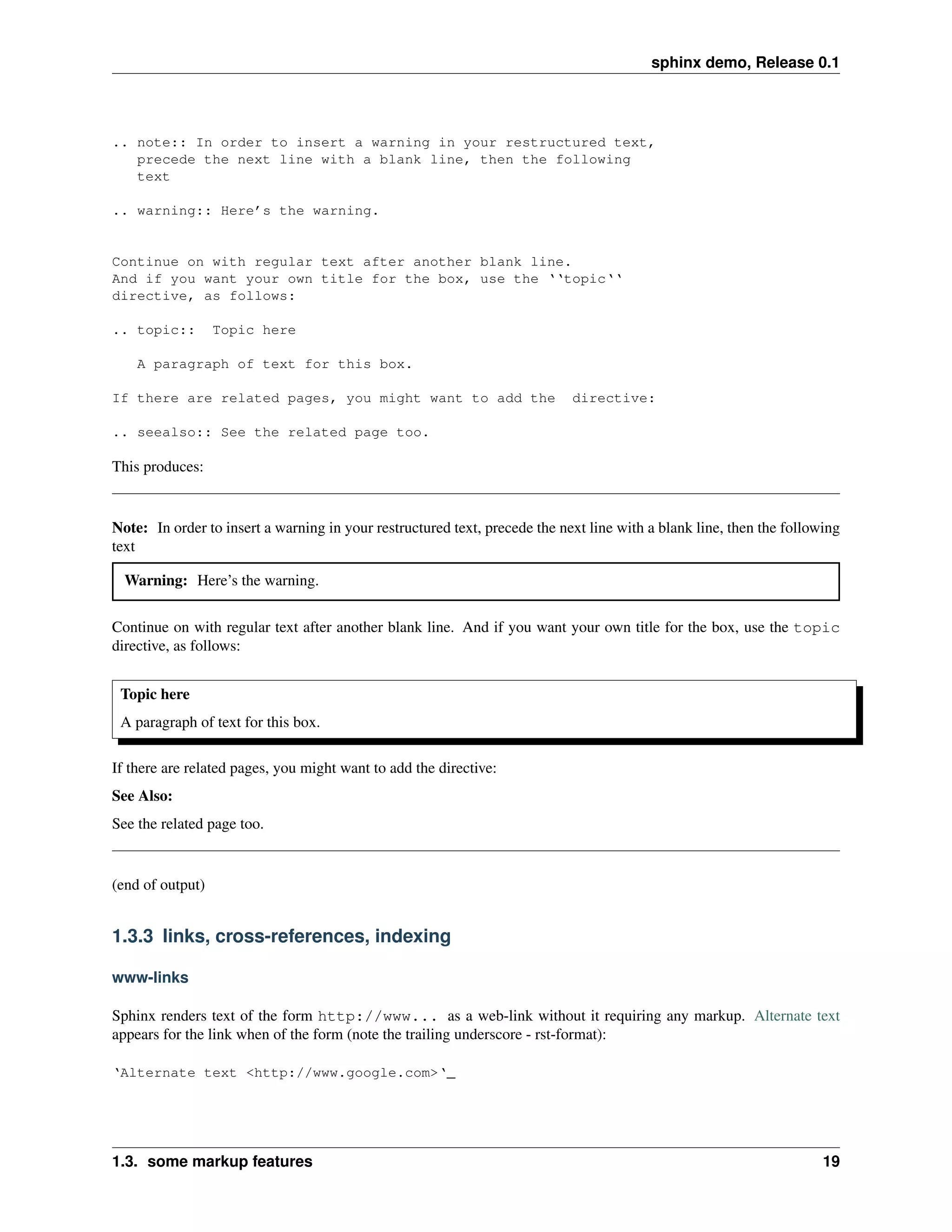
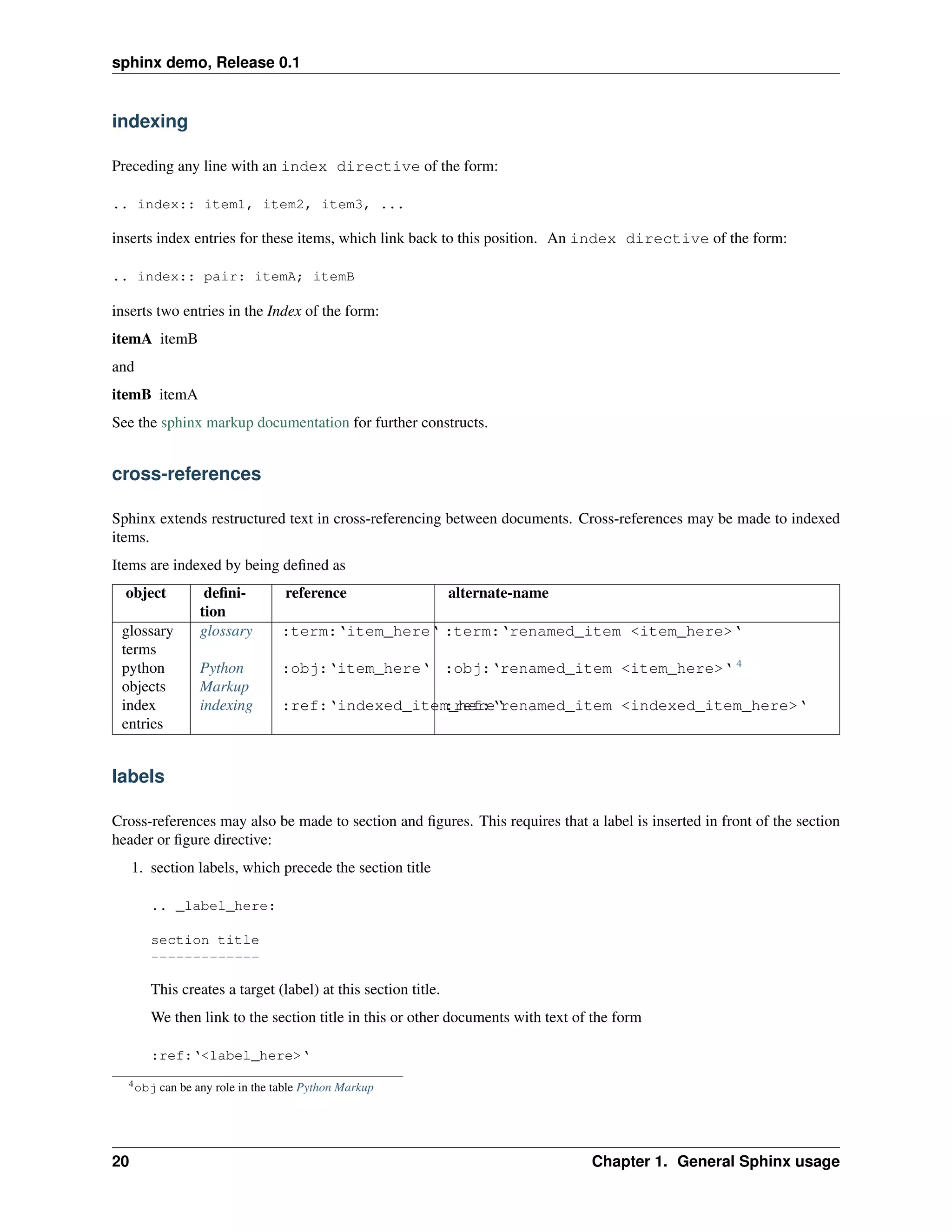
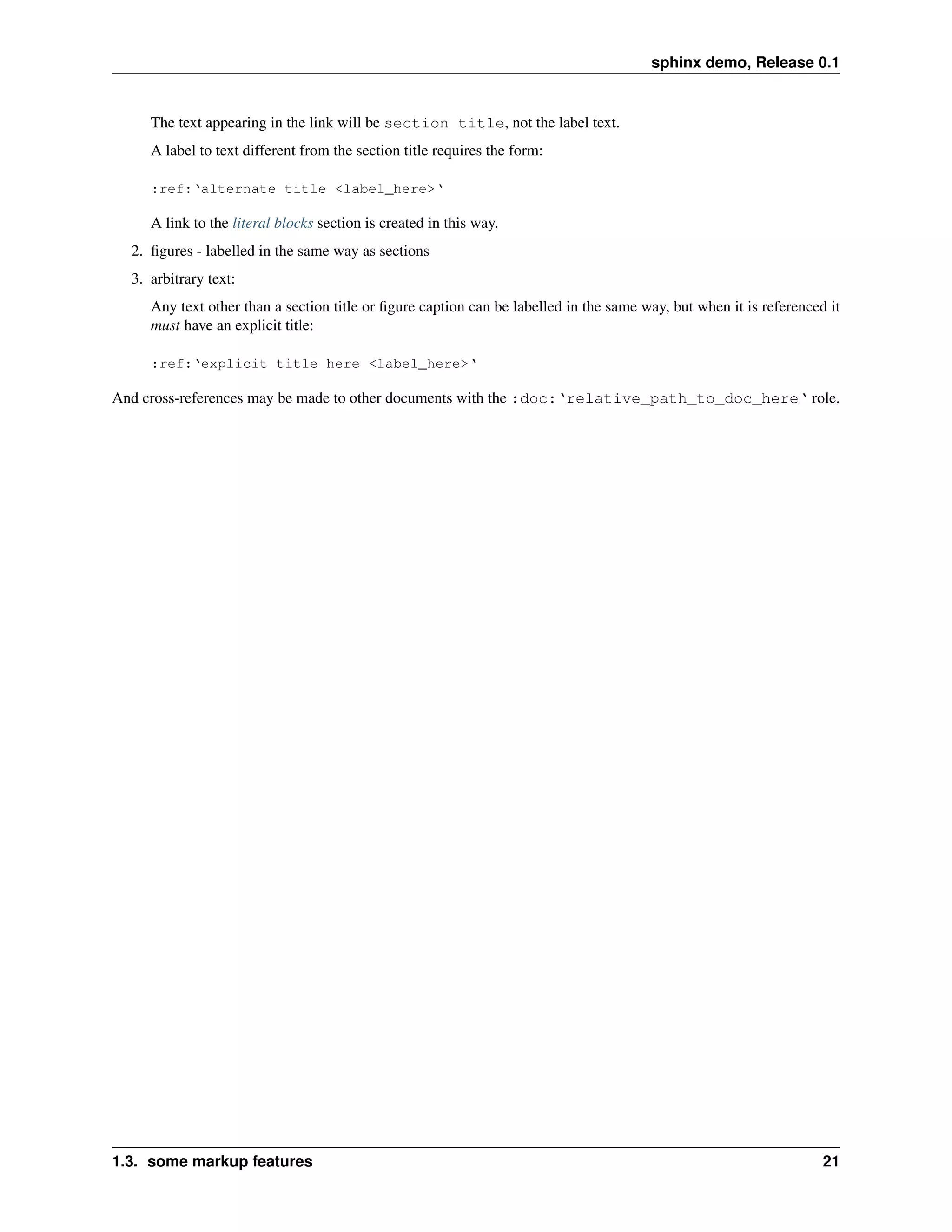

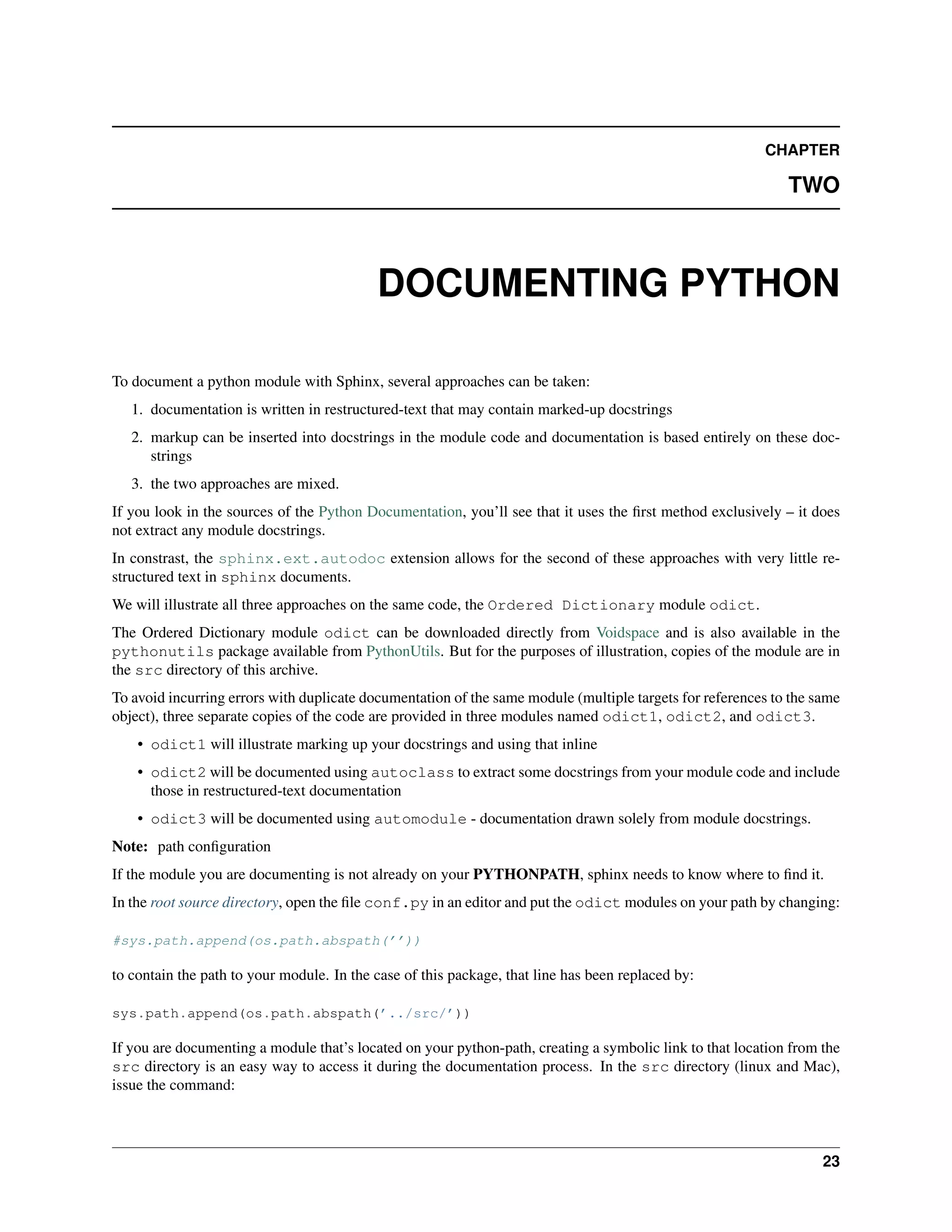
![sphinx demo, Release 0.1
$ ln -s /absolute/path/to/module module
2.1 Python Markup
See Also:
sphinx documentation for module-specific markup
Before we add sphinx python directives to the documentation for odict1, we cannot cross-reference any members
of its objects from sphinx documentation as no labels exist at their points of definition. And the module index of such
documentation won’t include any objects associated with this module.
Using directives, we designate labels for python objects so they can be cross-referenced with corresponding roles.
Table 2.1: Python directives and roles
directive argument Role
.. module:: name :mod:
.. class:: name[(signature)] :class
.. method:: name(signature) :meth:
.. function:: name(signature) :func:
.. attribute:: name :attr:
.. exception:: name :exc:
.. object:: name :obj:
.. data:: name :data:
Note: default role
To decrease the presence of markup in your documentation, you can use the default_role variable of your
project’s configuration file conf.py to designate the role assigned to any interpreted code (enclosed in single back-
ticks) when no role is specified:
# The reST default role (used for this markup: ‘text‘) to use for all documents.
#default_role = None
You can insert a value of the most-commonly referenced object here (obj, class, ... ).
Suppose we want to document (and refer to) the items method of the OrderedDict class of the odict1 module.
The relevant lines of odict1.py are (extracted with literalinclude):
class OrderedDict(dict):
"""
A class of dictionary that keeps the insertion order of keys.
All appropriate methods return keys, items, or values in an ordered way.
All normal dictionary methods are available. Update and comparison is
restricted to other OrderedDict objects.
Various sequence methods are available, including the ability to explicitly
mutate the key ordering.
__contains__ tests::
24 Chapter 2. Documenting Python](https://image.slidesharecdn.com/sphinxdemo-091201172157-phpapp01/75/sphinx-demo-28-2048.jpg)
![sphinx demo, Release 0.1
>>> d = OrderedDict(((1, 3),))
>>> 1 in d
True
>>> 4 in d
False
__len__ tests::
>>> len(OrderedDict())
0
>>> len(OrderedDict(((1, 3), (3, 2), (2, 1))))
3
get tests::
>>> d = OrderedDict(((1, 3), (3, 2), (2, 1)))
>>> d.get(1)
3
>>> d.get(4) is None
1
>>> d.get(4, 5)
5
>>> d
OrderedDict([(1, 3), (3, 2), (2, 1)])
has_key tests::
>>> d = OrderedDict(((1, 3), (3, 2), (2, 1)))
>>> d.has_key(1)
1
>>> d.has_key(4)
0
"""
def __init__(self, init_val=(), strict=False):
"""
Create a new ordered dictionary. Cannot init from a normal dict,
nor from kwargs, since items order is undefined in those cases.
If the ‘‘strict‘‘ keyword argument is ‘‘True‘‘ (‘‘False‘‘ is the
default) then when doing slice assignment - the ‘‘OrderedDict‘‘ you are
assigning from *must not* contain any keys in the remaining dict.
>>> OrderedDict()
OrderedDict([])
>>> OrderedDict({1: 1})
Traceback (most recent call last):
TypeError: undefined order, cannot get items from dict
>>> OrderedDict({1: 1}.items())
OrderedDict([(1, 1)])
>>> d = OrderedDict(((1, 3), (3, 2), (2, 1)))
>>> d
OrderedDict([(1, 3), (3, 2), (2, 1)])
>>> OrderedDict(d)
OrderedDict([(1, 3), (3, 2), (2, 1)])
"""
self.strict = strict
dict.__init__(self)
2.1. Python Markup 25](https://image.slidesharecdn.com/sphinxdemo-091201172157-phpapp01/75/sphinx-demo-29-2048.jpg)
![sphinx demo, Release 0.1
if isinstance(init_val, OrderedDict):
self._sequence = init_val.keys()
dict.update(self, init_val)
elif isinstance(init_val, dict):
# we lose compatibility with other ordered dict types this way
raise TypeError(’undefined order, cannot get items from dict’)
else:
self._sequence = []
self.update(init_val)
and the items method:
def items(self):
"""
‘‘items‘‘ returns a list of tuples representing all the
‘‘(key, value)‘‘ pairs in the dictionary.
>>> d = OrderedDict(((1, 3), (3, 2), (2, 1)))
>>> d.items()
[(1, 3), (3, 2), (2, 1)]
>>> d.clear()
>>> d.items()
[]
"""
return zip(self._sequence, self.values())
Edit your sphinx restructured text documentation to contain the docstrings of odict1.OrderedDict as follows:
.. currentmodule:: odict1
.. class:: OrderedDict([init_val=(), strict=False])
class of :class:‘dict‘ that keeps the insertion order of keys.
All appropriate methods return keys, items, or values in an ordered way.
All normal dictionary methods are available. Update and comparison is
restricted to other OrderedDict objects.
Various sequence methods are available, including the ability to explicitly
mutate the key ordering
:param init_val: OrderedDict or list of (key, value) tuples
:param strict: Boolean - slice-assignment must be to unique keys
:returns: object of type dict
and include the following edited docstrings of odict1.OrdereDict.items too (the method markup is indented
relative to the class markup):
.. method:: items()
:returns: a list of tuples representing all the-
‘‘(key, value)‘‘ pairs in the dictionary.
>>> d = OrderedDict(((1, 3), (3, 2), (2, 1)))
>>> d.items()
[(1, 3), (3, 2), (2, 1)]
26 Chapter 2. Documenting Python](https://image.slidesharecdn.com/sphinxdemo-091201172157-phpapp01/75/sphinx-demo-30-2048.jpg)
![sphinx demo, Release 0.1
>>> d.clear()
>>> d.items()
[]
This will be rendered in your documentation as:
class OrderedDict([init_val=(), strict=False])
class of dict that keeps the insertion order of keys.
All appropriate methods return keys, items, or values in an ordered way.
All normal dictionary methods are available. Update and comparison is restricted to other OrderedDict objects.
Various sequence methods are available, including the ability to explicitly mutate the key ordering
Parameters • init_val – OrderedDict or list of (key, value) tuples
• strict – Boolean - slice-assignment must be to unique keys
Returns object of type dict
items()
returns a list of tuples representing all the- (key, value) pairs in the dictionary.
>>> d = OrderedDict(((1, 3), (3, 2), (2, 1)))
>>> d.items()
[(1, 3), (3, 2), (2, 1)]
>>> d.clear()
>>> d.items()
[]
Now we can refer, from any document in the document-tree, to the method OrderedDict.items (click on the link
to be taken to its documentation) – or alternatively to items if that notation is unambiguous. These objects will now
appear in the index, and be searchable.
In the sections on autodoc, we’ll look at how this this process can be automated with the sphinx.ext.autodoc
extension.
2.2 using intersphinx
With each build of the html docs (with a make html incantation in the make directory), a file called objects.inv
is written to the build/html directory with entries of the form
# Sphinx inventory version 1
# Project: sphinx demo
# Version: 0.1
odict3 mod python/auto/odict_3.html
odict2.Items.index method python/auto/odict_2.html
odict2.Items.remove method python/auto/odict_2.html
odict3.OrderedDict.items method python/auto/odict_3.html
odict3.OrderedDict.sort method python/auto/odict_3.html
odict3.OrderedDict.copy method python/auto/odict_3.html
odict3.OrderedDict.iterkeys method python/auto/odict_3.html
2.2. using intersphinx 27](https://image.slidesharecdn.com/sphinxdemo-091201172157-phpapp01/75/sphinx-demo-31-2048.jpg)

![sphinx demo, Release 0.1
# Add any :mod:‘sphinx‘ extension module names here, as strings. They can be
# extensions
# coming with :mod:‘sphinx‘ (named ’sphinx.ext.*’) or your custom ones.
extensions = [’sphinx.ext.autodoc’, ’sphinx.ext.intersphinx’, ...]
2.3 using autodoc
See Also:
sphinx documentation for the autodoc extension
In the configuration file associated with this sphinx project, the autodoc, intersphinx and pngmath sphinx
extensions have been enabled.
We’ll illustrate how to document odict2 and odict3 using these extensions.
2.3.1 using autoclass
The autodoc extension of sphinx (sphinx.ext.autodoc) provides a way to extract the docstrings of code into
your documentation. If you mark-up your doc-strings in ReST using the method illustrated in the Python markup
example, then they can be extracted with very little work using the autoclass directive of the autodoc extension.
Taking the OrderedDict class of odict2 as an example, here are the class docstrings:
"""
A class of dictionary that keeps the insertion order of keys.
All appropriate methods return keys, items, or values in an ordered way.
All normal dictionary methods are available. Update and comparison is
restricted to other OrderedDict objects.
Various sequence methods are available, including the ability to explicitly
mutate the key ordering.
__contains__ tests::
>>> d = OrderedDict(((1, 3),))
>>> 1 in d
True
>>> 4 in d
False
__len__ tests::
>>> len(OrderedDict())
0
>>> len(OrderedDict(((1, 3), (3, 2), (2, 1))))
3
get tests::
>>> d = OrderedDict(((1, 3), (3, 2), (2, 1)))
>>> d.get(1)
2.3. using autodoc 29](https://image.slidesharecdn.com/sphinxdemo-091201172157-phpapp01/75/sphinx-demo-33-2048.jpg)
![sphinx demo, Release 0.1
3
>>> d.get(4) is None
1
>>> d.get(4, 5)
5
>>> d
OrderedDict([(1, 3), (3, 2), (2, 1)])
has_key tests::
>>> d = OrderedDict(((1, 3), (3, 2), (2, 1)))
>>> d.has_key(1)
1
>>> d.has_key(4)
0
"""
We insert the lines
.. currentmodule:: odict2
.. autoclass:: OrderedDict
in our documentation, to
1. declare that any objects we refer to are in the odict2 module
2. extract the doc-strings of the OrderedDict class.
With these sphinx commands, the class docstrings are rendered as:
class OrderedDict(init_val=(), strict=False)
A class of dictionary that keeps the insertion order of keys.
All appropriate methods return keys, items, or values in an ordered way.
All normal dictionary methods are available. Update and comparison is restricted to other OrderedDict objects.
Various sequence methods are available, including the ability to explicitly mutate the key ordering.
__contains__ tests:
>>> d = OrderedDict(((1, 3),))
>>> 1 in d
True
>>> 4 in d
False
__len__ tests:
>>> len(OrderedDict())
0
>>> len(OrderedDict(((1, 3), (3, 2), (2, 1))))
3
get tests:
30 Chapter 2. Documenting Python](https://image.slidesharecdn.com/sphinxdemo-091201172157-phpapp01/75/sphinx-demo-34-2048.jpg)
![sphinx demo, Release 0.1
>>> d = OrderedDict(((1, 3), (3, 2), (2, 1)))
>>> d.get(1)
3
>>> d.get(4) is None
1
>>> d.get(4, 5)
5
>>> d
OrderedDict([(1, 3), (3, 2), (2, 1)])
has_key tests:
>>> d = OrderedDict(((1, 3), (3, 2), (2, 1)))
>>> d.has_key(1)
1
>>> d.has_key(4)
0
Notice that the interactive python sessions (>>> code) are quoted in literalblock rst automatically, and the
arguments of the __init__ method appear in the class declaration. Also notice that with intersphinx enabled,
we can see the documentation for the base __init__ method (through the link) too.
If we add in the option :members: __init__ to the autoclass directive, as:
.. autoclass:: OrderedDict
:members: __init__
we are requesting that the method OrderedDict.__init__ (or, if it’s unambiguous, we could use the form
:meth:‘~OrderedDict.__init__‘ for __init__) docstrings be presented too.
From these two lines, sphinx.ext.autodoc produces:
class OrderedDict(init_val=(), strict=False)
A class of dictionary that keeps the insertion order of keys.
All appropriate methods return keys, items, or values in an ordered way.
All normal dictionary methods are available. Update and comparison is restricted to other OrderedDict objects.
Various sequence methods are available, including the ability to explicitly mutate the key ordering.
__contains__ tests:
>>> d = OrderedDict(((1, 3),))
>>> 1 in d
True
>>> 4 in d
False
__len__ tests:
>>> len(OrderedDict())
0
>>> len(OrderedDict(((1, 3), (3, 2), (2, 1))))
3
2.3. using autodoc 31](https://image.slidesharecdn.com/sphinxdemo-091201172157-phpapp01/75/sphinx-demo-35-2048.jpg)
![sphinx demo, Release 0.1
get tests:
>>> d = OrderedDict(((1, 3), (3, 2), (2, 1)))
>>> d.get(1)
3
>>> d.get(4) is None
1
>>> d.get(4, 5)
5
>>> d
OrderedDict([(1, 3), (3, 2), (2, 1)])
has_key tests:
>>> d = OrderedDict(((1, 3), (3, 2), (2, 1)))
>>> d.has_key(1)
1
>>> d.has_key(4)
0
__init__(init_val=(), strict=False)
Create a new ordered dictionary. Cannot init from a normal dict, nor from kwargs, since items order is
undefined in those cases.
If the strict keyword argument is True (False is the default) then when doing slice assignment - the
OrderedDict you are assigning from must not contain any keys in the remaining dict.
>>> OrderedDict()
OrderedDict([])
>>> OrderedDict({1: 1})
Traceback (most recent call last):
TypeError: undefined order, cannot get items from dict
>>> OrderedDict({1: 1}.items())
OrderedDict([(1, 1)])
>>> d = OrderedDict(((1, 3), (3, 2), (2, 1)))
>>> d
OrderedDict([(1, 3), (3, 2), (2, 1)])
>>> OrderedDict(d)
OrderedDict([(1, 3), (3, 2), (2, 1)])
Compare this with the __init__ method code:
def __init__(self, init_val=(), strict=False):
"""
Create a new ordered dictionary. Cannot init from a normal dict,
nor from kwargs, since items order is undefined in those cases.
If the ‘‘strict‘‘ keyword argument is ‘‘True‘‘ (‘‘False‘‘ is the
default) then when doing slice assignment - the ‘‘OrderedDict‘‘ you are
assigning from *must not* contain any keys in the remaining dict.
>>> OrderedDict()
OrderedDict([])
>>> OrderedDict({1: 1})
32 Chapter 2. Documenting Python](https://image.slidesharecdn.com/sphinxdemo-091201172157-phpapp01/75/sphinx-demo-36-2048.jpg)
![sphinx demo, Release 0.1
Traceback (most recent call last):
TypeError: undefined order, cannot get items from dict
>>> OrderedDict({1: 1}.items())
OrderedDict([(1, 1)])
>>> d = OrderedDict(((1, 3), (3, 2), (2, 1)))
>>> d
OrderedDict([(1, 3), (3, 2), (2, 1)])
>>> OrderedDict(d)
OrderedDict([(1, 3), (3, 2), (2, 1)])
"""
self.strict = strict
dict.__init__(self)
if isinstance(init_val, OrderedDict):
self._sequence = init_val.keys()
dict.update(self, init_val)
elif isinstance(init_val, dict):
# we lose compatibility with other ordered dict types this way
raise TypeError(’undefined order, cannot get items from dict’)
else:
self._sequence = []
self.update(init_val)
### Special methods ###
We can selectively include whichever class-members we want to document as :members: arguments. Suppose we
want the __init__, insert and index methods to be documented:
.. autoclass:: OrderedDict
:members: __init__, insert, index
This gives
class OrderedDict(init_val=(), strict=False)
A class of dictionary that keeps the insertion order of keys.
All appropriate methods return keys, items, or values in an ordered way.
All normal dictionary methods are available. Update and comparison is restricted to other OrderedDict objects.
Various sequence methods are available, including the ability to explicitly mutate the key ordering.
__contains__ tests:
>>> d = OrderedDict(((1, 3),))
>>> 1 in d
True
>>> 4 in d
False
__len__ tests:
>>> len(OrderedDict())
0
>>> len(OrderedDict(((1, 3), (3, 2), (2, 1))))
3
get tests:
2.3. using autodoc 33](https://image.slidesharecdn.com/sphinxdemo-091201172157-phpapp01/75/sphinx-demo-37-2048.jpg)
![sphinx demo, Release 0.1
>>> d = OrderedDict(((1, 3), (3, 2), (2, 1)))
>>> d.get(1)
3
>>> d.get(4) is None
1
>>> d.get(4, 5)
5
>>> d
OrderedDict([(1, 3), (3, 2), (2, 1)])
has_key tests:
>>> d = OrderedDict(((1, 3), (3, 2), (2, 1)))
>>> d.has_key(1)
1
>>> d.has_key(4)
0
__init__(init_val=(), strict=False)
Create a new ordered dictionary. Cannot init from a normal dict, nor from kwargs, since items order is
undefined in those cases.
If the strict keyword argument is True (False is the default) then when doing slice assignment - the
OrderedDict you are assigning from must not contain any keys in the remaining dict.
>>> OrderedDict()
OrderedDict([])
>>> OrderedDict({1: 1})
Traceback (most recent call last):
TypeError: undefined order, cannot get items from dict
>>> OrderedDict({1: 1}.items())
OrderedDict([(1, 1)])
>>> d = OrderedDict(((1, 3), (3, 2), (2, 1)))
>>> d
OrderedDict([(1, 3), (3, 2), (2, 1)])
>>> OrderedDict(d)
OrderedDict([(1, 3), (3, 2), (2, 1)])
insert(index, key, value)
Takes index, key, and value as arguments.
Sets key to value, so that key is at position index in the OrderedDict.
>>> d = OrderedDict(((1, 3), (3, 2), (2, 1)))
>>> d.insert(0, 4, 0)
>>> d
OrderedDict([(4, 0), (1, 3), (3, 2), (2, 1)])
>>> d.insert(0, 2, 1)
>>> d
OrderedDict([(2, 1), (4, 0), (1, 3), (3, 2)])
>>> d.insert(8, 8, 1)
>>> d
OrderedDict([(2, 1), (4, 0), (1, 3), (3, 2), (8, 1)])
index(key)
Return the position of the specified key in the OrderedDict.
34 Chapter 2. Documenting Python](https://image.slidesharecdn.com/sphinxdemo-091201172157-phpapp01/75/sphinx-demo-38-2048.jpg)
![sphinx demo, Release 0.1
>>> d = OrderedDict(((1, 3), (3, 2), (2, 1)))
>>> d.index(3)
1
>>> d.index(4)
Traceback (most recent call last):
ValueError: list.index(x): x not in list
We can also add the :undoc-members: option to the autoclass directive to see the members which have no
doc-strings.
show-inheritance
If we add in the :show-inheritance: option, through sphinx.ext.intersphinx we get a link to the
documentation of the dict class that OrderedDict inherits from:
.. autoclass:: OrderedDict
:members: __init__, insert, index
:show-inheritance:
class OrderedDict(init_val=(), strict=False)
Bases: dict
A class of dictionary that keeps the insertion order of keys.
All appropriate methods return keys, items, or values in an ordered way.
All normal dictionary methods are available. Update and comparison is restricted to other OrderedDict objects.
Various sequence methods are available, including the ability to explicitly mutate the key ordering.
__contains__ tests:
>>> d = OrderedDict(((1, 3),))
>>> 1 in d
True
>>> 4 in d
False
__len__ tests:
>>> len(OrderedDict())
0
>>> len(OrderedDict(((1, 3), (3, 2), (2, 1))))
3
get tests:
>>> d = OrderedDict(((1, 3), (3, 2), (2, 1)))
>>> d.get(1)
3
>>> d.get(4) is None
1
>>> d.get(4, 5)
5
>>> d
OrderedDict([(1, 3), (3, 2), (2, 1)])
2.3. using autodoc 35](https://image.slidesharecdn.com/sphinxdemo-091201172157-phpapp01/75/sphinx-demo-39-2048.jpg)
![sphinx demo, Release 0.1
has_key tests:
>>> d = OrderedDict(((1, 3), (3, 2), (2, 1)))
>>> d.has_key(1)
1
>>> d.has_key(4)
0
__init__(init_val=(), strict=False)
Create a new ordered dictionary. Cannot init from a normal dict, nor from kwargs, since items order is
undefined in those cases.
If the strict keyword argument is True (False is the default) then when doing slice assignment - the
OrderedDict you are assigning from must not contain any keys in the remaining dict.
>>> OrderedDict()
OrderedDict([])
>>> OrderedDict({1: 1})
Traceback (most recent call last):
TypeError: undefined order, cannot get items from dict
>>> OrderedDict({1: 1}.items())
OrderedDict([(1, 1)])
>>> d = OrderedDict(((1, 3), (3, 2), (2, 1)))
>>> d
OrderedDict([(1, 3), (3, 2), (2, 1)])
>>> OrderedDict(d)
OrderedDict([(1, 3), (3, 2), (2, 1)])
insert(index, key, value)
Takes index, key, and value as arguments.
Sets key to value, so that key is at position index in the OrderedDict.
>>> d = OrderedDict(((1, 3), (3, 2), (2, 1)))
>>> d.insert(0, 4, 0)
>>> d
OrderedDict([(4, 0), (1, 3), (3, 2), (2, 1)])
>>> d.insert(0, 2, 1)
>>> d
OrderedDict([(2, 1), (4, 0), (1, 3), (3, 2)])
>>> d.insert(8, 8, 1)
>>> d
OrderedDict([(2, 1), (4, 0), (1, 3), (3, 2), (8, 1)])
index(key)
Return the position of the specified key in the OrderedDict.
>>> d = OrderedDict(((1, 3), (3, 2), (2, 1)))
>>> d.index(3)
1
>>> d.index(4)
Traceback (most recent call last):
ValueError: list.index(x): x not in list
36 Chapter 2. Documenting Python](https://image.slidesharecdn.com/sphinxdemo-091201172157-phpapp01/75/sphinx-demo-40-2048.jpg)
![sphinx demo, Release 0.1
using automethod
If we simply want to document particular members of OrderedDict without the class docstrings, use
automethod:
.. currentmodule:: odict2
.. automethod:: OrderedDict.insert
insert(index, key, value)
Takes index, key, and value as arguments.
Sets key to value, so that key is at position index in the OrderedDict.
>>> d = OrderedDict(((1, 3), (3, 2), (2, 1)))
>>> d.insert(0, 4, 0)
>>> d
OrderedDict([(4, 0), (1, 3), (3, 2), (2, 1)])
>>> d.insert(0, 2, 1)
>>> d
OrderedDict([(2, 1), (4, 0), (1, 3), (3, 2)])
>>> d.insert(8, 8, 1)
>>> d
OrderedDict([(2, 1), (4, 0), (1, 3), (3, 2), (8, 1)])
second example
Now we look at the Items class of odict2. The lines
.. autoclass:: Items
:members:
request automatic extraction of docstrings for the whole class - the class docstrings and the docstrings of all members
(methods, class attributes).
class Items(main)
Custom object for accessing the items of an OrderedDict.
Can be called like the normal OrderedDict.items method, but also supports indexing and sequence meth-
ods.
append(item)
Add an item to the end.
There’s only one public method of this class which has docstrings - that’s Items.append.
The autoclass invocation has produced output of the form
.. method:: Items.append
effectively defining a target (with the method directive) for the label Items.append that we can then link to.
If we add in the options :undoc-members: and to the autoclass directive, we’ll see a listing of all the undoc-
umented members too. The :undoc-members: option has added:
2.3. using autodoc 37](https://image.slidesharecdn.com/sphinxdemo-091201172157-phpapp01/75/sphinx-demo-41-2048.jpg)
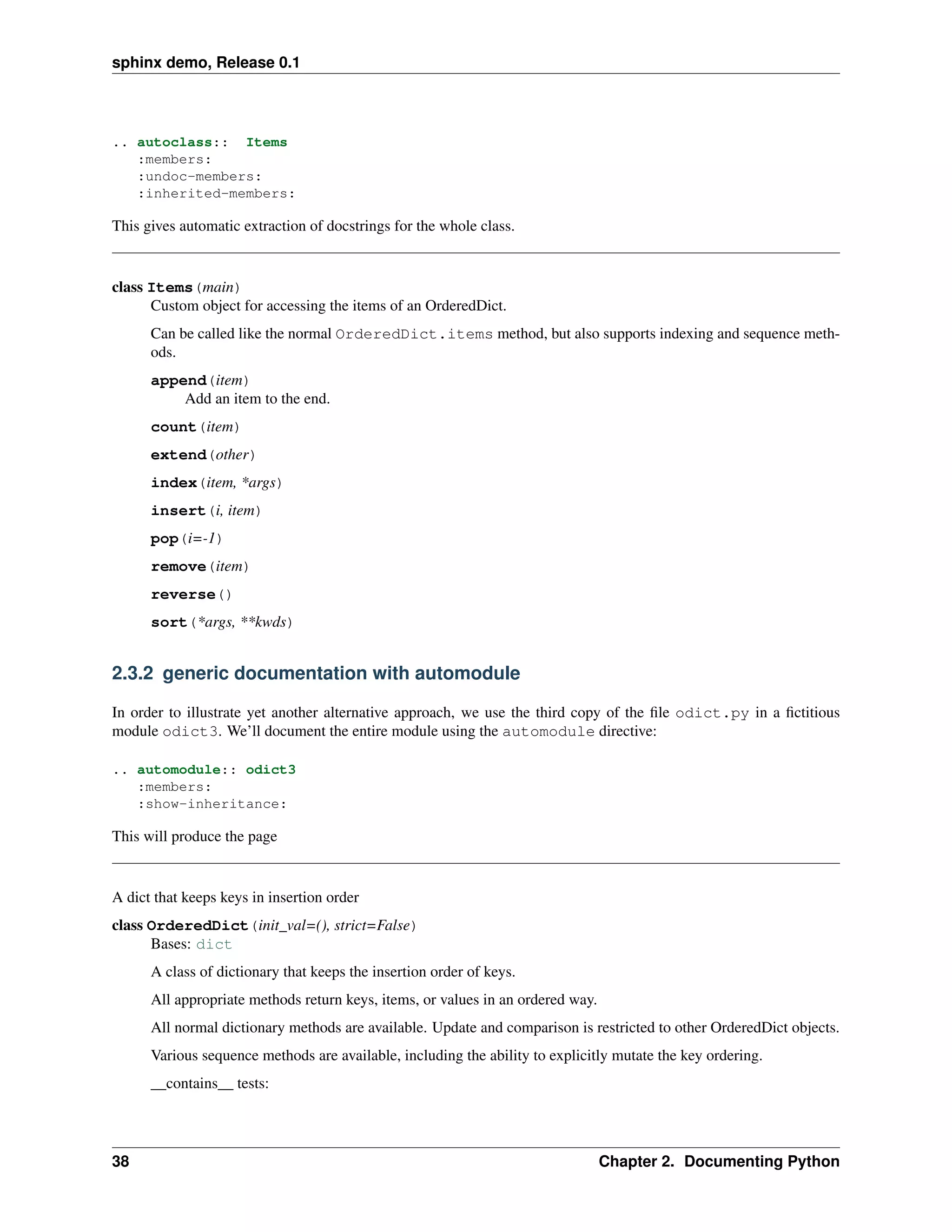
![sphinx demo, Release 0.1
>>> d = OrderedDict(((1, 3),))
>>> 1 in d
True
>>> 4 in d
False
__len__ tests:
>>> len(OrderedDict())
0
>>> len(OrderedDict(((1, 3), (3, 2), (2, 1))))
3
get tests:
>>> d = OrderedDict(((1, 3), (3, 2), (2, 1)))
>>> d.get(1)
3
>>> d.get(4) is None
1
>>> d.get(4, 5)
5
>>> d
OrderedDict([(1, 3), (3, 2), (2, 1)])
has_key tests:
>>> d = OrderedDict(((1, 3), (3, 2), (2, 1)))
>>> d.has_key(1)
1
>>> d.has_key(4)
0
clear()
>>> d = OrderedDict(((1, 3), (3, 2), (2, 1)))
>>> d.clear()
>>> d
OrderedDict([])
copy()
>>> OrderedDict(((1, 3), (3, 2), (2, 1))).copy()
OrderedDict([(1, 3), (3, 2), (2, 1)])
index(key)
Return the position of the specified key in the OrderedDict.
>>> d = OrderedDict(((1, 3), (3, 2), (2, 1)))
>>> d.index(3)
1
>>> d.index(4)
Traceback (most recent call last):
ValueError: list.index(x): x not in list
2.3. using autodoc 39](https://image.slidesharecdn.com/sphinxdemo-091201172157-phpapp01/75/sphinx-demo-43-2048.jpg)
![sphinx demo, Release 0.1
insert(index, key, value)
Takes index, key, and value as arguments.
Sets key to value, so that key is at position index in the OrderedDict.
>>> d = OrderedDict(((1, 3), (3, 2), (2, 1)))
>>> d.insert(0, 4, 0)
>>> d
OrderedDict([(4, 0), (1, 3), (3, 2), (2, 1)])
>>> d.insert(0, 2, 1)
>>> d
OrderedDict([(2, 1), (4, 0), (1, 3), (3, 2)])
>>> d.insert(8, 8, 1)
>>> d
OrderedDict([(2, 1), (4, 0), (1, 3), (3, 2), (8, 1)])
items()
items returns a list of tuples representing all the (key, value) pairs in the dictionary.
>>> d = OrderedDict(((1, 3), (3, 2), (2, 1)))
>>> d.items()
[(1, 3), (3, 2), (2, 1)]
>>> d.clear()
>>> d.items()
[]
iteritems()
>>> ii = OrderedDict(((1, 3), (3, 2), (2, 1))).iteritems()
>>> ii.next()
(1, 3)
>>> ii.next()
(3, 2)
>>> ii.next()
(2, 1)
>>> ii.next()
Traceback (most recent call last):
StopIteration
iterkeys()
>>> ii = OrderedDict(((1, 3), (3, 2), (2, 1))).iterkeys()
>>> ii.next()
1
>>> ii.next()
3
>>> ii.next()
2
>>> ii.next()
Traceback (most recent call last):
StopIteration
itervalues()
>>> iv = OrderedDict(((1, 3), (3, 2), (2, 1))).itervalues()
>>> iv.next()
3
40 Chapter 2. Documenting Python](https://image.slidesharecdn.com/sphinxdemo-091201172157-phpapp01/75/sphinx-demo-44-2048.jpg)
![sphinx demo, Release 0.1
>>> iv.next()
2
>>> iv.next()
1
>>> iv.next()
Traceback (most recent call last):
StopIteration
keys()
Return a list of keys in the OrderedDict.
>>> d = OrderedDict(((1, 3), (3, 2), (2, 1)))
>>> d.keys()
[1, 3, 2]
pop(key, *args)
No dict.pop in Python 2.2, gotta reimplement it
>>> d = OrderedDict(((1, 3), (3, 2), (2, 1)))
>>> d.pop(3)
2
>>> d
OrderedDict([(1, 3), (2, 1)])
>>> d.pop(4)
Traceback (most recent call last):
KeyError: 4
>>> d.pop(4, 0)
0
>>> d.pop(4, 0, 1)
Traceback (most recent call last):
TypeError: pop expected at most 2 arguments, got 3
popitem(i=-1)
Delete and return an item specified by index, not a random one as in dict. The index is -1 by default (the
last item).
>>> d = OrderedDict(((1, 3), (3, 2), (2, 1)))
>>> d.popitem()
(2, 1)
>>> d
OrderedDict([(1, 3), (3, 2)])
>>> d.popitem(0)
(1, 3)
>>> OrderedDict().popitem()
Traceback (most recent call last):
KeyError: ’popitem(): dictionary is empty’
>>> d.popitem(2)
Traceback (most recent call last):
IndexError: popitem(): index 2 not valid
rename(old_key, new_key)
Rename the key for a given value, without modifying sequence order.
For the case where new_key already exists this raise an exception, since if new_key exists, it is ambiguous
as to what happens to the associated values, and the position of new_key in the sequence.
2.3. using autodoc 41](https://image.slidesharecdn.com/sphinxdemo-091201172157-phpapp01/75/sphinx-demo-45-2048.jpg)
![sphinx demo, Release 0.1
>>> od = OrderedDict()
>>> od[’a’] = 1
>>> od[’b’] = 2
>>> od.items()
[(’a’, 1), (’b’, 2)]
>>> od.rename(’b’, ’c’)
>>> od.items()
[(’a’, 1), (’c’, 2)]
>>> od.rename(’c’, ’a’)
Traceback (most recent call last):
ValueError: New key already exists: ’a’
>>> od.rename(’d’, ’b’)
Traceback (most recent call last):
KeyError: ’d’
reverse()
Reverse the order of the OrderedDict.
>>> d = OrderedDict(((1, 3), (3, 2), (2, 1)))
>>> d.reverse()
>>> d
OrderedDict([(2, 1), (3, 2), (1, 3)])
setdefault(key, defval=None)
>>> d = OrderedDict(((1, 3), (3, 2), (2, 1)))
>>> d.setdefault(1)
3
>>> d.setdefault(4) is None
True
>>> d
OrderedDict([(1, 3), (3, 2), (2, 1), (4, None)])
>>> d.setdefault(5, 0)
0
>>> d
OrderedDict([(1, 3), (3, 2), (2, 1), (4, None), (5, 0)])
setitems(items)
This method allows you to set the items in the dict.
It takes a list of tuples - of the same sort returned by the items method.
>>> d = OrderedDict()
>>> d.setitems(((3, 1), (2, 3), (1, 2)))
>>> d
OrderedDict([(3, 1), (2, 3), (1, 2)])
setkeys(keys)
setkeys all ows you to pass in a new list of keys which will replace the current set. This must contain
the same set of keys, but need not be in the same order.
If you pass in new keys that don’t match, a KeyError will be raised.
>>> d = OrderedDict(((1, 3), (3, 2), (2, 1)))
>>> d.keys()
[1, 3, 2]
>>> d.setkeys((1, 2, 3))
42 Chapter 2. Documenting Python](https://image.slidesharecdn.com/sphinxdemo-091201172157-phpapp01/75/sphinx-demo-46-2048.jpg)
![sphinx demo, Release 0.1
>>> d
OrderedDict([(1, 3), (2, 1), (3, 2)])
>>> d.setkeys([’a’, ’b’, ’c’])
Traceback (most recent call last):
KeyError: ’Keylist is not the same as current keylist.’
setvalues(values)
You can pass in a list of values, which will replace the current list. The value list must be the same len as
the OrderedDict.
(Or a ValueError is raised.)
>>> d = OrderedDict(((1, 3), (3, 2), (2, 1)))
>>> d.setvalues((1, 2, 3))
>>> d
OrderedDict([(1, 1), (3, 2), (2, 3)])
>>> d.setvalues([6])
Traceback (most recent call last):
ValueError: Value list is not the same length as the OrderedDict.
sort(*args, **kwargs)
Sort the key order in the OrderedDict.
This method takes the same arguments as the list.sort method on your version of Python.
>>> d = OrderedDict(((4, 1), (2, 2), (3, 3), (1, 4)))
>>> d.sort()
>>> d
OrderedDict([(1, 4), (2, 2), (3, 3), (4, 1)])
update(from_od)
Update from another OrderedDict or sequence of (key, value) pairs
>>> d = OrderedDict(((1, 0), (0, 1)))
>>> d.update(OrderedDict(((1, 3), (3, 2), (2, 1))))
>>> d
OrderedDict([(1, 3), (0, 1), (3, 2), (2, 1)])
>>> d.update({4: 4})
Traceback (most recent call last):
TypeError: undefined order, cannot get items from dict
>>> d.update((4, 4))
Traceback (most recent call last):
TypeError: cannot convert dictionary update sequence element "4" to a 2-item sequence
values(values=None)
Return a list of all the values in the OrderedDict.
Optionally you can pass in a list of values, which will replace the current list. The value list must be the
same len as the OrderedDict.
>>> d = OrderedDict(((1, 3), (3, 2), (2, 1)))
>>> d.values()
[3, 2, 1]
class SequenceOrderedDict(init_val=(), strict=True)
Bases: odict3.OrderedDict
Experimental version of OrderedDict that has a custom object for keys, values, and items.
2.3. using autodoc 43](https://image.slidesharecdn.com/sphinxdemo-091201172157-phpapp01/75/sphinx-demo-47-2048.jpg)
![sphinx demo, Release 0.1
These are callable sequence objects that work as methods, or can be manipulated directly as sequences.
Test for keys, items and values.
>>> d = SequenceOrderedDict(((1, 2), (2, 3), (3, 4)))
>>> d
SequenceOrderedDict([(1, 2), (2, 3), (3, 4)])
>>> d.keys
[1, 2, 3]
>>> d.keys()
[1, 2, 3]
>>> d.setkeys((3, 2, 1))
>>> d
SequenceOrderedDict([(3, 4), (2, 3), (1, 2)])
>>> d.setkeys((1, 2, 3))
>>> d.keys[0]
1
>>> d.keys[:]
[1, 2, 3]
>>> d.keys[-1]
3
>>> d.keys[-2]
2
>>> d.keys[0:2] = [2, 1]
>>> d
SequenceOrderedDict([(2, 3), (1, 2), (3, 4)])
>>> d.keys.reverse()
>>> d.keys
[3, 1, 2]
>>> d.keys = [1, 2, 3]
>>> d
SequenceOrderedDict([(1, 2), (2, 3), (3, 4)])
>>> d.keys = [3, 1, 2]
>>> d
SequenceOrderedDict([(3, 4), (1, 2), (2, 3)])
>>> a = SequenceOrderedDict()
>>> b = SequenceOrderedDict()
>>> a.keys == b.keys
1
>>> a[’a’] = 3
>>> a.keys == b.keys
0
>>> b[’a’] = 3
>>> a.keys == b.keys
1
>>> b[’b’] = 3
>>> a.keys == b.keys
0
>>> a.keys > b.keys
0
>>> a.keys < b.keys
1
>>> ’a’ in a.keys
1
>>> len(b.keys)
2
>>> ’c’ in d.keys
0
>>> 1 in d.keys
44 Chapter 2. Documenting Python](https://image.slidesharecdn.com/sphinxdemo-091201172157-phpapp01/75/sphinx-demo-48-2048.jpg)
![sphinx demo, Release 0.1
1
>>> [v for v in d.keys]
[3, 1, 2]
>>> d.keys.sort()
>>> d.keys
[1, 2, 3]
>>> d = SequenceOrderedDict(((1, 2), (2, 3), (3, 4)), strict=True)
>>> d.keys[::-1] = [1, 2, 3]
>>> d
SequenceOrderedDict([(3, 4), (2, 3), (1, 2)])
>>> d.keys[:2]
[3, 2]
>>> d.keys[:2] = [1, 3]
Traceback (most recent call last):
KeyError: ’Keylist is not the same as current keylist.’
>>> d = SequenceOrderedDict(((1, 2), (2, 3), (3, 4)))
>>> d
SequenceOrderedDict([(1, 2), (2, 3), (3, 4)])
>>> d.values
[2, 3, 4]
>>> d.values()
[2, 3, 4]
>>> d.setvalues((4, 3, 2))
>>> d
SequenceOrderedDict([(1, 4), (2, 3), (3, 2)])
>>> d.values[::-1]
[2, 3, 4]
>>> d.values[0]
4
>>> d.values[-2]
3
>>> del d.values[0]
Traceback (most recent call last):
TypeError: Can’t delete items from values
>>> d.values[::2] = [2, 4]
>>> d
SequenceOrderedDict([(1, 2), (2, 3), (3, 4)])
>>> 7 in d.values
0
>>> len(d.values)
3
>>> [val for val in d.values]
[2, 3, 4]
>>> d.values[-1] = 2
>>> d.values.count(2)
2
>>> d.values.index(2)
0
>>> d.values[-1] = 7
>>> d.values
[2, 3, 7]
>>> d.values.reverse()
>>> d.values
[7, 3, 2]
>>> d.values.sort()
>>> d.values
2.3. using autodoc 45](https://image.slidesharecdn.com/sphinxdemo-091201172157-phpapp01/75/sphinx-demo-49-2048.jpg)
![sphinx demo, Release 0.1
[2, 3, 7]
>>> d.values.append(’anything’)
Traceback (most recent call last):
TypeError: Can’t append items to values
>>> d.values = (1, 2, 3)
>>> d
SequenceOrderedDict([(1, 1), (2, 2), (3, 3)])
>>> d = SequenceOrderedDict(((1, 2), (2, 3), (3, 4)))
>>> d
SequenceOrderedDict([(1, 2), (2, 3), (3, 4)])
>>> d.items()
[(1, 2), (2, 3), (3, 4)]
>>> d.setitems([(3, 4), (2 ,3), (1, 2)])
>>> d
SequenceOrderedDict([(3, 4), (2, 3), (1, 2)])
>>> d.items[0]
(3, 4)
>>> d.items[:-1]
[(3, 4), (2, 3)]
>>> d.items[1] = (6, 3)
>>> d.items
[(3, 4), (6, 3), (1, 2)]
>>> d.items[1:2] = [(9, 9)]
>>> d
SequenceOrderedDict([(3, 4), (9, 9), (1, 2)])
>>> del d.items[1:2]
>>> d
SequenceOrderedDict([(3, 4), (1, 2)])
>>> (3, 4) in d.items
1
>>> (4, 3) in d.items
0
>>> len(d.items)
2
>>> [v for v in d.items]
[(3, 4), (1, 2)]
>>> d.items.count((3, 4))
1
>>> d.items.index((1, 2))
1
>>> d.items.index((2, 1))
Traceback (most recent call last):
ValueError: list.index(x): x not in list
>>> d.items.reverse()
>>> d.items
[(1, 2), (3, 4)]
>>> d.items.reverse()
>>> d.items.sort()
>>> d.items
[(1, 2), (3, 4)]
>>> d.items.append((5, 6))
>>> d.items
[(1, 2), (3, 4), (5, 6)]
>>> d.items.insert(0, (0, 0))
>>> d.items
[(0, 0), (1, 2), (3, 4), (5, 6)]
46 Chapter 2. Documenting Python](https://image.slidesharecdn.com/sphinxdemo-091201172157-phpapp01/75/sphinx-demo-50-2048.jpg)
![sphinx demo, Release 0.1
>>> d.items.insert(-1, (7, 8))
>>> d.items
[(0, 0), (1, 2), (3, 4), (7, 8), (5, 6)]
>>> d.items.pop()
(5, 6)
>>> d.items
[(0, 0), (1, 2), (3, 4), (7, 8)]
>>> d.items.remove((1, 2))
>>> d.items
[(0, 0), (3, 4), (7, 8)]
>>> d.items.extend([(1, 2), (5, 6)])
>>> d.items
[(0, 0), (3, 4), (7, 8), (1, 2), (5, 6)]
(that’s all from the one automodule incantation) to which all references to odict3 should now link.
This is the sphinx-generated pdf of this demo. The source-files for the demo are available for download from
http://nzpug.org/MeetingsAuckland/November2009.
2.3. using autodoc 47](https://image.slidesharecdn.com/sphinxdemo-091201172157-phpapp01/75/sphinx-demo-51-2048.jpg)

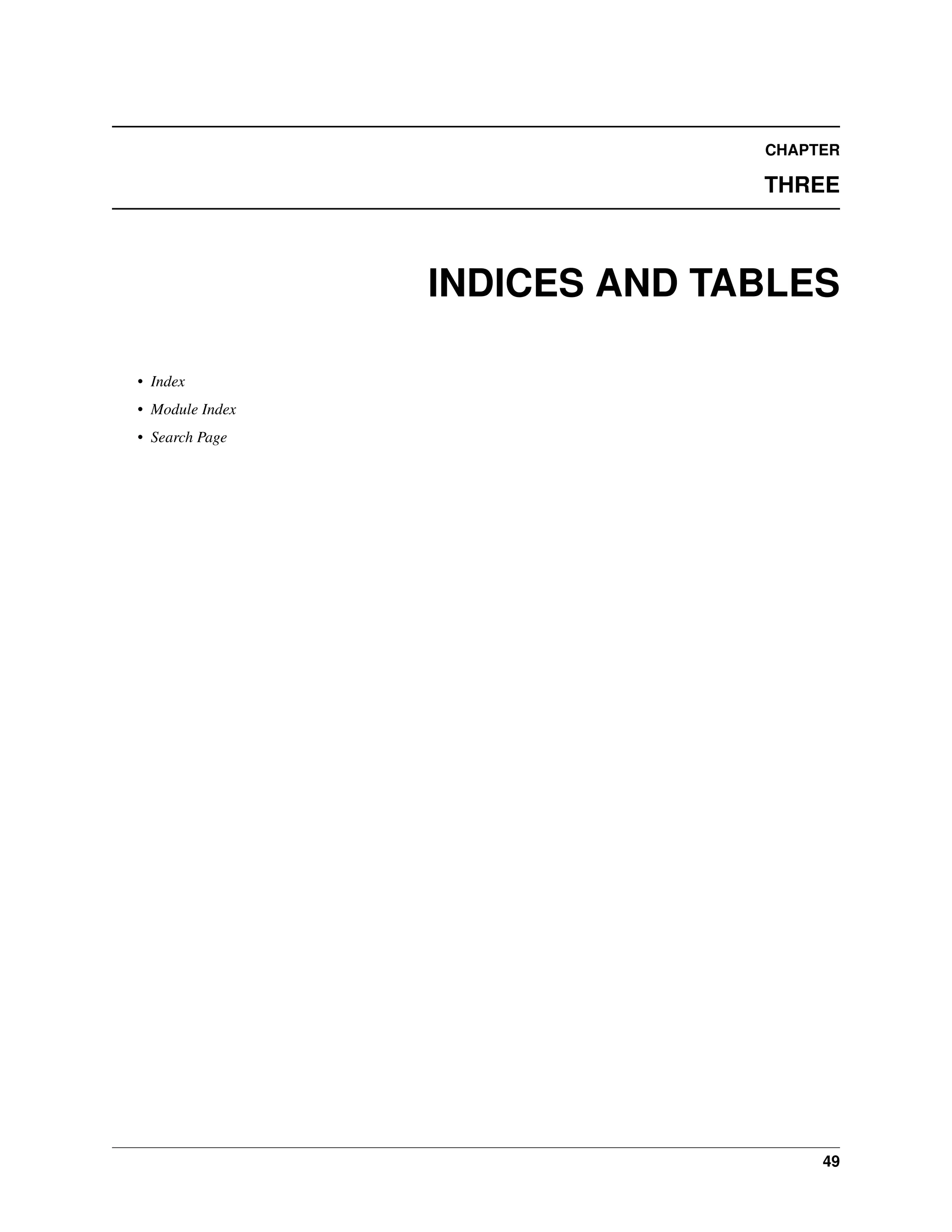

![BIBLIOGRAPHY
[Ref] In the doc directory of your sphinx installation.
51](https://image.slidesharecdn.com/sphinxdemo-091201172157-phpapp01/75/sphinx-demo-55-2048.jpg)