Source criticism.procedure
•Download as PPTX, PDF•
0 likes•607 views
This document provides instructions for using BibleWorks software to analyze parallel passages from the Gospels. It describes how to open the desired Greek and English texts in the Synopsis tool, and how to edit or create a new Synopsis Definition File (SDF) if the desired texts are not included. It then gives directions for setting up a Word document to copy the analyzed texts into a table with columns for reference, Greek text, and English text. Formatting and highlighting techniques are outlined for marking up similarities and differences between the Gospel accounts when copying them over from BibleWorks. The purpose is to examine the textual relationships and potential literary sources.
Report
Share
Report
Share
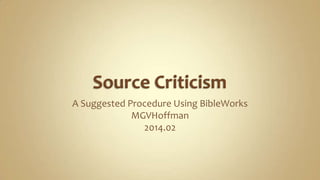
Recommended
Introduction To Word Class 1

Beginner\'s level Word Class I created and presented to Middle Eastern Students for Peace Academy and IST in Tulsa, OK
Source Criticism: A Suggested Procedure Using BibleWorks

Describes how to use BibleWorks to create a resource for doing biblical source criticism.
Shows how to work with the resource in Microsoft Word
THE SCRIPTURE - The World of the Text

The study of the literary forms and genre of the different pericope in the Bible plays a very significant role in Biblical interpretation. This study allows the people to recognize that there are many types of literature. The authors always choose a vehicle through which they send a message to the readers. By there choice of genre, the authors are able to signal the readers how to take the message they want to convey.
The Scripture - The World Behind the Text

This views the text as a window, a source of information about the author, the addressees and the world in which they lives including but is not limited to the social, ecological, cultural background that gave rise to the text. The world of the author is known to be the world behind the text. There are various ways to determine how the world of the author influences and shapes the message of the Bible. This includes different Biblical Criticism
Wordle is a realy enjoyable tool

Wordle is a tool that analyzes text and creates colorful word clouds displaying the most frequent words. It is easy to use Wordle - users can copy and paste text or a URL, and Wordle will quickly process the text and generate a word cloud image. The word cloud can then be customized by changing colors and fonts. Wordle word clouds are useful teaching tools, as they allow students to understand key vocabulary and concepts from a text in an engaging visual format.
Motivate yourself like never before

This document provides instructions and examples for motivating yourself using online motivational speeches and live streams available at several URLs listed. It encourages the reader to access these motivational resources.
Word Q Lesson 1

Lesson 1 of the WordQ tutorial covers installing the software, getting started using basic features like word prediction, typing and correcting text, and moving within documents. It introduces the WordQ interface and explains how to type, select predicted words, read text aloud, and add examples to help distinguish similarly written or sounding words.
Word Q Lesson 1

Lesson 1 of WordQ software training covers installation, getting started with the program, and an introduction to its features for writing assistance, including word prediction, checking for errors, and expanding vocabulary for better predictions. The document provides instructions on installing WordQ and any additional modules like SpeakQ, and explains how to use WordQ's prediction box and other tools while typing in a word processor. It highlights ways to select words, hear read-back, correct errors, and add custom examples for confused words.
Recommended
Introduction To Word Class 1

Beginner\'s level Word Class I created and presented to Middle Eastern Students for Peace Academy and IST in Tulsa, OK
Source Criticism: A Suggested Procedure Using BibleWorks

Describes how to use BibleWorks to create a resource for doing biblical source criticism.
Shows how to work with the resource in Microsoft Word
THE SCRIPTURE - The World of the Text

The study of the literary forms and genre of the different pericope in the Bible plays a very significant role in Biblical interpretation. This study allows the people to recognize that there are many types of literature. The authors always choose a vehicle through which they send a message to the readers. By there choice of genre, the authors are able to signal the readers how to take the message they want to convey.
The Scripture - The World Behind the Text

This views the text as a window, a source of information about the author, the addressees and the world in which they lives including but is not limited to the social, ecological, cultural background that gave rise to the text. The world of the author is known to be the world behind the text. There are various ways to determine how the world of the author influences and shapes the message of the Bible. This includes different Biblical Criticism
Wordle is a realy enjoyable tool

Wordle is a tool that analyzes text and creates colorful word clouds displaying the most frequent words. It is easy to use Wordle - users can copy and paste text or a URL, and Wordle will quickly process the text and generate a word cloud image. The word cloud can then be customized by changing colors and fonts. Wordle word clouds are useful teaching tools, as they allow students to understand key vocabulary and concepts from a text in an engaging visual format.
Motivate yourself like never before

This document provides instructions and examples for motivating yourself using online motivational speeches and live streams available at several URLs listed. It encourages the reader to access these motivational resources.
Word Q Lesson 1

Lesson 1 of the WordQ tutorial covers installing the software, getting started using basic features like word prediction, typing and correcting text, and moving within documents. It introduces the WordQ interface and explains how to type, select predicted words, read text aloud, and add examples to help distinguish similarly written or sounding words.
Word Q Lesson 1

Lesson 1 of WordQ software training covers installation, getting started with the program, and an introduction to its features for writing assistance, including word prediction, checking for errors, and expanding vocabulary for better predictions. The document provides instructions on installing WordQ and any additional modules like SpeakQ, and explains how to use WordQ's prediction box and other tools while typing in a word processor. It highlights ways to select words, hear read-back, correct errors, and add custom examples for confused words.
Welcome to word

This document provides an introduction to using Microsoft Word and encourages the reader to learn by doing. It highlights key Word features like editing, formatting text, inserting pictures, using styles and themes, saving to OneDrive for access across devices, and getting help. Try-it instructions throughout the text prompt the reader to practice applying these features in the document.
Word 2007 - Create Your First Document

This document provides training on how to create your first document in Microsoft Word 2007. It covers topics such as typing text, formatting paragraphs, changing page margins, and saving your work. The document includes step-by-step instructions and screenshots to guide users through the process of creating a basic Word document. It also includes a few test questions to check understanding of topics like when to save a document and the meaning of different underline colors in Word.
Kurzweil 3000

Kurzweil 3000 is a software program that allows users to read digital books and documents aloud. It supports several file formats, including its own .kes format, which allows full access to all annotation tools. These tools include highlighting, bookmarks, notes, and more. The interface contains several toolbars to access reading, study, and writing tools. Common tasks like opening books, changing reading options, and adding notes are straightforward processes done through the program's menus and toolbars.
Reading exam techniques

This document provides guidance on techniques for the Reading section of the IELTS exam. It summarizes the structure and content of the different parts of the Reading section, including multiple choice questions, matching headings, sentence completion, and paragraph ordering. It also provides tips for each question type, such as skimming the text before answering questions and using linguistic clues to help match sentences to gaps. The document emphasizes reading questions carefully, making notes, eliminating incorrect answer options, and guessing rather than leaving questions unanswered.
Welcome to Word.docx

This document provides an introduction to using Microsoft Word by including instructions and examples throughout for the reader to try out various Word features. It covers topics like editing and sharing documents, checking spelling and grammar, inserting pictures and applying formatting like headings, styles, and themes. The document encourages active learning by having the reader complete short tasks using features like saving to OneDrive, finding and replacing text, and getting help directly within Word.
Welcome to word template

This document provides instructions for learning basic features of Word by editing the document. It encourages the user to try features by following prompts marked "Try it" throughout. Some features covered include checking spelling and grammar, adding pictures from the web, formatting text, applying styles like headings, changing themes and style sets, and using the Tell me search box for help.
Welcome to word

This document provides an introduction to using Microsoft Word and encourages the reader to learn by doing. It highlights key Word features like editing, formatting text, inserting pictures, using styles and themes, and getting help. Instructions marked "Try it" prompt the reader to practice applying different Word commands mentioned in the text.
My file

This document provides an introduction to using Microsoft Word and encourages the reader to learn by doing. It highlights key Word features like editing, formatting text, inserting pictures, using styles and themes, saving to OneDrive for access across devices, and getting help. Try-it instructions throughout the text prompt the reader to practice applying these features in the document.
Microsoft Office Word 2007 - Lesson 6

This document provides instructions for inserting various items into a Word document such as symbols, dates, pictures, drawings, word art, text boxes, and tables. It explains how to access the relevant tools on the Insert tab and describes how to manipulate inserted items using the corresponding formatting tabs. Basic functions like spelling and grammar checks are also outlined. The document uses examples to illustrate how to perform tasks like inserting images, drawings, word art, and tables into a Word document.
Data Driven Learning - using WordSift

Data driven learning is not likely to be included in your syllabus but it may be something to explore to expand the learning activities that you and your students use to break from the normal routine. I have created a how to sheet for instructors to try to get the gist of using WordSift.
Beginner word class_3

This document provides instructions for using Microsoft Word to type letters, resumes, and use spelling and grammar check. It outlines the steps to format a letter and resume, including aligning text, changing font sizes and styles. It also explains how to use Word's built-in spelling and grammar checker, and add words to the dictionary. The document is a lesson plan for a Microsoft Word class covering these topics.
IGSCE English power point presentation to aid with P1 and P2

The document provides instructions for a 2-hour exam consisting of 3 questions worth a total of 50 marks. Question 1 is worth 20 marks and involves writing based on a given passage. Question 2, worth 10 marks, involves analyzing language from the passage. Question 3, worth 20 marks, requires summarizing information from two given passages. The document provides guidance on how to best approach and structure the response for each question.
Tips for oral exams in UL

This document provides tips for oral exams, including prepared presentations and discussions. It recommends being prepared by researching the topic, structuring the presentation clearly with an introduction, main points, and conclusion. Language should be varied using synonyms and grammar checked. For discussions, anticipate questions and use phrases like "I think" and "in my opinion." The key is to speak clearly, stay calm, ask for clarification if needed, and speak as much as possible to demonstrate oral skills.
2010 01 Introduction To Ms Word2007

Microsoft Word is a popular word processing program that allows users to create a variety of text-based documents. It provides formatting tools to design documents and writing aids like spelling and grammar checkers. While Word can handle many tasks, some jobs are better suited to other programs like Excel for calculations, Access for databases, or publishing software for precise page layouts. The interface of Word 2007 includes a customizable ribbon and quick access toolbar to access commands.
Microsoft Word 2007: Create Your First Document

This document provides a training course on creating a first document in Microsoft Word 2007. The course covers how to type text, format paragraphs, change page margins, save documents, and accept or reject spelling and grammar suggestions. It includes lessons on using the ribbon, typing text, identifying formatting marks, adjusting page margins, and saving work. The document concludes with practice suggestions and a short quiz to test the user's understanding.
Office 2010 Word Chapter 1

This document provides an overview of the basic skills for getting started with Microsoft Word 2010, including entering and formatting text, using spelling and grammar checks, finding and replacing text, and zooming and changing views. It covers the main text editing tools and features in Word 2010 and how to accomplish common tasks like adding entries to AutoCorrect or replacing words using the Thesaurus.
Making a bibliography with texthelp

Texthelp has a few features that can help you quickly assemble references and a bibliography for an assignment.
Vocabulary Manager

Vocabulary Manager is a program that helps users learn new vocabulary words by associating them with images, sounds, and videos. It allows users to organize words into folders based on categories. The summary walks through how to install the program, create a new language database, add vocabulary words to different folders with their meanings and files, and practice the words through tests involving association, comprehension, production and spelling. The goal is to provide an interactive way for users to build large vocabularies in an organized fashion through exposure to various media types associated with each word.
A VERY crash guide to aqa english gcse

This document provides revision tips for an English GCSE exam. It recommends spending 5 minutes planning each question, answering the two longest questions which carry the most marks, and using specific acronyms to structure answers. For reading questions, it emphasizes quoting directly from the source text and making inferences. When comparing presentation devices between two sources, it advises analyzing fonts, images, slogans, headings, color, and layout. It also provides language for structuring longer questions, focusing on introducing, developing, and concluding answers while demonstrating writing skills.
Personalizing the phrasebook

The document discusses personal phrasebooks (PPBs), which are collections of phrases tailored to a learner's specific needs and situations. PPBs can help increase fluency and reduce cognitive load. One example is an "email phrasebook" created by a student, Michal, to collect useful phrases for writing emails at work. The teacher helps identify good phrases from emails and suggests additions. PPBs are part of a personalized learning environment (PLE) and involve setting goals, managing content and learning independently. Teachers can help learners identify suitable phrases and develop autonomy in maintaining their own PPBs.
BibleWorks: Creating External Links

The document discusses external links in BibleWorks, which allow users to create right-click links from the browse window to external resources like other programs or online sources. External links can link to verse references, words, or morphological forms/lemmas in Hebrew, Greek, English or Latin. It provides examples of creating external links to lookup Greek words on the Perseus LSJ site and to view Bible verses on online versions like Good News and CEV.
Adding modules to BibleWorks

To add modules to BibleWorks, you download the module file, unzip it into the BibleWorks databases directory, unblock any CHM files, and then start BibleWorks to access the new module through the resources menu or tab. Optionally, you can organize resources by checking or unchecking them in the resources sub-tab of the analysis pane.
More Related Content
Similar to Source criticism.procedure
Welcome to word

This document provides an introduction to using Microsoft Word and encourages the reader to learn by doing. It highlights key Word features like editing, formatting text, inserting pictures, using styles and themes, saving to OneDrive for access across devices, and getting help. Try-it instructions throughout the text prompt the reader to practice applying these features in the document.
Word 2007 - Create Your First Document

This document provides training on how to create your first document in Microsoft Word 2007. It covers topics such as typing text, formatting paragraphs, changing page margins, and saving your work. The document includes step-by-step instructions and screenshots to guide users through the process of creating a basic Word document. It also includes a few test questions to check understanding of topics like when to save a document and the meaning of different underline colors in Word.
Kurzweil 3000

Kurzweil 3000 is a software program that allows users to read digital books and documents aloud. It supports several file formats, including its own .kes format, which allows full access to all annotation tools. These tools include highlighting, bookmarks, notes, and more. The interface contains several toolbars to access reading, study, and writing tools. Common tasks like opening books, changing reading options, and adding notes are straightforward processes done through the program's menus and toolbars.
Reading exam techniques

This document provides guidance on techniques for the Reading section of the IELTS exam. It summarizes the structure and content of the different parts of the Reading section, including multiple choice questions, matching headings, sentence completion, and paragraph ordering. It also provides tips for each question type, such as skimming the text before answering questions and using linguistic clues to help match sentences to gaps. The document emphasizes reading questions carefully, making notes, eliminating incorrect answer options, and guessing rather than leaving questions unanswered.
Welcome to Word.docx

This document provides an introduction to using Microsoft Word by including instructions and examples throughout for the reader to try out various Word features. It covers topics like editing and sharing documents, checking spelling and grammar, inserting pictures and applying formatting like headings, styles, and themes. The document encourages active learning by having the reader complete short tasks using features like saving to OneDrive, finding and replacing text, and getting help directly within Word.
Welcome to word template

This document provides instructions for learning basic features of Word by editing the document. It encourages the user to try features by following prompts marked "Try it" throughout. Some features covered include checking spelling and grammar, adding pictures from the web, formatting text, applying styles like headings, changing themes and style sets, and using the Tell me search box for help.
Welcome to word

This document provides an introduction to using Microsoft Word and encourages the reader to learn by doing. It highlights key Word features like editing, formatting text, inserting pictures, using styles and themes, and getting help. Instructions marked "Try it" prompt the reader to practice applying different Word commands mentioned in the text.
My file

This document provides an introduction to using Microsoft Word and encourages the reader to learn by doing. It highlights key Word features like editing, formatting text, inserting pictures, using styles and themes, saving to OneDrive for access across devices, and getting help. Try-it instructions throughout the text prompt the reader to practice applying these features in the document.
Microsoft Office Word 2007 - Lesson 6

This document provides instructions for inserting various items into a Word document such as symbols, dates, pictures, drawings, word art, text boxes, and tables. It explains how to access the relevant tools on the Insert tab and describes how to manipulate inserted items using the corresponding formatting tabs. Basic functions like spelling and grammar checks are also outlined. The document uses examples to illustrate how to perform tasks like inserting images, drawings, word art, and tables into a Word document.
Data Driven Learning - using WordSift

Data driven learning is not likely to be included in your syllabus but it may be something to explore to expand the learning activities that you and your students use to break from the normal routine. I have created a how to sheet for instructors to try to get the gist of using WordSift.
Beginner word class_3

This document provides instructions for using Microsoft Word to type letters, resumes, and use spelling and grammar check. It outlines the steps to format a letter and resume, including aligning text, changing font sizes and styles. It also explains how to use Word's built-in spelling and grammar checker, and add words to the dictionary. The document is a lesson plan for a Microsoft Word class covering these topics.
IGSCE English power point presentation to aid with P1 and P2

The document provides instructions for a 2-hour exam consisting of 3 questions worth a total of 50 marks. Question 1 is worth 20 marks and involves writing based on a given passage. Question 2, worth 10 marks, involves analyzing language from the passage. Question 3, worth 20 marks, requires summarizing information from two given passages. The document provides guidance on how to best approach and structure the response for each question.
Tips for oral exams in UL

This document provides tips for oral exams, including prepared presentations and discussions. It recommends being prepared by researching the topic, structuring the presentation clearly with an introduction, main points, and conclusion. Language should be varied using synonyms and grammar checked. For discussions, anticipate questions and use phrases like "I think" and "in my opinion." The key is to speak clearly, stay calm, ask for clarification if needed, and speak as much as possible to demonstrate oral skills.
2010 01 Introduction To Ms Word2007

Microsoft Word is a popular word processing program that allows users to create a variety of text-based documents. It provides formatting tools to design documents and writing aids like spelling and grammar checkers. While Word can handle many tasks, some jobs are better suited to other programs like Excel for calculations, Access for databases, or publishing software for precise page layouts. The interface of Word 2007 includes a customizable ribbon and quick access toolbar to access commands.
Microsoft Word 2007: Create Your First Document

This document provides a training course on creating a first document in Microsoft Word 2007. The course covers how to type text, format paragraphs, change page margins, save documents, and accept or reject spelling and grammar suggestions. It includes lessons on using the ribbon, typing text, identifying formatting marks, adjusting page margins, and saving work. The document concludes with practice suggestions and a short quiz to test the user's understanding.
Office 2010 Word Chapter 1

This document provides an overview of the basic skills for getting started with Microsoft Word 2010, including entering and formatting text, using spelling and grammar checks, finding and replacing text, and zooming and changing views. It covers the main text editing tools and features in Word 2010 and how to accomplish common tasks like adding entries to AutoCorrect or replacing words using the Thesaurus.
Making a bibliography with texthelp

Texthelp has a few features that can help you quickly assemble references and a bibliography for an assignment.
Vocabulary Manager

Vocabulary Manager is a program that helps users learn new vocabulary words by associating them with images, sounds, and videos. It allows users to organize words into folders based on categories. The summary walks through how to install the program, create a new language database, add vocabulary words to different folders with their meanings and files, and practice the words through tests involving association, comprehension, production and spelling. The goal is to provide an interactive way for users to build large vocabularies in an organized fashion through exposure to various media types associated with each word.
A VERY crash guide to aqa english gcse

This document provides revision tips for an English GCSE exam. It recommends spending 5 minutes planning each question, answering the two longest questions which carry the most marks, and using specific acronyms to structure answers. For reading questions, it emphasizes quoting directly from the source text and making inferences. When comparing presentation devices between two sources, it advises analyzing fonts, images, slogans, headings, color, and layout. It also provides language for structuring longer questions, focusing on introducing, developing, and concluding answers while demonstrating writing skills.
Personalizing the phrasebook

The document discusses personal phrasebooks (PPBs), which are collections of phrases tailored to a learner's specific needs and situations. PPBs can help increase fluency and reduce cognitive load. One example is an "email phrasebook" created by a student, Michal, to collect useful phrases for writing emails at work. The teacher helps identify good phrases from emails and suggests additions. PPBs are part of a personalized learning environment (PLE) and involve setting goals, managing content and learning independently. Teachers can help learners identify suitable phrases and develop autonomy in maintaining their own PPBs.
Similar to Source criticism.procedure (20)
IGSCE English power point presentation to aid with P1 and P2

IGSCE English power point presentation to aid with P1 and P2
More from mg vh
BibleWorks: Creating External Links

The document discusses external links in BibleWorks, which allow users to create right-click links from the browse window to external resources like other programs or online sources. External links can link to verse references, words, or morphological forms/lemmas in Hebrew, Greek, English or Latin. It provides examples of creating external links to lookup Greek words on the Perseus LSJ site and to view Bible verses on online versions like Good News and CEV.
Adding modules to BibleWorks

To add modules to BibleWorks, you download the module file, unzip it into the BibleWorks databases directory, unblock any CHM files, and then start BibleWorks to access the new module through the resources menu or tab. Optionally, you can organize resources by checking or unchecking them in the resources sub-tab of the analysis pane.
Using bibleworks to create your own interweaved text

This document provides instructions for setting up BibleWorks to create an interweaved text from multiple Bible versions. The steps include:
1. Displaying the desired Bible versions in the correct order.
2. Configuring the output format to not include book, chapter and verse references.
3. Setting up a Microsoft Word document with the appropriate margins to paste the interweaved text output.
4. Using a keyboard shortcut in Word to copy an interweaved text from any Bible passage range directly from BibleWorks.
Viewing texts in parallel using BibleWorks

This document provides instructions for viewing biblical texts in parallel using the BibleWorks software. It outlines several tools and features for comparing versions side by side such as using the standard view and opening new browse windows, toggling analysis windows on and off, stacking analysis and browse windows, using the parallel versions tool, report generator, and pop-up copy tool in Microsoft Word. It also mentions creating favorites with customized settings for parallel text viewing.
Mark 4.26-29

Jesus tells a parable about a farmer scattering seed on the ground. The seed grows although the farmer does not know how. First a stalk appears, then a head with full grain. When the grain is ripe, the farmer harvests it with a sickle.
Vineyard Tenants

1) The parable describes a landowner who plants a vineyard, builds structures to support it, and leases it to tenants.
2) When the landowner sends servants to collect the harvest, the tenants beat and kill them. They also kill the landowner's son.
3) The landowner will destroy the tenants and give the vineyard to others. The chief priests and elders realize Jesus told the parable against them.
MGVH Tenure Induction

A seminary education prepares students for ministry in a digital world by:
1) Providing content knowledge of scripture and theology that can be faithfully applied to different contexts.
2) Equipping students to understand and engage with the digital culture in which ministry now occurs.
3) Interweaving biblical content with real-world contexts through compassionate teaching that leads students outward.
Matthew 25.1-13

Five bridesmaids brought oil for their lamps to greet the bridegroom, while five others did not. When the bridegroom was delayed, all the bridesmaids fell asleep. At midnight, they were awakened by a shout announcing the bridegroom's arrival. The foolish bridesmaids' lamps had gone out and they asked the wise ones for oil, but there was not enough to share. The wise bridesmaids told them to go buy oil themselves. By the time the foolish ones returned, the bridegroom had arrived and entered the wedding banquet with the five prepared bridesmaids, shutting the door behind them.
Social Criticism

1) The document discusses four approaches - social description, social history, sociology of knowledge, and models from cultural anthropology - for understanding the Gospel of Mark through a social criticism lens.
2) Social description involves understanding the social setting and interactions by reconstructing what is needed to film the story. Social history examines the broader sociopolitical forces that shaped Jesus' ministry and the Gospels' writing.
3) Sociology of knowledge reconstructs the cultural worldviews that legitimated social order. Models from cultural anthropology map cultural dynamics like kinship, power relations, and purity rules to analyze the society.
More from mg vh (9)
Using bibleworks to create your own interweaved text

Using bibleworks to create your own interweaved text
Recently uploaded
How to Build a Module in Odoo 17 Using the Scaffold Method

Odoo provides an option for creating a module by using a single line command. By using this command the user can make a whole structure of a module. It is very easy for a beginner to make a module. There is no need to make each file manually. This slide will show how to create a module using the scaffold method.
BÀI TẬP BỔ TRỢ TIẾNG ANH 8 CẢ NĂM - GLOBAL SUCCESS - NĂM HỌC 2023-2024 (CÓ FI...

BÀI TẬP BỔ TRỢ TIẾNG ANH 8 CẢ NĂM - GLOBAL SUCCESS - NĂM HỌC 2023-2024 (CÓ FI...Nguyen Thanh Tu Collection
https://app.box.com/s/y977uz6bpd3af4qsebv7r9b7s21935vdWalmart Business+ and Spark Good for Nonprofits.pdf

"Learn about all the ways Walmart supports nonprofit organizations.
You will hear from Liz Willett, the Head of Nonprofits, and hear about what Walmart is doing to help nonprofits, including Walmart Business and Spark Good. Walmart Business+ is a new offer for nonprofits that offers discounts and also streamlines nonprofits order and expense tracking, saving time and money.
The webinar may also give some examples on how nonprofits can best leverage Walmart Business+.
The event will cover the following::
Walmart Business + (https://business.walmart.com/plus) is a new shopping experience for nonprofits, schools, and local business customers that connects an exclusive online shopping experience to stores. Benefits include free delivery and shipping, a 'Spend Analytics” feature, special discounts, deals and tax-exempt shopping.
Special TechSoup offer for a free 180 days membership, and up to $150 in discounts on eligible orders.
Spark Good (walmart.com/sparkgood) is a charitable platform that enables nonprofits to receive donations directly from customers and associates.
Answers about how you can do more with Walmart!"
How to Make a Field Mandatory in Odoo 17

In Odoo, making a field required can be done through both Python code and XML views. When you set the required attribute to True in Python code, it makes the field required across all views where it's used. Conversely, when you set the required attribute in XML views, it makes the field required only in the context of that particular view.
How to Add Chatter in the odoo 17 ERP Module

In Odoo, the chatter is like a chat tool that helps you work together on records. You can leave notes and track things, making it easier to talk with your team and partners. Inside chatter, all communication history, activity, and changes will be displayed.
Main Java[All of the Base Concepts}.docx

This is part 1 of my Java Learning Journey. This Contains Custom methods, classes, constructors, packages, multithreading , try- catch block, finally block and more.
Chapter 4 - Islamic Financial Institutions in Malaysia.pptx

Chapter 4 - Islamic Financial Institutions in Malaysia.pptxMohd Adib Abd Muin, Senior Lecturer at Universiti Utara Malaysia
This slide is special for master students (MIBS & MIFB) in UUM. Also useful for readers who are interested in the topic of contemporary Islamic banking.
ANATOMY AND BIOMECHANICS OF HIP JOINT.pdf

it describes the bony anatomy including the femoral head , acetabulum, labrum . also discusses the capsule , ligaments . muscle that act on the hip joint and the range of motion are outlined. factors affecting hip joint stability and weight transmission through the joint are summarized.
Your Skill Boost Masterclass: Strategies for Effective Upskilling

Your Skill Boost Masterclass: Strategies for Effective UpskillingExcellence Foundation for South Sudan
Strategies for Effective Upskilling is a presentation by Chinwendu Peace in a Your Skill Boost Masterclass organisation by the Excellence Foundation for South Sudan on 08th and 09th June 2024 from 1 PM to 3 PM on each day.ISO/IEC 27001, ISO/IEC 42001, and GDPR: Best Practices for Implementation and...

Denis is a dynamic and results-driven Chief Information Officer (CIO) with a distinguished career spanning information systems analysis and technical project management. With a proven track record of spearheading the design and delivery of cutting-edge Information Management solutions, he has consistently elevated business operations, streamlined reporting functions, and maximized process efficiency.
Certified as an ISO/IEC 27001: Information Security Management Systems (ISMS) Lead Implementer, Data Protection Officer, and Cyber Risks Analyst, Denis brings a heightened focus on data security, privacy, and cyber resilience to every endeavor.
His expertise extends across a diverse spectrum of reporting, database, and web development applications, underpinned by an exceptional grasp of data storage and virtualization technologies. His proficiency in application testing, database administration, and data cleansing ensures seamless execution of complex projects.
What sets Denis apart is his comprehensive understanding of Business and Systems Analysis technologies, honed through involvement in all phases of the Software Development Lifecycle (SDLC). From meticulous requirements gathering to precise analysis, innovative design, rigorous development, thorough testing, and successful implementation, he has consistently delivered exceptional results.
Throughout his career, he has taken on multifaceted roles, from leading technical project management teams to owning solutions that drive operational excellence. His conscientious and proactive approach is unwavering, whether he is working independently or collaboratively within a team. His ability to connect with colleagues on a personal level underscores his commitment to fostering a harmonious and productive workplace environment.
Date: May 29, 2024
Tags: Information Security, ISO/IEC 27001, ISO/IEC 42001, Artificial Intelligence, GDPR
-------------------------------------------------------------------------------
Find out more about ISO training and certification services
Training: ISO/IEC 27001 Information Security Management System - EN | PECB
ISO/IEC 42001 Artificial Intelligence Management System - EN | PECB
General Data Protection Regulation (GDPR) - Training Courses - EN | PECB
Webinars: https://pecb.com/webinars
Article: https://pecb.com/article
-------------------------------------------------------------------------------
For more information about PECB:
Website: https://pecb.com/
LinkedIn: https://www.linkedin.com/company/pecb/
Facebook: https://www.facebook.com/PECBInternational/
Slideshare: http://www.slideshare.net/PECBCERTIFICATION
clinical examination of hip joint (1).pdf

described clinical examination all orthopeadic conditions .
LAND USE LAND COVER AND NDVI OF MIRZAPUR DISTRICT, UP

This Dissertation explores the particular circumstances of Mirzapur, a region located in the
core of India. Mirzapur, with its varied terrains and abundant biodiversity, offers an optimal
environment for investigating the changes in vegetation cover dynamics. Our study utilizes
advanced technologies such as GIS (Geographic Information Systems) and Remote sensing to
analyze the transformations that have taken place over the course of a decade.
The complex relationship between human activities and the environment has been the focus
of extensive research and worry. As the global community grapples with swift urbanization,
population expansion, and economic progress, the effects on natural ecosystems are becoming
more evident. A crucial element of this impact is the alteration of vegetation cover, which plays a
significant role in maintaining the ecological equilibrium of our planet.Land serves as the foundation for all human activities and provides the necessary materials for
these activities. As the most crucial natural resource, its utilization by humans results in different
'Land uses,' which are determined by both human activities and the physical characteristics of the
land.
The utilization of land is impacted by human needs and environmental factors. In countries
like India, rapid population growth and the emphasis on extensive resource exploitation can lead
to significant land degradation, adversely affecting the region's land cover.
Therefore, human intervention has significantly influenced land use patterns over many
centuries, evolving its structure over time and space. In the present era, these changes have
accelerated due to factors such as agriculture and urbanization. Information regarding land use and
cover is essential for various planning and management tasks related to the Earth's surface,
providing crucial environmental data for scientific, resource management, policy purposes, and
diverse human activities.
Accurate understanding of land use and cover is imperative for the development planning
of any area. Consequently, a wide range of professionals, including earth system scientists, land
and water managers, and urban planners, are interested in obtaining data on land use and cover
changes, conversion trends, and other related patterns. The spatial dimensions of land use and
cover support policymakers and scientists in making well-informed decisions, as alterations in
these patterns indicate shifts in economic and social conditions. Monitoring such changes with the
help of Advanced technologies like Remote Sensing and Geographic Information Systems is
crucial for coordinated efforts across different administrative levels. Advanced technologies like
Remote Sensing and Geographic Information Systems
9
Changes in vegetation cover refer to variations in the distribution, composition, and overall
structure of plant communities across different temporal and spatial scales. These changes can
occur natural.
The Diamonds of 2023-2024 in the IGRA collection

A review of the growth of the Israel Genealogy Research Association Database Collection for the last 12 months. Our collection is now passed the 3 million mark and still growing. See which archives have contributed the most. See the different types of records we have, and which years have had records added. You can also see what we have for the future.
Recently uploaded (20)
How to Build a Module in Odoo 17 Using the Scaffold Method

How to Build a Module in Odoo 17 Using the Scaffold Method
BÀI TẬP BỔ TRỢ TIẾNG ANH 8 CẢ NĂM - GLOBAL SUCCESS - NĂM HỌC 2023-2024 (CÓ FI...

BÀI TẬP BỔ TRỢ TIẾNG ANH 8 CẢ NĂM - GLOBAL SUCCESS - NĂM HỌC 2023-2024 (CÓ FI...
Walmart Business+ and Spark Good for Nonprofits.pdf

Walmart Business+ and Spark Good for Nonprofits.pdf
Film vocab for eal 3 students: Australia the movie

Film vocab for eal 3 students: Australia the movie
Chapter 4 - Islamic Financial Institutions in Malaysia.pptx

Chapter 4 - Islamic Financial Institutions in Malaysia.pptx
Your Skill Boost Masterclass: Strategies for Effective Upskilling

Your Skill Boost Masterclass: Strategies for Effective Upskilling
ISO/IEC 27001, ISO/IEC 42001, and GDPR: Best Practices for Implementation and...

ISO/IEC 27001, ISO/IEC 42001, and GDPR: Best Practices for Implementation and...
Pride Month Slides 2024 David Douglas School District

Pride Month Slides 2024 David Douglas School District
LAND USE LAND COVER AND NDVI OF MIRZAPUR DISTRICT, UP

LAND USE LAND COVER AND NDVI OF MIRZAPUR DISTRICT, UP
Source criticism.procedure
- 1. A Suggested Procedure Using BibleWorks MGVHoffman 2015.02
- 2. Go to your text in BibleWorks Open the Synopsis Tool (‘hit the juggling balls’) Do you see the Greek and English you want? If so, skip the next slide... What if I don’t see my text? What if there is only Greek or an English version I don’t want? If so, see the next slide...
- 3. In the Synopsis Tool window: File > Open Use a SDF file that does what you want If you don’t see what you want... File > Edit Type in something like this in the first two lines >>> Then, File > Save and name it as you wish Then, File > Run To get back to your text, close the Synopsis tool and reopen that window (juggling balls!)
- 4. Open your word processor Depending on your software and version, get to the Page Setup Perhaps use Home > Margins > Custom Try using the parameters in my suggested setup
- 5. Give your page a title Insert a table Use 3 rows: Text reference / Greek Text / English Text Use as many rows as you need depending on number of parallels
- 6. Going back and forth between BibleWorks and Word, copy / paste your texts into the appropriate cells or With Word, try using CTRL-SHIFT-B If necessary, adjust column widths and/or font sizes
- 7. Use paragraphs to line up sense units and breaks in the text
- 8. MARK Matthew uses Mark Special MATTHEW Q Special LUKE Luke uses Mark Matthew and Luke use Mark
- 9. The following instructions use MS Word, but it should be similar in other word processing software Highlight the word/s you want Click on the highlighter tool and choose the color you want It goes faster if you use the Format Painter (the little paintbrush) to repeat the coloring you are using > Double-click it to make it persist There is no orange highlighter in MS Word! >> Highlight the word/s and use the Fill Tool You can be as precise as you want in highlighting. I tend to be somewhat loose and highlight a word even if it is in a different tense, but maybe you could partial highlighting or shades of a color.
- 10. First mark up Matthew, Mark, and Luke as you normally would Now apply those colors to the John text where appropriate Matt 26:6-13 Mark 14:3-9 Luke 7:36-50 John 12:1-8
- 11. Is there enough shared text to think that they are telling the same story? Matthew & Mark = common and purple text: Does it make sense that Matthew was using Mark? Luke & Mark = common and green text: Does it make sense that Luke was using Mark? Matthew & Luke = orange text = Q material in Matthew and Luke but not Mark Does it make sense that Matthew and Luke were using a Q source? (Or would it be easier to think that Luke was using Mark and Matthew?) If there is a parallel in John, is there any reason to think that he knew one of the synoptic Gospels? Or is it more likely that he knew some version of the story that precedes or is otherwise related to the synoptic versions? Red, blue, or yellow texts unique to each gospel: We will go into more detail of explaining the differences between the versions in each gospel when we do Redaction Criticism!
