software-tools-part-1.ppt
•Download as PPT, PDF•
0 likes•94 views
This document provides an overview of software tools that can be used for interface design and evaluation. It discusses specification methods like grammars, selection trees, and state charts that can be used to formally model interfaces. It also covers interface building tools that allow rapid prototyping of interfaces using visual design. Furthermore, it outlines evaluation tools that can analyze interfaces for consistency, usability, and correctness. The document emphasizes that these tools help design interfaces earlier, allow non-programmers to specify interfaces, and provide feedback to improve interface quality.
Report
Share
Report
Share
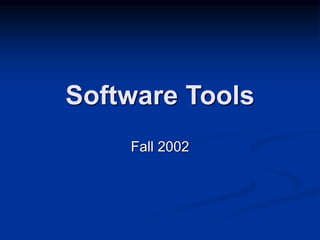
Recommended
UML- Unified Modeling Language

Presentation by: Shahzad Sarwar
To: Development Team
Topic: UML – The Art of Software Modeling
Date Time: 25th Jan 2010
10-Software Project Management (Object Oriented Software Engineering - BNU Sp...

10-Software Project Management (Object Oriented Software Engineering - BNU Sp...Hafiz Ammar Siddiqui
Lecture "Software Project Management" in Object Oriented Software Engineering course at Beaconhouse National University Lahore for Spring 2017 Semester by Hafiz Ammar SiddiquiUnit 5 usability and satisfaction test

This document discusses usability testing and measuring user satisfaction. It defines usability as the effectiveness, efficiency and satisfaction with which users can complete tasks. Usability testing measures ease of use and user comfort/satisfaction, and should begin early in development. Guidelines are provided for developing usability and user satisfaction test cases and recording usability tests. User satisfaction testing quantifies usability with measurable attributes and objectives include communication between designers and users.
UML tutorial

If you're new to UML, our UML tutorial can get you on the right path. Learn more about what The Unified Modeling Language is, what it does, and why it's important.
Software engineering project management

The document discusses important concepts for effective software project management including focusing on people, product, process, and project. It emphasizes that defining project scope and establishing clear objectives at the beginning of a project are critical first steps. Finally, it outlines factors for selecting an appropriate software development process model and adapting it to the specific project.
Software Architecture: views and viewpoints

This is an introductory lecture to Software Architecture Views and Viewpoints, part of the Advanced Software Engineering course, at the University of L'Aquila, Italy (www.di.univaq.it/muccini/SE+/2012)
Engineering Software Products: 1. software products

The document discusses software products and product engineering. It defines software products as generic systems that provide functionality to a range of customers, from business systems to personal apps. Product engineering methods have evolved from custom software engineering techniques. The key aspects of product development are that there is no external customer generating requirements, and rapid delivery is important to capture the market. Product managers are responsible for planning, development, and marketing software products throughout their lifecycle.
Quality Attributes In Software Architecture & Design Patterns

Quality Attributes Topic from Software Architecture $ Design patterns in the relation to software product or any engineering architecture development process needs required by an architect.
Recommended
UML- Unified Modeling Language

Presentation by: Shahzad Sarwar
To: Development Team
Topic: UML – The Art of Software Modeling
Date Time: 25th Jan 2010
10-Software Project Management (Object Oriented Software Engineering - BNU Sp...

10-Software Project Management (Object Oriented Software Engineering - BNU Sp...Hafiz Ammar Siddiqui
Lecture "Software Project Management" in Object Oriented Software Engineering course at Beaconhouse National University Lahore for Spring 2017 Semester by Hafiz Ammar SiddiquiUnit 5 usability and satisfaction test

This document discusses usability testing and measuring user satisfaction. It defines usability as the effectiveness, efficiency and satisfaction with which users can complete tasks. Usability testing measures ease of use and user comfort/satisfaction, and should begin early in development. Guidelines are provided for developing usability and user satisfaction test cases and recording usability tests. User satisfaction testing quantifies usability with measurable attributes and objectives include communication between designers and users.
UML tutorial

If you're new to UML, our UML tutorial can get you on the right path. Learn more about what The Unified Modeling Language is, what it does, and why it's important.
Software engineering project management

The document discusses important concepts for effective software project management including focusing on people, product, process, and project. It emphasizes that defining project scope and establishing clear objectives at the beginning of a project are critical first steps. Finally, it outlines factors for selecting an appropriate software development process model and adapting it to the specific project.
Software Architecture: views and viewpoints

This is an introductory lecture to Software Architecture Views and Viewpoints, part of the Advanced Software Engineering course, at the University of L'Aquila, Italy (www.di.univaq.it/muccini/SE+/2012)
Engineering Software Products: 1. software products

The document discusses software products and product engineering. It defines software products as generic systems that provide functionality to a range of customers, from business systems to personal apps. Product engineering methods have evolved from custom software engineering techniques. The key aspects of product development are that there is no external customer generating requirements, and rapid delivery is important to capture the market. Product managers are responsible for planning, development, and marketing software products throughout their lifecycle.
Quality Attributes In Software Architecture & Design Patterns

Quality Attributes Topic from Software Architecture $ Design patterns in the relation to software product or any engineering architecture development process needs required by an architect.
Component Diagram

UML component diagrams describe the structure of software systems by showing components, their interfaces, and dependencies between components. A component represents a modular part of a system that encapsulates its contents and exposes its functionality through interfaces. Component diagrams show the organization and dependencies of components through their interfaces and ports using elements like components, interfaces, ports, and connectors. They allow modeling large and complex software systems in a modular way.
Agile Unified Process (AUP).pptx

Agile Unified Process (AUP) is based on Rational Unified Process (RUP). AUP uses an agile approach which focuses on both the larger life-cycle and the iterations within each step to deliver incremental releases over time.
UML and Software Modeling Tools.pptx

Unified Modelling Language and the use of a Software tool in developing a UML diagram in the course of the software development process.
Hierarchical models of software quality

This document discusses hierarchical models of software quality, including the McCall and Boehm models. The McCall model addresses three areas of software quality: product operation, product revision, and product transition. Product operation focuses on usability, integrity, efficiency, and correctness. Product revision examines testability and maintainability. Product transition considers portability, reusability, and interoperability. The Boehm model defines three levels of quality attributes: primary uses, intermediate constructs, and primitive constructs. Primary uses include as-is utility and maintainability. Intermediate constructs are flexibility, reliability, portability, efficiency, testability, understandability, and usability. Primitive constructs result in measurable properties.
4+1 view model

The 4+1 view model was designed by Philippe Kruchten as a framework for describing the architecture of software systems using multiple views. It defines four primary views - logical, development, process, and physical - as well as a supplementary scenarios or use cases view. Each view represents a different stakeholder perspective and allows separation of architectural concerns through the use of modeling diagrams like UML.
Software Testing and Quality Assurance unit1

This document provides an introduction to a unit on software testing and quality assurance. It outlines the core objectives and outcomes of the unit, which are to introduce concepts of software testing, understand different testing techniques, learn about automation testing and tools, and understand the importance of software quality assurance. It also discusses definitions of software testing and quality, the importance of software testing, testing objectives, stages of system testing including test strategy, plan, case design, and procedures. Finally, it covers topics related to quality management including definitions of quality, quality views, total quality management, quality control through statistical process control, and cultural changes for quality management.
Strategy of software design

This document discusses different software design strategies, including top-down, bottom-up, and hybrid approaches. Top-down design starts with a generalized model and defines more specific parts, eventually composing the whole system. Bottom-up design starts with basic components and builds higher levels by composing lower levels until the desired system is evolved. A hybrid approach combines top-down and bottom-up methods. The document provides examples of when each strategy is typically used.
4.C#

This chapter discusses creating Windows applications in C# using Visual Studio, including differentiating between Windows and console applications, using forms and controls like buttons and labels, and handling events. It provides an overview of graphical user interfaces and windows applications, and demonstrates how to create a simple Windows application with forms and controls through code examples. The document also covers best practices for application design and the use of Visual Studio for developing Windows applications.
Object oriented analysis &design - requirement analysis

This document discusses object-oriented analysis and design (OOAD) requirements. It covers what requirements are, which include statements describing what a proposed system must do or constraints on its development. Requirements must contribute to solving the customer's problem and be agreed upon by stakeholders. Requirements can be functional, describing what the system should do, or non-functional, describing quality, performance, design, platform, and process constraints. Examples of functional requirements include system inputs/outputs and computations. Non-functional requirements constrain the system's quality, performance, design, environment, and development process.
11 deployment diagrams

The document discusses UML deployment diagrams which visualize the physical topology of a system where software artifacts are deployed. Deployment diagrams show nodes, which can be device or execution environment nodes, and artifacts deployed on the nodes. Communication paths represent connections between deployment targets that allow exchange of signals and messages. Deployments show the allocation of artifacts to deployment targets using dependencies labeled with "deploy". An example diagram depicts the deployment of a web application across load balanced servers.
Software Engineering (Introduction to Software Engineering)

Software engineering is concerned with all aspects of software production. It aims to develop software using systematic and disciplined approaches to reduce errors and costs. Some key challenges in software development are its high cost, difficulty delivering on time, and producing low quality software. Software engineering methods strive to address these challenges and produce software with attributes like maintainability, dependability, efficiency, usability and acceptability.
Software Testing - Defect/Bug Life Cycle - Complete Flow Chart of Defect States

The document discusses the bug life cycle in software development. It defines a bug as abnormal software behavior and explains that bugs go through various states as part of a standardized life cycle process. The states are new, open, assign, test, verified, deferred, reopened, duplicate, rejected, and closed. Each state is described in terms of when a bug attains that label and what it means for the bug resolution process.
Software testing & Quality Assurance 

Software testing is an important phase of the software development process that evaluates the functionality and quality of a software application. It involves executing a program or system with the intent of finding errors. Some key points:
- Software testing is needed to identify defects, ensure customer satisfaction, and deliver high quality products with lower maintenance costs.
- It is important for different stakeholders like developers, testers, managers, and end users to work together throughout the testing process.
- There are various types of testing like unit testing, integration testing, system testing, and different methodologies like manual and automated testing. Proper documentation is also important.
- Testing helps improve the overall quality of software but can never prove that there
Chapter 1 1 - intro ppt

1. The document provides an introduction to software engineering, defining it as the technological and managerial discipline concerned with systematic production and maintenance of software products that are developed and modified on time and within cost estimates.
2. It discusses the need for software engineering due to increasing complex applications in the 1960s that resulted in cost overruns, late deliveries, and lack of reliability. Workshops defined "software engineering" to address technical and managerial processes.
3. Software engineering relies on computer science, management science, economics, communication skills, and engineering approaches. It aims to improve quality and productivity through a systematic approach.
Object-Oriented Analysis & Design (OOAD) Domain Modeling Introduction

This document provides an introduction to object-oriented analysis and design (OOAD) and domain modeling. It discusses the key steps in OOAD, including domain modeling to understand the problem domain, and creating use case and class diagrams. It then uses an example of modeling an online bookstore to illustrate domain modeling. The document describes modeling the bookstore's requirements, classes, relationships, and key use cases. It provides explanations of UML notation for class and use case diagrams.
Aup

The document describes the Agile Unified Process (AUP) which includes disciplines, phases, and milestones. The disciplines are activities like modeling, implementation, testing, and project management. The phases are Inception, Elaboration, Construction, and Transition which are performed sequentially. Inception involves defining scope, estimating costs, risks, and feasibility. Elaboration proves the architecture by building a working prototype. Construction develops the system for testing. Transition focuses on testing and delivering the system into production.
Chapter 2 software_development_life_cycle_models

This document discusses various software development life cycle models. It begins by defining the software life cycle as the period from when a software product is conceived to when it is no longer available for use, typically including requirements, design, implementation, testing, installation, operation and maintenance, and retirement phases.
It then examines the "build and fix" model, waterfall model, iterative enhancement model, rapid application development model, evolutionary process model, prototyping model, spiral model, and unified process. For each model, it provides a brief overview and discusses their advantages and disadvantages. It concludes by noting that the selection of a life cycle model depends on the requirements, development team, users, and project type and associated risks.
List of Software Development Model and Methods

RiantSoft a Software Development Company derived the most useful and different types of Software Development Model for the users who want to know the development process. RiantSoft is specialized in custom software development with latest cutting edge technologies.
Software Architecture: Design Decisions

This is an introductory lecture to Software Architecture Design Decisions, part of the Advanced Software Engineering course, at the University of L'Aquila, Italy (www.di.univaq.it/muccini/SE+/2012)
VB.Net-Controls and events

This document discusses controls, properties, methods, and events in Visual Basic .NET. It defines controls as user interface elements on a form that can be customized. Controls have properties that describe them, methods that cause actions, and events that are triggered from user interactions. Common controls are described like labels, buttons, and forms. Properties and events for each are outlined, such as the Text property for a label and the Click event for a button. Forms are used to build the user interface and contain other controls.
Java Land F

The document discusses the Java Look-and-Feel Design Guidelines, which provide recommendations for designing graphical user interfaces that have a consistent appearance and behavior across multiple platforms. It focuses on using the Swing classes and Java look and feel to create cross-platform GUI applications. Key elements of the Java look and feel discussed include menus, toolbars, editor panes, dialog boxes, and support for accessibility, internationalization, and major user interface components.
Java Land F

The document discusses the Java Look-and-Feel Design Guidelines, which provide recommendations for designing graphical user interfaces that have a consistent appearance and behavior across multiple platforms. It focuses on using the Swing classes and Java look and feel to create cross-platform GUI applications. Key elements of the Java look and feel discussed include menus, toolbars, editor panes, dialog boxes, and support for internationalization, accessibility, and different look and feel designs.
More Related Content
What's hot
Component Diagram

UML component diagrams describe the structure of software systems by showing components, their interfaces, and dependencies between components. A component represents a modular part of a system that encapsulates its contents and exposes its functionality through interfaces. Component diagrams show the organization and dependencies of components through their interfaces and ports using elements like components, interfaces, ports, and connectors. They allow modeling large and complex software systems in a modular way.
Agile Unified Process (AUP).pptx

Agile Unified Process (AUP) is based on Rational Unified Process (RUP). AUP uses an agile approach which focuses on both the larger life-cycle and the iterations within each step to deliver incremental releases over time.
UML and Software Modeling Tools.pptx

Unified Modelling Language and the use of a Software tool in developing a UML diagram in the course of the software development process.
Hierarchical models of software quality

This document discusses hierarchical models of software quality, including the McCall and Boehm models. The McCall model addresses three areas of software quality: product operation, product revision, and product transition. Product operation focuses on usability, integrity, efficiency, and correctness. Product revision examines testability and maintainability. Product transition considers portability, reusability, and interoperability. The Boehm model defines three levels of quality attributes: primary uses, intermediate constructs, and primitive constructs. Primary uses include as-is utility and maintainability. Intermediate constructs are flexibility, reliability, portability, efficiency, testability, understandability, and usability. Primitive constructs result in measurable properties.
4+1 view model

The 4+1 view model was designed by Philippe Kruchten as a framework for describing the architecture of software systems using multiple views. It defines four primary views - logical, development, process, and physical - as well as a supplementary scenarios or use cases view. Each view represents a different stakeholder perspective and allows separation of architectural concerns through the use of modeling diagrams like UML.
Software Testing and Quality Assurance unit1

This document provides an introduction to a unit on software testing and quality assurance. It outlines the core objectives and outcomes of the unit, which are to introduce concepts of software testing, understand different testing techniques, learn about automation testing and tools, and understand the importance of software quality assurance. It also discusses definitions of software testing and quality, the importance of software testing, testing objectives, stages of system testing including test strategy, plan, case design, and procedures. Finally, it covers topics related to quality management including definitions of quality, quality views, total quality management, quality control through statistical process control, and cultural changes for quality management.
Strategy of software design

This document discusses different software design strategies, including top-down, bottom-up, and hybrid approaches. Top-down design starts with a generalized model and defines more specific parts, eventually composing the whole system. Bottom-up design starts with basic components and builds higher levels by composing lower levels until the desired system is evolved. A hybrid approach combines top-down and bottom-up methods. The document provides examples of when each strategy is typically used.
4.C#

This chapter discusses creating Windows applications in C# using Visual Studio, including differentiating between Windows and console applications, using forms and controls like buttons and labels, and handling events. It provides an overview of graphical user interfaces and windows applications, and demonstrates how to create a simple Windows application with forms and controls through code examples. The document also covers best practices for application design and the use of Visual Studio for developing Windows applications.
Object oriented analysis &design - requirement analysis

This document discusses object-oriented analysis and design (OOAD) requirements. It covers what requirements are, which include statements describing what a proposed system must do or constraints on its development. Requirements must contribute to solving the customer's problem and be agreed upon by stakeholders. Requirements can be functional, describing what the system should do, or non-functional, describing quality, performance, design, platform, and process constraints. Examples of functional requirements include system inputs/outputs and computations. Non-functional requirements constrain the system's quality, performance, design, environment, and development process.
11 deployment diagrams

The document discusses UML deployment diagrams which visualize the physical topology of a system where software artifacts are deployed. Deployment diagrams show nodes, which can be device or execution environment nodes, and artifacts deployed on the nodes. Communication paths represent connections between deployment targets that allow exchange of signals and messages. Deployments show the allocation of artifacts to deployment targets using dependencies labeled with "deploy". An example diagram depicts the deployment of a web application across load balanced servers.
Software Engineering (Introduction to Software Engineering)

Software engineering is concerned with all aspects of software production. It aims to develop software using systematic and disciplined approaches to reduce errors and costs. Some key challenges in software development are its high cost, difficulty delivering on time, and producing low quality software. Software engineering methods strive to address these challenges and produce software with attributes like maintainability, dependability, efficiency, usability and acceptability.
Software Testing - Defect/Bug Life Cycle - Complete Flow Chart of Defect States

The document discusses the bug life cycle in software development. It defines a bug as abnormal software behavior and explains that bugs go through various states as part of a standardized life cycle process. The states are new, open, assign, test, verified, deferred, reopened, duplicate, rejected, and closed. Each state is described in terms of when a bug attains that label and what it means for the bug resolution process.
Software testing & Quality Assurance 

Software testing is an important phase of the software development process that evaluates the functionality and quality of a software application. It involves executing a program or system with the intent of finding errors. Some key points:
- Software testing is needed to identify defects, ensure customer satisfaction, and deliver high quality products with lower maintenance costs.
- It is important for different stakeholders like developers, testers, managers, and end users to work together throughout the testing process.
- There are various types of testing like unit testing, integration testing, system testing, and different methodologies like manual and automated testing. Proper documentation is also important.
- Testing helps improve the overall quality of software but can never prove that there
Chapter 1 1 - intro ppt

1. The document provides an introduction to software engineering, defining it as the technological and managerial discipline concerned with systematic production and maintenance of software products that are developed and modified on time and within cost estimates.
2. It discusses the need for software engineering due to increasing complex applications in the 1960s that resulted in cost overruns, late deliveries, and lack of reliability. Workshops defined "software engineering" to address technical and managerial processes.
3. Software engineering relies on computer science, management science, economics, communication skills, and engineering approaches. It aims to improve quality and productivity through a systematic approach.
Object-Oriented Analysis & Design (OOAD) Domain Modeling Introduction

This document provides an introduction to object-oriented analysis and design (OOAD) and domain modeling. It discusses the key steps in OOAD, including domain modeling to understand the problem domain, and creating use case and class diagrams. It then uses an example of modeling an online bookstore to illustrate domain modeling. The document describes modeling the bookstore's requirements, classes, relationships, and key use cases. It provides explanations of UML notation for class and use case diagrams.
Aup

The document describes the Agile Unified Process (AUP) which includes disciplines, phases, and milestones. The disciplines are activities like modeling, implementation, testing, and project management. The phases are Inception, Elaboration, Construction, and Transition which are performed sequentially. Inception involves defining scope, estimating costs, risks, and feasibility. Elaboration proves the architecture by building a working prototype. Construction develops the system for testing. Transition focuses on testing and delivering the system into production.
Chapter 2 software_development_life_cycle_models

This document discusses various software development life cycle models. It begins by defining the software life cycle as the period from when a software product is conceived to when it is no longer available for use, typically including requirements, design, implementation, testing, installation, operation and maintenance, and retirement phases.
It then examines the "build and fix" model, waterfall model, iterative enhancement model, rapid application development model, evolutionary process model, prototyping model, spiral model, and unified process. For each model, it provides a brief overview and discusses their advantages and disadvantages. It concludes by noting that the selection of a life cycle model depends on the requirements, development team, users, and project type and associated risks.
List of Software Development Model and Methods

RiantSoft a Software Development Company derived the most useful and different types of Software Development Model for the users who want to know the development process. RiantSoft is specialized in custom software development with latest cutting edge technologies.
Software Architecture: Design Decisions

This is an introductory lecture to Software Architecture Design Decisions, part of the Advanced Software Engineering course, at the University of L'Aquila, Italy (www.di.univaq.it/muccini/SE+/2012)
VB.Net-Controls and events

This document discusses controls, properties, methods, and events in Visual Basic .NET. It defines controls as user interface elements on a form that can be customized. Controls have properties that describe them, methods that cause actions, and events that are triggered from user interactions. Common controls are described like labels, buttons, and forms. Properties and events for each are outlined, such as the Text property for a label and the Click event for a button. Forms are used to build the user interface and contain other controls.
What's hot (20)
Object oriented analysis &design - requirement analysis

Object oriented analysis &design - requirement analysis
Software Engineering (Introduction to Software Engineering)

Software Engineering (Introduction to Software Engineering)
Software Testing - Defect/Bug Life Cycle - Complete Flow Chart of Defect States

Software Testing - Defect/Bug Life Cycle - Complete Flow Chart of Defect States
Object-Oriented Analysis & Design (OOAD) Domain Modeling Introduction

Object-Oriented Analysis & Design (OOAD) Domain Modeling Introduction
Similar to software-tools-part-1.ppt
Java Land F

The document discusses the Java Look-and-Feel Design Guidelines, which provide recommendations for designing graphical user interfaces that have a consistent appearance and behavior across multiple platforms. It focuses on using the Swing classes and Java look and feel to create cross-platform GUI applications. Key elements of the Java look and feel discussed include menus, toolbars, editor panes, dialog boxes, and support for accessibility, internationalization, and major user interface components.
Java Land F

The document discusses the Java Look-and-Feel Design Guidelines, which provide recommendations for designing graphical user interfaces that have a consistent appearance and behavior across multiple platforms. It focuses on using the Swing classes and Java look and feel to create cross-platform GUI applications. Key elements of the Java look and feel discussed include menus, toolbars, editor panes, dialog boxes, and support for internationalization, accessibility, and different look and feel designs.
Java Land F

The document discusses the Java Look-and-Feel Design Guidelines, which provide design guidelines for creating cross-platform GUI applications using Swing. It describes the key elements of the Java Look-and-Feel, including menus, toolbars, editor panes, dialog boxes, and alerts. It also covers accessibility, internationalization, and the major user interface components available in the Java Foundation Classes.
Java Land F

The document discusses the Java Look-and-Feel Design Guidelines, which provide recommendations for designing graphical user interfaces that have a consistent appearance and behavior across multiple platforms. It focuses on using the Swing classes and Java look and feel to create cross-platform GUI applications. Key elements of the Java look and feel discussed include menus, toolbars, editor panes, dialog boxes, and support for internationalization, accessibility, and different look and feel designs.
Java Land F

The document discusses the Java Look-and-Feel Design Guidelines, which provide recommendations for designing graphical user interfaces that have a consistent appearance and behavior across multiple platforms. It focuses on using the Swing classes and Java look and feel to create cross-platform GUI applications. Key elements of the Java look and feel discussed include menus, toolbars, editor panes, dialog boxes, and support for internationalization, accessibility, and different look and feel designs.
Java Land F

The document discusses the Java Look-and-Feel Design Guidelines, which provide recommendations for designing graphical user interfaces that have a consistent appearance and behavior across multiple platforms. It focuses on using the Swing classes and Java look and feel to create cross-platform GUI applications. Key elements of the Java look and feel discussed include menus, toolbars, editor panes, dialog boxes, and support for internationalization, accessibility, and different look and feel designs.
Ch11

This document outlines principles and processes for user interface design. It discusses layout, content awareness, aesthetics, user experience, consistency and minimal effort as key principles. The five-step design process involves use scenario development, interface structure design, standards design, prototyping and evaluation. Common techniques for navigation, input and output design are also reviewed. Nonfunctional requirements can affect the human-computer interaction layer.
ArduinoWorkshop2.pdf

The document provides information about the Processing programming environment. It describes the toolbar buttons that allow running, stopping, creating, opening, saving and exporting sketches. It also discusses creating graphical elements like setting the frame size and background color. Various shape drawing commands are outlined, including point, line, triangle, rect, quad, ellipse. It explains how to declare and assign variables of different data types.
HCI 3e - Ch 8: Implementation support

Chapter 8: Implementation support
from
Dix, Finlay, Abowd and Beale (2004).
Human-Computer Interaction, third edition.
Prentice Hall. ISBN 0-13-239864-8.
http://www.hcibook.com/e3/
2 Win7 For Devs Ux Touch Sensors

TechEd Africa session on Windows 7 UX improvements, taskbar, jumplists, scenic ribbon, multi touch and sensors
Raj Wpf Controls

This document provides an overview of using WPF and VSTO to build Office Business Applications. Key points include leveraging the richness of WPF controls in Office solutions, tools for designing and developing such as Visual Studio and Expression Blend, and how VSTO enables connecting Office documents to live business data and providing deeper integration with features like the Document Actions task pane. A variety of sample applications and controls are also demonstrated.
Ss tools

The document discusses text editors and interactive debugging systems. It provides an overview of the editing process including traveling, filtering, formatting and editing components of a text editor. It also describes the user interface of text editors including input devices like keyboards and locators, and output devices like terminals and displays. The structure of text editors including command language processors, editing, traveling, viewing and display components is explained. The document also discusses debugging functions, capabilities, relationship with other system parts, and user interface criteria for interactive debugging systems.
Ss tools

The document describes the components and structure of a typical text editor. It discusses the editing process which involves selecting text, formatting views, and executing edit operations. It also covers user interface elements like input devices (keyboards, mice), output devices (screens, printers), and interaction methods (text commands, menus). The core components of an editor include the command language processor, editing component, traveling component, viewing component, display component, and buffers for editing and viewing text.
lecture-3-1523011494 Lecture #3).pptx

This document discusses human-computer interaction and interaction models. It begins by outlining the learning objectives, which are to understand basics of interaction, differentiate between interaction models and styles, and understand the impact of interaction in social and organizational contexts. It then defines interaction and discusses several interaction models and styles, including command line interfaces, menus, natural language, forms, spreadsheets, and WIMP (windows, icons, menus, pointers) interfaces. It also covers physical aspects of interfaces like ergonomics and different interaction contexts.
TopMod3d - Texas Open Source Symposium

This is a presentation I gave at the Texas Open Source Symposium in San Angelo, TX on April 25th, 2008. It was mostly based on my graduate thesis research at the Texas A&M University Visualization Laboratory. http://www.topmod3d.org/ http://www-viz.tamu.edu/
Text editors(ss)

The document discusses the key components and processes of text editors. It describes the editing process as involving traveling through the document, filtering what is viewed, formatting the view, and allowing edits. It then discusses the user interface components like input devices and interaction styles. Finally, it outlines the internal structure of text editors, including the command language processor, editing/viewing components, filters, and buffers.
Text Editor for System software

The document discusses text editors and interactive debugging systems. It provides details on common features of text editors, their structure, and how they function in different computing environments like time sharing, stand-alone, and distributed. It also describes important debugging functions, capabilities, and the relationship between debugging systems and other parts of the operating system. User interface criteria for debugging systems are outlined emphasizing simple organization and familiar language.
Accessibility Enterprise

This document discusses accessibility considerations and best practices for developing enterprise software at scale. It outlines the centralized approach SAP takes to ensure accessibility across applications developed using its platforms and frameworks. Key responsibilities of application developers are to associate labels with fields and use meaningful titles and tooltips, while the frameworks handle many accessibility functions like keyboard navigation and support for assistive technologies.
chapter2multimediaauthoringandtools-160131194415.pdf

The document discusses multimedia authoring tools and paradigms. Multimedia authoring tools provide frameworks for organizing and editing project elements and combining content and functions. They enable importing and editing of data. Common features of authoring tools include editing, programming, interactivity, performance tuning, and delivery features. Popular authoring tools mentioned include Macromedia Authorware, Director, and Flash. Authoring paradigms or metaphors include the scripting language, slide show, hierarchical, iconic/flow-control, frames, card/scripting, and cast/score metaphors.
Chapter 2 multimedia authoring and tools

This document discusses multimedia authoring tools and paradigms. It defines multimedia authoring as the process of creating multimedia applications and notes that authoring tools provide frameworks for organizing, editing, and combining project elements. The document outlines several authoring paradigms including scripting language, slide show, hierarchical, iconic/flow-control, frames, card/scripting, and cast/score metaphors. It also describes common features of authoring tools such as editing, programming, interactivity, performance, and delivery capabilities.
Similar to software-tools-part-1.ppt (20)
chapter2multimediaauthoringandtools-160131194415.pdf

chapter2multimediaauthoringandtools-160131194415.pdf
Recently uploaded
clinical examination of hip joint (1).pdf

described clinical examination all orthopeadic conditions .
Your Skill Boost Masterclass: Strategies for Effective Upskilling

Your Skill Boost Masterclass: Strategies for Effective UpskillingExcellence Foundation for South Sudan
Strategies for Effective Upskilling is a presentation by Chinwendu Peace in a Your Skill Boost Masterclass organisation by the Excellence Foundation for South Sudan on 08th and 09th June 2024 from 1 PM to 3 PM on each day.Mule event processing models | MuleSoft Mysore Meetup #47

Mule event processing models | MuleSoft Mysore Meetup #47
Event Link:- https://meetups.mulesoft.com/events/details/mulesoft-mysore-presents-mule-event-processing-models/
Agenda
● What is event processing in MuleSoft?
● Types of event processing models in Mule 4
● Distinction between the reactive, parallel, blocking & non-blocking processing
For Upcoming Meetups Join Mysore Meetup Group - https://meetups.mulesoft.com/mysore/YouTube:- youtube.com/@mulesoftmysore
Mysore WhatsApp group:- https://chat.whatsapp.com/EhqtHtCC75vCAX7gaO842N
Speaker:-
Shivani Yasaswi - https://www.linkedin.com/in/shivaniyasaswi/
Organizers:-
Shubham Chaurasia - https://www.linkedin.com/in/shubhamchaurasia1/
Giridhar Meka - https://www.linkedin.com/in/giridharmeka
Priya Shaw - https://www.linkedin.com/in/priya-shaw
BÀI TẬP BỔ TRỢ TIẾNG ANH 8 CẢ NĂM - GLOBAL SUCCESS - NĂM HỌC 2023-2024 (CÓ FI...

BÀI TẬP BỔ TRỢ TIẾNG ANH 8 CẢ NĂM - GLOBAL SUCCESS - NĂM HỌC 2023-2024 (CÓ FI...Nguyen Thanh Tu Collection
https://app.box.com/s/y977uz6bpd3af4qsebv7r9b7s21935vdBed Making ( Introduction, Purpose, Types, Articles, Scientific principles, N...

Topic : Bed making
Subject : Nursing Foundation
BÀI TẬP BỔ TRỢ TIẾNG ANH LỚP 9 CẢ NĂM - GLOBAL SUCCESS - NĂM HỌC 2024-2025 - ...

BÀI TẬP BỔ TRỢ TIẾNG ANH LỚP 9 CẢ NĂM - GLOBAL SUCCESS - NĂM HỌC 2024-2025 - ...Nguyen Thanh Tu Collection
https://app.box.com/s/tacvl9ekroe9hqupdnjruiypvm9rdaneHow to Setup Warehouse & Location in Odoo 17 Inventory

In this slide, we'll explore how to set up warehouses and locations in Odoo 17 Inventory. This will help us manage our stock effectively, track inventory levels, and streamline warehouse operations.
Chapter wise All Notes of First year Basic Civil Engineering.pptx

Chapter wise All Notes of First year Basic Civil Engineering
Syllabus
Chapter-1
Introduction to objective, scope and outcome the subject
Chapter 2
Introduction: Scope and Specialization of Civil Engineering, Role of civil Engineer in Society, Impact of infrastructural development on economy of country.
Chapter 3
Surveying: Object Principles & Types of Surveying; Site Plans, Plans & Maps; Scales & Unit of different Measurements.
Linear Measurements: Instruments used. Linear Measurement by Tape, Ranging out Survey Lines and overcoming Obstructions; Measurements on sloping ground; Tape corrections, conventional symbols. Angular Measurements: Instruments used; Introduction to Compass Surveying, Bearings and Longitude & Latitude of a Line, Introduction to total station.
Levelling: Instrument used Object of levelling, Methods of levelling in brief, and Contour maps.
Chapter 4
Buildings: Selection of site for Buildings, Layout of Building Plan, Types of buildings, Plinth area, carpet area, floor space index, Introduction to building byelaws, concept of sun light & ventilation. Components of Buildings & their functions, Basic concept of R.C.C., Introduction to types of foundation
Chapter 5
Transportation: Introduction to Transportation Engineering; Traffic and Road Safety: Types and Characteristics of Various Modes of Transportation; Various Road Traffic Signs, Causes of Accidents and Road Safety Measures.
Chapter 6
Environmental Engineering: Environmental Pollution, Environmental Acts and Regulations, Functional Concepts of Ecology, Basics of Species, Biodiversity, Ecosystem, Hydrological Cycle; Chemical Cycles: Carbon, Nitrogen & Phosphorus; Energy Flow in Ecosystems.
Water Pollution: Water Quality standards, Introduction to Treatment & Disposal of Waste Water. Reuse and Saving of Water, Rain Water Harvesting. Solid Waste Management: Classification of Solid Waste, Collection, Transportation and Disposal of Solid. Recycling of Solid Waste: Energy Recovery, Sanitary Landfill, On-Site Sanitation. Air & Noise Pollution: Primary and Secondary air pollutants, Harmful effects of Air Pollution, Control of Air Pollution. . Noise Pollution Harmful Effects of noise pollution, control of noise pollution, Global warming & Climate Change, Ozone depletion, Greenhouse effect
Text Books:
1. Palancharmy, Basic Civil Engineering, McGraw Hill publishers.
2. Satheesh Gopi, Basic Civil Engineering, Pearson Publishers.
3. Ketki Rangwala Dalal, Essentials of Civil Engineering, Charotar Publishing House.
4. BCP, Surveying volume 1
Walmart Business+ and Spark Good for Nonprofits.pdf

"Learn about all the ways Walmart supports nonprofit organizations.
You will hear from Liz Willett, the Head of Nonprofits, and hear about what Walmart is doing to help nonprofits, including Walmart Business and Spark Good. Walmart Business+ is a new offer for nonprofits that offers discounts and also streamlines nonprofits order and expense tracking, saving time and money.
The webinar may also give some examples on how nonprofits can best leverage Walmart Business+.
The event will cover the following::
Walmart Business + (https://business.walmart.com/plus) is a new shopping experience for nonprofits, schools, and local business customers that connects an exclusive online shopping experience to stores. Benefits include free delivery and shipping, a 'Spend Analytics” feature, special discounts, deals and tax-exempt shopping.
Special TechSoup offer for a free 180 days membership, and up to $150 in discounts on eligible orders.
Spark Good (walmart.com/sparkgood) is a charitable platform that enables nonprofits to receive donations directly from customers and associates.
Answers about how you can do more with Walmart!"
Advanced Java[Extra Concepts, Not Difficult].docx![Advanced Java[Extra Concepts, Not Difficult].docx](data:image/gif;base64,R0lGODlhAQABAIAAAAAAAP///yH5BAEAAAAALAAAAAABAAEAAAIBRAA7)
![Advanced Java[Extra Concepts, Not Difficult].docx](data:image/gif;base64,R0lGODlhAQABAIAAAAAAAP///yH5BAEAAAAALAAAAAABAAEAAAIBRAA7)
This is part 2 of my Java Learning Journey. This contains Hashing, ArrayList, LinkedList, Date and Time Classes, Calendar Class and more.
Hindi varnamala | hindi alphabet PPT.pdf

हिंदी वर्णमाला पीपीटी, hindi alphabet PPT presentation, hindi varnamala PPT, Hindi Varnamala pdf, हिंदी स्वर, हिंदी व्यंजन, sikhiye hindi varnmala, dr. mulla adam ali, hindi language and literature, hindi alphabet with drawing, hindi alphabet pdf, hindi varnamala for childrens, hindi language, hindi varnamala practice for kids, https://www.drmullaadamali.com
Beyond Degrees - Empowering the Workforce in the Context of Skills-First.pptx

Iván Bornacelly, Policy Analyst at the OECD Centre for Skills, OECD, presents at the webinar 'Tackling job market gaps with a skills-first approach' on 12 June 2024
Temple of Asclepius in Thrace. Excavation results

The temple and the sanctuary around were dedicated to Asklepios Zmidrenus. This name has been known since 1875 when an inscription dedicated to him was discovered in Rome. The inscription is dated in 227 AD and was left by soldiers originating from the city of Philippopolis (modern Plovdiv).
Constructing Your Course Container for Effective Communication

Communicating effectively and consistently with students can help them feel at ease during their learning experience and provide the instructor with a communication trail to track the course's progress. This workshop will take you through constructing an engaging course container to facilitate effective communication.
The History of Stoke Newington Street Names

Presented at the Stoke Newington Literary Festival on 9th June 2024
www.StokeNewingtonHistory.com
Recently uploaded (20)
Your Skill Boost Masterclass: Strategies for Effective Upskilling

Your Skill Boost Masterclass: Strategies for Effective Upskilling
Mule event processing models | MuleSoft Mysore Meetup #47

Mule event processing models | MuleSoft Mysore Meetup #47
BÀI TẬP BỔ TRỢ TIẾNG ANH 8 CẢ NĂM - GLOBAL SUCCESS - NĂM HỌC 2023-2024 (CÓ FI...

BÀI TẬP BỔ TRỢ TIẾNG ANH 8 CẢ NĂM - GLOBAL SUCCESS - NĂM HỌC 2023-2024 (CÓ FI...
Bed Making ( Introduction, Purpose, Types, Articles, Scientific principles, N...

Bed Making ( Introduction, Purpose, Types, Articles, Scientific principles, N...
BÀI TẬP BỔ TRỢ TIẾNG ANH LỚP 9 CẢ NĂM - GLOBAL SUCCESS - NĂM HỌC 2024-2025 - ...

BÀI TẬP BỔ TRỢ TIẾNG ANH LỚP 9 CẢ NĂM - GLOBAL SUCCESS - NĂM HỌC 2024-2025 - ...
How to Setup Warehouse & Location in Odoo 17 Inventory

How to Setup Warehouse & Location in Odoo 17 Inventory
Chapter wise All Notes of First year Basic Civil Engineering.pptx

Chapter wise All Notes of First year Basic Civil Engineering.pptx
Walmart Business+ and Spark Good for Nonprofits.pdf

Walmart Business+ and Spark Good for Nonprofits.pdf
Beyond Degrees - Empowering the Workforce in the Context of Skills-First.pptx

Beyond Degrees - Empowering the Workforce in the Context of Skills-First.pptx
B. Ed Syllabus for babasaheb ambedkar education university.pdf

B. Ed Syllabus for babasaheb ambedkar education university.pdf
Constructing Your Course Container for Effective Communication

Constructing Your Course Container for Effective Communication
software-tools-part-1.ppt
- 2. Outline Introduction Specification Methods Interface Building Tools Toolkits and Languages Evaluation Tools
- 3. Introduction Building interfaces that are usable by a wide audience is hard ethnography participatory design UI architects need to simply and quickly sketch a proposed interface for example, the W model requires frequent prototypes
- 4. Introduction By designing and showing the UI before the application itself is built, the application will end up with a more consistent UI By being able to unambiguously describe a UI and its transitions, the UI can be discussed and modeled
- 5. Specification Methods Natural Language Specifications Ambiguous Easy Formal Specifications Unambiguous Defined grammar Ability to prove a specification is a valid construct within the grammar
- 6. Specification Methods Grammars Menu Trees Transition Diagrams State Charts
- 7. BNF Backus-Naur Form <non-terminal> ::= <non-terminals> terminals i.e., a telephone number is represented by tel-num ::= (<area-code>) <exchange>-<local- number> area-code ::= <digit><digit><digit> exchange ::= <digit><digit><digit> local-number ::= <digit><digit><digit><digit> digit ::= 0|1|2|3|4|5|6|7|8|9
- 8. BNF Incomplete Good to specify format, but fails to specify content, such as valid exchanges or area codes A second level of software is used to validate content. Complex As a BNF grammar grows, it becomes very complex and difficult to follow or change
- 9. Unix Command Structure Variant of BNF All capital letters is a non-terminal Non-terminal format is assumed Brackets denote optional arguments Ellipsis (…) denote “-or-more” [OPTION]… is 0 or more (Kleene closure or *-closure) SOURCE… is 1 or more (+-closure)
- 10. cp From a Debian 3.0r0 machine: cp [OPTION]... SOURCE DEST cp [OPTION]... SOURCE... DIRECTORY cp [OPTION]... --target directory=DIRECTORY SOURCE…
- 11. Other Variant Grammars make JAVAC = /usr/bin/jikes JAVA_HOME = /usr/lib/jsdk1.3 all: thyme-core chat swab thyme-core: $(MAKE) -f thyme-core/Makefile chat: $(MAKE) -f chat/Makefile swab: $(MAKE) -f swab/Makefile
- 12. Other Grammars XML <?xml version=“1.0”?> <system spec-file-version=“2.0”> <init class=“some.init.InitComponent”/> <parameters> <parameter name=“tcc.init.classid” value=“some.room.RoomComponent”/> </parameters> </system>
- 13. Multiparty Grammars Used for showing interaction between more than one party (Shneiderman, 1982) Non-terminals labeled by the party which generates it (i.e., U for user and C and computer) Effective for text-oriented command sequences which have repeated exchanges
- 14. Multiparty Grammars Example <Session> ::= <U: Opening> <C: Responding> <U: Opening> :: LOGIN <U: Name> <U: Name> :: <U: string> <C: Responding> :: HELLO [<U: Name>]
- 15. Selection Trees Branching interaction Each tree node will branch to one or more possibilities. Not necessarily a strict tree Acyclic Cyclic Tree Menu Selection Trees Dialog Selection Trees
- 16. Transition Diagrams More complete and general than selection trees general enough to show the complete interaction with an application Directed graph Nodes represent states Links between nodes represent actions and the application’s response NFA Becomes cumbersome as the represented interaction grows.
- 17. State Charts Harel, 1988 Extension of transition diagrams where related actions are grouped into a subgraph (modularity) Only effective where the subgraphs have single points of entry and exit For example, all bank transactions are within a group. Then within that group, there are separate groups for verification, withdrawal and deposit.
- 18. User-Action Notation (UAN) Chase et. al., 1994 Grammars and State diagrams fail to deal with direct manipulation interfaces A user’s intended action depends on context Context can change quickly during runtime UAN is a high-level notation that focus a user’s direct manipulation task (pointing, dragging and clicking in WIMP interfaces)
- 19. UAN Syntax involves a user action, interface feedback and interface state. i.e., deleting a file: User Action Interface Feedback Interface State ~[file], Mv file!, forall(file!): file-! selected = file ~[x,y]* outline(file) > ~ ~[trash] outline(file) > ~, trash! M^ erase(file), trash!! selected = null
- 20. UAN ~ is the cursor. M is the mouse ~[object] is cursor movement to the specified object (i.e., icon) object > ~ means move the object to the cursor Mv is press the mouse button M^ is release the mouse button object! is highlight the object object!! is dehighlight the object
- 21. Specification Methods The Message grammars programatically specify the interface actions available but fail to specify interaction. Selection trees show transitions between menu items or dialogs Transition diagrams show transitions between states for a complete application State charts group related actions into groups, making the transition diagrams easier to follow UAN provides a notation to specify direct manipulation tasks
- 22. Interface Building Tools Writing an application requires agreement of several parties on the UI managers need to approve the design UI architects need to build it programmers need to be aware what they are programming to users are asked for opinions on the interface
- 23. Interface Building Tools Let an interface be prototyped rapidly Let an interface be built by a non- programmer Allow the application to be built using the prototyped interface
- 24. Interface Building Tools Benefits of using interface building tools User-interface independence Separate presentation from logic Prototype multiple user interfaces Multiple-platform support Domain expert as user-interface architect Enforce standards Methodology and Notation Develop design methodology Talk about design Project management
- 25. Interface Building Tools Rapid prototyping Build and use multiple versions up front Low cost test, revise, test Usable user interfaces for users, managers and customers to see and use early Software support Productivity Constraint and consistency checks Ease of maintenance Teams
- 26. Design Tools Slide Show paper and pen, PowerPoint, etc Visual editing tools HyperCard, Visual Basic, Delphi, etc Visual programming tools Prograph, LEGO Mindstorms
- 27. Interface Building Tools Interface Builder Free tool included with MacOSX for building user interfaces
- 28. Building Interfaces The Message Tools let prototype mostly functional interfaces quickly and cheaply Tools lets a domain expert build the interface Tools let the interface be discussed before the investment has been made in the rest of the application Showing the interface to management, users and experts can be done early and often
- 29. Evaluation Tools Provide automated feedback to the developer as to where the product is inconsistent Warning signs automated analysis of where a UI might be inconsistent or violating a standard
- 30. Evaluation Tools Tullis’ Display Analysis Program takes alphanumeric screen designs and critiques them. percentage of upper-case letters density of text layout complexity Example of automated analysis
- 31. Evaluation Tools GOMS Simple Metrics number of widgets per window widget density can yield information about how complex the interface is Style consistency
- 32. Evaluation Tools Web pages Validation Link checking Correctness *Unit (JUnit, NUnit, etc) defined testing of applications (regression testing) Cactus defined testing of UIs (regression testing of user interfaces)
- 33. Evaluation Tools The Message let the developer programatically determine correctness of an interface give the developer feedback on consistency of the interface allow comparison of interfaces
- 34. UI Toolkits Ease development by providing fully- fleshed out UI components A UI component has two major parts The UI presentation (a button) The outlet (how the program is informed when the button is pressed)
- 35. Toolkits TCL/Tk Motif Mac Toolbox MFC Java AWT / Swing
- 36. Prototyping languages Java Application / Applet language Cross platform. Intent is that all applications act the same on all platforms Hypercard Movement between Cards (screens) Tcl/Tk Scripting language
- 37. Toolkits and Languages The Message Toolkits provide UI widgets that can be used to develop the application This lets the developer focus on building the application, instead of the widgets Prototyping languages allow the rapid development of prototype applications, but trade can entail trade-offs
- 38. Next Time GroupKit THYME