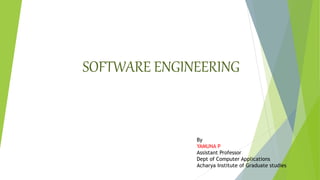
Software engineering (Unit-1 Introduction)
- 1. SOFTWARE ENGINEERING By YAMUNA P Assistant Professor Dept of Computer Applications Acharya Institute of Graduate studies
- 2. Why software Engineering is Required? There is a growing need for talented software developers across every industry. As technology advances, the ability to build quality software while considering design, development, security, and maintenance for all kinds of companies, from finance and banking to healthcare and national security. Software Engineering applies the knowledge and theoretical understanding gained through computer science to building high-quality software products. As a maturing discipline, software is becoming more and more important in our everyday lives
- 3. • Software in its most general sense, is a set of instructions or programs instructing a computer to do specific tasks. Software is a generic term used to describe computer programs. Scripts, applications, programs and a set of instructions are all terms often used to describe software • Software engineering is an engineering branch associated with development of software product using well-defined scientific principles, methods and procedures. The outcome of software engineering should an efficient and reliable software product. • A software engineer/developer: takes the software needs of end users into account and consequently develops or designs new applications. Furthermore, software engineering may involve the process of analyzing existing software and modifying it to meet current application needs.
- 4. Types of Software Product: software products can be of the following two types
- 5. 1) Generic Software Products: Software products which were developed with the target to sell them to customer eligible to buy with no customization for any specific customer are called generic software products. These software products are stand-alone, can be up-gradable to new versions or updates while the updates are prepared by the software company or vendor who developed the product 2) Customized Software Products: Software products which are developed based on the requirements of a specific customer. Customized software products means a piece of software customized in case of features, workflow, design, language etc.. Customized software can be developed from scratch such as gathering all the requirements from the customer, analyzing and developing using various software development process models
- 6. Software Process: Software process can be defined as “set of activities and associated results that help to produce software products. Software process comprises of four fundamental activities such as: 1. Software specification. In this activity the functionality of the software and constraints on its operation must be defined. 2. Software design and implementation. Software design is a creative activity in which you identify software components and their relationships, based on a customer's requirements. – Implementation is the process of realizing the design as a program. 3. Software validation. The software must be validated to ensure that it has all the functionalities what the customer needs. 4. Software evolution. The software must evolve to meet changing customer needs
- 7. SDLC: Software development Life cycle It is a process followed for a software project, within a software organization. It consists of a detailed plan describing how to develop, maintain, replace and alter or enhance specific software. The life cycle defines a methodology for improving the quality of software and the overall development process.
- 8. Software Process Models: These models can be used to explain different approaches to software development. They can be considered as process frameworks that may be extended and adapted to create more specific software engineering processes. 1. The waterfall model. 2. Evolutionary development 3. Spiral development.
- 10. 1. WATERFALL MODEL: The waterfall model was the first software process model to be introduced. It is also referred to as a linear-sequential life cycle model. The principal stages of the model represent the fundamental development activities: 1. Requirements analysis and definition. Software requirements specification establishes the basis for agreement between customers and contractors or suppliers on what the software product is to do. Software requirements specification permits a rigorous assessment of requirements before design can begin. It should also provide basis for estimating product costs, risks, and schedules. 2. System and software design. Design activity results in the overall software architecture. Software design involves identifying and describing the fundamental software system components and their relationships. The systems design process partitions the requirements to either hardware or software components. 3. Coding and Implementation. During this phase, the software design is realized as a set of software components. Each Components will be coded by ensuring each component meets its specification. 4. Integration and system testing. The program units or components are integrated and tested as a complete system to ensure that the software requirements have been met. After successful testing, the software system is delivered to the customer. 5. Operation and maintenance. The system is delivered and deployed and put into practical use. Maintenance involves correcting errors which were not discovered in earlier stages of the life cycle, improving the implementation of system units and providing new functionalities as new requirements emerge.
- 11. 2) Evolutionary development Evolutionary development is based on the idea of developing an initial implementation, exposing this to user comment and refining it through many versions until an adequate system has been developed Specification, development and validation activities are interleaved with rapid feedback across activities.
- 12. There are two fundamental types of evolutionary development: 1. Exploratory development. The objective of the process is to work with the customer in order to explore their requirements and deliver a final system. The development starts with the parts of the system that are well understood. The system evolves by adding new features proposed by the customer. 2. Throwaway prototyping. In this case the objective of the evolutionary development process is to understand the customer’s unclear requirements, namely to validate the requirements definition for the system. The prototype concentrates on experimenting with the customer requirements that are poorly understood. An evolutionary approach to software development is often more effective than the waterfalls approach in producing systems that meet the immediate needs of customers.
- 13. 3. Spiral development The spiral model of the software process represents the software process of activities with some backtracking from one activity to another; the process is represented as a spiral. Each loop in the spiral represents a phase of the software process. Thus, the innermost loop might be concerned with system feasibility, the next loop with requirements definition, the next loop with system design and so on
- 15. When to Use Spiral model? Spiral model is used in the following scenarios: When the project is large. Where the software needs continuous risk evaluation. Requirements are a bit complicated and require continuous clarification. Software requires significant changes. Where enough time frame is their to get end user feedback. Where releases are required to be frequent.
- 16. Each loop in the spiral is split into four sectors: 1. Objective setting. Specific objectives for that phase of the project are defined. Constraints on the process and the product are identified and a detailed management plan is drawn up. Project risks are identified. Alternative strategies, depending on these risks, may be planned. 2. Risk assessment and reduction. For each of the identified project risks, a detailed analysis is carried out. Steps are taken to reduce the risk. 3. Development and validation. After risk evaluation, a development model for the system is chosen. 4. Planning. The project is reviewed and a decision made whether to continue with a further loop of the spiral. If it is decided to continue, plans are drawn up for the next phase of the project
- 17. Overview of Risk Management: Risk Management is seen as one of the main jobs of the project management. It involves anticipating risks that might affect the Project schedule to the quality of the software being developed and taking actions to avoid these risks. Common definition of risk is an uncertain event that if it occurs, can have a positive or negative effect on a project’s goals. Risk is something you prefer not to happen, risk may threaten the project, the software that is being developed or the organization involved in the development. The potential for a risk to have a positive or negative effect is an important concept because it is natural to fall into the trap of thinking that risks have inherently negative effects. If you are also open to those risks that create positive opportunities, you can make your project smarter, streamlined and more profitable “Accept the inevitable and turn it to your advantage.”
- 18. Types of Risks: There are 3 related categories of risks such as: 1) Project risk 2) Product Risk 3) Business Risk
- 19. 1) Project Risk: Some of the project risk which affects the project schedule or resource is: • Programmer’s Risk: If an experienced programmer leaves a project, this can a project risk because delivery of the system may be delayed • Hardware Unavailability: Hardware is very essential for the project hence the product cannot be delivered on schedule. • Staff Turn Over: If the experienced staff leave the project before it is finished then date of delivery of the software project will be delayed. • Management Change: Management change definitely affect project as there will be a change of organizational management with different priorities.
- 20. 2) Product Risk: It affects the quality or performance of the software being developed, following are the product risk. A Product Risk may include product replacement or in experienced programmer may have produced errors. Failure of a purchased component to perform as expected, results in product failure. 3) Business Risks: • These are that affect the organization developing or procuring the software • A competitor introducing a new product is a business risk • Technology change leads to business risk
- 21. Risk Management Process: The following diagram illustrates the six steps of the risk management process: identify, analyze and prioritize, plan and schedule, track and report, control and learn
- 22. Risk Management Process Steps: The following is a brief introduction to the six steps of the risk management process. Identify - Risk identification allows individuals to identify risks so that the operations staff becomes aware of potential problems. Not only should risk identification be undertaken as early as possible, but it also should be repeated frequently. Analyze and prioritize - Risk analysis transforms the estimates or data about specific risks that developed during risk identification into a consistent form that can be used to make decisions around prioritization. Risk prioritization enables operations to commit resources to manage the most important risks.
- 23. Plan and schedule - Risk planning takes the information obtained from risk analysis and uses it to formulate strategies, plans, change requests, and actions. Risk scheduling ensures that these plans are approved and then incorporated into the standard day-to-day processes and infrastructure. Track and report - Risk tracking monitors the status of specific risks and the progress in their respective action plans. Risk tracking also includes monitoring the probability, impact, exposure, and other measures of risk for changes that could alter priority or risk plans and ultimately the availability of the service. Risk reporting ensures that the operations staff, service manager, and other stakeholders are aware of the status of top risks and the plans to manage them. Control - Risk control is the process of executing risk action plans and their associated status reporting. Risk control also includes initiating change control requests when changes in risk status or risk plans could affect the availability of the service or service level agreement (SLA). Learn - Risk learning formalizes the lessons learned and uses tools to capture, categorize, and index that knowledge in a reusable form that can be shared with others.
- 25. Professional and Ethical Responsibility: Software engineering activities has to be carried out within legal and ethical frame-work. Software engineers must have ethical, moral and legal responsibilities to be qualified as professionals. They must be honesty when they are the part of organization Professional responsibility includes: • Confidentiality • Competence • Intellectual property rights • Computer misuse
- 26. 1. Confidentiality: Software engineers must maintain confidentiality of employers or client. Singing confidentiality agreement is formal, irrespective of it they must honor their commitment. 2. Competence (the ability to do something successfully or efficiently) Software engineers must always accept what they can deliver and should not boost to stand in the world of competence. 3. Intellectual property rights: Knowledge of patent rights, local governing laws and copyright helps the Software engineers to protect the clients and to safeguard their interest. 4. Computer misuse: Software engineers should not change the configuration of other systems, introduce malicious virus, alter database. They must have ethical and moral values so that they retain professional values.
- 27. System and Its Environment:
- 28. System Procurement: The term procurement refers to selecting the required system with the specifications and architectural design. The process of system procurement is concerned with making decisions about best suppliers of that system. The procurement process is closely related to the system engineering process The system may be procured as a whole or may be bought as separate parts which are then integrated or may be specially designed and developed. System Procurement Methods are classified in to two types: COTS Method Contractor Method
- 29. COTS method: Commercial off-the-shelf (COTS) :The 'shelf' normally means the shelf of products in any store, accessible to anyone who walks into the store. commercial off-the-shelf, it describes software or hardware products that are ready-made and available for sale to the general public. For example, Microsoft Office is a COTS product that is a packaged software solution for businesses. COTS products are designed to be implemented easily into existing systems without the need for customization. Advantages of Using COTS Accessible and Easy to Use Customer Care Availability Quality at Relatively Low-Cost Frequent Improvements and Software Updates
- 30. Contractor method: If the system has to be built specially or need custom software then specification of requirements must be given to the contractor in the form of a document. it is therefore a legal as well as a technical document. Hire a contractor or to design and built a system, specifying a high level specification of what that system should do.
- 31. System engineering process is an interdisciplinary activity. It is a team work. It includes teams drawn from different backgrounds. System Engineering teams are essential as it demands wide knowledge required to develop complicated software system
- 32. Define Requirements: This is the first step in which system requirements definitions activity is intended to discover the requirements for the system as a whole. The process involves consultations with system customers and end user to establish a set of overall objectives which the system should meet. Requirement Definition is classified in to 3types: 1. Abstract Functional Properties: Basic functions that the system must provide are defines in abstract level. 2. System Properties: It includes availability, performance and safety 3. Character Properties: What characters the system should exhibit and what it should not exhibit is highlighted.
- 33. System Design: System design is the process of defining the elements of a system such as the architecture, modules and components, the different interfaces of those components and the data that goes through that system. It is meant to satisfy specific needs and requirements of a business or organization through the engineering Process
- 34. Sub System Development: Various sub system is identified during system design are implemented. A software process involving requirements design and implementation may be started for each sub-system. System Integration: System integration (SI) is an IT or engineering process or phase concerned with joining different subsystems or components as one large system. It ensures that each integrated subsystem functions as required. SI is also used to add value to a system through new functionalities provided by connecting functions of different systems
- 35. System Installation: During system installation, the system is put into the environment in which it is intended to operate. While this may appear to be simple process, many problems arise which mean installation of a complex system can take months. Some of the Problem which occurs during installation are: • Operating system version mismatch problem • Co-existence Problem • Physical installation problem • System operation
- 36. System Evolution: The software system should be maintained and should update to keep their functionalities along with the environment changes such as technology changes, based on competitors launching new products and so on. System Decommissioning: Taking a system out of service after the end of its useful operational lifetime is system decommissioning. Recover any useful information from old system for further usage. Sometimes this is straight forward but some systems may contain materials which are potentially damaging to the environment.
- 37. SYSTEM ARCHITECTURE MODELING System Architectural Model is always represented as block diagram by showing the major sub systems with the interconnections between the sub systems. As a part of system requirements and design activity the system has to be modeled as a set of components and relationships b/w theses components should be established
- 39. System Architectural Model is always represented as block diagram by showing the major sub systems with the interconnections between the sub systems. As a part of system requirements and design activity the system has to be modeled as a set of components and relationships b/w theses components should be established Now Ship controller system is decomposed into several sub systems, Each of the sub system is further decomposed into functional components. Each of the Functional components has One single function Sensor Component Actuator Component Computer Component Communication component Co-ordination component Interface Component Weather Mapping Component
- 40. HUMAN FACTORS System are created and operated by humans for the betterment of organization, Human factors have profound influence on the system and their environment. Following are the 3 important human factors that affects the system and environment. • Process Change • Job Change. • Organizational Change
- 41. System Reliability Engineering: Reliability is the probability that a system performs correctly during a specific time duration. During this correct operation, no repair is required or performed, and the system adequately follows the defined performance specifications. In a computer based system 3 dimensions are considered for overall system reliability
- 43. Requirement Engineering Process: Requirement Engineering is the process of defining, documenting and maintaining the requirements. It is a process of gathering and defining service provided by the system. Requirements Engineering Process consists of the following main activities: It focuses on evaluating if the system is useful to the business (feasibility study), discovering requirements (elicitation and analysis), converting these requirements into some standard format (specification), and checking that the requirements define the system that the customer wants (validation). In practice, requirements engineering isn’t sequential process, it’s an iterative process in which activities are interleaved. 4 major activities are identified in requirement engineering: 1. Feasibility study 2. Requirements elicitation and analysis 3. Requirement specification-System, user, Natural Language 4. Requirement validation
- 44. 4 major activities are identified in requirement engineering: 1. Feasibility study- 2. Requirements elicitation and analysis 3. Requirement specification-System, user, Natural Language 4. Requirement validation Validity checks Consistency checks Completeness checks Realism checks Verifiability checks
- 45. 1) Feasibility study is an analysis that takes all of a project's relevant factors into account—including economic, technical, legal, and scheduling considerations—to ascertain the likelihood of completing the project successfully. Project managers use feasibility studies about the pros and cons of undertaking a project before they invest a lot of time and money into it 2) Requirements Elicitation: It is related to the various ways used to gain knowledge about the project domain and requirements. The various sources of domain knowledge include customers, business manuals, the existing software of same type, standards and other stakeholders of the project. The techniques used for requirements elicitation include interviews, brainstorming, task analysis to understand the requirement in depth
- 46. 3) Requirements specification: This activity is used to produce formal software requirement models. All the requirements including the functional as well as the non-functional requirements and the constraints are specified by these models in totality. During specification, more knowledge about the problem may be required which can again trigger the elicitation process. The models used at this stage include ER diagrams, data flow diagrams(DFDs), function decomposition diagrams(FDDs), data dictionaries, etc. 4)Requirements verification and validation: Verification: It refers to the set of tasks that ensures that the software correctly implements a specific function. Validation: It refers to a different set of tasks that ensures that the software that has been built is traceable to customer requirements. Validity checks Consistency checks Completeness checks Realism checks Verifiability checks
- 47. FUNCTIONAL & NON-FUNCTIONAL REQUIREMENTS The software requirements are classified into functional requirements and non-functional requirements. Functional Requirements: It covers the main functions that should be provided by the system. When expressed as user requirement, they are usually descried in an abstract way. However, more specific functional system requirement describe the system functions, it’s inputs, processing; how it’s going to react to a particular input, and what’s the expected output. Non-Functional Requirements: These are the constrains on the functions provided by the system. The constrains, like how many process the system can handle (performance), what are the (security) issues the system needs to take care of database … The rate of failure (reliability), what are the languages and tools will be used (development), what are the rules you need to follow to ensure the system operates within the law of the organization (legislative).
- 48. Non-functional requirements are often critical than individual functional requirements. Users can usually find ways to work around a system function that doesn’t really meet their needs. However, failing to meet a non-functional requirement can mean that the whole system is unusable.
- 49. SRS Document[Software Requirement Specification Document] The software requirements document (also called software requirements specification or SRS) is an official document of what should be implemented. It’s also used as a contract between the system buyer/client and the software developers In order to understand one’s project, it is very important that they come up with a SRS listing out their requirements, how are they going to meet it and how will they complete the project. It helps the team to save upon their time as they are able to discuss how they are going to do the project. Doing this also enables the team to find out about the limitations and risks early on
- 50. SRS: STEP 1: Introduction: This part provide an overview of the SRS document, and it should contain all information needed by a software engineer to design and implement the software product described by the requirements listed in this document. 1. Purpose: What is the purpose of this SRS and the (intended) audience for which it is written. 2. Scope: it should describe all relevant benefits, objectives, and goals as precisely as possible. 3. Definitions & Abbreviations: Provide the definitions of all terms, and abbreviations required to properly interpret the SRS. This information may be provided by reference to one or more appendixes in the SRS or by reference to other documents. 4. References: This subsection should provide a complete list of all documents referenced elsewhere in the SRS, or in a separate, specified document. Identify each document by title, report number, and publishing organization. And specify the sources from which the references can be obtained. This information may be provided by reference to an appendix or to another document. 5. Overview: Describe what the rest of the SRS contains and explain how it is organized.
- 51. SRS STEP 2: Overall Description: Describe the general factors that affect the product and its requirements. It should also be made clear that this section does not state specific requirements; it only makes those requirements easier to understand. 1. Product Perspective: Puts the product into perspective with other related products or projects. 2. Product Functions: Provide a summary of the functions that the software will perform. 3. User Characteristics: Describe general characteristics of the eventual users of the product that will affect the specific requirements. 4. General Constraints: Provide a general description of any other items that will limit the developer’s options for designing the system. 5. Assumptions and Dependency: List each of the factors that affect the requirements stated in the SRS. These factors are not design constraints on the software but are, rather, any changes to them that can affect the requirements in the SRS. For example, an assumption might be that a specific operating system will be available on the hardware designated for the software product. If, in fact, the operating system is not available, the SRS would then have to change accordingly.
- 52. SRS STEP 3: Specific Requirements: Give the detailed requirements (D-requirements) that are used to guide the project’s software design, implementation, and testing. Each requirement in this section should be correct, verifiable, prioritized, complete, consistent, and uniquely identifiable. 1. External Interface Requirements: Include user, hardware, software, and communication interfaces. 2. Functional Requirements: Describes specific features of the software project and how it as to work. 3.Classes and Objects: Describe all classes by expressing its functions and attributes in the system. 4. Non-Functional Requirements: Requirements may exist for performance, reliability, availability, security, maintainability and portability. For example (95% of transaction shall be processed in less than a second, system downtime may not exceed 1 minute per day, > 30 day MTBF value, etc). 5. Design Constraints: Specify design constrains imposed by other standards, company policies, hardware limitation, etc. that will impact this software project. 6. Other Requirements: Catchall section for any additional requirements.
- 53. SRS STEP 4: Analysis Models: List all analysis models used in developing specific requirements previously given in this SRS. Each model should include an introduction and a narrative description. Furthermore, each model should be traceable the SRS’s requirements. 1. Sequence Diagrams: It is a kind of interaction diagram that shows how processes operate with one another and in what order. 2.Data Flow Diagrams: It is a graphical representation of the "flow" of data through an information system, modeling its process aspects. Often they are the basic step used to create an overview of the system which can later be elaborated.
- 54. SRS STEP 5: Change Management Process: Identify and describe the process that will be used to update the SRS, as needed, when project scope or requirements change. Who can submit changes and by what means, and how will these changes be approved. SRS STEP 6 Report: Provide additional (and hopefully helpful) information. If present, the SRS should explicitly state whether the information contained within an appendix is to be considered as a part of the SRS’s overall set of requirements. Example Appendices could include (initial) conceptual documents for the software project, marketing materials, minutes of meetings with the customer(s), etc
- 55. 7 SOCIAL ORGIZATIONAL FACTORS: Success of the software will always follow the social and organizational factors Software engineers make use of ethnographic techniques(Ethnography can help investigate very complicated or critical design challenges. A good researcher is essential when observing and/or interacting with target audiences in their real-life environment) Group of people in a team will study to understand the requirements, their importance, benefits ,cause, objective, goals and etc.., Software Engineers can understand the requirement in better way by communicating the requirements to the end users. Some of the important Ethnographic Techniques are Listed below:
- 57. SYSTEM MODEL: It is a graphical representation that describes the problem to be solved and the system that is to be developed, because of the graphical representations used models are often more understandable than detailed natural language description of the requirements. Types of System Models: 1.Context Model. Process Model 2.Behavioral Models Data flow model State Machine Model 3.Data model 4.Object Model Inheritance Model Object Behavior Model
- 58. Context Models: It is an Architectural Model. It helps to identify the boundary of the system, It takes information from different stakeholder to distinguish system and its environment. Here in context model Boundary of the system should be defined properly, if in case boundary on the system is not clear it may pose technical and managerial problems. A context diagram of ATM machine represent the simple block diagrams where each of the sub system are represented by a rectangle and the arrows indicates that there are associated b/w sub systems.
- 59. Local Branch Accounting System Account Database User database Cash withdrawal counter Security system Hardware/Softwar e & Maintenance staff BANK ATM SYSTE M
- 60. Process Model Process Model is a type of context model. It Specifies all the details of the system OS exhibits various process states, Different Process states are: Ready state Wait state Running State Interrupt state Finish state Terminated State
- 61. Ready state Wait State Interrupt state Terminate state Finish State Running State
- 62. 2. Behavioral Model : This type of model is used to describe the overall behavior of the system, which includes 2types. 1.Data Flow Model 2.State Machine Model Data Flow Model: A data flow diagram (DFD) maps out the flow of information for any process or system. It uses defined symbols like rectangles, circles and arrows, plus short text labels, to show data inputs, outputs, storage points and the routes between each destination. Data flowcharts can range from simple, even hand-drawn process overviews, to in-depth, multi-level DFDs that dig progressively deeper into how the data is handled. They can be used to analyze an existing system or model a new one. Like all the best diagrams and charts, a DFD can often visually “say” things that would be hard to explain in words, and they work for both technical and nontechnical audiences, from developer to CEO
- 63. Input or output file 1. External entity: an outside system that sends or receives data, communicating with the system being diagrammed. 2. Process: any process that changes the data, producing an output. It might perform computations, or sort data based on logic, or direct the data flow based on business rules. 3. Data store: files that hold information for later use, such as a database table or a membership form. 4. Data flow: the route that data takes between the external entities, processes and data stores.
- 64. DFD Level 0: DFD Level 1: Customer Online ShoppingLogin
- 65. ONLINE SHOPPING DFD Level 2:
- 66. State Machine Model/Event Model: This mode describes how the system reacts to events. Real time systems are often event driven with minimal data process. State Machine model represent their behavior. Reacts to events. Most of the business systems are driven data. They are controlled by the data inputs to the system, which have external event processing Event E1: Switch on the system Event E2: Washing tub waits for input(cloths water surf) Event E3: Set the timer to 15mins (depends on user Requirements) Response (R1) :After 15minw timer is linked to whistle controller Response (R2): Timer will set 30 seconds timer for whistle to blow Response (R3) : If the user does not respond by switching off the system, controller automatically switches off the systems.
- 67. SMD: Washing Machine Timer is linked to whistle controller Timer set for 30 sec whistle blows first time Whistle blow second time Whistle controller automatically stops the machine Switch on the system Input the system Set the timer Events Respons e
- 68. Data Model: Data Models are the logical structures of the data. Data Models show system entities their attributes (properties) and relationships between them. This is called ERA(Entity Relationship Attributes).Data model emphasizes on what data is needed and how it should be organized instead of what operations need to be performed on the data. Data Model is like architect's building plan which helps to build a conceptual model and set the relationship between data items Student-Teacher Relationship can be taken as an example to illustrate data Model. Name Id Course Address Fees-paid Student Name Id Course Address Department Designation Teacher Name Id Course Address Fees-paid Name Id Course Address Department Designation Subject Student Teacher
- 69. 4.Object Model: Object Model are used for interactive systems development. It helps to design using objects. Object models are useful for showing how entities in the system may be aggregated(form or group into a class or cluster) and classified. They Reflect real world Entity They reflect simple interfaces comprising of object oriented design and programming. It Is widely used in software development. Some of the important terminologies are: 1 Object: Represents system data item, it is an Executable entity 2 Attributes: Properties of data items Like color of the car type of engine, fuel 3. Class: Group of objects with similar attributes Like domestic car, sports car 4. Entity: Name of the objects Like car, books, college, hospital. 5 Function: It perform operation on object through attributes
- 70. Object Model Student id() Issued date() Catalogue() Return date() LIBRARY BOOK/Magazine Date of issue Author Edition Publication Date Isbn Subject Book Year Issue Subject Printed date Magazine
- 71. Inheritance Model: Inheritance object Model identifies the classes of object and organize into an inheritance hierarchy. Most general object classes are presented at the top of the hierarchy, here objects inherits their attributes and services. Name Id Sem Course Library Book Users Authorized () De-Authorized() ID Any dues Max.borrow Reader Borrower Name ID Name ID Name ID Student Staff Research scholar
- 72. Object Behavior Model Behavior of the objects can be shown by illustrating the operations of the objects. Issuing Driving license can be taken as an example to illustrate object behavior model. 1. Candidate approaches driving class 2. Driving class enrolls the student for class 3. Issues the candidate id card with route details & commencement of class details 4. Students will be taught basic rules and regulations of driving period of 1 or 2 months. 5. Candidate approaches RTO Road transport Officer 6. RTO Conducts Theory Examination 7. RTO announce Results 8. Students clears theory will be allowed to take up practical Examination (Students does not clear will have to re-write theory test) 9. Students clear practical exam 10. RTO Inspector issue Driving license