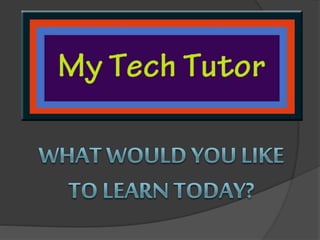The document discusses a professional women’s networking forum presented by Bryna Lee Jacobson, focusing on empowering individuals to use contemporary technology, particularly smartphones. It serves as an introductory guide for beginners, covering topics like smartphone functionality, app usage, and navigating the internet, while emphasizing moderation in smartphone use. The presentation includes tips on organization, navigation tools, and apps that enhance everyday tasks, making technology more accessible and practical for attendees.