Beginner Android Training
•Download as PPTX, PDF•
0 likes•291 views
This a short presentation on cell phones and some tablets running the Android operating system. You will benefit from this slideshow if you currently know little to nothing about Android phones/tablets.
Report
Share
Report
Share
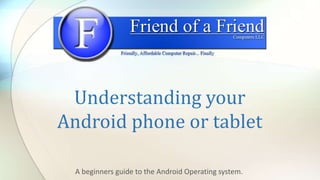
Recommended
iPad 101

This document provides basic instructions for using an iPad, including how to use the home button, app icons and folders, the dock, fast app switching, sleep mode, power off, volume control, search, zoom, exit an app, take screenshots, use symbols, copy and paste, adjust WiFi settings, create folders, dock apps, force close apps, use four finger swipes, speak selections, set a passcode lock, and disable the iTunes option. It outlines the main functions and controls for navigating the iPad interface and operating common tasks.
So Many Apps, So Little Time - 

This document provides a summary of basic features and tips for using an iPod Touch or iPhone, including how to take screenshots, move apps, search, copy and paste text, and use passcodes. It also lists and briefly describes several app categories and specific apps for math, science, language arts, social studies, and fun including games, music, and sharing apps. Keyboard and Safari tips are also included for quick deleting, capping letters, and changing URL extensions.
Week 6

This document provides an overview of topics covered in Week 6 of a Digital Literacy course, including mobile computing, smartphones, cloud computing, and social media. It discusses key aspects of mobile technology like smartphones, their operating systems, apps, and common issues. It also defines cloud computing as storing and accessing data over the internet instead of local devices, including benefits like accessibility from anywhere and shared documents. Finally, it briefly introduces social media and types like social networks and blogs.
12 05-15 completeguide-presskit_psc

This quick start guide provides instructions for setting up and using the basic features of an iPhone. It explains how to turn the iPhone on and off, lock and unlock the screen, switch between apps, use Siri for tasks, view notifications, send messages, make phone calls, use FaceTime for video calls, use the intelligent keyboard functions like autocorrect, cut copy and paste text, view photos and take photos or videos with the camera. It also summarizes how to access the app store, iTunes store, use maps and location services, create folders to organize apps, and use iCloud functions.
Introduction to tablets 2016

Older Adults and Technology Peer Coaching, an initiative of the Social Development Centre Waterloo Region, First United Church Waterloo and KW AccessAbility.
http://www.waterlooregion.org/older-adults-and-access-to-technology
Apple iphone 6 plus: How to send a photo by email

Hello friends, Xoom Telecom is showing you how to send an image through Email in Apple Iphone 6 plus.
Ipad quick-reference

Quick reference handout to accompany presentation by Tyler wright and Michael Wolf of Miller Comprehensive Catholic High School on May 17, 2013. Made by customguide.com
I pad 101 general

The document provides instructions for performing various tasks on the iPad, including:
1. Using the home button, volume controls, search, zooming, exiting apps, taking screenshots, switching keyboards, copying/pasting text, changing WiFi settings, creating folders, docking apps, force closing apps, using multi-tasking gestures, selecting text to speak, locking the passcode, and disabling iTunes.
Recommended
iPad 101

This document provides basic instructions for using an iPad, including how to use the home button, app icons and folders, the dock, fast app switching, sleep mode, power off, volume control, search, zoom, exit an app, take screenshots, use symbols, copy and paste, adjust WiFi settings, create folders, dock apps, force close apps, use four finger swipes, speak selections, set a passcode lock, and disable the iTunes option. It outlines the main functions and controls for navigating the iPad interface and operating common tasks.
So Many Apps, So Little Time - 

This document provides a summary of basic features and tips for using an iPod Touch or iPhone, including how to take screenshots, move apps, search, copy and paste text, and use passcodes. It also lists and briefly describes several app categories and specific apps for math, science, language arts, social studies, and fun including games, music, and sharing apps. Keyboard and Safari tips are also included for quick deleting, capping letters, and changing URL extensions.
Week 6

This document provides an overview of topics covered in Week 6 of a Digital Literacy course, including mobile computing, smartphones, cloud computing, and social media. It discusses key aspects of mobile technology like smartphones, their operating systems, apps, and common issues. It also defines cloud computing as storing and accessing data over the internet instead of local devices, including benefits like accessibility from anywhere and shared documents. Finally, it briefly introduces social media and types like social networks and blogs.
12 05-15 completeguide-presskit_psc

This quick start guide provides instructions for setting up and using the basic features of an iPhone. It explains how to turn the iPhone on and off, lock and unlock the screen, switch between apps, use Siri for tasks, view notifications, send messages, make phone calls, use FaceTime for video calls, use the intelligent keyboard functions like autocorrect, cut copy and paste text, view photos and take photos or videos with the camera. It also summarizes how to access the app store, iTunes store, use maps and location services, create folders to organize apps, and use iCloud functions.
Introduction to tablets 2016

Older Adults and Technology Peer Coaching, an initiative of the Social Development Centre Waterloo Region, First United Church Waterloo and KW AccessAbility.
http://www.waterlooregion.org/older-adults-and-access-to-technology
Apple iphone 6 plus: How to send a photo by email

Hello friends, Xoom Telecom is showing you how to send an image through Email in Apple Iphone 6 plus.
Ipad quick-reference

Quick reference handout to accompany presentation by Tyler wright and Michael Wolf of Miller Comprehensive Catholic High School on May 17, 2013. Made by customguide.com
I pad 101 general

The document provides instructions for performing various tasks on the iPad, including:
1. Using the home button, volume controls, search, zooming, exiting apps, taking screenshots, switching keyboards, copying/pasting text, changing WiFi settings, creating folders, docking apps, force closing apps, using multi-tasking gestures, selecting text to speak, locking the passcode, and disabling iTunes.
How to add the NLT icon on your iPhone

The document provides instructions for adding the New Learning Times (NLT) icon to an iPhone home screen for easy access. It involves opening a browser on the iPhone, navigating to the NLT website, selecting the icon, naming it, and clicking add to place it on the home screen.
iPad Basics Turnbull

The document provides instructions for basic functions and apps on the iPad including connecting to WiFi, locking screen rotation, adjusting privacy settings, navigating the home screen, using the notification center, control center, and search. It also details how to use the camera, photos, notes, and apps like Safari and the App Store. Instructions are given for organizing apps by moving, creating folders, and deleting them.
I pad 101 2013a

This document provides instructions for performing various tasks on the iPad, including putting the iPad to sleep or powering it off, adjusting the volume, searching for apps, zooming in and out, exiting apps, taking screenshots, using the symbols keyboard, copying and pasting text, checking Wi-Fi settings, creating folders, docking apps, force closing apps, using multi-tasking gestures, enabling "Speak Selection", changing the side switch functionality, and saving images from Safari. The tasks cover basic device set up and use, as well as more advanced features.
Galaxy Nexus User Guide androidsapps.net

This document provides an overview and user guide for the Android 4.0 mobile platform. It includes instructions on setting up the phone, using accounts, navigating the interface, making calls, using apps like Gmail and Camera, connecting to networks and devices, searching, managing accounts and security settings. The guide covers basic phone usage, preloaded apps, and common tasks for new Android users.
iPad 101 for iOS 7

This document provides instructions for various basic functions on the iPad, including how to use the home button, switch apps, take screenshots, copy and paste text, connect to Wi-Fi, create folders, dock apps, force close apps, and enable multi-tasking gestures. It also explains how to adjust the volume, search for apps, zoom in and out of webpages, take screenshots, use symbols and numbers on the keyboard, and set a passcode lock.
Input Devices

This document discusses various computer input devices. It covers keyboards, mice, touchpads, and touch screens. Keyboards allow users to enter text and commands through keys and come in various layouts like QWERTY and Dvorak. Mice control cursor movement and come in forms like mechanical, optical, and wireless. Touchpads are touch-sensitive alternatives to mice found on laptops. Touch screens allow direct interaction through touching the display. Overall, the document provides an overview of common input hardware for interacting with computers.
Itechnology ot pt handoouts

The document provides an overview of iTechnology and apps that can be used to support students with special needs. It discusses iPod Touch, iPad and iPhone basics, as well as a variety of apps categorized by purpose such as independent task completion, organization, sensory, recreation, art, writing and more. Specific apps are mentioned and prices provided. Adaptations, do-it-yourself projects, and resources are also outlined.
Apple iPhone 6: How to add calendar event in your phone

To add an event in the iPhone Calendar app, open the Calendar app and tap the plus sign in the top right corner. Enter a name for the event, select a location, and choose start and end times by scrolling through date and time options. Additional details like alerts can be selected before tapping the plus sign again to save the new event to the Calendar.
ipadmini basics ios7

This document provides an overview of basic iPad features for iOS 7 including how to use the sleep/wake and home buttons, gestures like pinching and swiping, how to open and close apps, search for apps, use the keyboard and Safari browser, take photos with the camera and view photos, and how to transfer photos off the iPad using transfer apps. It also provides contact information for an educational technology specialist to learn more.
Powerpoint

This document discusses software above the level of a single device and how mobile apps and sensors are examples of this. It provides definitions of key concepts like cloud integration and how mobile apps like Google utilize the cloud. Specific examples are given around how sensors like the accelerometer and microphone in mobile phones can be used for inputs in apps and how games rely on cloud servers for multiplayer functionality and data sharing between users.
keyboard and Mouse performance

The document discusses different components of keyboards and mice used to control computers. It describes the alphanumeric keyboard containing letters and numbers, cursor keypad for moving the cursor, numeric keypad for entering numbers, and function keypad with shortcut keys. It also defines the basic mouse used to control the cursor's position and how it is held and used to point, click, drag, and scroll.
Using Computer Keyboard

I. The 8 main parts of a typical computer keyboard are:
1. Main Keypad
2. Function Keys
3. Modifier Keys
4. Legacy Keys
5. Navigation Keys
6. Numeric Keypad
7. Indicator Lights
8. Windows and Menu Key
II. The groups for the given keys are:
1. Main Keypad
2. Legacy Keys
3. Modifier Keys
4. Function Keys
5. Main Keypad
6. Main Keypad
7. Navigation Keys
8. Numeric Keypad
9. Main Keypad
10. Navigation Keys
KEYBOARD

A computer keyboard is used to type letters, numbers, and symbols into a computer system. It contains letter keys arranged in rows, as well as number keys that can type digits or symbols depending on whether shift is held. Other keys carry out functions like capitalizing letters, advancing the cursor, canceling operations, or running programs tied to function keys. The keyboard allows for basic text input and interaction with computers.
iPhone Hacks without Jailbreak: Secret iOS Features you Didn’t Know For Sure

iPhone hacks without jailbreak are worth knowing about to learn the magical power of iOS. Owning such a high-end device is meaningful only if the user is making the most of this gadget’s unique capabilities.
Keyboard

The document discusses the different types of keys found on a keyboard. It identifies 6 main types: 1) Alphabetic keys which contain the letters A-Z, 2) Number keys containing 0-9, 3) Function keys marked F1-F12, 4) Special keys which modify other keys, 5) Arrow keys for cursor movement, and 6) Spacebar key for inserting spaces between words. Additional keys discussed include the Shift, Caps Lock, Backspace, Enter, Delete, and Tab keys. The document provides details on the purpose and function of each key type.
I pad 101 2013

This document provides instructions for various basic tasks on the iPad, including:
- Putting the iPad to sleep or powering it off
- Adjusting the volume, searching for apps, zooming in Safari, exiting apps, taking screenshots, using the symbols keyboard, copying and pasting text, accessing Wi-Fi settings, creating and docking folders, forcing apps to close, using multi-tasking gestures, enabling text-to-speech, setting a passcode lock, restricting apps, changing the side switch functionality, and saving images from Safari.
Computer keyboard

The document describes the various keys found on a computer keyboard. It discusses the typical typewriter keys like character keys, shift key, caps lock key, tab key, enter key, space bar, control and alt keys, and backspace key. It also covers the function keys, numeric keypad, arrow keys, and other computer-specific keys like print screen, scroll lock, insert, delete, home, end, page up, page down, pause, and escape keys. The keyboard allows users to type letters, numbers, and symbols similarly to a typewriter but also enables additional computer functions through specialized keys.
Year one

This document contains information about computers presented over multiple dates. It defines what a computer is, identifies common computer parts like the monitor, keyboard, mouse, and system unit. It describes where computers can be found such as offices, banks, schools and homes. The document lists some common uses of computers like listening to music, drawing pictures, chatting, playing games, and watching movies. It also discusses different types of computers and provides details about computer hardware, software, input and output devices.
CAMPAIGN BOOK

1. Primary research sought to understand motivations of working professionals in pursuing or not pursuing graduate degrees and which skill areas were most relevant.
2. A survey and 15 interviews were conducted with JMC professionals in the Midwest to gather quantitative and qualitative data on education trends.
3. Flexibility, location, credentials, and career benefits were most important factors for professionals considering graduate school. Experience was seen as more valuable than education.
IT ENGINEER

Imteyaz Khan is a computer engineer with over 7 years of experience in analyzing, designing, developing, testing and debugging software. He has a degree in computer science and certifications in Microsoft Windows Server 2012 and Cisco networking. His experience includes managing networks, software development, and system administration. He is seeking a challenging position that allows him to further develop his technical skills and knowledge.
More Related Content
What's hot
How to add the NLT icon on your iPhone

The document provides instructions for adding the New Learning Times (NLT) icon to an iPhone home screen for easy access. It involves opening a browser on the iPhone, navigating to the NLT website, selecting the icon, naming it, and clicking add to place it on the home screen.
iPad Basics Turnbull

The document provides instructions for basic functions and apps on the iPad including connecting to WiFi, locking screen rotation, adjusting privacy settings, navigating the home screen, using the notification center, control center, and search. It also details how to use the camera, photos, notes, and apps like Safari and the App Store. Instructions are given for organizing apps by moving, creating folders, and deleting them.
I pad 101 2013a

This document provides instructions for performing various tasks on the iPad, including putting the iPad to sleep or powering it off, adjusting the volume, searching for apps, zooming in and out, exiting apps, taking screenshots, using the symbols keyboard, copying and pasting text, checking Wi-Fi settings, creating folders, docking apps, force closing apps, using multi-tasking gestures, enabling "Speak Selection", changing the side switch functionality, and saving images from Safari. The tasks cover basic device set up and use, as well as more advanced features.
Galaxy Nexus User Guide androidsapps.net

This document provides an overview and user guide for the Android 4.0 mobile platform. It includes instructions on setting up the phone, using accounts, navigating the interface, making calls, using apps like Gmail and Camera, connecting to networks and devices, searching, managing accounts and security settings. The guide covers basic phone usage, preloaded apps, and common tasks for new Android users.
iPad 101 for iOS 7

This document provides instructions for various basic functions on the iPad, including how to use the home button, switch apps, take screenshots, copy and paste text, connect to Wi-Fi, create folders, dock apps, force close apps, and enable multi-tasking gestures. It also explains how to adjust the volume, search for apps, zoom in and out of webpages, take screenshots, use symbols and numbers on the keyboard, and set a passcode lock.
Input Devices

This document discusses various computer input devices. It covers keyboards, mice, touchpads, and touch screens. Keyboards allow users to enter text and commands through keys and come in various layouts like QWERTY and Dvorak. Mice control cursor movement and come in forms like mechanical, optical, and wireless. Touchpads are touch-sensitive alternatives to mice found on laptops. Touch screens allow direct interaction through touching the display. Overall, the document provides an overview of common input hardware for interacting with computers.
Itechnology ot pt handoouts

The document provides an overview of iTechnology and apps that can be used to support students with special needs. It discusses iPod Touch, iPad and iPhone basics, as well as a variety of apps categorized by purpose such as independent task completion, organization, sensory, recreation, art, writing and more. Specific apps are mentioned and prices provided. Adaptations, do-it-yourself projects, and resources are also outlined.
Apple iPhone 6: How to add calendar event in your phone

To add an event in the iPhone Calendar app, open the Calendar app and tap the plus sign in the top right corner. Enter a name for the event, select a location, and choose start and end times by scrolling through date and time options. Additional details like alerts can be selected before tapping the plus sign again to save the new event to the Calendar.
ipadmini basics ios7

This document provides an overview of basic iPad features for iOS 7 including how to use the sleep/wake and home buttons, gestures like pinching and swiping, how to open and close apps, search for apps, use the keyboard and Safari browser, take photos with the camera and view photos, and how to transfer photos off the iPad using transfer apps. It also provides contact information for an educational technology specialist to learn more.
Powerpoint

This document discusses software above the level of a single device and how mobile apps and sensors are examples of this. It provides definitions of key concepts like cloud integration and how mobile apps like Google utilize the cloud. Specific examples are given around how sensors like the accelerometer and microphone in mobile phones can be used for inputs in apps and how games rely on cloud servers for multiplayer functionality and data sharing between users.
keyboard and Mouse performance

The document discusses different components of keyboards and mice used to control computers. It describes the alphanumeric keyboard containing letters and numbers, cursor keypad for moving the cursor, numeric keypad for entering numbers, and function keypad with shortcut keys. It also defines the basic mouse used to control the cursor's position and how it is held and used to point, click, drag, and scroll.
Using Computer Keyboard

I. The 8 main parts of a typical computer keyboard are:
1. Main Keypad
2. Function Keys
3. Modifier Keys
4. Legacy Keys
5. Navigation Keys
6. Numeric Keypad
7. Indicator Lights
8. Windows and Menu Key
II. The groups for the given keys are:
1. Main Keypad
2. Legacy Keys
3. Modifier Keys
4. Function Keys
5. Main Keypad
6. Main Keypad
7. Navigation Keys
8. Numeric Keypad
9. Main Keypad
10. Navigation Keys
KEYBOARD

A computer keyboard is used to type letters, numbers, and symbols into a computer system. It contains letter keys arranged in rows, as well as number keys that can type digits or symbols depending on whether shift is held. Other keys carry out functions like capitalizing letters, advancing the cursor, canceling operations, or running programs tied to function keys. The keyboard allows for basic text input and interaction with computers.
iPhone Hacks without Jailbreak: Secret iOS Features you Didn’t Know For Sure

iPhone hacks without jailbreak are worth knowing about to learn the magical power of iOS. Owning such a high-end device is meaningful only if the user is making the most of this gadget’s unique capabilities.
Keyboard

The document discusses the different types of keys found on a keyboard. It identifies 6 main types: 1) Alphabetic keys which contain the letters A-Z, 2) Number keys containing 0-9, 3) Function keys marked F1-F12, 4) Special keys which modify other keys, 5) Arrow keys for cursor movement, and 6) Spacebar key for inserting spaces between words. Additional keys discussed include the Shift, Caps Lock, Backspace, Enter, Delete, and Tab keys. The document provides details on the purpose and function of each key type.
I pad 101 2013

This document provides instructions for various basic tasks on the iPad, including:
- Putting the iPad to sleep or powering it off
- Adjusting the volume, searching for apps, zooming in Safari, exiting apps, taking screenshots, using the symbols keyboard, copying and pasting text, accessing Wi-Fi settings, creating and docking folders, forcing apps to close, using multi-tasking gestures, enabling text-to-speech, setting a passcode lock, restricting apps, changing the side switch functionality, and saving images from Safari.
Computer keyboard

The document describes the various keys found on a computer keyboard. It discusses the typical typewriter keys like character keys, shift key, caps lock key, tab key, enter key, space bar, control and alt keys, and backspace key. It also covers the function keys, numeric keypad, arrow keys, and other computer-specific keys like print screen, scroll lock, insert, delete, home, end, page up, page down, pause, and escape keys. The keyboard allows users to type letters, numbers, and symbols similarly to a typewriter but also enables additional computer functions through specialized keys.
Year one

This document contains information about computers presented over multiple dates. It defines what a computer is, identifies common computer parts like the monitor, keyboard, mouse, and system unit. It describes where computers can be found such as offices, banks, schools and homes. The document lists some common uses of computers like listening to music, drawing pictures, chatting, playing games, and watching movies. It also discusses different types of computers and provides details about computer hardware, software, input and output devices.
What's hot (18)
Apple iPhone 6: How to add calendar event in your phone

Apple iPhone 6: How to add calendar event in your phone
iPhone Hacks without Jailbreak: Secret iOS Features you Didn’t Know For Sure

iPhone Hacks without Jailbreak: Secret iOS Features you Didn’t Know For Sure
Viewers also liked
CAMPAIGN BOOK

1. Primary research sought to understand motivations of working professionals in pursuing or not pursuing graduate degrees and which skill areas were most relevant.
2. A survey and 15 interviews were conducted with JMC professionals in the Midwest to gather quantitative and qualitative data on education trends.
3. Flexibility, location, credentials, and career benefits were most important factors for professionals considering graduate school. Experience was seen as more valuable than education.
IT ENGINEER

Imteyaz Khan is a computer engineer with over 7 years of experience in analyzing, designing, developing, testing and debugging software. He has a degree in computer science and certifications in Microsoft Windows Server 2012 and Cisco networking. His experience includes managing networks, software development, and system administration. He is seeking a challenging position that allows him to further develop his technical skills and knowledge.
Micro insurance in Indian perspective (By Ashish Sartape)

- 90% of Indians lack insurance coverage, highlighting the importance of microinsurance.
- Microinsurance began in India in the 19th century and was nationalized in 1956 before being liberalized in the 1990s.
- Microinsurance is defined as low-cost insurance for low-income individuals and covers products like health, life, crops and livestock.
- Major providers of microinsurance in India include LIC, ICICI Prudential and HDFC Standard.
Comic capitain nature

El documento presenta una historia sobre Capitán Naturaleza y Basura, quienes luchan por proteger la naturaleza. Capitán Naturaleza intenta detener a Basura, quien quiere destruir el planeta con sus poderes dañinos para el medio ambiente. Los niños necesitan ayudar a Capitán Naturaleza a detener a Basura cantando con fuerza. El documento también incluye estándares sobre biología, música e inglés.
FDI policy in india by ashish sartape

The document discusses India's foreign direct investment (FDI) policies across several key sectors. It outlines the authorities involved in foreign investment and provides details on FDI limits and procedures in retail, private sector banking, petroleum and natural gas, aviation, telecom, and concludes by noting India has generally attracted higher FDI in line with its strong economy but there was some moderation recently due to delays in policy changes.
Sample trial brief

This document is Darrell Davis's trial brief in support of his motion for summary judgment in the case of Paul Peterson v. Darrell Davis and ABC Insurance Co. Davis argues that he is immune from liability under Wisconsin's recreational immunity statute. The statute provides that a property owner has no duty to keep land safe or warn of dangers for people engaging in recreational activities. Davis contends that Peterson was engaged in a recreational activity - riding a moped on Davis's property - and therefore Davis had no duty towards Peterson when he was injured. Davis cites previous cases to argue that the intrinsic nature of the activity, not Peterson's subjective intent, determines if it was recreational. Davis believes summary judgment is warranted based on the undisputed facts of the case
balance of payment (By Ashish Sartape)

The document discusses reasons for favorable and unfavorable balance of payments (BOP) and causes of disequilibrium of BOP. It presents types of disequilibrium including surplus, deficit, and balanced BOP. The document is presented by Ashish Kondiba Sartape for his M.Com II semester under the guidance of Dimple Buche and Harbonman Rongpi regarding international business concepts such as what, why, how, and types related to BOP.
Outside the Comfort Zone: Cross Industry Use Cases in Big Data Analytics

When it comes to high tech, we tend to wear blinders. We rarely look around to see how others succeed. This is especially true with organizations who want to look beyond basic BI and reveal answers to questions they never thought to ask. What would demand forecasting for a CMO in media mean to a CIO in banking? What would Proactive Customer Care in telecom mean to a Chief Revenue Officer at a global retailer? Let's dig into some cross industry use cases that will get you outside your comfort zone and allow you to take a different look at how applications of advanced and predictive analytics can help you act on new insights that transform your business.
Predictive Analytics World Manufacturing Düsseldorf 2017 - DE

Predictive Analytics World is the leading provider of independent specialized conferences in applied predictive analytics. Users, decision makers and experts in predictive analytics will meet in Düsseldorf in order to discover the latest findings and progress, to exchange among specialists and in person and to be inspired by the success stories.
Die Bedeutung von Machine Learning für den e-Commerce am Beispiel von Amazon

Ralf Herbrich gave a presentation on machine learning at Amazon. Some key points included:
- He discussed his background and experience in machine learning from 1992 to the present.
- The presentation provided an overview of machine learning including definitions from computer science and statistics perspectives, the history of machine learning, and examples of machine learning applications at Amazon like forecasting, machine translation, and visual systems.
Documentation e-voting Software Engineering

A documentation on electronic voting using the workflow model of software engineering and the complete SRS included in it included the test cases scenarios etc.
Elsevier Medical Graph – mit Machine Learning zu Precision Medicine

Elsevier Health Analytics entwickelt den Medical Knowledge Graph, welcher Korrelationen zwischen Krankheiten und zwischen Krankheiten und Behandlungen darstellt. Auf einem Gesamtdatensatz von sechs Millionen anonymisierten Patienten, beobachtbar über sechs Jahre, haben wir über 2000 Modelle erstellt, welche die Entwicklung von Krankheiten prognostizieren. Jedes Modell ist adjustiert für mehr als 3000 Kovariablen. Dazu kam ein Boosting Algorithmus mit Variablenselektion zum Einsatz. Die Betas der selektierten Variablen wurden extrahiert, getestet hinsichtlich Kausalität und Signifikanz, und daraus wurde die erste Version des Medical Graphen mit über 2000 Krankheitsknoten und 25.000 Effekt-Kanten gebaut. Der Graph wird aktuell in der Praxis getestet, mit dem Ziel, dem Arzt eine patienten-individuelle Entscheidungsunterstützung für die Behandlung zu geben.
Predictive Analytics World Manufacturing Düsseldorf 2017 - EN

Predictive Analytics World is the leading provider of independent specialized conferences in applied predictive analytics around the industry 4.0. Users, decision makers and experts in predictive analytics will meet on 2. February in Düsseldorf in order to discover the latest findings and progress, to exchange among specialists and in person and to be inspired by the success stories.
Viewers also liked (15)
báo giá dịch vụ giúp việc có kinh nghiệm tphcm

báo giá dịch vụ giúp việc có kinh nghiệm tphcm
Micro insurance in Indian perspective (By Ashish Sartape)

Micro insurance in Indian perspective (By Ashish Sartape)
Outside the Comfort Zone: Cross Industry Use Cases in Big Data Analytics

Outside the Comfort Zone: Cross Industry Use Cases in Big Data Analytics
Predictive Analytics World Manufacturing Düsseldorf 2017 - DE

Predictive Analytics World Manufacturing Düsseldorf 2017 - DE
Die Bedeutung von Machine Learning für den e-Commerce am Beispiel von Amazon

Die Bedeutung von Machine Learning für den e-Commerce am Beispiel von Amazon
Elsevier Medical Graph – mit Machine Learning zu Precision Medicine

Elsevier Medical Graph – mit Machine Learning zu Precision Medicine
Predictive Analytics World Manufacturing Düsseldorf 2017 - EN

Predictive Analytics World Manufacturing Düsseldorf 2017 - EN
Similar to Beginner Android Training
Be Smart & Be Cool - Tips & Tricks to Using Your Smart Phone

Mobile devices have changed consumer behavior, with people now checking their phones 110 times per day on average and spending over 3 hours per week on Facebook Mobile. The document provides tips for using smartphones and tablets running iOS and Android operating systems, including tips to optimize battery life, take screenshots, use voice commands, and improve security by creating unique passwords. It also shares some of the author's favorite apps and resources for finding additional mobile tips and tricks.
ipad 101

The document provides instructions for using basic functions of an iPad such as holding the iPad, using buttons and the touchscreen, connecting to Wi-Fi, setting up email, downloading and using apps, and making FaceTime calls. It also explains how to set up an Apple ID, download apps from the App Store, and lists some popular educational and entertainment apps. The instructions are intended to help parents and students get started using an iPad.
I phone essentials

The document provides information to help users get started with their iPhone, including:
1. Network and contact details for WiFi and the LyfeSync class organizers.
2. An overview of the contents which cover settings, control center, phone functions, messages, Siri, spotlight search, multitasking, customizing the home screen, and troubleshooting.
3. Instructions for various iPhone functions like using control center, spotlight search, closing apps, and customizing the home screen through rearranging icons.
iPad Tips & Tricks for iOS 8.4

A presentation covering tips & tricks to do more with your iPad, including adjusting settings, using Safari, iCloud, manipulating text, editing photos, and more.
Basic Android Phone Workshop 

Basic Phone Workshop done for the AARP and Broward Libraries with Broward College. I hope it is helpful to folks. Designed for phone users 50+.
iPhone tips (en)

The document provides tips for controlling and customizing the iPhone user interface. It includes 44 tips over several categories like shortcuts, Safari tips, typing tips, and troubleshooting. Some key tips include using the status bar or home button to quickly scroll to the top of pages, creating folders to organize apps, using Spotlight for quick searches of apps and content, and customizing keyboard settings like enabling caps lock.
I pad 101 official

This document provides instructions for basic iPad functions including using the home button, switching between apps, adjusting volume, searching, zooming, taking screenshots, copying/pasting text, connecting to WiFi, creating folders, docking apps, force closing apps, and setting a passcode lock. Key functions covered are the home button, app switching, volume control, search, zoom, screenshots, symbols, copy/paste, WiFi settings, creating folders, docking apps, force closing apps, and passcode locking.
Storyboard

This storyboard outlines the steps to install apps on a smartphone. It is divided into 7 sequences: 1) introducing what a smartphone is; 2) defining apps; 3) creating an Apple ID; 4) explaining wireless networks; 5) showing how to search and install an app from the App Store; 6) making a Google account; and 7) installing an app from the Play Store. Each sequence provides visual descriptions and estimated timing, along with narration to guide the user through the process.
Introduction to i pad

The document provides an introduction to using an iPad, including:
- An overview of the iPad interface and features such as the menu, audio/video, whiteboard tools, and chat.
- Descriptions of common tablets like the iPad, Android tablets, and their operating systems.
- Differences between tablets, desktops, and laptops like touchscreens and mobile connectivity.
- Setting up an iPad for the first time including connecting to WiFi and creating an Apple ID.
- Using built-in apps and downloading additional apps from the App Store.
- Configuring important settings like WiFi, email, passcodes and more.
Lenovo K50a40 User Guide V1.0

This document provides instructions for using the basic features of a Lenovo K50a40 phone. It describes how to navigate the home screen, manage apps and widgets, change settings like date/time and language, use the camera, browse the internet, and more. Safety information is also provided at the end regarding proper handling, charging, and repairs.
Ipad quick-reference-2

This document provides a quick reference to the hardware buttons and gestures used to operate an Apple iPad. It summarizes the primary functions of the Home button, Sleep/Wake button, Volume button, Side Switch, as well as gestures like tap, drag, flick and pinch to zoom. The summary also outlines how to access and use common apps from the Home screen like Safari, Photos, Mail and more. It describes how to connect to Wi-Fi and cellular networks, copy and paste text, and customize settings.
Design Document Final for HELP application

This document provides a software design document for an Android mobile application called Help that allows users to send an alert message with their location to emergency contacts by saying "Help". The application uses speech recognition to detect when a user says "Help" and then sends a text message with the user's location to their emergency contacts. It includes information on the problem statement, current solutions, use cases, architecture diagram, MVC framework, and components like activities, database, and speech recognition. The goal is to create a simple one-touch emergency alert system that can be used even in situations where the user may not have time or ability to open the app and send an alert manually.
Master your i pad with these awesome tips

The document provides several tips for using an iPad, including:
1) Adjusting screen brightness can extend battery life when streaming videos or listening to music.
2) You can create folders on the iPad by dragging one app icon on top of another.
3) Double clicking the home button shows all currently running apps so you can close them to free up memory.
4) Be mindful of battery usage by monitoring money spent on engaging apps.
Leading with the iPhone

The document provides an overview of using an iPhone for educational purposes. It discusses the basics of the iPhone including identifying parts and status icons. It then outlines several built-in apps like Calendar, Calculator, Email and how to use them. The document proposes doing activities throughout a sample school day utilizing different educational apps for subjects like math, science, language arts and suggests apps for each time period.
Smart phone and tablet basics

This document provides information about basic smartphone and tablet functions including turning devices on and off, setting security settings, managing contacts, using messaging applications like text and email, managing batteries, and setting notifications. It discusses how to perform these functions on Apple, Android, and Windows devices. Key points covered include how to power devices down fully to optimize performance, using passcodes, fingerprints or patterns for security, saving contacts to cloud services, accessing voicemail and messaging applications, installing battery monitoring apps, and customizing notifications through live tiles on Windows devices.
Ipad ios7-cheat-sheet

I hope this free "cheat sheets" are useful to my customers, clients and friends.
Bill McIntosh
School Vision Inc.
Phone : 843-442-8888
Email : WKMcIntosh@Comcast.net
Ipad ios7-cheat-sheet 

This document provides a quick reference for the hardware buttons, built-in apps, and gestures on the iPad. It describes the functions of the home button, sleep/wake button, volume buttons, side switch, as well as how to open and switch between apps, access the notification center and control center, lock the iPad, take screenshots, and more. It also summarizes the status bar and how to use the on-screen keyboard to type, select text, and insert numbers, punctuation, and accented characters.
Ipad ios7-cheat-sheet

I am an authorized consultant for Dukane. They have many iPad related products.
I also posted it here for the benefit of my clients and friends
Bill McIntosh
Coolpad rogue user manual for 3320 a

Manage your Google Assistant settings.
Ads: Manage your Google advertising settings.
Location history: Manage your location history and privacy settings.
Web & App Activity: Manage your web and app activity settings.
On the Home screen, tap > to enter Settings screen. Then, choose
Personal > Security & location > Privacy.
You can manage your privacy settings for location, permissions, and other data access
on your phone.
Beyond the Basics of Your iPhone and iPad

Learn what your iPhone can do for you! Set your homescreen, add a medical alert, take and edit photos, make video calls, and download apps with our step by step instructions!
Similar to Beginner Android Training (20)
Be Smart & Be Cool - Tips & Tricks to Using Your Smart Phone

Be Smart & Be Cool - Tips & Tricks to Using Your Smart Phone
Recently uploaded
Best 20 SEO Techniques To Improve Website Visibility In SERP

Boost your website's visibility with proven SEO techniques! Our latest blog dives into essential strategies to enhance your online presence, increase traffic, and rank higher on search engines. From keyword optimization to quality content creation, learn how to make your site stand out in the crowded digital landscape. Discover actionable tips and expert insights to elevate your SEO game.
Let's Integrate MuleSoft RPA, COMPOSER, APM with AWS IDP along with Slack

Discover the seamless integration of RPA (Robotic Process Automation), COMPOSER, and APM with AWS IDP enhanced with Slack notifications. Explore how these technologies converge to streamline workflows, optimize performance, and ensure secure access, all while leveraging the power of AWS IDP and real-time communication via Slack notifications.
Your One-Stop Shop for Python Success: Top 10 US Python Development Providers

Simplify your search for a reliable Python development partner! This list presents the top 10 trusted US providers offering comprehensive Python development services, ensuring your project's success from conception to completion.
Ocean lotus Threat actors project by John Sitima 2024 (1).pptx

Ocean Lotus cyber threat actors represent a sophisticated, persistent, and politically motivated group that poses a significant risk to organizations and individuals in the Southeast Asian region. Their continuous evolution and adaptability underscore the need for robust cybersecurity measures and international cooperation to identify and mitigate the threats posed by such advanced persistent threat groups.
Programming Foundation Models with DSPy - Meetup Slides

Prompting language models is hard, while programming language models is easy. In this talk, I will discuss the state-of-the-art framework DSPy for programming foundation models with its powerful optimizers and runtime constraint system.
“Building and Scaling AI Applications with the Nx AI Manager,” a Presentation...

“Building and Scaling AI Applications with the Nx AI Manager,” a Presentation...Edge AI and Vision Alliance
For the full video of this presentation, please visit: https://www.edge-ai-vision.com/2024/06/building-and-scaling-ai-applications-with-the-nx-ai-manager-a-presentation-from-network-optix/
Robin van Emden, Senior Director of Data Science at Network Optix, presents the “Building and Scaling AI Applications with the Nx AI Manager,” tutorial at the May 2024 Embedded Vision Summit.
In this presentation, van Emden covers the basics of scaling edge AI solutions using the Nx tool kit. He emphasizes the process of developing AI models and deploying them globally. He also showcases the conversion of AI models and the creation of effective edge AI pipelines, with a focus on pre-processing, model conversion, selecting the appropriate inference engine for the target hardware and post-processing.
van Emden shows how Nx can simplify the developer’s life and facilitate a rapid transition from concept to production-ready applications.He provides valuable insights into developing scalable and efficient edge AI solutions, with a strong focus on practical implementation.Generating privacy-protected synthetic data using Secludy and Milvus

During this demo, the founders of Secludy will demonstrate how their system utilizes Milvus to store and manipulate embeddings for generating privacy-protected synthetic data. Their approach not only maintains the confidentiality of the original data but also enhances the utility and scalability of LLMs under privacy constraints. Attendees, including machine learning engineers, data scientists, and data managers, will witness first-hand how Secludy's integration with Milvus empowers organizations to harness the power of LLMs securely and efficiently.
Full-RAG: A modern architecture for hyper-personalization

Mike Del Balso, CEO & Co-Founder at Tecton, presents "Full RAG," a novel approach to AI recommendation systems, aiming to push beyond the limitations of traditional models through a deep integration of contextual insights and real-time data, leveraging the Retrieval-Augmented Generation architecture. This talk will outline Full RAG's potential to significantly enhance personalization, address engineering challenges such as data management and model training, and introduce data enrichment with reranking as a key solution. Attendees will gain crucial insights into the importance of hyperpersonalization in AI, the capabilities of Full RAG for advanced personalization, and strategies for managing complex data integrations for deploying cutting-edge AI solutions.
UiPath Test Automation using UiPath Test Suite series, part 6

Welcome to UiPath Test Automation using UiPath Test Suite series part 6. In this session, we will cover Test Automation with generative AI and Open AI.
UiPath Test Automation with generative AI and Open AI webinar offers an in-depth exploration of leveraging cutting-edge technologies for test automation within the UiPath platform. Attendees will delve into the integration of generative AI, a test automation solution, with Open AI advanced natural language processing capabilities.
Throughout the session, participants will discover how this synergy empowers testers to automate repetitive tasks, enhance testing accuracy, and expedite the software testing life cycle. Topics covered include the seamless integration process, practical use cases, and the benefits of harnessing AI-driven automation for UiPath testing initiatives. By attending this webinar, testers, and automation professionals can gain valuable insights into harnessing the power of AI to optimize their test automation workflows within the UiPath ecosystem, ultimately driving efficiency and quality in software development processes.
What will you get from this session?
1. Insights into integrating generative AI.
2. Understanding how this integration enhances test automation within the UiPath platform
3. Practical demonstrations
4. Exploration of real-world use cases illustrating the benefits of AI-driven test automation for UiPath
Topics covered:
What is generative AI
Test Automation with generative AI and Open AI.
UiPath integration with generative AI
Speaker:
Deepak Rai, Automation Practice Lead, Boundaryless Group and UiPath MVP
Building Production Ready Search Pipelines with Spark and Milvus

Spark is the widely used ETL tool for processing, indexing and ingesting data to serving stack for search. Milvus is the production-ready open-source vector database. In this talk we will show how to use Spark to process unstructured data to extract vector representations, and push the vectors to Milvus vector database for search serving.
20240607 QFM018 Elixir Reading List May 2024

Everything I found interesting about the Elixir programming ecosystem in May 2024
“I’m still / I’m still / Chaining from the Block”

“An Outlook of the Ongoing and Future Relationship between Blockchain Technologies and Process-aware Information Systems.” Invited talk at the joint workshop on Blockchain for Information Systems (BC4IS) and Blockchain for Trusted Data Sharing (B4TDS), co-located with with the 36th International Conference on Advanced Information Systems Engineering (CAiSE), 3 June 2024, Limassol, Cyprus.
Monitoring and Managing Anomaly Detection on OpenShift.pdf

Monitoring and Managing Anomaly Detection on OpenShift
Overview
Dive into the world of anomaly detection on edge devices with our comprehensive hands-on tutorial. This SlideShare presentation will guide you through the entire process, from data collection and model training to edge deployment and real-time monitoring. Perfect for those looking to implement robust anomaly detection systems on resource-constrained IoT/edge devices.
Key Topics Covered
1. Introduction to Anomaly Detection
- Understand the fundamentals of anomaly detection and its importance in identifying unusual behavior or failures in systems.
2. Understanding Edge (IoT)
- Learn about edge computing and IoT, and how they enable real-time data processing and decision-making at the source.
3. What is ArgoCD?
- Discover ArgoCD, a declarative, GitOps continuous delivery tool for Kubernetes, and its role in deploying applications on edge devices.
4. Deployment Using ArgoCD for Edge Devices
- Step-by-step guide on deploying anomaly detection models on edge devices using ArgoCD.
5. Introduction to Apache Kafka and S3
- Explore Apache Kafka for real-time data streaming and Amazon S3 for scalable storage solutions.
6. Viewing Kafka Messages in the Data Lake
- Learn how to view and analyze Kafka messages stored in a data lake for better insights.
7. What is Prometheus?
- Get to know Prometheus, an open-source monitoring and alerting toolkit, and its application in monitoring edge devices.
8. Monitoring Application Metrics with Prometheus
- Detailed instructions on setting up Prometheus to monitor the performance and health of your anomaly detection system.
9. What is Camel K?
- Introduction to Camel K, a lightweight integration framework built on Apache Camel, designed for Kubernetes.
10. Configuring Camel K Integrations for Data Pipelines
- Learn how to configure Camel K for seamless data pipeline integrations in your anomaly detection workflow.
11. What is a Jupyter Notebook?
- Overview of Jupyter Notebooks, an open-source web application for creating and sharing documents with live code, equations, visualizations, and narrative text.
12. Jupyter Notebooks with Code Examples
- Hands-on examples and code snippets in Jupyter Notebooks to help you implement and test anomaly detection models.
Things to Consider When Choosing a Website Developer for your Website | FODUU

Choosing the right website developer is crucial for your business. This article covers essential factors to consider, including experience, portfolio, technical skills, communication, pricing, reputation & reviews, cost and budget considerations and post-launch support. Make an informed decision to ensure your website meets your business goals.
Infrastructure Challenges in Scaling RAG with Custom AI models

Building Retrieval-Augmented Generation (RAG) systems with open-source and custom AI models is a complex task. This talk explores the challenges in productionizing RAG systems, including retrieval performance, response synthesis, and evaluation. We’ll discuss how to leverage open-source models like text embeddings, language models, and custom fine-tuned models to enhance RAG performance. Additionally, we’ll cover how BentoML can help orchestrate and scale these AI components efficiently, ensuring seamless deployment and management of RAG systems in the cloud.
Cosa hanno in comune un mattoncino Lego e la backdoor XZ?

ABSTRACT: A prima vista, un mattoncino Lego e la backdoor XZ potrebbero avere in comune il fatto di essere entrambi blocchi di costruzione, o dipendenze di progetti creativi e software. La realtà è che un mattoncino Lego e il caso della backdoor XZ hanno molto di più di tutto ciò in comune.
Partecipate alla presentazione per immergervi in una storia di interoperabilità, standard e formati aperti, per poi discutere del ruolo importante che i contributori hanno in una comunità open source sostenibile.
BIO: Sostenitrice del software libero e dei formati standard e aperti. È stata un membro attivo dei progetti Fedora e openSUSE e ha co-fondato l'Associazione LibreItalia dove è stata coinvolta in diversi eventi, migrazioni e formazione relativi a LibreOffice. In precedenza ha lavorato a migrazioni e corsi di formazione su LibreOffice per diverse amministrazioni pubbliche e privati. Da gennaio 2020 lavora in SUSE come Software Release Engineer per Uyuni e SUSE Manager e quando non segue la sua passione per i computer e per Geeko coltiva la sua curiosità per l'astronomia (da cui deriva il suo nickname deneb_alpha).
Choosing The Best AWS Service For Your Website + API.pptx

Have you ever been confused by the myriad of choices offered by AWS for hosting a website or an API?
Lambda, Elastic Beanstalk, Lightsail, Amplify, S3 (and more!) can each host websites + APIs. But which one should we choose?
Which one is cheapest? Which one is fastest? Which one will scale to meet our needs?
Join me in this session as we dive into each AWS hosting service to determine which one is best for your scenario and explain why!
Recently uploaded (20)
Best 20 SEO Techniques To Improve Website Visibility In SERP

Best 20 SEO Techniques To Improve Website Visibility In SERP
Let's Integrate MuleSoft RPA, COMPOSER, APM with AWS IDP along with Slack

Let's Integrate MuleSoft RPA, COMPOSER, APM with AWS IDP along with Slack
Your One-Stop Shop for Python Success: Top 10 US Python Development Providers

Your One-Stop Shop for Python Success: Top 10 US Python Development Providers
Ocean lotus Threat actors project by John Sitima 2024 (1).pptx

Ocean lotus Threat actors project by John Sitima 2024 (1).pptx
Programming Foundation Models with DSPy - Meetup Slides

Programming Foundation Models with DSPy - Meetup Slides
“Building and Scaling AI Applications with the Nx AI Manager,” a Presentation...

“Building and Scaling AI Applications with the Nx AI Manager,” a Presentation...
Generating privacy-protected synthetic data using Secludy and Milvus

Generating privacy-protected synthetic data using Secludy and Milvus
Full-RAG: A modern architecture for hyper-personalization

Full-RAG: A modern architecture for hyper-personalization
UiPath Test Automation using UiPath Test Suite series, part 6

UiPath Test Automation using UiPath Test Suite series, part 6
Building Production Ready Search Pipelines with Spark and Milvus

Building Production Ready Search Pipelines with Spark and Milvus
Monitoring and Managing Anomaly Detection on OpenShift.pdf

Monitoring and Managing Anomaly Detection on OpenShift.pdf
Things to Consider When Choosing a Website Developer for your Website | FODUU

Things to Consider When Choosing a Website Developer for your Website | FODUU
Infrastructure Challenges in Scaling RAG with Custom AI models

Infrastructure Challenges in Scaling RAG with Custom AI models
Cosa hanno in comune un mattoncino Lego e la backdoor XZ?

Cosa hanno in comune un mattoncino Lego e la backdoor XZ?
Choosing The Best AWS Service For Your Website + API.pptx

Choosing The Best AWS Service For Your Website + API.pptx
Beginner Android Training
- 1. A beginners guide to the Android Operating system. Understanding your Android phone or tablet
- 2. • The physical parts of your device • Caring for your device • Customizing your device • Enabling/Disabling features • What is an App Topics covered in this course • Add to your contacts • Taking pictures/video • Phone calls • Text messaging • email
- 3. The physical parts of your device Speaker (phone) Front Facing Camera Screen Menu Home Back Camera Flash Bulb Light Sensor Speaker (loud)
- 4. The physical parts of your device pt 2 Power / Sleep Button Microphone Back Cover Removal
- 5. The physical parts of your device pt 3 Headphone Jack Noise Cancelling Microphone IR Sensor
- 6. The physical parts of your device pt 4 Volume Up Volume Down
- 7. Notification Icons Time Date Google Search Custom Shortcuts What is on the screen? Weather App Voice Search List of Screens Speaker – Data Type – Signal – Battery - Time Phone – Contacts – Messaging – Internet – App Drawer In Order: In Order:
- 8. Caring for your device Do • Get a Case • Get a Screen Protector • Use the right charger • Put it in the open to charge • Charge it until it’s full Don’t • Leave it plugged in all the time • Use cheap chargers • Get it wet • Use baby wipes or chemicals • Bend your phone
- 9. Customizing your device pt. 1 Changing your wallpaper: 1. Just hold your finger on the screen where nothing else is, a “blank” area. 2. When “choose wallpaper from” pops up, touch “Wallpaper”. 3. Swipe through these options at the bottom to see full- sized previews. 4. When you’ve made your choice, touch “Set wallpaper”.
- 10. Customizing your device pt. 2 Adding shortcuts to your desktop: 1. Open your App Drawer (Remember it is the icon with lots of white dots in a square, usually in the bottom right) 2. Find the App you want and press your finger on it and hold. 3. The screen behind will change back to your desktop. 4. You are now “holding” it with your finger, you can drag it wherever you like and then, just let go!
- 11. Turning on/off services Across the top of your screen is a thin black bar: Press your finger on this bar and pull down to the bottom of the screen and let go. The icons across the top are services your device knows how to use. Green (lit-up) ones are on, Grey (dark) ones are off. To turn a service on or off just tap it once, then give it a couple seconds.
- 12. Turning on/off services The rest of this space is used for notifications of all sorts. 1. OS messages 2. Email 3. Text 4. Reminders 5. Alarm Clock Tap a message once to find out more, or take you to the app. Swipe it off to the right to dismiss it. (There are some you can’t dismiss)
- 13. What about Apps? What are Apps? Apps are just small programs made specifically for phones and tablets. What kind of Apps are there? Nearly everything! There are Apps to help you do your taxes, let you access your bank account, Video chat with family, and an infinity of other things too and don’t forget the games! Where can I get Apps? Although there are lots of places you “could” get them, the best, safest and easiest way is through Google Play. The best part is that you already have a shortcut to Google Play in your App drawer! Are they safe to download? Yes, Apps from Google Play have been checked by millions of people before you and Google, they are safe. Do they cost money? Some do and some don’t but Google will make it VERY clear to you if an App costs and exactly how much. You won’t ever be surprised.
- 14. The “How To” section We will now cover how to: • Add somebody to your contact list • Send a text message • Take pictures/video • Make phone calls • Email
- 15. Adding contact info #1 Click here to add a new contact #2 Add the persons Last name, first name and any other details you have about them. When you tap each box, your keyboard will show up so you can type. #3 When you have put in all of the information you want, tap “Done”
- 16. Sending a text message Tap the “messaging” icon on your home screen. If you already have a text conversation going with somebody or what to reply to their text, just tap on their last text. If you’re trying to start a new one click on “New Message”. 1. Here, just start typing the name or phone number (including the area code). 2. Here, Type your message. 3. Use this button if you want to attach something, like you would in an email 4. When you done click here to send it!
- 17. Take a picture or a video #1 Select your camera App #2 Slide this switch left for Video and right for Pictures #3 Tap this button to start/stop recording or to take a picture
- 18. Make a phone call Method 1 : A person you know Method 2 : A number you don’t #1 Tap “Contacts” #2 Tap the name of the person you want to call #3 Tap the green phone icon #1 Tap the green phone icon #2 Key in the number you want to call #3 Tap the green phone icon
- 19. Check your email Checking your email is easy! #1 Click on this icon, wherever it is #2 Tap the email you want to read #3 When your done reading that email just tap your back button, remember that it is the button on the lower-right corner of your phone
- 20. Send a new email #1 Click on the compose button (it will look like an envelope with a plus sign) #2 Type in the other persons email address here (if they are in your contacts you can also just type their name) #3 This spot is honestly not used much anymore but if you want to CC somebody else put it here #4 The subject of your email #5 All of the stuff you want to send in your email #6 Tap here to send it!
- 21. Thank You for watching!
- 22. Questions & Answers Slideshow created and presented by: Dennis P. Crouse Owner Friend of a Friend Computers LLC