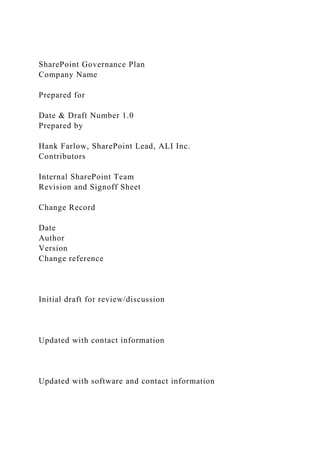
SharePoint Governance PlanCompany NamePrepared forDate &.docx
- 1. SharePoint Governance Plan Company Name Prepared for Date & Draft Number 1.0 Prepared by Hank Farlow, SharePoint Lead, ALI Inc. Contributors Internal SharePoint Team Revision and Signoff Sheet Change Record Date Author Version Change reference Initial draft for review/discussion Updated with contact information Updated with software and contact information
- 2. Updated with hardware info Updated site provisioning policies and procedures. Added URL guidelines to application policies. Reviewers Name Version approved Position Date Project Sponsor, Director of Global Enterprise Collaboration Senior Microsoft Consultant – Portal Architect Project Manager, Manager of eBusiness Director of Communication and Networking Project Infrastructure (IT Admin, NA)
- 3. Infrastructure Manager, Europe (IT Admin, EU) Regional IS Project Mgr, AP (IT & Portal Admin, AP) IT Manager, China (IT & Portal Admin, China) Signoff Name of IT Director Date Signoff Name of Business Director Date Table of Contents 11Executive Summary 22Introduction 22.1Objectives 22.2Audience 22.3Scope 22.4Risks / Concerns 33Definitions and Acronyms 44Resources 44.1Team Roles and Responsibilities 74.2Individual Roles and Responsibilities 104.3People
- 4. 134.4Equipment 164.5Locations 175Governance Hierarchy 196Operations Policies 237Application Usage Policies 278Communication and Training 278.1Communication Plan 288.2Training Plan 288.3Support Plan 319References 1 Executive Summary The SharePoint Governance Plan is a guidebook outlining the administration, maintenance, and support of X Corporation’s SharePoint environments. It identifies lines of ownership for both business and technical teams, defining who is responsible for what areas of the system. Furthermore it establishes rules for appropriate usage of the SharePoint environments. An effective governance plan ensures the system is managed and used in accordance with its designed intent to prevent it from becoming an unmanageable system. The management of an enterprise-wide system involves both a strategic, business- minded board to craft rules and procedures for the use of the system and also a tactical, technically-competent team to manage the routine operational tasks that keep the system running. Users of the system will be empowered by a support and developer community sponsored by the business leaders. The primary goals of this project are to: 1. Create the people infrastructure to govern and support the SharePoint environments 2. Document initial governing policies and procedures of the SharePoint environments 3. Communicate the need for the business to provide support via
- 5. people resources. Portal Management Description of Centralized or Decentralized SharePoint Environment Future Direction It will be the responsibility of the X Strategy team to collectively seek out business opportunities to enhance. The team will ask questions such as: · How do we improve business processes and how do we deliver on that? · What structures need to be in place to deliver this value? · What areas of the business offer the most opportunity for growth? · How can we align our activities with the goals of the business? · Are there synergies that can be created between divisions and departments? · What groups are doing similar initiatives and how can we help? · What ways can we reduce inefficiencies and duplication? The business ultimately owns the portal, creating strategic synergies amongst themselves and capturing business opportunities. The IT group facilitates the use of the portal through the maintenance and administration of this tool. 2 Introduction 2.1 Objectives The primary objective of this plan is to establish the creation of a governing body for the usage and management of the
- 6. SharePoint environments. Other objectives are: · Identify appropriate business owners willing to provide strategic insight and direction for the portal, and able to drive strategic initiatives into their respective organizations. · Identify appropriate infrastructure (IT) resources to provide operational support for the system. · Create an effective support system with proper channels of escalation for end users of the SharePoint environments. · Communicate the need for business leaders to provide technical support to the system in the form of technically talented Employees both willing and able to customize, personalize, and use SharePoint in a manner that fulfils the business opportunities as identified by the strategy board. · Establish initial governing usage and maintenance policies and procedures for the SharePoint environments. 2.2 Audience This document is intended to be read by all members of the SharePoint governance team as well as all key users of the SharePoint environment (IT, business owners, and site administrators). 2.3 Scope This Governance Plan includes X environments including Dev, Test, Production, etc.. 2.4 Risks / Concerns The following are risks to an effective governance plan: · Inadequate support from the business leaders to affect proper governance · Administrators or users refusing to abide by the given policies
- 7. in this plan · Lack of policy enforcement. 3 Definitions and Acronyms 4 Resources Personnel Resources Financial Resources 4.1 Team Roles and Responsibilities Example: The SharePoint environments will be managed by two teams: a strategy team and a tactical team. Regardless of what name we ascribe to these teams, they will play distinct roles and have distinct responsibilities. For the purposes of this governance plan, the teams are defined as follows: Strategy Team This team consists of appropriate business owners willing to provide strategic insight and direction for the portal, and able to drive strategic initiatives into their respective organizations. Resources represent a good balance between business and IT, and also centralized control vs. decentralized empowerment. This team is a small, living team reconstructed on a quarterly basis with new volunteers to maintain a fresh perspective on the business and exploit the collective wisdom of the company. Tactical Team The tactical team consists of three sub teams all charged with supporting the directives of the strategy team: Operations, Support, and Development. · Operations: Infrastructure (IT) resources provide operational support for the system as they help to ensure the enforcement of
- 8. the governance plan and manage the more routine maintenance of the system by performing nightly backups, usage monitoring and analysis, scheduled task validation, and keeping the system current with security releases and system upgrades. · Support: SharePoint site owners, plant system administrators, help desk personnel, and other various support resources create an effective support system with proper channels of escalation for end users of the SharePoint environments. This team handles application questions, bugs, and other problems requiring issue resolution. · Developers: Technically talented people both willing and able to customize, personalize, and use SharePoint in a manner that fulfils the business opportunities as identified by the strategy team. This team is a loosely-knit community of developers with varying degrees of proficiency in software development. Members can range from highly skilled programmers to technically savvy end users in charge of personalizing departmental team sites. Skilled developers will handle large change requests, new features, and program management while ensuring adherence to standards. Strategy Team Role Provide strategic insight and direction for the portal. Who* Appropriate business owners worldwide representing a good balance between business and IT, and also centralized control vs. decentralized empowerment. Responsibilities · Be willing and able to drive strategic initiatives into their respective organizations · Volunteer for a three month service rotation to maintain a fresh perspective on the business and exploit the collective wisdom
- 9. · Seek answers to the following: · How do we improve business processes and how do we deliver on that? · What structures need to be in place to deliver this value? · What areas of the business offer the most opportunity for growth? · How can we align our activities with the goals of the business? · Are there synergies that can be created between divisions and departments? · What groups are doing similar initiatives and how can we help? · What ways can we reduce inefficiencies and duplication? · Visionary – survey the portal landscape, developing and directing its future direction · Evangelist – serve as cheerleader for the portal technology and what it can do for the business · User adoption – facilitate user adoption via focused, one-on- one tutorials (primarily with executives who don’t have time to sit thru training programs), incentive programs (for best collaborative sites, etc), and feedback surveys. · Training – as primary trainer for SharePoint, will hold regular training sessions for advanced users and site administrators.
- 10. · Support – serve as top level support for Portal administrators and site administrators (infrastructure support will be provided by IT). · Business Analyst and Developer Liaison – meet with business leaders to gather requirements for new portal projects and manage development efforts of development team. Tactical: Operations Team Role Provide operational (IT-related) support and maintenance for the system infrastructure. Who Infrastructure (IT) resources; central IT, & local Ops teams. Responsibilities · Help ensure the enforcement of the governance plan · Manage routine maintenance tasks such as: · nightly backups · usage monitoring and analysis · scheduled task validation · keeping the system current with security releases and system upgrades Tactical: Support Team Role Provide support of the SharePoint applications to end users. Who SharePoint site owners, help desk personnel, and other various support resources worldwide. Responsibilities · Create an effective support system with proper channels of escalation · Respond to application questions, bugs, and other problems requiring issue resolution.
- 11. · Provide typical SharePoint administration roles such as: · Provisioning site for end users · Assigning security permissions to users and groups Tactical: Development Team Role Customize, personalize, and use SharePoint in a manner that fulfils the business opportunities as identified by the strategy team. Who Technically talented people worldwide. This team is a loosely- knit community of developers with varying degrees of proficiency in software development. Members can range from highly skilled programmers to technically savvy end users in charge of personalizing departmental team sites. Responsibilities · Skilled developers will handle large change requests, new features, and program management while ensuring adherence to standards. · Develop customized and personalized solutions for departmental team sites and divisional portal sites. 4.2 Individual Roles and Responsibilities IT Roles Role Responsibilities and Tasks Permissions Required Skills Candidate Example System Administrator Responsible for portal infrastructure (hardware, OS, etc) · Security / permissions · Backups / restoration
- 12. · Initial support; train and assign a resident SharePoint expert for WSS admin. · Disseminate general SharePoint info · Teach SharePoint · Meet w/ business on "how-to" accomplish tasks · Manage file size limits or quotas · Initial configuration of WSS (Central IT) · Has Portal Administrator rights · Has site collection access · Will have access to portal and site configuration settings, but should not make any changes without the Portal Administrators permission Central IT, Plant IT. SQL Administrator · SQL backups and restores Has no portal or WSS administration rights Oracle DBA Responsible for Oracle data and portal connectivity. · Assist portal team and business owners with extracting data from Oracle. Infrastructure Resource(s) Responsible for the acquisition, installation and maintenance of the hardware infrastructure. · Provide day-to-day operation support to Portal Team · Review existing infrastructure setup, develop best practices
- 13. and operation guidelines Regional IT, Communication and Network Engineers, Network Security Engineers. Active Directory Resource(s) Responsible for ensuring the portal is leveraging AD appropriately. · Assist with Setting up the portal to use AD for authentication · Assist in synchronization of portal with AD Active Directory architects. SharePoint Roles Role Responsibilities and Tasks Permissions Required Skills Candidate Example Portal Administrator Responsible for global portal and WSS configuration, shared services, policies, procedures, and portal vision. · Configuration of SharePoint · Total access to the entire portal areas and all sites. · Total access to portal and site configuration settings. · Has no system administrative or SQL administration rights. Select individuals from Corporate Data Center, Europe, and Asia-Pacific Area Owner / Administrator Responsible for portal area content. · Manage security · Create sub-areas
- 14. · Example: News Area will be managed by the Communications department. · Content creation Divisional Lead; Communications Lead; other high-level lead. WSS Administrator (Site Collection Administrator) Responsible for WSS database, site collection, and site backups for local WSS server. · Enforce site standards (layouts, security processes, etc.) · Local contact for local employees · Configuration of SharePoint · Site provisioning · Local WSS site collection administrator. · No - portal configuration access. Plant SA will typically have this role Site Administrator Responsible for site provisioning of all sub-sites; responsible for administering and maintaining site. · Manage security for all sub-sites Typically a Site Owner with elevated security rights; a Departmental site admin; anyone in the company with the required SharePoint security knowledge; typically this person would also be the site owner if they are responsible for content. Site Owner Primary and Secondary site owner. · Manage the site layout (look and feel), structure, and content. · Content creation. · Grant access to this site, but not sub-sites.
- 15. · No sub site creation rights. · Web designer permissions. Departmental head; team lead; end user; anyone requesting a site for a business purpose. Web Designer Contributor Reader Has read-only access to content Business Roles Role Responsibilities and Tasks Required Skills Candidate Example SharePoint Lead Architect Responsible for translating business needs addressed by the Strategy Team into initiatives for the portal and coordinating Portal Administrator efforts. · Gather initial business requirements · Design the initial architecture for successful development · Provide architectural guidance to development · Lead consulting team for initial release
- 16. · Manage project risks, and escalate incidents to the team as necessary · Work with the Infrastructure Team to develop infrastructure and operation best practices · Work with System Administrators to develop best practices · Systems analysis · Networking · IT research · Strategic planning · Project management · Group leadership · Resource planning Developers Responsible for building the framework and features of the portal. · Build the SharePoint look and Feel · Modify SharePoint Templates as Needed · Build New Web Parts · Write ASP.Net Code · Participate in Design Tasks as needed · Participate in Development and Testing as needed · Systems analysis
- 17. · Programming Application Resources Responsible for portal applications and third party applications. · Build and maintain applications or web parts that leverage KPI data · Business Intelligence, Reporting, Dashboards, and data analytics. · Financial analysis · Metric design · Technical understanding · Market research Business Analysts Responsible for communicating with the business to gather requirements and translating them into business solutions. · Financial analysis · Metric design · Technical understanding Business Owner Responsible for owning and directing a specific piece of the portal, relevant to their business unit, department, or team. · Strategic planning Departmental head, team lead, or end user having responsibility of a business problem; typically departmental head or higher. Content Creator Responsible for content creation.
- 18. Legal Responsible for portal and content compliance with legal mandates. · Assist with compliance policy creation · Educate users on compliance law · Audit and enforce compliance. · Knowledge of compliance laws 4.3 People Strategy Team This small team will provide strategic insight and direction for the portal. A business, technology, and geographically diverse representation is ideal. Membership is temporary and volunteer. Region Representing Country Location Department Contact Contact Email Contact Phone
- 20. * Temporary Members, rotated out ∆ Portal Administrator Tactical: Operations Team
- 21. This team will provide operational (IT-related) support and maintenance for the system infrastructure. Membership is more or less permanent and required. Region Representing Country Location Department Contact Contact Email Contact Phone
- 23. Tactical: Support Team This team will provide support of the SharePoint applications to end users. Membership by business owners is semi-permanent; expected, but not required. Regional Support Members and all end users will rely on business membership. Region Representing Country Location Department Contact Contact Email Contact Phone
- 25. ∆ Portal Administrator Tactical: Development Team This team will customize, personalize, and use SharePoint in a manner that fulfils the business opportunities as identified by the strategy team. Membership is assigned by member’s business unit on either a permanent or ad hoc basis. Representing Area Contact Contact Email Contact Phone
- 26. ∆ Portal Administrator Equipment The following equipment is subject to this governance plan except where existing IT governance policy dictates otherwise. In cases of discrepancy, the existing IT governance policy will prevail. Unless otherwise noted, all equipment is located in Denver, USA where the time zone is GMT -7. Production Intranet Server Farm Server Role Server Name (FQDN) IP Address Web and Search (1) Web and Search (2) Index and Job Server
- 27. SQL Server 2005 (1) SQL Server 2005 (2) SAN Array (1) SAN Array (2) Development Environment Server Role Server Name (FQDN) IP Address Web, Search, Index, and Job Server Database Server Test Environment (Physical & Virtual Servers) Server Role Physical Server Name (FQDN) Virtual Server Name (FQDN) Physical IP Address Virtual IP Address
- 28. Production Extranet Server Farm Server Role Server Name (FQDN) Internal IP Address External IP Address Web/Search/Index/Job Server Database Server
- 29. ISA Server Plant Windows SharePoint Services Servers Location Time Zone Server Role Server Name (FQDN) IP Address
- 36. 4.4 Locations This governance plan covers all SharePoint usage for the Corporation worldwide. The following locations are governed by this plan: 5 Governance Hierarchy SharePoint Management The SharePoint environments will be managed via a top-down approach out of three geographically dispersed regions: North America, Europe, and Asia-Pacific. Environments to manage will be both IT infrastructure operations and the SharePoint portal application usage. Each region will have an IT resource and a SharePoint resource. Regions are ultimately governed by the Portal Strategy Team. Additionally, each site will have its own local administrator—typically the Plant System Administrator—who will manage SharePoint locally and escalate issues up to the regional resource as necessary. SharePoint Governance The Portal Strategy Team will provide a unified, centrally governed approach to the SharePoint environments. This team is the overriding authority for all architectural, design, and development decisions, including all policies and procedures created for the SharePoint environments. IT will strongly influence foundational and framework-related issues. Governance will be tightly controlled in areas where there is
- 37. substantial public exposure in terms of readership (whether internal or external) or potential litigation issues. In areas with limited readership or public exposure, governance will be less controlled and allow for a more de-centralized empowerment of end users. IT will generally defer to the business’ direction or influence for features and content-related issues. The following areas will be considered by the Portal Strategy Team for inclusion in this governance plan: · Internal/external users, internal/external data sources, and inputs/outputs · Personal, team, departmental, divisional, corporate, global considerations · Parent/child corporations, subsidiaries, and affiliates · Technologies, processes, logistics, and finances · Cultural, political, religious, social, economic, and gender forces and influences How to Get Involved Employees interested in becoming a member on any of the portal support teams (Strategy, Operations, Support, or Development) should look for a link on the portal that takes them to the Portal Governance site. Employees will be able to volunteer their services on this site. Alternatively, Employees can contact any of the Portal Administrators directly. Governance Model Portal Operations Team Portal Support Team
- 38. Portal Strategy Team Portal Development Team Taxonomic Section Characteristics Owners Corporate Portal · Permanent · Controlled; tightly governed · Push information to users · Dashboards, Business Intelligence, BPM · Applications, Content · Portal administrators · Corporate stakeholders Divisional Portals · Permanent · Controlled; tightly governed · Push information to users · All public sites - content is divisional information · Dashboards, Business Intelligence, BPM · Applications, Content · Portal administrators · Divisional business owners Department and Team Sites · Permanent and Temporary
- 39. · Sharing information (push / pull) · Collaboration · Ad hoc, lax control · Divisional business owners · Departmental business owners Project Team Sites · Short lived, timed expiration · Collaboration · Ad hoc, lax control · Departmental business owners Personal My Sites · Permanent · Personal info · Pull information · Ad hoc, lax control · Portal administrators · Employees 6 Operations Policies System Administration Tasks Manage SQL Databases and Available Storage Space Backup and Restoration schedules and audits (list what to backup and where) Auditing of security logs Monitoring: Usage analysis and Tuning; automatic monitoring (MOM) and event notifications. Maintenance of the servers (service packs, etc) Set and manage quotas for sites Provide self-support for hardware and software. Where escalation is required, escalate through normal channels (third
- 40. party vendors and partners). Documentation Document the installation and configuration of the system in its environment. The system must be documented well enough so as to be reinstalled and reconfigured to last known good operating standards, should it become necessary to do so. Document and maintain a document of Scheduled Tasks. Document the IT Support Team and Escalation points of contact. Document the installation and configuration of the system in its environment. The system must be documented well enough so as to be reinstalled and reconfigured to last known good operating standards, should it become necessary to do so. Policies Disaster Recovery Portal recovery must provide a full recovery from last backup. Recovery of lost sites will be to the current state of the site at the time the last backup was done. Regional WSS sites are limited to true disaster recovery (i.e., no item level recovery) until WSS v3.0 is released and implemented. Hardware Access to and governance of hardware is subject to existing IT policies. Hardware will be kept up to date with latest service packs and security updates. Adhere to policies created by Portal Administrators and the Portal Strategy Team. The general purpose server should be used for File, Print, and SharePoint only. Change Management Communicate with all Portal Administrators any required changes to infrastructure components prior to performing any changes. Communicate with all Portal Administrators any proposed changes to the software application, including custom web
- 41. applications or web parts. Scheduled Tasks The system provides for some self-maintenance in the form of scheduled tasks, those tasks that run automatically and unattended on a routine, scheduled, basis. There is a need to coordinate the timing of the scheduled tasks to ensure no conflicts of scheduled tasks. Scheduled task Schedule Active Directory imports Nightly Index replication Nightly Indexing of content. For performance reasons, Europe might index content local to them during European night-time. At that same time, the US might index content stored on European servers. The indexing process would be the reverse during US night-time. Various content-dependent schedules during non-business hours. File System and Database Backups Nightly Data replication, if needed for disaster recovery purposes Real time Time Zones For scheduling purposes, the following time zones shall be observed: Location North America Europe Asia-Pacific Time Zone Denver, USA GMT -7
- 42. Europe GMT + 1 China, Singapore GMT +8 Denver, USA GMT -7 8 am – 5 pm 4 pm – 1 am 11 pm – 8 am Europe GMT +1 12 am – 9 am 8 am – 5 pm 3 pm – 12 am China GMT +8 5 pm – 2 am 1 am – 10 am 8 am – 5 pm Singapore GMT +8 5 pm – 2 am 1 am – 10 am 8 am – 5 pm Asia-Pacific will be supported by Singapore and China. Hours of support are below. India GMT +7 7 am – 4 pm Japan GMT +9 9 am – 6 pm Korea GMT +9
- 43. 9 am – 6 pm Dandenong, Victoria GMT +10 10 am – 7 pm Portal Administration Tasks Auditing of indexing logs; search and index tuning. Monitoring: Usage analysis and tuning. Policy creation and enforcement Determine content crawling of regional WSS sites (data sources and crawl schedules) Assist with determining what data stays local in WSS and what data gets stored on the Portal Integrate regional WSS locations into Portal Enforcement of allowable / prohibited file type storage Perform routine releases and upgrades to the application. Create site templates for various business scenarios. Responsible for modifying permissions for portal sites and WSS sites. Documentation Document the configuration of the system in its environment such that it could be reconfigured to last known good operating standards, should it become necessary to do so. Document the Application Support Team and Escalation points of contact. Create online documentation for training and support needs. This documentation might include a listing of FAQs, “how to’s”, and a Glossary of terms. Policies These policies are subject to the Application Usage Policies. For example, Portal Administrators will adhere to site provisioning policy as defined under Application Usage Policies
- 44. when provisioning sites. Coordinate with Portal Strategy Team for policy creation and enforcement The portal will index approximately 20% of data at each remote site Cannot install custom web parts on the server. Cannot install other apps including custom web applications. This specifically includes SQL Server applications. No customization of site templates, definitions, or navigation without consensus of Portal Administrators. Releases and Upgrades Maintenance releases will be offered to end-users once a quarter. Work projects will be scoped by 90-day blocks. Releases will be rolled out from Development to Test and then to Production environments according to procedures and schedules as yet undefined. Testing will occur at each stage (dev/test/production) and sign- off will be given before advancing to the next stage. Extranet The SharePoint Extranet environment is subject to existing policies in this document. Where additional policies (e.g., more restrictive policies) are required, they will be detailed here during Release 2 of this project. Policies Content Management Content to be published must go through a multi-step approval process to ensure professionalism, accuracy, privacy, and legal compliance. Site Provisioning Sites will be created by Portal Administrators. User Access Partners, customers, and suppliers must not be able to see confidential data or data intended for parties of conflicting interest. 7 Application Usage Policies
- 45. Policies Site Provisioning (intranet, extranet, regional vs. corporate, etc.) Sites should target a specific audience Employees will be able to create their own My Site and manage sub-site creation in their My Site up to the 50MB storage quota. Portal Sites should only be used in instances where: · Content that applies to multiple parts of the organization is being aggregated and made available. · There are resources responsible for maintaining the content on the site. · The site can be recognized as a top level topic within the organization and is enduring. (e.g., Human Resources, IT) WSS Sites should be used as follows: · For all document workspaces and meeting workspaces. · By teams as a method for organizing information that is specific to the team or project they are currently working on. Portal Administrators may decide to provision top level sites and grant Business Owners provisioning permissions (create, administer, delete) over their own sites. Portal Administrators may need to coordinate and create Project sites since all users may not have access initially; however, smaller team sites can be created by Site Administrators. Sites will be created with templates appropriate for their business purpose. Sites are based on templates that are centrally designed. The assigned business site administrator is responsible for assigning further access to new sites. Sites will adhere to the following standards:
- 46. · Site owner must be displayed in the top-right corner of each site. · CompanyX template to be used for all top level sites · Sub-sites list for immediate (single level) child sub-sites to be displayed under site owner. Sites requests will list the following as required information: Purpose · What is the intention of the site to be created? · Will it be a Departmental, Project, or Community site? Value · How will this site benefit Employees or the business? Audience · Who will need access to the site and use the site? Site Owner · Who is the person ultimately responsible for the site? This is the Primary Contact. Site Administrator · Who will administer and maintain the site? This is the Secondary Contact. Features · What are the features needed on the site? · Document Storage, Newsletter, Calendar, Team Collaboration, etc. Site URLs will be created according to the standards published in the CompanyX Portal Planning Guide. Briefly, the standards are as follows:
- 47. · Divisional Portals – http://division.CompanyX.com · Departmental & Group Sites – http://CompanyX.com/department · Team & Project Sites – http://projects.CompanyX.com/project · WSS Sites – http://team.companyX.com/sites/teamname Site Management Site auto expiration: To ensure stale sites are removed and data storage is reclaimed, sites untouched for 90 days will be slated for automatic deletion. Site owners will be notified if their site is slated for deletion and provided with a mechanism to remove it from the automatic deletion list. User Access All SharePoint Administrators must review the training materials and complete a skills assessment prior to becoming an Administrator. Development There are business-assigned developers. For any development work, contact your business developer. Custom development needs to be first scoped by the developer and then approved by Portal Administrators. This includes any development under Windows Workflow Foundation (WinFX). No web development tools other than those provided by SharePoint for development of the SharePoint user interface (no SharePoint Designer, a.k.a. FrontPage, no Visual Studio, no Cold Fusion, etc). These tools are permissible only for the development of custom web applications outside of SharePoint. These applications are considered external to SharePoint. CompanyX Employees must develop web sites in compliance with Intranet design standards and laws concerning copyrights, proprietary names and trademarks. Storage Quotas By default SharePoint imposes a 50MB limit on the size of a single document that can be uploaded into a document library. · 50 MB of storage is allotted for each user’s My Site.
- 48. · 100 MB of storage is allotted for all Top-level Team Sites. · Team Site administrators receive alerts when storage is at 90% of quota. · SharePoint administrators can override storage quota for Site Collections if necessary. Document Management Documents used only by a particular location, or with minimal sharing, should be stored at that site, typically on that site’s WSS server. Documents shared across multiple divisions should be stored on the Portal Allowed file types: doc, xls, ppt, etc… Prohibited file types: mp3, avi, mdb, etc… Posting software to the CompanyX Intranet must comply with the rules of software distribution. (See Policy 846-B, paragraph 7.) Content Management All portal content that reaches the portal site is created by a user and then deployed to the portal via a request to the appropriate content approver or site administrator to add or update the content on the portal. The administrator may be required to convert some of this content into a format more suitable for the portal prior to updating the portal site. Content will be maintained by the appropriate business content owner, typically the author of the content. Content posted to the Intranet as: · INTERNAL is not to be transmitted outside the CompanyX Group. Content that is not identified is considered to be INTERNAL. · CONFIDENTIAL is not to be transmitted or shared with anyone who does not have authorization to see it.
- 49. · PUBLIC USE has been deemed to not contain proprietary or confidential information and may be shared with anyone. · PRIVILEGED is regarded as attorney-client communication and shall be dated and not transmitted or shared with anyone who does not have authorization to see it. · COPYRIGHTED shall be assumed to be protected by copyright and shall be dated and marked. It shall show the copyright owner’s name and shall not be reproduced in electronic or hard-copy form without authorization. Users follow a built-in approval process for getting content published to their sites. If the setting is “automatically approved” the content is immediately available. Where approval is required, the content must be approved by the appropriate content approver or site administrator. In this case, the content approver is responsible for reviewing and approving content posted to the Intranet. Conduct CompanyX Employees or agents of CompanyX using the CompanyX SharePoint environments are representing the Company. They are expected to conduct all business in a professional business manner. Procedures How to Volunteer for Governance (Strategy or Support) Teams · Look for a link on the portal that leads to the Portal Governance site · Fill out the requested information on this site · Alternatively, contact any of the Portal Administrators directly How to Obtain Support · Contact the site owner listed on the site · Contact your local System Administrator unless a SharePoint Support Representative has been designated for your location. In that case, contact your local SharePoint Support Representative
- 50. · Contact a member of your business unit’s volunteer Support Team. Members are listed on the SharePoint Governance site · Contact the Portal Administrator for your region (North America, Europe, Asia-Pacific). Portal Administrators are listed on the SharePoint Governance site · Contact the Help Desk. Discover Who is Serving on the Governance Teams Look for a link on the portal that leads to the Portal Governance site Requesting a New Site (Site provisioning) 1. Business owner fills out requirements on site request form · Assign Site Owner and Site Administrator (self or direct report). May be same person. · Define the Target Audience (e.g., engineering for AOE worldwide) · Define who (public or only members) has visibility to this content. (Contributors will appreciate knowing who can see the posted content and determine what is appropriate). · Define the intended purpose of the site. · Define value to Employees or business. · Define features needed. 2. Submit form for approval · Team Site / Project Site requests are submitted to the Department Owner · Department Site requests are submitted to the Division Owner
- 51. · Portal Site / Community Site requests are submitted to the Portal Administrator · Extranet Site requests are submitted to the Portal Administrator 3. Site provision request received by appropriate portal, division, or department administrator 4. Request approved or denied with “more info needed” 5. Upon approval, appropriate administrator creates site w/requested template (according to site type, business purpose, and features). 6. Email is generated and sent to Business Owner that site is available. Requesting Access To a Site · Find the site owner listed on the site you want access to. · Contact that person to request access. · Alternatively, if the site has Access Requests enabled, simply submit the access request when presented with that option. How To Become a SharePoint Administrator All SharePoint Administrators must review the training materials and complete a skills assessment prior to becoming an Administrator. Steps to becoming a SharePoint Administrator of your own site: 1. Download the SharePoint Training Guide here. This is a four part guide. You can download each part individually or as a complete set. 2. Request a SharePoint Administrator Training Site where you are the Administrator. 3. Read the entire Training Guide.
- 52. 4. Use your training site to complete the Skills Training section at the end of Part 4 of the Training Guide. 5. Notify your Portal Administrator when you have completed the skills assessment. 8 Communication and Training 8.1 Communication Plan Communication to the Business Communication to the business regarding this Governance Plan will be in the form of web content on a site off the home page of the corporate portal site. There will be sections on the page for the following: · Hierarchy of Governance (Summary) · Team roles and responsibilities · Strategy Team · Tactical Operations Team · Tactical Support Team · Tactical Development Team · Individual roles and responsibilities · IT roles · SharePoint roles · Business roles · Current membership of above teams · How to get involved and become a member of above teams
- 53. · Hardware equipment hosting the SharePoint environments (IT access only) · How to obtain support, by location · Operations Policy (System Administration) · Tasks · Documentation · Policies · Scheduled Tasks · Extranet environment (release 2) · Operations Policy (Portal Administration) · Tasks · Documentation · Policies · Extranet environment (release 2) · Application Usage Policy · Policies · Procedures · Extranet environment (release 2) Communication to the Governance Teams
- 54. Communication to the governance teams regarding this Governance Plan or any governance activities or issues will be in the following forms: · Web content listed above · Scheduled meetings or conference calls · Ad hoc communications via email. 8.2 Training Plan For any new system, a solid training plan is required if the users are going to adopt the new system and use it effectively in their daily activities. Training Requirements are listed below. Training All users of the system will require some form of training. Business Owners need education of the product including capabilities. Site Owners need advanced training, including office integration and Security Policies. End Users need usage overview training. Help Desk personnel require intense training and troubleshooting analysis. Tier two or tier three support should be considered for official, externally-provided training. Training approach should begin by covering elementary tasks and progress to more difficult tasks, culminating in administrator level tasks and administrator “certification”. Training tools may include: · “How to” documentation (such as what exists today) · Instructor-led training hosted by the Portal Administrator or other competent individual(s) · Online labs hosted on a sandbox environment Training will initially consist of online reference materials for both typical end users (addressing “How To” information) and
- 55. system administrators (addressing more technical issues such as WSS deployment “best practices”). Refer to the official SharePoint Training Plan for a comprehensive overview of this training. 8.3 Support Plan Support for the SharePoint environments is similar to the management of the SharePoint environments. Support will be provided via a regional, multi-tiered approach. The support system consists of a network of support professionals: business owners and SharePoint experts for first level support, Plant SAs or the CompanyX Corporate Help Desk for tier two support, and portal administrators for tier three support. The types of support required for SharePoint are Operational support (both back-end system administrator and front-end portal administrator support) and Application Support for end users. Who to Contact Operational Support Plant SA’s will support the day to day operational issues for their WSS deployments. Infrastructure issues requiring technical escalation will be escalated to the regional IT contact and subsequently to the corporate IT contact. Final escalation would be to the appropriate hardware or software vendor. End User Support Plant SA’s will be the primary end user support contact for their location until additional Employees are proficient enough to answer simple end user questions. At that time, Plant SA’s should designate one or more of these individuals as resident SharePoint experts to assist with localized end user support.
- 56. At such time as is appropriate, it is intended that the CompanyX Corporate Help Desk assume a role in the support of end users. End users would first contact their resident SharePoint expert. Second tier escalation will be to either the Plant SA or the CompanyX Corporate Help Desk. Issues requiring further escalation will be escalated to the Regional Portal Administrator. Final escalation would be to the appropriate software vendor. Support Availability Support Group Special Functions Availability User Self Help · Online information on the Corporate Intranet · Default SharePoint help documentation · Select Site Provisioning, including My Site 7 days x 24 hours Tier 1 · Business owners · SharePoint experts · Corporate Help Desk · Basic product support; general how to and troubleshooting questions from users · Escalations to tier 2 7 days x 24 hours Tier 2 · Plant SAs · Corporate Help Desk · Provide routine tasks to users such as fulfilling requests for site provisioning of team sites · Site access issues
- 57. · Change site ownership · Increase storage quota · Escalations to tier 3 Normal localized business office hours Corporate Help Desk is available M-F from 8:00 AM – 5:00 PM MST (GMT -7) Tier 3 · Portal Administrators · Regional System Administrators · Create or delete portal sites · Redirect or rename site · Site restore requests · Resolve escalated issues M-F from 8:00 AM – 5:00 PM within each of the three regions Sample Availability Schedule Notice that many locations will receive support outside the hours of 8 am – 5 pm due to their relation to their Portal Administrator’s time zone. No direct support coverage will be available for users between the hours of 2 am – 8 am MST. Location North America Europe Asia-Pacific Time Zone
- 58. Denver, USA GMT -7 Europe GMT + 1 China, Singapore GMT +8 Denver, USA GMT -7 8 am – 5 pm 4 pm – 1 am 11 pm – 8 am Europe GMT +1 12 am – 9 am 8 am – 5 pm 3 pm – 12 am China GMT +8 5 pm – 2 am 1 am – 10 am 8 am – 5 pm Singapore GMT +8 5 pm – 2 am 1 am – 10 am
- 59. 8 am – 5 pm Asia-Pacific will be supported by Singapore and China. Hours of support are below. India GMT +7 7 am – 4 pm Japan GMT +9 9 am – 6 pm Korea GMT +9 9 am – 6 pm Dandenong, Victoria GMT +10 10 am – 7 pm EU could support Eastern US’s evening hours in their morning and Western AP’s morning hours in their evening, but for simplicity’s sake, we will keep support within geographical regions. If it becomes necessary in the future to offer more comprehensive support hours, we will consider revising this policy at that time. Tier 1. Local SharePoint experts, business owners, and the Corporate Help Desk are the first line of contact for all users with questions and problems concerning the SharePoint environments. Support staff help users validate issues, understand features and functionality, resolve known issues and escalate issues that require additional expertise or back-end administrative access to the SharePoint application or hardware. Help Desk technicians have SharePoint experience and receive advance training prior to end users.
- 60. Tier 2. Plant SAs and Corporate Help Desk Technical Support staff comprise tier 2 support and have two roles in assisting users with SharePoint issues. First, tier 2 staff validates issues and reviews steps taken by tier 1 support to make sure no troubleshooting steps were missed. Second, tier 2 staff has administrative access to SharePoint and resolves common issues that require administrative access such as quota increases or change of team site owner. Tier 3. Portal Administrators and regional System Administrators with extensive SharePoint Products and Technologies experience, including those involved in the design and architecture of the system, provide tier 3 support. Tier 3 support is expected to comprise approximately 1 to 2 percent of support calls. 9 References SharePoint Training Plan Permanent Dashboards Business Intelligence Business Process Management Applications
- 61. Ad Hoc Loosely governed Push / Pull content Controlled Tightly governed Push content Permanent Personal Information Public / Private Views Short Lived
- 62. Collaboration Permanent Knowledge Management Information Sharing Personal My Sites Project Team Sites Department and Team Sites Divisional Portals Corporate Portal
- 63. EU Support
- 64. AP Support
- 65. NA Support Page i Annex BStroud Page | 82 CAMPBELL UNIVERSITY INFORMATION TECHNOLOGY AND SECURITY STUDIESSENIOR PROJECT/ITS 465INFORMATION SYSTEMS SECURITY NATIONAL SECURITY ARCHIVE INSTITUE:CONTROL ACCESS MANAGEMENT PROJECT SUBMITTED TOPROFESSOR UMESH VARMAA SECURITY ACCESS BADGE PROJECT PRESENTED TO CAMPBELL UNIVERSITY IN PARTIAL FULFILLMENT OF THE REQUIREMENTSFOR THE INFORMATION SYSTEMS SECURITY PROGRAM BY: CHARLENE STROUD
- 66. Dec, 2014 ACKNOWLEDGMENT First I would like to take this time and thank God the Father and Jesus Christ who I believe ordered my steps to go the distance while instilling me to uphold my Christian morals in everything I have accomplished. Next, I would like to take this opportunity to thank my Information Systems Security instructor Mr. Varma for supporting me while obtaining my BA degree in Information Systems Security. I would also like to express my gratitude to him for showing me what skills I must acquire to become a successful Information Systems Security Manager responsible for developing, implementing and maintaining a Controlled Access Management Project. I would also like to show my gratitude to my classmates who were always willing to share their knowledge with me for the groundwork of my IT projects and for being truthful on a number of relative issues. Finally, I want to thank Germaine and Kathy, my two daughters, for guidance and encouragement despite their heavy load they were always willing to lend me a hand when I needed to gather more information and resources to complete my project. Charlene Stroud TABLE OF CONTENTS Table of Contents ACKNOWLEDGMENT2 List of Figures4 Abstract5 Problem Statement7 Section 1: Introduction9 Section 2: Feasibility Analysis10
- 67. Operational Feasibility10 Economic Feasibility11 Strategic Feasibility12 Scope Feasibility13 Section 3: Software Requirements14 Section 4: Server Specifications15 Section 5 Database Management16 Section 6: Database Relationships17 Section 7: Physical Design18 Section 8 User Interface Design19 Section 9: Project Schedule20 Section 10: System Support21 Annex A22 Appendix B24 List of Figures Figure 1: Organization Chart6 Figure 2: Current System6 Figure 3: Problem Statement8 Figure 4: Development Cost12 Figure 5: Min Computer Requirements14 Figure 6: Server Specifications:15 Figure 7: Personnel Management Development Table16 Figure 8: Database Relationships:17 Figure 9: Physical Design18 Figure 10: Form Wizard Employee Information19 Figure 11: Form Wizard Visitor Information19 Figure 12: Controlled Access Management Information20 Figure 13: Sample Input22 Figure 14: Request For Services23 Figure 15: Sample Output24 Figure 16: Database Document25 Figure 17: Repository82 Figure 18: Context Model83
- 68. Figure 19: Functional Decomposition Diagram84 Abstract The purpose of this Feasibility Study is to determine if creating an access control management system and a client database will improve performance and is economically adequate. If this proposal is acceptable it will implement a barcode badge system that will monitor all employees and visitors that access the building. The suggested proposal is an electronic security system that will alert a monitor team when an authorized person(s) enters the facility and restricted areas. The new structure and process will be subject to a set of criteria’s that will grant access and conditions to restrict unauthorized access. In turn, the National Security Archive Institute’s (NSAI) capability to issue, terminate and reissue security badges to employees and visitors while securing the integrity of the system and sponsoring a user friendly process that will decrease control access incidents by 80%. Data entry will be simpler, eliminating duplicate entries and improving accuracy without disclosing critical clearance and access data. The organization’s capability to retrieve badging information and activity reports will become instantaneous. Overall, the controlled access policy and procedures will provide a safe and secure environment for the NSAI’s employees and business assets. Figure 1: Organization Chart Figure 2: Current System Executive Summary Stroud Page | 6 Problem Statement Currently, all visitor and employee access badges are a simple piece of plastic with a person’s name, picture and a number on it, enclosed in a plastic sleeve and lanyard so it can be worn around a person’s neck. The People Management Distribution
- 69. Office purchases the control access badges from Kenberma’s Products, Incorporated and use paper records to log activities and create reports. There are two basic disadvantages to purchasing the laminate badges from vendors; one is their unique security features are used for massive clients which makes them easily duplicated allowing intruder’s unauthorized access to the facility and sensitive information. The costs associated with the current control access badge system is effective, however the program is not. The program does not identify or restrict current employee’s access privileges nor does it alert management on unlawful entry attempts. That means clearance information; restricted areas and access to information systems may require an encrypted security card making the program redundant. Consuming and inconvenient visitor request can become a nuisance and takes time away from other office priorities. Additionally, handwritten activity logs and reports are vulnerable to theft and are often illegible, rendering them useless. The current environment could become unstable for visitors and the establishment could face a future loss of employees and a blow to its reputation – leading to a loss of revenue for the organization. Best practice solutions are found in Figure 3. Figure 3: Problem Statement Problem Statement Stroud Page | 8 Section 1: Introduction Observation of the office indicates a large quantity of paper being used and discarded. It would be more practical and beneficial to move towards a paperless system. This would not only save money but will increase confidentiality. Currently when a handwritten visitor request form is submitted to the People Management Development Office the information is manually recorded in sequential order by date, these logs are used for visitor tours of 20 or more people. Then the form is
- 70. couriered over to the Security Office where a local background check is performed. Upon passing the Security Office verifies the individual is suitable to participate in a tour of the National Security Archive Institute. The same request form and procedure is used for new employees, however they are stored in two different locations. It can take up to 48 hours to receive the background verification. A Microsoft Access Database would capture and store employee and visitor information such seen in Figure 16. Introduction Stroud Page | 10 Therefore, only one database becomes necessary to process both an employee and visitors access badge using simple queries extracting specific data that applies to each activity badge. This will allow the Security Office to pull information for the background check directly from the database instead of waiting for a courier, ultimately decreasing the turnaround time and saving paper and courier man-hours. Section 2: Feasibility Analysis Operational Feasibility The Microsoft Access database will provide better communication between the Personnel Management Development Office and the Security Office allowing them to process visitor and employee access badges; provide an automation record keeping and files system; and minimize the probability of an intruder entering the building without authorization while restricting authorize personnel to information and data on need to know basis (see Figure 18). As with any new controlled access management system there are advantages and disadvantages, for instance: · Users are already used to computer navigation therefore training will only include learning how to use Microsoft Access software. · Better efficiency and effectiveness in the maintenance of personal information details in the badge system reduce human errors and the cost of paper.
- 71. · Data retrieval and the data presenting will be done by the system so the report generation will be done automatically. · In the future additional cost may be incurred in order to provide an online system for visitors to request tours using the internet. · An increase in visitors and employee request for badge may require additional staff thus generating labor cost. However one should note that couriers and clerks using the current system will be reassigned. The database will allow the Personnel Management Development Office to input personal data into the system and allow the Security Office to review new request to verify background and clearance information (See Figure 19): · Last Name · First Name · Address · City · State · Zip As the organization grows this Access Database can be expanded to allow other users to access the employee database and create products that would improve the overall NSAI operations. Economic Feasibility The estimated cost for implementing and maintaining the system is shown below and include provisions for entering the historical data for this product in order to insure that the reporting methods are using all available data. Database connectivity has been assumed for 5 users on a Windows Server platform on one standalone copy of Microsoft Access 2013. The amount of users and additional hardware cost can be increased as needed:
- 72. Figure 4: Development Cost Strategic Feasibility Developing a strategic modernization plan to generate an automated security badging program will initiate and provide future capabilities in expanding advance technology to other internal office business practices using LAN connected PC (bar- coded badges) to mainframe. The current system has a virtual server that is being used by Deputy Director and their Assistant Managers in Government. Once the current virtualization server is set up to allow communication between the Security office and the People Management and Development office additional emphasis will be placed on security, authentication and specific permissions to login to the system. The new server is HYPER-V capable and has the capacity to store and manage the entire database. Once the new server is installed it will be capable of deploying disaster recovery integration on to the current server serving as a back-up system in the event the new server becomes inoperable. Scope Feasibility The benefits from constructing this database will create a balance solution towards cost, capability, and quality and response time. Response time for output and the ability to leverage relationships across the business units allows us to create security badges at the fastest possible speed. In turn, the controlled access management program will establish tools and processes that facilitate a single point of accountability to mitigate risk associated with managing the organization's facilities access points. Feasibility AnalysisStroud Page | 13
- 73. Section 3: Software Requirements The National Security Archive Institution is in the process to migrate Windows XP to Windows 7 supporting over 20 computers. With recent costs migrating to the new system it would also be a good time to consider reducing the cost to maintain all of the systems. Windows Virtual PC is the latest Microsoft virtualization technology. It can be used to run more than one operating system at the same time on one computer, and to run many productivity applications on a virtual Windows environment, with a single click, directly from a computer running Windows 7 and once the glitches are repaired, improvements can begin by upgrading to a Windows 8.1 Hyper- V and virtualize the entire company (see Figure 9). The advantage of virtualization is that it can be ran many servers from one physical server however one must first determine the risk in data recovery and downtime. The server is fully expected to support the Security Office virtual platform and with appropriate security measures. The worst case scenario is that an additional server may be a necessary purchase as the proposed system expands to sufficiently back-up the system to minimize loss and data recovery. The minimum requirements to run the database software are noted in Figure 5: Figure 5: Min Computer Requirements Assumptions & LimitationsStroud Page | 15 Section 4: Server Specifications Figure 6: Server Specifications: Detail Study and Analysis of the SystemStroud Page | 16 Section 5 Database Management Both the Personnel Management Development and the Security Office will use the database. Figure 7: Personnel Management Development Table Fact Finding and Data GatheringStroud Page | 18
- 74. Section 6: Database Relationships Figure 8: Database Relationships: Physical ModelStroud Page | 19 Section 7: Physical Design Figure 9: Physical Design System ModelingStroud Page | 20 Section 8 User Interface Design Figure 10: Form Wizard Employee Information Figure 11: Form Wizard Visitor Information Physical DesignStroud Page | 21 Section 9: Project Schedule Figure 12: Controlled Access Management Information User InterfaceStroud Page | 22 Section 10: System Support It is highly possible that the database expand to enhance the overall company's operations. Therefore, the best practice is to use online training for all employees in the event the database served to support other company business. The recommended Microsoft Office Access training is located at https://support.office.com/en-us/article/Training-courses-for- Access-2013-a4bd10ea-d5f4-40c5-8b37-d254561f8bce?ui=en- US&rs=en-US&ad=US. Employees will receive a code number to attend the training online. The following subjects will be covered during the training: •Webinar: Intro to Access 2013
- 75. •Design and build tables for a database (Access basics, part 1) •Create table relationships (Access basics, part 2) •Create your first Access 2013 database •Introduction to queries (Access basics, part 3) •Make the switch to Access 2013 •Stop a query from asking for input •Use criteria in your Access 2013 queries •Use parameter queries to filter query results •Use Update queries to change data in Access 2013 •Using date criteria in queries ImplementationStroud Page | 23 Annex A Figure 13: Sample Input Figure 14: Request For Services Phone: 1-800-NSA-4455 Fax: 1-800-NSA-4545 DATE OF REQUEST SERVICE REQUESTED FOR DEPARTMENT(S) 11/10/2014 Personnel Management and Development SUBMITTED BY Charlene Stroud EXECUTIVE SPONSOR (NIST IR 7657) NameDiane Cox NameJames Ellis TitleAssistant Director
- 76. TitleDeputy Director OfficePersonnel Management and Development OfficeNSAI Phone1-800-NSA-4455 ext 123 Phone1-800-NSA-4455 ext 100 TYPE OF SERVICE REQUESTED: |X|Information Strategy Planning|_|Existing Application Enhancement |_|Business Process Analysis and Redesign|_|Existing Application Maintenance |X|New Application Development|_|Not Sure |_|Other (please specify BRIEF STATEMENT OF PROBLEM, OPPORTUNITY, OR DIRECTIVE (attach additional documentation as necessary) The facility requires information systems security that addresses the design, implementation and maintenance of countermeasures that protect the physical resource of the organization. That includes people, hardware and supporting system elements and resources that control of information in all its states (transmission, storage, and processing). The facility is subject to trespassing, vandalism and theft. An controlled assess management information systems security program will serve as a form of barcoding access badges using an Microsoft Access database will identify, authenticate and monitor a person’s access while they are in the facility. BRIEF STATEMENT OF EXPECTED SOLUTION We envision a controlled access integrated database to hold all current employee and visitor badge and access information. Having this database will allow security personnel to identify and authorized personnel to specified access within the facility. The Personnel Management and Development office will manage the MS Access database to process and report controlled access information. To include submitting monthly reports to the Deputy Director on all badging information. The system will also track and record historical reports on all database transactions.
- 77. ACTION (ISS Office Use Only) |X|Feasibility assessment approvedAssigned to Ravindra Patel |_|Feasibility assessment waivedApproved Budget $ 30,049.00 Start Date _ASAP_____ Deadline 7 weeks__ |_|Request delayedBacklogged until date: ______________ |_|Request rejected Reason: Authorized Signatures: _________//ORIGINAL SIGNED//___________________James Ellis___________________ Project Executive Sponsor Annex AStroud Page | 23 Annex B Figure 15: Sample Output Figure 16: Database Document Thursday, November 13, 2014 Management Database.accdb Table: CLEARANCEPage: 1 Properties AlternateBackShade: 95AlternateBackThemeColorInd1 AlternateBackTint: 100BackShade: 100 BackTint: 100DatasheetForeThemeColorIn0 DatasheetGridlinesThemeCol3DateCreated: 10/26/2014 4:25:00 PM DefaultView: 2DisplayViewsOnSharePointSit1 FilterOnLoad: FalseGUID: {guid {8DA3A592-C49E-44BC- A239-7B3B310C6609}} HideNewField: FalseLastUpdated: 11/13/2014 12:40:33 PM NameMap: Long binary dataOrderByOn: False OrderByOnLoad: TrueOrientation: Left-to-Right PublishToWeb: 1ReadOnlyWhenDisconnected: False RecordCount: 5ThemeFontIndex: 1
- 78. TotalsRow: FalseUpdatable: True Columns NameTypeSize BadgeIDLong Integer4 AggregateType: -1 AllowZeroLength: False AppendOnly: False Attributes: Fixed Size, Auto-Increment CollatingOrder: General ColumnHidden: False ColumnOrder: 1 ColumnWidth: Default CurrencyLCID: 0 DataUpdatable: False GUID: {guid {A65E9EBB-39F3-4F36-94B0-DF601AA89C1C}} OrdinalPosition: 0 Required: False ResultType: 0 SourceField: BadgeID SourceTable: CLEARANCE TextAlign: General Clearance TypeText255 AggregateType: -1 AllowZeroLength: True AppendOnly: False Attributes: Variable Length CollatingOrder: General ColumnHidden: False ColumnOrder: 2 ColumnWidth: 1995 CurrencyLCID: 0 DataUpdatable: False DisplayControl: Text Box GUID: {guid {554AB2EB-8B46-412E-951E-27C448077112}} IMEMode: 0 IMESentenceMode: 3
- 79. C:UsersstroudcDesktopITS 465Control Access Information Systems Thursday, November 13, 2014 Management Database.accdb Table: CLEARANCEPage: 2 OrdinalPosition: 1 Required: False ResultType: 0 SourceField: Clearance Type SourceTable: CLEARANCE TextAlign: General UnicodeCompression: True AccessText255 AggregateType: -1 AllowZeroLength: True AppendOnly: False Attributes: Variable Length CollatingOrder: General ColumnHidden: False ColumnOrder: 3 ColumnWidth: 1545 CurrencyLCID: 0 DataUpdatable: False DisplayControl: Text Box GUID: {guid {C2150EB0-FBD9-4F31-9D3A- 28D2C5D031DA}} IMEMode: 0 IMESentenceMode: 3 OrdinalPosition: 2 Required: False ResultType: 0 SourceField: Access SourceTable: CLEARANCE TextAlign: General UnicodeCompression: True Relationships
- 80. EMPLOYEESCLEARANCE EMPLOYEESCLEARANCE Attributes: Enforced, Right Join RelationshipType: One-To-Many Table Indexes NameNumber of Fields CLEARANCEAccess1 Clustered: False DistinctCount: 4 Foreign: False IgnoreNulls: False Name: CLEARANCEAccess Primary: False Required: False C:UsersstroudcDesktopITS 465Control Access Information Systems Thursday, November 13, 2014 Management Database.accdb Table: CLEARANCEPage: 3 Unique: False Fields: AccessAscending CLEARANCEBadgeID1 Clustered: False DistinctCount: 5 Foreign: False IgnoreNulls: False Name: CLEARANCEBadgeID Primary: False Required: False Unique: False Fields: BadgeIDAscending EMPLOYEESCLEARANCE1 Clustered: False
- 81. DistinctCount: 5 Foreign: True IgnoreNulls: False Name: EMPLOYEESCLEARANCE Primary: False Required: False Unique: False Fields: BadgeIDAscending User Permissions adminDelete, Read Permissions, Set Permissions, Change Owner, Read Definition, Write Definition, Read Data, Insert Data, Update Data, Delete Data Group Permissions AdminsDelete, Read Permissions, Set Permissions, Change Owner, Read Definition, Write Definition, Read Data, Insert Data, Update Data, Delete Data UsersDelete, Read Permissions, Set Permissions, Change Owner, Read Definition, Write Definition, Read Data, Insert Data, Update Data, Delete Data C:UsersstroudcDesktopITS 465Control Access Information Systems Thursday, November 13, 2014 Management Database.accdb Table: EMPLOYEESPage: 4 Properties AlternateBackShade: 100AlternateBackThemeColorInd-1 AlternateBackTint: 100BackShade: 100 BackTint: 100DatasheetForeThemeColorIn-1 DatasheetGridlinesThemeCol-1DateCreated: 3/30/2014 7:27:12 PM DefaultView: 2DisplayViewsOnSharePointSit1 FilterOnLoad: FalseGUID: {guid {ED30E71E-82CD-42D4-
- 82. B1F8-5DF53ACB8E2F}} HideNewField: FalseLastUpdated: 11/13/2014 1:37:23 PM NameMap: Long binary dataOrderByOn: False OrderByOnLoad: TrueOrientation: Left-to-Right PublishToWeb: 1ReadOnlyWhenDisconnected: False RecordCount: 10ThemeFontIndex: -1 TotalsRow: FalseUpdatable: True Columns NameTypeSize BadgeIDLong Integer4 AggregateType: -1 AllowZeroLength: False AppendOnly: False Attributes: Fixed Size, Auto-Increment CollatingOrder: General ColumnHidden: False ColumnOrder: 1 ColumnWidth: 1185 CurrencyLCID: 0 DataUpdatable: False GUID: {guid {71768CE0-4A5D-4D93-BE48-8786C597AFF6}} OrdinalPosition: 0 Required: False ResultType: 0 SourceField: BadgeID SourceTable: EMPLOYEES TextAlign: General DateDate/Time8 AggregateType: -1 AllowZeroLength: False AppendOnly: False Attributes: Fixed Size CollatingOrder: General ColumnHidden: False ColumnOrder: 4 ColumnWidth: Default
- 83. CurrencyLCID: 0 DataUpdatable: False GUID: {guid {5969F4D4-0B73-488A-A023- 50ADBBEBA34A}} IMEMode: 0 IMESentenceMode: 3 OrdinalPosition: 1 C:UsersstroudcDesktopITS 465Control Access Information Systems Thursday, November 13, 2014 Management Database.accdb Table: EMPLOYEESPage: 5 Required: False ResultType: 0 ShowDatePicker: For dates SourceField: Date SourceTable: EMPLOYEES TextAlign: General TITLEText255 AggregateType: -1 AllowZeroLength: True AppendOnly: False Attributes: Variable Length CollatingOrder: General ColumnHidden: False ColumnOrder: 5 ColumnWidth: 3120 CurrencyLCID: 0 DataUpdatable: False DisplayControl: Text Box GUID: {guid {9925FAD0-224A-436D-B6C4-CFA34464EC30}} IMEMode: 0 IMESentenceMode: 3 OrdinalPosition: 2 Required: False ResultType: 0 SourceField: TITLE
- 84. SourceTable: EMPLOYEES TextAlign: General UnicodeCompression: True DepartmentText255 AggregateType: -1 AllowZeroLength: True AppendOnly: False Attributes: Variable Length CollatingOrder: General ColumnHidden: False ColumnOrder: 6 ColumnWidth: 2700 CurrencyLCID: 0 DataUpdatable: False DisplayControl: Text Box GUID: {guid {87486F0C-765C-4A6C-92BA-773E7A4DBE5F}} IMEMode: 0 IMESentenceMode: 3 OrdinalPosition: 3 Required: False ResultType: 0 SourceField: Department SourceTable: EMPLOYEES TextAlign: General UnicodeCompression: True LastNameText255 AggregateType: -1 C:UsersstroudcDesktopITS 465Control Access Information Systems Thursday, November 13, 2014 Management Database.accdb Table: EMPLOYEESPage: 6 AllowZeroLength: True AppendOnly: False Attributes: Variable Length CollatingOrder: General ColumnHidden: False
- 85. ColumnOrder: 7 ColumnWidth: 1770 CurrencyLCID: 0 DataUpdatable: False DisplayControl: Text Box Format: @ GUID: {guid {078C325F-F798-4E6B-96C3-EC0F8D7BE0E1}} IMEMode: 0 IMESentenceMode: 3 OrdinalPosition: 4 Required: False ResultType: 0 SourceField: LastName SourceTable: EMPLOYEES TextAlign: General UnicodeCompression: False FirstNameText255 AggregateType: -1 AllowZeroLength: True AppendOnly: False Attributes: Variable Length CollatingOrder: General ColumnHidden: False ColumnOrder: 8 ColumnWidth: 1605 CurrencyLCID: 0 DataUpdatable: False DisplayControl: Text Box GUID: {guid {4E2317C4-A8DE-4EA7-AE0A- ED42439DB307}} IMEMode: 0 IMESentenceMode: 3 OrdinalPosition: 5 Required: False ResultType: 0 SourceField: FirstName
- 86. SourceTable: EMPLOYEES TextAlign: General UnicodeCompression: True AddressText255 AggregateType: -1 AllowZeroLength: True AppendOnly: False Attributes: Variable Length CollatingOrder: General ColumnHidden: False ColumnOrder: 9 ColumnWidth: 2520 CurrencyLCID: 0 C:UsersstroudcDesktopITS 465Control Access Information Systems Thursday, November 13, 2014 Management Database.accdb Table: EMPLOYEESPage: 7 DataUpdatable: False DisplayControl: Text Box Format: @ GUID: {guid {643C0880-247A-4B75-BBBF-AA4CE9D44E86}} IMEMode: 0 IMESentenceMode: 3 OrdinalPosition: 6 Required: False ResultType: 0 SourceField: Address SourceTable: EMPLOYEES TextAlign: General UnicodeCompression: False CityText255 AggregateType: -1 AllowZeroLength: True AppendOnly: False Attributes: Variable Length CollatingOrder: General
- 87. ColumnHidden: False ColumnOrder: 16 ColumnWidth: 1605 CurrencyLCID: 0 DataUpdatable: False DisplayControl: Text Box Format: @ GUID: {guid {40A2D68B-A6C5-47C8-B0AE-8787CB2D21F6}} IMEMode: 0 IMESentenceMode: 3 OrdinalPosition: 7 Required: False ResultType: 0 SourceField: City SourceTable: EMPLOYEES TextAlign: General UnicodeCompression: False StateText255 AggregateType: -1 AllowZeroLength: True AppendOnly: False Attributes: Variable Length CollatingOrder: General ColumnHidden: False ColumnOrder: 10 ColumnWidth: 750 CurrencyLCID: 0 DataUpdatable: False DisplayControl: Text Box Format: @ GUID: {guid {D4337CFB-3B4B-43FA-9460-76B2FED624E2}} IMEMode: 0 IMESentenceMode: 3 OrdinalPosition: 8 C:UsersstroudcDesktopITS 465Control Access Information Systems Thursday, November 13, 2014
- 88. Management Database.accdb Table: EMPLOYEESPage: 8 Required: False ResultType: 0 SourceField: State SourceTable: EMPLOYEES TextAlign: General UnicodeCompression: False ZipCodeText255 AggregateType: -1 AllowZeroLength: True AppendOnly: False Attributes: Variable Length CollatingOrder: General ColumnHidden: False ColumnOrder: 17 ColumnWidth: Default CurrencyLCID: 0 DataUpdatable: False DisplayControl: Text Box Format: 00000 GUID: {guid {4F43B0F2-02EA-4E33-971C-BCD89066B28D}} IMEMode: 0 IMESentenceMode: 3 OrdinalPosition: 9 Required: False ResultType: 0 SourceField: ZipCode SourceTable: EMPLOYEES TextAlign: General UnicodeCompression: False PhoneText255 AggregateType: -1 AllowZeroLength: True AppendOnly: False Attributes: Variable Length
- 89. CollatingOrder: General ColumnHidden: False ColumnOrder: 11 ColumnWidth: 1560 CurrencyLCID: 0 DataUpdatable: False DisplayControl: Text Box Format: @ GUID: {guid {3A016180-EEDB-4C31-AA25-A955B33D98A0}} IMEMode: 0 IMESentenceMode: 3 OrdinalPosition: 10 Required: False ResultType: 0 SourceField: Phone SourceTable: EMPLOYEES TextAlign: General UnicodeCompression: False C:UsersstroudcDesktopITS 465Control Access Information Systems Thursday, November 13, 2014 Management Database.accdb Table: EMPLOYEESPage: 9 GenderText255 AggregateType: -1 AllowZeroLength: True AppendOnly: False Attributes: Variable Length CollatingOrder: General ColumnHidden: False ColumnOrder: 12 ColumnWidth: 1110 CurrencyLCID: 0 DataUpdatable: False DisplayControl: Text Box GUID: {guid {F83B98B0-808C-4B36-BC6D-81B207935817}} IMEMode: 0
- 90. IMESentenceMode: 3 OrdinalPosition: 11 Required: False ResultType: 0 SourceField: Gender SourceTable: EMPLOYEES TextAlign: General UnicodeCompression: True Eye ColorText255 AggregateType: -1 AllowZeroLength: True AppendOnly: False Attributes: Variable Length CollatingOrder: General ColumnHidden: False ColumnOrder: 13 ColumnWidth: 1290 CurrencyLCID: 0 DataUpdatable: False DisplayControl: Text Box GUID: {guid {5D671582-1AD8-44AF-9B71-522C5DABB226}} IMEMode: 0 IMESentenceMode: 3 OrdinalPosition: 12 Required: False ResultType: 0 SourceField: Eye Color SourceTable: EMPLOYEES TextAlign: General UnicodeCompression: True Hair ColorText255 AggregateType: -1 AllowZeroLength: True AppendOnly: False Attributes: Variable Length CollatingOrder: General
- 91. ColumnHidden: False ColumnOrder: 14 ColumnWidth: 1335 C:UsersstroudcDesktopITS 465Control Access Information Systems Thursday, November 13, 2014 Management Database.accdb Table: EMPLOYEESPage: 10 CurrencyLCID: 0 DataUpdatable: False DisplayControl: Text Box GUID: {guid {2C618C77-5903-494E-B880-D49FC4452CFA}} IMEMode: 0 IMESentenceMode: 3 OrdinalPosition: 13 Required: False ResultType: 0 SourceField: Hair Color SourceTable: EMPLOYEES TextAlign: General UnicodeCompression: True PinLong Integer4 AggregateType: -1 AllowZeroLength: False AppendOnly: False Attributes: Fixed Size CollatingOrder: General ColumnHidden: False ColumnOrder: 15 ColumnWidth: 720 CurrencyLCID: 0 DataUpdatable: False DecimalPlaces: Auto DisplayControl: Text Box GUID: {guid {A44CDCDC-7569-4B35-B4A9- C11DFBCFF4DD}}
- 92. OrdinalPosition: 14 Required: False ResultType: 0 SourceField: Pin SourceTable: EMPLOYEES TextAlign: General PhotoOLE Object- AggregateType: -1 AllowZeroLength: False AppendOnly: False Attributes: Variable Length CollatingOrder: General ColumnHidden: False ColumnOrder: Default ColumnWidth: 975 CurrencyLCID: 0 DataUpdatable: False GUID: {guid {0285A4FE-2D31-46A1-A3A2-67568E65D982}} OrdinalPosition: 15 Required: False ResultType: 0 SourceField: Photo SourceTable: EMPLOYEES TextAlign: General AccessText255 C:UsersstroudcDesktopITS 465Control Access Information Systems Thursday, November 13, 2014 Management Database.accdb Table: EMPLOYEESPage: 11 AggregateType: -1 AllowZeroLength: True AppendOnly: False Attributes: Variable Length CollatingOrder: General ColumnHidden: False
- 93. ColumnOrder: Default ColumnWidth: 1335 CurrencyLCID: 0 DataUpdatable: False DisplayControl: Text Box GUID: {guid {02E70961-1837-40DC-89A7-DA5DBDCA2414}} IMEMode: 0 IMESentenceMode: 3 OrdinalPosition: 16 Required: False ResultType: 0 SourceField: Access SourceTable: EMPLOYEES TextAlign: General UnicodeCompression: True LimitationsText255 AggregateType: -1 AllowZeroLength: True AppendOnly: False Attributes: Variable Length CollatingOrder: General ColumnHidden: False ColumnOrder: 18 ColumnWidth: 2910 CurrencyLCID: 0 DataUpdatable: False DisplayControl: Text Box GUID: {guid {0FC9B4D2-338E-4212-A721-FF0D308DDEE6}} IMEMode: 0 IMESentenceMode: 3 OrdinalPosition: 17 Required: False ResultType: 0 SourceField: Limitations SourceTable: EMPLOYEES TextAlign: General
- 94. UnicodeCompression: True Relationships C:UsersstroudcDesktopITS 465Control Access Information Systems Thursday, November 13, 2014 Management Database.accdb Table: EMPLOYEESPage: 12 EMPLOYEESCLEARANCE EMPLOYEESCLEARANCE Attributes: Enforced, Right Join RelationshipType: One-To-Many EMPLOYEESFACILITY ACCESS POINTS EMPLOYEESFACILITY ACCESS POINTS Attributes: Enforced RelationshipType: One-To-Many EMPLOYEESINVESTIGATION EMPLOYEESINVESTIGATION BadgeID11Badge ID Attributes: Unique, Enforced, Left Join RelationshipType: One-To-One Table Indexes NameNumber of Fields EMPLOYEESAccess1 Clustered: False DistinctCount: 5 Foreign: False IgnoreNulls: False Name: EMPLOYEESAccess Primary: False Required: False Unique: False Fields: AccessAscending EMPLOYEESDate1 Clustered: False
- 95. DistinctCount: 10 Foreign: False IgnoreNulls: False Name: EMPLOYEESDate Primary: False Required: False Unique: False C:UsersstroudcDesktopITS 465Control Access Information Systems Thursday, November 13, 2014 Management Database.accdb Table: EMPLOYEESPage: 13 Fields: DateAscending PrimaryKey1 Clustered: False DistinctCount: 10 Foreign: False IgnoreNulls: False Name: PrimaryKey Primary: True Required: True Unique: True Fields: BadgeIDAscending ZipCode1 Clustered: False DistinctCount: 10 Foreign: False IgnoreNulls: False Name: ZipCode Primary: False Required: False Unique: False Fields: ZipCodeAscending User Permissions
- 96. adminDelete, Read Permissions, Set Permissions, Change Owner, Read Definition, Write Definition, Read Data, Insert Data, Update Data, Delete Data Group Permissions AdminsDelete, Read Permissions, Set Permissions, Change Owner, Read Definition, Write Definition, Read Data, Insert Data, Update Data, Delete Data UsersDelete, Read Permissions, Set Permissions, Change Owner, Read Definition, Write Definition, Read Data, Insert Data, Update Data, Delete Data C:UsersstroudcDesktopITS 465Control Access Information Systems Thursday, November 13, 2014 Management Database.accdb Table: FACILITY ACCESS POINTSPage: 14 Properties AlternateBackShade: 95AlternateBackThemeColorInd1 AlternateBackTint: 100BackShade: 100 BackTint: 100DatasheetForeThemeColorIn0 DatasheetGridlinesThemeCol3DateCreated: 3/30/2014 7:27:12 PM DefaultView: 2DisplayViewsOnSharePointSit1 FCMinDesignVer: 14.0.0000.0000FCMinReadVer: 14.0.0000.0000 FCMinWriteVer: 14.0.0000.0000FilterOnLoad: False GUID: {guid {CFBBF0F1-B933-44E6-HideNewField: False 8760-C34A35BF359E}} LastUpdated: 11/13/2014 12:40:33 PMNameMap: Long binary data OrderByOn: FalseOrderByOnLoad: True Orientation: Left-to-RightPublishToWeb: 1 ReadOnlyWhenDisconnected: FalseRecordCount: 10 ThemeFontIndex: 1TotalsRow: False Updatable: True
- 97. Columns NameTypeSize BadgeIDLong Integer4 AggregateType: -1 AllowZeroLength: False AppendOnly: False Attributes: Fixed Size, Auto-Increment CollatingOrder: General ColumnHidden: False ColumnOrder: Default ColumnWidth: 1920 CurrencyLCID: 0 DataUpdatable: False GUID: {guid {B196728E-E467-49FD-A08B-8A138CAD7011}} OrdinalPosition: 0 Required: False ResultType: 0 SourceField: BadgeID SourceTable: FACILITY ACCESS POINTS TextAlign: General AccessText255 AggregateType: -1 AllowZeroLength: True AppendOnly: False Attributes: Variable Length CollatingOrder: General ColumnHidden: False ColumnOrder: Default ColumnWidth: 3555 CurrencyLCID: 0 DataUpdatable: False DisplayControl: Text Box GUID: {guid {0343E869-46F7-407D-92F0-49C165FEC224}} C:UsersstroudcDesktopITS 465Control Access Information Systems Thursday, November 13, 2014 Management Database.accdb
- 98. Table: FACILITY ACCESS POINTSPage: 15 IMEMode: 0 IMESentenceMode: 3 OrdinalPosition: 1 Required: False ResultType: 0 SourceField: Access SourceTable: FACILITY ACCESS POINTS TextAlign: General UnicodeCompression: True DateLong Integer4 AggregateType: -1 AllowZeroLength: False AppendOnly: False Attributes: Fixed Size CollatingOrder: General ColumnHidden: False ColumnOrder: Default ColumnWidth: Default CurrencyLCID: 0 DataUpdatable: False DecimalPlaces: Auto DisplayControl: Text Box GUID: {guid {2DACA80B-AE35-4BCD-BFFA- BD0B6D8E5FD9}} OrdinalPosition: 2 Required: False ResultType: 0 SourceField: Date SourceTable: FACILITY ACCESS POINTS TextAlign: General Relationships EMPLOYEESFACILITY ACCESS POINTS EMPLOYEESFACILITY ACCESS POINTS Attributes: Enforced
- 99. RelationshipType: One-To-Many FACILITY ACCESS POINTSVISITORS FACILITY ACCESS POINTSVISITORS BadgeID11ID Attributes: Unique, Enforced RelationshipType: One-To-One Table Indexes C:UsersstroudcDesktopITS 465Control Access Information Systems Thursday, November 13, 2014 Management Database.accdb Table: FACILITY ACCESS POINTSPage: 16 NameNumber of Fields ACCESSAccess1 Clustered: False DistinctCount: 10 Foreign: False IgnoreNulls: False Name: ACCESSAccess Primary: False Required: False Unique: False Fields: AccessAscending EMPLOYEESFACILITY ACCESS POINTS1 Clustered: False DistinctCount: 1 Foreign: True IgnoreNulls: False Name: EMPLOYEESFACILITY ACCESS POINTS Primary: False Required: False Unique: False Fields: DateAscending PrimaryKey1 Clustered: False
- 100. DistinctCount: 10 Foreign: False IgnoreNulls: False Name: PrimaryKey Primary: True Required: True Unique: True Fields: BadgeIDAscending User Permissions adminDelete, Read Permissions, Set Permissions, Change Owner, Read Definition, Write Definition, Read Data, Insert Data, Update Data, Delete Data Group Permissions AdminsDelete, Read Permissions, Set Permissions, Change Owner, Read Definition, Write Definition, Read Data, Insert Data, Update Data, Delete Data UsersDelete, Read Permissions, Set Permissions, Change Owner, Read Definition, Write Definition, Read Data, Insert Data, Update Data, Delete Data C:UsersstroudcDesktopITS 465Control Access Information Systems Thursday, November 13, 2014 Management Database.accdb Table: INVESTIGATIONPage: 17 Properties AlternateBackShade: 95AlternateBackThemeColorInd1 AlternateBackTint: 100BackShade: 100 BackTint: 100DatasheetForeThemeColorIn0 DatasheetGridlinesThemeCol3DateCreated: 11/11/2014 2:10:18 PM DefaultView: 2DisplayViewsOnSharePointSit1 FilterOnLoad: FalseGUID: {guid {67E81BB6-AC92-49F7-
- 101. AE3E-AE1E53EF276A}} HideNewField: FalseLastUpdated: 11/13/2014 12:40:33 PM NameMap: Long binary dataOrderByOn: False OrderByOnLoad: TrueOrientation: Left-to-Right PublishToWeb: 1ReadOnlyWhenDisconnected: False RecordCount: 0ThemeFontIndex: 1 TotalsRow: FalseUpdatable: True Columns NameTypeSize Badge IDLong Integer4 AggregateType: -1 AllowZeroLength: False AppendOnly: False Attributes: Fixed Size, Auto-Increment CollatingOrder: General ColumnHidden: False ColumnOrder: 1 ColumnWidth: Default CurrencyLCID: 0 DataUpdatable: False GUID: {guid {96C9C367-666E-4DD6-B276-3BDFB88CC055}} OrdinalPosition: 0 Required: False ResultType: 0 SourceField: Badge ID SourceTable: INVESTIGATION TextAlign: General Public TrustText255 AggregateType: -1 AllowZeroLength: True AppendOnly: False Attributes: Variable Length CollatingOrder: General ColumnHidden: False ColumnOrder: Default ColumnWidth: Default
- 102. CurrencyLCID: 0 DataUpdatable: False DisplayControl: Text Box GUID: {guid {C9E21EBB-6C4F-4955-B6CE- 95DAACB1D1F7}} IMEMode: 0 IMESentenceMode: 3 C:UsersstroudcDesktopITS 465Control Access Information Systems Thursday, November 13, 2014 Management Database.accdb Table: INVESTIGATIONPage: 18 OrdinalPosition: 1 Required: False ResultType: 0 SourceField: Public Trust SourceTable: INVESTIGATION TextAlign: General UnicodeCompression: True NACYes/No1 AggregateType: -1 AllowZeroLength: False AppendOnly: False Attributes: Fixed Size CollatingOrder: General ColumnHidden: False ColumnOrder: Default ColumnWidth: Default CurrencyLCID: 0 DataUpdatable: False DisplayControl: 106 Format: Yes/No GUID: {guid {98CA56CB-9380-4520-909B-028974ED59F4}} OrdinalPosition: 2 Required: False ResultType: 0
- 103. SourceField: NAC SourceTable: INVESTIGATION TextAlign: General ApprovedYes/No1 AggregateType: -1 AllowZeroLength: False AppendOnly: False Attributes: Fixed Size CollatingOrder: General ColumnHidden: False ColumnOrder: Default ColumnWidth: Default CurrencyLCID: 0 DataUpdatable: False DisplayControl: 106 Format: Yes/No GUID: {guid {CB514021-CBDF-46BB-881C-282D5A0B14B5}} OrdinalPosition: 3 Required: False ResultType: 0 SourceField: Approved SourceTable: INVESTIGATION TextAlign: General BackgroundYes/No1 AggregateType: -1 AllowZeroLength: False AppendOnly: False Attributes: Fixed Size C:UsersstroudcDesktopITS 465Control Access Information Systems Thursday, November 13, 2014 Management Database.accdb Table: INVESTIGATIONPage: 19 CollatingOrder: General ColumnHidden: False ColumnOrder: Default
- 104. ColumnWidth: Default CurrencyLCID: 0 DataUpdatable: False DisplayControl: 106 Format: Yes/No GUID: {guid {756B561B-475A-420A-81CB-2AA148921601}} OrdinalPosition: 4 Required: False ResultType: 0 SourceField: Background SourceTable: INVESTIGATION TextAlign: General Special BackgroundYes/No1 AggregateType: -1 AllowZeroLength: False AppendOnly: False Attributes: Fixed Size CollatingOrder: General ColumnHidden: False ColumnOrder: Default ColumnWidth: Default CurrencyLCID: 0 DataUpdatable: False DisplayControl: 106 Format: Yes/No GUID: {guid {A8B78B1F-542A-47D6-99F2-F43DFBE9F7F1}} OrdinalPosition: 5 Required: False ResultType: 0 SourceField: Special Background SourceTable: INVESTIGATION TextAlign: General SCI AccessYes/No1 AggregateType: -1 AllowZeroLength: False AppendOnly: False
- 105. Attributes: Fixed Size CollatingOrder: General ColumnHidden: False ColumnOrder: Default ColumnWidth: Default CurrencyLCID: 0 DataUpdatable: False DisplayControl: 106 Format: Yes/No GUID: {guid {B6C9D223-1062-4C89-9467-B2C4266D2691}} OrdinalPosition: 6 Required: False ResultType: 0 SourceField: SCI Access C:UsersstroudcDesktopITS 465Control Access Information Systems Thursday, November 13, 2014 Management Database.accdb Table: INVESTIGATIONPage: 20 SourceTable: INVESTIGATION TextAlign: General Local Background CheckYes/No1 AggregateType: -1 AllowZeroLength: False AppendOnly: False Attributes: Fixed Size CollatingOrder: General ColumnHidden: False ColumnOrder: Default ColumnWidth: Default CurrencyLCID: 0 DataUpdatable: False DisplayControl: 106 Format: Yes/No GUID: {guid {7363652B-4A54-4E53-8551-28BE0CDB4882}} OrdinalPosition: 7
- 106. Required: False ResultType: 0 SourceField: Local Background Check SourceTable: INVESTIGATION TextAlign: General Relationships EMPLOYEESINVESTIGATION EMPLOYEESINVESTIGATION BadgeID11Badge ID Attributes: Unique, Enforced, Left Join RelationshipType: One-To-One VISITORSINVESTIGATION VISITORSINVESTIGATION ID11Badge ID Attributes: Unique, Enforced, Left Join RelationshipType: One-To-One Table Indexes NameNumber of Fields EMPLOYEESINVESTIGATION1 Clustered: False DistinctCount: 0 Foreign: True IgnoreNulls: False C:UsersstroudcDesktopITS 465Control Access Information Systems Thursday, November 13, 2014 Management Database.accdb Table: INVESTIGATIONPage: 21 Name: EMPLOYEESINVESTIGATION Primary: False Required: False Unique: True Fields: Badge IDAscending PrimaryKey1 Clustered: False
- 107. DistinctCount: 0 Foreign: False IgnoreNulls: False Name: PrimaryKey Primary: True Required: True Unique: True Fields: Badge IDAscending VISITORSINVESTIGATION1 Clustered: False DistinctCount: 0 Foreign: True IgnoreNulls: False Name: VISITORSINVESTIGATION Primary: False Required: False Unique: True Fields: Badge IDAscending User Permissions adminDelete, Read Permissions, Set Permissions, Change Owner, Read Definition, Write Definition, Read Data, Insert Data, Update Data, Delete Data Group Permissions AdminsDelete, Read Permissions, Set Permissions, Change Owner, Read Definition, Write Definition, Read Data, Insert Data, Update Data, Delete Data UsersDelete, Read Permissions, Set Permissions, Change Owner, Read Definition, Write Definition, Read Data, Insert Data, Update Data, Delete Data C:UsersstroudcDesktopITS 465Control Access Information Systems Thursday, November 13, 2014
- 108. Management Database.accdb Table: VISITORSPage: 22 Properties AlternateBackShade: 95AlternateBackThemeColorInd1 AlternateBackTint: 100BackShade: 100 BackTint: 100DatasheetForeThemeColorIn0 DatasheetGridlinesThemeCol3DateCreated: 11/7/2014 6:59:01 PM DefaultView: 2DisplayViewsOnSharePointSit1 FilterOnLoad: FalseGUID: {guid {7561A3A2-FA2B-4B84- 9FE2-147CEFBD6FBF}} HideNewField: FalseLastUpdated: 11/13/2014 12:42:55 PM NameMap: Long binary dataOrderByOn: False OrderByOnLoad: TrueOrientation: Left-to-Right PublishToWeb: 1ReadOnlyWhenDisconnected: False RecordCount: 5ThemeFontIndex: 1 TotalsRow: FalseUpdatable: True Columns NameTypeSize IDLong Integer4 AggregateType: -1 AllowZeroLength: False AppendOnly: False Attributes: Fixed Size, Auto-Increment CollatingOrder: General ColumnHidden: False ColumnOrder: 1 ColumnWidth: Default CurrencyLCID: 0 DataUpdatable: False GUID: {guid {9E51E326-A112-4731-9328-AEB530D57677}} OrdinalPosition: 0 Required: False ResultType: 0 SourceField: ID SourceTable: VISITORS
- 109. TextAlign: General Date of RequestDate/Time8 AggregateType: -1 AllowZeroLength: False AppendOnly: False Attributes: Fixed Size CollatingOrder: General ColumnHidden: False ColumnOrder: 2 ColumnWidth: 1905 CurrencyLCID: 0 DataUpdatable: False GUID: {guid {C275F604-9711-4174-A0E5-595F6DF257C3}} IMEMode: 0 IMESentenceMode: 3 OrdinalPosition: 1 C:UsersstroudcDesktopITS 465Control Access Information Systems Thursday, November 13, 2014 Management Database.accdb Table: VISITORSPage: 23 Required: False ResultType: 0 ShowDatePicker: For dates SourceField: Date of Request SourceTable: VISITORS TextAlign: General First NameText255 AggregateType: -1 AllowZeroLength: True AppendOnly: False Attributes: Variable Length CollatingOrder: General ColumnHidden: False ColumnOrder: 3 ColumnWidth: Default CurrencyLCID: 0
- 110. DataUpdatable: False DisplayControl: Text Box GUID: {guid {750C7C13-FF3A-4200-A7F7-8C2BA04458F5}} IMEMode: 0 IMESentenceMode: 3 OrdinalPosition: 2 Required: False ResultType: 0 SourceField: First Name SourceTable: VISITORS TextAlign: General UnicodeCompression: True Last NameText255 AggregateType: -1 AllowZeroLength: True AppendOnly: False Attributes: Variable Length CollatingOrder: General ColumnHidden: False ColumnOrder: 4 ColumnWidth: Default CurrencyLCID: 0 DataUpdatable: False DisplayControl: Text Box GUID: {guid {1EAA134E-9A9F-48BE-941D-6D837362B61C}} IMEMode: 0 IMESentenceMode: 3 OrdinalPosition: 3 Required: False ResultType: 0 SourceField: Last Name SourceTable: VISITORS TextAlign: General UnicodeCompression: True MIText255 AggregateType: -1
- 111. C:UsersstroudcDesktopITS 465Control Access Information Systems Thursday, November 13, 2014 Management Database.accdb Table: VISITORSPage: 24 AllowZeroLength: True AppendOnly: False Attributes: Variable Length CollatingOrder: General ColumnHidden: False ColumnOrder: 5 ColumnWidth: Default CurrencyLCID: 0 DataUpdatable: False DisplayControl: Text Box GUID: {guid {DD6924BC-4632-4595-B1A8-952598F3C67C}} IMEMode: 0 IMESentenceMode: 3 OrdinalPosition: 4 Required: False ResultType: 0 SourceField: MI SourceTable: VISITORS TextAlign: General UnicodeCompression: True AddressText255 AggregateType: -1 AllowZeroLength: True AppendOnly: False Attributes: Variable Length CollatingOrder: General ColumnHidden: False ColumnOrder: 6 ColumnWidth: 1695 CurrencyLCID: 0 DataUpdatable: False DisplayControl: Text Box
- 112. GUID: {guid {A4BB257E-A3E3-488C-90B2-06163AEA38A4}} IMEMode: 0 IMESentenceMode: 3 OrdinalPosition: 5 Required: False ResultType: 0 SourceField: Address SourceTable: VISITORS TextAlign: General UnicodeCompression: True CityText255 AggregateType: -1 AllowZeroLength: True AppendOnly: False Attributes: Variable Length CollatingOrder: General ColumnHidden: False ColumnOrder: 7 ColumnWidth: 1290 CurrencyLCID: 0 DataUpdatable: False C:UsersstroudcDesktopITS 465Control Access Information Systems Thursday, November 13, 2014 Management Database.accdb Table: VISITORSPage: 25 DisplayControl: Text Box GUID: {guid {6CF77A49-576E-461B-9EBC-C16532B00F9B}} IMEMode: 0 IMESentenceMode: 3 OrdinalPosition: 6 Required: False ResultType: 0 SourceField: City SourceTable: VISITORS TextAlign: General UnicodeCompression: True
- 113. StateText255 AggregateType: -1 AllowZeroLength: True AppendOnly: False Attributes: Variable Length CollatingOrder: General ColumnHidden: False ColumnOrder: 8 ColumnWidth: 900 CurrencyLCID: 0 DataUpdatable: False DisplayControl: Text Box GUID: {guid {3151AB96-98BA-4FD9-A0EE-6CE1CF04B290}} IMEMode: 0 IMESentenceMode: 3 OrdinalPosition: 7 Required: False ResultType: 0 SourceField: State SourceTable: VISITORS TextAlign: General UnicodeCompression: True ZipLong Integer4 AggregateType: -1 AllowZeroLength: False AppendOnly: False Attributes: Fixed Size CollatingOrder: General ColumnHidden: False ColumnOrder: 9 ColumnWidth: 810 CurrencyLCID: 0 DataUpdatable: False DecimalPlaces: Auto DisplayControl: Text Box GUID: {guid {C9C98ACE-60E7-475E-B75B-4F133C732B33}}
- 114. OrdinalPosition: 8 Required: False ResultType: 0 SourceField: Zip SourceTable: VISITORS TextAlign: General C:UsersstroudcDesktopITS 465Control Access Information Systems Thursday, November 13, 2014 Management Database.accdb Table: VISITORSPage: 26 PhoneText255 AggregateType: -1 AllowZeroLength: True AppendOnly: False Attributes: Variable Length CollatingOrder: General ColumnHidden: False ColumnOrder: 10 ColumnWidth: Default CurrencyLCID: 0 DataUpdatable: False DisplayControl: Text Box GUID: {guid {DC651712-97BB-436D-A7D6-D99540F32966}} IMEMode: 0 IMESentenceMode: 3 OrdinalPosition: 9 Required: False ResultType: 0 SourceField: Phone SourceTable: VISITORS TextAlign: General UnicodeCompression: True AccessText255 AggregateType: -1 AllowZeroLength: True AppendOnly: False
- 115. Attributes: Variable Length CollatingOrder: General ColumnHidden: False ColumnOrder: 11 ColumnWidth: Default CurrencyLCID: 0 DataUpdatable: False DisplayControl: Text Box GUID: {guid {3BD27CE3-18C3-4E7A-88E5-E074FF64F087}} IMEMode: 0 IMESentenceMode: 3 OrdinalPosition: 10 Required: False ResultType: 0 SourceField: Access SourceTable: VISITORS TextAlign: General UnicodeCompression: True Relationships C:UsersstroudcDesktopITS 465Control Access Information Systems Thursday, November 13, 2014 Management Database.accdb Table: VISITORSPage: 27 FACILITY ACCESS POINTSVISITORS FACILITY ACCESS POINTSVISITORS BadgeID11ID Attributes: Unique, Enforced RelationshipType: One-To-One VISITORSINVESTIGATION VISITORSINVESTIGATION ID11Badge ID Attributes: Unique, Enforced, Left Join RelationshipType: One-To-One Table Indexes NameNumber of Fields FACILITY ACCESS POINTSVISITORS1
- 116. Clustered: False DistinctCount: 5 Foreign: True IgnoreNulls: False Name: FACILITY ACCESS POINTSVISITORS Primary: False Required: False Unique: True Fields: IDAscending PrimaryKey1 Clustered: False DistinctCount: 5 Foreign: False IgnoreNulls: False Name: PrimaryKey Primary: True Required: True Unique: True Fields: IDAscending User Permissions adminDelete, Read Permissions, Set Permissions, Change Owner, Read Definition, Write Definition, Read Data, Insert Data, Update Data, Delete Data C:UsersstroudcDesktopITS 465Control Access Information Systems Thursday, November 13, 2014 Management Database.accdb Table: VISITORSPage: 28 Group Permissions AdminsDelete, Read Permissions, Set Permissions, Change Owner, Read Definition, Write Definition, Read Data, Insert Data, Update Data, Delete Data
- 117. UsersDelete, Read Permissions, Set Permissions, Change Owner, Read Definition, Write Definition, Read Data, Insert Data, Update Data, Delete Data C:UsersstroudcDesktopITS 465Control Access Information Systems Thursday, November 13, 2014 Management Database.accdb Form: EMPLOYEESPage: 29 Properties AllowAdditions: TrueAllowDatasheetView: False AllowDeletions: TrueAllowDesignChanges: True AllowEditing: TrueAllowEdits: True AllowFilters: TrueAllowFormView: True AllowLayoutView: TrueAllowPivotChartView: True AllowPivotTableView: TrueAllowUpdating: No AlternateBackShade: 95AlternateBackThemeColorInd1 AlternateBackTint: 100AutoCenter: False AutoResize: TrueBackShade: 100 BackThemeColorIndex: 1BackTint: 100 BorderShade: 100BorderStyle: Sizable BorderThemeColorIndex: 3BorderTint: 100 CloseButton: TrueContainer: Forms ControlBox: TrueCount: 35 CurrentView: 0Cycle: All Records DataEntry: FalseDatasheetAlternateBackColor15921906 DatasheetBackColor: 16777215DatasheetBackShade: 100 DatasheetBackThemeColorIn1DatasheetBackTint: 100 DatasheetBorderLineStyle: 1DatasheetCellsEffect: Flat DatasheetColumnHeaderUnde1DatasheetFontHeight: 11 DatasheetFontItalic: FalseDatasheetFontName: Calibri DatasheetFontUnderline: FalseDatasheetFontWeight: Normal DatasheetForeColor: 0DatasheetForeShade: 100 DatasheetForeThemeColorIn0DatasheetForeTint: 100 DatasheetGridlinesBehavior: BothDatasheetGridlinesColor: 15132391 DatasheetGridlinesShade: 100DatasheetGridlinesThemeCol3