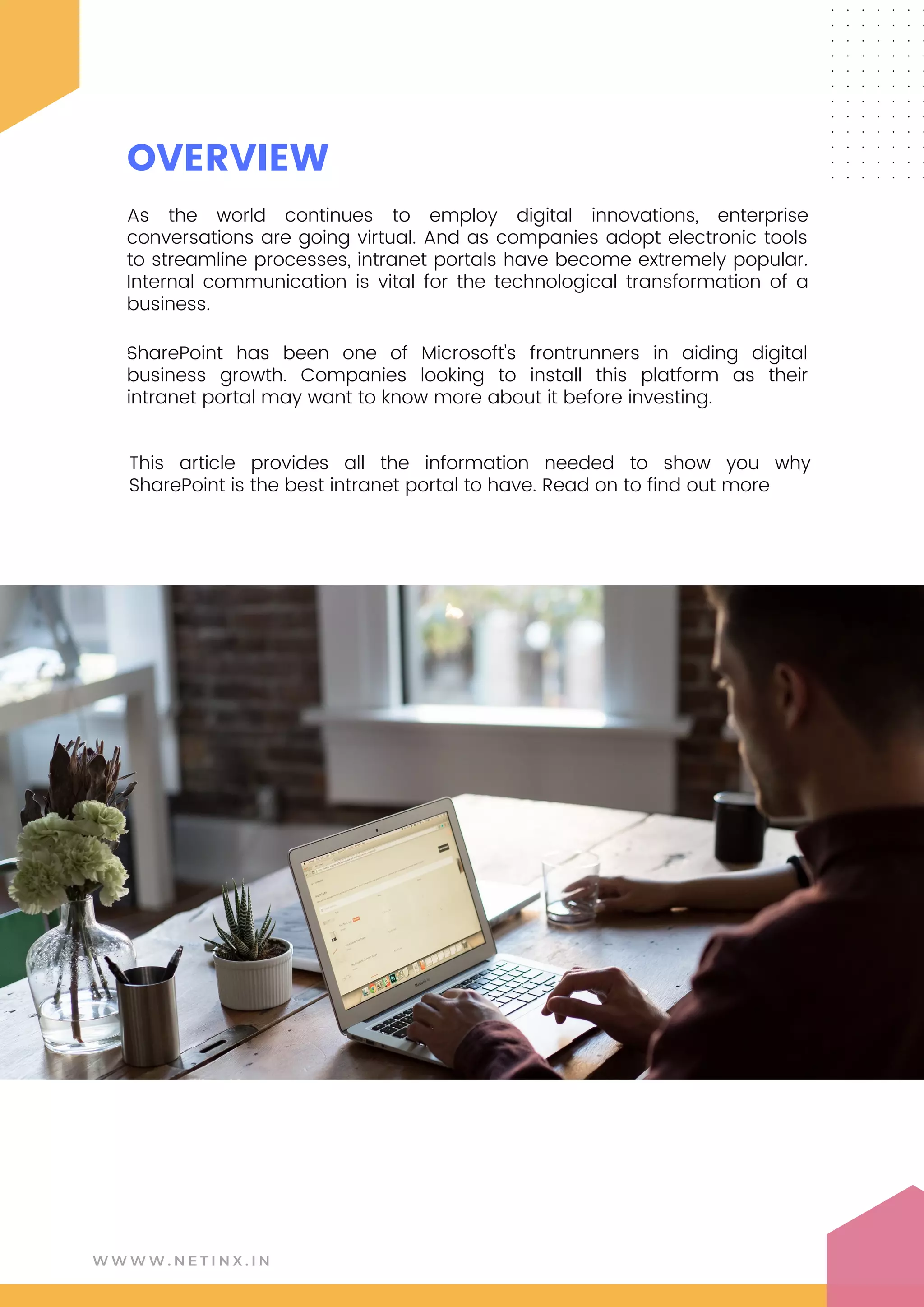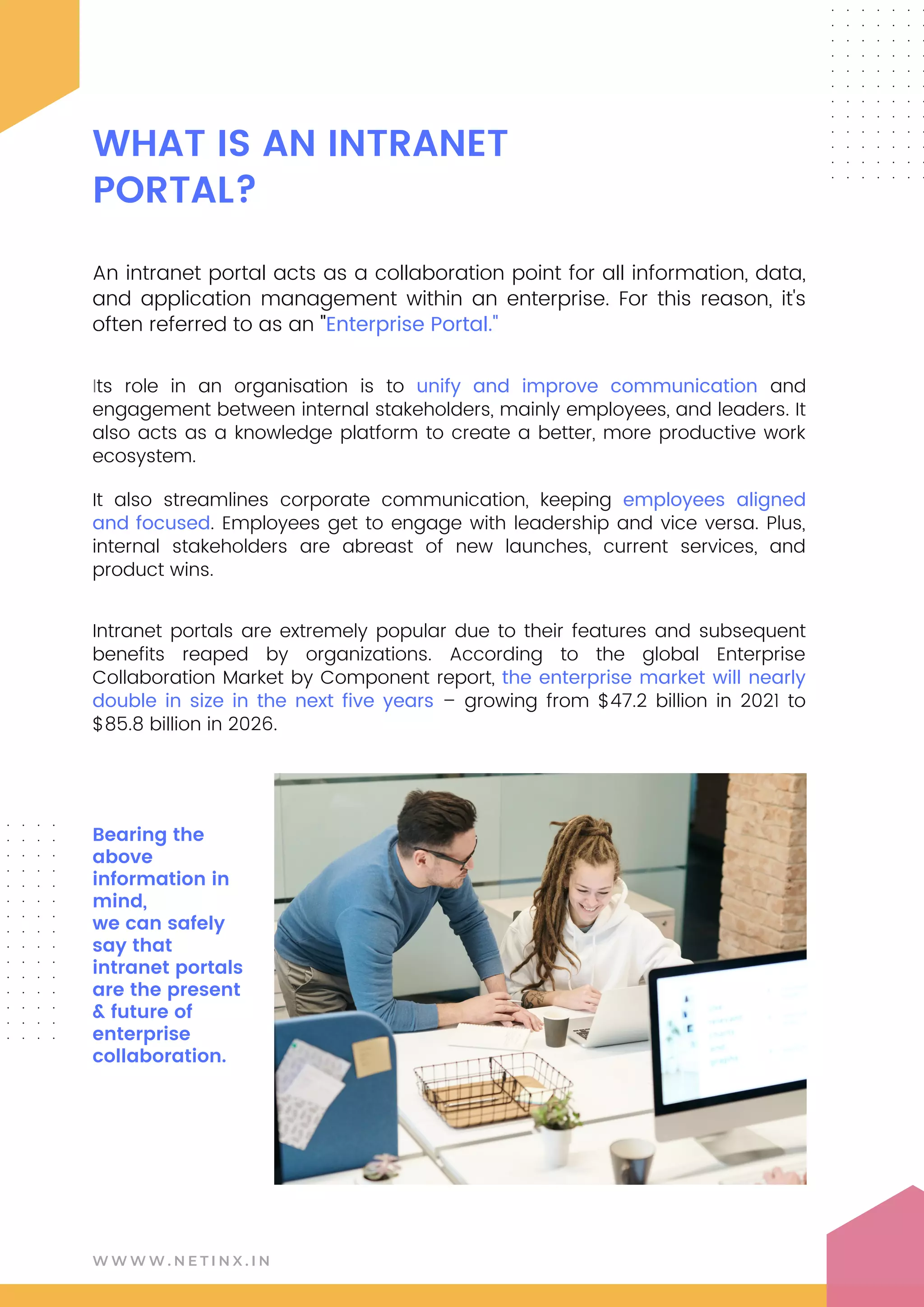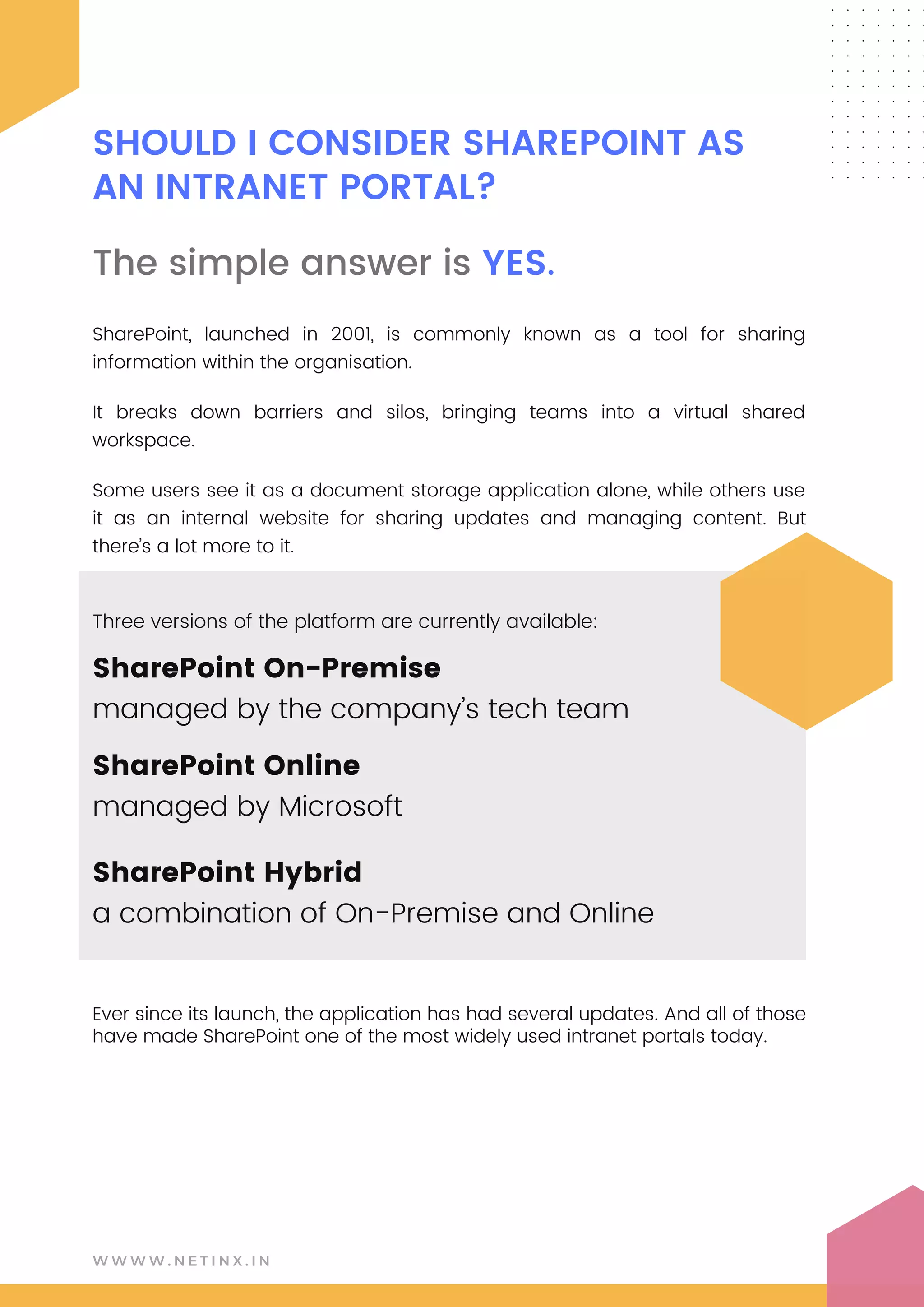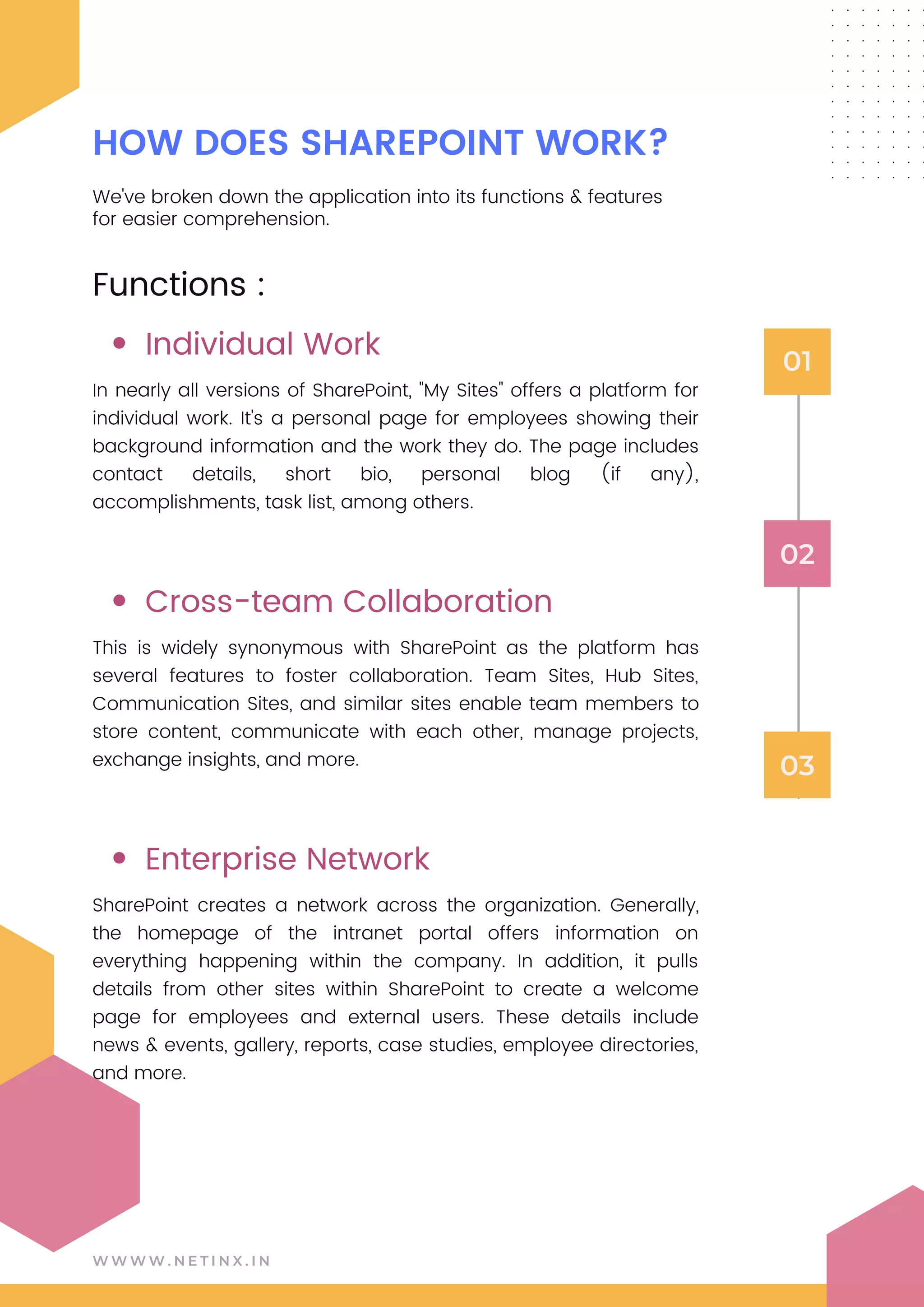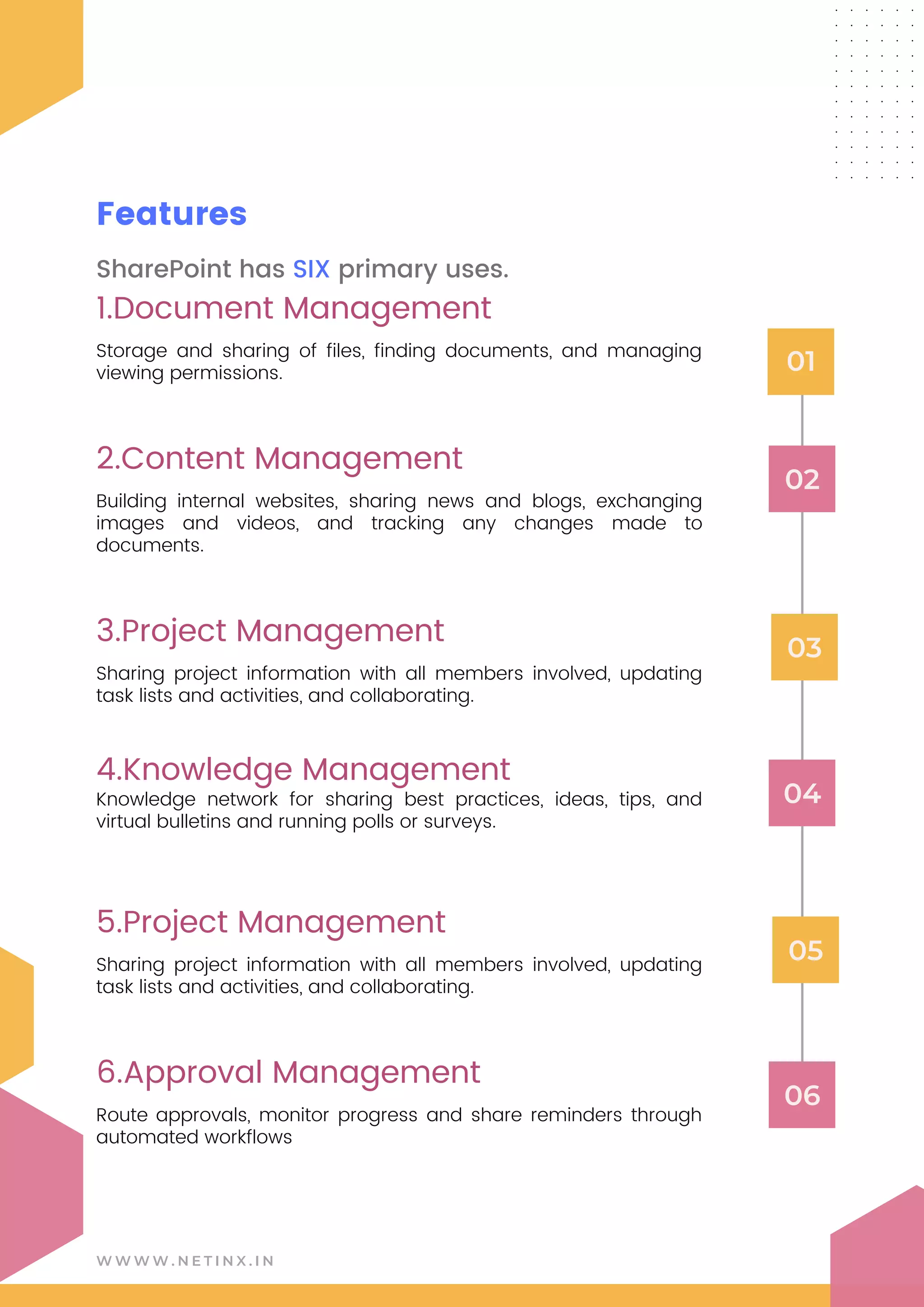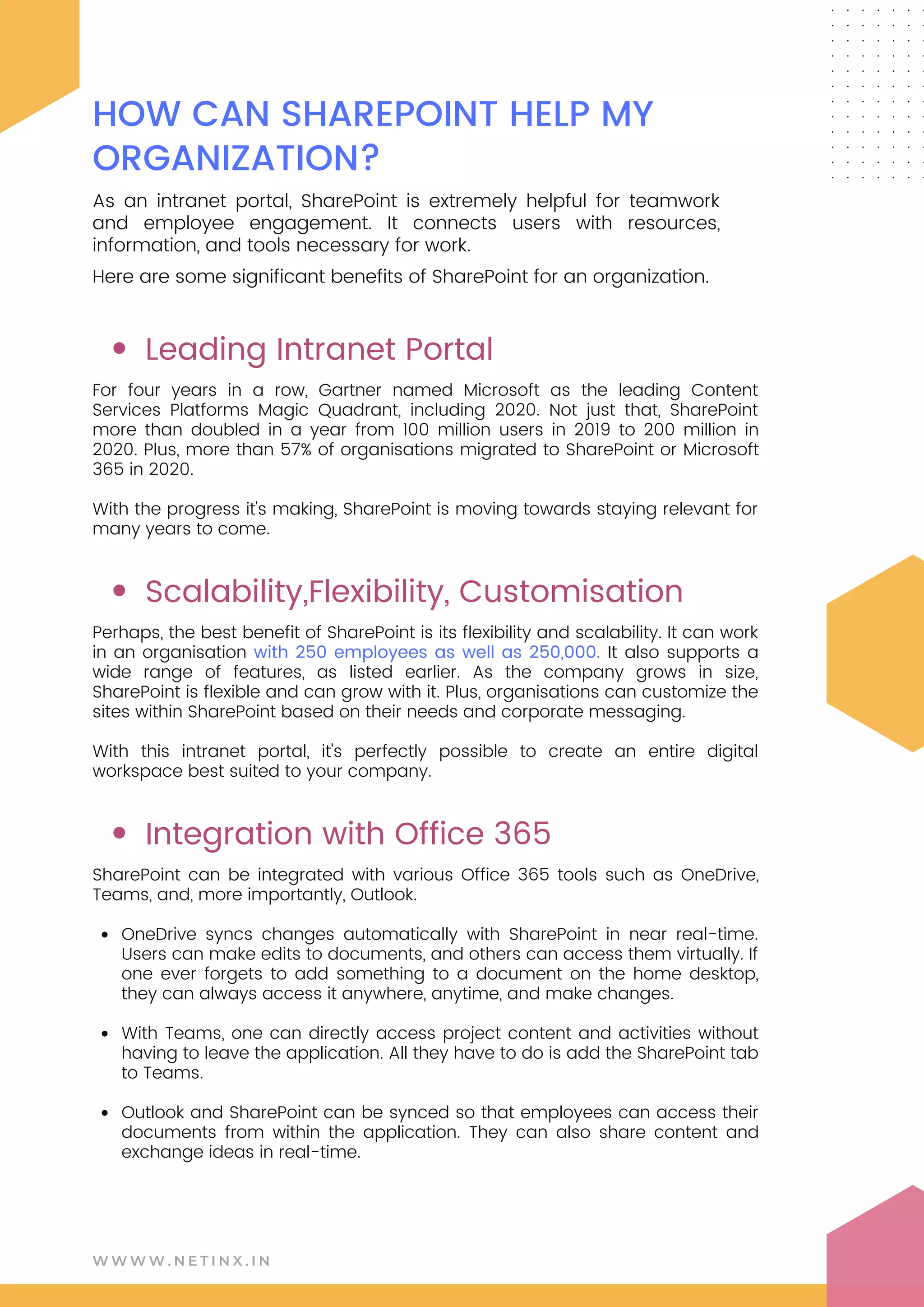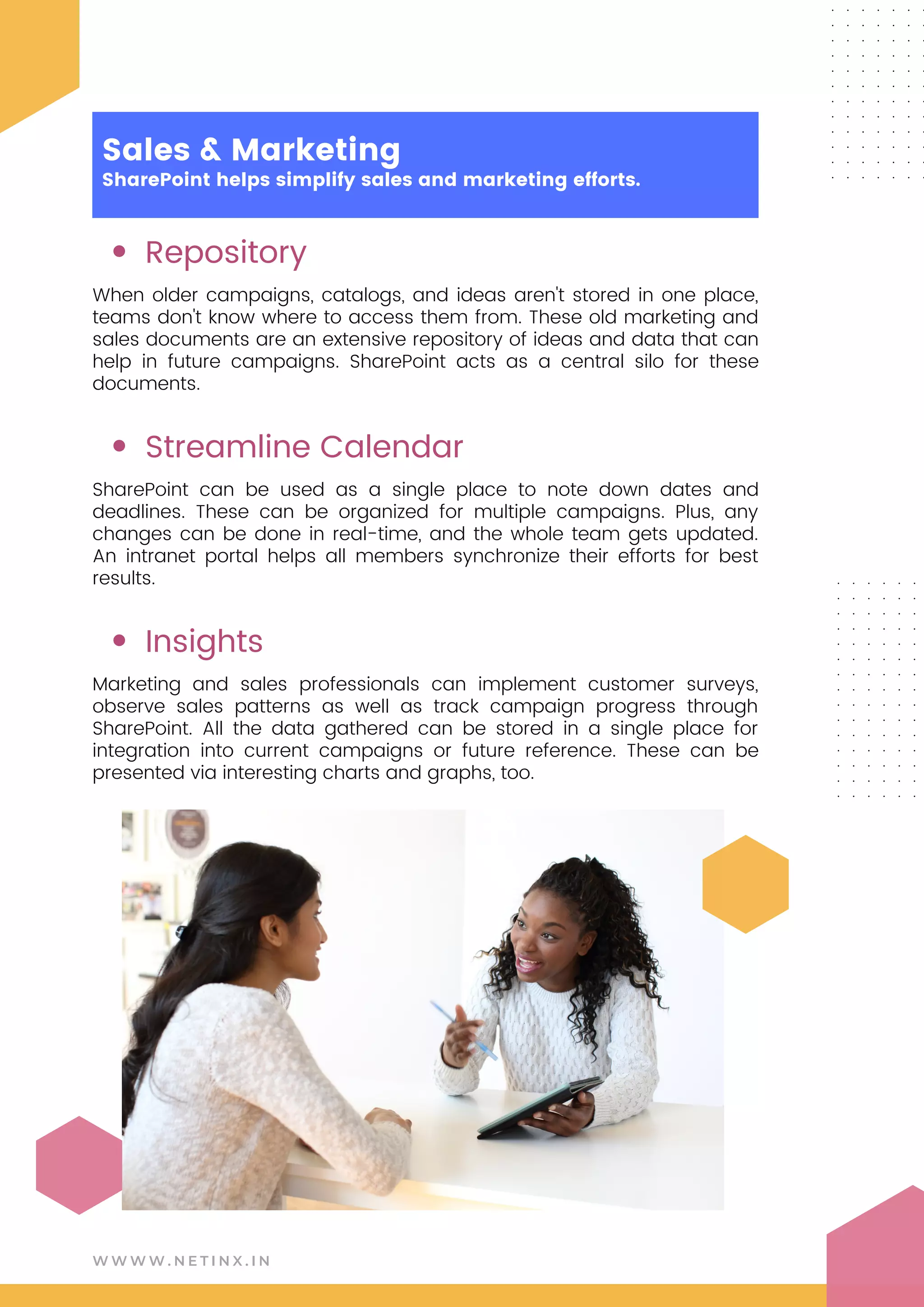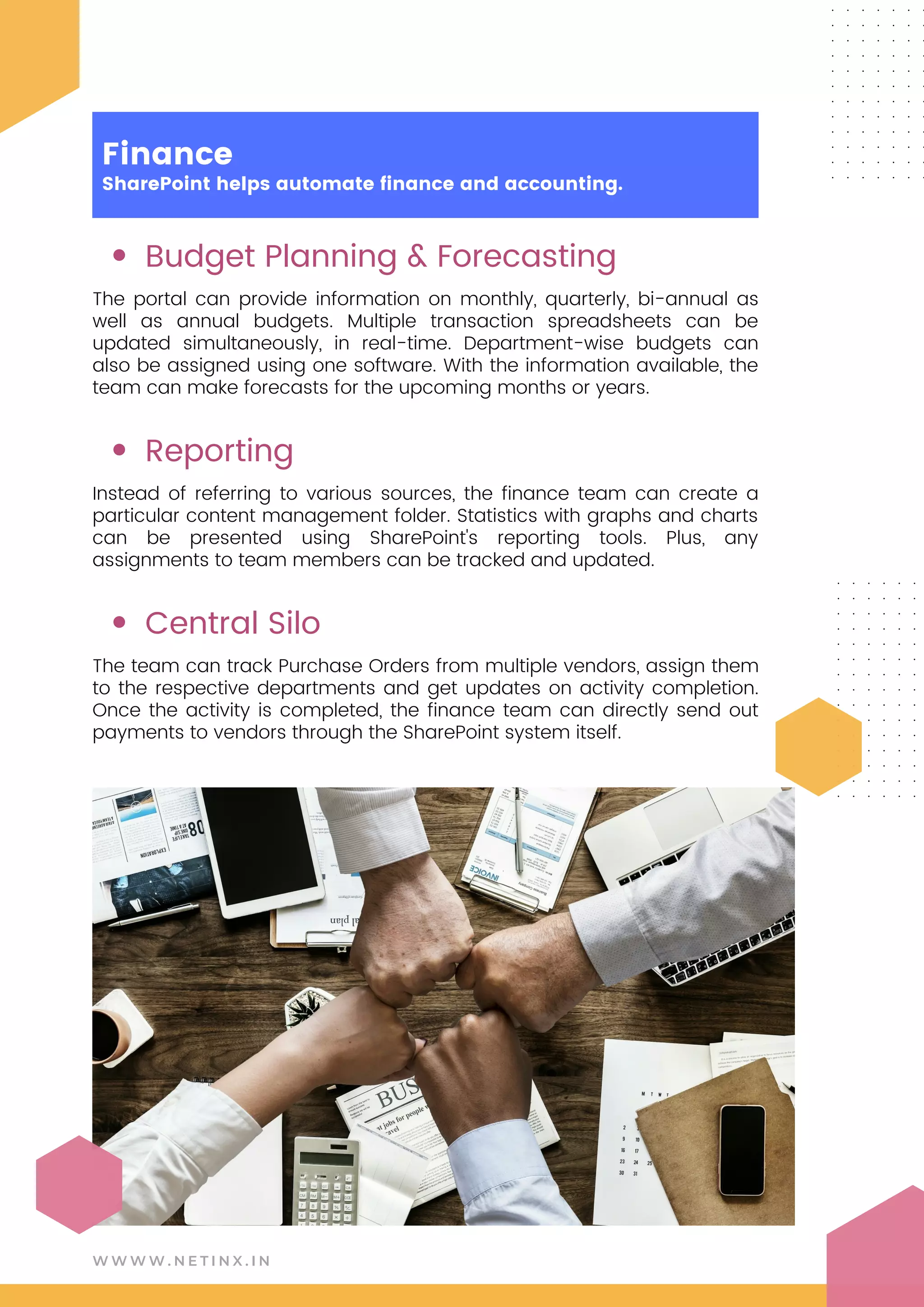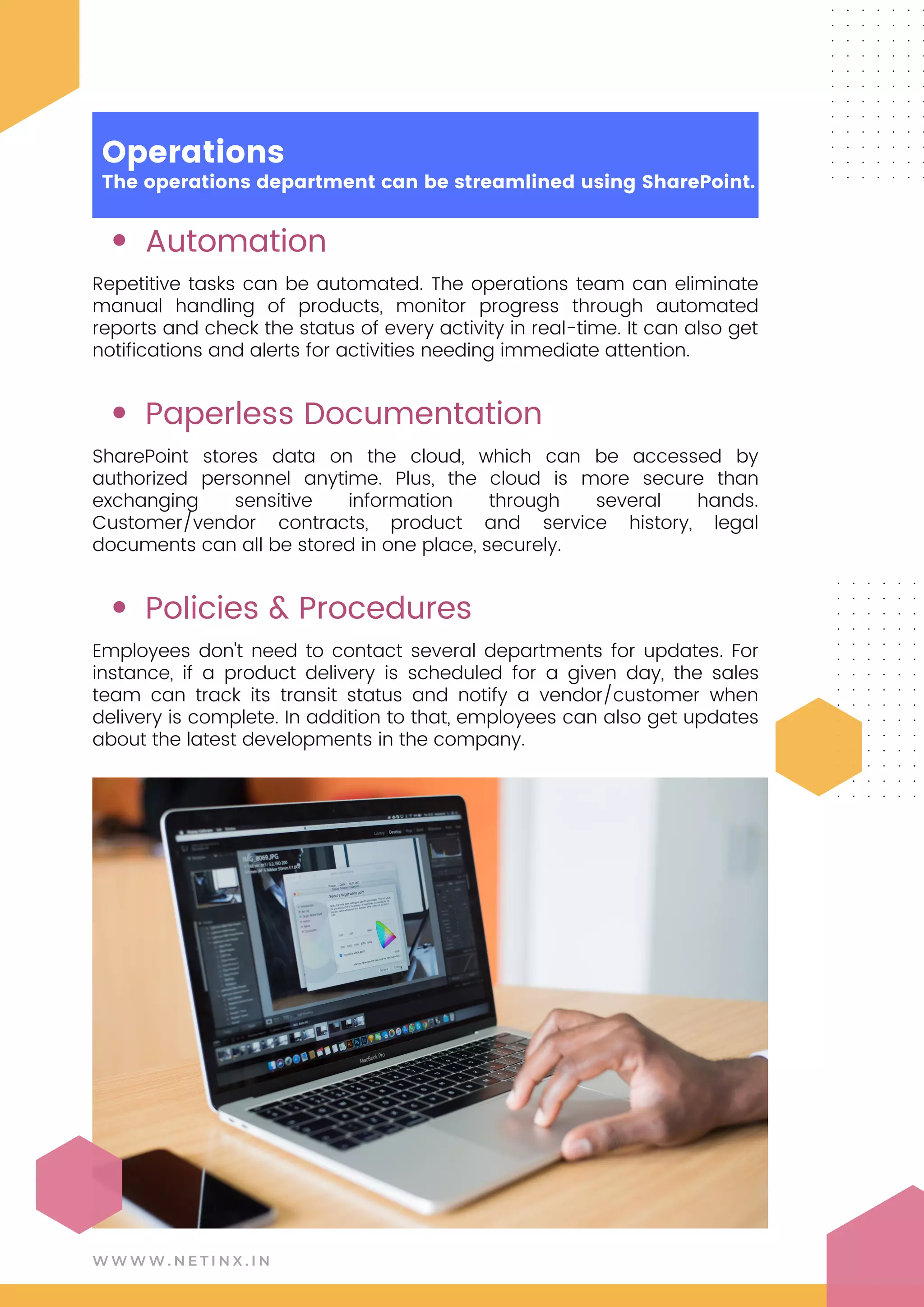The document highlights SharePoint as a leading intranet portal that enhances digital business collaboration and communication within enterprises. It discusses its various features, including document and content management, project collaboration, and integration with tools like Office 365, showcasing the platform's scalability and flexibility for organizations of any size. SharePoint's user-friendly design and robust security measures position it as an essential tool for improving employee engagement and teamwork.