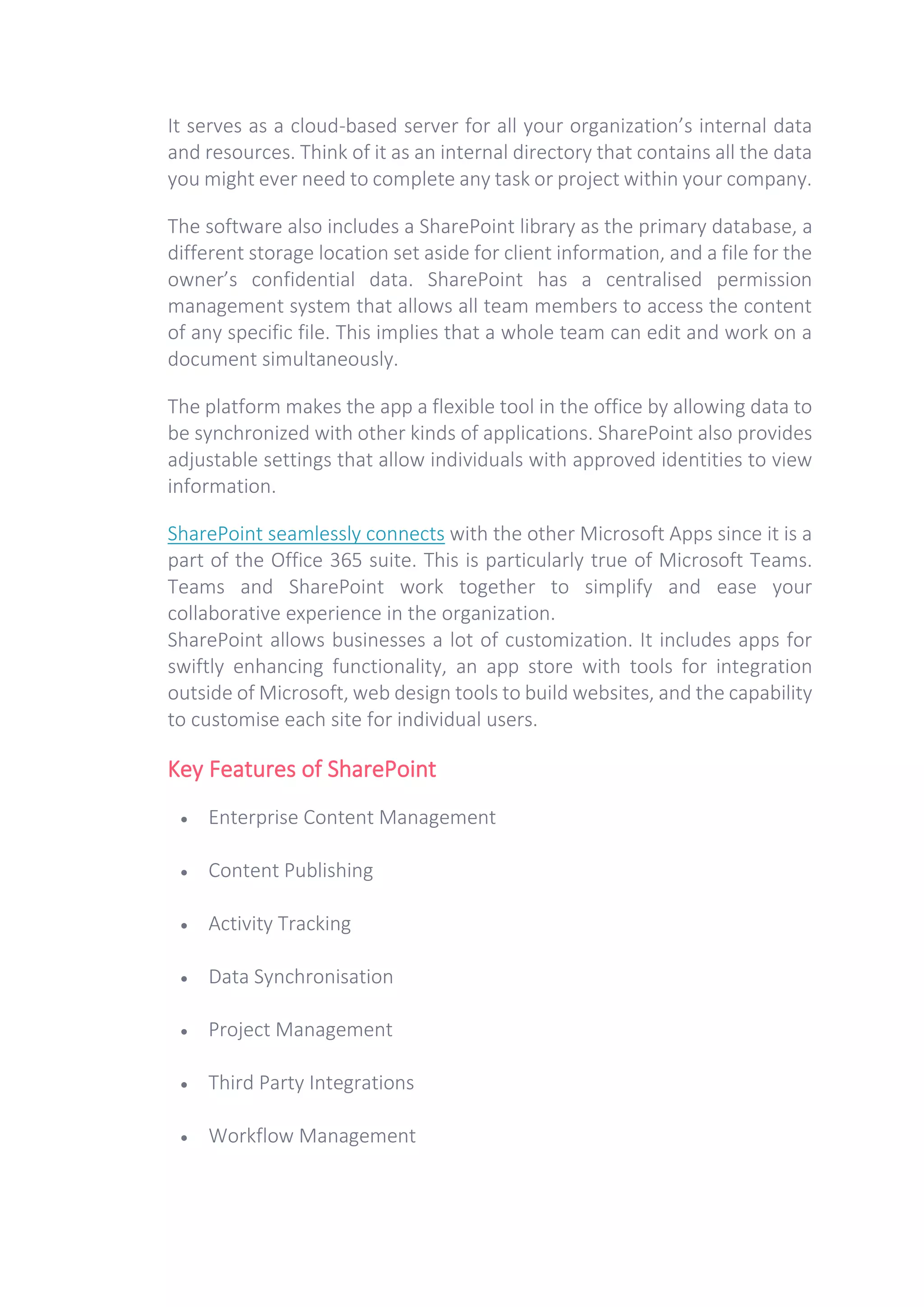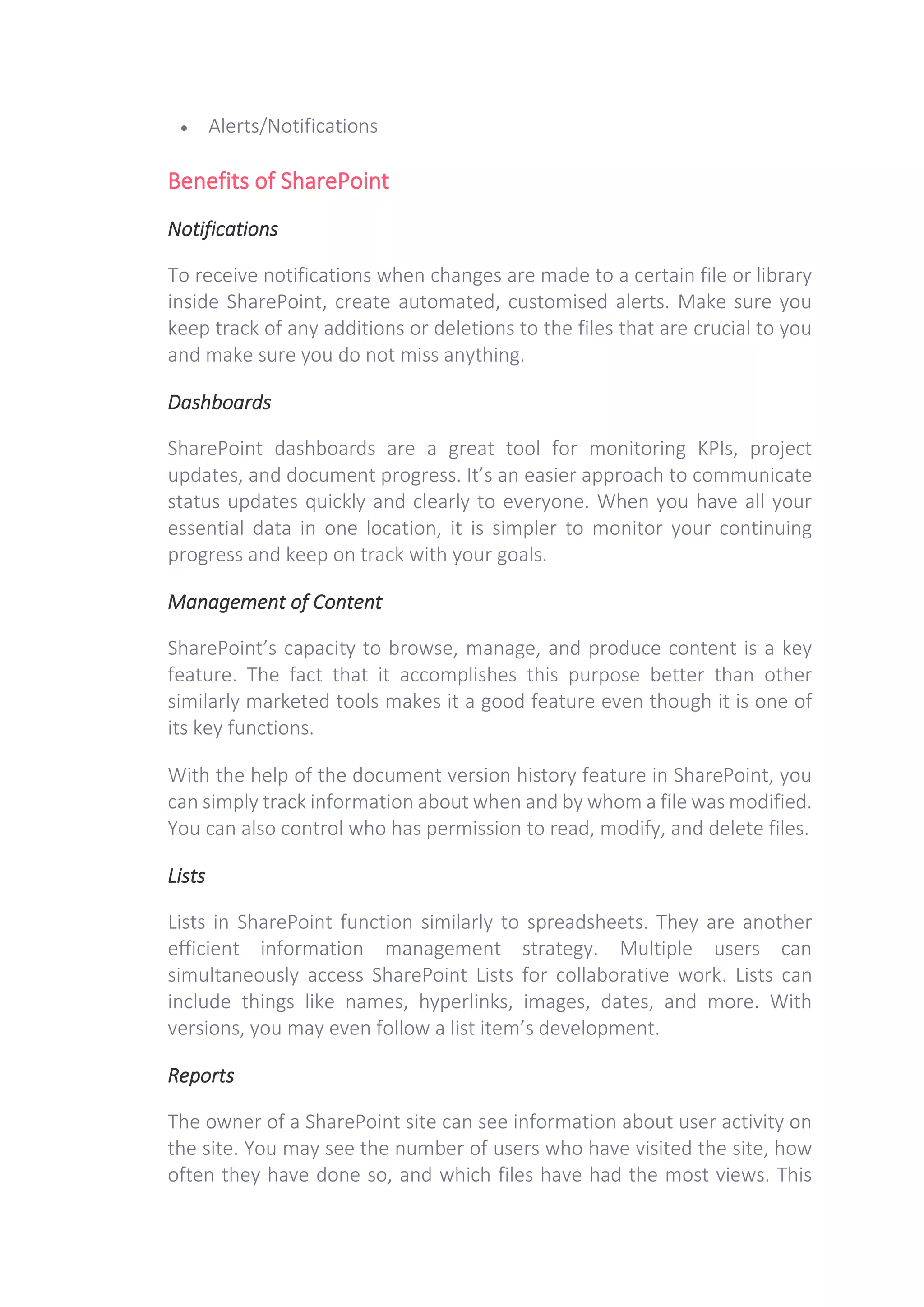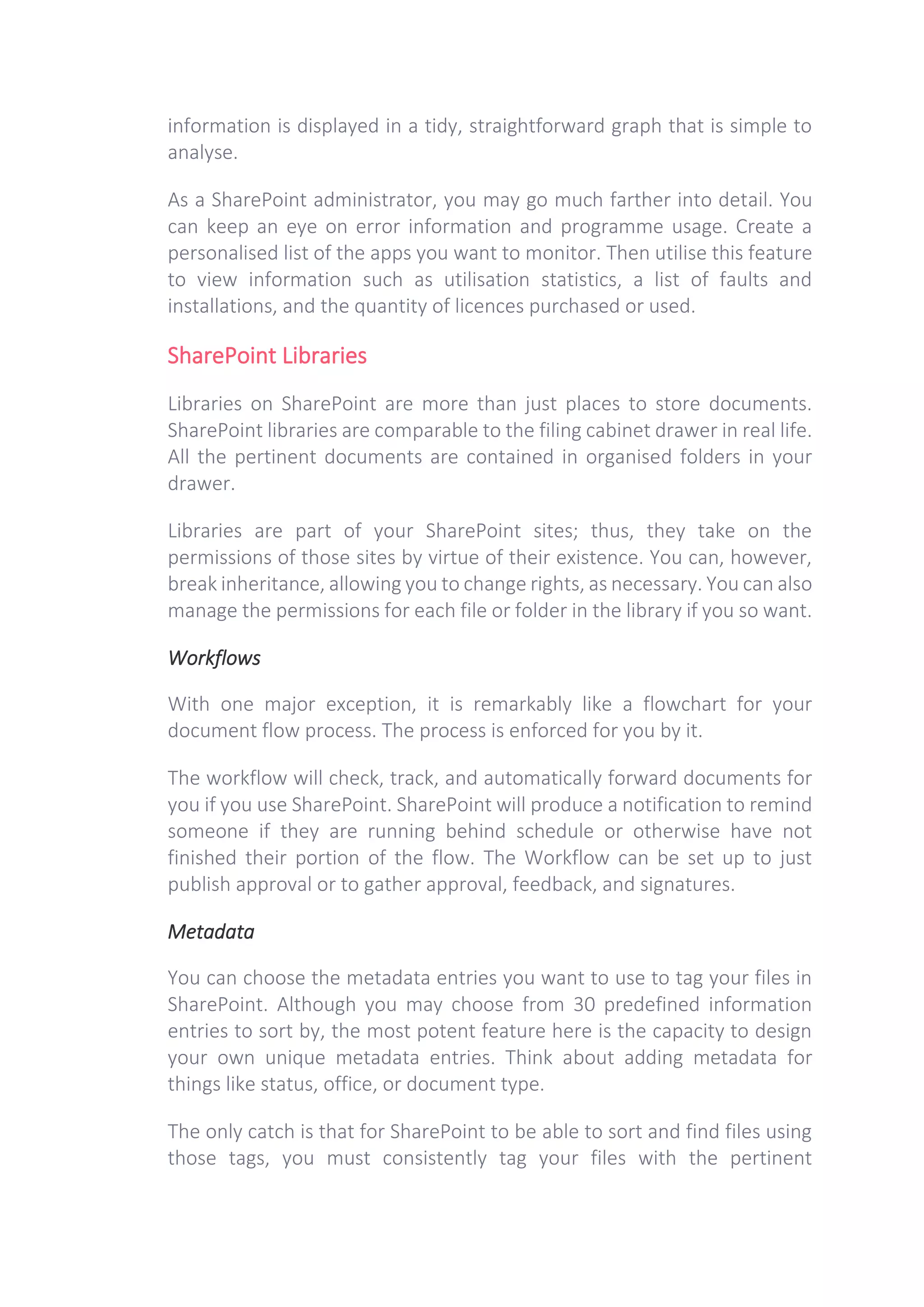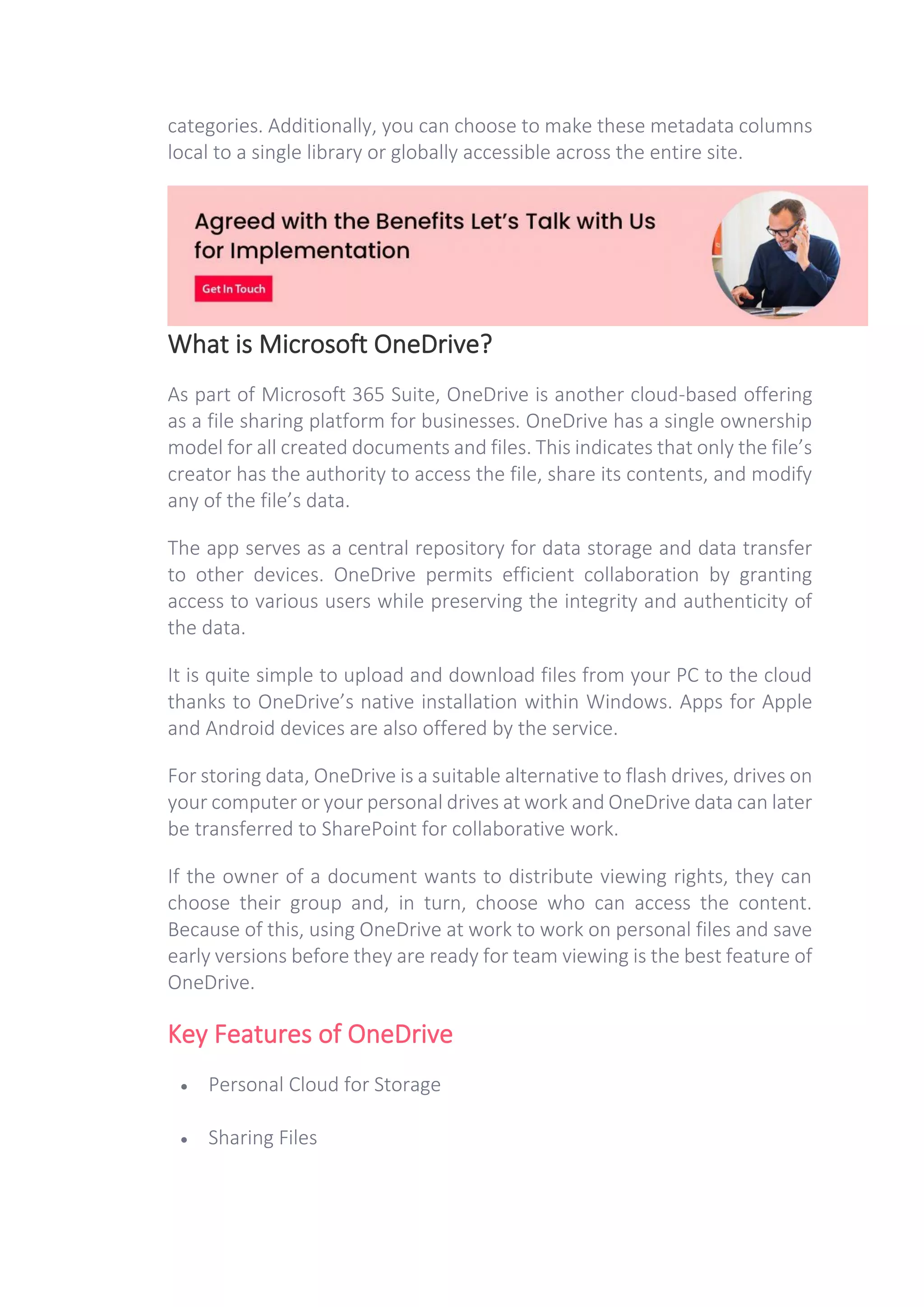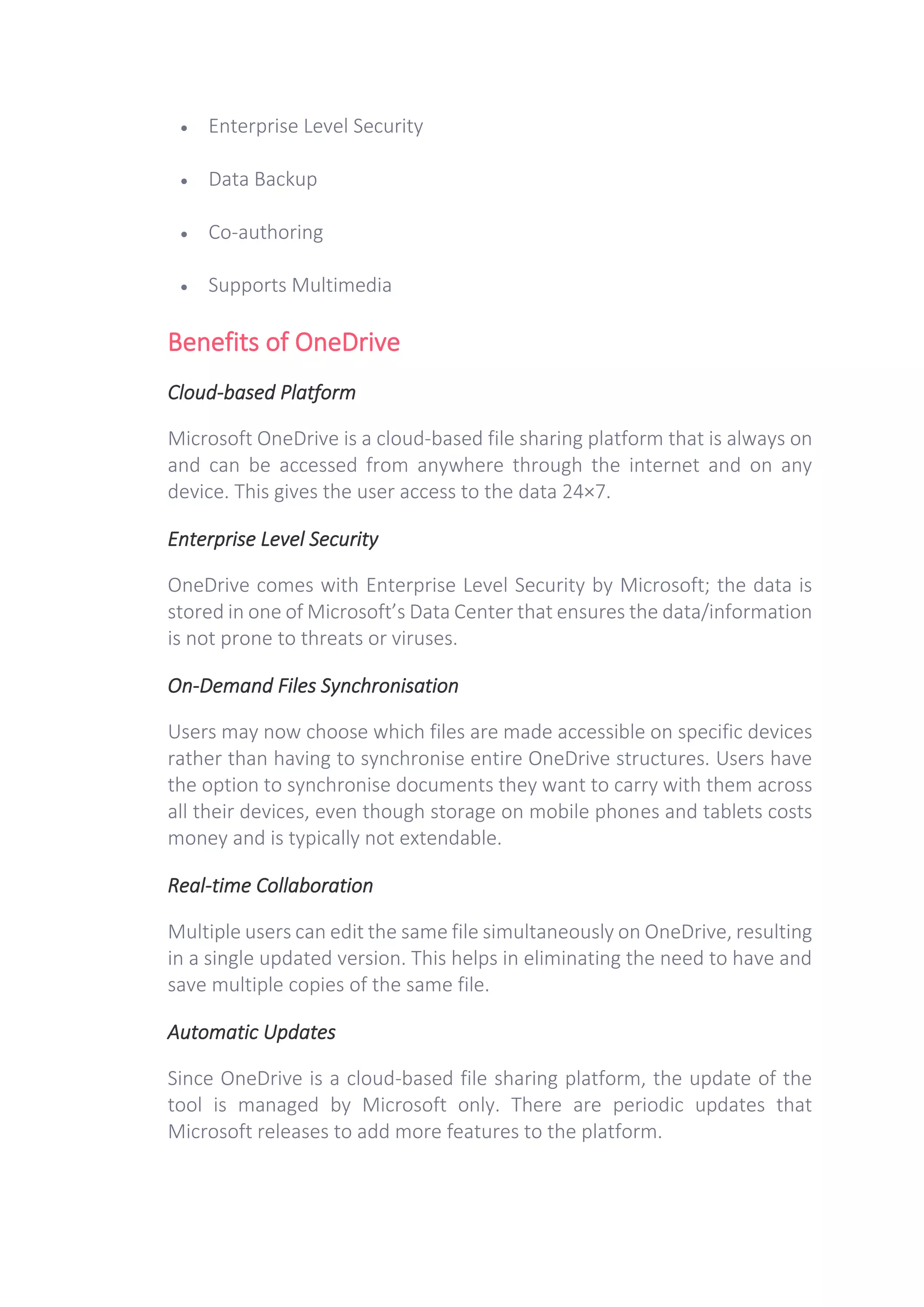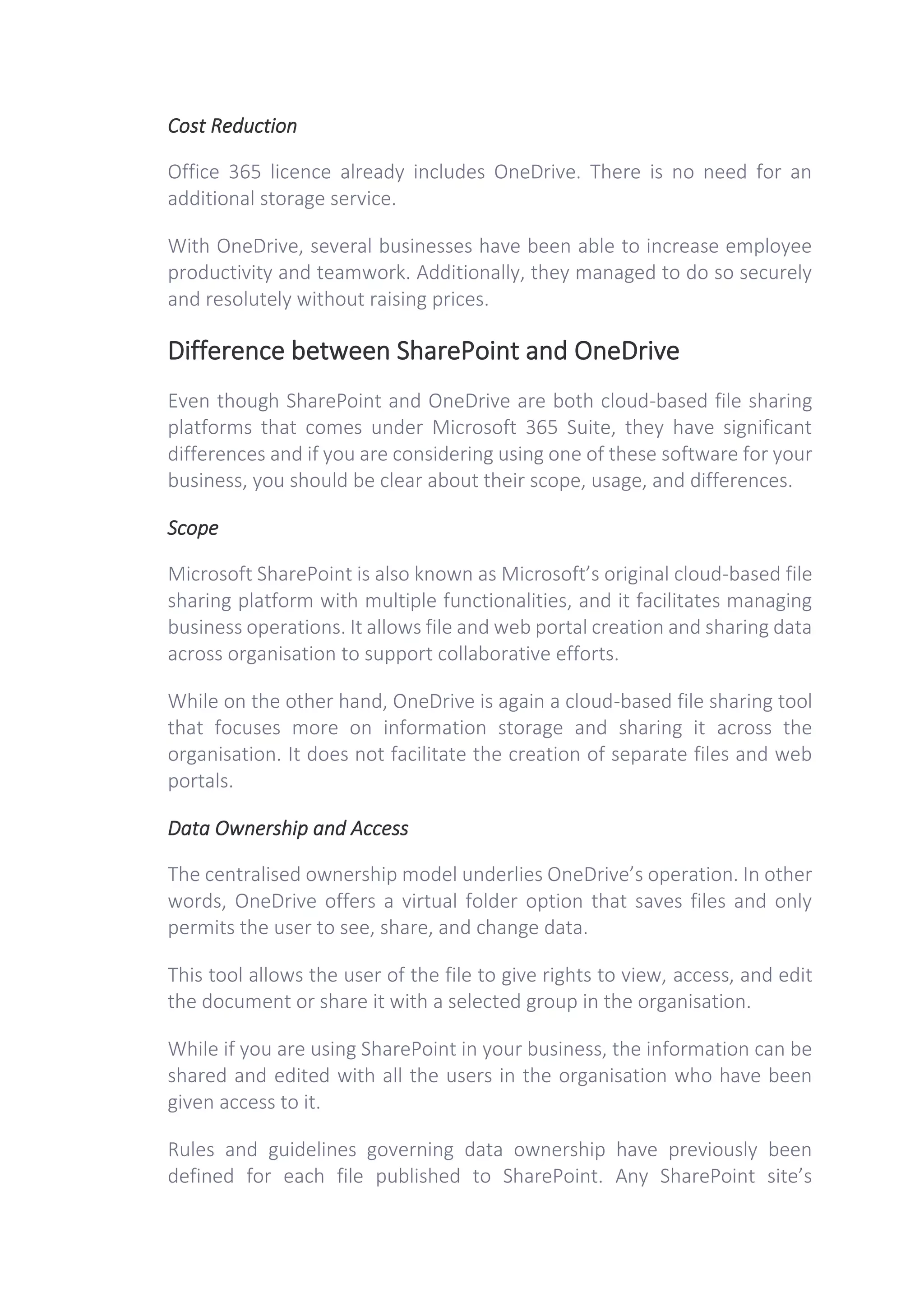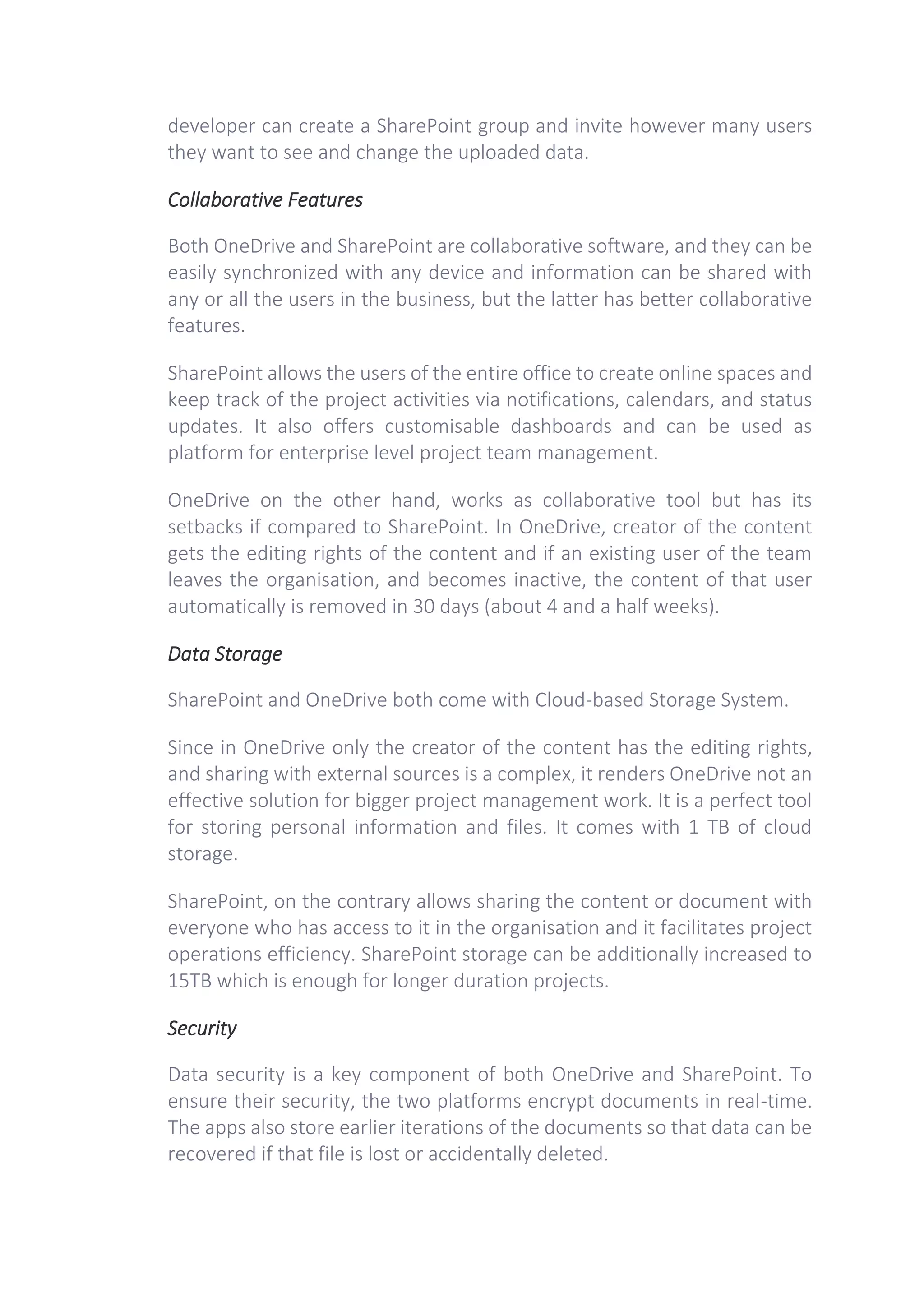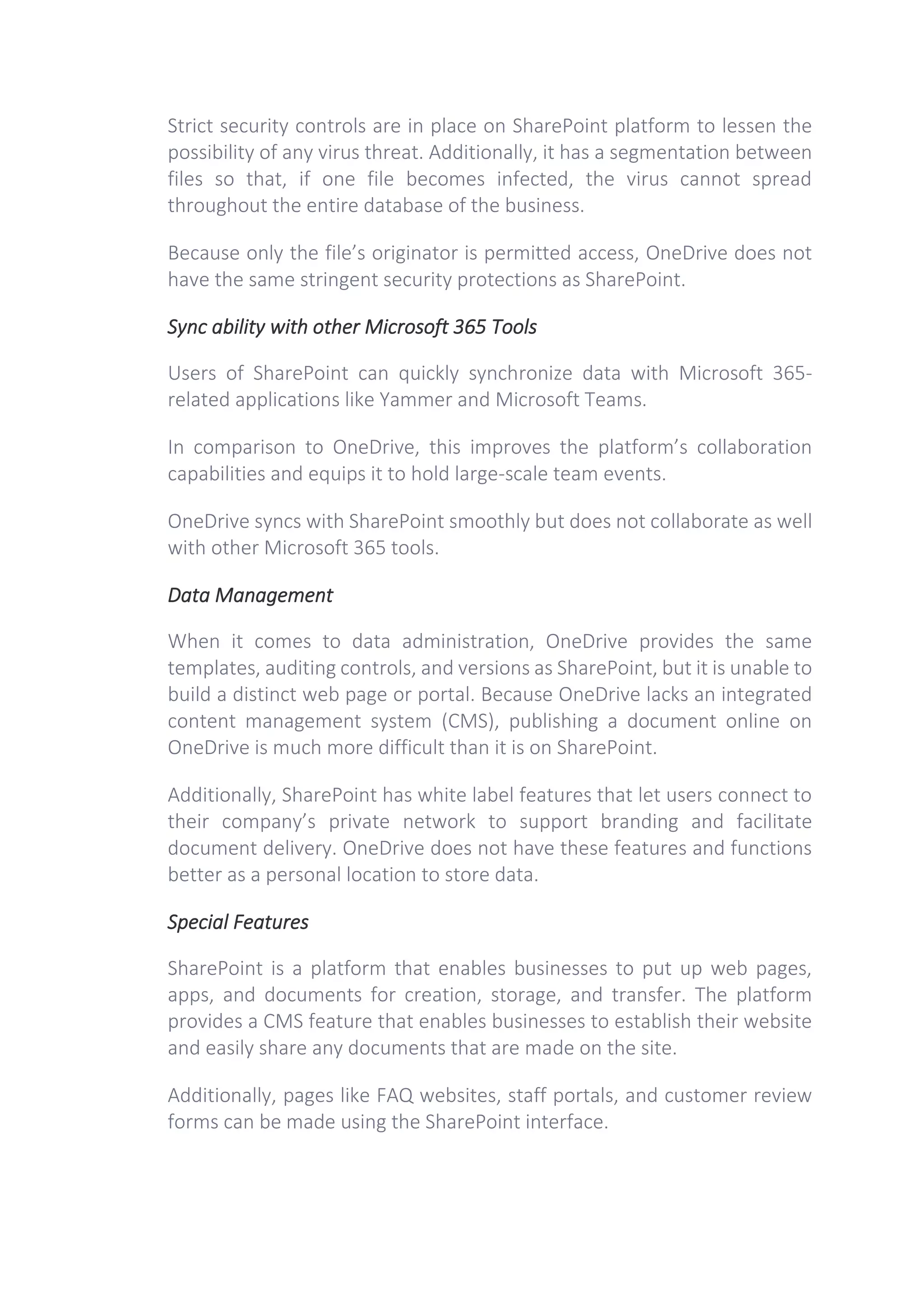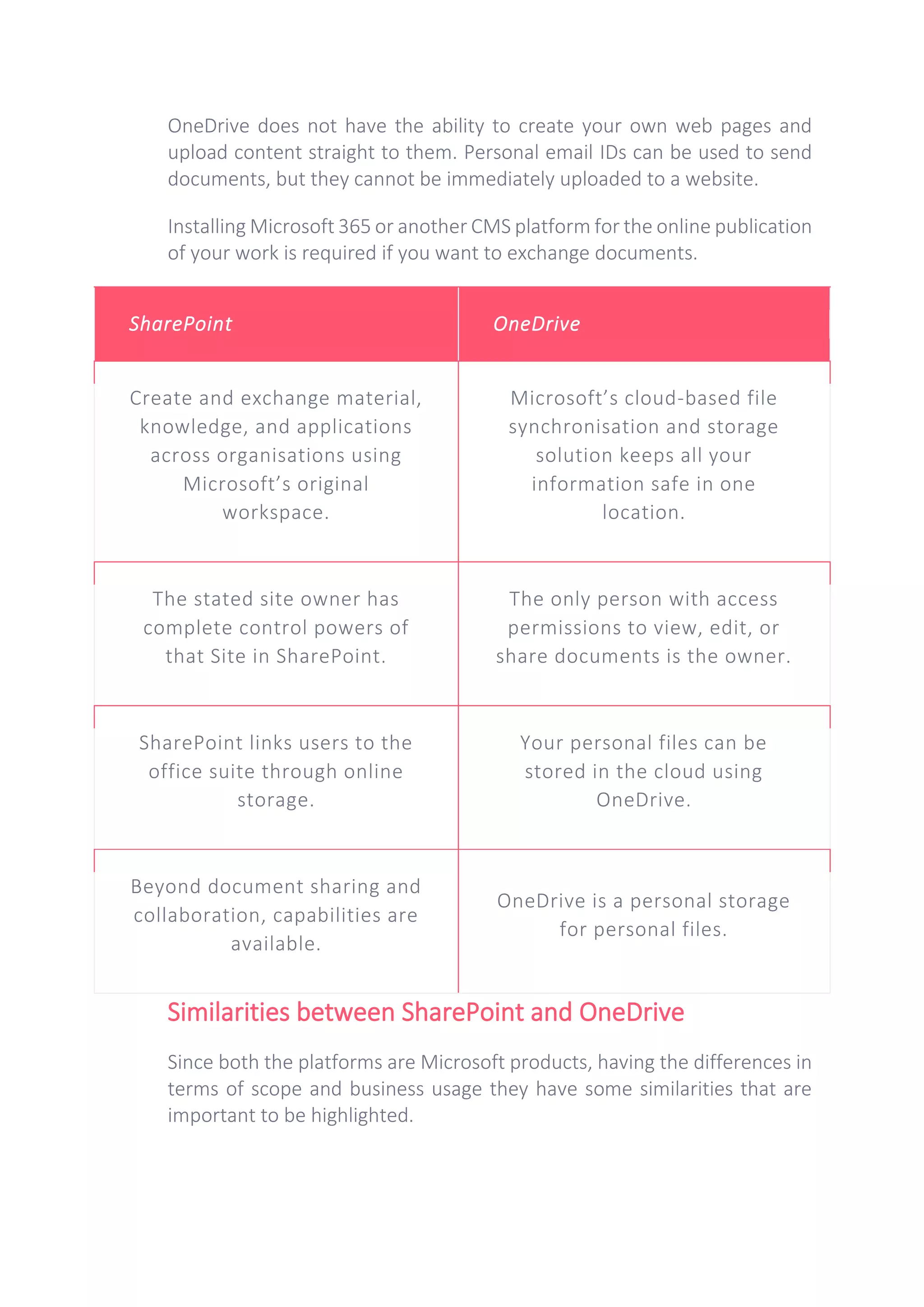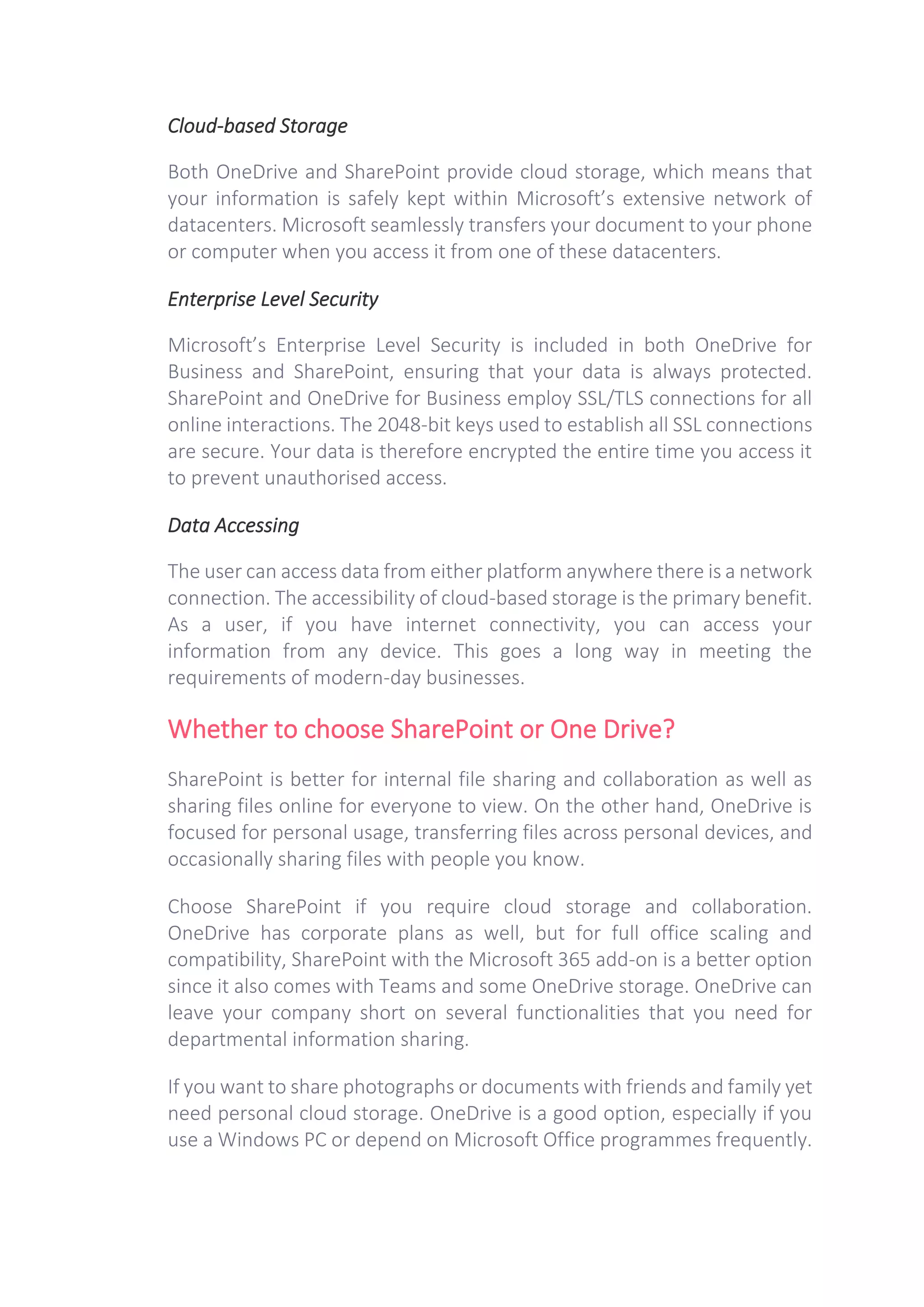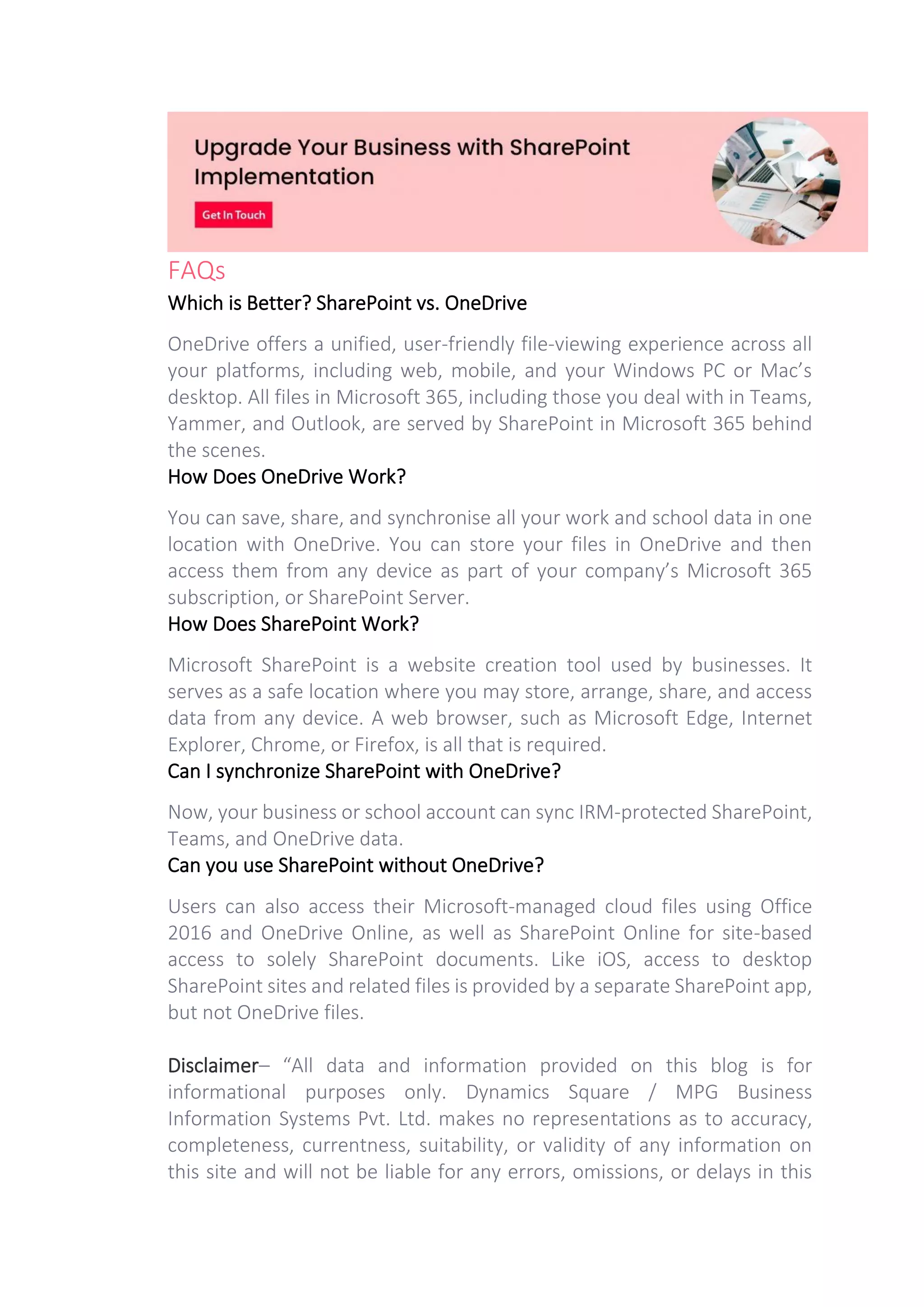The document compares Microsoft SharePoint and OneDrive, highlighting their roles in cloud-based file sharing for businesses. SharePoint is positioned as a collaborative platform suitable for project management and internal data sharing with extensive organizational features, while OneDrive focuses on personal cloud storage with a centralized ownership model. Both platforms offer enterprise-level security and cloud storage, but SharePoint is recommended for collaborative business environments, whereas OneDrive suits personal, individual file sharing needs.