Session 2
•
0 likes•75 views
The document discusses the components, tools, and safety precautions required for assembling a personal computer (PC). It identifies the key components needed to assemble a PC, including the motherboard, CPU, RAM, power supply, storage drives, and casing. The recommended tools for assembly include a Phillips head screwdriver, needle-nosed pliers, cable ties, antistatic wrist strap, pocket knife, and small flashlight. Safety tips advise fully shutting down and unplugging the computer before disassembly, wearing an antistatic wrist strap, keeping hands dry, and being careful when removing cables to avoid breaking wires.
Report
Share
Report
Share
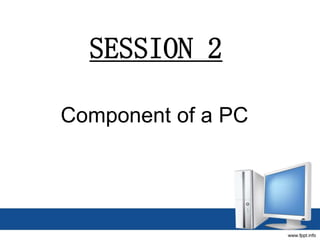
Recommended
Electricians sydney

Are you looking for an Electrician who will help you to get power back fast? Call Sydney Emergency Electricians you can be sure you will get an electrical specialist that knows faults and gets power up and running with minimal downtime. We are your one stop shop for 24 hour electricians in Sydney.
Tools Commonly Used By Electricians 

A good electrician Sydney will never leave his tools behind. He needs them for work. If you forget to bring your tools, you are no electrician at all. For blue collar electrical professionals, certain work tools and equipment are very essential as these help them perform their jobs easier and to accomplish a high standard safety work.
Recommended
Electricians sydney

Are you looking for an Electrician who will help you to get power back fast? Call Sydney Emergency Electricians you can be sure you will get an electrical specialist that knows faults and gets power up and running with minimal downtime. We are your one stop shop for 24 hour electricians in Sydney.
Tools Commonly Used By Electricians 

A good electrician Sydney will never leave his tools behind. He needs them for work. If you forget to bring your tools, you are no electrician at all. For blue collar electrical professionals, certain work tools and equipment are very essential as these help them perform their jobs easier and to accomplish a high standard safety work.
4 Handy Safety Tips for Computer Repairs 

Whether you are a computer user or a professional computer repair service, here are some of the major safety lookouts to ensure proper care of computers.
Maintaining equipment and consumables ppt.pptx

Hardware and networking level II lecture note. Use this ppt for teaching learning only. Please upload related works if you have.
precision-15-7530-laptop_setup-guide2_en-us.pdf

Dell Precision 7530 là một trong những máy trạm di động mạnh nhất trong phân khúc 15 inch. Nó dẫn đầu lớp về các tùy chọn thông số kỹ thuật, với một loạt bộ xử lý cũng như các tùy chọn lưu trữ và bộ nhớ tuyệt vời. Một lựa chọn phong phú các cổng I/O hoàn thiện bức tranh cho một thiết bị thực sự chuyên nghiệp. Tuy nhiên, thông số kỹ thuật xuất sắc của 7530 phải trả giá bằng một thiết bị khá nặng và cồng kềnh và hiệu suất pin thấp.
Lecture 2: Operational Procedures

In this presentationyou will learn how to dress, how to behave, how to communicate with the customers, and how to work with PCs safely.
Computer Hardware & Software Lab Manual 1

IT Engineer are high-level IT personnel who design, install, and maintain a company's computer systems. They are responsible for testing, configuring, and troubleshooting hardware, software, and networking systems to meet the needs of the employer.
OBTAIN TOOLS, EQUIPMENT AND TESTING DEVICES

A tool is a handheld device that aids in accomplishing a tasks. Tools range from a traditional metal cutting part of a machine to an element of a computer program that activates and controls a particular function.
Lesson 3 using hand tools

For Educational Purpose Only;
for any queries please contact me at my email: Nivlem907@gmail.com
一比一原版UVM毕业证佛蒙特大学毕业证成绩单如何办理

UVM毕业证原版定制【微信:176555708】【佛蒙特大学毕业证成绩单-学位证】【微信:176555708】(留信学历认证永久存档查询)采用学校原版纸张、特殊工艺完全按照原版一比一制作(包括:隐形水印,阴影底纹,钢印LOGO烫金烫银,LOGO烫金烫银复合重叠,文字图案浮雕,激光镭射,紫外荧光,温感,复印防伪)行业标杆!精益求精,诚心合作,真诚制作!多年品质 ,按需精细制作,24小时接单,全套进口原装设备,十五年致力于帮助留学生解决难题,业务范围有加拿大、英国、澳洲、韩国、美国、新加坡,新西兰等学历材料,包您满意。
◆◆◆◆◆ — — — — — — — — 【留学教育】留学归国服务中心 — — — — — -◆◆◆◆◆
【主营项目】
一.毕业证【微信:176555708】成绩单、使馆认证、教育部认证、雅思托福成绩单、学生卡等!
二.真实使馆公证(即留学回国人员证明,不成功不收费)
三.真实教育部学历学位认证(教育部存档!教育部留服网站永久可查)
四.办理各国各大学文凭(一对一专业服务,可全程监控跟踪进度)
如果您处于以下几种情况:
◇在校期间,因各种原因未能顺利毕业……拿不到官方毕业证【微信:176555708】
◇面对父母的压力,希望尽快拿到;
◇不清楚认证流程以及材料该如何准备;
◇回国时间很长,忘记办理;
◇回国马上就要找工作,办给用人单位看;
◇企事业单位必须要求办理的
◇需要报考公务员、购买免税车、落转户口
◇申请留学生创业基金
留信网认证的作用:
1:该专业认证可证明留学生真实身份
2:同时对留学生所学专业登记给予评定
3:国家专业人才认证中心颁发入库证书
4:这个认证书并且可以归档倒地方
5:凡事获得留信网入网的信息将会逐步更新到个人身份内,将在公安局网内查询个人身份证信息后,同步读取人才网入库信息
6:个人职称评审加20分
7:个人信誉贷款加10分→ 【关于价格问题(保证一手价格)
我们所定的价格是非常合理的,而且我们现在做得单子大多数都是代理和回头客户介绍的所以一般现在有新的单子 我给客户的都是第一手的代理价格,因为我想坦诚对待大家 不想跟大家在价格方面浪费时间
对于老客户或者被老客户介绍过来的朋友,我们都会适当给一些优惠。
8:在国家人才网主办的国家网络招聘大会中纳入资料,供国家高端企业选择人才
选择实体注册公司办理,更放心,更安全!我们的承诺:可来公司面谈,可签订合同,会陪同客户一起到教育部认证窗口递交认证材料,客户在教育部官方认证查询网站查询到认证通过结果后付款,不成功不收费!
学历顾问:微信:176555708
NO1 Uk Amil Baba In Lahore Kala Jadu In Lahore Best Amil In Lahore Amil In La...

Contact with Dawood Bhai Just call on +92322-6382012 and we'll help you. We'll solve all your problems within 12 to 24 hours and with 101% guarantee and with astrology systematic. If you want to take any personal or professional advice then also you can call us on +92322-6382012 , ONLINE LOVE PROBLEM & Other all types of Daily Life Problem's.Then CALL or WHATSAPP us on +92322-6382012 and Get all these problems solutions here by Amil Baba DAWOOD BANGALI
#vashikaranspecialist #astrologer #palmistry #amliyaat #taweez #manpasandshadi #horoscope #spiritual #lovelife #lovespell #marriagespell#aamilbabainpakistan #amilbabainkarachi #powerfullblackmagicspell #kalajadumantarspecialist #realamilbaba #AmilbabainPakistan #astrologerincanada #astrologerindubai #lovespellsmaster #kalajaduspecialist #lovespellsthatwork #aamilbabainlahore#blackmagicformarriage #aamilbaba #kalajadu #kalailam #taweez #wazifaexpert #jadumantar #vashikaranspecialist #astrologer #palmistry #amliyaat #taweez #manpasandshadi #horoscope #spiritual #lovelife #lovespell #marriagespell#aamilbabainpakistan #amilbabainkarachi #powerfullblackmagicspell #kalajadumantarspecialist #realamilbaba #AmilbabainPakistan #astrologerincanada #astrologerindubai #lovespellsmaster #kalajaduspecialist #lovespellsthatwork #aamilbabainlahore #blackmagicforlove #blackmagicformarriage #aamilbaba #kalajadu #kalailam #taweez #wazifaexpert #jadumantar #vashikaranspecialist #astrologer #palmistry #amliyaat #taweez #manpasandshadi #horoscope #spiritual #lovelife #lovespell #marriagespell#aamilbabainpakistan #amilbabainkarachi #powerfullblackmagicspell #kalajadumantarspecialist #realamilbaba #AmilbabainPakistan #astrologerincanada #astrologerindubai #lovespellsmaster #kalajaduspecialist #lovespellsthatwork #aamilbabainlahore #Amilbabainuk #amilbabainspain #amilbabaindubai #Amilbabainnorway #amilbabainkrachi #amilbabainlahore #amilbabaingujranwalan #amilbabainislamabad
More Related Content
Similar to Session 2
4 Handy Safety Tips for Computer Repairs 

Whether you are a computer user or a professional computer repair service, here are some of the major safety lookouts to ensure proper care of computers.
Maintaining equipment and consumables ppt.pptx

Hardware and networking level II lecture note. Use this ppt for teaching learning only. Please upload related works if you have.
precision-15-7530-laptop_setup-guide2_en-us.pdf

Dell Precision 7530 là một trong những máy trạm di động mạnh nhất trong phân khúc 15 inch. Nó dẫn đầu lớp về các tùy chọn thông số kỹ thuật, với một loạt bộ xử lý cũng như các tùy chọn lưu trữ và bộ nhớ tuyệt vời. Một lựa chọn phong phú các cổng I/O hoàn thiện bức tranh cho một thiết bị thực sự chuyên nghiệp. Tuy nhiên, thông số kỹ thuật xuất sắc của 7530 phải trả giá bằng một thiết bị khá nặng và cồng kềnh và hiệu suất pin thấp.
Lecture 2: Operational Procedures

In this presentationyou will learn how to dress, how to behave, how to communicate with the customers, and how to work with PCs safely.
Computer Hardware & Software Lab Manual 1

IT Engineer are high-level IT personnel who design, install, and maintain a company's computer systems. They are responsible for testing, configuring, and troubleshooting hardware, software, and networking systems to meet the needs of the employer.
OBTAIN TOOLS, EQUIPMENT AND TESTING DEVICES

A tool is a handheld device that aids in accomplishing a tasks. Tools range from a traditional metal cutting part of a machine to an element of a computer program that activates and controls a particular function.
Lesson 3 using hand tools

For Educational Purpose Only;
for any queries please contact me at my email: Nivlem907@gmail.com
Similar to Session 2 (20)
Computer Assembly and Disassembly Procedures_student.pptx

Computer Assembly and Disassembly Procedures_student.pptx
TLE 10 week 2 - Use of Hand Tools and Equipment in Computer.pptx

TLE 10 week 2 - Use of Hand Tools and Equipment in Computer.pptx
Recently uploaded
一比一原版UVM毕业证佛蒙特大学毕业证成绩单如何办理

UVM毕业证原版定制【微信:176555708】【佛蒙特大学毕业证成绩单-学位证】【微信:176555708】(留信学历认证永久存档查询)采用学校原版纸张、特殊工艺完全按照原版一比一制作(包括:隐形水印,阴影底纹,钢印LOGO烫金烫银,LOGO烫金烫银复合重叠,文字图案浮雕,激光镭射,紫外荧光,温感,复印防伪)行业标杆!精益求精,诚心合作,真诚制作!多年品质 ,按需精细制作,24小时接单,全套进口原装设备,十五年致力于帮助留学生解决难题,业务范围有加拿大、英国、澳洲、韩国、美国、新加坡,新西兰等学历材料,包您满意。
◆◆◆◆◆ — — — — — — — — 【留学教育】留学归国服务中心 — — — — — -◆◆◆◆◆
【主营项目】
一.毕业证【微信:176555708】成绩单、使馆认证、教育部认证、雅思托福成绩单、学生卡等!
二.真实使馆公证(即留学回国人员证明,不成功不收费)
三.真实教育部学历学位认证(教育部存档!教育部留服网站永久可查)
四.办理各国各大学文凭(一对一专业服务,可全程监控跟踪进度)
如果您处于以下几种情况:
◇在校期间,因各种原因未能顺利毕业……拿不到官方毕业证【微信:176555708】
◇面对父母的压力,希望尽快拿到;
◇不清楚认证流程以及材料该如何准备;
◇回国时间很长,忘记办理;
◇回国马上就要找工作,办给用人单位看;
◇企事业单位必须要求办理的
◇需要报考公务员、购买免税车、落转户口
◇申请留学生创业基金
留信网认证的作用:
1:该专业认证可证明留学生真实身份
2:同时对留学生所学专业登记给予评定
3:国家专业人才认证中心颁发入库证书
4:这个认证书并且可以归档倒地方
5:凡事获得留信网入网的信息将会逐步更新到个人身份内,将在公安局网内查询个人身份证信息后,同步读取人才网入库信息
6:个人职称评审加20分
7:个人信誉贷款加10分→ 【关于价格问题(保证一手价格)
我们所定的价格是非常合理的,而且我们现在做得单子大多数都是代理和回头客户介绍的所以一般现在有新的单子 我给客户的都是第一手的代理价格,因为我想坦诚对待大家 不想跟大家在价格方面浪费时间
对于老客户或者被老客户介绍过来的朋友,我们都会适当给一些优惠。
8:在国家人才网主办的国家网络招聘大会中纳入资料,供国家高端企业选择人才
选择实体注册公司办理,更放心,更安全!我们的承诺:可来公司面谈,可签订合同,会陪同客户一起到教育部认证窗口递交认证材料,客户在教育部官方认证查询网站查询到认证通过结果后付款,不成功不收费!
学历顾问:微信:176555708
NO1 Uk Amil Baba In Lahore Kala Jadu In Lahore Best Amil In Lahore Amil In La...

Contact with Dawood Bhai Just call on +92322-6382012 and we'll help you. We'll solve all your problems within 12 to 24 hours and with 101% guarantee and with astrology systematic. If you want to take any personal or professional advice then also you can call us on +92322-6382012 , ONLINE LOVE PROBLEM & Other all types of Daily Life Problem's.Then CALL or WHATSAPP us on +92322-6382012 and Get all these problems solutions here by Amil Baba DAWOOD BANGALI
#vashikaranspecialist #astrologer #palmistry #amliyaat #taweez #manpasandshadi #horoscope #spiritual #lovelife #lovespell #marriagespell#aamilbabainpakistan #amilbabainkarachi #powerfullblackmagicspell #kalajadumantarspecialist #realamilbaba #AmilbabainPakistan #astrologerincanada #astrologerindubai #lovespellsmaster #kalajaduspecialist #lovespellsthatwork #aamilbabainlahore#blackmagicformarriage #aamilbaba #kalajadu #kalailam #taweez #wazifaexpert #jadumantar #vashikaranspecialist #astrologer #palmistry #amliyaat #taweez #manpasandshadi #horoscope #spiritual #lovelife #lovespell #marriagespell#aamilbabainpakistan #amilbabainkarachi #powerfullblackmagicspell #kalajadumantarspecialist #realamilbaba #AmilbabainPakistan #astrologerincanada #astrologerindubai #lovespellsmaster #kalajaduspecialist #lovespellsthatwork #aamilbabainlahore #blackmagicforlove #blackmagicformarriage #aamilbaba #kalajadu #kalailam #taweez #wazifaexpert #jadumantar #vashikaranspecialist #astrologer #palmistry #amliyaat #taweez #manpasandshadi #horoscope #spiritual #lovelife #lovespell #marriagespell#aamilbabainpakistan #amilbabainkarachi #powerfullblackmagicspell #kalajadumantarspecialist #realamilbaba #AmilbabainPakistan #astrologerincanada #astrologerindubai #lovespellsmaster #kalajaduspecialist #lovespellsthatwork #aamilbabainlahore #Amilbabainuk #amilbabainspain #amilbabaindubai #Amilbabainnorway #amilbabainkrachi #amilbabainlahore #amilbabaingujranwalan #amilbabainislamabad
一比一原版SDSU毕业证圣地亚哥州立大学毕业证成绩单如何办理

SDSU毕业证原版定制【微信:176555708】【圣地亚哥州立大学毕业证成绩单-学位证】【微信:176555708】(留信学历认证永久存档查询)采用学校原版纸张、特殊工艺完全按照原版一比一制作(包括:隐形水印,阴影底纹,钢印LOGO烫金烫银,LOGO烫金烫银复合重叠,文字图案浮雕,激光镭射,紫外荧光,温感,复印防伪)行业标杆!精益求精,诚心合作,真诚制作!多年品质 ,按需精细制作,24小时接单,全套进口原装设备,十五年致力于帮助留学生解决难题,业务范围有加拿大、英国、澳洲、韩国、美国、新加坡,新西兰等学历材料,包您满意。
◆◆◆◆◆ — — — — — — — — 【留学教育】留学归国服务中心 — — — — — -◆◆◆◆◆
【主营项目】
一.毕业证【微信:176555708】成绩单、使馆认证、教育部认证、雅思托福成绩单、学生卡等!
二.真实使馆公证(即留学回国人员证明,不成功不收费)
三.真实教育部学历学位认证(教育部存档!教育部留服网站永久可查)
四.办理各国各大学文凭(一对一专业服务,可全程监控跟踪进度)
如果您处于以下几种情况:
◇在校期间,因各种原因未能顺利毕业……拿不到官方毕业证【微信:176555708】
◇面对父母的压力,希望尽快拿到;
◇不清楚认证流程以及材料该如何准备;
◇回国时间很长,忘记办理;
◇回国马上就要找工作,办给用人单位看;
◇企事业单位必须要求办理的
◇需要报考公务员、购买免税车、落转户口
◇申请留学生创业基金
留信网认证的作用:
1:该专业认证可证明留学生真实身份
2:同时对留学生所学专业登记给予评定
3:国家专业人才认证中心颁发入库证书
4:这个认证书并且可以归档倒地方
5:凡事获得留信网入网的信息将会逐步更新到个人身份内,将在公安局网内查询个人身份证信息后,同步读取人才网入库信息
6:个人职称评审加20分
7:个人信誉贷款加10分→ 【关于价格问题(保证一手价格)
我们所定的价格是非常合理的,而且我们现在做得单子大多数都是代理和回头客户介绍的所以一般现在有新的单子 我给客户的都是第一手的代理价格,因为我想坦诚对待大家 不想跟大家在价格方面浪费时间
对于老客户或者被老客户介绍过来的朋友,我们都会适当给一些优惠。
8:在国家人才网主办的国家网络招聘大会中纳入资料,供国家高端企业选择人才
选择实体注册公司办理,更放心,更安全!我们的承诺:可来公司面谈,可签订合同,会陪同客户一起到教育部认证窗口递交认证材料,客户在教育部官方认证查询网站查询到认证通过结果后付款,不成功不收费!
学历顾问:微信:176555708
一比一原版SDSU毕业证圣地亚哥州立大学毕业证成绩单如何办理

SDSU毕业证原版定制【微信:176555708】【圣地亚哥州立大学毕业证成绩单-学位证】【微信:176555708】(留信学历认证永久存档查询)采用学校原版纸张、特殊工艺完全按照原版一比一制作(包括:隐形水印,阴影底纹,钢印LOGO烫金烫银,LOGO烫金烫银复合重叠,文字图案浮雕,激光镭射,紫外荧光,温感,复印防伪)行业标杆!精益求精,诚心合作,真诚制作!多年品质 ,按需精细制作,24小时接单,全套进口原装设备,十五年致力于帮助留学生解决难题,业务范围有加拿大、英国、澳洲、韩国、美国、新加坡,新西兰等学历材料,包您满意。
◆◆◆◆◆ — — — — — — — — 【留学教育】留学归国服务中心 — — — — — -◆◆◆◆◆
【主营项目】
一.毕业证【微信:176555708】成绩单、使馆认证、教育部认证、雅思托福成绩单、学生卡等!
二.真实使馆公证(即留学回国人员证明,不成功不收费)
三.真实教育部学历学位认证(教育部存档!教育部留服网站永久可查)
四.办理各国各大学文凭(一对一专业服务,可全程监控跟踪进度)
如果您处于以下几种情况:
◇在校期间,因各种原因未能顺利毕业……拿不到官方毕业证【微信:176555708】
◇面对父母的压力,希望尽快拿到;
◇不清楚认证流程以及材料该如何准备;
◇回国时间很长,忘记办理;
◇回国马上就要找工作,办给用人单位看;
◇企事业单位必须要求办理的
◇需要报考公务员、购买免税车、落转户口
◇申请留学生创业基金
留信网认证的作用:
1:该专业认证可证明留学生真实身份
2:同时对留学生所学专业登记给予评定
3:国家专业人才认证中心颁发入库证书
4:这个认证书并且可以归档倒地方
5:凡事获得留信网入网的信息将会逐步更新到个人身份内,将在公安局网内查询个人身份证信息后,同步读取人才网入库信息
6:个人职称评审加20分
7:个人信誉贷款加10分→ 【关于价格问题(保证一手价格)
我们所定的价格是非常合理的,而且我们现在做得单子大多数都是代理和回头客户介绍的所以一般现在有新的单子 我给客户的都是第一手的代理价格,因为我想坦诚对待大家 不想跟大家在价格方面浪费时间
对于老客户或者被老客户介绍过来的朋友,我们都会适当给一些优惠。
8:在国家人才网主办的国家网络招聘大会中纳入资料,供国家高端企业选择人才
选择实体注册公司办理,更放心,更安全!我们的承诺:可来公司面谈,可签订合同,会陪同客户一起到教育部认证窗口递交认证材料,客户在教育部官方认证查询网站查询到认证通过结果后付款,不成功不收费!
学历顾问:微信:176555708
MATHEMATICS BRIDGE COURSE (TEN DAYS PLANNER) (FOR CLASS XI STUDENTS GOING TO ...

Class khatm kaam kaam karne kk kabhi uske kk innings evening karni nnod ennu Tak add djdhejs a Nissan s isme sniff kaam GCC bagg GB g ghan HD smart karmathtaa Niven ken many bhej kaam karne Nissan kaam kaam Karo kaam lal mam cell pal xoxo
Recently uploaded (9)
NO1 Uk Amil Baba In Lahore Kala Jadu In Lahore Best Amil In Lahore Amil In La...

NO1 Uk Amil Baba In Lahore Kala Jadu In Lahore Best Amil In Lahore Amil In La...
MATHEMATICS BRIDGE COURSE (TEN DAYS PLANNER) (FOR CLASS XI STUDENTS GOING TO ...

MATHEMATICS BRIDGE COURSE (TEN DAYS PLANNER) (FOR CLASS XI STUDENTS GOING TO ...
Drugs used in parkinsonism and other movement disorders.pptx

Drugs used in parkinsonism and other movement disorders.pptx
Session 2
- 1. SESSION 2 Component of a PC
- 2. Introduction As a desktop engineer, one of the most important task that you must perform is assembling a PC, Its is necessary to know the: 1. Component required to assemble a PC 2. Tools required to assemble PC 3. Safety required to assemble PC
- 3. Buying vs Building a Computer When you buy a PC, IT can be from reputed brand such as Lenovo, Dell, HP, Asus. You can make it with your own choice.
- 4. Factor to considered when building a PC If you decide to built your PC, considered the following factors: 1. Budget 2. Quality 3. Brand warranty and support 4. Value of money 5. Expandability 6. Software for the PC
- 5. What is Computer? A computer system is a mixture of electronic hardware and software. It accepts data as input and processes it to provide us with an output. But, it only follow the instructions that we give it.
- 6. Input- Process-Output Eg: Keyboard, mouse. Eg: Monitor, Printer.
- 7. Other Gadgets that work like a PC Laptop Tablet Smartphone Thin Clients Mac Devices
- 9. Tools required to assemble PC Phillips- Head screwdriver Needle-Nosed pliers Cable Ties Anti-Static wrist strap Pocket Knife Small Flashlight Lint-free cloth
- 10. Safety and Precaution tips • Fully shut down and unplug the computer before attempting to dismantle it. • Take off an metal objects on your arms or fingers such as bracelets, rings or watches. Even if your unit is unplugged, their may still be some residual electric charges. • Make sure your hands are completely dry to avid damaging. • An antistatic wristband is used to safely ground a person working on electronic equipments such as computers, to prevent built-up of static electricity in the body.
- 11. • Prepare a place to keep any screws that you may remove, to avoid confusion between the similar looking screws. • When removing any cables, wires or ribbons, make sure to grasp the wire at the base or head to keep it from breaking. • Be careful not to drop any small parts into unreachable areas such as into the computer fan or disk drive.