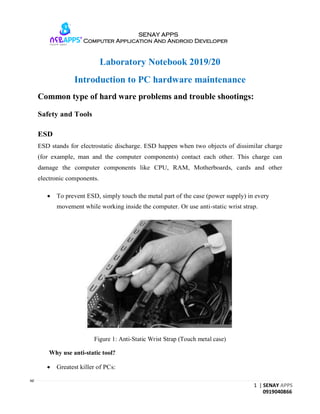
Introduction to common PC hardware problems and troubleshooting methods
- 1. 1 | SENAY APPS 0919040866 SENAY APPS Computer Application And Android Developer se Laboratory Notebook 2019/20 Introduction to PC hardware maintenance Common type of hard ware problems and trouble shootings: Safety and Tools ESD ESD stands for electrostatic discharge. ESD happen when two objects of dissimilar charge (for example, man and the computer components) contact each other. This charge can damage the computer components like CPU, RAM, Motherboards, cards and other electronic components. To prevent ESD, simply touch the metal part of the case (power supply) in every movement while working inside the computer. Or use anti-static wrist strap. Figure 1: Anti-Static Wrist Strap (Touch metal case) Why use anti-static tool? Greatest killer of PCs:
- 2. 2 | SENAY APPS 0919040866 SENAY APPS Computer Application And Android Developer se Electrostatic discharge (ESD). ESD simply means the passage of a static electrical charge from one item to another. All PCs are well protected against ESD on the outside. Unless you take a screwdriver and actually open up your PC, you don’t need to concern yourself with ESD. Physical Safety
- 3. 3 | SENAY APPS 0919040866 SENAY APPS Computer Application And Android Developer se Remove any jewelry or loose-hanging clothing before working on a computer. If you have long hair, you might consider tying it. You don’t want anything getting caught in a fan or stuck on a component. This can save you and your components a lot of pain. Basic Tech toolkit TROUBELESHOOTING METHODS Troubleshooting is the process of identifying and correcting problems. The best troubleshooters are usually people who have been exposed to most problems. They have seen different types of problems and their solutions. Therefore, if they run into a particular problem, they might see it before and can quickly address the problems. Most of the solutions are quite simple, so you don't have to be a technical expert to work with your PC in good condition. If you want to be a good troubleshooter, just follow the procedures detailed in this book. STARTING POINT FOR TROUBLESHOOTING Every technician [computer users] has his or her own way to troubleshoot. Some people
- 4. 4 | SENAY APPS 0919040866 SENAY APPS Computer Application And Android Developer se use their instincts while others need an advice from other people. But let us see a common troubleshooting method. POINT 1: GATHER INFORMATION Ask the customer the following questions to define the problems: Can you tell me something about the problem? What did you do to your computer lastly [Before it stopped working]? How often does this happen? Have you installed new software Have you deleted some files? Have you added a new hardware device? Have you made any other changes to the computer recently? POINT 2: CHECK THE POWER AND CABLE CONNECTORS Check the power line. Check the wall outlet power. Check the power sockets. Check the cables. Is it plugged in? Is it turned on? Is the computer ready to accept command from the user? Open the case covers and Reset chips and cables. POINT 3: CHECK IF THE ERROR IS USER'S ERROR Because the user cannot print. Because the user cannot save the files Because the user cannot run application etc. If the user is wrong, show him her how to use the computer. POINT 4: RESTART THE COMPUTER This process is called a "cold boot" (since the machine was off or cold when it started). A "warm boot" is the same except it occurs when the machine is rebooted using {CTRL+ALT+DELETE}.
- 5. 5 | SENAY APPS 0919040866 SENAY APPS Computer Application And Android Developer se NOTE: -Reboot can solve or show the problem. Rebooting doesn't work, try to power down the system completely, and then power it up POINT 5: DEFINE IF THE PROBLEM IS HARDWARE OR SOFTW RERELATED Is it a startup problem? Is it windows problem? Is it a program problem? Is it a device problem? Startup problem: An error occurs before or during boot process. Window Problem: An error occurs with window system itself. Program Problem: An error occurs with a specific program. Device Problem: An error occurs with a specific piece of hardware parts. POINT 6: FIND OUT THE PROBLEM AND SOLVE IT! If the problem is hardware related, determine which component is failing and try to solve the problem. If the problem is software related; determine which is corrupted or missed and try to solve the problem.
- 6. 6 | SENAY APPS 0919040866 SENAY APPS Computer Application And Android Developer se Lab One Introduction to Computer and its Components Objectives Understand the functions of computer Identify types of computers Identify components of Desktop Computer Safety Check for Static Electricity before you touch system case Turn-off power supply or unplug power cable before system inspection
- 7. 7 | SENAY APPS 0919040866 SENAY APPS Computer Application And Android Developer se Computer Computer is an electronic and digital device, it take data as input, process it and gives information as output and save it. Computer is used because it is more efficient and effective. Computer hardware is accessed through Software (operating System) computer is Extensible: means we can add any number of application software to this and extend its functionality. Versatile: means it is used in almost all places like hospitals, business, education, Research etc. Computer is not similar to any other electronic and digital machine but its Versatile and Extensible. Block Diagram of modern Computer. Figure 2: Block Diagram of Computer Computer uses many electronic Components which run on Direct Current such as Integrated circuits, Capacitors, Transistors, Resistors, Buses, Printed Circuit boards. Components of a Personal Computer 1. System Case: The system case or System Unit, sometimes called the chassis or enclosure, is the metal and plastic box that houses the main components of the computer. 2. Monitor - Your monitor is the component that displays the visual output from your computer as generated by the video card.
- 8. 8 | SENAY APPS 0919040866 SENAY APPS Computer Application And Android Developer se 3. Keyboard - This is the input device to enter the text data in to the computer. 4. Mouse - A point and click interface for entering commands which works well in graphical environments. Figure 3: Components of Personal Computer Components inside the System Case 1. Power Supply (SMPS) it’s a Switch Mode Power Supply, which takes 220 V/ 110 V AC current as input and converts that in to multiple DC voltages. 2. Hard disk drive(s) this is where your files are permanently stored on your computer. Also, normally, your operating system is installed here. 3. CD/DVD drive(s) This is normally a read only drive where files are permanently stored. There are now read/write CD/DVD drives that use special software to allow users to read from and write to these drives. 4. Motherboard is the central printed circuit board (PCB) holds many of the crucial components of the system, while providing connectors for other peripherals. It is also known as Main Board.
- 9. 9 | SENAY APPS 0919040866 SENAY APPS Computer Application And Android Developer se Components on a Motherboard Processor Socket: processor is installed in this socket. Memory Slots: Primary memory RAM is installed in this slot IDE Connectors: Hard Disk Drive, CD/DVD Drive, Floppy drive connected here. PCI Slot: Adapter cards are installed in this slot like Display card, Sound card, Network Interface card, etc. AGP or PCI-Ex Slot: it is used to connect Advanced Graphics cards. Power Connectors: power supply is connected to this. Chipset: Group of specialized chips on the mother board Back Panel Connectors: External devices are connected to motherboard or system through this back panel. Mother Board
- 10. 10 | SENAY APPS 0919040866 SENAY APPS Computer Application And Android Developer se Back-Panel Display Connector (VGA) PS/2 Mouse and Keyboard RJ 45 Network Connector Audio Connectors USB Others ( HDMI, LPT, COM1, Mini USB, SATA connector etc) Back Panel Back Panel