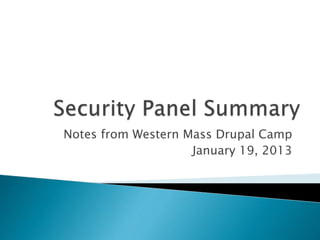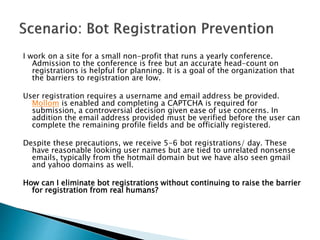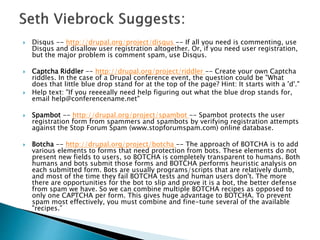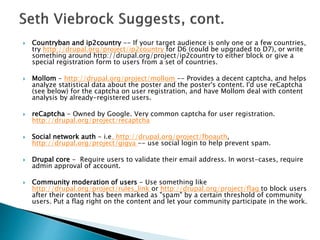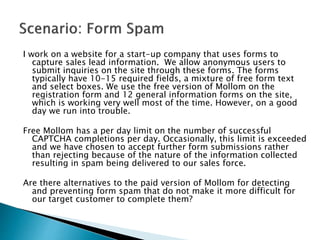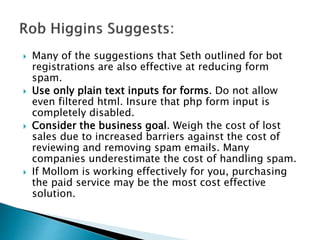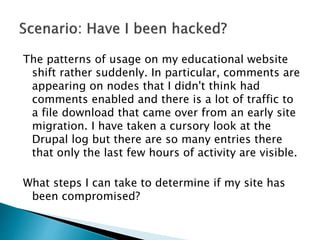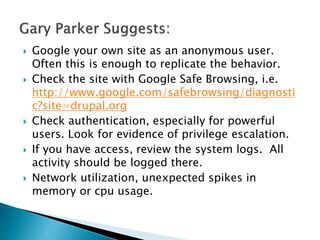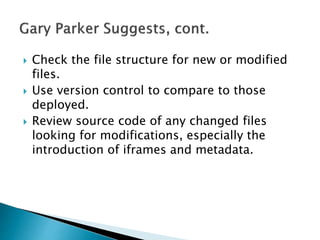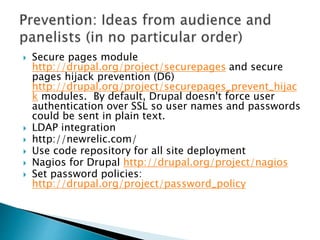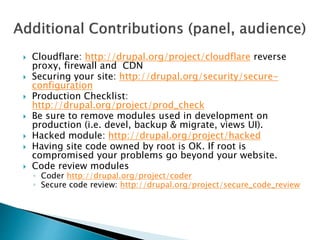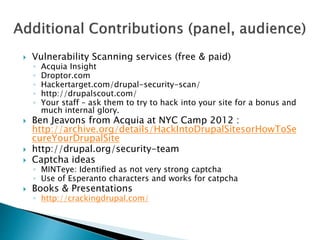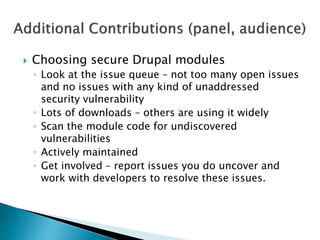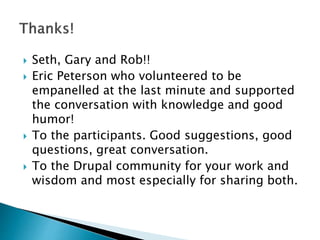The document summarizes discussions from a Drupal camp meeting. It introduces the panelists and their experiences. It then summarizes questions and responses about eliminating bot registrations, detecting and preventing form spam, determining if a site has been compromised, and securing Drupal sites. The panelists provided suggestions on modules, configuration, and best practices to address these issues.