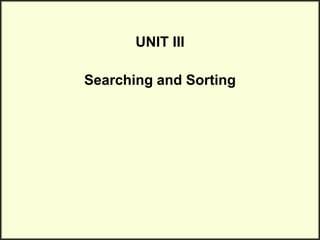
Searching.ppt
- 1. UNIT III Searching and Sorting
- 2. Searching • Given a collection and an element (key) to find… • Output – Print a message (“Found”, “Not Found) – Return a value (position of key )
- 3. Linear Search: A Simple Search • A search traverses the collection until – The desired element is found – Or the collection is exhausted • If the collection is ordered, I might not have to look at all elements – I can stop looking when I know the element cannot be in the collection.
- 4. Iterative Array Search procedure Search(my_array Array, target Num) i Num i <- 1 loop for (i=0;i <MAX ;i++) if(a[i]==target) print(“Target data found”) break; endloop if(i > MAX) then print(“Target data not found”) endif endprocedure // Search
- 5. my_array 7 12 5 22 13 32 1 2 3 4 5 6 target = 13 procedure Search(my_array Array, target Num) i Num i <- 1 loop for (i=0;i <MAX ;i++) if(a[i]==target) print(“Target data found”) break; endloop if(i > MAX) then print(“Target data not found”) endif endprocedure // Search
- 6. procedure Search(my_array isoftype in NumArrayType, target isoftype in Num) i isoftype Num i <- 1 loop exitif((i > MAX) OR (my_array[i] = target)) i <- i + 1 endloop if(i > MAX) then print(“Target data not found”) else print(“Target data found”) endif endprocedure // Search my_array 7 12 5 22 13 32 1 2 3 4 5 6 target = 13
- 7. procedure Search(my_array isoftype in NumArrayType, target isoftype in Num) i isoftype Num i <- 1 loop exitif((i > MAX) OR (my_array[i] = target)) i <- i + 1 endloop if(i > MAX) then print(“Target data not found”) else print(“Target data found”) endif endprocedure // Search my_array 7 12 5 22 13 32 1 2 3 4 5 6 target = 13
- 8. procedure Search(my_array isoftype in NumArrayType, target isoftype in Num) i isoftype Num i <- 1 loop exitif((i > MAX) OR (my_array[i] = target)) i <- i + 1 endloop if(i > MAX) then print(“Target data not found”) else print(“Target data found”) endif endprocedure // Search my_array 7 12 5 22 13 32 1 2 3 4 5 6 target = 13
- 9. procedure Search(my_array isoftype in NumArrayType, target isoftype in Num) i isoftype Num i <- 1 loop exitif((i > MAX) OR (my_array[i] = target)) i <- i + 1 endloop if(i > MAX) then print(“Target data not found”) else print(“Target data found”) endif endprocedure // Search my_array 7 12 5 22 13 32 1 2 3 4 5 6 target = 13
- 10. procedure Search(my_array isoftype in NumArrayType, target isoftype in Num) i isoftype Num i <- 1 loop exitif((i > MAX) OR (my_array[i] = target)) i <- i + 1 endloop if(i > MAX) then print(“Target data not found”) else print(“Target data found”) endif endprocedure // Search my_array 7 12 5 22 13 32 1 2 3 4 5 6 target = 13
- 11. procedure Search(my_array isoftype in NumArrayType, target isoftype in Num) i isoftype Num i <- 1 loop exitif((i > MAX) OR (my_array[i] = target)) i <- i + 1 endloop if(i > MAX) then print(“Target data not found”) else print(“Target data found”) endif endprocedure // Search my_array 7 12 5 22 13 32 1 2 3 4 5 6 target = 13
- 12. procedure Search(my_array isoftype in NumArrayType, target isoftype in Num) i isoftype Num i <- 1 loop exitif((i > MAX) OR (my_array[i] = target)) i <- i + 1 endloop if(i > MAX) then print(“Target data not found”) else print(“Target data found”) endif endprocedure // Search my_array 7 12 5 22 13 32 1 2 3 4 5 6 target = 13 Target data found
- 13. procedure Search(my_array isoftype in NumArrayType, target isoftype in Num) i isoftype Num i <- 1 loop exitif((i > MAX) OR (my_array[i] = target)) i <- i + 1 endloop if(i > MAX) then print(“Target data not found”) else print(“Target data found”) endif endprocedure // Search my_array 7 12 5 22 13 32 1 2 3 4 5 6 target = 13
- 14. Linear Search Analysis: Best Case procedure Search(my_array Array, target Num) i Num i <- 1 loop exitif((i > MAX) OR (my_array[i] = target)) i <- i + 1 endloop if(i > MAX) then print(“Target data not found”) else print(“Target data found”) endif endprocedure // Search Scan the array Best Case: match with the first item 7 12 5 22 13 32 target = 7 Best Case: 1 comparison
- 15. Linear Search Analysis: Worst Case procedure Search(my_array Array, target Num) i Num i <- 1 loop exitif((i > MAX) OR (my_array[i] = target)) i <- i + 1 endloop if(i > MAX) then print(“Target data not found”) else print(“Target data found”) endif endprocedure // Search Scan the array Worst Case: match with the last item (or no match) 7 12 5 22 13 32 target = 32 Worst Case: N comparisons
- 16. Binary Search
- 17. The Scenario • We have a sorted array • We want to determine if a particular element is in the array – Once found, print or return (index, boolean, etc.) – If not found, indicate the element is not in the collection 7 12 42 59 71 86 104 212
- 18. A Better Search Algorithm • Of course we could use our simpler search and traverse the array • But we can use the fact that the array is sorted to our advantage • This will allow us to reduce the number of comparisons
- 19. Binary Search • Requires a sorted array or a binary search tree. • Cuts the “search space” in half each time. • Keeps cutting the search space in half until the target is found or has exhausted the all possible locations.
- 20. Binary Search Algorithm look at “middle” element if no match then look left (if need smaller) or right (if need larger) 1 7 9 12 33 42 59 76 81 84 91 92 93 99 Look for 42
- 21. The Algorithm look at “middle” element if no match then look left or right 1 7 9 12 33 42 59 76 81 84 91 92 93 99 Look for 42
- 22. The Algorithm look at “middle” element if no match then look left or right 1 7 9 12 33 42 59 76 81 84 91 92 93 99 Look for 42
- 23. The Algorithm look at “middle” element if no match then look left or right 1 7 9 12 33 42 59 76 81 84 91 92 93 99 Look for 42
- 24. The Binary Search Algorithm • Return found or not found (true or false), so it should be a function. • When move left or right, change the array boundaries – We’ll need a first and last
- 25. The Binary Search Algorithm calculate middle position if (first and last have “crossed”) then “Item not found” elseif (element at middle = to_find) then “Item Found” elseif to_find < element at middle then Look to the left else Look to the right
- 26. Looking Left • Use indices “first” and “last” to keep track of where we are looking • Move left by setting last = middle – 1 7 12 42 59 71 86 104 212 F L M L
- 27. Looking Right • Use indices “first” and “last” to keep track of where we are looking • Move right by setting first = middle + 1 7 12 42 59 71 86 104 212 F L M F
- 28. Binary Search Example – Found 7 12 42 59 71 86 104 212 Looking for 42 F L M
- 29. Binary Search Example – Found 7 12 42 59 71 86 104 212 Looking for 42 F L M
- 30. Binary Search Example – Found 7 12 42 59 71 86 104 212 42 found – in 3 comparisons F L M
- 31. Binary Search Example – Not Found 7 12 42 59 71 86 104 212 Looking for 89 F L M
- 32. Binary Search Example – Not Found 7 12 42 59 71 86 104 212 Looking for 89 F L M
- 33. Binary Search Example – Not Found 7 12 42 59 71 86 104 212 Looking for 89 F L M
- 34. Binary Search Example – Not Found 7 12 42 59 71 86 104 212 89 not found – 3 comparisons F L
- 35. Function Find return boolean (A Array, first, last, to_find) middle <- (first + last) div 2 if (first > last) then return false elseif (A[middle] = to_find) then return true elseif (to_find < A[middle]) then return Find(A, first, middle–1, to_find) else return Find(A, middle+1, last, to_find) endfunction Binary Search Function
- 36. Binary Search Analysis: Best Case Function Find return boolean (A Array, first, last, to_find) middle <- (first + last) div 2 if (first > last) then return false elseif (A[middle] = to_find) then return true elseif (to_find < A[middle]) then return Find(A, first, middle–1, to_find) else return Find(A, middle+1, last, to_find) endfunction Best Case: match from the firs comparison Best Case: 1 comparison 1 7 9 12 33 42 59 76 81 84 91 92 93 99 Target: 59
- 37. Binary Search Analysis: Worst Case Function Find return boolean (A Array, first, last, to_find) middle <- (first + last) div 2 if (first > last) then return false elseif (A[middle] = to_find) then return true elseif (to_find < A[middle]) then return Find(A, first, middle–1, to_find) else return Find(A, middle+1, last, to_find) endfunction Worst Case: divide until reach one item, or no match. 1 7 9 12 33 42 59 76 81 84 91 92 93 99 How many comparisons??
- 38. Binary Search Analysis: Worst Case • With each comparison we throw away ½ of the list N N/2 N/4 N/8 1 ………… 1 comparison ………… 1 comparison ………… 1 comparison ………… 1 comparison ………… 1 comparison . . . Number of steps is at most Log2N
- 39. Summary • Binary search reduces the work by half at each comparison • If array is not sorted Linear Search – Best Case O(1) – Worst Case O(N) • If array is sorted Binary search – Best Case O(1) – Worst Case O(Log2N)