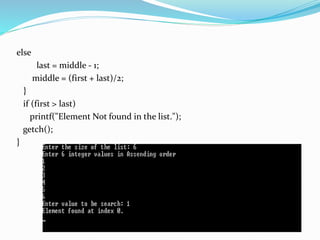The document discusses searching techniques in computer science, focusing on linear and binary search methods. Linear search works by sequentially checking each element in a list, while binary search efficiently finds an element in a sorted array using a divide-and-conquer approach. The document outlines the steps and algorithms for each search method, including examples of implementation in C programming.
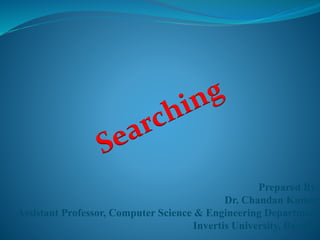
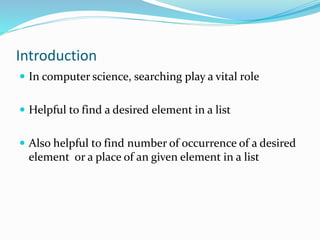
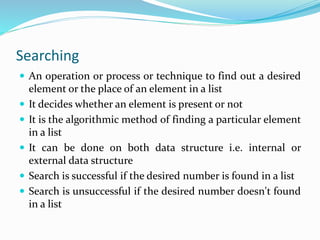
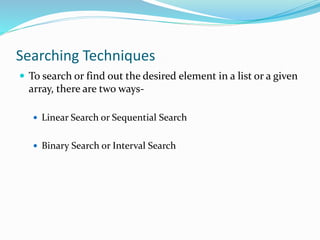
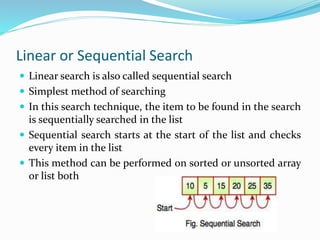
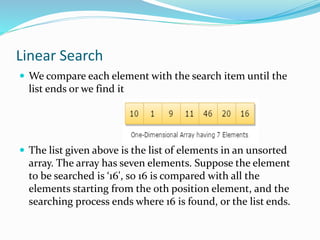
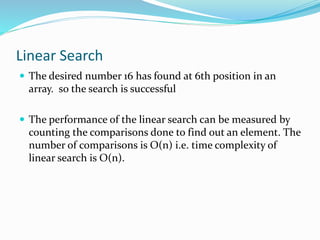
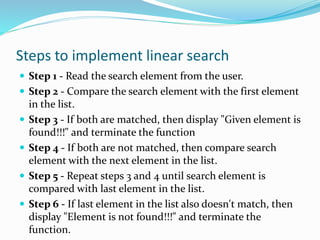
![Algorithm
Linear Search (Array A[n], Number X)
Step 1: set i to 0
Step 2: if i>n then goto step 5
Step 3: if A[i]=X then goto step 6
Step 4: set i to i+1 and goto step 2
Step 5: print element X not found and goto step 7
Step 6: print element X found at index i
Step 7: Exit](https://image.slidesharecdn.com/searchinginclanguage-200420061337/85/Searching-in-c-language-9-320.jpg)
![Implementation in C
//Linear search
#include <stdio.h>
#include<conio.h>
void main()
{
int array[100], number, i, n, count=0;
clrscr();
printf("Enter number of elements in arrayn");
scanf("%d", &n);
printf("Enter %d elements n", n);](https://image.slidesharecdn.com/searchinginclanguage-200420061337/85/Searching-in-c-language-10-320.jpg)
![for (i = 0; i < n; i++)
{
scanf("%d", &array[i]);
}
printf("Enter a desired number to searchn");
scanf("%d", &number);
for (i = 0; i < n; i++)
{
if (array[i] == number)
{
count++;
break;
}
}](https://image.slidesharecdn.com/searchinginclanguage-200420061337/85/Searching-in-c-language-11-320.jpg)
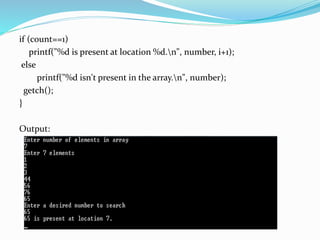
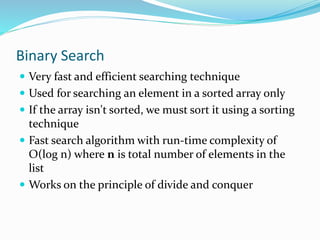
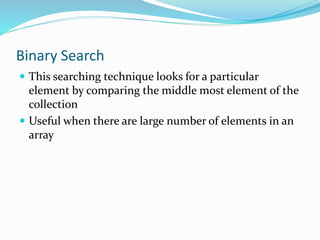
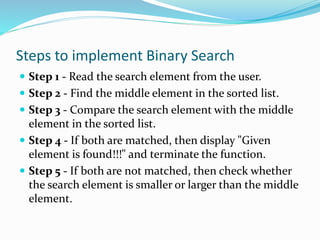
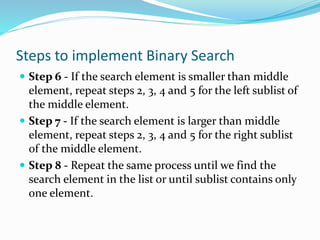
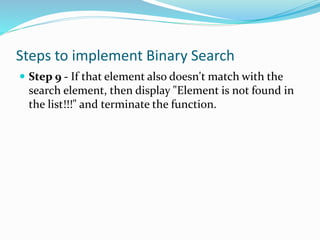
![Algorithm
Binary Search (List,L_bound, H_bound, D_number)
Step 1: [Input] Input List, D_number
Step 2: [Initialize] set L_bound<- 0, H_bound<- Sizeof(List)-1
Step 3: repeat step 4 and 5 while L_bound<=H_bound
Step 4: set mid<- (L_bound+H_bound)/2
Step 5: if List[mid]=D_number then
return mid; //Desired Number found
else if D_number<List[mid] then
H_bound<- mid -1
else
L_bound<mid+1
Step 6: print "value is not present in the array“
Step 7: Exit](https://image.slidesharecdn.com/searchinginclanguage-200420061337/85/Searching-in-c-language-18-320.jpg)
![Implementation Binary search
#include<stdio.h>
#include<conio.h>
void main()
{
int first, last, middle, size, i, sElement, list[100];
clrscr();
printf("Enter the size of the list: ");
scanf("%d",&size);
printf("Enter %d integer values in Assending ordern", size);
for (i = 0; i < size; i++)
scanf("%d",&list[i]);](https://image.slidesharecdn.com/searchinginclanguage-200420061337/85/Searching-in-c-language-19-320.jpg)
![printf("Enter value to be search: ");
scanf("%d", &sElement);
first = 0;
last = size - 1;
middle = (first+last)/2;
while (first <= last)
{
if (list[middle] < sElement)
first = middle + 1;
else if (list[middle] == sElement)
{
printf("Element found at index %d.n",middle);
break;
}](https://image.slidesharecdn.com/searchinginclanguage-200420061337/85/Searching-in-c-language-20-320.jpg)