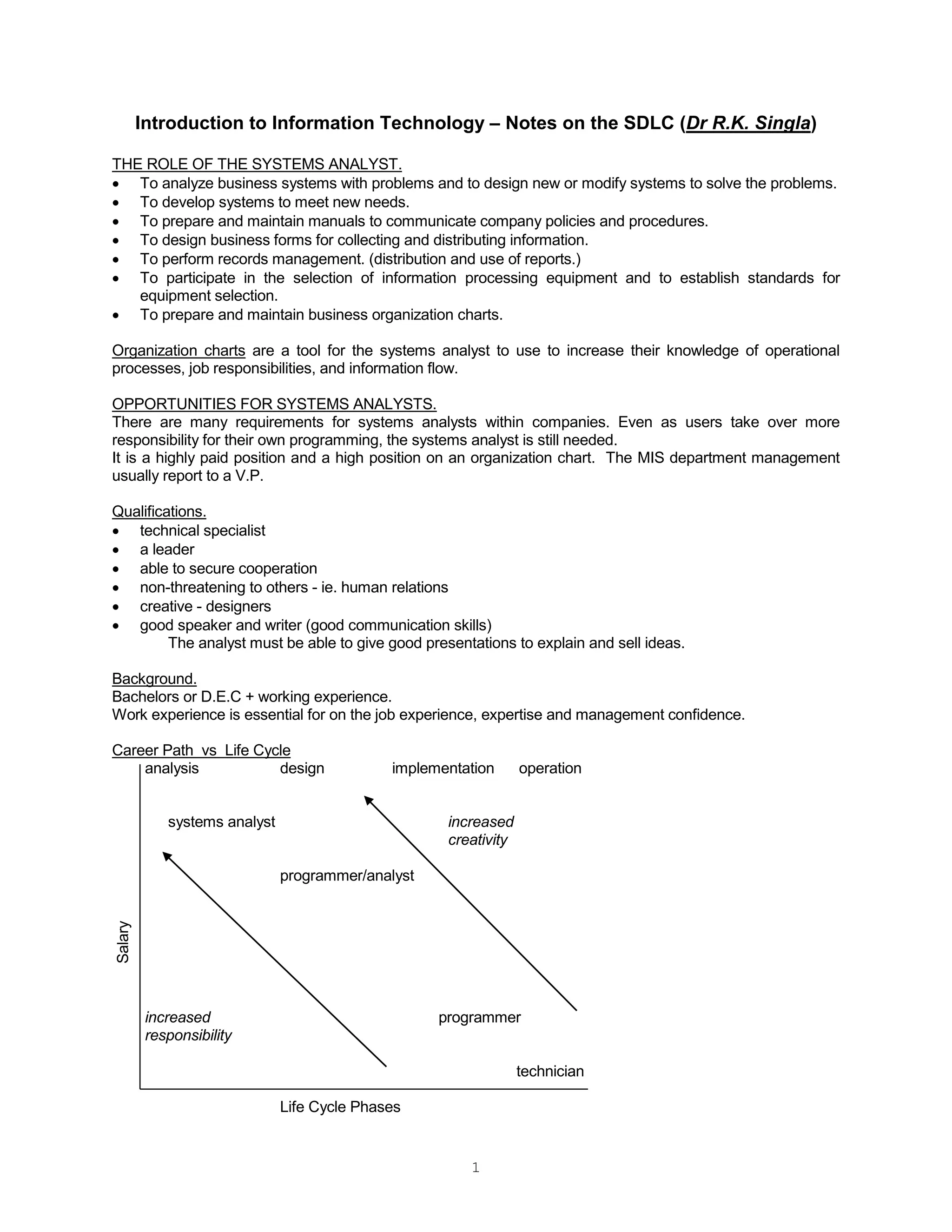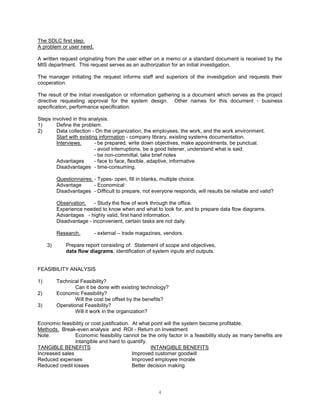The document outlines the role and responsibilities of systems analysts in the information technology field, highlighting the importance of analyzing and designing systems to meet business needs. It details the system development life cycle (SDLC), phases of system implementation, and the necessity of documentation and management reviews throughout the process. Additionally, it covers aspects of feasibility analysis, design considerations, and methods for system conversion and maintenance.