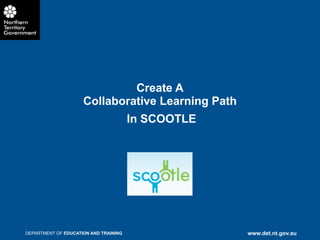
Scootle powerpoint presentation
- 1. Create A Collaborative Learning Path In SCOOTLE DEPARTMENT OF EDUCATION AND TRAINING www.det.nt.gov.au
- 2. What is Scootle? Scootle is a shortened form of Schools Online Teaching and Learning Environment. It contains a repository of thousands of items of digital curriculum content from The Le@rning Federation, shared resources, websites and learning objects. DEPARTMENT OF EDUCATION AND TRAINING www.det.nt.gov.au
- 3. Scootle The SCOOTLE site http://SCOOTLE.edu.au The DET SCOOTLE help site https://portal.ntschools.net/sites/LearningLinks/scootle/Pages/default.aspx DEPARTMENT OF EDUCATION AND TRAINING www.det.nt.gov.au
- 4. Resources Learning objects digital interactive multimedia materials designed to engage and motivate student learning, interactive assessments can be used at the start or end of a unit DEPARTMENT OF EDUCATION AND TRAINING www.det.nt.gov.au
- 5. Resources Digital resources consist of moving images, audio and video files, historical photographs, data sets, paintings and maps sourced from cultural institutions and teacher ideas. DEPARTMENT OF EDUCATION AND TRAINING www.det.nt.gov.au
- 6. Resources Interactive multi-media resources •These resources combine still and moving images, text, audio and animation to provide interactive multimedia experiences for students. •They aim to engage, motivate and support learning of concepts and skills in a range of curriculum areas in the P-12 years. •They are based on the most recent research into how children learn and how teachers can facilitate learning. •They provide opportunities for multimodal learning not normally possible in the standard classroom due to complexity, safety, time or cost. DEPARTMENT OF EDUCATION AND TRAINING www.det.nt.gov.au
- 7. Scootle Home page DEPARTMENT OF EDUCATION AND TRAINING www.det.nt.gov.au
- 8. Scootle dashboard DEPARTMENT OF EDUCATION AND TRAINING www.det.nt.gov.au
- 9. Find by Australian Curriculum Locate resources through Scootle that are aligned to the content descriptors selected. http://www.scootle.edu.au/ec/p/home DEPARTMENT OF EDUCATION AND TRAINING www.det.nt.gov.au
- 10. Find by Australian Curriculum Locate resources through Scootle that are aligned to the content descriptors selected. http://www.scootle.edu.au/ec/p/home Hover cursor over Find by Australian Curriculum Tab Click on the appropriate subject area DEPARTMENT OF EDUCATION AND TRAINING www.det.nt.gov.au
- 11. Save as a learning path DEPARTMENT OF EDUCATION AND TRAINING www.det.nt.gov.au
- 12. Learning Paths • Learning paths are a collection of related resources that you have found on the Scootle website and saved within the same folder. • You can add instructions and design the flow of the learning experience • You can add to/edit the Learning Path at will. It cable shared within your school/region and on the www. DEPARTMENT OF EDUCATION AND TRAINING www.det.nt.gov.au
- 13. Learning Paths Initially we will explore a collaborative learning path as a student. One has been created for you already. DEPARTMENT OF EDUCATION AND TRAINING www.det.nt.gov.au
- 14. Learning Paths DEPARTMENT OF EDUCATION AND TRAINING www.det.nt.gov.au
- 15. Generic PIN Type in the generic student ID here: OXUTKJ DEPARTMENT OF EDUCATION AND TRAINING www.det.nt.gov.au
- 16. Logging In Choose a nickname and an avatar DEPARTMENT OF EDUCATION AND TRAINING www.det.nt.gov.au
- 17. Individual Pin Write/type down your PIN and click on yes DEPARTMENT OF EDUCATION AND TRAINING www.det.nt.gov.au
- 18. Learning Path Page DEPARTMENT OF EDUCATION AND TRAINING www.det.nt.gov.au
- 19. Teacher log in DEPARTMENT OF EDUCATION AND TRAINING www.det.nt.gov.au
- 20. Teacher login DEPARTMENT OF EDUCATION AND TRAINING www.det.nt.gov.au
- 21. Learning Path Icons DEPARTMENT OF EDUCATION AND TRAINING www.det.nt.gov.au
- 22. Scootle Summary DEPARTMENT OF EDUCATION AND TRAINING www.det.nt.gov.au
- 23. Shared Learning Paths Under shared learning paths,click on 'public' DEPARTMENT OF EDUCATION AND TRAINING www.det.nt.gov.au
- 24. Shared Learning Paths Under 'refine search by' you can choose to filter the learning path based on year level and learning area DEPARTMENT OF EDUCATION AND TRAINING www.det.nt.gov.au
- 25. Shared Learning Paths Search for a learning path that suits you, find one that has more than 3 learning objects. DEPARTMENT OF EDUCATION AND TRAINING www.det.nt.gov.au
- 26. Shared Learning Paths Click on 'make a copy' DEPARTMENT OF EDUCATION AND TRAINING www.det.nt.gov.au
- 27. Shared Learning Paths Here you can change the name of the learning path, and create a folder to keep it in DEPARTMENT OF EDUCATION AND TRAINING www.det.nt.gov.au
- 28. Shared Learning Paths Now go to the folder DEPARTMENT OF EDUCATION AND TRAINING www.det.nt.gov.au
- 29. Shared Learning Paths Click on 'edit' for the appropriate learning path. DEPARTMENT OF EDUCATION AND TRAINING www.det.nt.gov.au
- 30. Collaborative Learning Path Click on ' Convert to collaborative activity' DEPARTMENT OF EDUCATION AND TRAINING www.det.nt.gov.au
- 31. Collaborative Learning Path Save it to a folder. This will save as a collaborative learning path, so give it a slightly different name. DEPARTMENT OF EDUCATION AND TRAINING www.det.nt.gov.au
- 32. Collaborative Learning Path This is where you can grab your generic student PIN DEPARTMENT OF EDUCATION AND TRAINING www.det.nt.gov.au
Editor's Notes
- \n
- \n
- There is a Scootle Support site for Northern Territory Teachers that can be accessed through the DET staff site if you follow the learning links. The web address has been included in this slide. This site gives you the relevant contacts is you need assistance and some information about what Scootle is and how to gain access.\n
- There are 8 different icons on your home page – each symbolic for a different form of resource. They fall into the categories of learning objects and digital resources. Digital resources encompass moving images, audio and video files, photographs, data sets, paintings and maps. Learning objects are digital interactive multimedia materials designed to engage and motivate student learning. They can be used as a whole class activity on an interactive smartboard, or by students individually in a computer lab. They are great for visual learners. Many of the learning objects simulate certificates or feedback sheets that can be printed once the students have completed the learning objects. \n
- There are 8 different icons on your home page – each symbolic for a different form of resource. They fall into the categories of learning objects and digital resources. Digital resources encompass moving images, audio and video files, photographs, data sets, paintings and maps. Learning objects are digital interactive multimedia materials designed to engage and motivate student learning. They can be used as a whole class activity on an interactive smartboard, or by students individually in a computer lab. They are great for visual learners. Many of the learning objects simulate certificates or feedback sheets that can be printed once the students have completed the learning objects. \n
- There are 8 different icons on your home page – each symbolic for a different form of resource. They fall into the categories of learning objects and digital resources. Digital resources encompass moving images, audio and video files, photographs, data sets, paintings and maps. Learning objects are digital interactive multimedia materials designed to engage and motivate student learning. They can be used as a whole class activity on an interactive smartboard, or by students individually in a computer lab. They are great for visual learners. Many of the learning objects simulate certificates or feedback sheets that can be printed once the students have completed the learning objects. \n
- This is the Scootle homepage - from here you can access a range of different search filters – from the tabs along the top you can go straight to your dashboard ‘your personal homepage’\nThe home page also has link to other relevant websites and frequently used resources.\nAny updates or additions to the Scootle site will normally be flagged on this page.\n
- This is what your Scootle dashboard looks like – you can get here by choosing the ‘my dashboard’ link from the very top of the Scootle homepage after you have logged in. Your dashboard is your personal homepage. From here you can access learning paths created by yourself and others.\nLearning paths are a collection of related resources that you have found on the Scootle website and saved within the same folder due to their relevance. You can also access learning paths made by other teachers. For example, if you were to teach a unit on short story writing, you could search for relevant resources in the Scootle site and save them to a learning path which you would title ‘short stories’. Alternatively you could search to see if another teacher has made an existing learning path with a collection of resources on short story writing.\n
- Log onto Scootle with your email account and password.\n\nThis is a new version for Scootle that integrates elements of the Australian Curriculum into Scootle. Go live and Hover over the tabs on the menu bar:\nFind by Australian Curriculum for subject area\nFind in maps\nFind on timeline\nA to Z\nLearning PathsYou can continue to search for resources by learning area and/or topics by using the panel on the left of the homepage. The Advanced search option has also been moved to the top of the homepage next to the search area. Australian Curriculum view option for search results\nWhen you search for a resource, the results that come up can now be viewed according to their relevance to the Australian Curriculum. Click on View by Australian Curriculum on the top of your Search results page to view resources matched to the curriculum.Add content descriptions to your learning paths\nYou can now view elaborations for each content description and also add the content descriptions to your learning paths by clicking the Add content description to learning path button. It works in the same way as adding resources to your learning path. Students viewing a learning path that contains either teacher resources or curriculum content descriptions will not be able to view the teacher resources or content descriptions. These changes will also be reflected within the Collaborative Activity space.Differentiate between classroom resources and teacher resources\nYou can choose to categorise your search results as 'classroom resources' or 'teacher resources'. Classroom resources are resources that can be used with students – such as learning objects, assessment objects and so on – whereas teacher resources include teaching support materials such as units of work and teacher ideas.\nScootle resources are aligned to the Australian Curriculum.\nESA undertaking work in consultation with ACARA to align content to the Australian Curriculum.\n
- The next screen to appear is the add to learning path window.\n\nSave to a folder / or Create a new folder\nAdd to an existing learning path or create a new learning path\nMake a Title \nSelect the type either Learning path or Collaborative activity (both can be accessed by student via a pin)\n
- \n
- \n
- \n
- \n
- \n
- \n
- \n
- \n
- \n
- \n
- \n
- \n
- \n
- \n
- \n
- \n
- \n
- \n
- \n
- \n
- \n