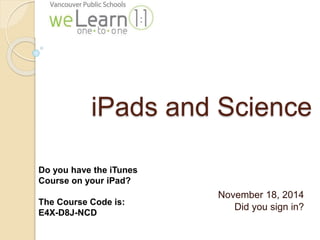
Science iPad training Session 1
- 1. iPads and Science November 18, 2014 Did you sign in? Do you have the iTunes Course on your iPad? The Course Code is: E4X-D8J-NCD
- 2. Today’s Agenda Agenda +Gil Luna Segment -Science E-Books! +Teacher Share -Kory Langley +Teacher Collaboration +Toolbox of Ideas
- 3. Objectives Describe ways to integrate the iPad into the science classroom. I can explain three new ways to use the iPad in my science classroom. I can describe how to use the online science textbook Understand district online resources for the science classroom.
- 4. 5D Framework
- 5. SAMR
- 7. MS Science eBooks: the who, what, when, where, why and how Portal/Teaching & Learning/Curriculum/Science/MS Science Earth Life Physical
- 8. TO DO Black Diamond If you are familiar with the eBooks, are using them and have you students using them work with a small group to discuss: • What’s working well & • What needs improvement Bunny Hill If you are a new eBook user: 1. Download the ebook into iBook or a PDF in goodnotes 2. Practice using several tools: – Highlight text with two or more colors – Create notes in the margins – Annotate in the text
- 9. Let’s Chat! In small groups, discuss your journey so far with iPads this year. Discuss at least one way you’ve used the iPad in your classroom. Choose one person to share with the whole class what you discussed.
- 10. Teacher Showcase Kory Langley Share iPad Journey: Ups and Downs Lessons you can use from her iPad Journey Examples of how she has used the iPad in Class
- 11. Let’s Collaborate! Meet with like content-area teachers (if you teach more then one level, pick one!) Create a lesson or unit outline using the iPad in your classroom. Add your lesson idea to the toolbox on the following Google Form: ◦ http://tinyurl.com/ScienceiPadToolbox If you have time: Using an App of your choice (Keynote, Pic Collage, etc.), create a fun way to share with the rest of the group your ideas.
- 12. Let’s Share! Share highlights of lesson ideas Share a new lesson idea you are excited to try in your own classroom.
- 13. Objectives Describe ways to integrate the iPad into the science classroom. I can explain three new ways to use the iPad in my science classroom. I can describe how to use the online science textbook Understand district online resources for the science classroom.
- 14. Closing Time Next Session Preview Have you signed in to get paid? Please complete the survey included in your iTunes U Course Any questions? Our Next Meetings: Session 2- 2/11/15 Session 3- 5/6/15
Editor's Notes
- WHO: Earth/Life/Physical Science WHERE: Portal WHEN: Teacher created eBooks first developed 2012-2013 and rolled out to the portal 2013-2014 WHY: Save money on costly text books to be able to apply that money to materials to support instruction (~70 to 80 thousand dollars) WHAT: PDF’s Can be individually downloaded into goodnotes or the books can be downloaded on the iBook bookshelf Each option has its benefits HOW: Structure Learning objectives to start each charterer section guide leaning Key Vocabulary introduced at the beginning of each chapter section and highlighted throughout Engaging and thought producing images Interactive components: video clips/animations Bulleted Lesson Summary Review questions scaffold complex thinking from recall to application to critical thinking