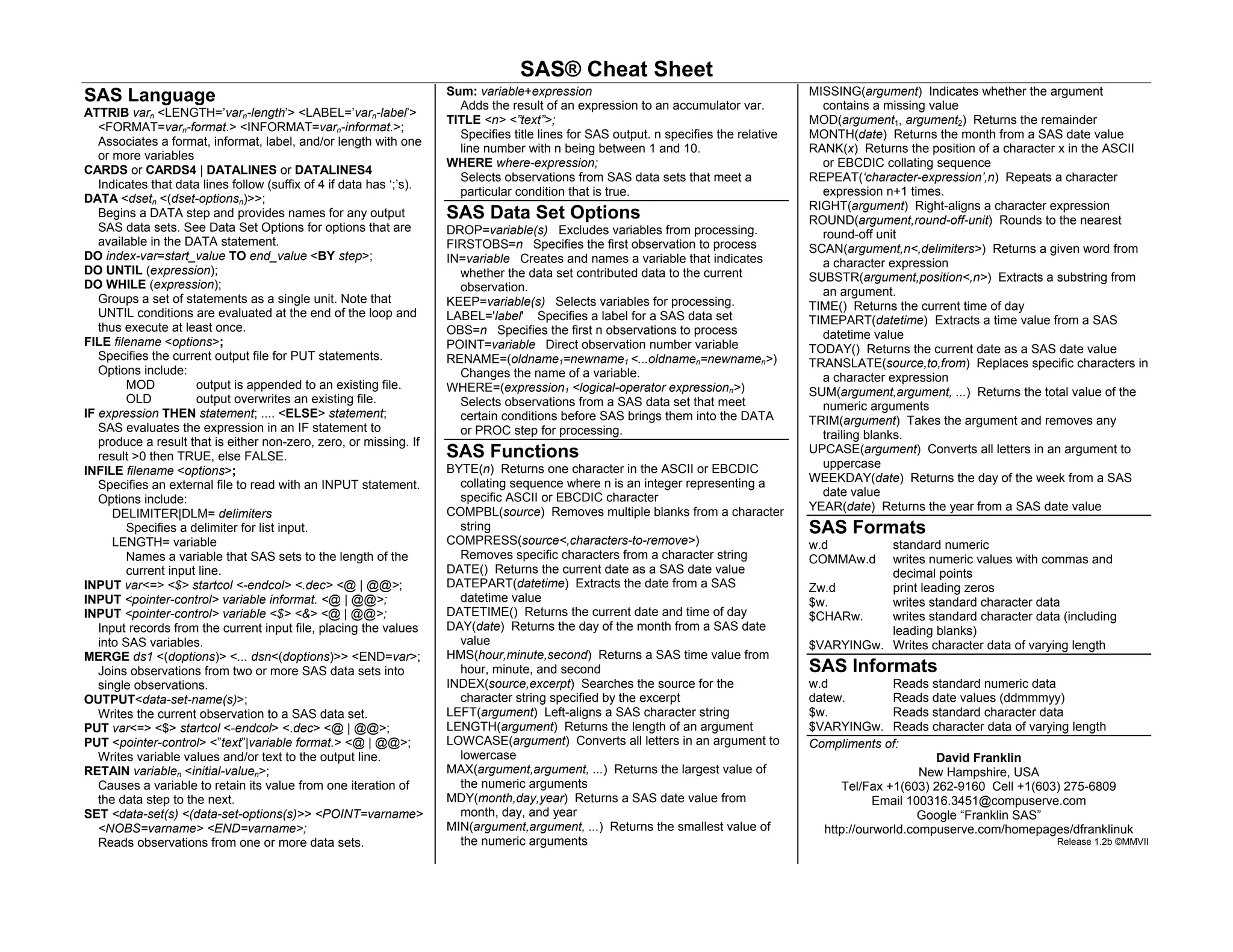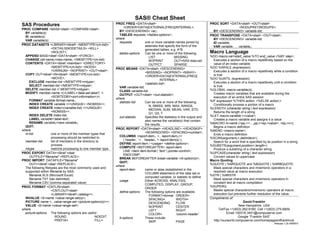This document provides a summary of SAS language elements, procedures, functions, formats, and the macro language. It includes brief descriptions of commonly used statements, such as DATA, SET, IF/THEN, FORMAT, and PROC, as well as summaries of various procedures like FREQ, MEANS, REPORT and SORT. It also outlines important macro language elements such as %DO, %LET, and macro quoting functions.