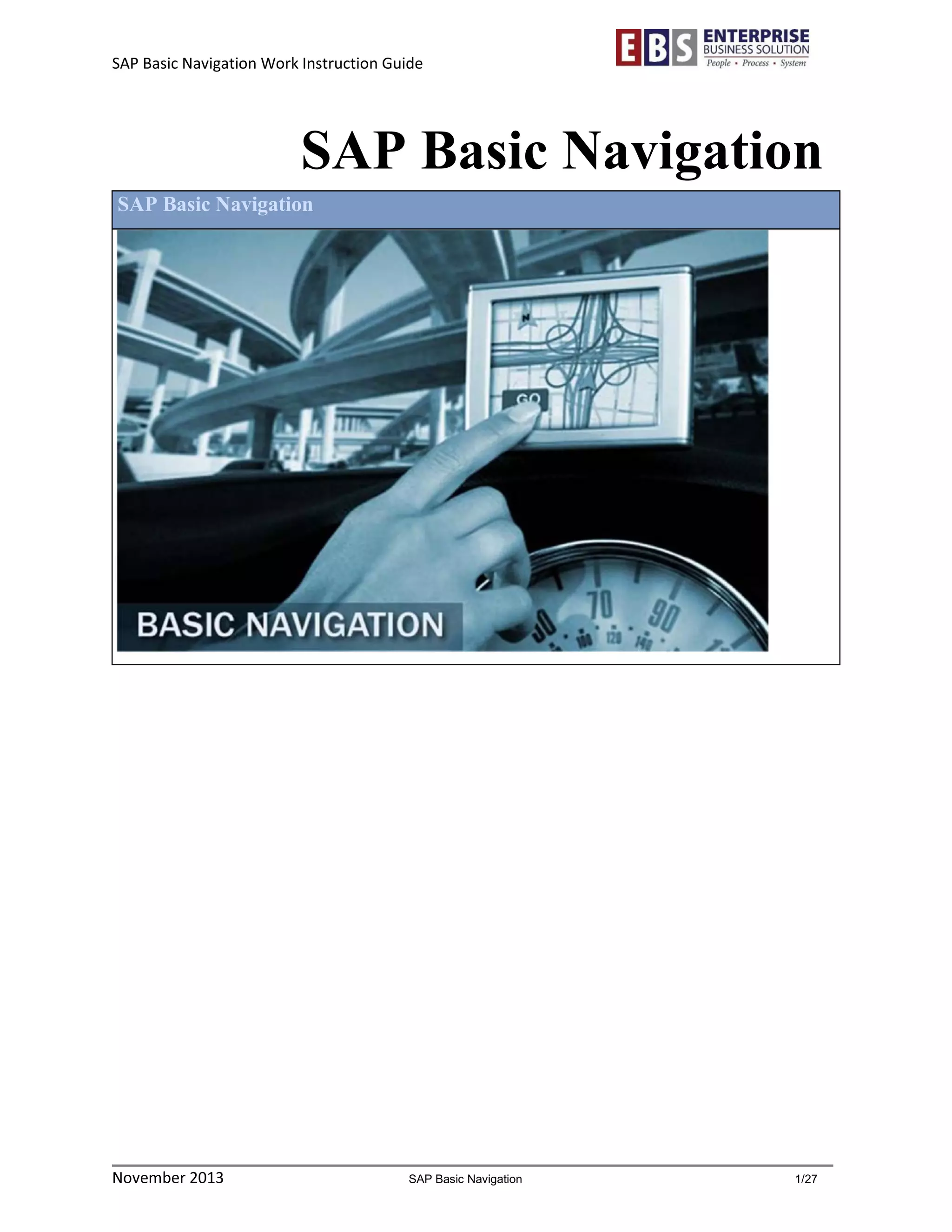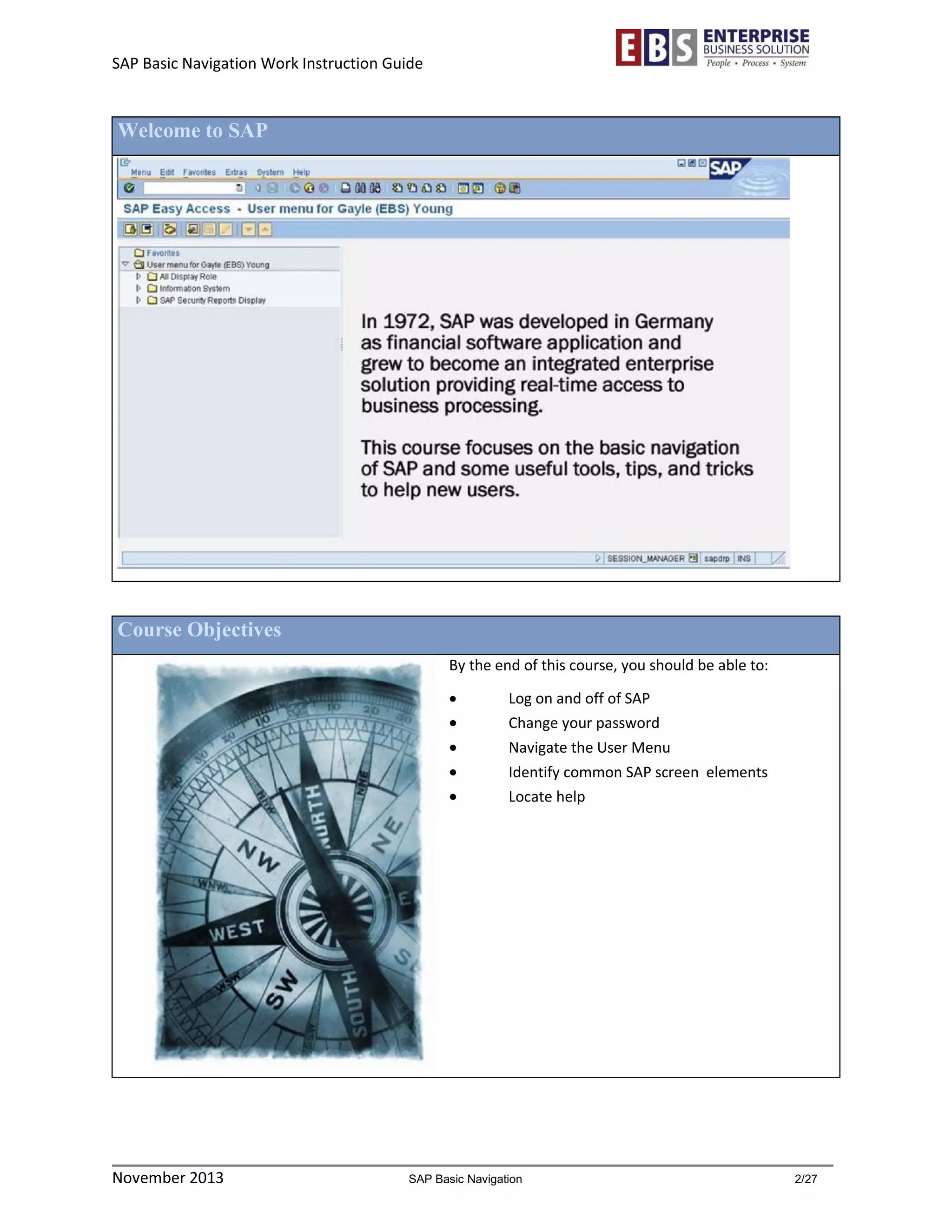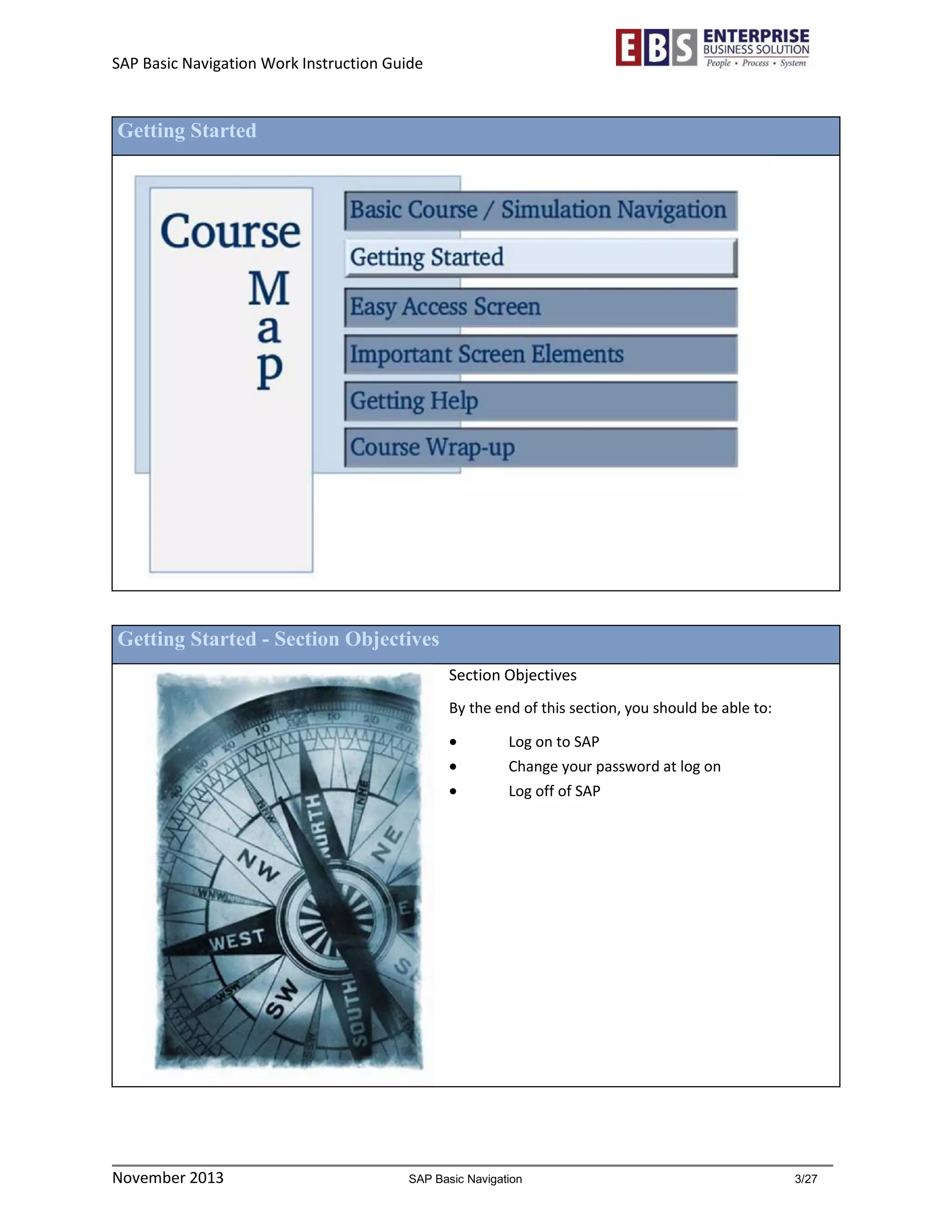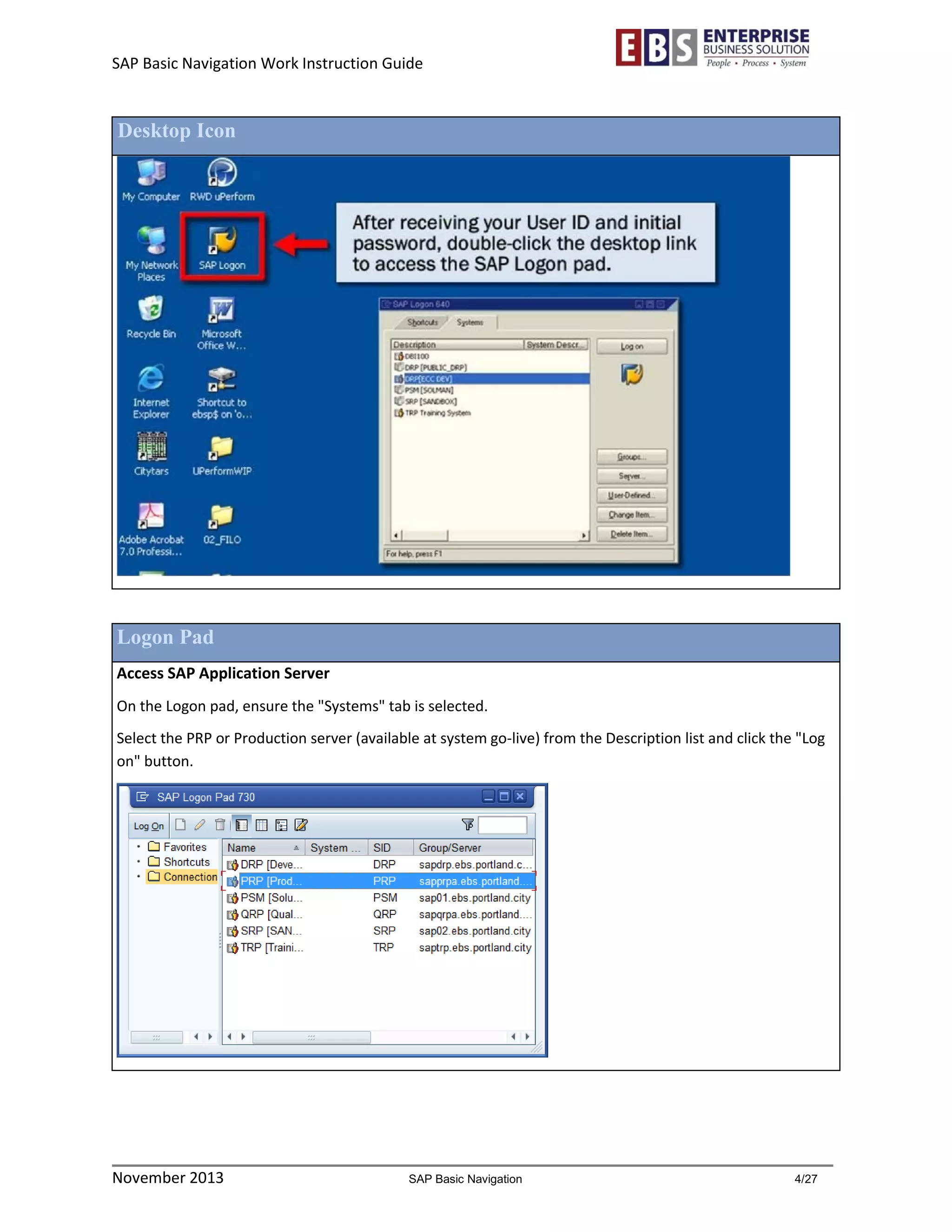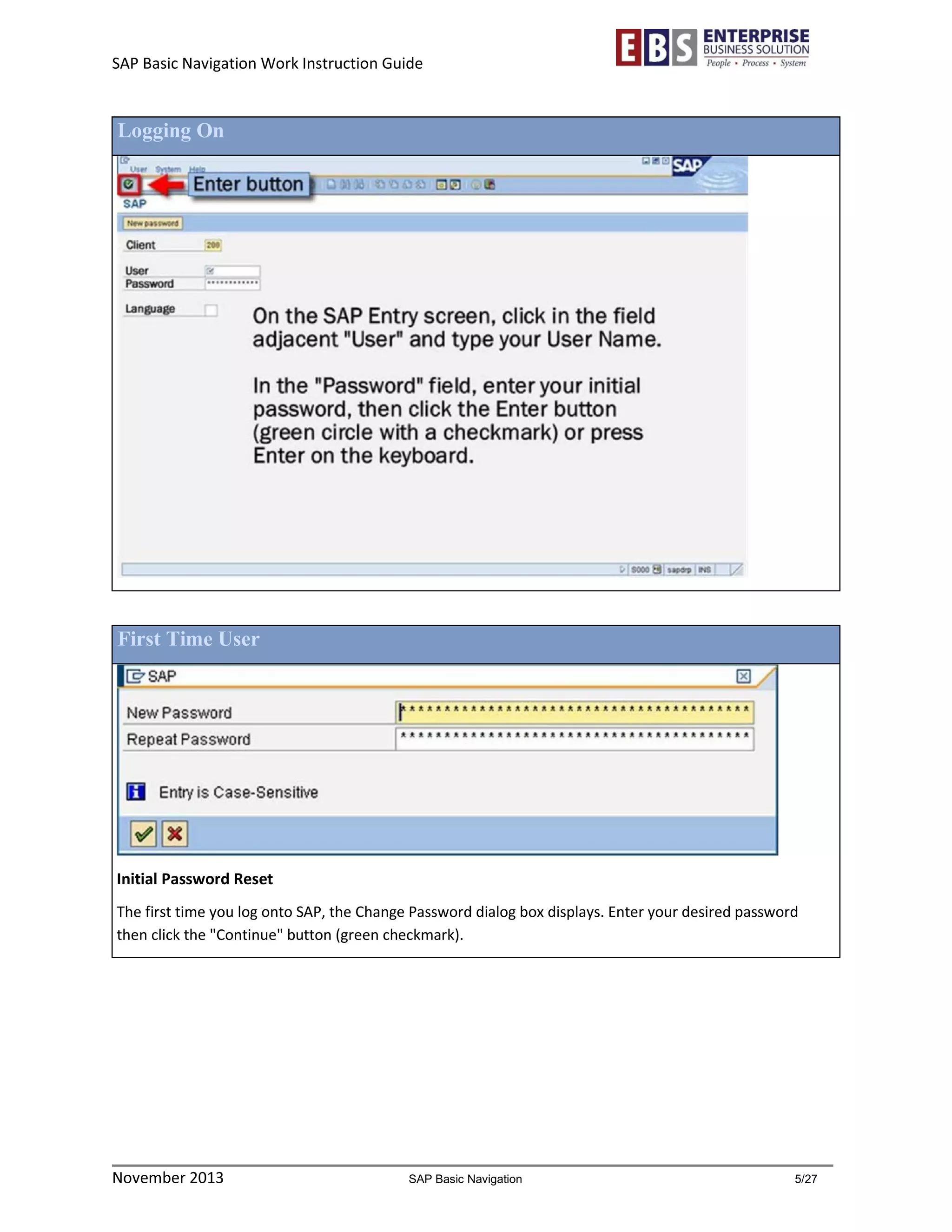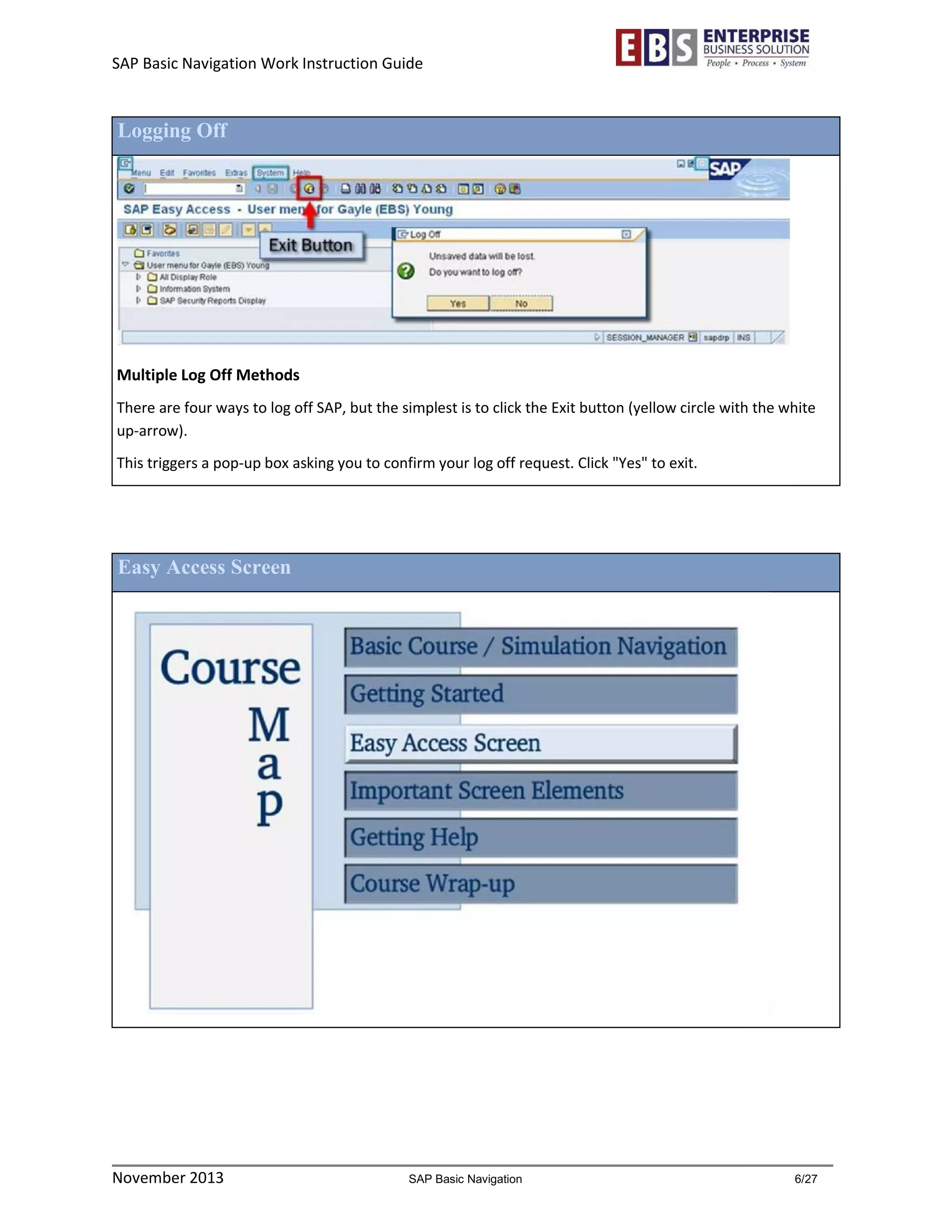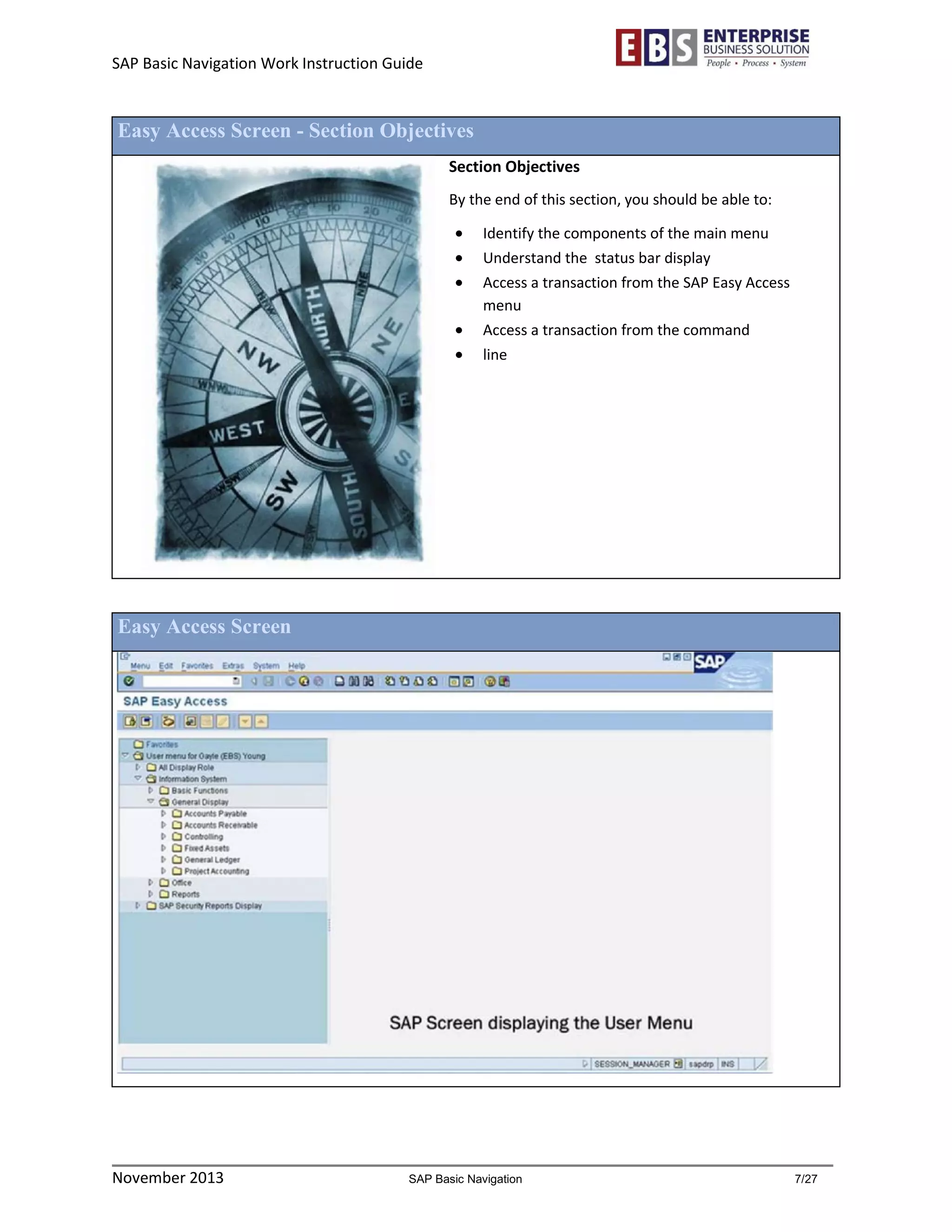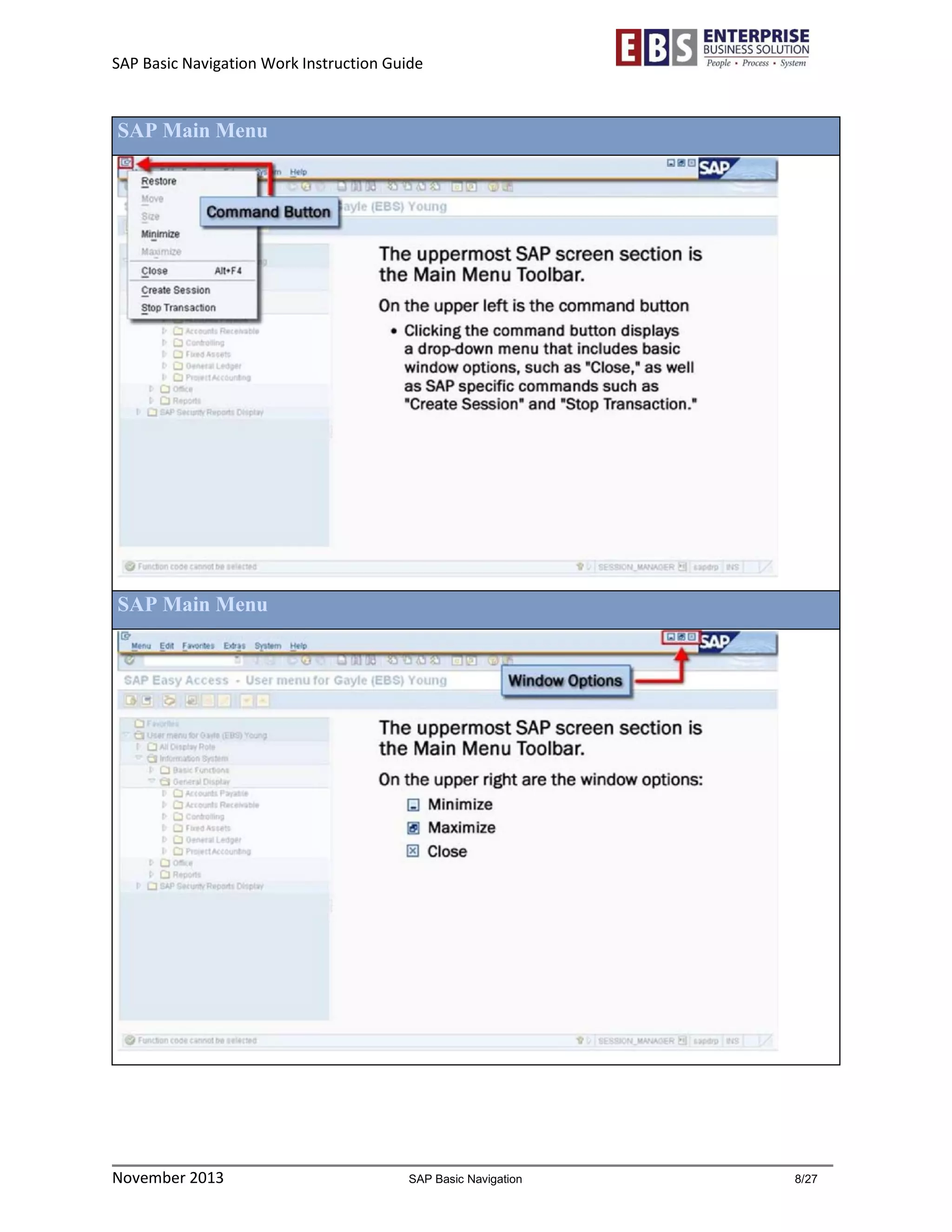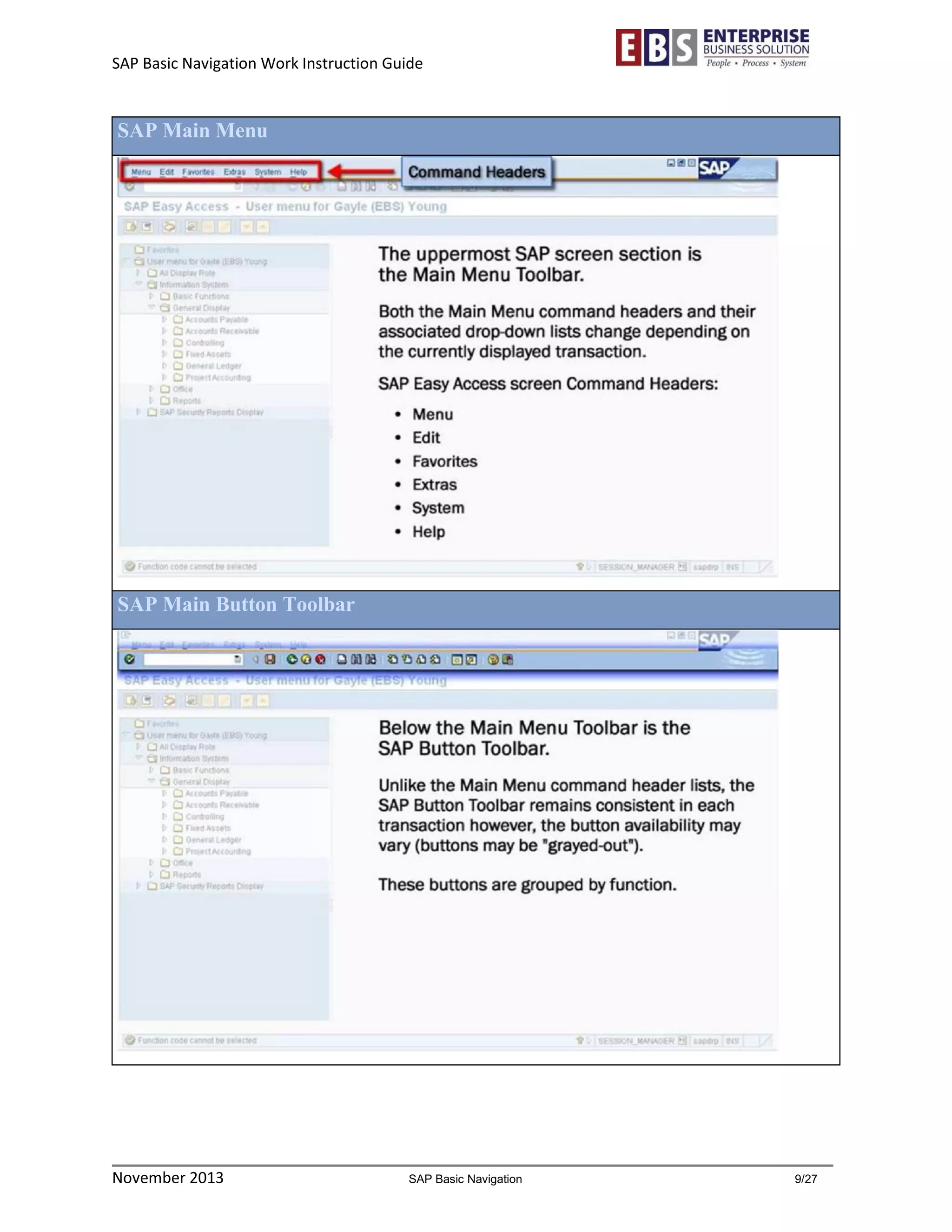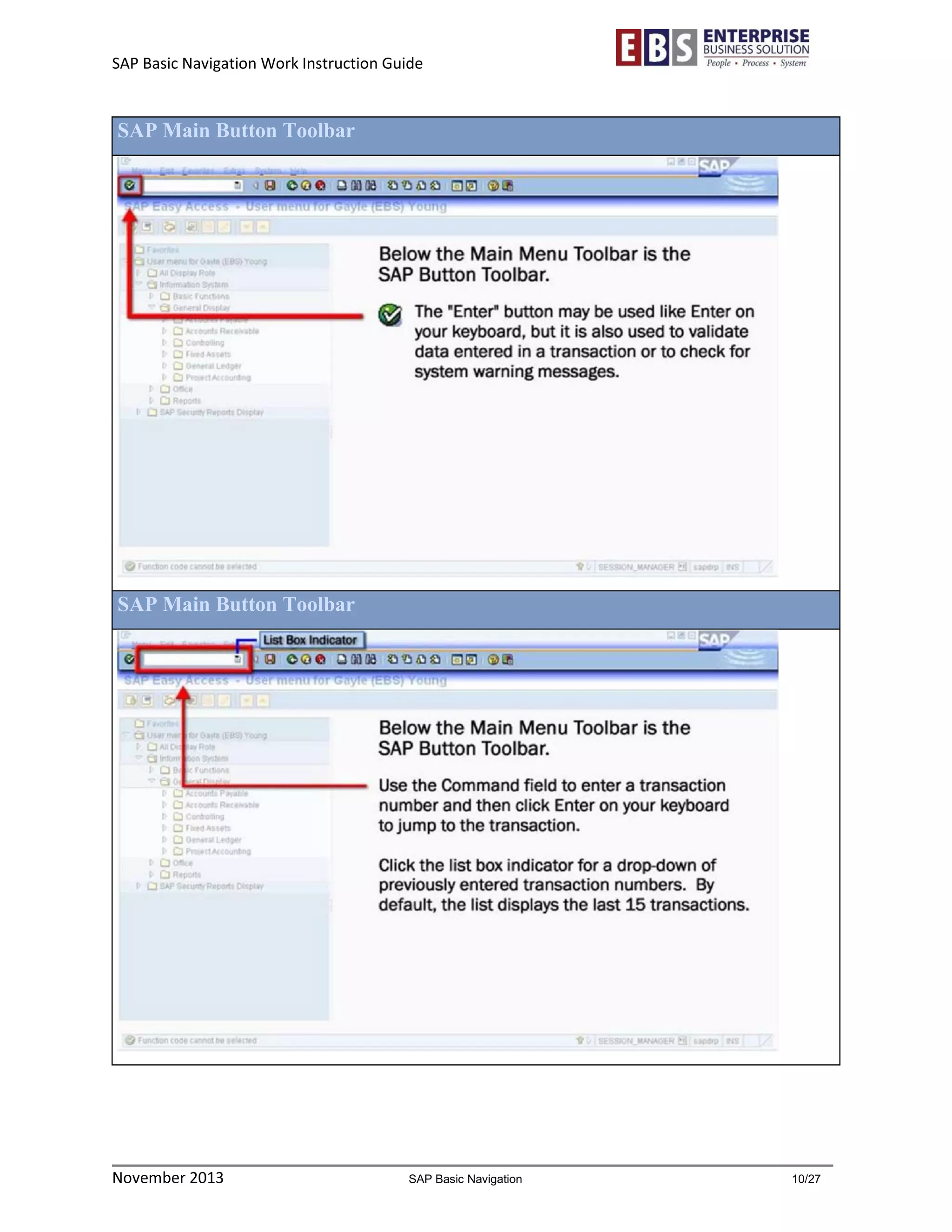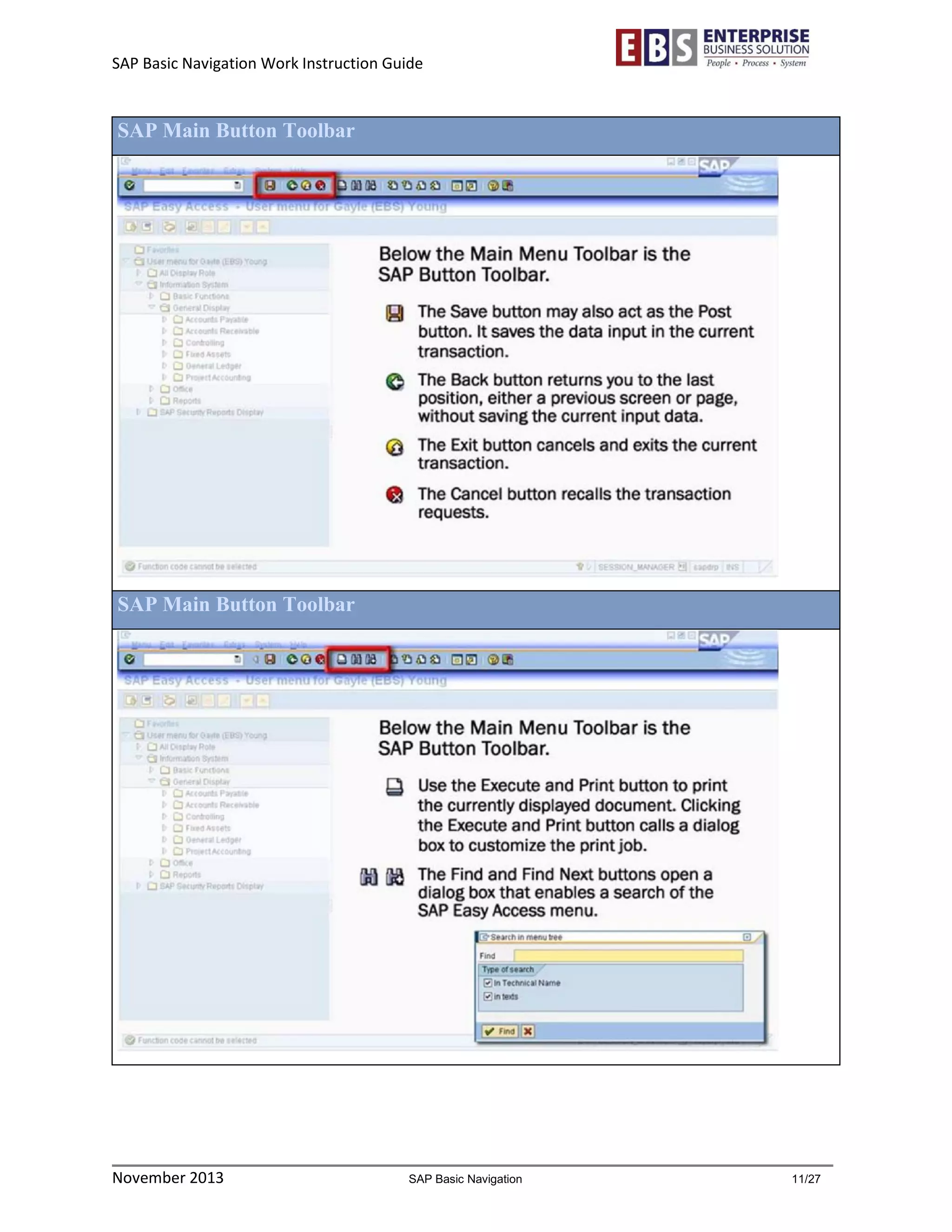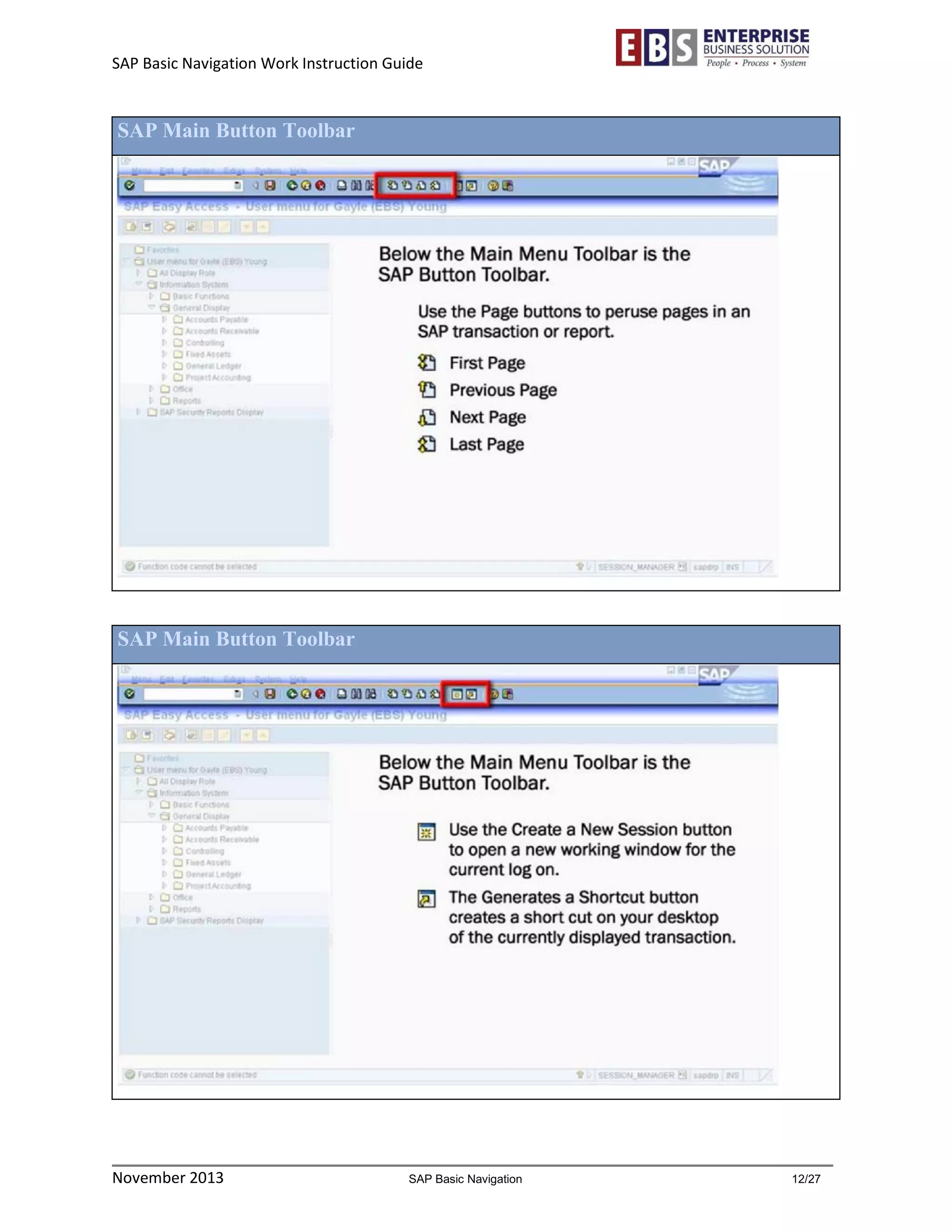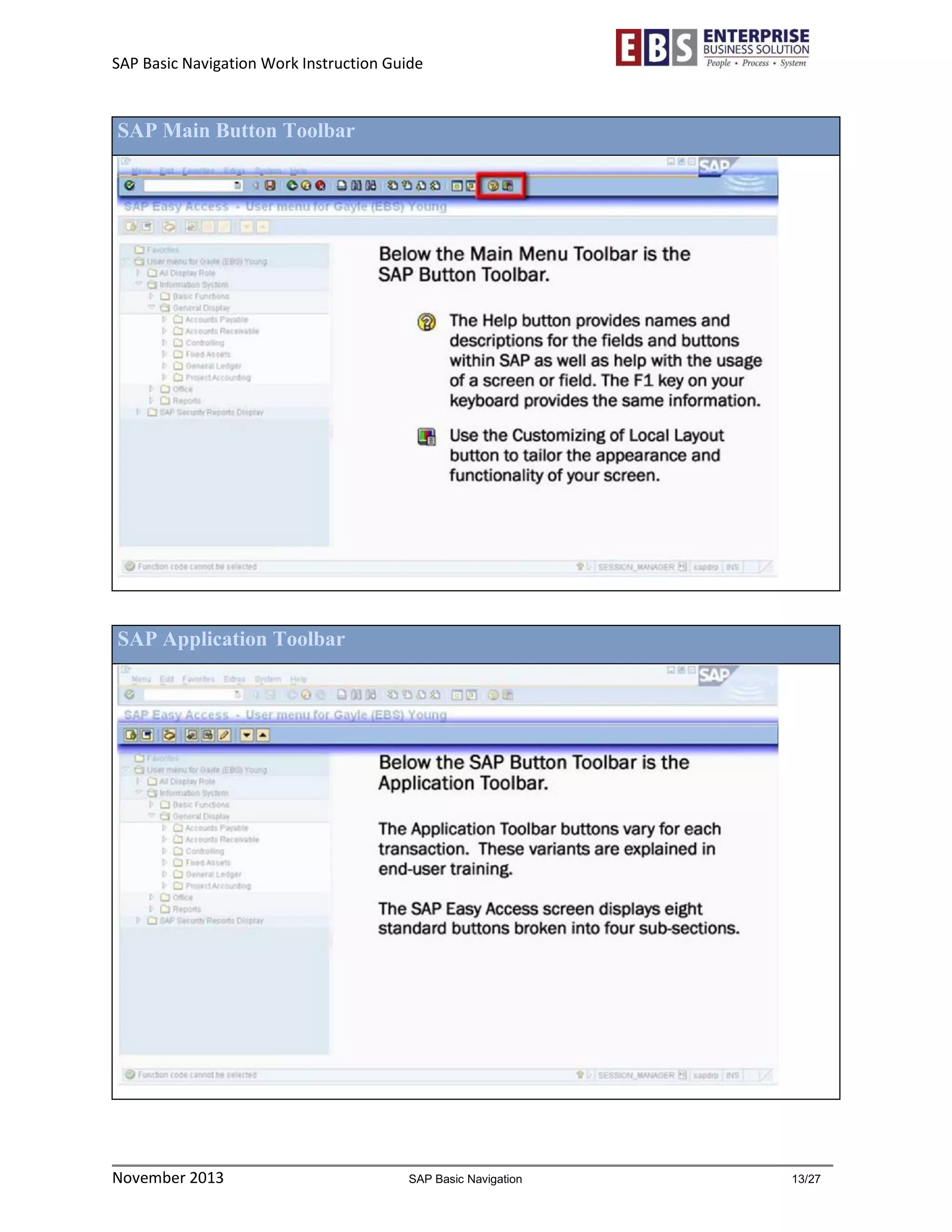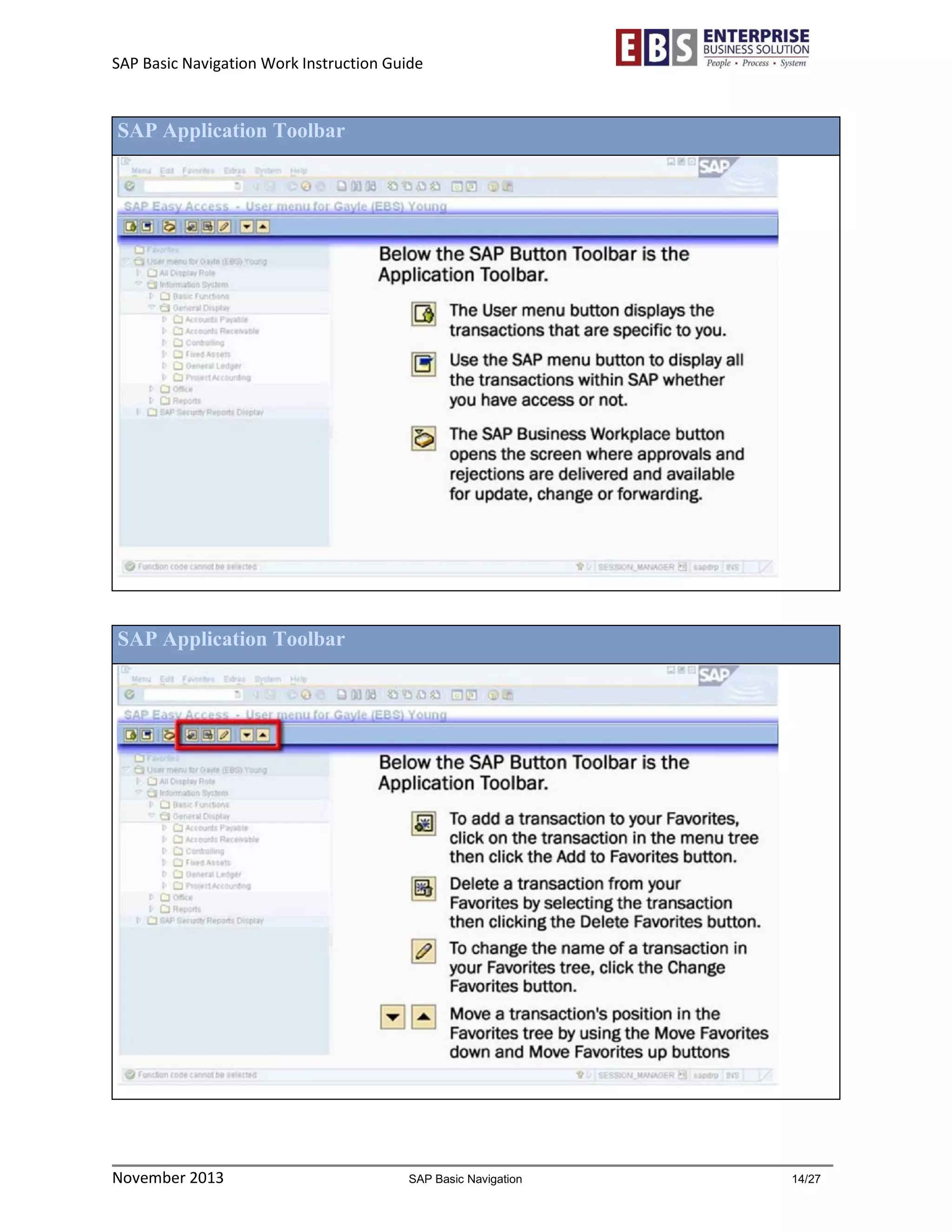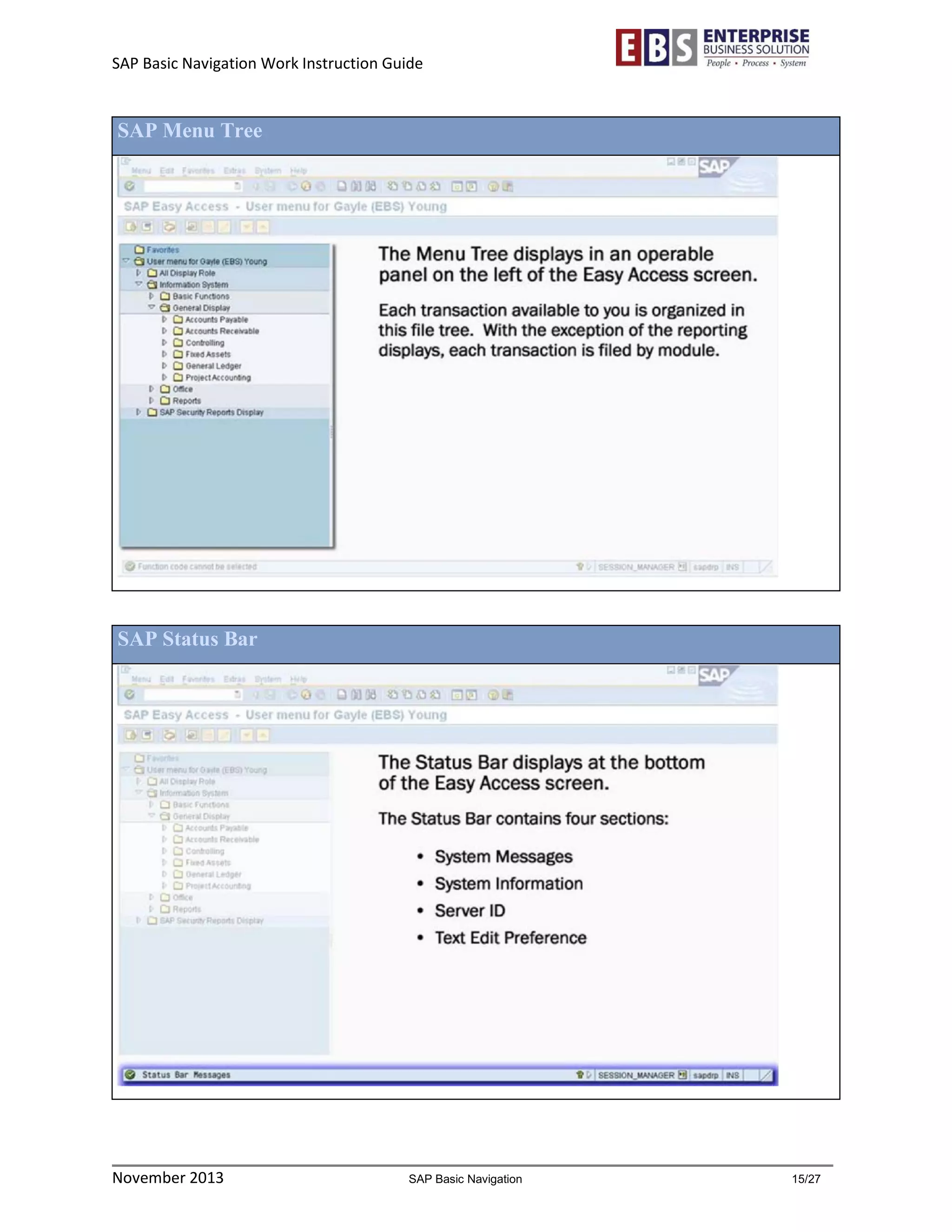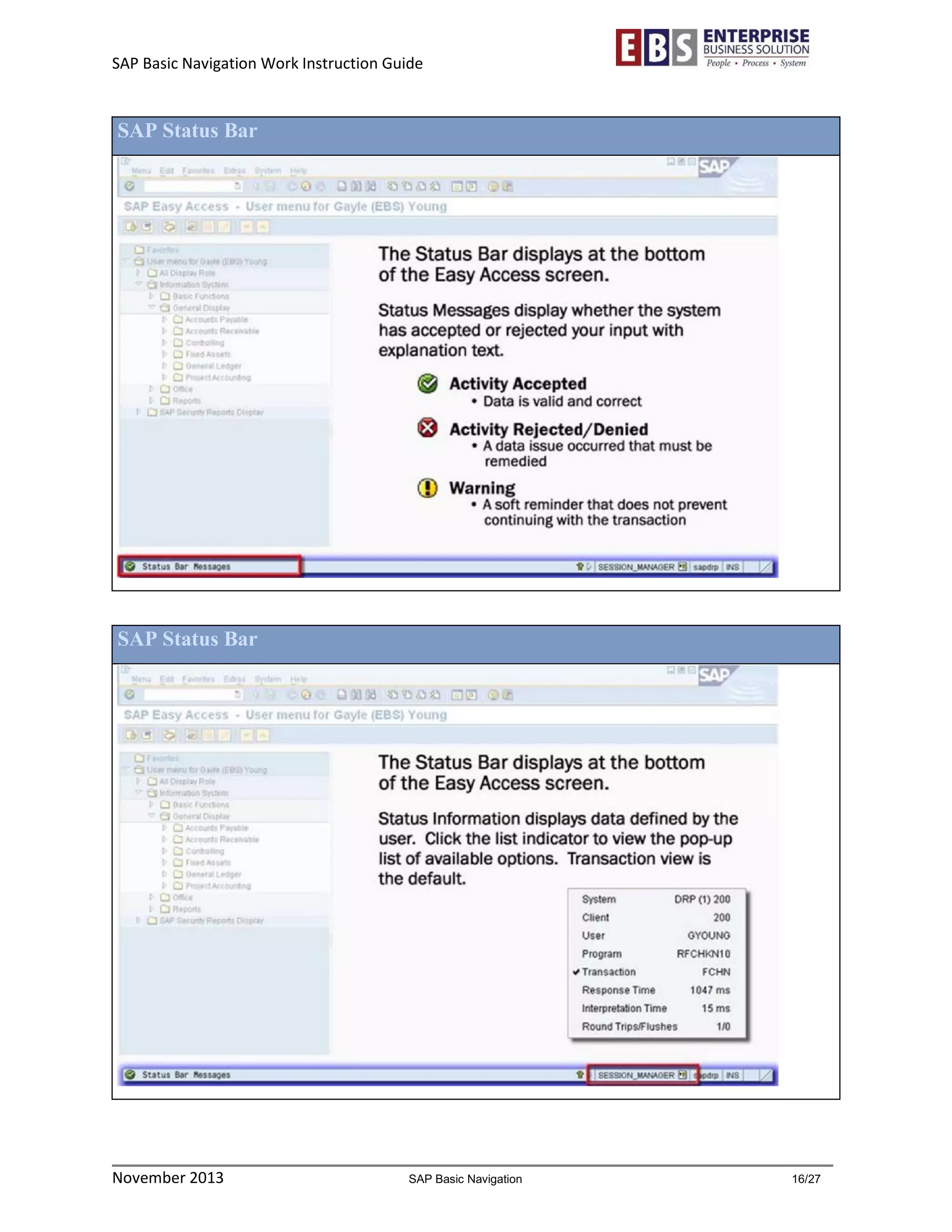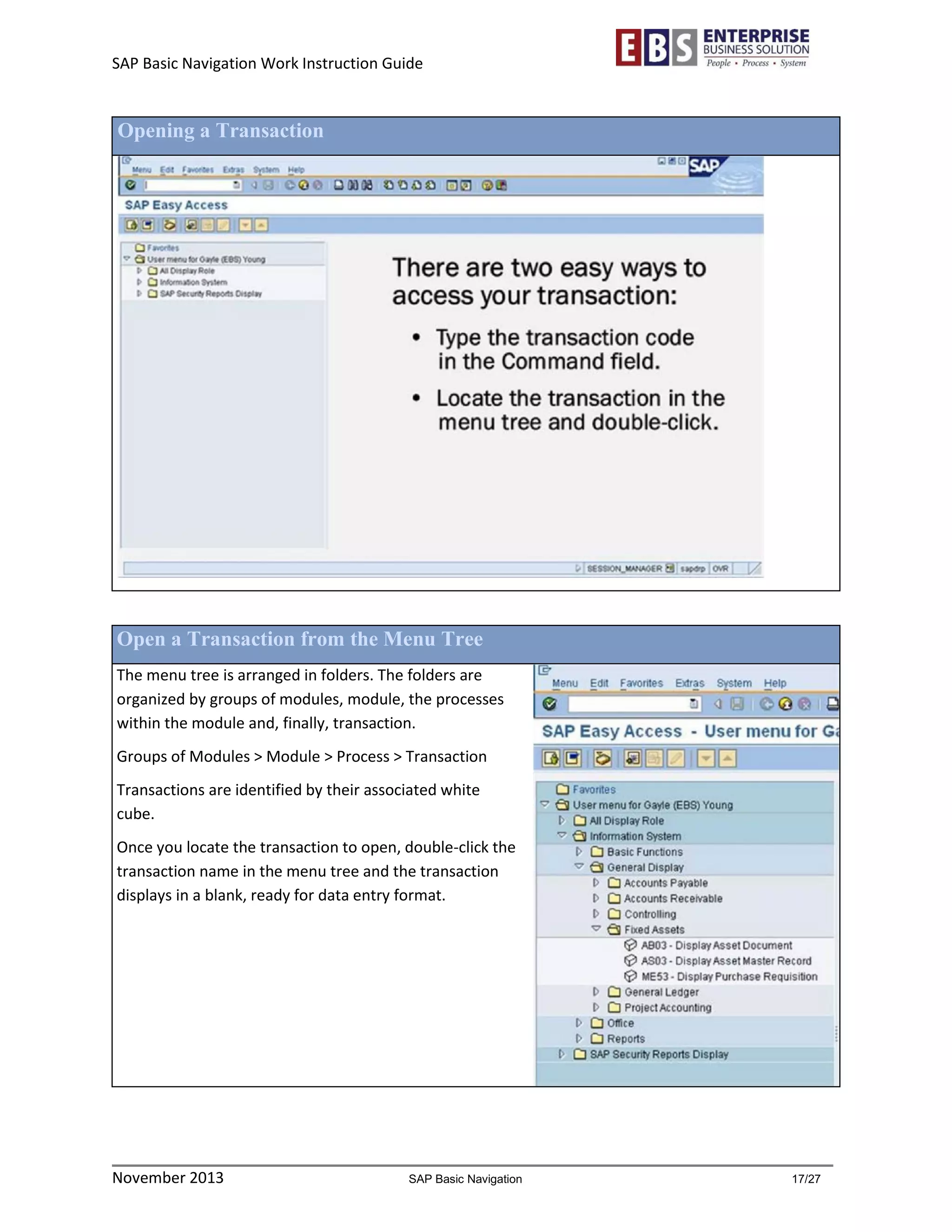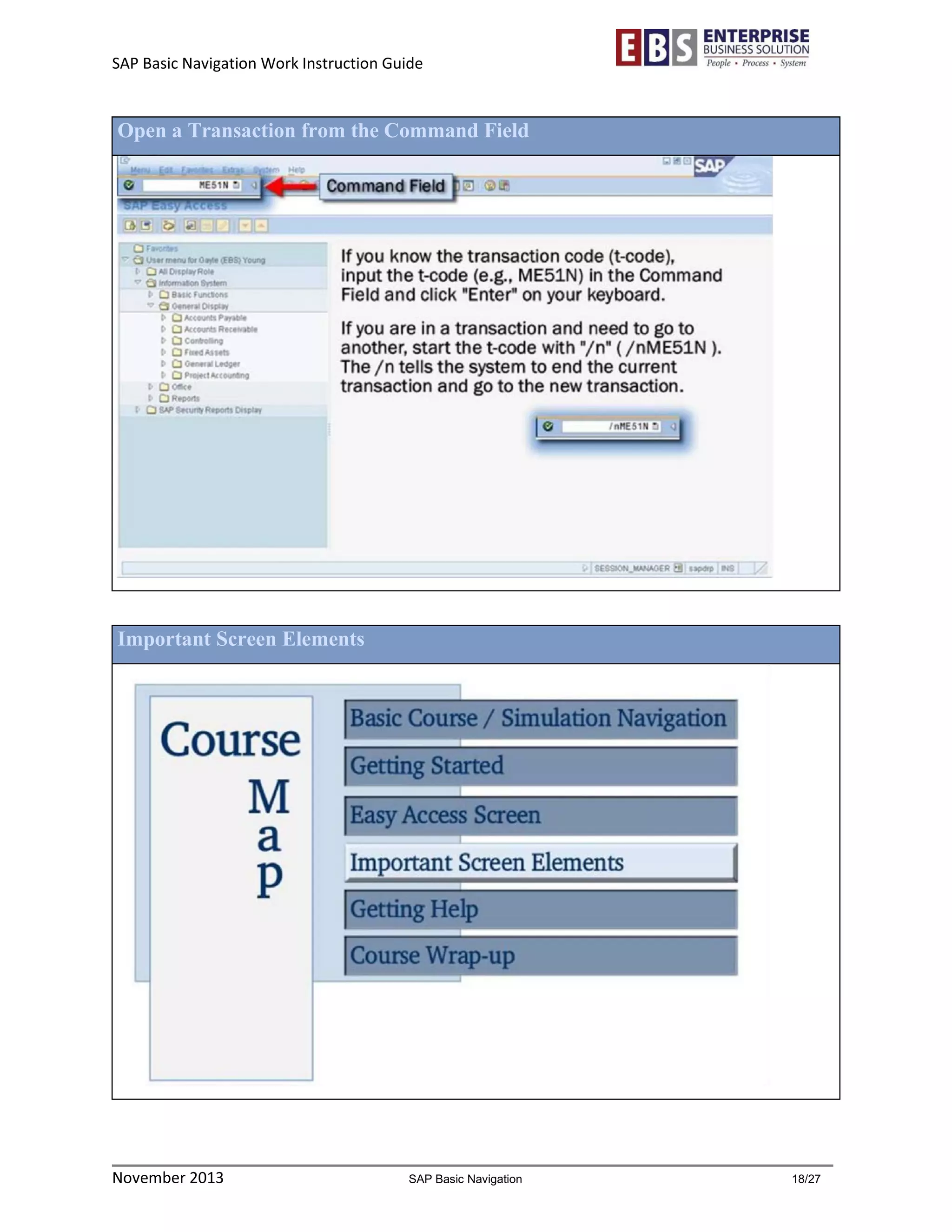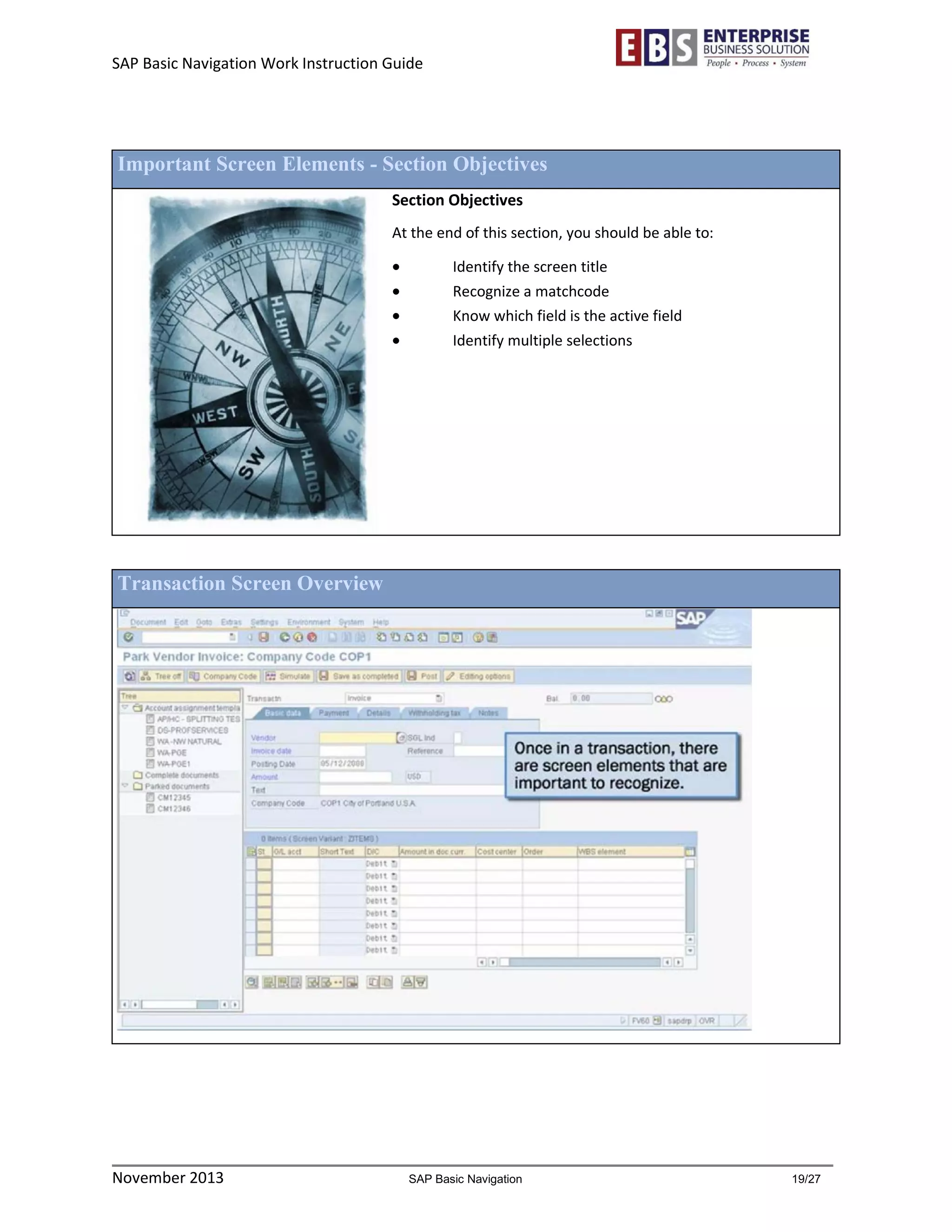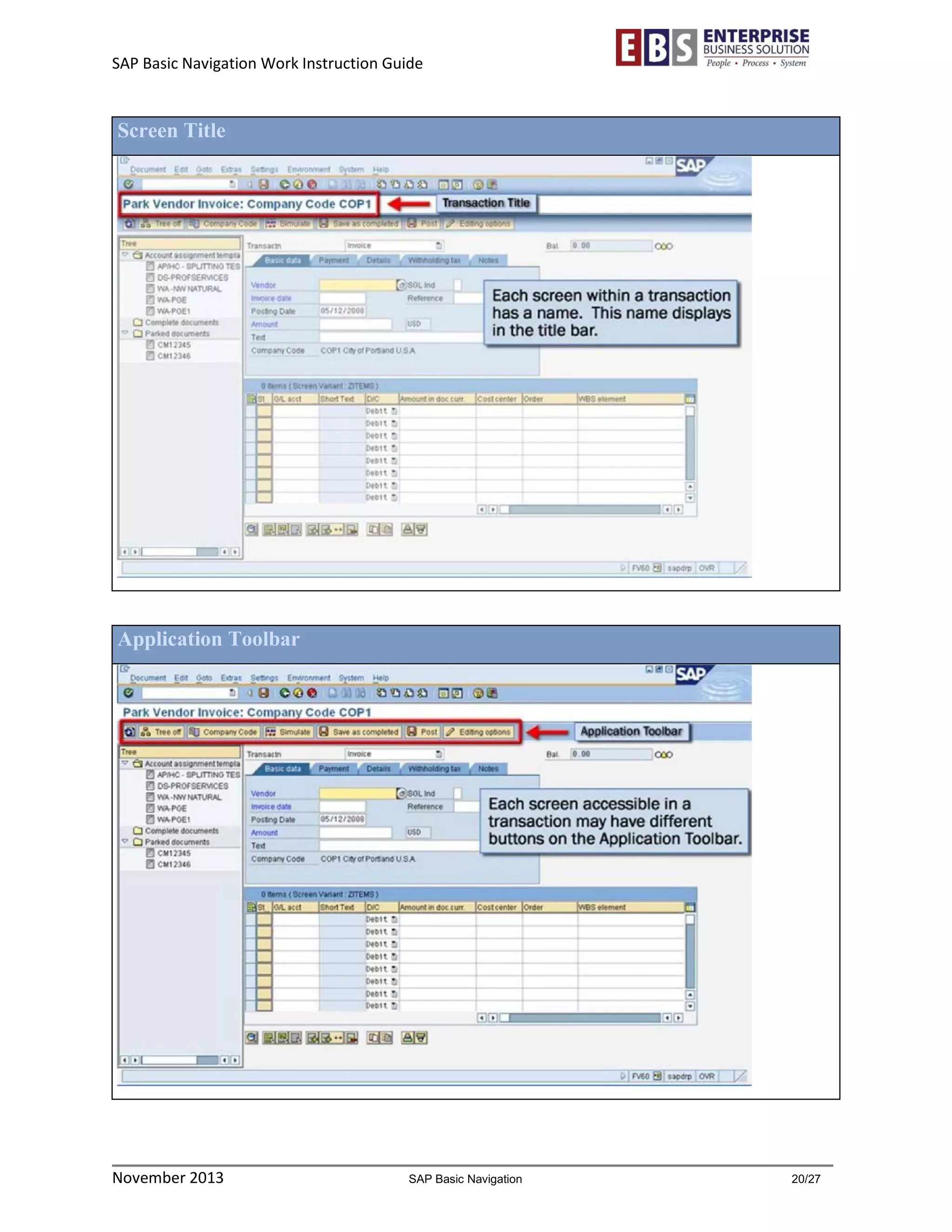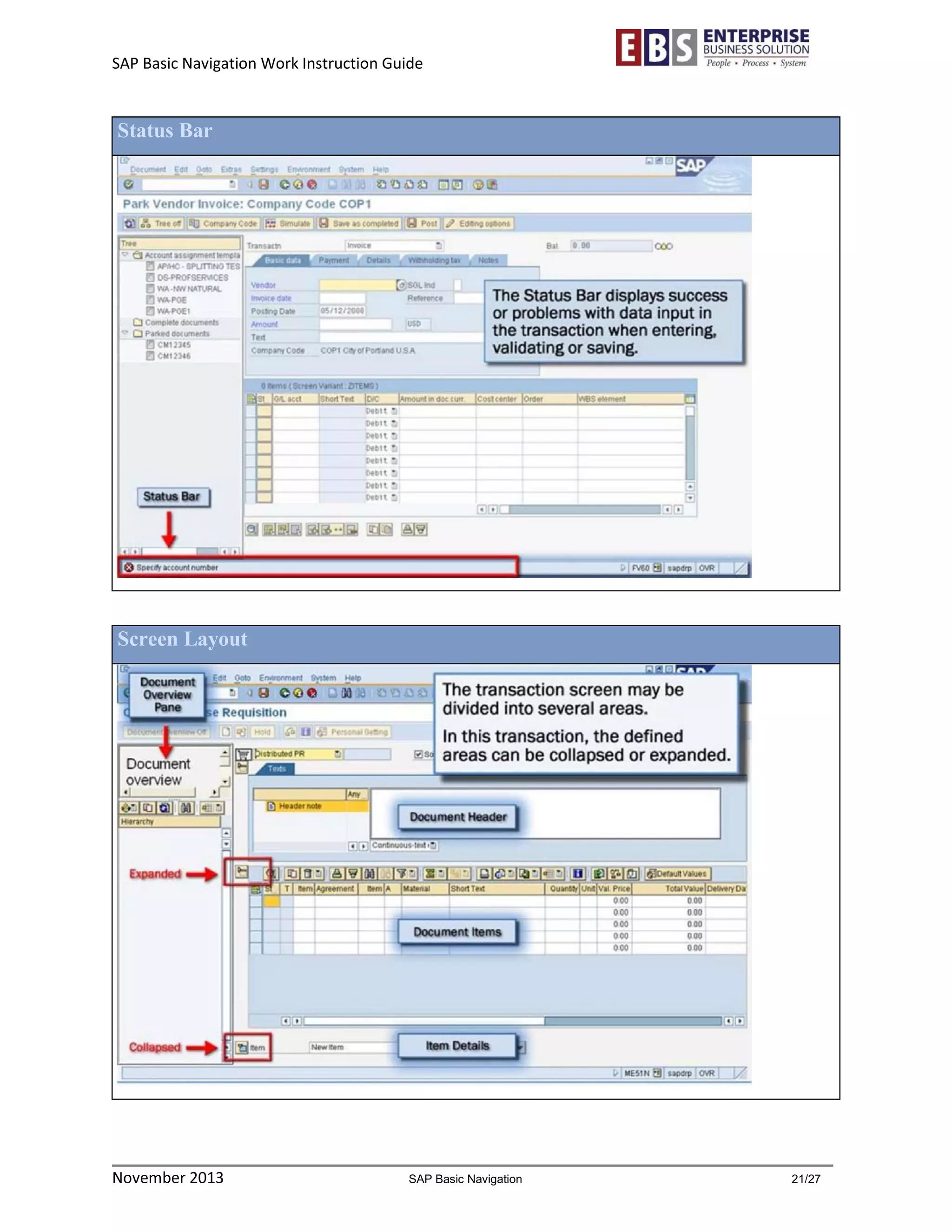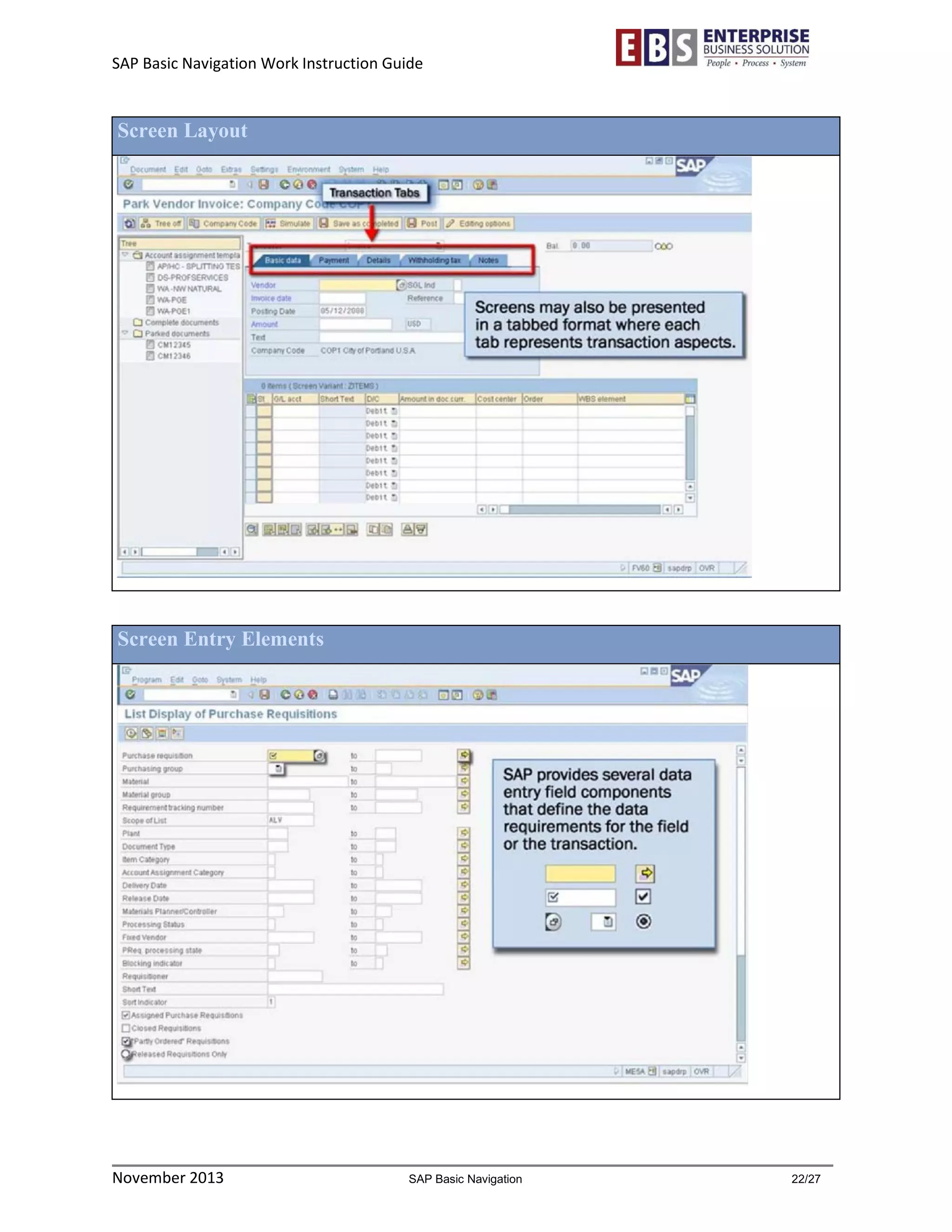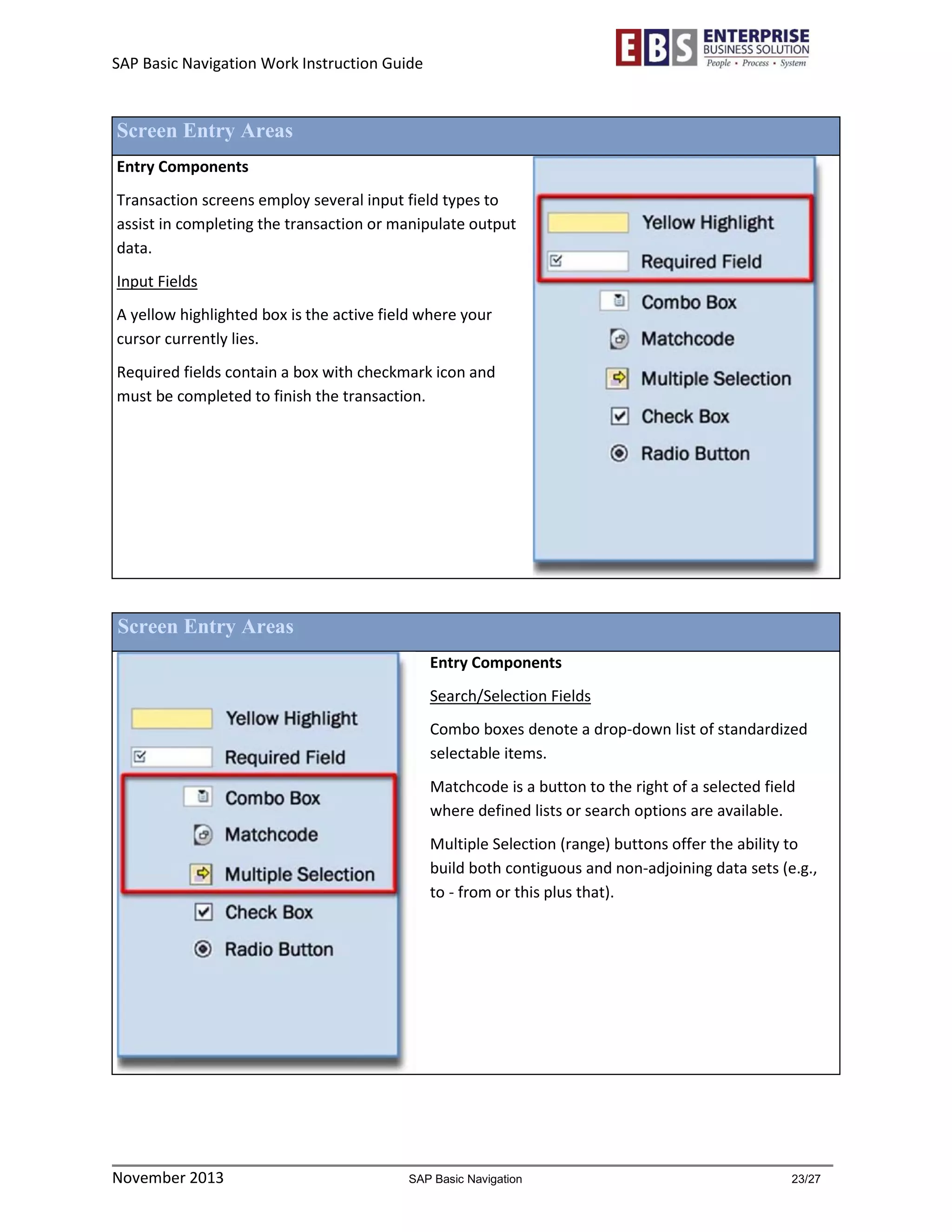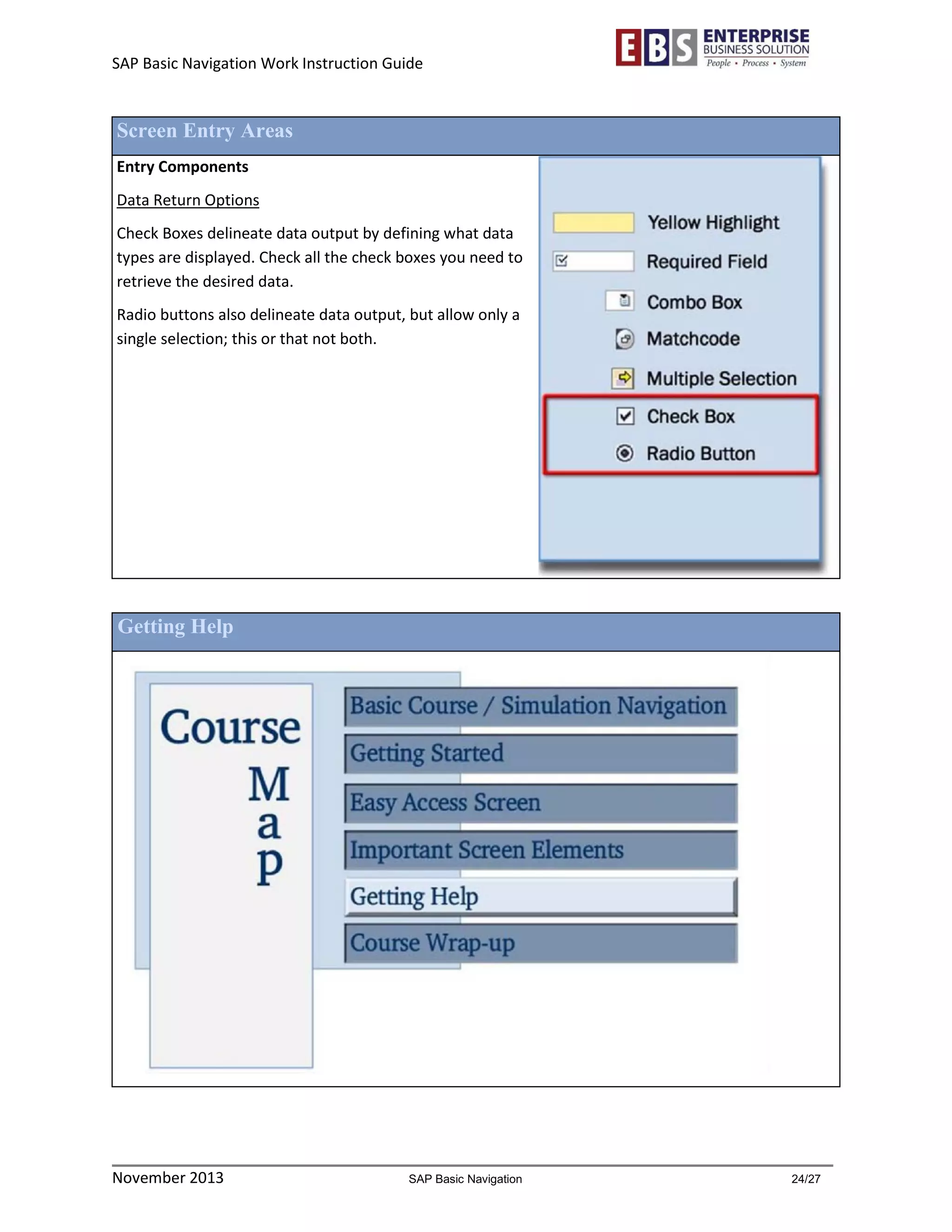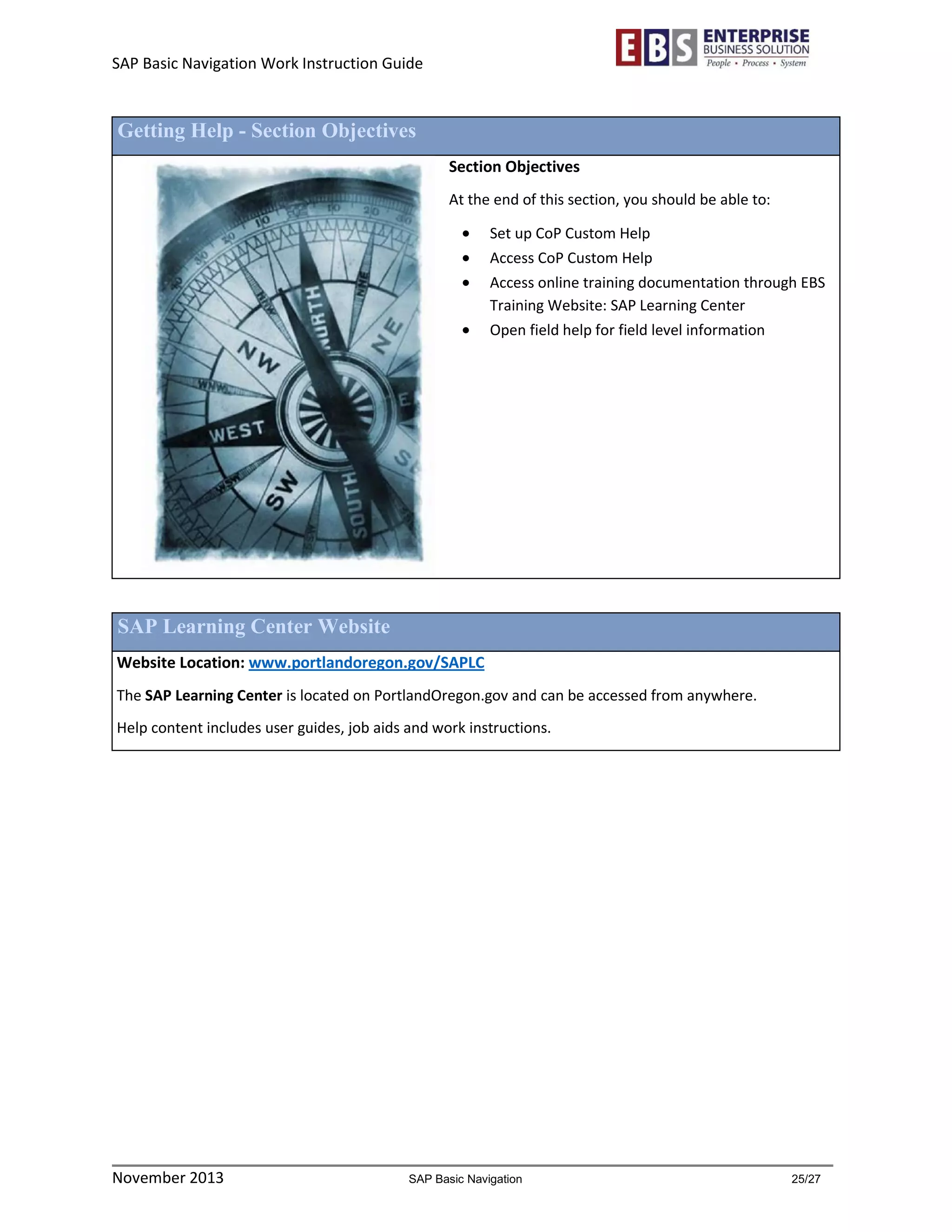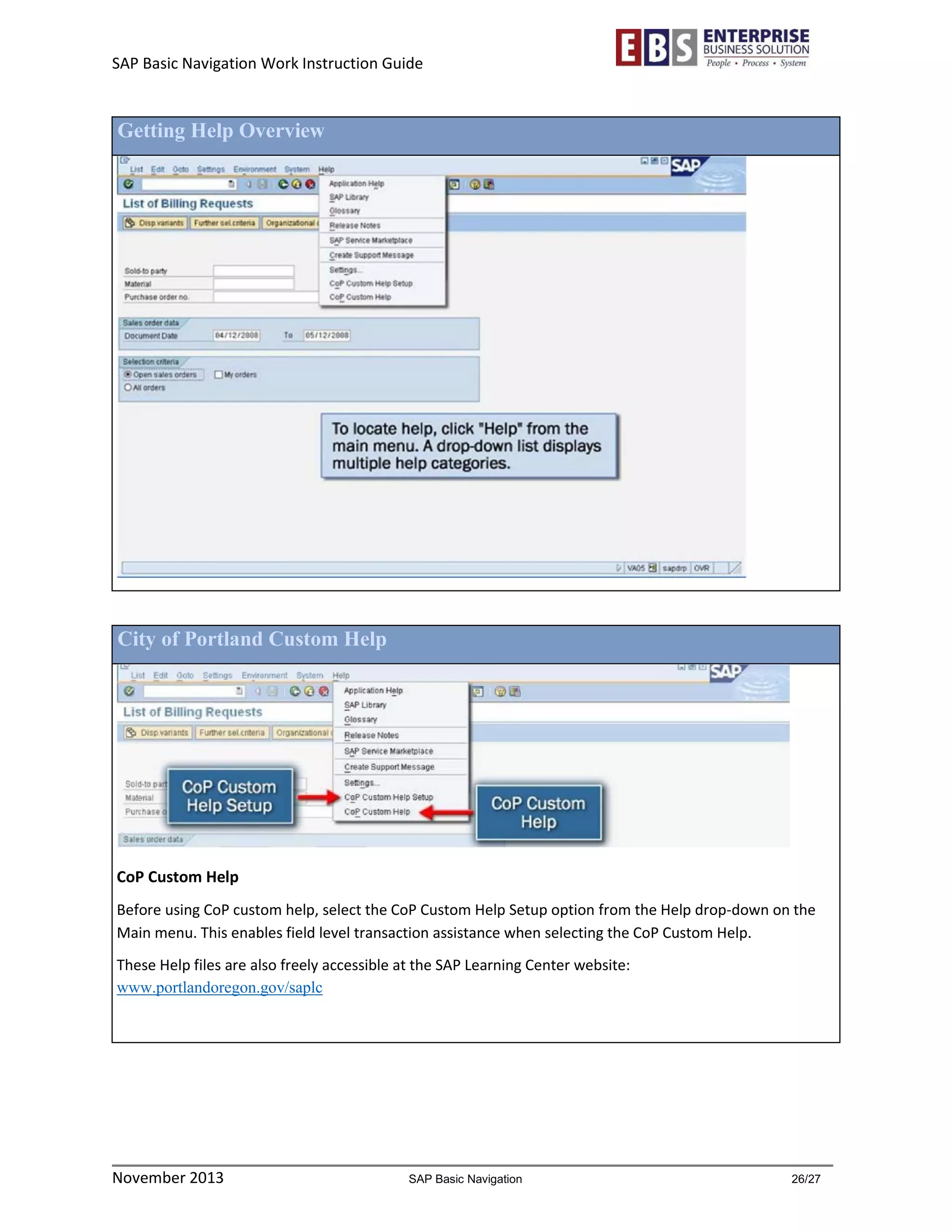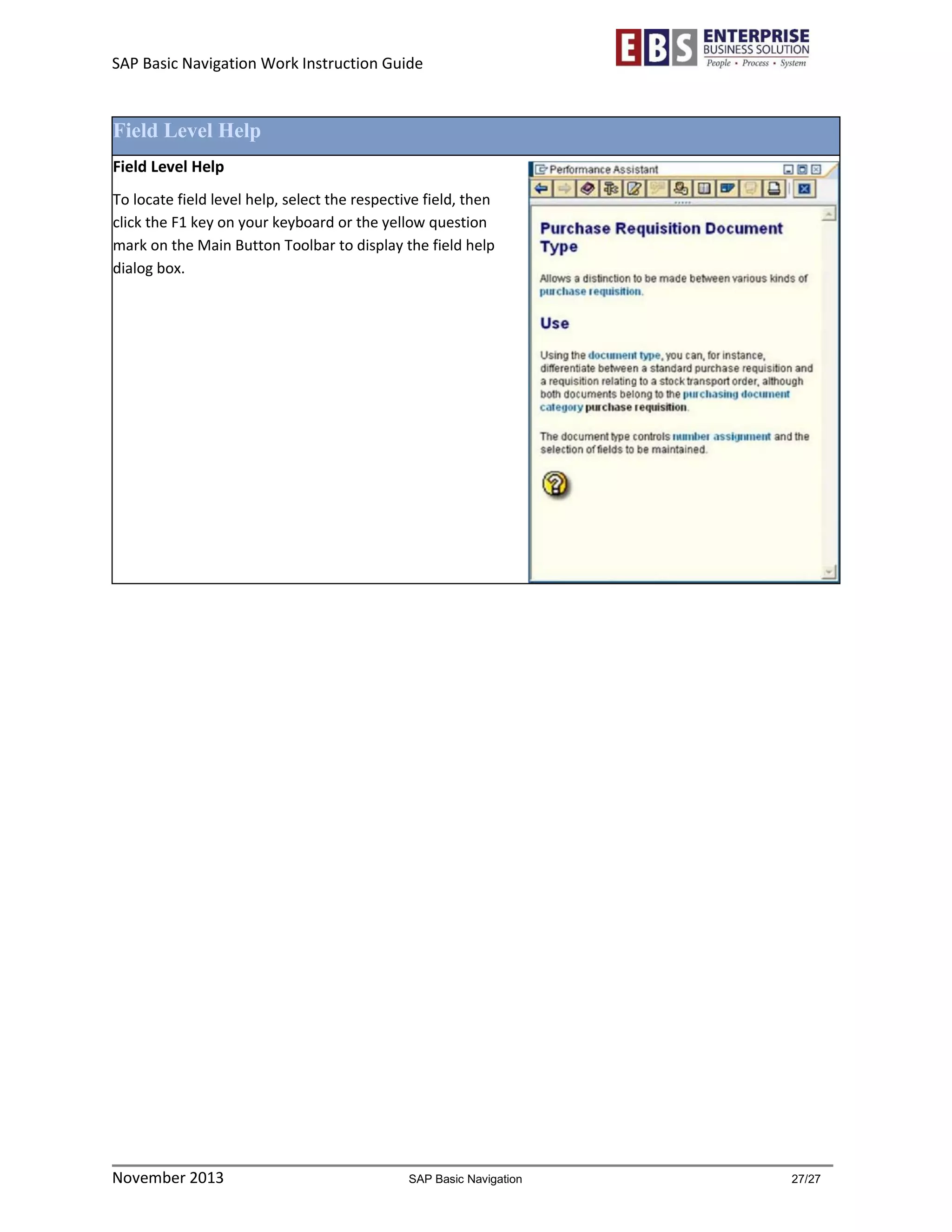This document provides a guide to basic navigation in SAP. It outlines how to log on and off of SAP, change passwords, navigate the user menu, identify common screen elements, and locate help. The guide covers the main menu, status bar, opening transactions from the menu tree and command field, important screen elements like titles and fields, and accessing both internal and online help documentation.