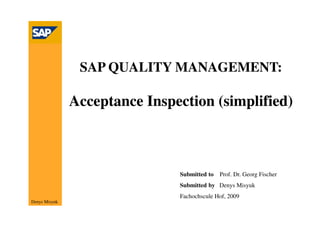
SAP Acceptance Incpection
- 1. SAP QUALITY MANAGEMENT: Acceptance Inspection (simplified) Submitted to Prof. Dr. Georg Fischer Submitted by Denys Misyuk Fachochscule Hof, 2009 Denys Misyuk
- 2. Introduction : Quality and it’s importance QUALITY is degree or standard of excellence, especially a high standard. One can easily distinguish between low quality and high quality products and make a decision of purchasing or not purchasing a certain product. For some companies and even countries quality has became a vital characteristic feature of their products. And for customer it’s the second important factor on which he/she pays attention , after the price of course. The proper combination of price and quality is one of the most important factors of successful product. Denys Misyuk
- 3. Introduction : Quality and it’s importance Vs. Denys Misyuk
- 4. Introduction : Quality and it’s importance SAP system helps us to control quality of the goods produced and maintain it Denys Misyuk
- 5. Acceptance Inspection ( simplified ) Aim: In this process, you enter the inspection results and inspection activities recorded during inspection lot processing. You enter the following data: Inspection characteristic values Defects data Valuation of the inspection characteristics and usage decision for the inspection lot Activities (appraisal costs) Denys Misyuk
- 6. Acceptance Inspection ( simplified ) Process Flow Creating an Inspection Lot You create an inspection lot, on the basis of which you perform the acceptance inspection. Performing the Inspection You enter the results of the quality inspection for all operations and inspection characteristics. If inspection characteristics are rejected, the system automatically creates defect data records in the background. You can also enter the time required for the mechanical inspection. Making the Usage Decision You enter the defects data and the time required for the visual inspection. You then make the usage decision. RESULT: The inspection results are saved in the system Denys Misyuk
- 7. Acceptance Inspection ( simplified ) Data used during the Process Denys Misyuk
- 8. 1. Creating an Inspection Lot Go to: Logistics Quality Management Quality Inspection Inspection Lot Processing Create Transaction Code QA01 Denys Misyuk
- 9. 1. Creating an Inspection Lot Initial Screen appears. Input the following data: Material: QS8X20 Plant: 1000 (Werk Hamburg) Inspection lot origin: 01 Choose Denys Misyuk
- 10. 1. Creating an Inspection Lot Make a note of the inspection lot number (our is 3016) Enter the following data: Inspection type: 01 (default) Insp.lot qty : 1000 Vendor : 1235 (K.F.W. London) Purchasing org. : 1000 (Werk Hamburg) Choose Denys Misyuk
- 11. 1. Creating an Inspection Lot In the background, the system assigns the inspection specifications (inspection plan with inspection characteristics) and calculates the sample size for all inspection characteristics according to the quality level. Denys Misyuk Choose
- 12. 2. Performing the Inspection Go to Initial Screen Than call up the transaction as follows: Quality Management Quality Inspection Inspection result For Operation Record Transaction code : QE01 Denys Misyuk
- 13. 2. Performing the Inspection Input the following data: Inspection lot: your number, default. In our case 3016 Operation: 010 Visual inspection from the drop-menu Characteristic Filter : All Characteristic Inspector: your name Inspect.start time : input inspection start time, default Choose Denys Misyuk
- 14. 2. Performing the Inspection . You now see a list of inspection characteristics for the visual inspection. In the Status column, you can see the processing status (possible entries help). To select all characteristics, choose Click on the characteristic Damage to Packaging Denys Misyuk
- 15. 2. Performing the Inspection . The detail screen appears. You can see that all 10 packages need to be inspected Enter the following data: Nonconf. : 1 Choose In the appearing box enter the description. The system automatically rejected and closed the characteristic due to the number of nonconforming units Denys Misyuk
- 16. Das Bildelement mit der Beziehungs-ID rId4 wurde in der Datei nicht gefunden. 2. Performing the Inspection . To call up the entry screen for the characteristic Missing quantity, choose (Next char.). To generate a description of the inspection method, choose Insp.method. In the dialog box, you see a description of the inspection method . Denys Misyuk Choose Continue.
- 17. 2. Performing the Inspection In the Results Screen enter the following data Nonconf.: 1 (1 package contains to few screws) No. defs : 1 (1 screw less in the package) Choose Inspected: 2 Das Bildelement mit der Beziehungs-ID rId3 wurde in der Datei nicht gefunden. . To call up the entry screen for the characteristic ID property class (strength), choose (Next char.). Denys Misyuk
- 18. 2. Performing the Inspection To view the ID that meets the standard, choose in the Test Eqpmt line. drawing of the screw head is displayed. . Exit this screen. Denys Misyuk
- 19. 2. Performing the Inspection In The Code field of choose the possible entries help, and in the Catalogue selection choose code 01 . Choose Denys Misyuk To call up the entry screen for Electroplating, choose
- 20. 2. Performing the Inspection . Input the following data: Class 3 Dull finish, yellow brown: 9 Choose Choose Class 7 Bright, yellowish brown : 1 Denys Misyuk
- 21. 2. Performing the Inspection Click on the Gewünelänge l (Thread Length L) , you can also see the demanded values of the examined parameter Denys Misyuk
- 22. 2. Performing the Inspection Input the following data: Inspection lot: your number, default. In our case 3016 Operation: 020 Mechanical Pruefung/Mechanical insp. from the drop-menu Characteristic Filter : All Characteristic Inspector: your name Inspect.start time : input inspection start time, default Choose Denys Misyuk
- 23. 2. Performing the Inspection The detail screen appears. Five screws need to be inspected individually . You are provided with the necessary information at the Specs:Fixed Insp. Scope Input the actual length of the screws examined and Choose One of the measured values lies outside the tolerance value, so the system rejects the Denys Misyuk characteristic and closes the operation
- 24. 2. Performing the Inspection To call up the entry screen for the characteristic Brinell hardness, choose The detail screen appears. Five screws need to be inspected individually . You are provided with the necessary information at the Specs:Fixed Insp. Scope Input the actual measured Brinell hardness of the screws examined and Choose The system closes and accepts the characteristic. You can choose the Histogram. to display the distribution frequency of the classes Denys Misyuk Choose
- 25. 2. Performing the Inspection Fill in the Service Entry Sheet: Enter the working hours used to perform the mechanical inspection and press The system calculates the appraisal costs and saves the inspection results. Denys Misyuk Go to the overview tree.
- 26. 3. Making the Usage Decision Go to Logistics Quality Management Quality Inspection Inspection Lot Usage Decision Record Transaction code QA11 Denys Misyuk
- 27. 3. Making the Usage Decision Initial screen appears. Enter your Inspection Lot , in our case 3016 Choose Denys Misyuk
- 28. 3. Making the Usage Decision A list is displayed with the defects data records that the system automatically created during results recording Denys Misyuk Choose the Characteristics tab page.
- 29. 3. Making the Usage Decision You see a list of all the rejected characteristics. To display all of the inspection characteristics, choose (Other charac. list). Denys Misyuk
- 30. 3. Making the Usage Decision You see now list of all inspection characteristics. Denys Misyuk
- 31. 3. Making the Usage Decision Activating the problem Notification . Choose the Defects tab page Choose Activate Notification Denys Misyuk
- 32. 3. Making the Usage Decision Activating the problem Notification . The screen activating quality notifications is displayed Denys Misyuk
- 33. 3. Making the Usage Decision Activating the problem Notification Input the following data: The system activates the quality message Denys Misyuk
- 34. 3. Making the Usage Decision Activating the problem Notification Defective Quantity. Choose Defective quantity In the dialogue box choose Defective qty:Proposal Denys Misyuk
- 35. 3. Making the Usage Decision Usage Decision In the UD-Code field enter the code, using possible entries help drop menu: the UD-Code is A (Accept). Denys Misyuk Choose
- 36. 3. Making the Usage Decision Service Entry Sheet On the menu bar choose Edit Confirm Activities Denys Misyuk
- 37. 3. Making the Usage Decision Service Entry Sheet You can see the service entry sheet where no services are reported for the operation 010 visual inspection. You can change it. Place your cursor on the line 0010 Visual inspection and choose Enter confirmation . In the Labour field enter 0,1 and choose twice Denys Misyuk
- 38. 3. Making the Usage Decision Inspection Lot Completion Choose In the dialogue box you are requested to explain your decision of acceptance of the product with the defects detected . THAT IS ALL !!! Denys Misyuk
- 39. 4. Q&A QUESTIONS ? COMMENTS ? Denys Misyuk