saffina company creation in tally.pdf
•
0 likes•361 views
content delivered in a simplest way for a tally learners
Report
Share
Report
Share
Download to read offline
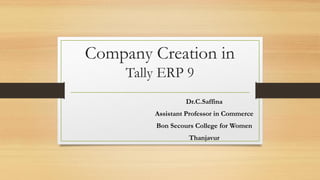
Recommended
Recommended
More Related Content
What's hot
What's hot (20)
Simple Steps to Create Company in Tally ERP 9 | 2022 Updated

Simple Steps to Create Company in Tally ERP 9 | 2022 Updated
Introduction and History of Tally Accounting Software

Introduction and History of Tally Accounting Software
Similar to saffina company creation in tally.pdf
Similar to saffina company creation in tally.pdf (20)
Recently uploaded
Mehran University Newsletter is a Quarterly Publication from Public Relations OfficeMehran University Newsletter Vol-X, Issue-I, 2024

Mehran University Newsletter Vol-X, Issue-I, 2024Mehran University of Engineering & Technology, Jamshoro
https://app.box.com/s/7hlvjxjalkrik7fb082xx3jk7xd7liz3TỔNG ÔN TẬP THI VÀO LỚP 10 MÔN TIẾNG ANH NĂM HỌC 2023 - 2024 CÓ ĐÁP ÁN (NGỮ Â...

TỔNG ÔN TẬP THI VÀO LỚP 10 MÔN TIẾNG ANH NĂM HỌC 2023 - 2024 CÓ ĐÁP ÁN (NGỮ Â...Nguyen Thanh Tu Collection
Recently uploaded (20)
Russian Escort Service in Delhi 11k Hotel Foreigner Russian Call Girls in Delhi

Russian Escort Service in Delhi 11k Hotel Foreigner Russian Call Girls in Delhi
Basic Civil Engineering first year Notes- Chapter 4 Building.pptx

Basic Civil Engineering first year Notes- Chapter 4 Building.pptx
ICT role in 21st century education and it's challenges.

ICT role in 21st century education and it's challenges.
ICT Role in 21st Century Education & its Challenges.pptx

ICT Role in 21st Century Education & its Challenges.pptx
Presentation by Andreas Schleicher Tackling the School Absenteeism Crisis 30 ...

Presentation by Andreas Schleicher Tackling the School Absenteeism Crisis 30 ...
Mixin Classes in Odoo 17 How to Extend Models Using Mixin Classes

Mixin Classes in Odoo 17 How to Extend Models Using Mixin Classes
Asian American Pacific Islander Month DDSD 2024.pptx

Asian American Pacific Islander Month DDSD 2024.pptx
TỔNG ÔN TẬP THI VÀO LỚP 10 MÔN TIẾNG ANH NĂM HỌC 2023 - 2024 CÓ ĐÁP ÁN (NGỮ Â...

TỔNG ÔN TẬP THI VÀO LỚP 10 MÔN TIẾNG ANH NĂM HỌC 2023 - 2024 CÓ ĐÁP ÁN (NGỮ Â...
Ecological Succession. ( ECOSYSTEM, B. Pharmacy, 1st Year, Sem-II, Environmen...

Ecological Succession. ( ECOSYSTEM, B. Pharmacy, 1st Year, Sem-II, Environmen...
saffina company creation in tally.pdf
- 1. Company Creation in Tally ERP 9 Dr.C.Saffina Assistant Professor in Commerce Bon Secours College for Women Thanjavur
- 2. Tally ERP 9 • It’s the most widely used financial software • Helps to increase efficiency, reduce cost and organise business operations • Comprehensive solution for the accounting and inventory need of a business
- 3. Gateway of Tally (It represents the main screen of Tally ERP 9) Components of Gateway of Tally • Top horizontal button bar • Close button • Right pane • Vertical button bar • Menu name • Information panel
- 4. Creation of a Company in Tally ERP 9 • A Company in Tally is a central repository where we can maintain all the financial records of a business through which we can extract the required financial reports and statements • Gateway of tally screen will appear with the company's name displayed on the left pane
- 5. Procedure to Create a Company Goto Gateway of Tally > Company Info > Create Company • Directory • Name • Primary mailing details • Contact details • Books and financial year details • Financial year from • Books beginning from
- 6. Procedure to create a Company(cont…) Security Control • Tally Vault Password • Repeat Password • Use security control Base Currency Information • Base Currency symbol • Formal Name • Is Symbol suffixed to amounts • Add space between amount and symbols • Show amounts in millions • Number of decimal places • Word use to print decimal portion of amount • Decimal places for printing amounts in words
- 7. How to Select or Shut a Company in Tally ERP 9 Select a company(opening a company) • Gateway of tally > F3 Company Info/( Alt +F3 ) • Press ‘S’ in Key board or click select company • Tally ERP 9 displays the selected company screen Shut a Company(Closing a company) • Gateway of tally > F3 Company Info/ (Alt +F3 ) • Click Shut company or ‘H’ in Keyboard • Tally ERP 9 closes the selected company
- 8. Alter Company details • Gateway of tally > F3 Company Info/( Alt +F3 ) • Click Alter or Press A • Tally ERP 9 displays the select item screen with a list of companies that are available in the location specified • Select the company which we need to alter and press enter to view the alteration screen • As to the requirement Alter the company details and accept the screen.
- 9. Tally ERP 9 Features & Configurations Features (F11) • Accounting features • Inventory features • Statutory & Taxation • Audit features • TSS (Tally Software services)features • Add on features Configurations (F12) • General • Numeric symbols • Accts/ Inventory info • Voucher entry • Invoice /order entry • Printing • Connectivity • Licensing • Shop • quit
- 10. Thank you