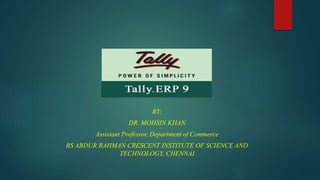
1 tally presentation
- 1. BY: DR. MOHSIN KHAN Assistant Professor, Department of Commerce BS ABDUR RAHMAN CRESCENT INSTITUTE OF SCIENCE AND TECHNOLOGY, CHENNAI
- 2. Introduction Tally ERP 9 is the world's fastest and most powerful concurrent Multi-lingual business Accounting and Inventory Management software. Designed exclusively to meet the needs of small and medium businesses, is a fully integrated, affordable and highly reliable software. Easy to buy, quick to install, and easy to learn and use. Designed to automate and integrate all your business operations, such as sales, finance, purchasing, inventory, and manufacturing. Accurate, up-to-date business information and it is literally at your fingertips anywhere. The powerful new features and blazing speed and power of Tally ERP 9 combined with enhanced MIS, Multi-lingual, Data Synchronization and Remote capabilities help you simplify all your business processes easily and cost-effectively.
- 3. Salient Features of Tally ERP 9 A leading accounting package The first version of Tally was released in 1988 and, through continuous development, is now recognised as one of the leading accounting packages across the world, with over a quarter million customers. Tally’s market share is more than 90%. No accounting codes Unlike other computerised accounting packages which require numeric codes, Tally ERP 9 pioneered the ‘no accounting codes’ concept. Tally ERP 9 users have the freedom to allocate meaningful names in plain English to their data items in the system. Complete Business Solution Tally ERP 9 provides a comprehensive solution to the accounting and inventory needs of a business. The package comprises financial accounting, book-keeping and inventory accounting. It also has various tools to extract, interpret and present data.
- 4. Integrated/ Non-integrated accounting and inventory With Tally ERP 9, the user is able to choose between accounting and accounting with inventory. If accounting with inventory is opted for, the user can choose whether it should be integrated or not. Flexible and easy to use Tally ERP 9 is very flexible. It mimics the human thought process, which means that Tally ERP 9 can adapt to any business need. Tally ERP 9 users need not change the way their business is run to adapt to the package. Speed Tally ERP 9 provides the capability to generate instant and accurate reports, which assists the management to take timely and correct decisions for the overall productivity and growth of the company. Power Tally ERP 9 allows the user to maintain multiple companies and with unlimited levels of classification & grouping capabilities. It also allows drill down facility from report level to transaction level.
- 5. Flexibility Tally ERP 9 provides flexibility to generate instant reports for any given period (month/year) or at any point of time besides providing the facility to toggle between Accounting & Inventory reports of the same company or between companies. Concurrent multi-lingual capability Tally ERP 9 offers you the exclusive capability of maintaining your accounts in any Indian language, viewing them in another language and printing them in yet another Indian language. Real time processing Immediate posting & updation of books of accounts as soon as the transactions are entered, thereby facilitating instant statements & Reports. It also faciliaties real-time multi-user environment. Versatility Tally.ERP 9 is suitable for a range of organisations, from small grocery stores to large corporations with international locations and operations. Multi-platform availability Tally ERP 9 is available on Windows 95, 98, ME, 2000 and NT. It runs on a single PC or on a network. On a network, it supports access via any com-bination of platforms.
- 6. Online Help The Tally.ERP 9 Online Help (Alt+H) provides instant assistance on basic and advanced features or any other relevant topics of Tally.ERP 9. Tally.NET is an enabling framework which establishes a connection through which the remote user can access the Client's data without copying / transferring the data. Remote Access Tally ERP 9 provides remote capabilities to access the data from any-where and anytime. Control Centre works as an interface between the user and Tally.ERP 9 installed at different sites and enables the user to centrally configure and administer Site/User belonging to an account. Support Centre allows a user to directly post his support queries on the functional and technical aspects of the Product. Auditor's Edition Tally.ERP 9 offers a special Auditors' Edition of Tally.ERP 9, which provides auditing and compliance capabilities exclusively for Chartered Accountants.
- 7. Tally ERP 9 Start-up Click on Start > Programs > Tally ERP 9 > Tally ERP 9 or double click on the Tally ERP 9 icon on your desktop. The welcome screen Tally ERP 9 – Power of Simplicity appears while the software loads. You will be ready to explore Tally ERP 9, the moment the Tally ERP 9 start up screen appears.
- 9. Tally.ERP 9 Screen Components Title bar: Displays the Tally ERP 9 version number. Horizontal button bar: Selection of Language key, Keyboard Language and Tally ERP 9 Help. Close button: Performs the standard Windows Operating Systems function (Windows 95 onwards), allowing you to minimize Tally ERP 9 and work on other applications. To restore Tally ERP 9, click the Tally ERP 9 icon on the taskbar. Gateway of Tally: Displays menus, screens, reports and accepts the choices and options which you select to view data as required. Buttons toolbar: Displays buttons which provide quick interaction with Tally ERP 9. Only buttons relevant to the current task are visible. Calculator Area: Used for Calculator functions. Info Panel: Displays Version number, License details, Configuration details.
- 10. Switching between Screen Areas When Tally ERP 9 first loads, the Gateway of Tally screen displays. To toggle between this screen and the Calculator/ ODBC server area at the bottom of the screen, press Ctrl+N or Ctrl+M as indicated on the screen. A green bar highlights the active area of the screen. Quitting Tally ERP 9 You can exit the program from any Tally ERP 9 screen, but Tally ERP 9 requires all screens to be closed before it shuts down. To quit working on Tally ERP 9, Press Esc until you see the message Quit? Yes or No ? Press Enter or Y, or click Yes to quit Tally ERP 9. Alternatively, to exit without confirmation, press Ctrl+Q from Gateway of Tally. You can also press Enter while the option Quit is selected from Gateway of Tally.
- 11. Creation/ Setting up of Company in Tally ERP 9 The first step towards understanding Tally ERP 9 is to create a company in Tally ERP 9. Create a company using the Company Creation screen. Creation of a Company Go to: Gateway of Tally > Company Info. > Create Company The Company Creation screen displays as shown. Next page
- 13. Field Descriptions Directory Tally ERP 9 assumes that the company is to be created in the data path given in the Tally.INI file, which is displayed by default. This field is skipped by default. However, you can change this path, if you want to, by using the backspace key, so that Tally ERP 9 saves the data to a different directory specified by you. Name This specifies the name of the company as it appears in Tally ERP 9. If you have several companies to create with similar names, you will have to distinguish between them to provide a unique name for Tally ERP 9. Mailing Name The company name given in the Name field automatically appears in this field. This can be changed according to your requirements. The correct name of the company for mailing purposes should be entered. Address The address of the company (The mailing name and address details are picked from here for any report such as balance sheet and statement of accounts). Statutory Compliance For Select India from the list of countries. Explanation of Company Creation screen. To navigate between the fields, use the enter key or the tab key or arrow keys or the mouse.
- 14. Field Descriptions State Select the appropriate State from the list of States. Pin Code Enter the PIN code of the specified address. Telephone No. Enter the telephone number of the company. Email Id E-mail address will be used to e-mail documents, reports and data from Tally.ERP 9. Mobile No. Enter the mobile number of the company. Currency Symbol This refers to the currency symbol Tally.ERP 9 will use for monetary values. By default, Tally.ERP 9 displays Rs. Maintain Select the nature of the company i.e, Accounts only or Accounts with Inventory. Financial Year From Specify the Financial Year (FY) for the company. Tally ERP 9 considers 12 months from the date you give here as the Financial Year. For example, if you give 1st April 2018, your FY will be April to March - in this case, ending with 31st March 2019. Books Beginning From The date given for ‘Financial Year From’ is automatically displayed. However, we can specify the actual date on which the books of accounts start. In case our accounts are opened mid-way during the financial year specified, we can enter the required date and start the books of accounts accordingly.
- 15. Field Descriptions Tally Vault Password Tally Vault is an enhanced security feature utilized to protect company data in an encrypted form by means of a Password. The Tally Vault password entered ensures that the data is maintained permanently in an encrypted form without retaining information of the password used. Data is not accessible without the Tally Vault password. Remember to keep this password private and known only to those who need to know. If the password is lost, your data cannot be recovered. Use Security Control Tally ERP 9 has a range of security controls, which can define the authority of various users to access the information and to enter/ alter/delete the vouchers.
- 16. Base Currency Information Tally ERP 9 needs to know the default currency for the company and how the amounts should be shown on the screen and in the reports. Base Currency Information Field Descriptions Base currency symbol Pre-set as a default currency — Rs. (as specified earlier). Formal name Complete name for the currency symbol. By default, this is set to Indian Rupees. Number of decimal places By default, this is set to 2. Is symbol suffixed to amounts? By default, this is set to No. For example, in India, we place the Rs symbol in front of amounts. Symbol for Decimal Portion Enter the decimal portion for the currency mentioned. Enter Paise. Show amounts in millions? Tally ERP 9 caters to currencies where the different parts of large amounts are called by special names. By default, this is set to No. Put a space between amounts and symbol? By default, this is set to Yes. Decimal Places for Printing Amounts in Words You can specify the number of decimal places to print the amount in words. This number should be equal to or lesser than the number specified in Number of Decimal places field.
- 17. BASIC OF ACCOUNTING INTRODUCTION Accounting is a process of recording, identifying, summarising and reporting economic information to decision makers in the form of financial statements. Financial statements will be useful to the following parties: Suppliers Customers Employees Banks Suppliers of equipment, buildings and other assets Lenders Owners
- 18. Types of Accounts Personal Accounts Real Accounts Nominal Accounts Golden Rules for Accounting Personal Account Real Account Nominal Account Debit The receiver What comes in All expenses & Losses Credit The Giver What goes out All income & Gains
- 19. Accounting Principles, Concepts and Conventions Revenue Realisation Matching Concept Accrual Going Concern Accounting Period Accounting Entity Money Measurement The Accounting Principles, concepts and conventions form the basis for how business transactions are recorded. A number of principles, concepts and conventions are developed to ensure that accounting information is presented accurately and consistently. Some of these concepts are briefly described in the following sections.
- 20. Double Entry System of Book Keeping As per Double Entry System of book-keeping, all the business transactions recorded in accounts have two aspects - Debit aspect (receiving) and Credit aspect (giving). For example, when a business acquires an asset (receiving) and pays cash (giving) for it. This accounting technique records each transaction as debit and credit, where every debit has a corresponding credit and vice versa. Features of Double Entry System of Book Keeping The Double entry system of book keeping comprises of the following features : Every business transaction affects two accounts Each transaction has two aspects, i.e., debit and credit Maintains a complete record of all business transactions Helps to check the accuracy of the accounting transactions, by preparation of trial balance Helps ascertaining profit earned or loss occured during a period, by preparation of Profit & Loss Account Helps ascertaining financial position of the concern at the end of each period, by preparation of Balance Sheet Helps timely decision making based on sufficient information Minimises the possibilities of fraud due to its systematic and scientific recording of business transactions
- 21. The following chart explains the way in which accounting transactions are recorded in the Double Entry system and financial statements are prepared.
- 22. Mode of Accounting Accounting process begins with identifying and recording the transactions in the books of accounts i.e., the first step in the Accounting Process is recording of transactions in the books of accounts. Accounting identifies only those transactions and events which involves money and is sorted based on various source documents. The following are the most common source documents. Cash Memo Invoice or Bill Vouchers Receipt Debit Note Credit Note
- 23. Thanking you Next part will be updated soon
