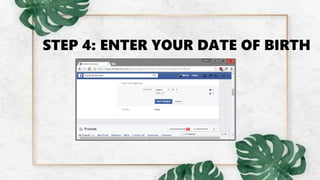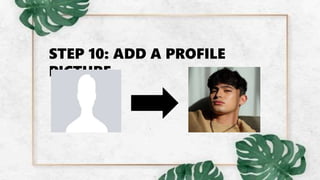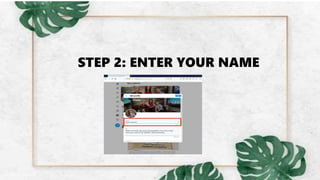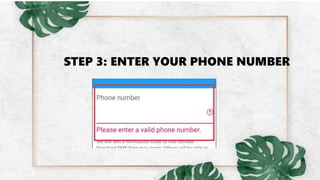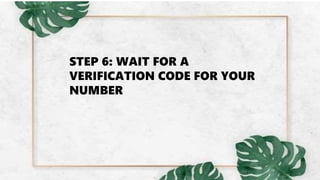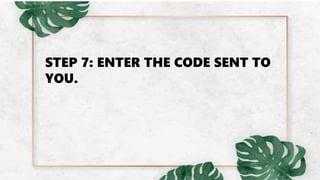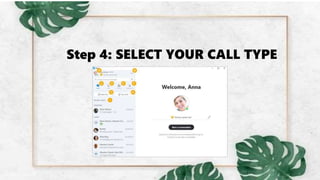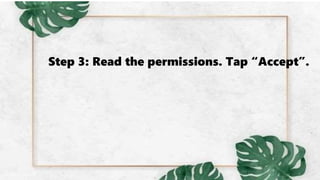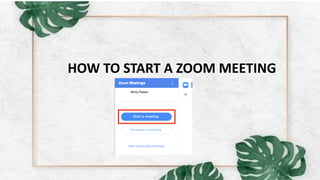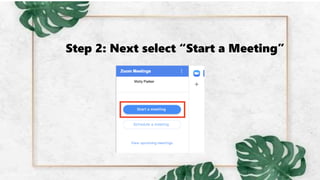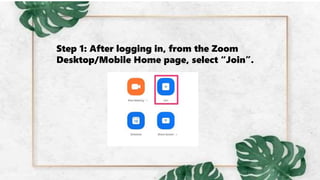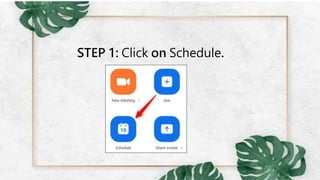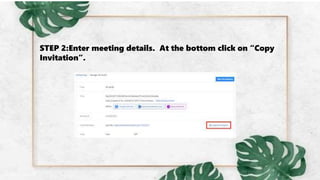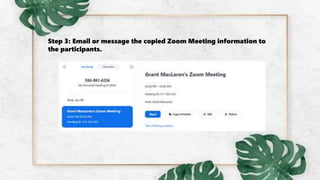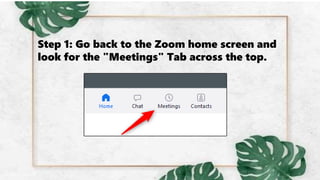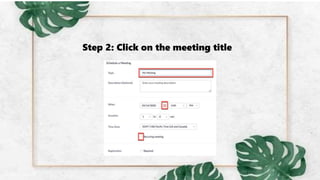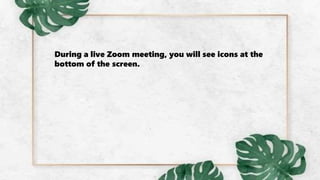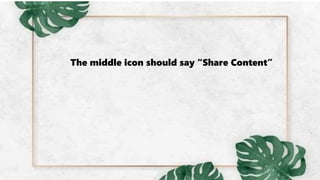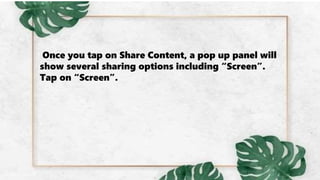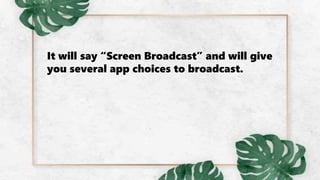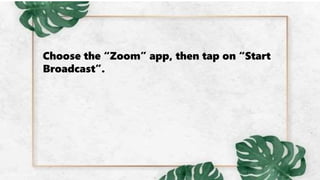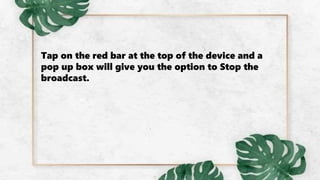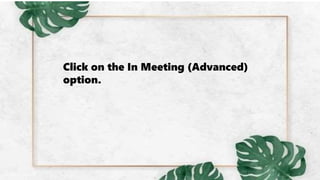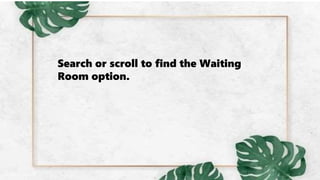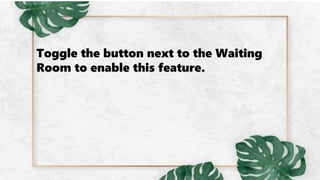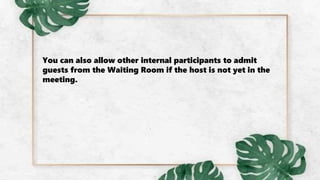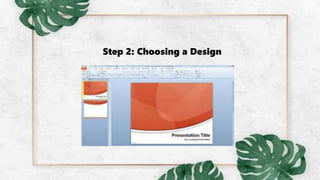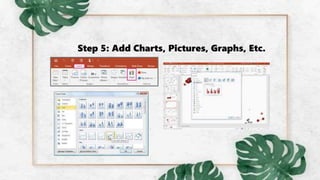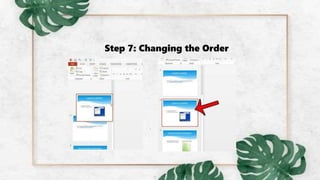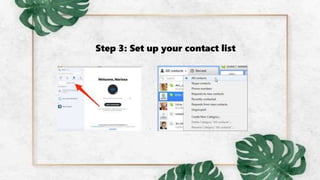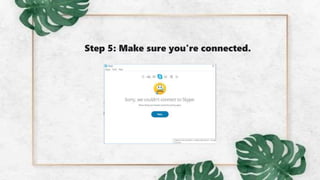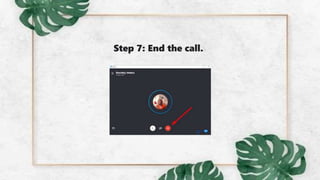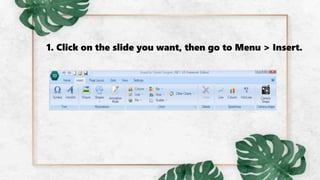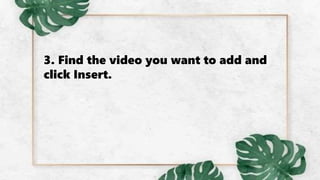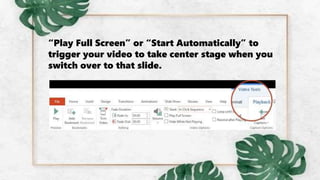The document provides step-by-step instructions for creating a Facebook account, editing videos using Capcut, creating a Twitter account, using Skype, installing and using Zoom, sharing your screen on Zoom meetings, scheduling Zoom meetings, enabling waiting rooms on Zoom, creating a PowerPoint presentation, inserting videos into PowerPoint, and using Skype.