How to uninstall do search.com redirect virus
•Download as PPT, PDF•
0 likes•70 views
This document provides instructions for uninstalling the Do-search.com Redirect virus from an infected computer. It describes the virus's behavior of hijacking browser tabs and homepages to display ads and redirect searches. The document then outlines five steps to remove the virus: (1) close browser processes using Task Manager, (2) remove malicious browser extensions and addons, (3) reset browser homepages and search settings, (4) uninstall unwanted programs from Control Panel, and (5) remove associated registry entries using RegEdit. Completing all five steps will help uninstall the Do-search.com Redirect virus and prevent it from further compromising the computer's security.
Report
Share
Report
Share
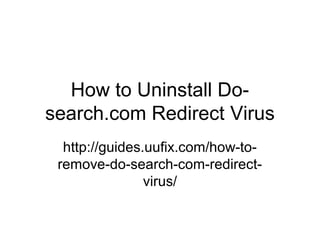
Recommended
Remove tradeadexchange.com – malware removal

TRADEADEXCHANGE.COM is a typical home page hijacker that uses unknown search engine. It can override start-up page and new tab on the browser affected by adware. If you have Search Hub on the computer, it only indicates that potentially unwanted program is taking command on your browser settings. Search Hub has this goal of replacing the default search engine with its own due to ads that it will display on the search result. This is very profitable as far as adware makers are concerned. They do not care even if having those invasive ads are annoying to computer users. For this main reason, many users perceived Search Hub as some kind of virus attack.
Remove yessearches.com browser hijacker from pc

More than hundreds of thousands people report that their computers have been infected by a browser hijacker named Yessearches.com recently. It is a problem that every user who surf the internet will face: we usually get this kind of browser hijacker after downloading some resources through the internet, and all of a sudden the homepage of our browses will be changed – or we will not even realize that we have not agreed to install it yet. When we find our computer being attacked by it, the browsing stops, our mind goes blank, then the most important thing to do first is to try what ever we can to remove it from computer.
How to uninstall searchhub.info from pc

SEARCHHUB.INFO website is developed by cybercrooks to hijack your web browsers. This malevolent website claims to provide user the advanced search related features. However, you may find this site legitimate but remember that this is just developed to generate traffic. SEARCHHUB.INFO has been programmed only for money making purposes and for that it mislead victims. User must be with this risky threat, because it comes wrapped with free packages of freeware applications and piece of application from unauthentic web page it get installed on your windows system.
How to remove search.olivernetko.com manually

SEARCH.OLIVERNETKO.COM is a malicious web page that can redirect users to its promoted websites constantly. If you have this page on your Chrome or any installed web browsers, you have to pay enough attention to it.
How to remove blpsearch.com

What happen to my computer? Why my browser page is connecting to some unfamiliar sites as Blpsearch.com? How can I set Google as my default start page and search engine again? I want to remove this browser virus from my computer, can anyone help?
How to remove faststartpage.com

Faststartpage.com is known as a hazardous browser hijacker designed by cyber hackers to make profits from the internet. Once installed, it tampers with your browsers parameters to completely take over your browsers to carry out its malicious activities.
Remove search.snapdo.com in simple steps

Why most of us get our computer infected by Search.snapdo.com recently? It is curious that our awareness of internet security seem so much more important than which antivirus software we use. We suppose the reason is that we will be more careless when we have antivirus software installed on computer. However, we do not know all the circumstances that have occasioned infections and so manage to avoid in ourselves what we can avoid by using antivirus software. Then to be away from the same attack of this browser hijacker, let us get some professional helps.
How to remove free2updatenow.org from computer

Getting a fake update may seem as terrible as getting browser hijacker which hijack our homepage and search engine – and it will be worse if the two situations come together. And once we encounter the pop up of Free2updatenow.org, we are facing the most horrible trouble. Furthermore, the risks caused by this infection can not be calculated for the potential risks it may bring to our computer are immeasurable.
Recommended
Remove tradeadexchange.com – malware removal

TRADEADEXCHANGE.COM is a typical home page hijacker that uses unknown search engine. It can override start-up page and new tab on the browser affected by adware. If you have Search Hub on the computer, it only indicates that potentially unwanted program is taking command on your browser settings. Search Hub has this goal of replacing the default search engine with its own due to ads that it will display on the search result. This is very profitable as far as adware makers are concerned. They do not care even if having those invasive ads are annoying to computer users. For this main reason, many users perceived Search Hub as some kind of virus attack.
Remove yessearches.com browser hijacker from pc

More than hundreds of thousands people report that their computers have been infected by a browser hijacker named Yessearches.com recently. It is a problem that every user who surf the internet will face: we usually get this kind of browser hijacker after downloading some resources through the internet, and all of a sudden the homepage of our browses will be changed – or we will not even realize that we have not agreed to install it yet. When we find our computer being attacked by it, the browsing stops, our mind goes blank, then the most important thing to do first is to try what ever we can to remove it from computer.
How to uninstall searchhub.info from pc

SEARCHHUB.INFO website is developed by cybercrooks to hijack your web browsers. This malevolent website claims to provide user the advanced search related features. However, you may find this site legitimate but remember that this is just developed to generate traffic. SEARCHHUB.INFO has been programmed only for money making purposes and for that it mislead victims. User must be with this risky threat, because it comes wrapped with free packages of freeware applications and piece of application from unauthentic web page it get installed on your windows system.
How to remove search.olivernetko.com manually

SEARCH.OLIVERNETKO.COM is a malicious web page that can redirect users to its promoted websites constantly. If you have this page on your Chrome or any installed web browsers, you have to pay enough attention to it.
How to remove blpsearch.com

What happen to my computer? Why my browser page is connecting to some unfamiliar sites as Blpsearch.com? How can I set Google as my default start page and search engine again? I want to remove this browser virus from my computer, can anyone help?
How to remove faststartpage.com

Faststartpage.com is known as a hazardous browser hijacker designed by cyber hackers to make profits from the internet. Once installed, it tampers with your browsers parameters to completely take over your browsers to carry out its malicious activities.
Remove search.snapdo.com in simple steps

Why most of us get our computer infected by Search.snapdo.com recently? It is curious that our awareness of internet security seem so much more important than which antivirus software we use. We suppose the reason is that we will be more careless when we have antivirus software installed on computer. However, we do not know all the circumstances that have occasioned infections and so manage to avoid in ourselves what we can avoid by using antivirus software. Then to be away from the same attack of this browser hijacker, let us get some professional helps.
How to remove free2updatenow.org from computer

Getting a fake update may seem as terrible as getting browser hijacker which hijack our homepage and search engine – and it will be worse if the two situations come together. And once we encounter the pop up of Free2updatenow.org, we are facing the most horrible trouble. Furthermore, the risks caused by this infection can not be calculated for the potential risks it may bring to our computer are immeasurable.
Step by step guide to remove default search.net

default-search.net is a browser hijacker which comes along with free downloads from the internet. It will change the default homepage and search engine forcibly. As long as it has controlled the settings of infected browser, it starts collecting user’s search information like recent search, visited websites and log in details. It must be removed once it is found.
Steps to remove include maker

Those offers are not completely safe. Most of them might be some kind of commercial sits with low credibility. The offers provided by those sites are not trusted. Even it is not a computer threat, it still not display valuable deals, coupons and commercial links to users. And that, this potential unwanted program will take actions to record user’s sensitive data.
Manually remove search.so v.com from computer step by step

As a pesky browser hijacker, SEARCH.SO-V.COM is mainly created and spread to hack web browsers. Silently and secretly, the malware enters the object system. Usually, the hijacker is bundled with some third-party applications. It hides in suspicious pages, junk emails and their attachments, and compromised freeware downloads, and so forth. As long as the fraudulent search engine finishes its infiltration, it would alter your default browser settings.
Remove search.sidecubes.com redirect in simple steps

Browser hijacker is harmful. There is absolutely nothing good about browser-hijack. And there is nothing we can pretend to get from SEARCH.SIDECUBES.COM browser hijacker. We can not get anything from this search program because do not forgive that every single moment in our surfing by using this site we continue getting redirection and commercial ads. When redirection happens and we do not understand why, then ask, “why?” clearly, something unwanted happened. There is no use if we only ask and guess what others will happen: we need to find the answer and solutions by ourselves.
Effective guide to remove filmate search.com

I feel so bad that when I run Firefox, filmate-search.com suddenly pops up on the start up page and tends to force me to some other dangerous websites. I do not know when this browser is hijacked and why there are many unwanted extensions are installed without my permission. What I want to do right now is to remove this thing as quick as possible to stop more threats entering my computer and steal my privacy.
Remove search.easydialsearch.com.com browser hijacker

Is your computer acting more and more weird with random commercial or unwanted pop up windows?If your are questioning what is this about, then the answer is that your computer is infected by Search.easydialsearch.com redirect virus. This redirect threat is a nasty browser infection that can be implanted on some free programs you download or install from unofficial and unknown sites.
Manually remove luckysearches.com virus

LUCKYSEARCHES.COM is a hazardous browser hijacker virus that looks like a Web search engine. For this reason, many of computer users have been cheated by this browser hijacker.
How to remove websearch.resulthunters.info browser hijacker

I do not like to use Websearch.resulthunters.info for online search. Do you? A recent study conducted on a search site Websearch.resulthunters.info may cause us to consider the usage of unknown search site. In fact, this site is not a professional search site like Google.con and other famous search program that provide search tools and plugins. The study finds that there is no significant difference in strange search
How to remove esurf.biz from homepage

Has your browser homepage been replaced by a website called Esurf.biz which you have never heard of? Does this website just appear as his browser homepage without any permission? If your answers are “yes”, then your computer should have been infected by Esurf.biz browser hijacker – a type of malware that changes users’ browser settings automatically. If you need help to effectively get rid of this nuisance from your computer, just continue reading or you can add this page to your bookmark for checking later.
How to remove webdiscover (free guide)

WEBDISCOVER is a potentially unwanted program or an adware. It makes lots of users upset by displaying numerous pop-up ads on users’ screen constantly. You should notice its existence quickly because WEBDISCOVER immediately generate sponsored ads after it is installed. Moreover, during WEBDISCOVER inside your machine, you may find that your web browser even the system running extremely slow. Due to the slow system operation, you have to waste lots of time on waiting the response.
How to get rid of search.whiteskyservices.com

When you find Search.whiteskyservices.com hijacking your computer, you should immediately run the antivirus software you have on computer to scan the whole system in order to detect this browser hijacker and remove it completely. This threat will bring more troubles to your computer is you do not remove it as early as possible for it will open a backdoor for other infections.
How to remove start.siviewer.com guide

START.SIVIEWER.COM is a browser hijacker that comes into computers by means of software marketing method named bundling. If your homepage is changed to START.SIVIEWER.COM, this means that the PC has been infected. You should take immediate actions to remove this web page. Though it appears as a search engine, it will not display any of correct search results to meet your needs. On the contrary, you will suffer from a bunch of searching ads. What will these ads bring for you?
Ways to remove searchinme.com

SEARCHINME.COM is a harmful computer threat which comes from the family of browser hijackers. In most situations, SEARCHINME.COM gets inside your computer without your awareness and takes up lots of memory to keep running in the background. This will slow down your computer seriously and you will have to spend a long time booting the system.
How to remove web bar

Any user of computer will know that browsing the web should be really careful, especially if we want to download third party from the internet. For example, WebBar, a search bar which appears at the top of desktop, can attach to others we download from websites. No matte how seemingly ridiculous to us, the cause of this search bar is varied and unpredictable. Some users may find deleting it from desktop is usually fruitless.
How to remove alhea.com from your computer

We write this post because some of computer users complain about a website called Alhea.com. It automatically replaces users’ browser homepage and search engine with its own and doesn’t allow users to set them back to their favorite ones.
How to remove yeabd66.cc

Its official web site reveals that YEABD66.CC is a legitimate homepage and search engine that enhances you web browsing experience by improving the outcome of online search results. Like known search engine as Google and Bing, YEABD66.CC employs simple and clean user interface. Therefore, many computer users are deceived with this unwanted search engine.
Why it is necessary to erase Webssearches.com from your PC?

Webssearches.com is nothing more than just a typical browser hijacker. It might slither onto your computer without your permission and change your homepage and default search engine to webssearches.com. The only way to restore the changes is to remove Webssearches.com browser hijacker from he system.
Unfortunately, this browser hijacker might not only modify the settings of your browsers, but might also lead you to threats. It might happen if you click on any of those ads that it places on the startup page. Therefore, we recommend that you ignore them and remove Webssearches.com as soon as possible.
Remove matabkh.com from infected p cs

we are browsing with strange search engine, the topic of browser hijacker will inevitably come up. It is not a good ides to use unfamiliar search engine to browse even using unknown homepage. When dealing with browser hijacker like Matabkh.com, a lot of time can be wasted trying to figure out how does it enter our computer and what to do once we find it on the system – if the installation of it is not permitted by us. Nothing is more likely to cause resentment than when we get stuck by numerous pop up ads and links during our surfing. Every computer user encounters malware issues. We all know what is looks like when browser hijacker has hijacked our computer. Often times it just seems like something go wrong when we load the system. The truth to browser hijacker issue is more dangerous than we think. Let us learn about Matabkh.com in details.
WebsiteAlive Quick Start Guide

From login to set up, the WebsiteAlive Quick Start Guide has you covered. For more information, please visit us at www.websitealive.com
How to remove tags.bluekai.com

Many computer users find their browsers are frequently redirected to Tags.bluekai.com when browsing. This browser redirection issue occurs in various browser types, such as Internet Explorer, Mozilla Firefox, Google Chrome, Safari and Opera, and operating systems like Windows operating systems, Mac OS X, or Android for certain mobiles. No matter users use laptops, desktops or mobile phones, they could be the victims of this browser redirect issue.
More Related Content
What's hot
Step by step guide to remove default search.net

default-search.net is a browser hijacker which comes along with free downloads from the internet. It will change the default homepage and search engine forcibly. As long as it has controlled the settings of infected browser, it starts collecting user’s search information like recent search, visited websites and log in details. It must be removed once it is found.
Steps to remove include maker

Those offers are not completely safe. Most of them might be some kind of commercial sits with low credibility. The offers provided by those sites are not trusted. Even it is not a computer threat, it still not display valuable deals, coupons and commercial links to users. And that, this potential unwanted program will take actions to record user’s sensitive data.
Manually remove search.so v.com from computer step by step

As a pesky browser hijacker, SEARCH.SO-V.COM is mainly created and spread to hack web browsers. Silently and secretly, the malware enters the object system. Usually, the hijacker is bundled with some third-party applications. It hides in suspicious pages, junk emails and their attachments, and compromised freeware downloads, and so forth. As long as the fraudulent search engine finishes its infiltration, it would alter your default browser settings.
Remove search.sidecubes.com redirect in simple steps

Browser hijacker is harmful. There is absolutely nothing good about browser-hijack. And there is nothing we can pretend to get from SEARCH.SIDECUBES.COM browser hijacker. We can not get anything from this search program because do not forgive that every single moment in our surfing by using this site we continue getting redirection and commercial ads. When redirection happens and we do not understand why, then ask, “why?” clearly, something unwanted happened. There is no use if we only ask and guess what others will happen: we need to find the answer and solutions by ourselves.
Effective guide to remove filmate search.com

I feel so bad that when I run Firefox, filmate-search.com suddenly pops up on the start up page and tends to force me to some other dangerous websites. I do not know when this browser is hijacked and why there are many unwanted extensions are installed without my permission. What I want to do right now is to remove this thing as quick as possible to stop more threats entering my computer and steal my privacy.
Remove search.easydialsearch.com.com browser hijacker

Is your computer acting more and more weird with random commercial or unwanted pop up windows?If your are questioning what is this about, then the answer is that your computer is infected by Search.easydialsearch.com redirect virus. This redirect threat is a nasty browser infection that can be implanted on some free programs you download or install from unofficial and unknown sites.
Manually remove luckysearches.com virus

LUCKYSEARCHES.COM is a hazardous browser hijacker virus that looks like a Web search engine. For this reason, many of computer users have been cheated by this browser hijacker.
How to remove websearch.resulthunters.info browser hijacker

I do not like to use Websearch.resulthunters.info for online search. Do you? A recent study conducted on a search site Websearch.resulthunters.info may cause us to consider the usage of unknown search site. In fact, this site is not a professional search site like Google.con and other famous search program that provide search tools and plugins. The study finds that there is no significant difference in strange search
How to remove esurf.biz from homepage

Has your browser homepage been replaced by a website called Esurf.biz which you have never heard of? Does this website just appear as his browser homepage without any permission? If your answers are “yes”, then your computer should have been infected by Esurf.biz browser hijacker – a type of malware that changes users’ browser settings automatically. If you need help to effectively get rid of this nuisance from your computer, just continue reading or you can add this page to your bookmark for checking later.
How to remove webdiscover (free guide)

WEBDISCOVER is a potentially unwanted program or an adware. It makes lots of users upset by displaying numerous pop-up ads on users’ screen constantly. You should notice its existence quickly because WEBDISCOVER immediately generate sponsored ads after it is installed. Moreover, during WEBDISCOVER inside your machine, you may find that your web browser even the system running extremely slow. Due to the slow system operation, you have to waste lots of time on waiting the response.
How to get rid of search.whiteskyservices.com

When you find Search.whiteskyservices.com hijacking your computer, you should immediately run the antivirus software you have on computer to scan the whole system in order to detect this browser hijacker and remove it completely. This threat will bring more troubles to your computer is you do not remove it as early as possible for it will open a backdoor for other infections.
How to remove start.siviewer.com guide

START.SIVIEWER.COM is a browser hijacker that comes into computers by means of software marketing method named bundling. If your homepage is changed to START.SIVIEWER.COM, this means that the PC has been infected. You should take immediate actions to remove this web page. Though it appears as a search engine, it will not display any of correct search results to meet your needs. On the contrary, you will suffer from a bunch of searching ads. What will these ads bring for you?
Ways to remove searchinme.com

SEARCHINME.COM is a harmful computer threat which comes from the family of browser hijackers. In most situations, SEARCHINME.COM gets inside your computer without your awareness and takes up lots of memory to keep running in the background. This will slow down your computer seriously and you will have to spend a long time booting the system.
How to remove web bar

Any user of computer will know that browsing the web should be really careful, especially if we want to download third party from the internet. For example, WebBar, a search bar which appears at the top of desktop, can attach to others we download from websites. No matte how seemingly ridiculous to us, the cause of this search bar is varied and unpredictable. Some users may find deleting it from desktop is usually fruitless.
How to remove alhea.com from your computer

We write this post because some of computer users complain about a website called Alhea.com. It automatically replaces users’ browser homepage and search engine with its own and doesn’t allow users to set them back to their favorite ones.
How to remove yeabd66.cc

Its official web site reveals that YEABD66.CC is a legitimate homepage and search engine that enhances you web browsing experience by improving the outcome of online search results. Like known search engine as Google and Bing, YEABD66.CC employs simple and clean user interface. Therefore, many computer users are deceived with this unwanted search engine.
Why it is necessary to erase Webssearches.com from your PC?

Webssearches.com is nothing more than just a typical browser hijacker. It might slither onto your computer without your permission and change your homepage and default search engine to webssearches.com. The only way to restore the changes is to remove Webssearches.com browser hijacker from he system.
Unfortunately, this browser hijacker might not only modify the settings of your browsers, but might also lead you to threats. It might happen if you click on any of those ads that it places on the startup page. Therefore, we recommend that you ignore them and remove Webssearches.com as soon as possible.
Remove matabkh.com from infected p cs

we are browsing with strange search engine, the topic of browser hijacker will inevitably come up. It is not a good ides to use unfamiliar search engine to browse even using unknown homepage. When dealing with browser hijacker like Matabkh.com, a lot of time can be wasted trying to figure out how does it enter our computer and what to do once we find it on the system – if the installation of it is not permitted by us. Nothing is more likely to cause resentment than when we get stuck by numerous pop up ads and links during our surfing. Every computer user encounters malware issues. We all know what is looks like when browser hijacker has hijacked our computer. Often times it just seems like something go wrong when we load the system. The truth to browser hijacker issue is more dangerous than we think. Let us learn about Matabkh.com in details.
WebsiteAlive Quick Start Guide

From login to set up, the WebsiteAlive Quick Start Guide has you covered. For more information, please visit us at www.websitealive.com
How to remove tags.bluekai.com

Many computer users find their browsers are frequently redirected to Tags.bluekai.com when browsing. This browser redirection issue occurs in various browser types, such as Internet Explorer, Mozilla Firefox, Google Chrome, Safari and Opera, and operating systems like Windows operating systems, Mac OS X, or Android for certain mobiles. No matter users use laptops, desktops or mobile phones, they could be the victims of this browser redirect issue.
What's hot (20)
Manually remove search.so v.com from computer step by step

Manually remove search.so v.com from computer step by step
Remove search.sidecubes.com redirect in simple steps

Remove search.sidecubes.com redirect in simple steps
Remove search.easydialsearch.com.com browser hijacker

Remove search.easydialsearch.com.com browser hijacker
How to remove websearch.resulthunters.info browser hijacker

How to remove websearch.resulthunters.info browser hijacker
Why it is necessary to erase Webssearches.com from your PC?

Why it is necessary to erase Webssearches.com from your PC?
Viewers also liked
What's new in zimbra 8 presentation

Download & Share Technology
Presentations http://ouo.io/XKLUj
Student Guide & Best http://ouo.io/8u1RP
Manually remove surfvox.com from computer step by step

In typical hijack, we really do not want much of a fuss about it. So it is not surprise to see another page when open any browser. Just like this: when open the homepage of Internet Explorer, a search site named Surfvox.com pops up on the screen. But as we get through the search, it seems impossible for us to
"Why you should rent a Gagal Home serviced apartment

Gagal Home & Astha Hospitality offers Fully Furnished cost effective Service Apartment in Mumbai, at best price. Our service apartments located at Andheri, Kandivali, Goregaon, Borivali & Bandra Kurla Complex (BKC).
Manually remove www search.info from computer

A list of the removal of www-search.info is not necessarily subjective, and the following is the real troubles a net users who really want to seek helps on computer forum, and still can not solve the trouble.
Demand for Trainers: The Growing Importance of Employee Development

The strength of any business lies in the efforts of its employees, the most prized assets of the organisation. Businesses aiming for true success should focus on strengthening their foundation: human resources. Employee development is crucial, as it strengthens two pillars of business operations: productivity and employee retention.
Ways to remove startpage home.com

STARTPAGE-HOME.COM is classified as a browser hijacker since it utilizes pop-up messages and advertisements designed to profit at the expense of computer users. And, it also displays alerts trying to convince computer users that their Web browser or other software is out of date, so that the users may allow the setup of Potentially Unwanted Programs and unsafe content from STARTPAGE-HOME.COM. However, STARTPAGE-HOME.COM does no good to a computer system. We recommend you remove STARTPAGE-HOME.COM immediately once it is traced in your system.
WSS South East Social 2015 Photo Competition

World Ship Society, South East Social 2015 Photo Competition Entries. Please respect the copyright of the entrants. More details if you email me.
Educación Virtual: Nuevas Tecnologías para la Escuela de Evaluadores.

Artículo de Carolina Plaza, Revista Acreditanto Nº8.
How to remove trending upnow pop up

TRENDINGUPNOW is a free application saying to offer sorts of media resources and improve viewing experience. Indeed TRENDINGUPNOW is an adware that will generate a bunch of advertisements and pop-ups on computers. From this, it is not wise to add this kind of application to the PC. Every time this adware runs in the background, it will pop out small windows in the lower right corner of the desktop screen. Once you click on these suspicious pop-ups, you will get redirected to strange commercial pages which force you to sign up.
Viewers also liked (16)
Manually remove surfvox.com from computer step by step

Manually remove surfvox.com from computer step by step
"Why you should rent a Gagal Home serviced apartment

"Why you should rent a Gagal Home serviced apartment
Demand for Trainers: The Growing Importance of Employee Development

Demand for Trainers: The Growing Importance of Employee Development
Educación Virtual: Nuevas Tecnologías para la Escuela de Evaluadores.

Educación Virtual: Nuevas Tecnologías para la Escuela de Evaluadores.
Domestic Resource Mobilisation - Kenya Health Sector

Domestic Resource Mobilisation - Kenya Health Sector
Similar to How to uninstall do search.com redirect virus
Complete working guide to uninstall piesearch.com from pc

What is Piesearch.com? The victims who have encounter it will look you in the eye and tell you with utter conviction that the only way to deal with it is to run antivirus software and remove it as fast as possible. This is not strictly true, but it obviously makes that fact clear that this program is harmful to our computer. And the potential dangers it brings to computer is the reason why we has to seek out opportunities for its removal and deletion. Define the main purpose of it and make decision about removing it or not.
Uninstall searchz.co – how to remove searchz.co

Browser’s start-up page forwarding to Search-shield.com is certainly due to adware infection. It utilizes unpopular search engine that can be risky on the computer. This unwanted program can override and control start-up page and new tab configuration. Hence, if Search-shield.com is coming out on browser’s home page, it implies that adware already made changes to internet program. Swapping the default search engine is a widespread ploy by adware authors. Only in this method that they can be able to dish up advertisements and generate online revenue. With too many ads showing up and system performance failing, most computer users judged Search-shield.com as some kind of virus infection.
How to remove tech connect.biz

TECH-CONNECT.BIZ is a potential computer threat. It is classed as browser hijacker that can be installed on the computer as extension. This adware enters the computer with the help of doubtful freeware or shareware. It is often called as software bundles, in which several apps are packed into one computer program and simultaneously installs on the computer without user’s consent. The host program triggers installation of all, including TECH-CONNECT.BIZ.
Guides to remove search.searchwatchos.com virus

Search.searchwatchos.com is technically not a virus. Even though it behaves like a virus, it is classed as potentially unwanted program or Adware. Once it is inside, it can perform certain changes but it does not destroy files neither contaminate other files on the PC. Adware or browser redirect such as Search.searchwatchos.com aims only on issuing ads and redirect web pages for moneymaking purposes.
Guide to remove www mysearch.com

My Google Chrome, IE and Firefox are being infected by www-mysearch.com redirect virus. I fail to remove it from web browser by many means. I am in a bad mood and still trying to find effective way to delete it. Any suggestion? I really need help.
How to remove hightsearch.com completely – effective removal guide

HIGHTSEARCH.COM is classified as a browser hijacker since it utilizes pop-up messages and advertisements designed to profit at the expense of computer users. And, it also displays alerts trying to convince computer users that their Web browser or other software is out of date, so that the users may allow the setup of Potentially Unwanted Programs and unsafe content from HIGHTSEARCH.COM. However, HIGHTSEARCH.COM does no good to a computer system. We recommend you remove HIGHTSEARCH.COM immediately once it is traced in your system.
Remove hoistsearch.com browser hijacker

HOISTSEARCH.COM is a browser hijacker that often replaces search engine on the affected browser. It can be installed on random browser program without taking approval from user or computer owner. This program comes up as a default start-up page and pretends to be a normal search engine page. However, it may have lost credibility due to invasive technique it is using in order to gain access on target computer.
How to remove gogletab.com

GOGLETAB.COM is a potential computer threat. It is classed as browser hijacker that can be installed on the computer as extension. This adware enters the computer with the help of doubtful freeware or shareware. It is often called as software bundles, in which several apps are packed into one computer program and simultaneously installs on the computer without user’s consent. The host program triggers installation of all, including GOGLETAB.COM.
Remove bit search.com virus

Recently, a new browser hijacker is released which has infected a lot of computers around the world since the say it is developed. Unfortunately, my computer is infected by it. It hijacks the homepage and search provider of Firefox. There are many removal guides which can be found on Google but I find that they are not working as it keeps coming back again and again.
How to remove bing.vc

“ I am struggling to remove BING.VC from computer. I tend to want to use Google as default from the start. So I try to set homepage and search engine to be Google.com. But it seems impossible to set it as I always have at the back of my mind that even I successfully change the URL, this site still does not go away. And actually, it just keeps hijacking all the time.”
How to remove thesearch.net

THESEARCH.NET is regarded as a harmful redirect virus. Cyber criminals who create this annoying virus spread this pest to some suspicious websites, email attachments, or pop-up ads. Hence, if you do not pay much caution when surfing online, it will be easy for your machine to get infected. After intrusion, THESEARCH.NET virus will carry out many vicious activities and gain profit for its designers. To start with, it adds a new entry to the system registry so that it can be activated every time you launch the workstation. Besides, THESEARCH.NET malware hides deep in the system and escapes from the detection of your installed security programs.
Best ways to get rid of snjsearch.com

Is your browser homepage hijacked by snjsearch.com? Do you find numerous ads or other unwanted content when surfing the internet? How did the threat get into your machine? How can you get rid of snjsearch.com from the PC fully? Read on and you will learn how to delete the infection step by step effectively.
How to remove exciterewards.com completely

What happen to my computer? Why my browser page is connecting to some unfamiliar sites as Exciterewards.com? How can I set Google as my default start page and search engine again? I want to remove this browser virus from my computer, can anyone help?
How to uninstall gold page.com

Is your computer homepage changed to Gold-page.com without permission? Is your default search engine replaced with Babylon Search? Why your web addresses are redirected? If your browser is hijacked but you don’t know how to get rid of it, follow the guide in this post to delete the malware
How to remove startgo123.com hijacker from infected browsers easily

STARTGO123.COM is a browser hijacker that can be distributed through various monetization platforms during installation, and it features in modifying the default or custom settings of the browser, modifying Internet Explorer’s load time threshold, placing a lock file within Firefox to prevent competing software from changing its settings in order to allow for cross site scripting of the plugin. In considering computer security, it is recommended that STARTGO123.COM should be removed completely.
How to remove go.mail.ru

GO.MAIL.RU is a malicious pop-up that came from several ad-related domains. This pop-up aims to entice computer users from availing what is being endorsed in the ads. In this case, GO.MAIL.RU web site tries to convince web user to install browser extension.
Best way to remove mystart.com virus

How to remove redirect virus MyStart.com from computer when it has controlled all the settings of Firefox and IE? I have uninstalled all programs which are downloaded recently from control panel, but this site still appear on start up page as the infected browsers are opened. Is there any other instruction to help me get rid of it completely?
How to remove all czech.comsearch

To begin with, All-czech.com/search is a website. Its name kind of gave that away, didn’t it? This domain is one of the many dubious advertising platforms out there. As you could imagine, it serves hackers’ malicious purposes. All-czech.com/search is a browser hijacker that brings along nothing but trouble. It’s a typical member of the pesky hijacker family. That means the sooner you take adequate action, the better. The All-czech.com/search pop-ups didn’t just appear out of the blue. Therefore, it has no original tricks in store for you. Oh no. Unfortunately, seeing these ads only means one thing. Your computer is no longer infection-free. The virus applies some old but gold techniques to cause damage. Unfortunately, those tricks are super effective. You have fallen victim to the nth adware or PUP online. This particular infection is the source of your cyber struggles.
Guides to remove websearch.searchfix.info

Websearch.searchfix.info is a browser hijacker which can target IE, Google Chrome, Firefox and Safari browsers. While encountering the interface of this site, no one would doubt that this is a legitimate and safe site which is just the same as other search pages and search engines. In fact, this is a legitimate site but most of computer experts regard it to be a browser virus for it can hijack the browsers forcibly. Moreover, this search page displays numerous sponsored links on the search results which can redirect users to some commercial sites once users click on those results.
Step by step guide to remove viceice.com redirect from pc

VICEICE.COM Redirect is a browser hijacker which hijacks your installed browser homepage and search engines and uses its own. It may look like the legit search engine but its main aim is to trace your browsing activity and gathers your confidential data. Once VICEICE.COM Redirect executes effectively, it will entirely damage your default browser. It has the capabilities to affect almost all popular browser including Google Chrome, Mozilla Firefox and Internet Explorer.
Similar to How to uninstall do search.com redirect virus (20)
Complete working guide to uninstall piesearch.com from pc

Complete working guide to uninstall piesearch.com from pc
How to remove hightsearch.com completely – effective removal guide

How to remove hightsearch.com completely – effective removal guide
How to remove startgo123.com hijacker from infected browsers easily

How to remove startgo123.com hijacker from infected browsers easily
Step by step guide to remove viceice.com redirect from pc

Step by step guide to remove viceice.com redirect from pc
Recently uploaded
How to Break the cycle of negative Thoughts

We all have good and bad thoughts from time to time and situation to situation. We are bombarded daily with spiraling thoughts(both negative and positive) creating all-consuming feel , making us difficult to manage with associated suffering. Good thoughts are like our Mob Signal (Positive thought) amidst noise(negative thought) in the atmosphere. Negative thoughts like noise outweigh positive thoughts. These thoughts often create unwanted confusion, trouble, stress and frustration in our mind as well as chaos in our physical world. Negative thoughts are also known as “distorted thinking”.
Polish students' mobility in the Czech Republic

Polish students mobility to the Czech Republic within eTwinning project "Medieval adventures with Marco Polo"
GIÁO ÁN DẠY THÊM (KẾ HOẠCH BÀI BUỔI 2) - TIẾNG ANH 8 GLOBAL SUCCESS (2 CỘT) N...

GIÁO ÁN DẠY THÊM (KẾ HOẠCH BÀI BUỔI 2) - TIẾNG ANH 8 GLOBAL SUCCESS (2 CỘT) N...Nguyen Thanh Tu Collection
https://app.box.com/s/4hfk1xwgxnova7f4dm37birdzflj806wSupporting (UKRI) OA monographs at Salford.pptx

How libraries can support authors with open access requirements for UKRI funded books
Wednesday 22 May 2024, 14:00-15:00.
Unit 8 - Information and Communication Technology (Paper I).pdf

This slides describes the basic concepts of ICT, basics of Email, Emerging Technology and Digital Initiatives in Education. This presentations aligns with the UGC Paper I syllabus.
Welcome to TechSoup New Member Orientation and Q&A (May 2024).pdf

In this webinar you will learn how your organization can access TechSoup's wide variety of product discount and donation programs. From hardware to software, we'll give you a tour of the tools available to help your nonprofit with productivity, collaboration, financial management, donor tracking, security, and more.
Home assignment II on Spectroscopy 2024 Answers.pdf

Answers to Home assignment on UV-Visible spectroscopy: Calculation of wavelength of UV-Visible absorption
Unit 2- Research Aptitude (UGC NET Paper I).pdf

This slide describes the research aptitude of unit 2 in the UGC NET paper I.
How libraries can support authors with open access requirements for UKRI fund...

How libraries can support authors with open access requirements for UKRI funded books
Wednesday 22 May 2024, 14:00-15:00.
special B.ed 2nd year old paper_20240531.pdf

Instagram:-
https://instagram.com/special_education_needs_01?igshid=YmMyMTA2M2Y=
WhatsApp:-
https://chat.whatsapp.com/JVakNIYlSV94x7bwunO3Dc
YouTube:-
https://youtube.com/@special_education_needs
Teligram :- https://t.me/special_education_needs
Slide Shere :-
https://www.slideshare.net/shabnambano20?utm_campaign=profiletracking&utm_medium=sssite&utm_source=ssslideview
Chapter 3 - Islamic Banking Products and Services.pptx

Chapter 3 - Islamic Banking Products and Services.pptxMohd Adib Abd Muin, Senior Lecturer at Universiti Utara Malaysia
This slide is prepared for master's students (MIFB & MIBS) UUM. May it be useful to all.1.4 modern child centered education - mahatma gandhi-2.pptx

Child centred education is an educational approach that priorities the interest, needs and abilities of the child in the learning process.
Model Attribute Check Company Auto Property

In Odoo, the multi-company feature allows you to manage multiple companies within a single Odoo database instance. Each company can have its own configurations while still sharing common resources such as products, customers, and suppliers.
ESC Beyond Borders _From EU to You_ InfoPack general.pdf

ESC Beyond Borders _From EU to You_ InfoPack general.pdfFundacja Rozwoju Społeczeństwa Przedsiębiorczego
Wolontariat grupowyEthnobotany and Ethnopharmacology ......

Ethnobotany and Ethnopharmacology:
Ethnobotany in herbal drug evaluation,
Impact of Ethnobotany in traditional medicine,
New development in herbals,
Bio-prospecting tools for drug discovery,
Role of Ethnopharmacology in drug evaluation,
Reverse Pharmacology.
How to Make a Field invisible in Odoo 17

It is possible to hide or invisible some fields in odoo. Commonly using “invisible” attribute in the field definition to invisible the fields. This slide will show how to make a field invisible in odoo 17.
Recently uploaded (20)
Basic phrases for greeting and assisting costumers

Basic phrases for greeting and assisting costumers
GIÁO ÁN DẠY THÊM (KẾ HOẠCH BÀI BUỔI 2) - TIẾNG ANH 8 GLOBAL SUCCESS (2 CỘT) N...

GIÁO ÁN DẠY THÊM (KẾ HOẠCH BÀI BUỔI 2) - TIẾNG ANH 8 GLOBAL SUCCESS (2 CỘT) N...
Unit 8 - Information and Communication Technology (Paper I).pdf

Unit 8 - Information and Communication Technology (Paper I).pdf
Welcome to TechSoup New Member Orientation and Q&A (May 2024).pdf

Welcome to TechSoup New Member Orientation and Q&A (May 2024).pdf
Home assignment II on Spectroscopy 2024 Answers.pdf

Home assignment II on Spectroscopy 2024 Answers.pdf
How libraries can support authors with open access requirements for UKRI fund...

How libraries can support authors with open access requirements for UKRI fund...
Chapter 3 - Islamic Banking Products and Services.pptx

Chapter 3 - Islamic Banking Products and Services.pptx
1.4 modern child centered education - mahatma gandhi-2.pptx

1.4 modern child centered education - mahatma gandhi-2.pptx
aaaaaaaaaaaaaaaaaaaaaaaaaaaaaaaaaaaaaaaaaaaaaaaaaaaaaaa

aaaaaaaaaaaaaaaaaaaaaaaaaaaaaaaaaaaaaaaaaaaaaaaaaaaaaaa
ESC Beyond Borders _From EU to You_ InfoPack general.pdf

ESC Beyond Borders _From EU to You_ InfoPack general.pdf
How to uninstall do search.com redirect virus
- 1. How to Uninstall Do- search.com Redirect Virus http://guides.uufix.com/how-to- remove-do-search-com-redirect- virus/
- 2. • Basic Information about Do-search.com
- 3. • Do-search.com Redirect hijacks a browser’s new tab, search along with home page and after that it displays pop-up ads, several unwanted messages come into the screen. When such type of error appears in your system’s screen then make sure that your system is under attack.
- 4. • When it enters into the system, it totally spoils the entire application of your system and can you put your system at risk. This browser hijacker alters the home page of internet browsers with harmful home page, it is the first thing that it does with your computer system and whenever you open new tab it will forward you to risky site.
- 5. • This malware is especially created to promote nasty content and alter the actual component of your search engine with dangerous module. The default search engine of the internet browsers will be changed immediately with the malicious one which is truly hard to change.
- 6. • Apparently, Do-search.com Redirect appears very much like real search engine but in fact it is just an advertising platform that serves its supporters. Although Do- search.com Redirect asserts to be powered by popular search engines like Google or Bing but you will never get trustworthy search results as they will be fill with recognized and sponsored links.
- 7. • Your search results will be forwarded to unknown websites when you will strive to search for something which may include malicious things. It initially aims your computer web browsers like Google Chrome, Firefox or IE that add lots of hazardous stuff like toolbar or ad applications to the web browsers. It alters homepage settings together with the set search engine and displays search results which are completely futile.
- 8. • In addition it displays ads and sponsored- links along with the search results clicking which may get you into more ads, pop-ups and difficulty. So, what are you digging around? Just free download Do-search.com Redirect Malware Scanner from below and get rid of this malicious browser-hijacker from your PC before it hampers its security and integrity any further.
- 9. • How to Uninstall Do-search.com Redirect
- 10. • (1) Close the messy page safely with Windows Task Manager • Ctrl+Shift+Esc >> Process tab>>End related processes • (2) Remove the add-ons from browsers: • Whichever browser you are using, you should try to remove the malicious plugins and add-ons on them.
- 11. • Take Firefox as an example: Open the menu and you can find the option related to add-ons, click it and you will see the extension and plugins on Firefox. Pick the unwanted ones and remove them. You can do the same to other browsers. • E.g. Firefox add-ons removal :
- 12. • (3) Reset your browsers:
- 13. • CHROME • • 1. Right click on the shortcut of Chrome on your desktop, select Properties. In the Target blank you can delete the URL after “C:Program FilesGoogleChromeApplicationchrome.e xe”.
- 14. • 2. Find On startup option, click set pages and delete unwanted URLs • 3. Find Appearance option, tick Show Home button and click Change so you can delete the unwanted website address. Then untick Show Home button.
- 15. • IE • 1. Right click on the shortcut of IE on your desktop, select Properties. In the Target blank you can delete the URL after “C:Program FilesInternet Exploreriexplore.exe”.
- 16. • 2. Open IE menu, select Internet options. In General tab you can see the Home page blank. Enter your preferred URL to be your homepage. • 3. Open IE menu, select manage add-ons, you can find Search Providers. Choose the efficient engine such as Google.
- 17. • FIREFOX • 1. Right click on the shortcut of Firefox on your desktop, select Properties. In the Target blank you can delete the URL after “C:Program FilesMozilla Firefoxfirefox.exe”.
- 18. • 2. Open Firefox menu and select Options, in General tab you can set your preferred page as the homepage. • (4) Uninstall unwanted programs from Control Panel
- 19. • Click start and find Control Panel, in Programs and Features you can view the list of programs in your PC. Uninstall unwanted ones. • (5) Remove associated registry entries. • Press Win+R>> Input Regedit to run Registry Editor>>Remove related data
- 20. FOR MORE DETAILS • GO TO • http://guides.uufix.com/how-to-remove-do- search-com-redirect-virus/