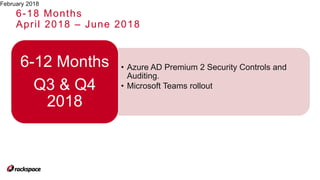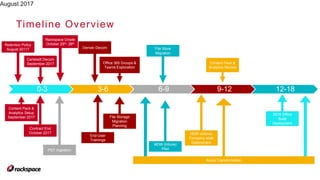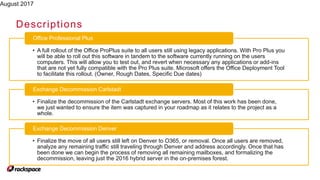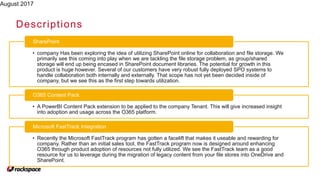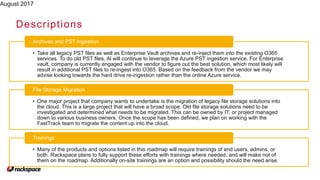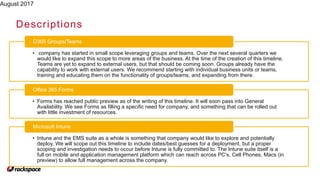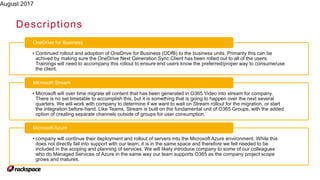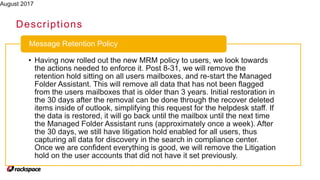Adam Ochs presented at the March 2018 Sharepoint Fest D.C. on developing an Office 365 roadmap. He discussed that an Office 365 roadmap should communicate an organization's strategy and path for productivity technologies over major steps. The seven steps to building a successful roadmap included: 1) defining goals and strategy, 2) identifying current user issues, 3) grouping issues into problem areas, 4) evaluating Office 365 technologies, 5) creating the roadmap, 6) developing success criteria, and 7) regularly revisiting and updating the roadmap. Developing a comprehensive roadmap is important for strategic planning and communicating an organization's path for Office 365.
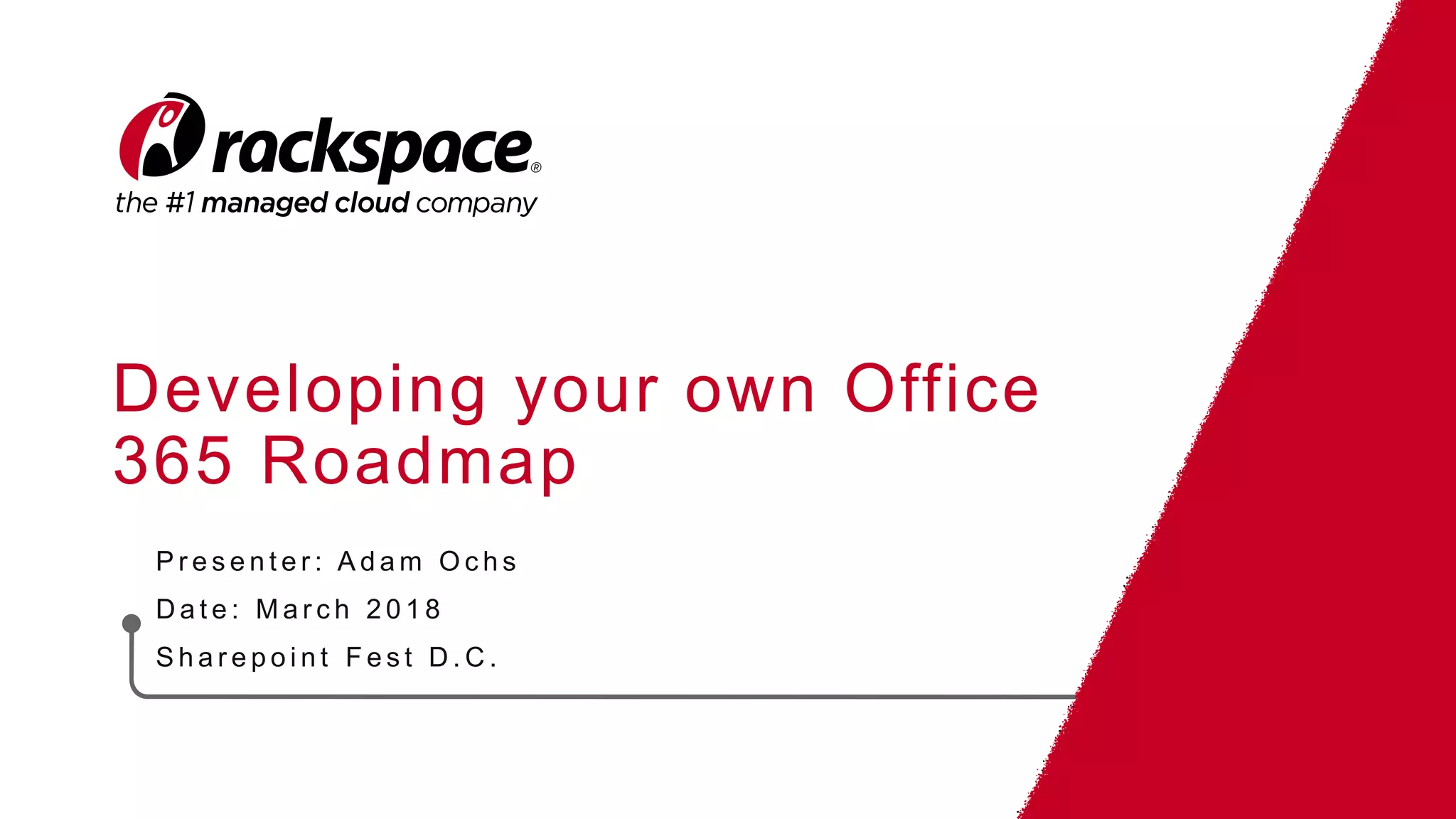
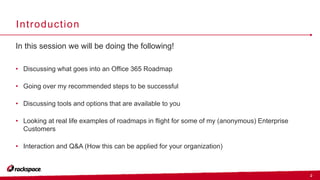
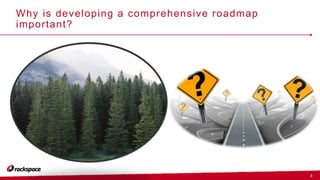
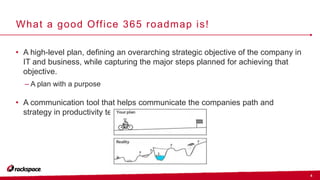
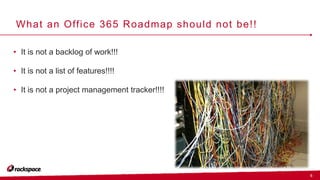
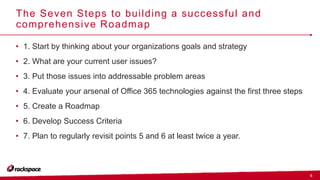
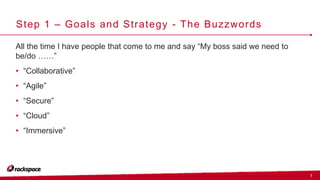
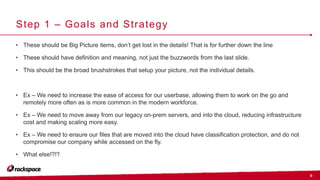
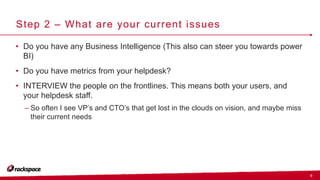
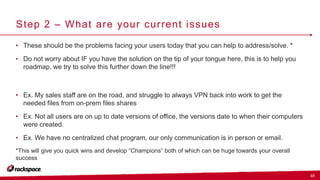
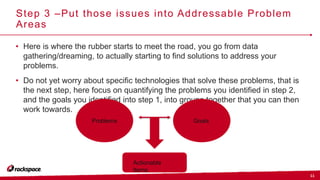
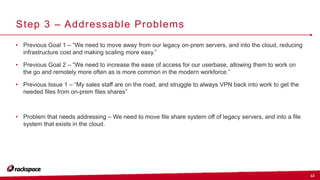

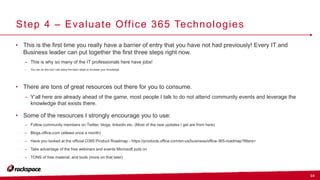
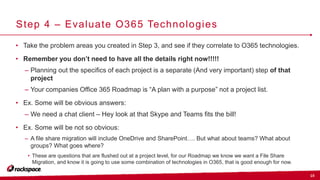
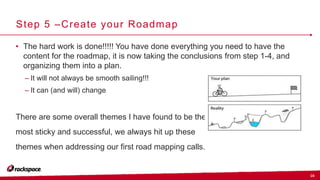
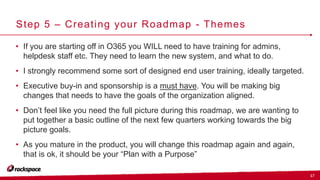
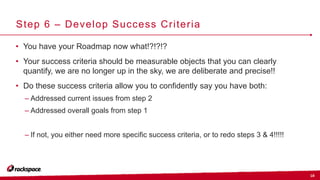
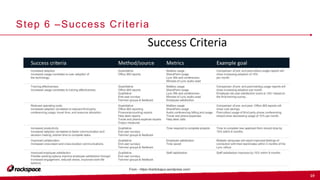
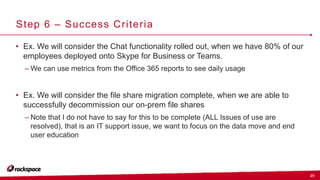
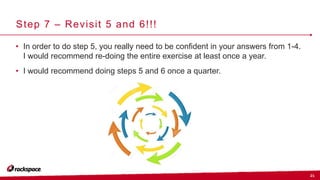

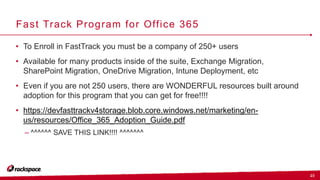
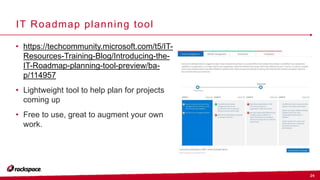
![0-6 Months
October 2017 – March 2018
•Advanced Threat Protection Purchased and Implementation (December 2017)
•Implement Safe Links for company email
•Implement Safe Attachments for company email.
•Implementation of Transport Rules to ‘stamp’ [External] on external emails sent to HGV employees. (December 2017)
•Optional Outbound Message Encryption based on subject tag
•O365 Secure Score Initial Audit
•MultiFactor Authentication (MFA) enabled for Admin Accounts
•Admin account audit.
•Help Desk Support Training
•High-level troubleshooting, Basic Office 365 and Outlook tips
0-3 Months
Q4 2017
•OneDrive for Business
•Pilot (January 2017)
•Migration
•Implementation of security controls
•Client Sync Roll Out
•Admin Training
•Enduser Training
•Mobile Devices Management
•Purchase
•Scoping
•Pilot
•Security and controls
•Admin Training
•Evaluate suggested objectives for O365 Secure Score.
•Contract Renewal (March)
3-6 Months
Q1 2018
Green Completed | Yellow In Progress | Red Delayed or Cancelled](https://image.slidesharecdn.com/roadmap-180328151727/85/Roadmap-25-320.jpg)