Resolving Cached Design Element Corruption Issues in the IBM Notes Client
•
0 likes•85 views
Devin S. Olson explains design element corruption issues in the IBM Notes Client and how to resolve them.
Report
Share
Report
Share
Download to read offline
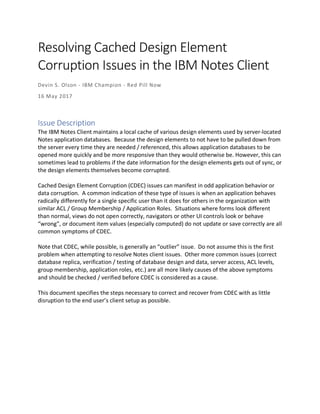
Recommended
An introduction to configuring Domino for Docker

9.0.1 FP10 brings support for Domino on a docker platform. You may know that docker is a container solution but what does that mean and how could it affect your Domino infrstructure? In this session we'll review how to install and run Domino in a docker container, whether it can support external clustering and the decisions to consider when designing container architecture.
AD11 Starting with Domino on Docker.pdf

The slides of the presentation: Why it's a good time to start using Domino containers in production
Best practices for DB2 for z/OS log based recovery

The need to perform a DB2 log-based recovery of multiple objects is a very rare event, but statistically, it is more frequent than a true disaster recovery event (flood, fire, etc). Taking regular backups is necessary but far from sufficient for anything beyond minor application recovery. If not prepared, practiced and optimised, it can lead to extended application service downtimes – possibly many hours to several days. This presentation will provide many hints and tips on how to plan, design intelligently, stress test and optimise DB2 log-based recovery.
Recommended
An introduction to configuring Domino for Docker

9.0.1 FP10 brings support for Domino on a docker platform. You may know that docker is a container solution but what does that mean and how could it affect your Domino infrstructure? In this session we'll review how to install and run Domino in a docker container, whether it can support external clustering and the decisions to consider when designing container architecture.
AD11 Starting with Domino on Docker.pdf

The slides of the presentation: Why it's a good time to start using Domino containers in production
Best practices for DB2 for z/OS log based recovery

The need to perform a DB2 log-based recovery of multiple objects is a very rare event, but statistically, it is more frequent than a true disaster recovery event (flood, fire, etc). Taking regular backups is necessary but far from sufficient for anything beyond minor application recovery. If not prepared, practiced and optimised, it can lead to extended application service downtimes – possibly many hours to several days. This presentation will provide many hints and tips on how to plan, design intelligently, stress test and optimise DB2 log-based recovery.
Tipos de Sistema operacional

Conceito Sistema Operacional, Tipos de S.O'S (Monotarefa, Multitarefas, MultiProcessados)
DB2 for z/OS Architecture in Nutshell

This presentation is specificially prepared for Computer Science Student. It's first presented in METU, Ankara and YTU, Istanbul
IBM Notes Traveler administration and Log troubleshooting tips

IBM Notes Traveler administration and Log troubleshooting tips
Up is Down, Black is White: Using SCCM for Wrong and Right

Presented by @enigma0x3 and @harmj0y at BSides Boston
Open Mic "Notes Federated Login"

This is slide for Open Mic on Notes Federated Login, where we have described and discussed details of NFL.
Conceitos Básicos Sobre Analise de Sistemas

Resumo sobre:
1. Especificação de requisitos;
2. Fluxo de dados;
3. Conceitos básicos de modelagem de objetos.
More Related Content
What's hot
Tipos de Sistema operacional

Conceito Sistema Operacional, Tipos de S.O'S (Monotarefa, Multitarefas, MultiProcessados)
DB2 for z/OS Architecture in Nutshell

This presentation is specificially prepared for Computer Science Student. It's first presented in METU, Ankara and YTU, Istanbul
IBM Notes Traveler administration and Log troubleshooting tips

IBM Notes Traveler administration and Log troubleshooting tips
Up is Down, Black is White: Using SCCM for Wrong and Right

Presented by @enigma0x3 and @harmj0y at BSides Boston
Open Mic "Notes Federated Login"

This is slide for Open Mic on Notes Federated Login, where we have described and discussed details of NFL.
Conceitos Básicos Sobre Analise de Sistemas

Resumo sobre:
1. Especificação de requisitos;
2. Fluxo de dados;
3. Conceitos básicos de modelagem de objetos.
What's hot (20)
Integrando FreeBSD com Active Directory e OpenLDAP

Integrando FreeBSD com Active Directory e OpenLDAP
IBM Notes Traveler administration and Log troubleshooting tips

IBM Notes Traveler administration and Log troubleshooting tips
Up is Down, Black is White: Using SCCM for Wrong and Right

Up is Down, Black is White: Using SCCM for Wrong and Right
Similar to Resolving Cached Design Element Corruption Issues in the IBM Notes Client
patchVantage Cloud Starter Pack 

Quickly learn how to drive patchVantage and understand the benefits using the presentation in conjunction with the AWS Cloud Instance. This is a real-time actual Oracle Database Administration session
DNUG Webcast: IBM Notes V10 Performance Boost

IBM Notes Clients mit einer gewissen Portion Performance zu versehen, muss nicht komliziert sein. Diese Session ist bereits für IBM Notes V10 Beta-2 aktualisiert. Komm in den Webcast und finde heraus, welche Stellschrauben, wie weit und in welche Richtung gedreht werden müssen, um IBM Notes maximal optimiert und mit höchster Stabilität nutzen zu können.
Hier werden auch Themen wie z.B. veraltete ODS, Netzwerk-Latenzen und Applikationsperformance behandelt und besprochen, wie man diese messen und beheben kann. Lerne Möglichkeiten das (Start-)Verhalten von IBM Notes Clients zu Analysieren und Best Practices bzgl. „Arbeitsumgebungs- und Verbindungsdokumenten“ anzuwenden und warum die catalog.nsf so wichtig ist.
Verbessere deine IBM Notes Client-Infrastruktur und mache deine Benutzer glücklich, indem du eine bessere Experience (schnellere und stabilere Clients) anbietest. Als Bonus wird Christoph Adler zeigen, wie man den Notes Client Start in virtualisierten Umgebungen (Citrix VMWare) um bis zu 75% beschleunigen kann.
DNUG 2015 - Notes Browser Clients, Client Upgrades und beste Startzeiten!

2015 06-11 dnug-browser_plugin_clientperformance_sp25
engage 2015 - - 2015 - Infrastructure Assessment - Analyze, Visualize and Op...

2015 03-30 engage-infrastructure-assessment
Ibm connections docs 2 install guide

Installation guide for IBM Connections Docs 2 on a single server
ICONUK 2018 - IBM Notes V10 Performance Boost

Maximizing IBM Notes client to performance doesn't have to be complicated! Reloaded for the latest IBM Notes V10 (beta), join Chris and find out what can be tuned - and how to resolve it. Learn how to debug your client, deal with outdated ODS, network latency and application performance issues and the measurable benefit that provides to users. Gather best practices on how to streamline location and connection documents and why the catalog.nsf is so important. Improve your IBM Notes V10 client installations to provide a better experience for happier administration and happier end users! As a special bonus, Chris will show you how to reduce the startup time of virtualized IBM Notes V10 Clients (Citrix / VMWare / etc).
DanNotes 2014 - A Performance Boost for your IBM Notes Client

Would your users like their IBM Notes client to perform faster? Do some applications and clients seem to load slowly? Re-written for IBM Notes 9, learn where to look to find out what’s wrong - and resolve it. Find out how to debug your client, deal with outdated ODS, network latency and application performance issues and more importantly understand why you should care. Gather best practices on how to streamline location and connection documents and why the catalog.nsf is so important. Improve your IBM Notes client installations to provide a better experience for happier administration and happier end users! And last but not least, Christoph will show you how to increase the startup time of virtualized IBM Notes Clients (Citrix / vmware / etc) up to 70%.
Moving from CruiseControl.NET to Jenkins in the PVS-Studio development team

Now it's hard to imagine software development without automated project builds and testing. There are various ready-made solutions to minimize the time expenses for the integration of the modifications into the project. In this article I am going to speak about the way PVS-Studio team changed the continuous integration server from CruiseControl.NET to Jenkins I will also be talking about the motives behind this decision, the goals we tried to pursue and the issues we had to deal with during that process.
Moving from CruiseControl.NET to Jenkins in the PVS-Studio development team

Now it's hard to imagine software development without automated project builds and testing. There are various ready-made solutions to minimize the time expenses for the integration of the modifications into the project. In this article I am going to speak about the way PVS-Studio team changed the continuous integration server from CruiseControl.NET to Jenkins I will also be talking about the motives behind this decision, the goals we tried to pursue and the issues we had to deal with during that process.
AdminCamp 2017 - IBM Notes Performance Boost - Reloaded

AdminCamp 2017 - IBM Notes Performance Boost - Reloaded
DNUG 2017 - IBM Notes Performance Boost - Reloaded

DNUG 2017 - IBM Notes Performance Boost - Reloaded
DanNotes 2014 - A Performance Boost for your IBM Notes Client

2014 11-18 dan-notes_client-performance
ISBG 2015 - Infrastructure Assessment - Analyze, Visualize and Optimize

2015 05-25 isbg-infrastructure-assessment
Similar to Resolving Cached Design Element Corruption Issues in the IBM Notes Client (20)
ICS UserGroup - 2015 - Infrastructure Assessment - Analyze, Visualize and Opt...

ICS UserGroup - 2015 - Infrastructure Assessment - Analyze, Visualize and Opt...
DNUG 2015 - Notes Browser Clients, Client Upgrades und beste Startzeiten!

DNUG 2015 - Notes Browser Clients, Client Upgrades und beste Startzeiten!
engage 2015 - - 2015 - Infrastructure Assessment - Analyze, Visualize and Op...

engage 2015 - - 2015 - Infrastructure Assessment - Analyze, Visualize and Op...
DanNotes 2014 - A Performance Boost for your IBM Notes Client

DanNotes 2014 - A Performance Boost for your IBM Notes Client
Moving from CruiseControl.NET to Jenkins in the PVS-Studio development team

Moving from CruiseControl.NET to Jenkins in the PVS-Studio development team
Moving from CruiseControl.NET to Jenkins in the PVS-Studio development team

Moving from CruiseControl.NET to Jenkins in the PVS-Studio development team
AdminCamp 2017 - IBM Notes Performance Boost - Reloaded

AdminCamp 2017 - IBM Notes Performance Boost - Reloaded
DNUG 2017 - IBM Notes Performance Boost - Reloaded

DNUG 2017 - IBM Notes Performance Boost - Reloaded
DanNotes 2014 - A Performance Boost for your IBM Notes Client

DanNotes 2014 - A Performance Boost for your IBM Notes Client
ISBG 2015 - Infrastructure Assessment - Analyze, Visualize and Optimize

ISBG 2015 - Infrastructure Assessment - Analyze, Visualize and Optimize
More from Devin Olson
Paired with an Idiot: Things that sabotage success

Join Devin S. Olson as he relates various lessons learned (some of them the hard way) about processes and patterns that often lead to project failure; along with the steps you can take to avoid them. Devin will share experiences from his 25 years as a professional developer, some of which are hilarious, some of which are sad, and some are both. Whether you find this session entertaining or offensive, you will come away having learned something.
Do you have a website? Do you want to get sued?

Roy Rumaner and Devin S. Olson join forces at Collabsphere 2018 to explain some of the legal issues you must deal with regarding Website Accessibility
IBM Traveler and Verse: Device Security and Administration Overview

Overview information about mobile device security with regard to IBM Traveler, Verse, and VOP (Verse On-Premises) by Devin S. Olson
Website Accessibility Workshop

Website Accessibility Workshop by Roy Rumaner and Bob Kadrie, with support from Devin S. Olson at Collabsphere 2018
Raw Iron to Enterprise Server: Installing Domino on Linux

Devin S. Olson's workshop from AdminCamp 2016
Curing the Headaches: How to Deal with Bad Developers

Devin S. Olson's presentation from AdminCamp 2016
Accessibility for the Visually Impaired with IBM Lotus Domino

Devin S. Olson's presentation from Lotusphere 2006. This was the very first session on Accessibility in the history of Lotusphere
Pink Slip Time: Turning a Job Loss into a Career Win

Devin S. Olson's presentation from Icon UK 2016.
XPages Development 1

Devin S. Olson's presentation at Entwickler 2015; An Introduction to XPages development
Big Data with Graph, IBM Domino, and the OpenNTF API

Devin S. Olson's presentation from IBM Connect 2017
Countdown to Domino 2025 - Preparing for the NOW

Collabsphere 2018 session by Devin S. Olson & Mike McGarel
Installing and Configuring Domino 10 on CentOS 7

Instructions on how to do a base-level installation of IBM / HCL's Domino 10 (10.0.1) server on a Debial-based (Red Hat, CentOS, etc) Linux Server.
Includes partitioning, network configuration, ssh installation & configuration, group and user creation, minimal packages, firewall configuration, sticky bits, and more.
Installing & Configuring IBM Domino 9 on CentOS

Step-by-step guide to install CentOS, configure for Domino, and install Domino.
More from Devin Olson (19)
Paired with an Idiot: Things that sabotage success

Paired with an Idiot: Things that sabotage success
IBM Traveler and Verse: Device Security and Administration Overview

IBM Traveler and Verse: Device Security and Administration Overview
Raw Iron to Enterprise Server: Installing Domino on Linux

Raw Iron to Enterprise Server: Installing Domino on Linux
Curing the Headaches: How to Deal with Bad Developers

Curing the Headaches: How to Deal with Bad Developers
Accessibility for the Visually Impaired with IBM Lotus Domino

Accessibility for the Visually Impaired with IBM Lotus Domino
Pink Slip Time: Turning a Job Loss into a Career Win

Pink Slip Time: Turning a Job Loss into a Career Win
Big Data with Graph, IBM Domino, and the OpenNTF API

Big Data with Graph, IBM Domino, and the OpenNTF API
Recently uploaded
Essentials of Automations: The Art of Triggers and Actions in FME

In this second installment of our Essentials of Automations webinar series, we’ll explore the landscape of triggers and actions, guiding you through the nuances of authoring and adapting workspaces for seamless automations. Gain an understanding of the full spectrum of triggers and actions available in FME, empowering you to enhance your workspaces for efficient automation.
We’ll kick things off by showcasing the most commonly used event-based triggers, introducing you to various automation workflows like manual triggers, schedules, directory watchers, and more. Plus, see how these elements play out in real scenarios.
Whether you’re tweaking your current setup or building from the ground up, this session will arm you with the tools and insights needed to transform your FME usage into a powerhouse of productivity. Join us to discover effective strategies that simplify complex processes, enhancing your productivity and transforming your data management practices with FME. Let’s turn complexity into clarity and make your workspaces work wonders!
Developing Distributed High-performance Computing Capabilities of an Open Sci...

COVID-19 had an unprecedented impact on scientific collaboration. The pandemic and its broad response from the scientific community has forged new relationships among public health practitioners, mathematical modelers, and scientific computing specialists, while revealing critical gaps in exploiting advanced computing systems to support urgent decision making. Informed by our team’s work in applying high-performance computing in support of public health decision makers during the COVID-19 pandemic, we present how Globus technologies are enabling the development of an open science platform for robust epidemic analysis, with the goal of collaborative, secure, distributed, on-demand, and fast time-to-solution analyses to support public health.
Lecture 1 Introduction to games development

Software engineering
Game Development
unity Game Development
Exploring Innovations in Data Repository Solutions - Insights from the U.S. G...

The U.S. Geological Survey (USGS) has made substantial investments in meeting evolving scientific, technical, and policy driven demands on storing, managing, and delivering data. As these demands continue to grow in complexity and scale, the USGS must continue to explore innovative solutions to improve its management, curation, sharing, delivering, and preservation approaches for large-scale research data. Supporting these needs, the USGS has partnered with the University of Chicago-Globus to research and develop advanced repository components and workflows leveraging its current investment in Globus. The primary outcome of this partnership includes the development of a prototype enterprise repository, driven by USGS Data Release requirements, through exploration and implementation of the entire suite of the Globus platform offerings, including Globus Flow, Globus Auth, Globus Transfer, and Globus Search. This presentation will provide insights into this research partnership, introduce the unique requirements and challenges being addressed and provide relevant project progress.
Vitthal Shirke Microservices Resume Montevideo

Software Engineering, Software Consulting, Tech Lead.
Spring Boot, Spring Cloud, Spring Core, Spring JDBC, Spring Security,
Spring Transaction, Spring MVC,
Log4j, REST/SOAP WEB-SERVICES.
Cracking the code review at SpringIO 2024

Code reviews are vital for ensuring good code quality. They serve as one of our last lines of defense against bugs and subpar code reaching production.
Yet, they often turn into annoying tasks riddled with frustration, hostility, unclear feedback and lack of standards. How can we improve this crucial process?
In this session we will cover:
- The Art of Effective Code Reviews
- Streamlining the Review Process
- Elevating Reviews with Automated Tools
By the end of this presentation, you'll have the knowledge on how to organize and improve your code review proces
Innovating Inference - Remote Triggering of Large Language Models on HPC Clus...

Large Language Models (LLMs) are currently the center of attention in the tech world, particularly for their potential to advance research. In this presentation, we'll explore a straightforward and effective method for quickly initiating inference runs on supercomputers using the vLLM tool with Globus Compute, specifically on the Polaris system at ALCF. We'll begin by briefly discussing the popularity and applications of LLMs in various fields. Following this, we will introduce the vLLM tool, and explain how it integrates with Globus Compute to efficiently manage LLM operations on Polaris. Attendees will learn the practical aspects of setting up and remotely triggering LLMs from local machines, focusing on ease of use and efficiency. This talk is ideal for researchers and practitioners looking to leverage the power of LLMs in their work, offering a clear guide to harnessing supercomputing resources for quick and effective LLM inference.
APIs for Browser Automation (MoT Meetup 2024)

APIs for Browser Automation:
Selenium, Cypress, Puppeteer, and Playwright. Ministry of Testing Athens. Meetup on the Beach. 30 May 2024.
Globus Compute Introduction - GlobusWorld 2024

We describe the deployment and use of Globus Compute for remote computation. This content is aimed at researchers who wish to compute on remote resources using a unified programming interface, as well as system administrators who will deploy and operate Globus Compute services on their research computing infrastructure.
Enterprise Resource Planning System in Telangana

Enterprise Resource Planning System includes various modules that reduce any business's workload. Additionally, it organizes the workflows, which drives towards enhancing productivity. Here are a detailed explanation of the ERP modules. Going through the points will help you understand how the software is changing the work dynamics.
To know more details here: https://blogs.nyggs.com/nyggs/enterprise-resource-planning-erp-system-modules/
Webinar: Salesforce Document Management 2.0 - Smarter, Faster, Better

Check out the webinar slides to learn more about how XfilesPro transforms Salesforce document management by leveraging its world-class applications. For more details, please connect with sales@xfilespro.com
If you want to watch the on-demand webinar, please click here: https://www.xfilespro.com/webinars/salesforce-document-management-2-0-smarter-faster-better/
Large Language Models and the End of Programming

Talk by Matt Welsh at Craft Conference 2024 on the impact that Large Language Models will have on the future of software development. In this talk, I discuss the ways in which LLMs will impact the software industry, from replacing human software developers with AI, to replacing conventional software with models that perform reasoning, computation, and problem-solving.
Enhancing Research Orchestration Capabilities at ORNL.pdf

Cross-facility research orchestration comes with ever-changing constraints regarding the availability and suitability of various compute and data resources. In short, a flexible data and processing fabric is needed to enable the dynamic redirection of data and compute tasks throughout the lifecycle of an experiment. In this talk, we illustrate how we easily leveraged Globus services to instrument the ACE research testbed at the Oak Ridge Leadership Computing Facility with flexible data and task orchestration capabilities.
Quarkus Hidden and Forbidden Extensions

Quarkus has a vast extension ecosystem and is known for its subsonic and subatomic feature set. Some of these features are not as well known, and some extensions are less talked about, but that does not make them less interesting - quite the opposite.
Come join this talk to see some tips and tricks for using Quarkus and some of the lesser known features, extensions and development techniques.
First Steps with Globus Compute Multi-User Endpoints

In this presentation we will share our experiences around getting started with the Globus Compute multi-user endpoint. Working with the Pharmacology group at the University of Auckland, we have previously written an application using Globus Compute that can offload computationally expensive steps in the researcher's workflows, which they wish to manage from their familiar Windows environments, onto the NeSI (New Zealand eScience Infrastructure) cluster. Some of the challenges we have encountered were that each researcher had to set up and manage their own single-user globus compute endpoint and that the workloads had varying resource requirements (CPUs, memory and wall time) between different runs. We hope that the multi-user endpoint will help to address these challenges and share an update on our progress here.
AI Pilot Review: The World’s First Virtual Assistant Marketing Suite

AI Pilot Review: The World’s First Virtual Assistant Marketing Suite
👉👉 Click Here To Get More Info 👇👇
https://sumonreview.com/ai-pilot-review/
AI Pilot Review: Key Features
✅Deploy AI expert bots in Any Niche With Just A Click
✅With one keyword, generate complete funnels, websites, landing pages, and more.
✅More than 85 AI features are included in the AI pilot.
✅No setup or configuration; use your voice (like Siri) to do whatever you want.
✅You Can Use AI Pilot To Create your version of AI Pilot And Charge People For It…
✅ZERO Manual Work With AI Pilot. Never write, Design, Or Code Again.
✅ZERO Limits On Features Or Usages
✅Use Our AI-powered Traffic To Get Hundreds Of Customers
✅No Complicated Setup: Get Up And Running In 2 Minutes
✅99.99% Up-Time Guaranteed
✅30 Days Money-Back Guarantee
✅ZERO Upfront Cost
See My Other Reviews Article:
(1) TubeTrivia AI Review: https://sumonreview.com/tubetrivia-ai-review
(2) SocioWave Review: https://sumonreview.com/sociowave-review
(3) AI Partner & Profit Review: https://sumonreview.com/ai-partner-profit-review
(4) AI Ebook Suite Review: https://sumonreview.com/ai-ebook-suite-review
Field Employee Tracking System| MiTrack App| Best Employee Tracking Solution|...

Field Employee Tracking System| MiTrack App| Best Employee Tracking Solution|...informapgpstrackings
Keep tabs on your field staff effortlessly with Informap Technology Centre LLC. Real-time tracking, task assignment, and smart features for efficient management. Request a live demo today!
For more details, visit us : https://informapuae.com/field-staff-tracking/Providing Globus Services to Users of JASMIN for Environmental Data Analysis

JASMIN is the UK’s high-performance data analysis platform for environmental science, operated by STFC on behalf of the UK Natural Environment Research Council (NERC). In addition to its role in hosting the CEDA Archive (NERC’s long-term repository for climate, atmospheric science & Earth observation data in the UK), JASMIN provides a collaborative platform to a community of around 2,000 scientists in the UK and beyond, providing nearly 400 environmental science projects with working space, compute resources and tools to facilitate their work. High-performance data transfer into and out of JASMIN has always been a key feature, with many scientists bringing model outputs from supercomputers elsewhere in the UK, to analyse against observational or other model data in the CEDA Archive. A growing number of JASMIN users are now realising the benefits of using the Globus service to provide reliable and efficient data movement and other tasks in this and other contexts. Further use cases involve long-distance (intercontinental) transfers to and from JASMIN, and collecting results from a mobile atmospheric radar system, pushing data to JASMIN via a lightweight Globus deployment. We provide details of how Globus fits into our current infrastructure, our experience of the recent migration to GCSv5.4, and of our interest in developing use of the wider ecosystem of Globus services for the benefit of our user community.
Recently uploaded (20)
Essentials of Automations: The Art of Triggers and Actions in FME

Essentials of Automations: The Art of Triggers and Actions in FME
Developing Distributed High-performance Computing Capabilities of an Open Sci...

Developing Distributed High-performance Computing Capabilities of an Open Sci...
Exploring Innovations in Data Repository Solutions - Insights from the U.S. G...

Exploring Innovations in Data Repository Solutions - Insights from the U.S. G...
Innovating Inference - Remote Triggering of Large Language Models on HPC Clus...

Innovating Inference - Remote Triggering of Large Language Models on HPC Clus...
Webinar: Salesforce Document Management 2.0 - Smarter, Faster, Better

Webinar: Salesforce Document Management 2.0 - Smarter, Faster, Better
Enhancing Research Orchestration Capabilities at ORNL.pdf

Enhancing Research Orchestration Capabilities at ORNL.pdf
First Steps with Globus Compute Multi-User Endpoints

First Steps with Globus Compute Multi-User Endpoints
AI Pilot Review: The World’s First Virtual Assistant Marketing Suite

AI Pilot Review: The World’s First Virtual Assistant Marketing Suite
Field Employee Tracking System| MiTrack App| Best Employee Tracking Solution|...

Field Employee Tracking System| MiTrack App| Best Employee Tracking Solution|...
Providing Globus Services to Users of JASMIN for Environmental Data Analysis

Providing Globus Services to Users of JASMIN for Environmental Data Analysis
Resolving Cached Design Element Corruption Issues in the IBM Notes Client
- 1. Resolving Cached Design Element Corruption Issues in the IBM Notes Client Devin S. Olson - IBM Champion - Red Pill Now 16 May 2017 Issue Description The IBM Notes Client maintains a local cache of various design elements used by server-located Notes application databases. Because the design elements to not have to be pulled down from the server every time they are needed / referenced, this allows application databases to be opened more quickly and be more responsive than they would otherwise be. However, this can sometimes lead to problems if the date information for the design elements gets out of sync, or the design elements themselves become corrupted. Cached Design Element Corruption (CDEC) issues can manifest in odd application behavior or data corruption. A common indication of these type of issues is when an application behaves radically differently for a single specific user than it does for others in the organization with similar ACL / Group Membership / Application Roles. Situations where forms look different than normal, views do not open correctly, navigators or other UI controls look or behave “wrong”, or document item values (especially computed) do not update or save correctly are all common symptoms of CDEC. Note that CDEC, while possible, is generally an “outlier” issue. Do not assume this is the first problem when attempting to resolve Notes client issues. Other more common issues (correct database replica, verification / testing of database design and data, server access, ACL levels, group membership, application roles, etc.) are all more likely causes of the above symptoms and should be checked / verified before CDEC is considered as a cause. This document specifies the steps necessary to correct and recover from CDEC with as little disruption to the end user’s client setup as possible.
- 2. Resolution Steps CDEC is specific and unique to the Notes client installation. The following steps must be performed on the client workstation that is having the problem. Steps are listed in escalating order of client impact; it is best to start at the beginning (very basic) and work through them one at a time, without skipping ahead, until the issue is resolved. Re-check application functionality at the completion of each step. Restart the Notes Client Have the user shut down the Notes Client completely and then start it up and go back into the application. Restart Windows Windows handles (and caches) file access reads / writes differently than Unix / Macintosh systems, and because of this it is possible for the O/S to report back to the Notes Client that a file has been updated before those writes have been committed to disk. If the user is running Windows have them restart Windows, then launch Notes and start again. Remove from Workspace Remove the database icon from the user’s workspace (make note of the server / filepath first from the application properties dialog). Right-click on the application “chicklet” and select “Remove From Workspace” from the context menu, then restart the Notes client and add re-open the application. Compact the Workspace Remove the database icon from the workspace, but before restarting the Notes client, bring up the workspace properties dialog and click the “Compact” button on the advanced tab. Wait for the workspace compact process to complete, then restart the Notes client. Remove Document(s) from cache.ndk Make a note of the ReplicaID of the database (can be found at the bottom of the Information tab of the Database Properties Dialog). TIP: Copy and paste the ReplicaID into a temporary Notepad document instance, as you will need to refer to it and type it again.
- 3. Open the cache.ndk in the workspace. This can be performed by first bringing up the Open File Dialog (File > Open > IBM Notes Application), then setting the server (Look In) to “On My Computer” or “Local”, then typing in “cache.ndk” for the File name, and finally clicking the “Open” button. The cache.ndk is nothing more than a specially named notes database file; with three primary views. These views are ByType, ByURL, and ByURLCat. The documents contained within these views are carriers for the cached design elements. These design elements are referenced by Notes URL and are used by the Notes Client when accessing database design elements which match the Notes URL. Open the ByURL view. Search for design elements for the ReplicaID noted previously by typing in the Notes URL as “Notes:///” followed by the ReplicaID, then press the Find button (or just hitting the enter key) to find the first matching design element. Make special note that there are three slashes, that the ReplicaID is in ALL CAPS, and that the ReplicaID contains no colon character. Select all documents which match the Notes URL for the ReplicaID you are searching for and delete them from the database. Exit from the database, then (using the information tab in the Properties dialog), compact cache.ndk. Perform this compact operation even if you did not find and delete any matching documents. Compact the Workspace (REPEAT) Remove the database icon from the workspace, but before restarting the Notes client, bring up the workspace properties dialog and click the “Compact” button on the advanced tab. Wait for the workspace compact process to complete, then restart the Notes client.
- 4. Rename (or remove) desktop8.ndk ATTENTION: This step will cause a major impact to the user’s client setup. This will cause ALL workspace tabs and icons to vanish, and the user will have to manually re-open them as needed. Desktop8.ndk is the workspace file used by current (Notes 8 and Notes 9) clients. Shut down the Notes client, then locate the desktop8.ndk file in the Notes Data folder. If additional “desktop?.ndk” files (desktop7.ndk, desktop6.ndk, desktop5.ndk, etc.) files are found they should be removed. Rename desktop8.ndk to desktop8.ndk.bak or remove it entirely. When the Notes client is restarted, it will generate a new desktop8.ndk file. Next Steps If at this point the CDEC issue has not been resolved, then something else is most likely the cause of the issue, which may require contacting IBM (or your IBM Business Partner) for higher level support.
