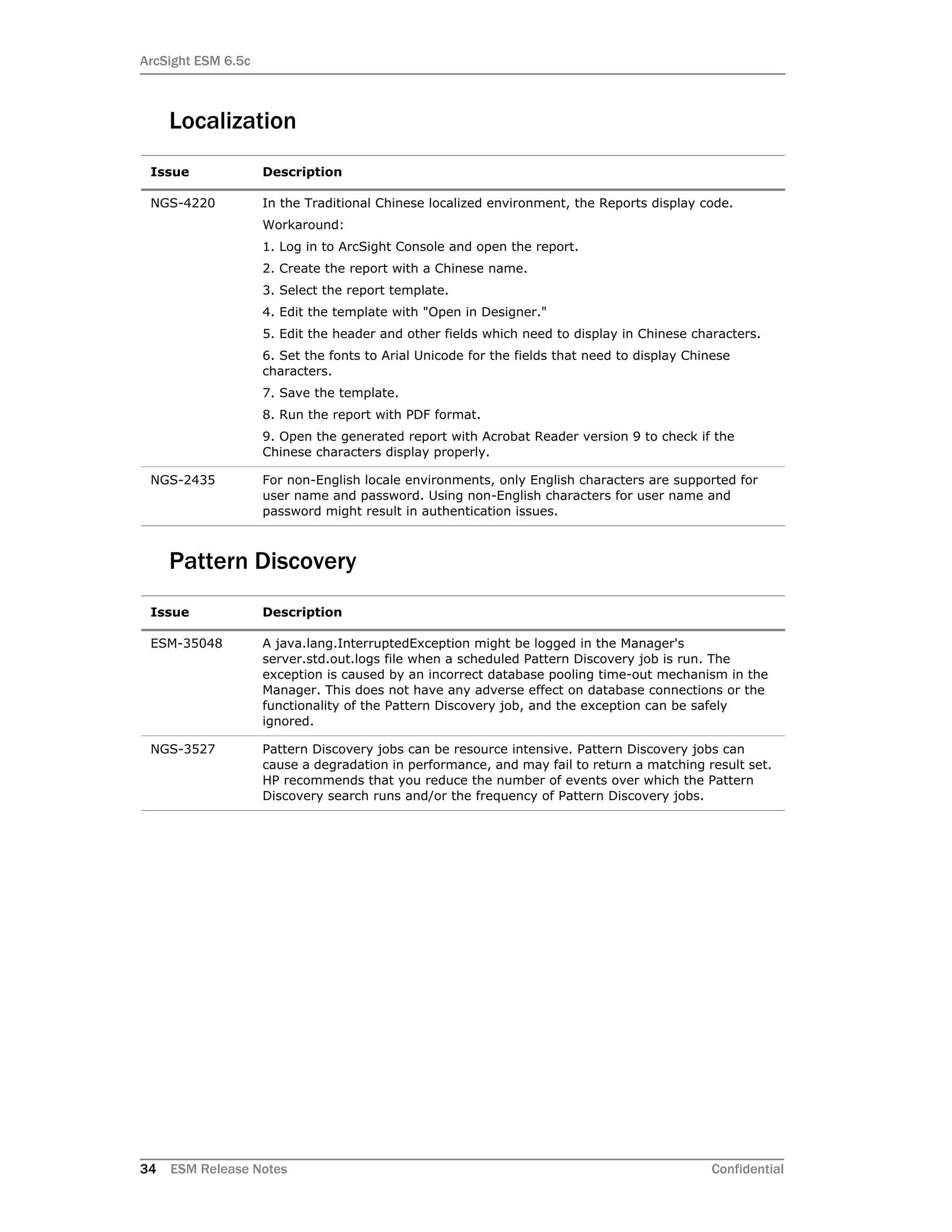ESM 6.5c introduces the new ArcSight Command Center user interface, expands storage group configuration, and adds a pre-persistence rule type. It also includes updates to vulnerability and geographic data, supports additional platforms, and addresses issues from previous releases. While most functionality has been migrated from Oracle to the new CORR-Engine storage, some resources like actors cannot yet be synchronized across instances.
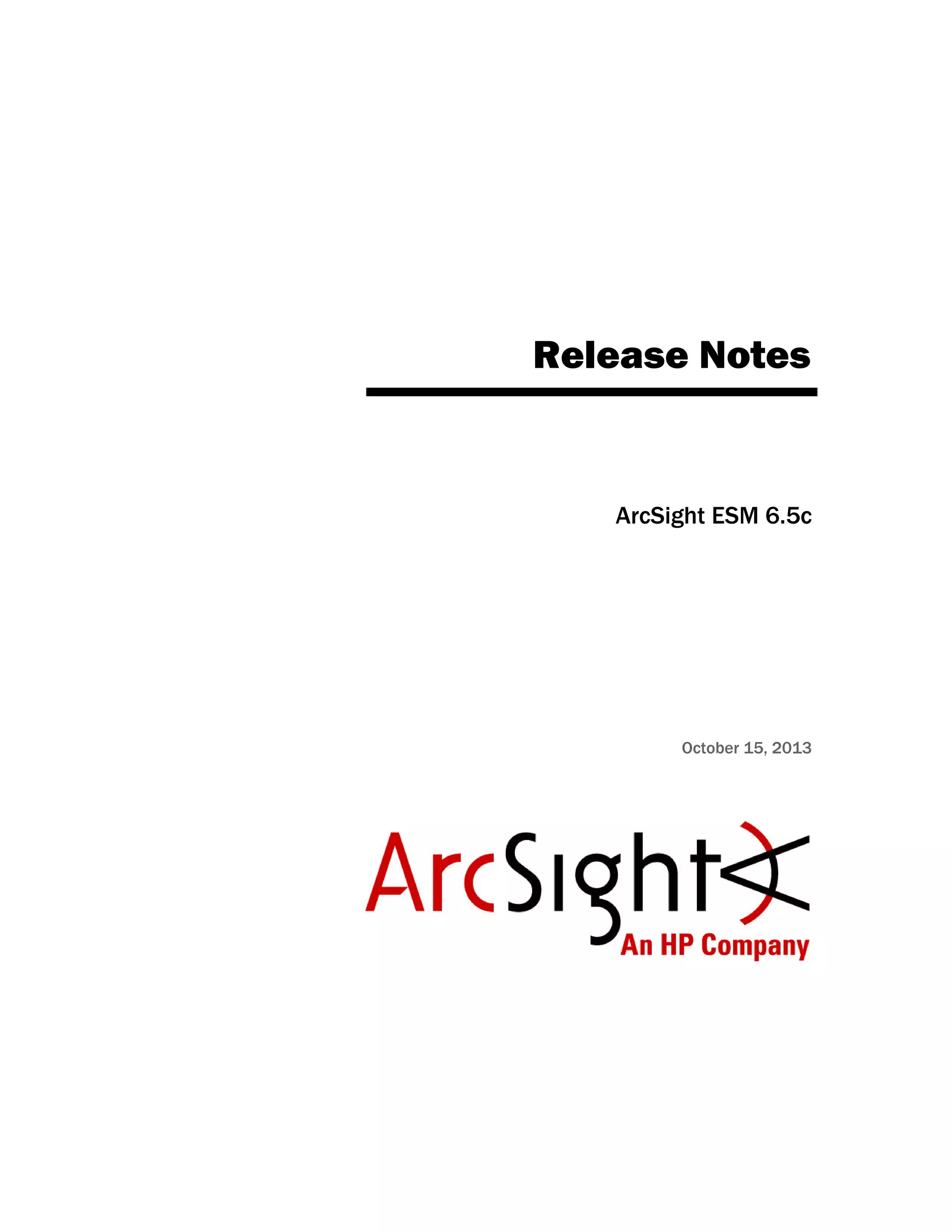
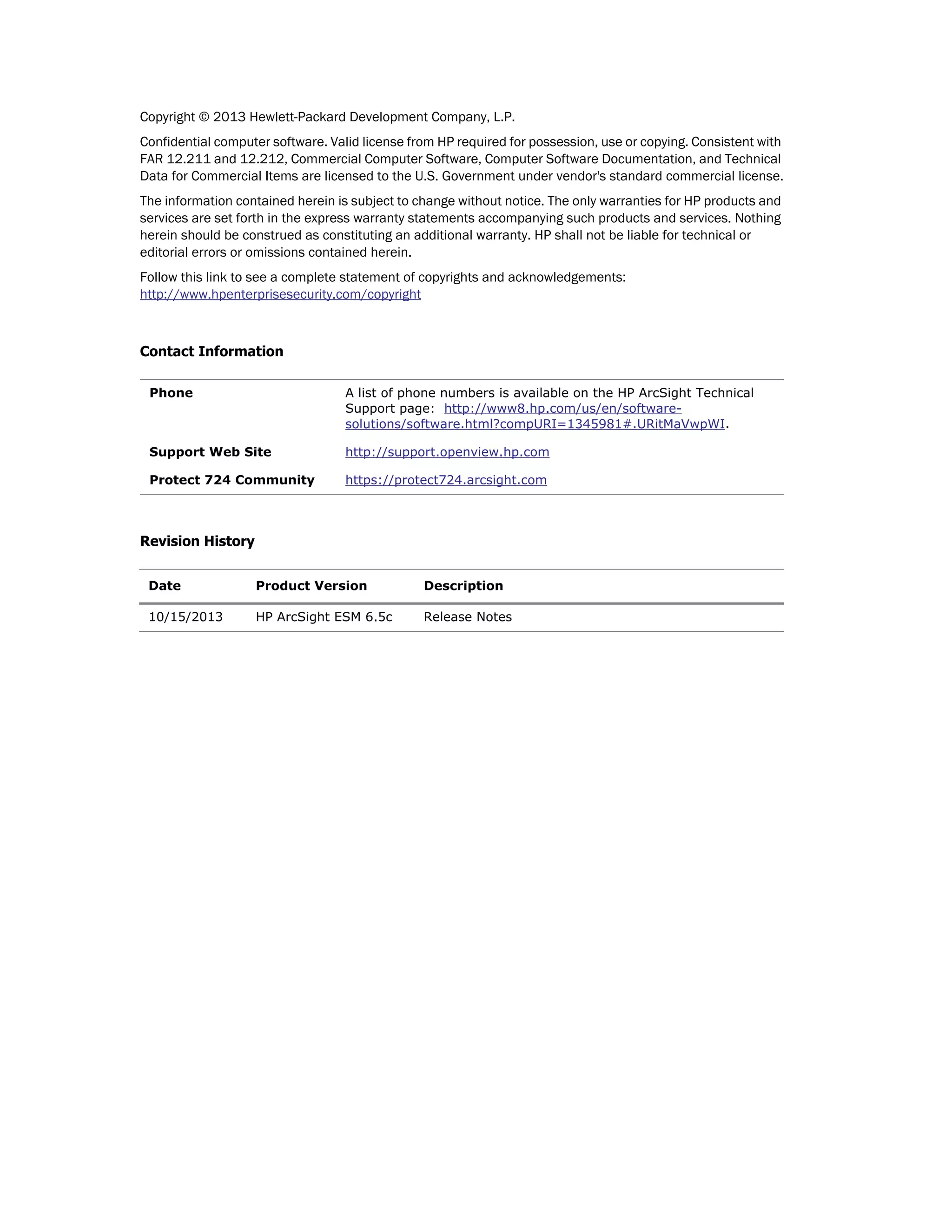
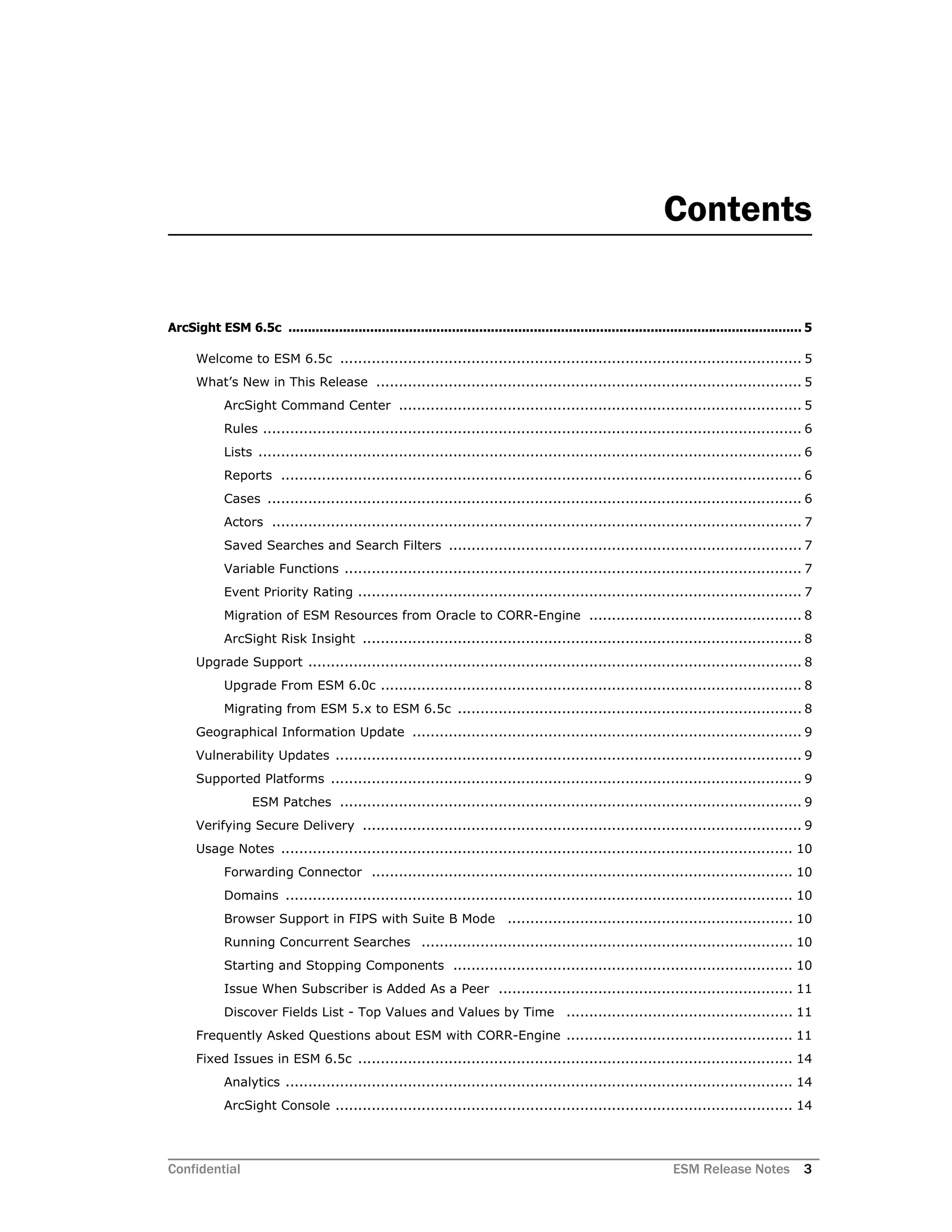
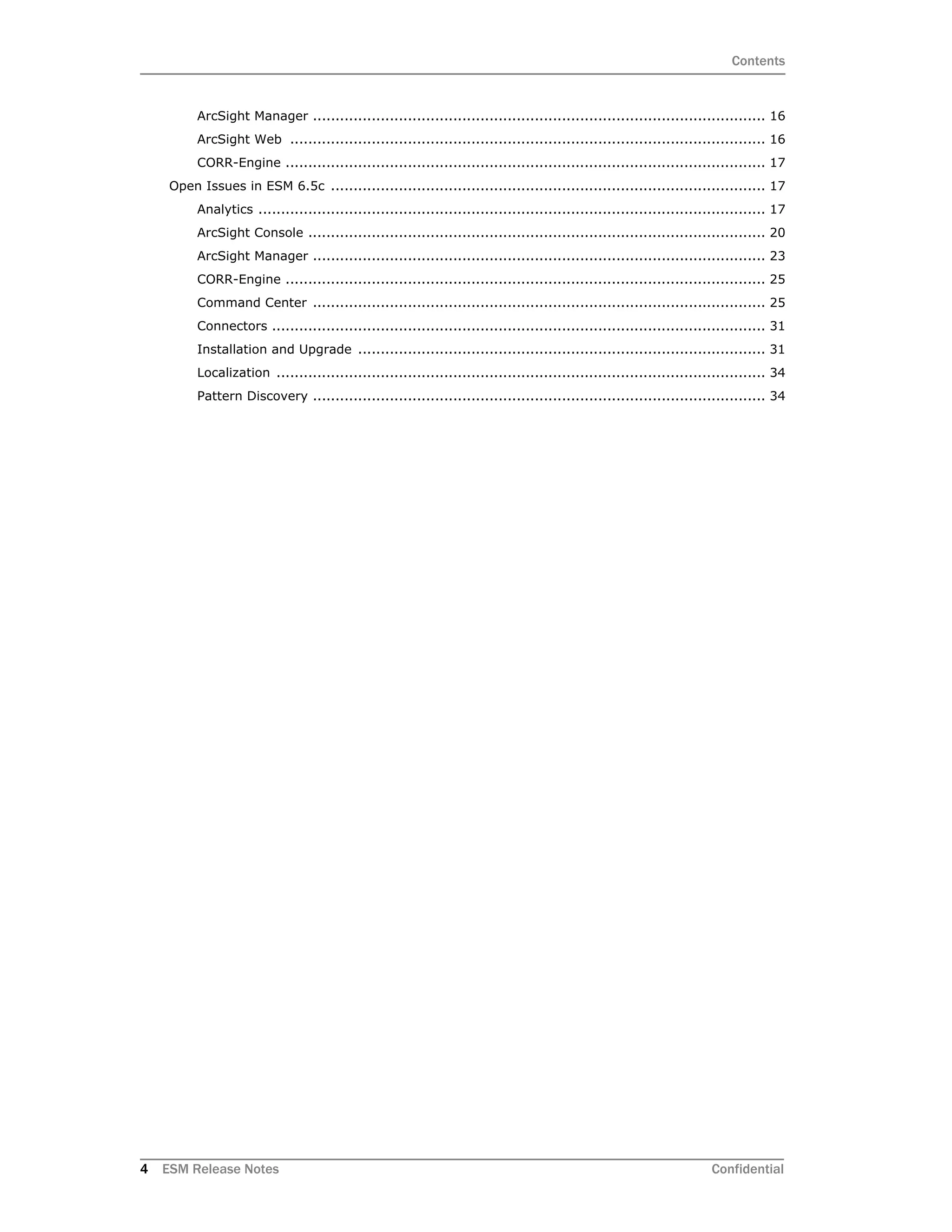
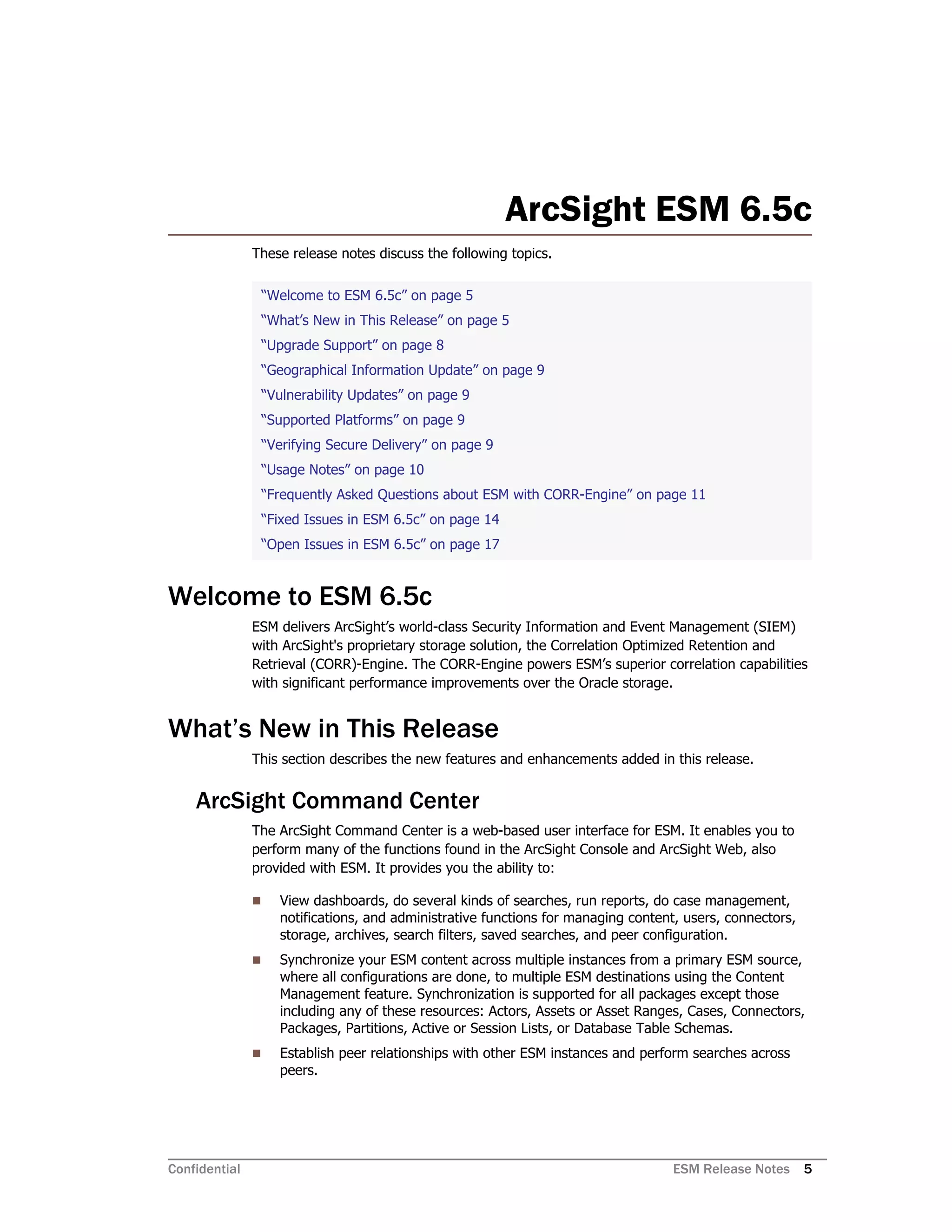
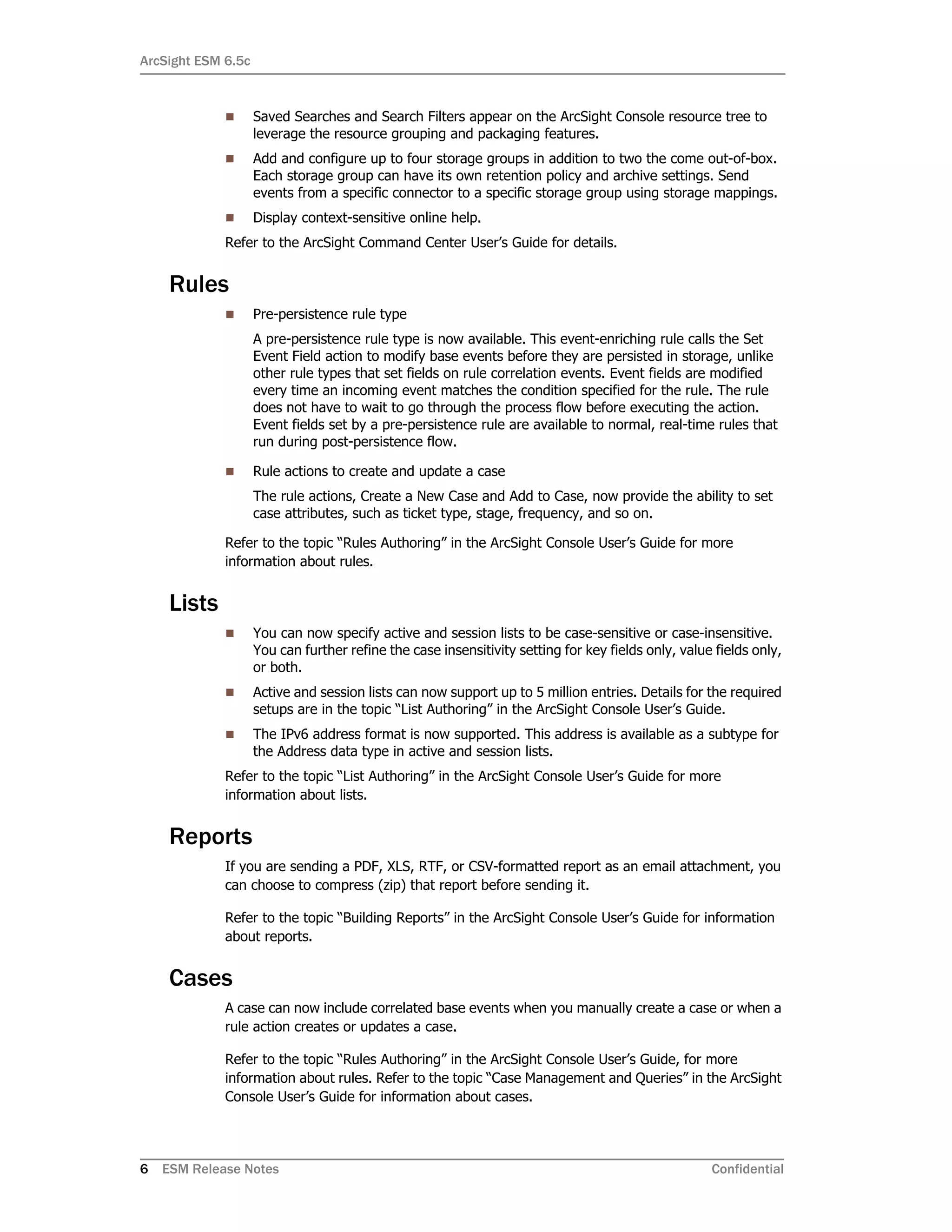
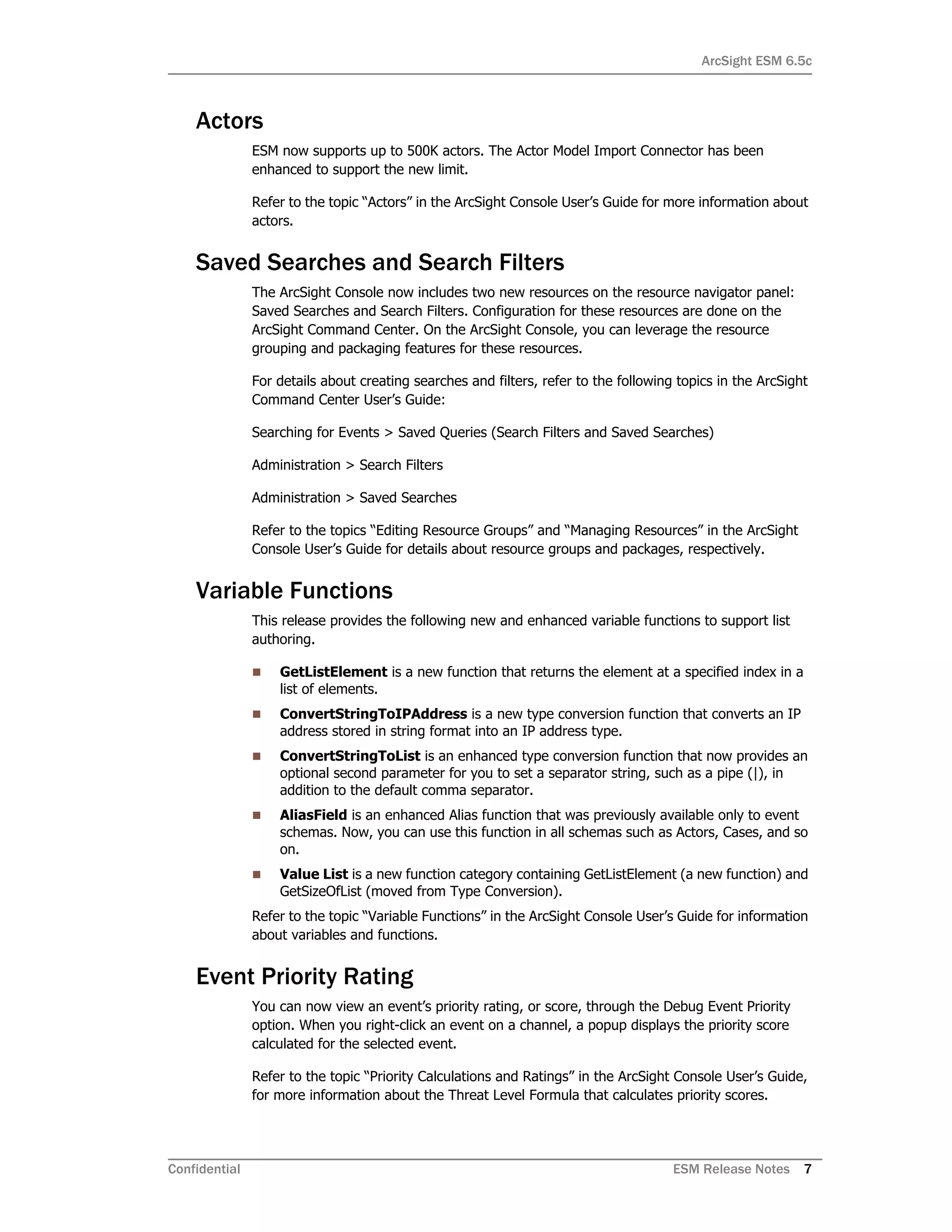

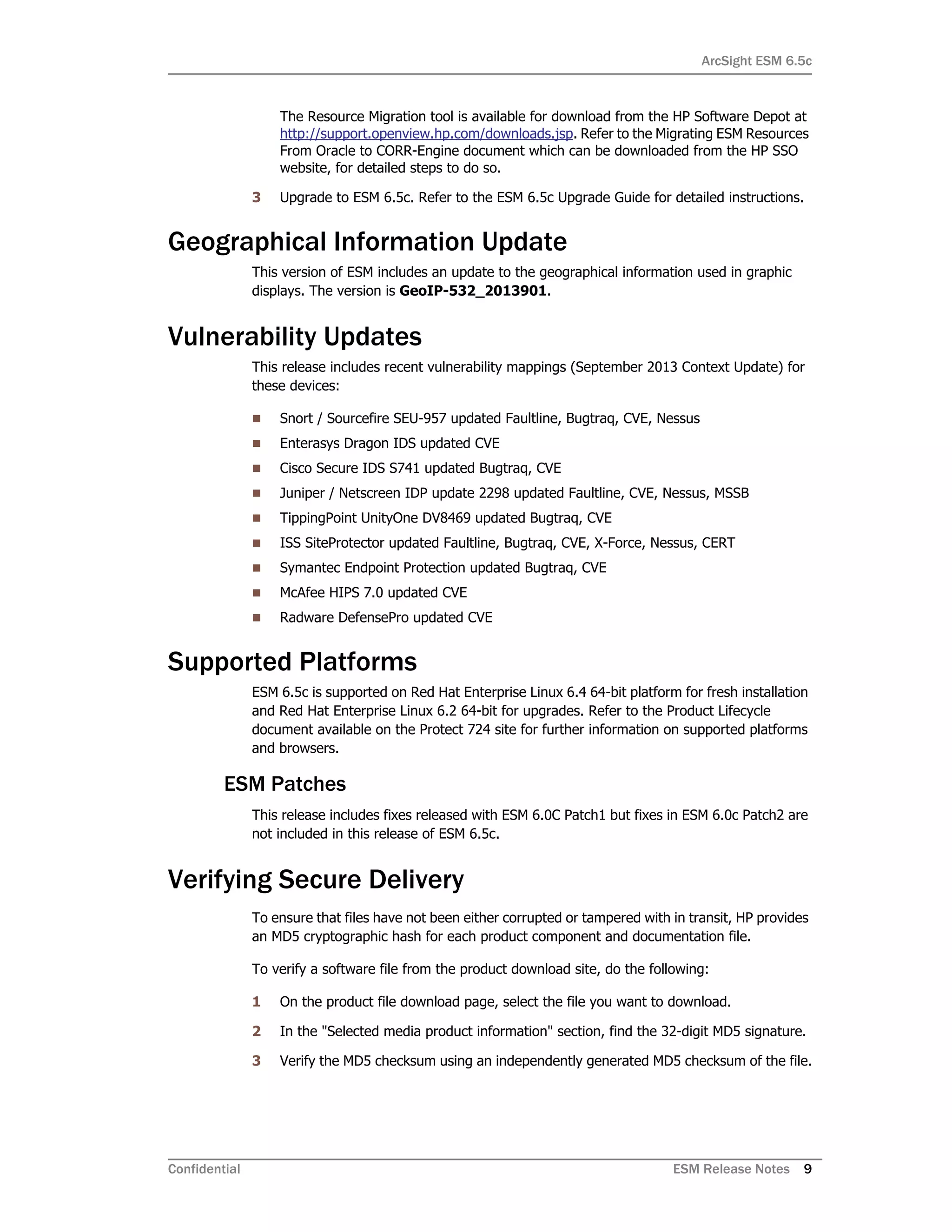
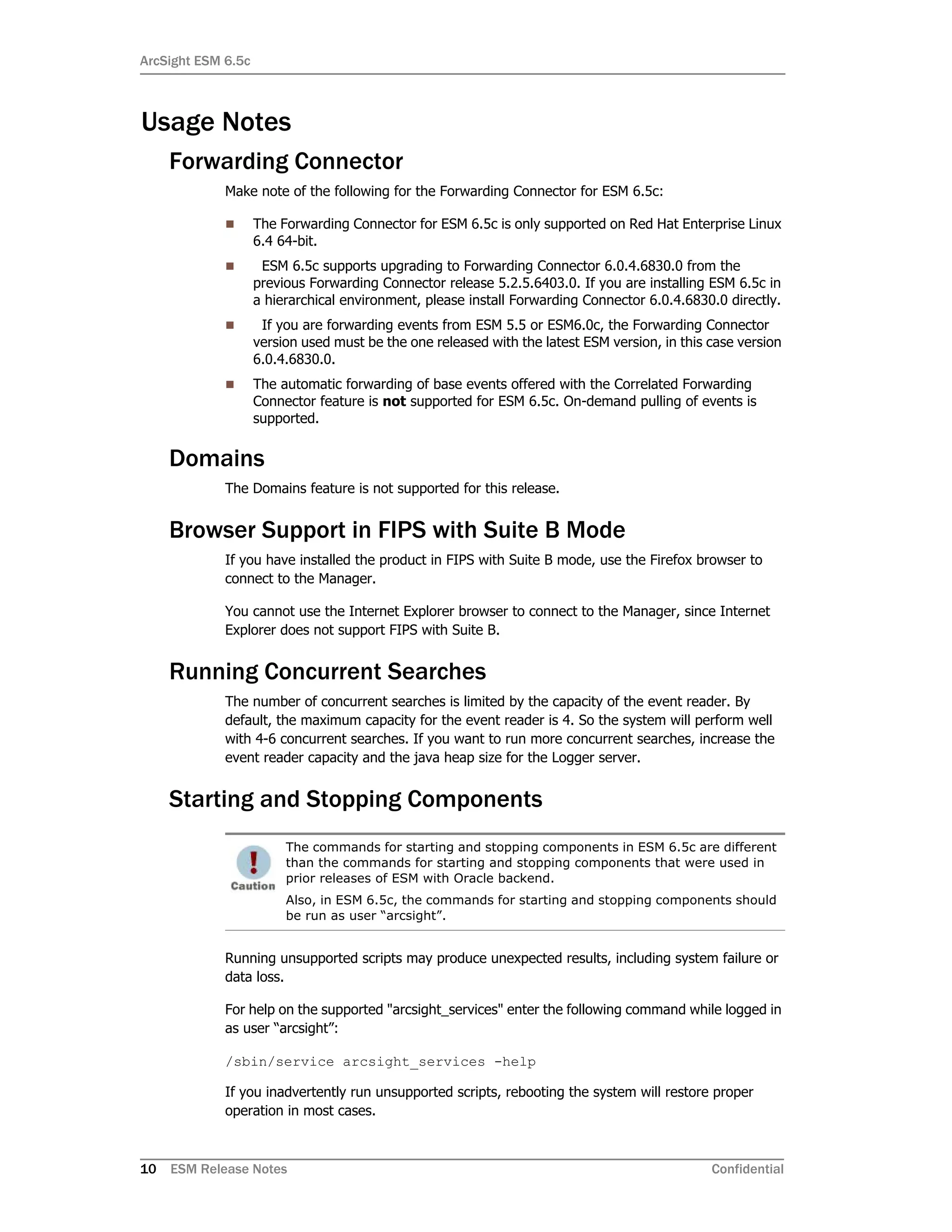
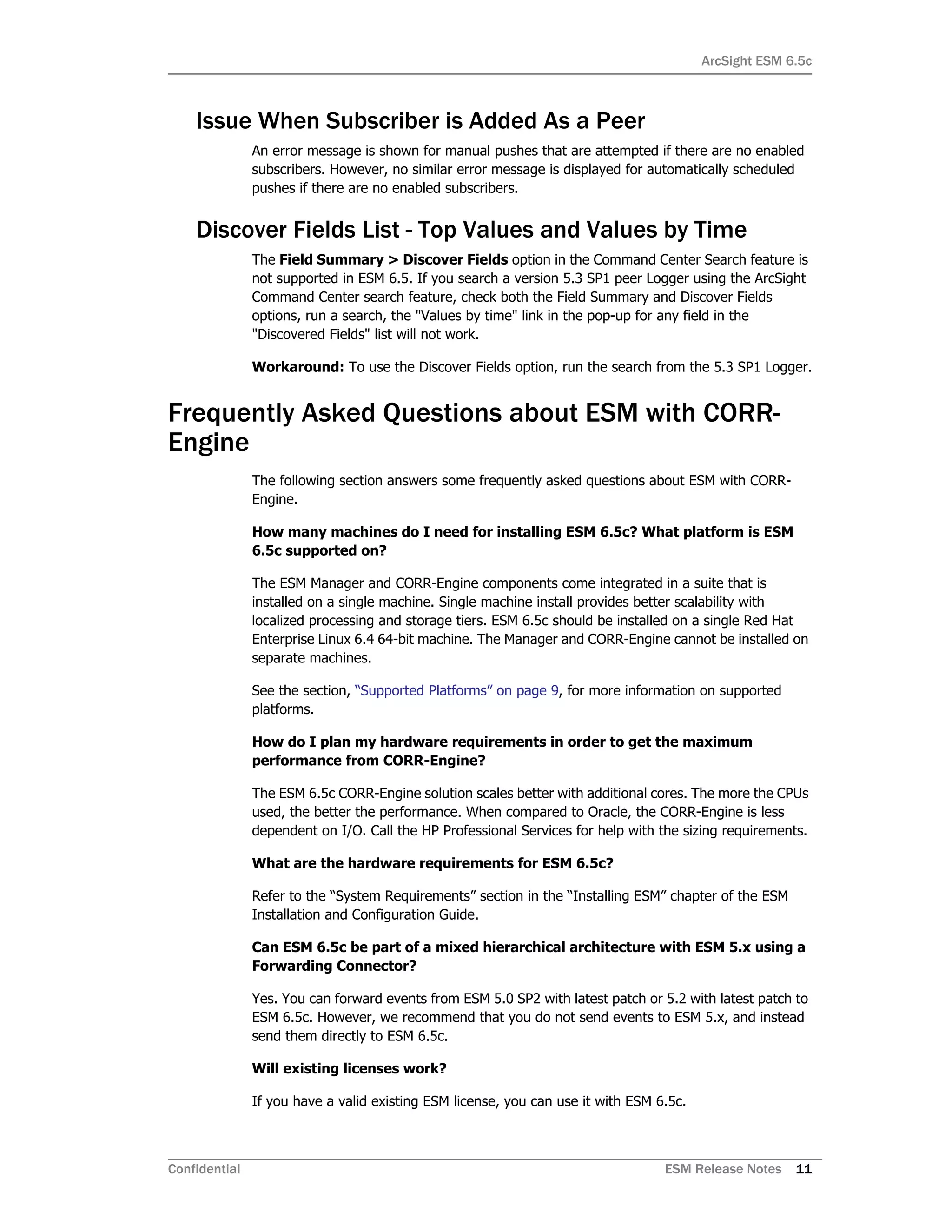
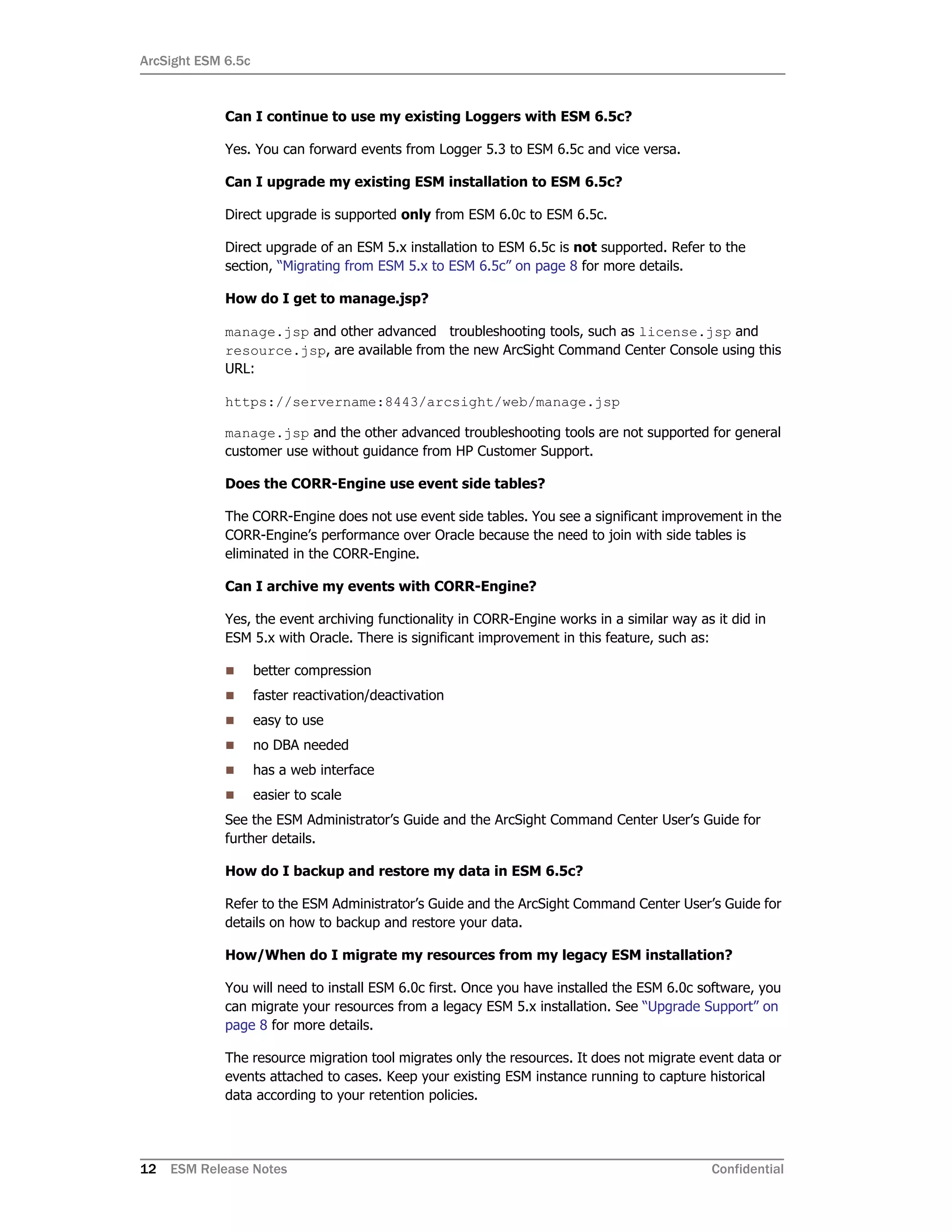
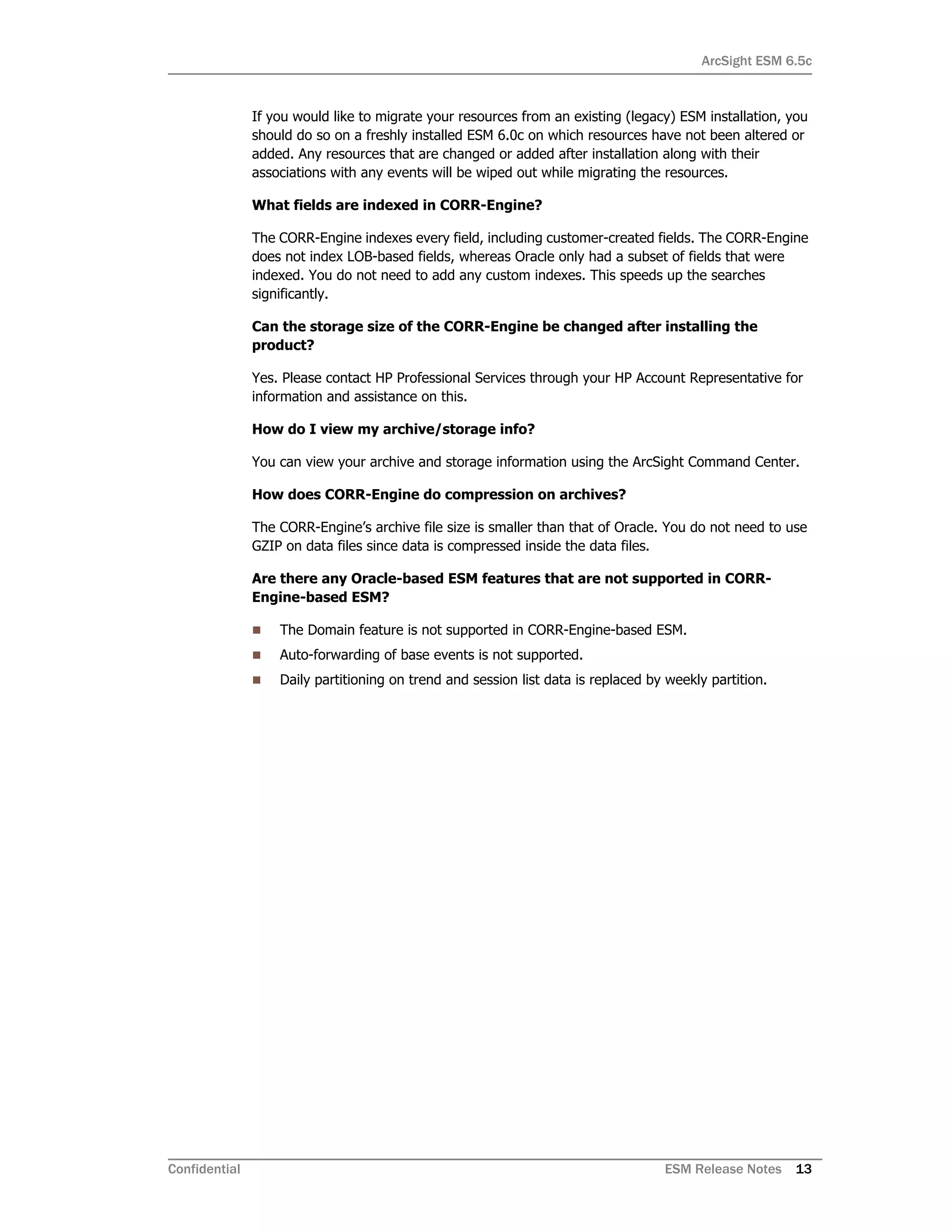
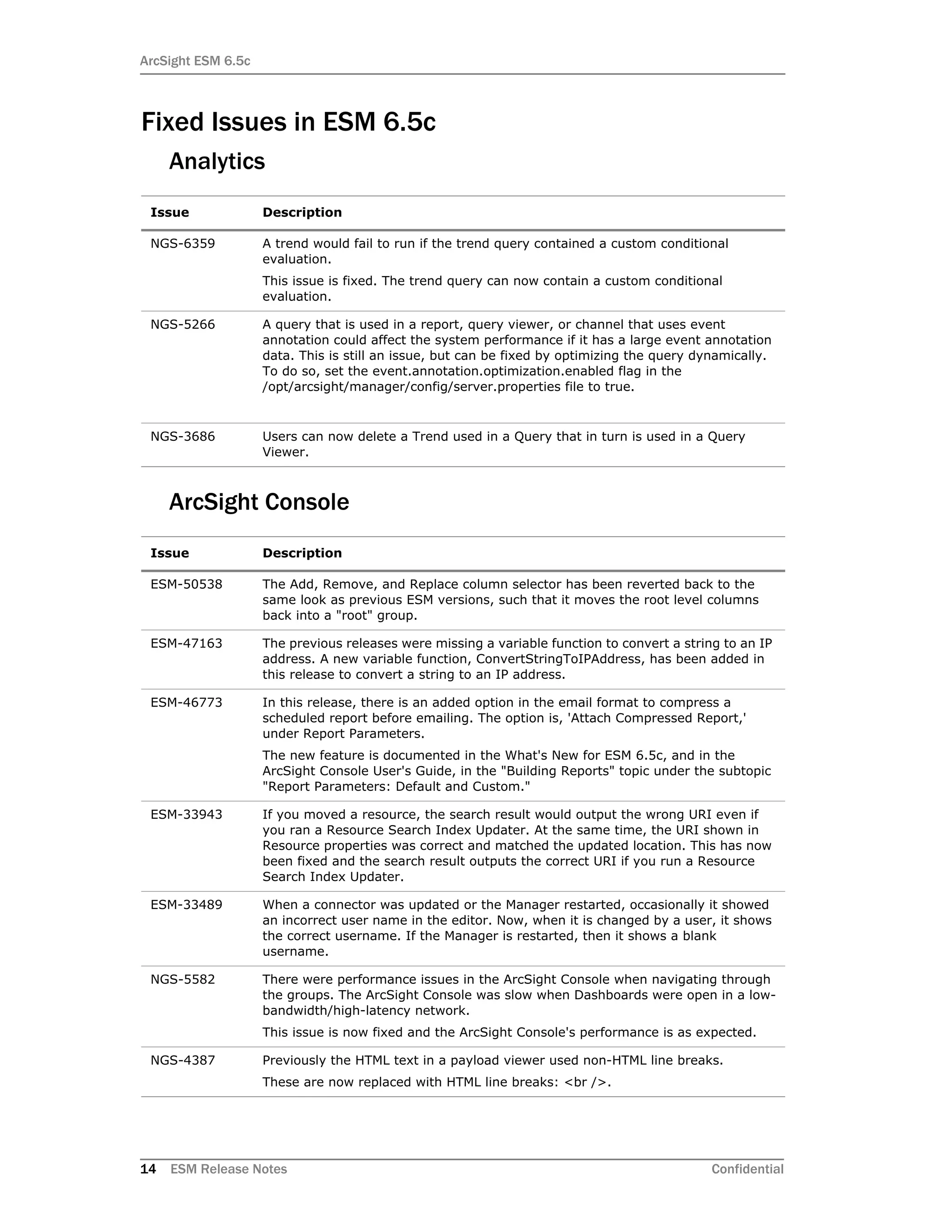
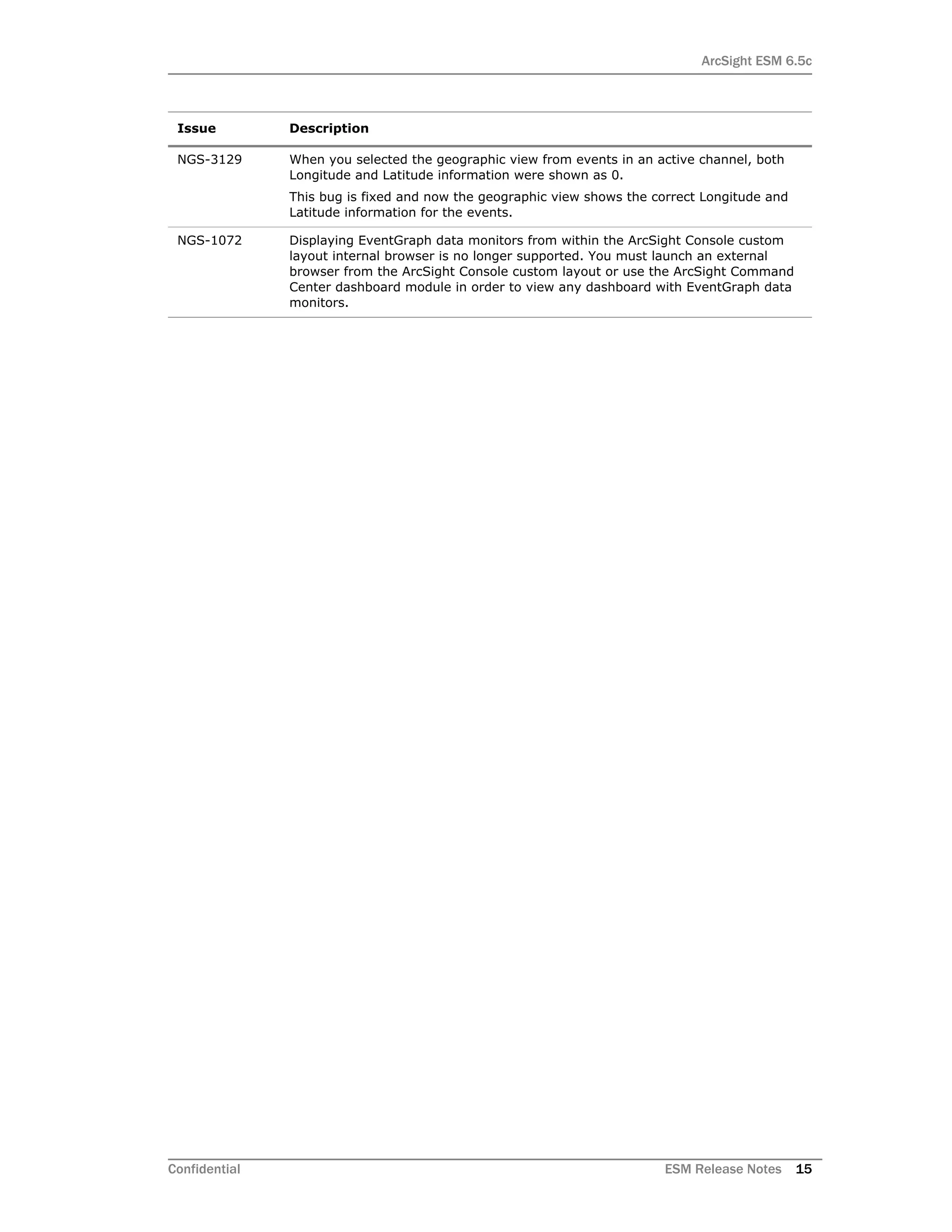
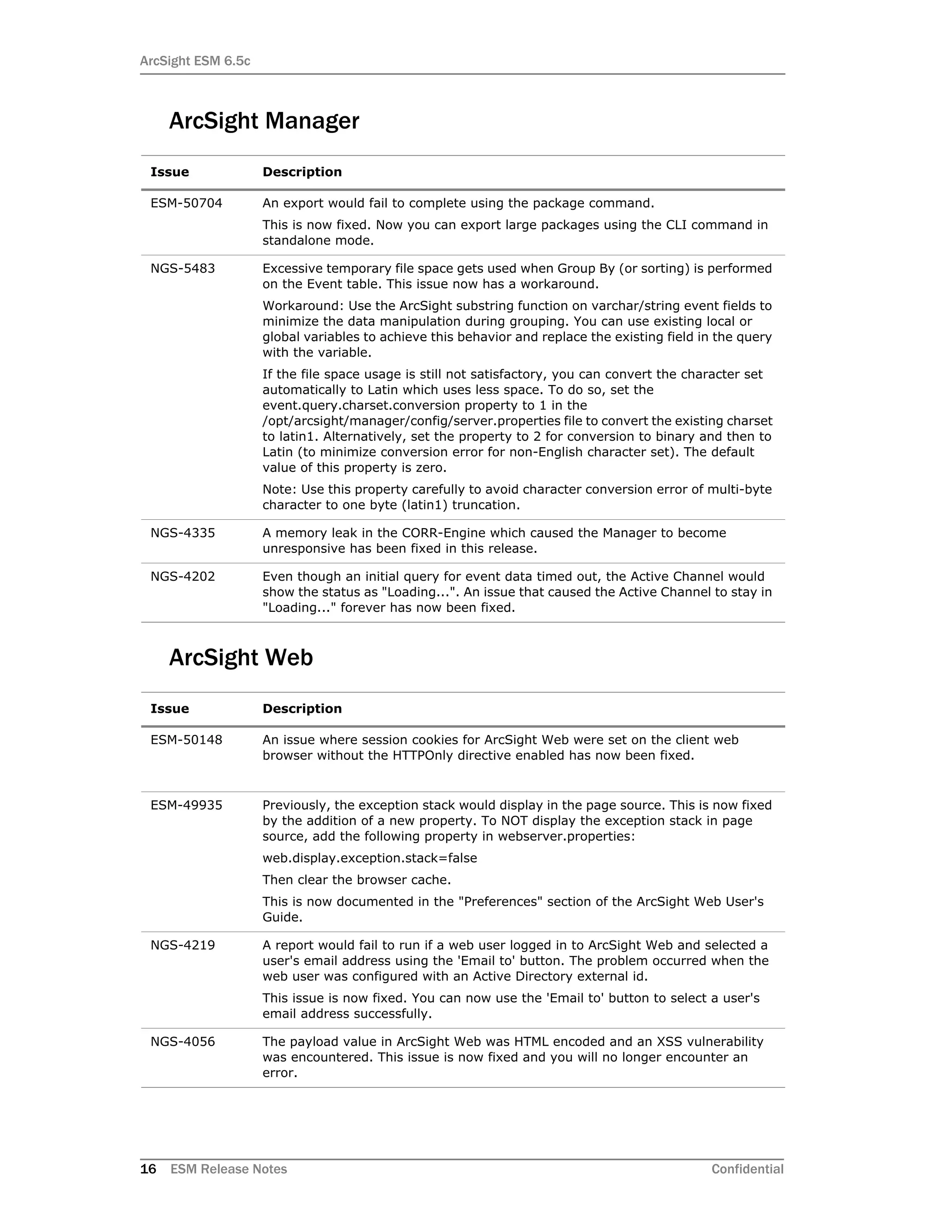
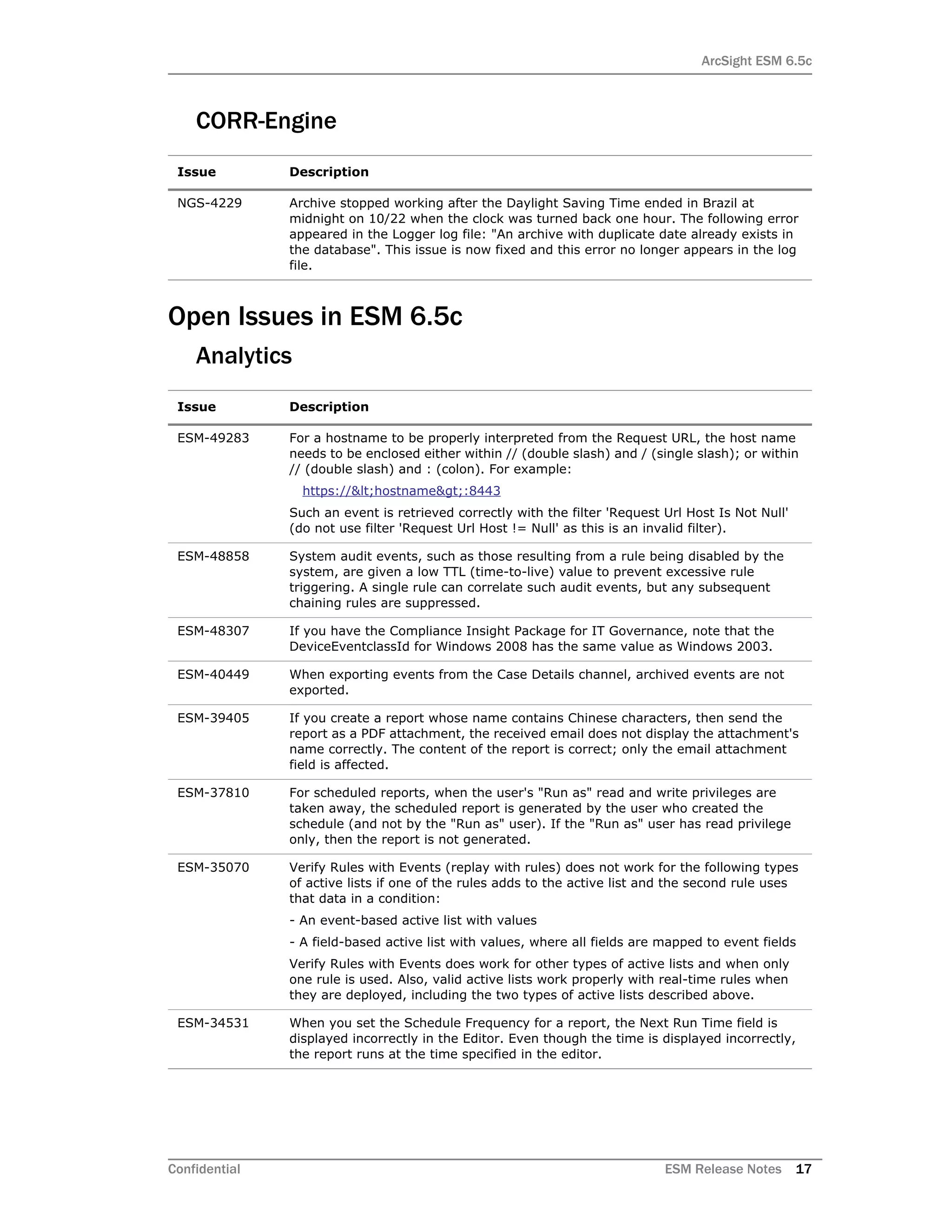
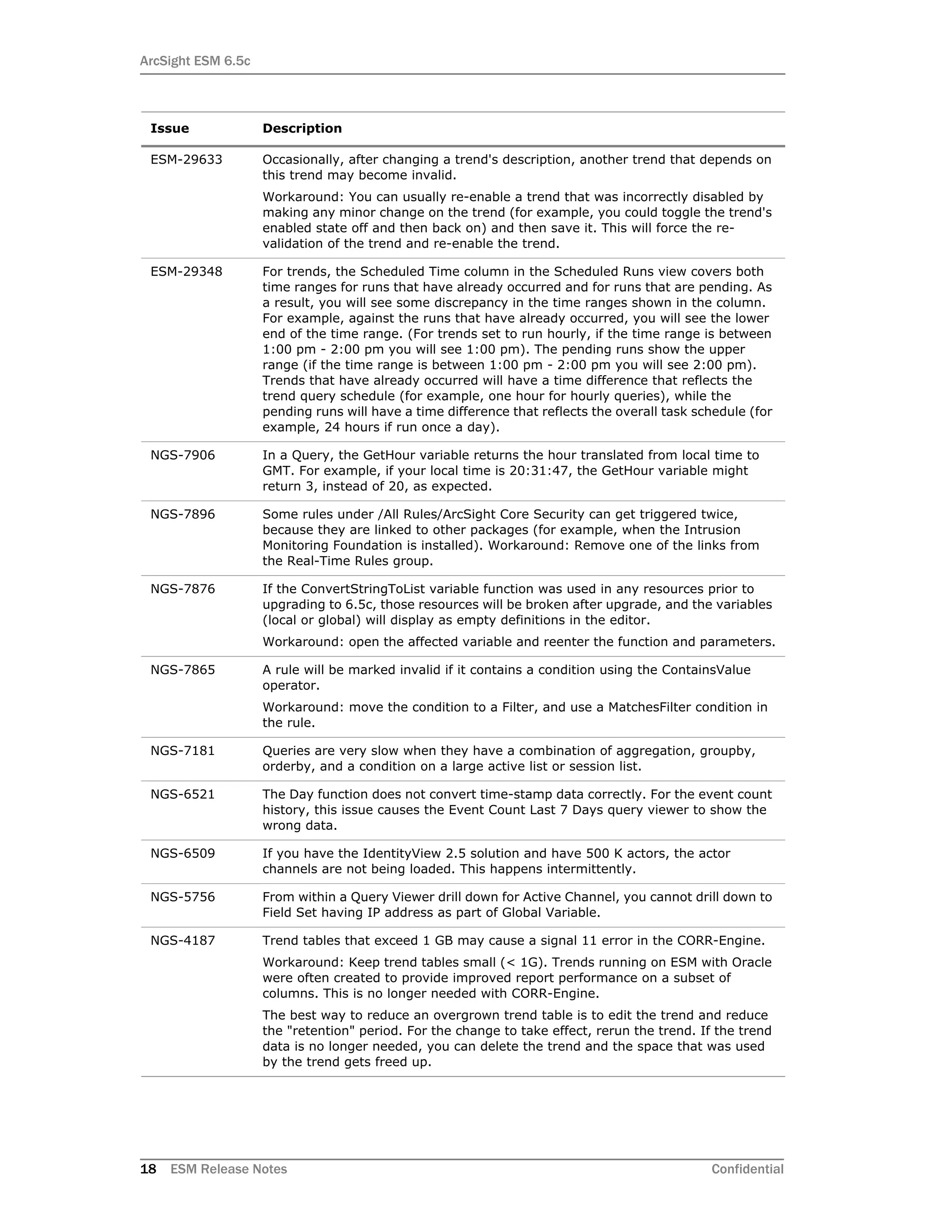
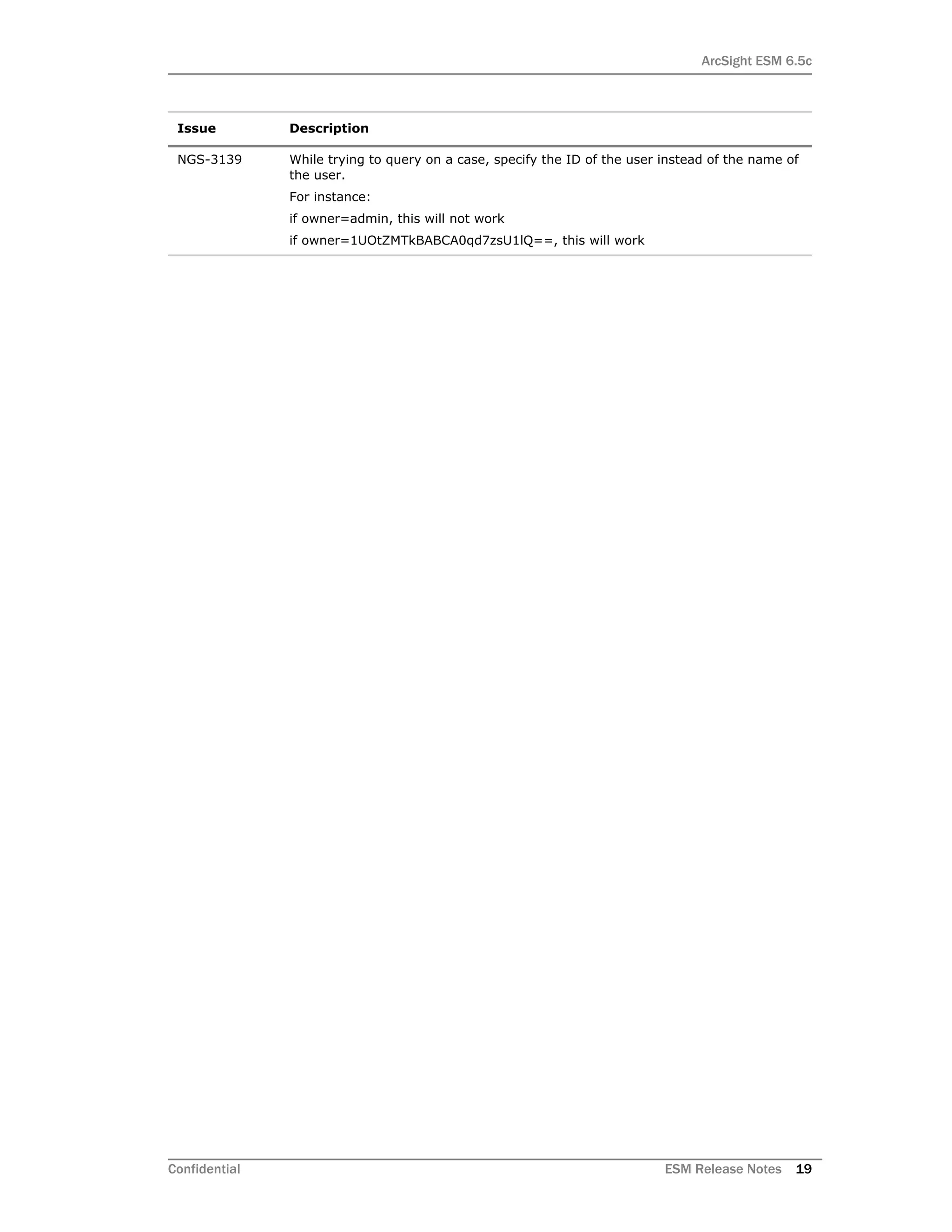
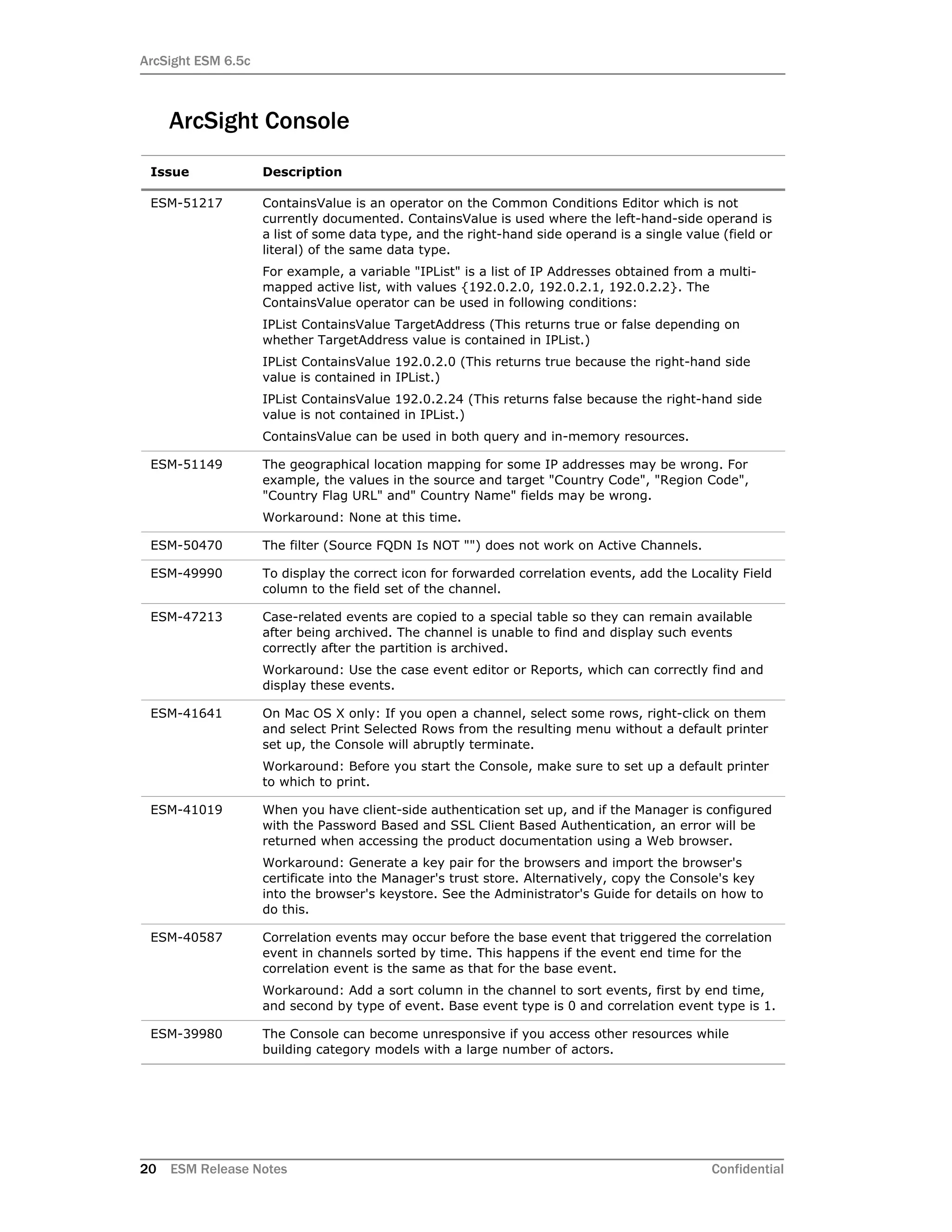
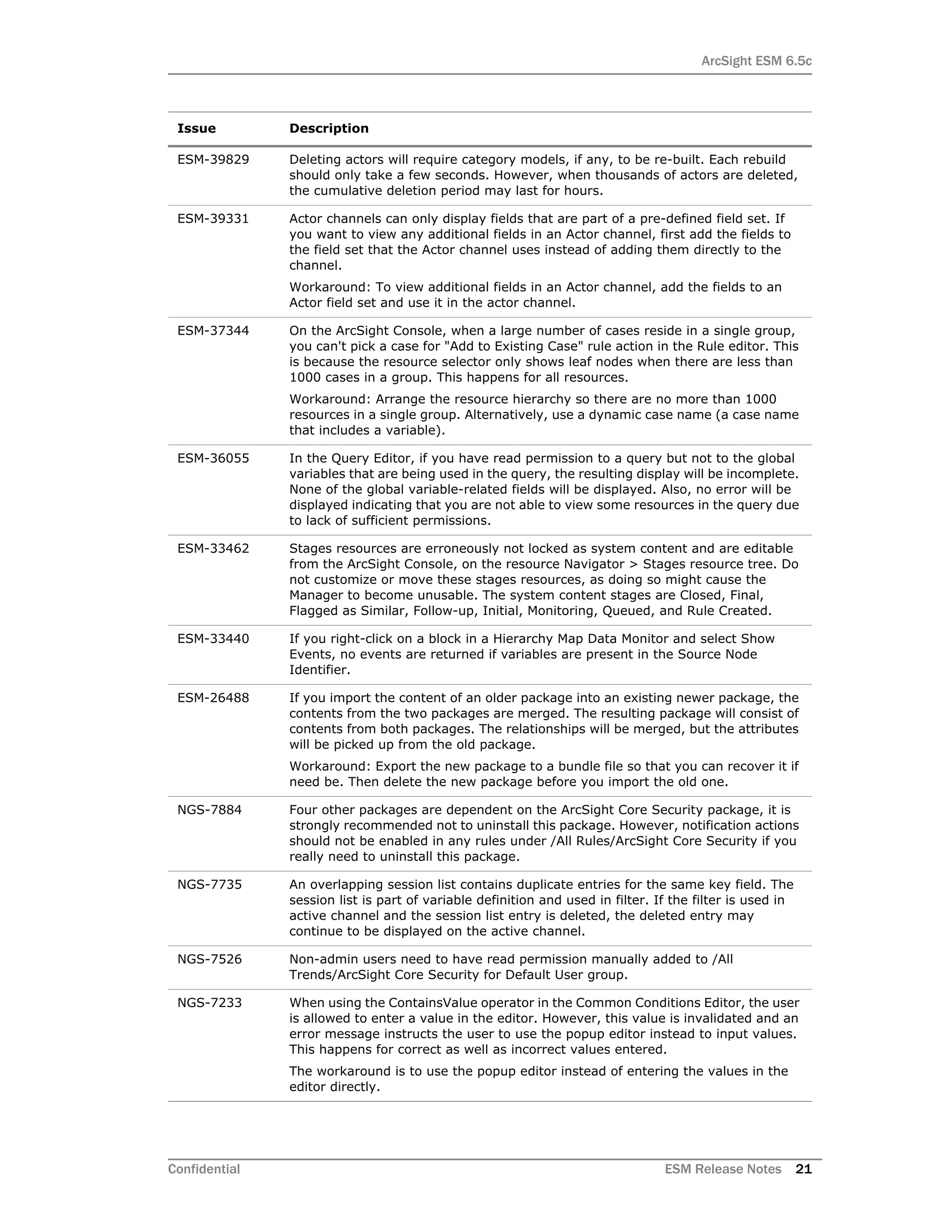
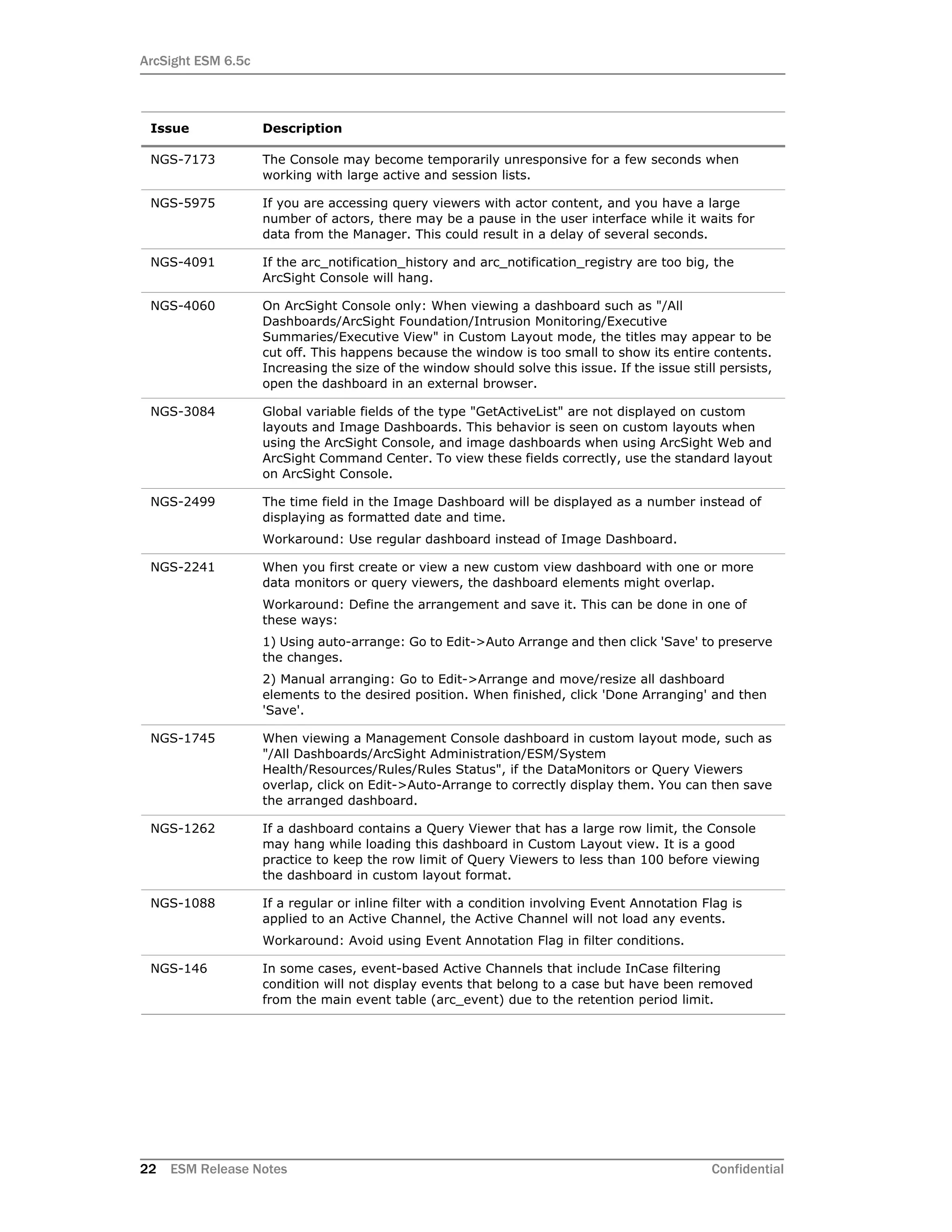
![ArcSight ESM 6.5c
Confidential ESM Release Notes 23
ArcSight Manager
Issue Description
ESM-47625 When exporting a case, the Creation Time is changed to the time of the export.
ESM-41331 After the resource validation process is run, assets that are actually invalid appear
to be valid.
Workaround: To produce a correct report, run the resource validation script
manually as follows:
1. Run the script using "arcsight resvalidate."
2. Run the script again using "arcsight resvalidate -persist false."
In general, the resource validation script should be run twice: the first time with '-
persist true' (the default) to validate and fix invalid resources, and the second
time with '-persist false' to generate a correct report.
ESM-40889 The "group:101" audit event might not be sent when there are many role
memberships being added or changed for an actor. An error about this is written
to the server log, indicating the IDs of the affected objects.
ESM-37488 Exporting a large active list with 10 million entries, or exporting rules that use
such active lists, results in an exception in the server.std.log file. Additionally, the
Manager runs out of memory and automatically restarts itself.
Workaround: Use the export format instead of the default format while exporting
the rule or active list definition using an archive or a package. This will not export
the active list data.
ESM-31433 The following exception might appear in the Manager's log file:
ERROR: java.lang.NullPointerException at
org.apache.lucene.index.IndexReader.open
Workaround: This error is not serious. It is automatically resolved within one
week of the Manager startup during which time the Manager rebuilds the resource
search index (done weekly). You may choose to ignore the error, or manually do a
rebuild at any time by running the following command from the Manager's bin
directory:
arcsight searchindex -a create -m <manager-hostname> -u <admin-user-name>
-p <password>
ESM-30670 If the search index file becomes corrupted, the search index will be out-of-date
and the following message appears in the Manager's log file:
[ERROR][default.com.arcsight.server.search.index.IndexResources][_init]
java.io.IOException: read past EOF
Workaround: Re-generate the index by issuing the following command from the
Manager's bin directory:
arcsight searchindex -a create -m <manager-hostname> -u <admin-user-
name> -p <password>
ESM-30008 Installing an exported package from a bundle file occasionally results in the
following error:
Install Failed: Resource in broker is newer than modified resource.
Workaround: Re-import the package.
NGS-7580 In Content Management, when running multiple package operations at the same
time (both manual and scheduled operations), occasionally, one of the operations
might fail due to a database deadlock.
Workaround: Avoid executing concurrent package operations. Schedule Content
Management package pushes at a time when no one is installing or uninstalling
packages.](https://image.slidesharecdn.com/esmrelnotes6-170530092041/75/Release-Notes-for-ESM-6-5c-23-2048.jpg)
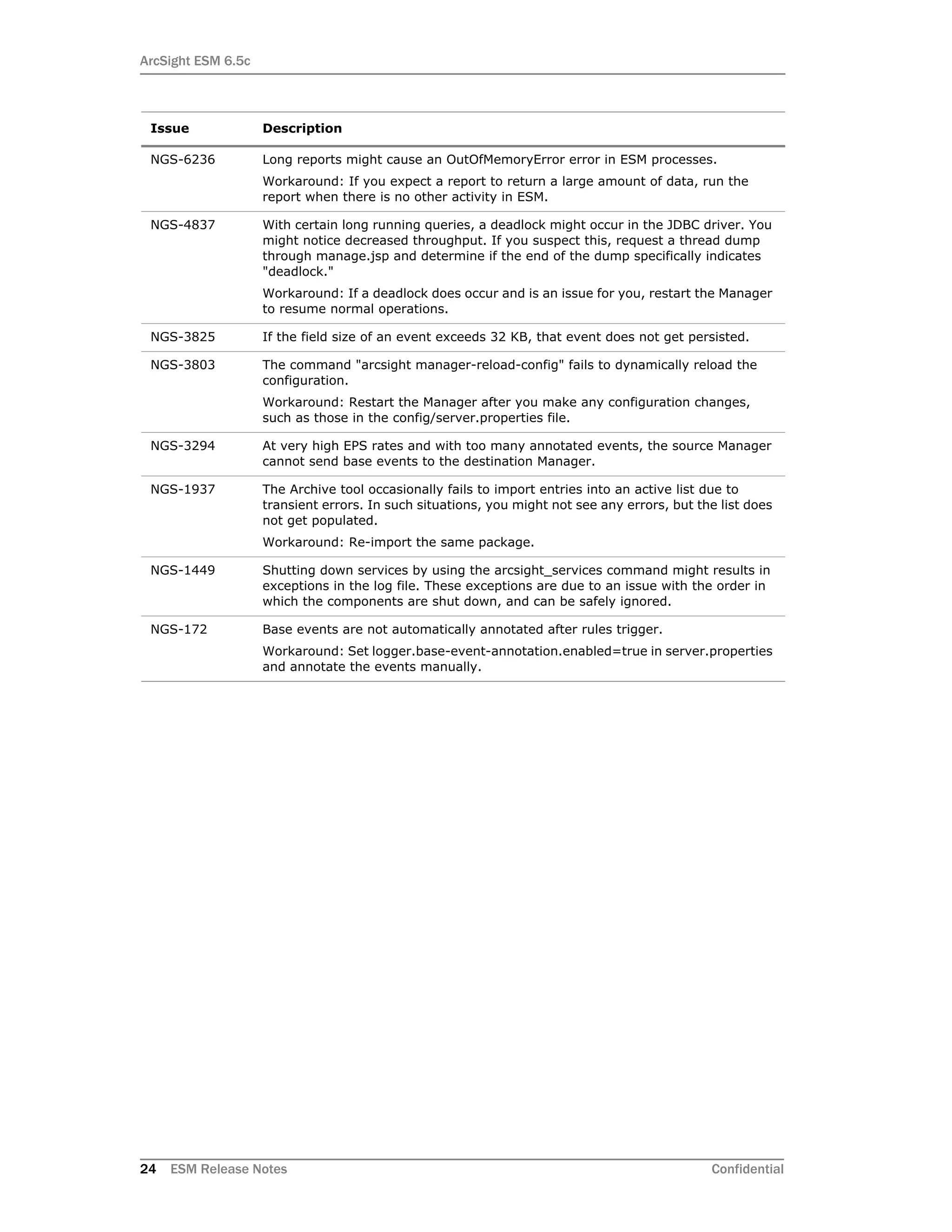
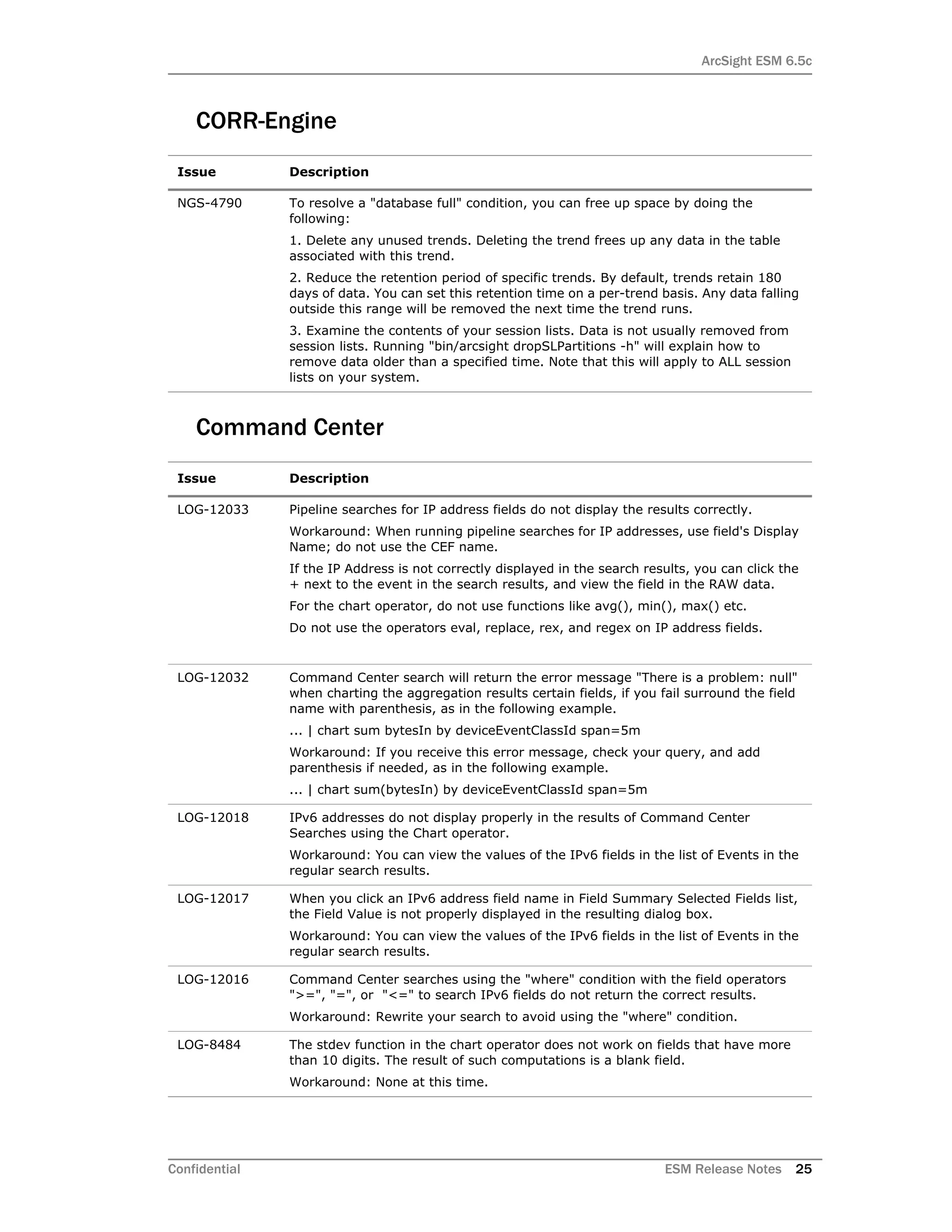
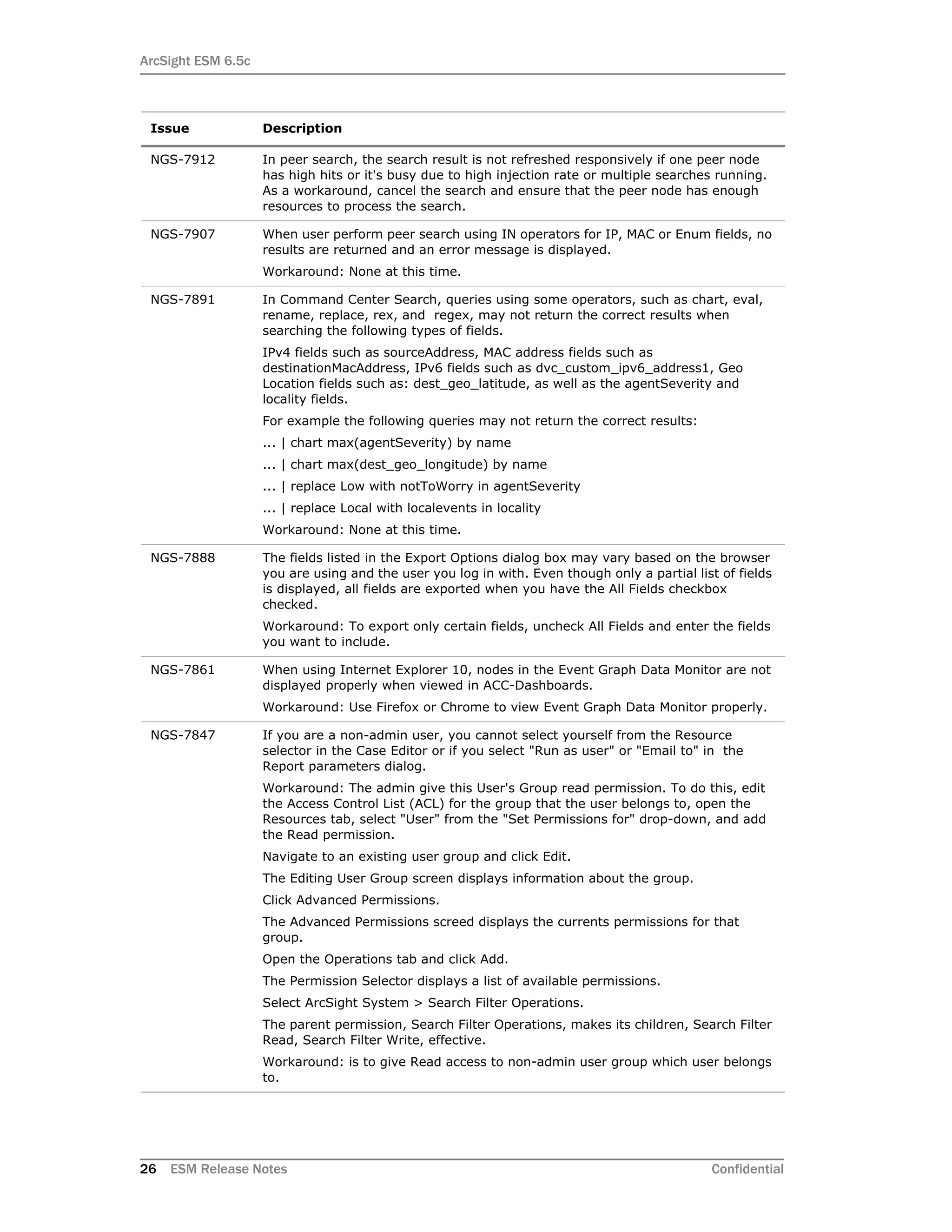
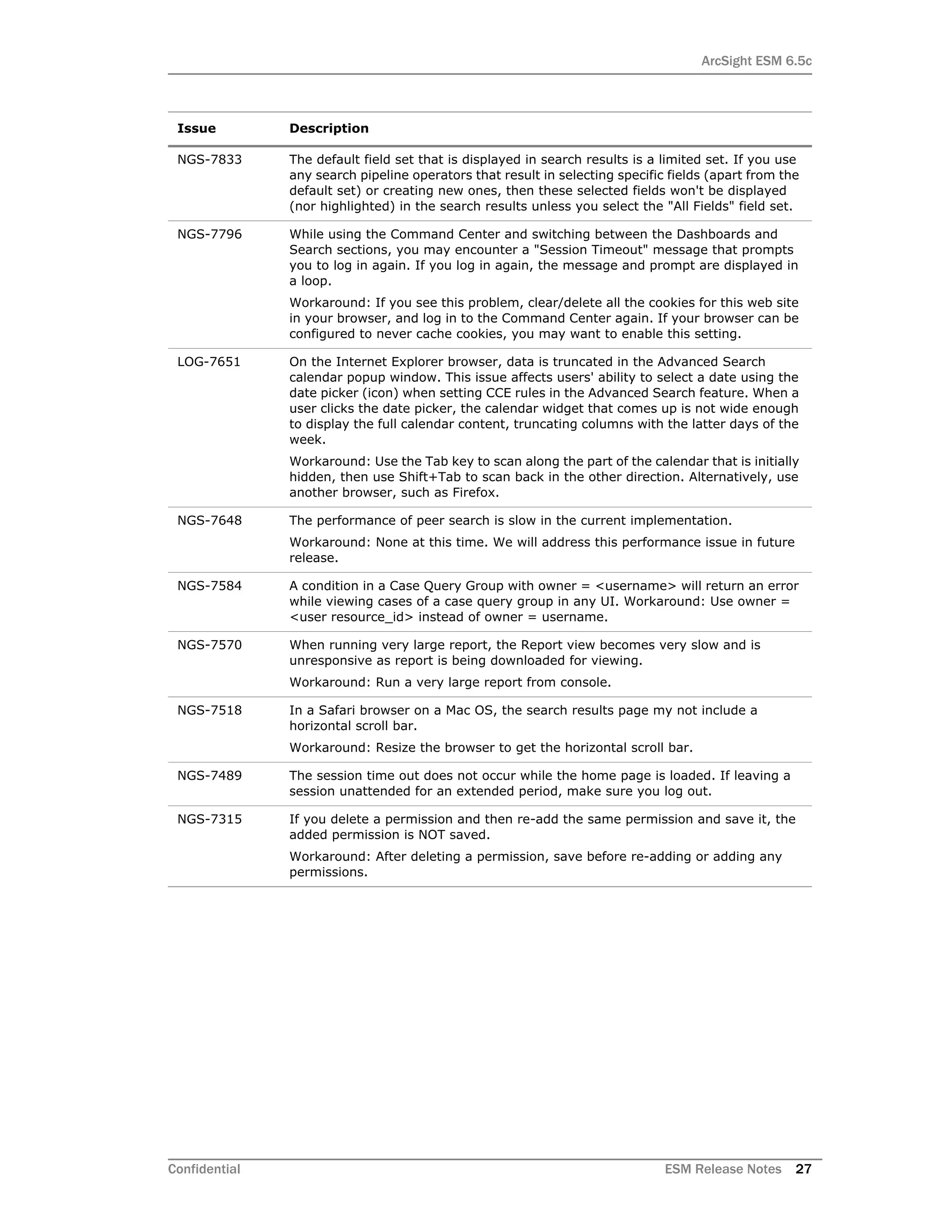
![ArcSight ESM 6.5c
28 ESM Release Notes Confidential
LOG-7099 When values for user fields such as sourceUserId, sourceUserName,
destinationUserId, and cs1 contain "n" character, the search results are not
displayed correctly.
Understanding: The current software interprets a value that contains "n" as a
newline character. For example, user name "nancy" in example domain,
"examplenancy", is interpreted as "example[newline]ancy".
Workaround: Disable the multi-line feature by adding the following properties to
/user/logger/logger.properties. The following examples use the default values.
- To on/off the multiline support
search.multiline.fields.supported=true
- To on/off the n and t support
search.double.backslash.newlines.supported=false
- To on/off the DOS/Windows path support for CEF and/or syslog
search.keep.windows.path.cef=true
search.keep.windows.path.syslog=true
NGS-7079 If your environment contains more than 10,000 cases in one single group,
displaying them in ArcSight Command Center might be very slow.
Workaround: Avoid accumulating a large number of cases in one single group of
your system. If your system contains more than 10,000 cases in one single group,
display them in the ArcSight Console rather than Command Center.
LOG-7046 The time displayed on the histogram might not match the event time. This
behavior is observed when the /etc/localtime file is not symbolically linked to the
correct timezone.
Workaround: Make sure that the /etc/localtime file is symbolically linked to the
correct timezone in the /usr/share/zoneinfo file as shown in the following
example. Then, restart the system.
sudo ln -s /usr/share/zoneinfo/<timezone>
/etc/localtime
LOG-6965 When the time change due to Daylight Savings Time (DST) takes place, the
following issues are observed on Logger:
- The 1 a.m. to 2 a.m. time period is represented in DST as well as standard time
on the histogram.
- The histogram displays no events from 1 a.m. to 2 a.m. DST even though the
Logger received events during that time period.
- The events received during 1 a.m. to 2 a.m. DST are displayed under the 1 a.m.
to 2 a.m. standard time bucket, thus doubling the number of events in the
histogram bucket that follows an empty bucket.
- Because the 1 a.m. to 2 a.m. time period is represented in DST as well as
standard time on the histogram, the bucket labels might seem out of order. That
is, 1:59:00 a.m. in DST may be followed by 1:00:00 in standard time on the
histogram.
- If the end time for a search falls between 1 a.m. and 2 a.m., all of the stored
events might not be returned in the search results.
Workaround: To ensure that all events are returned, specify an end time of
2:00:01 or later.
NGS-6933 The home page does not display the correct data monitors.
Workaround: Manually add read permission to the Default User Group for the
following data monitor:
/All Data Monitors/ArcSight Administration/Connectors/System Health/Current
Event Sources/Current Connector Status
Issue Description](https://image.slidesharecdn.com/esmrelnotes6-170530092041/75/Release-Notes-for-ESM-6-5c-28-2048.jpg)
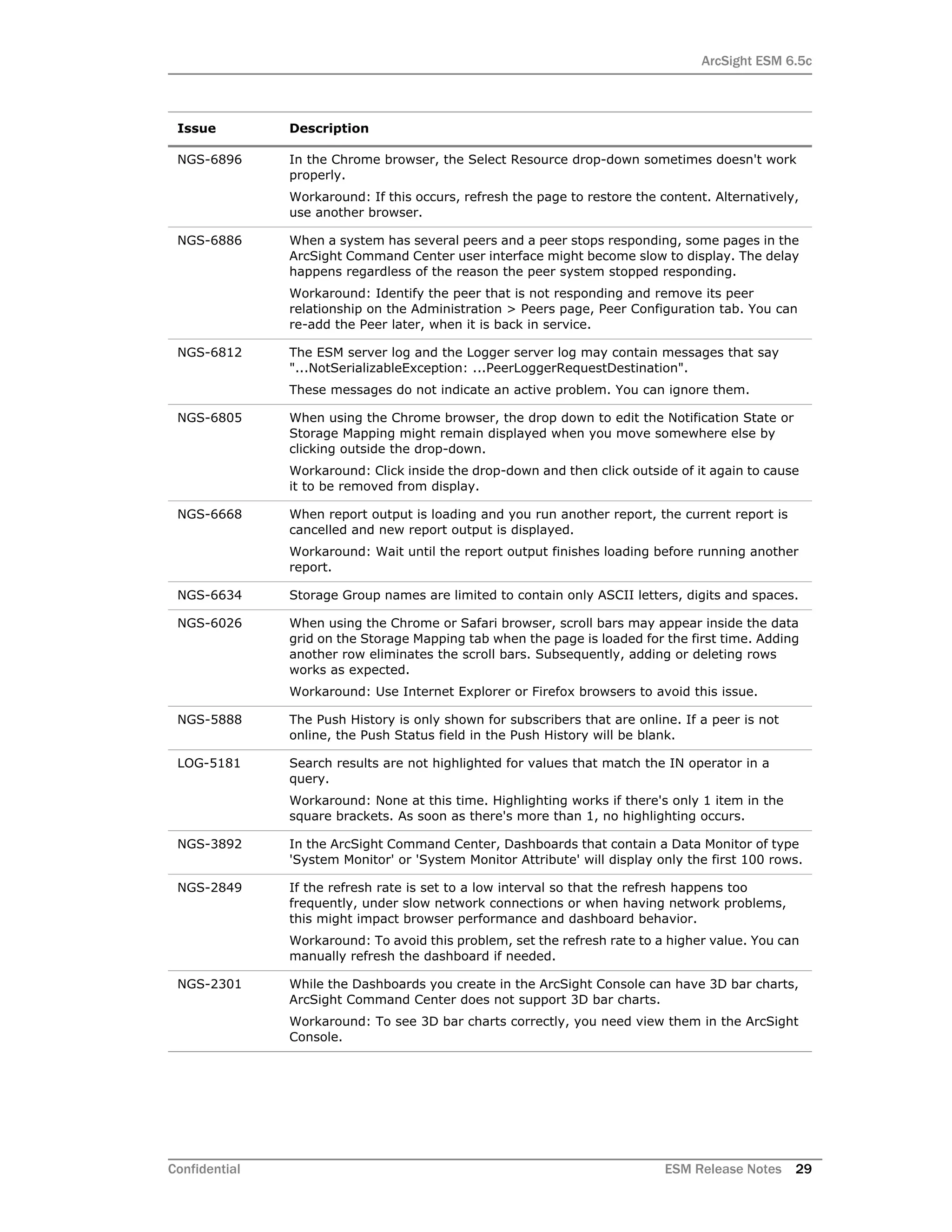
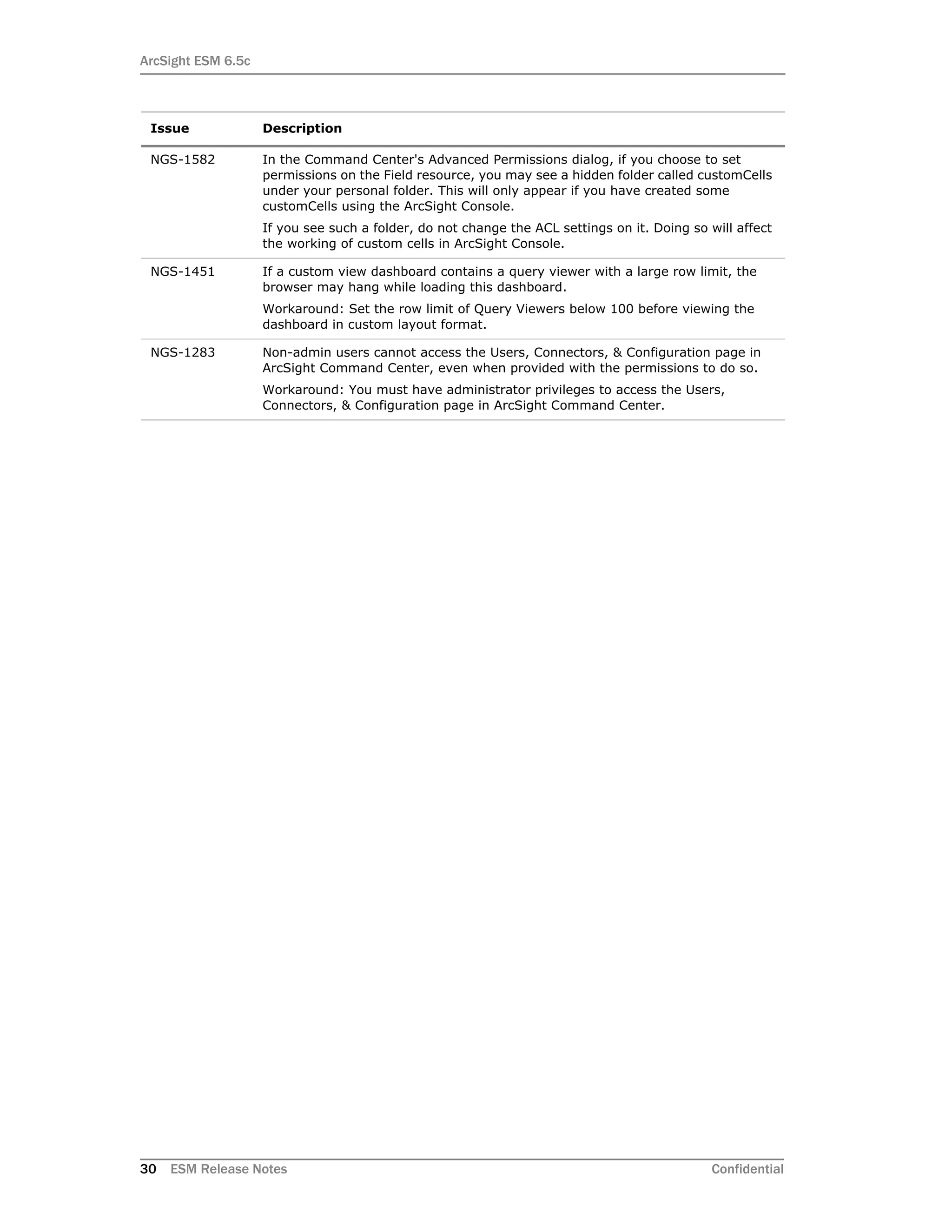
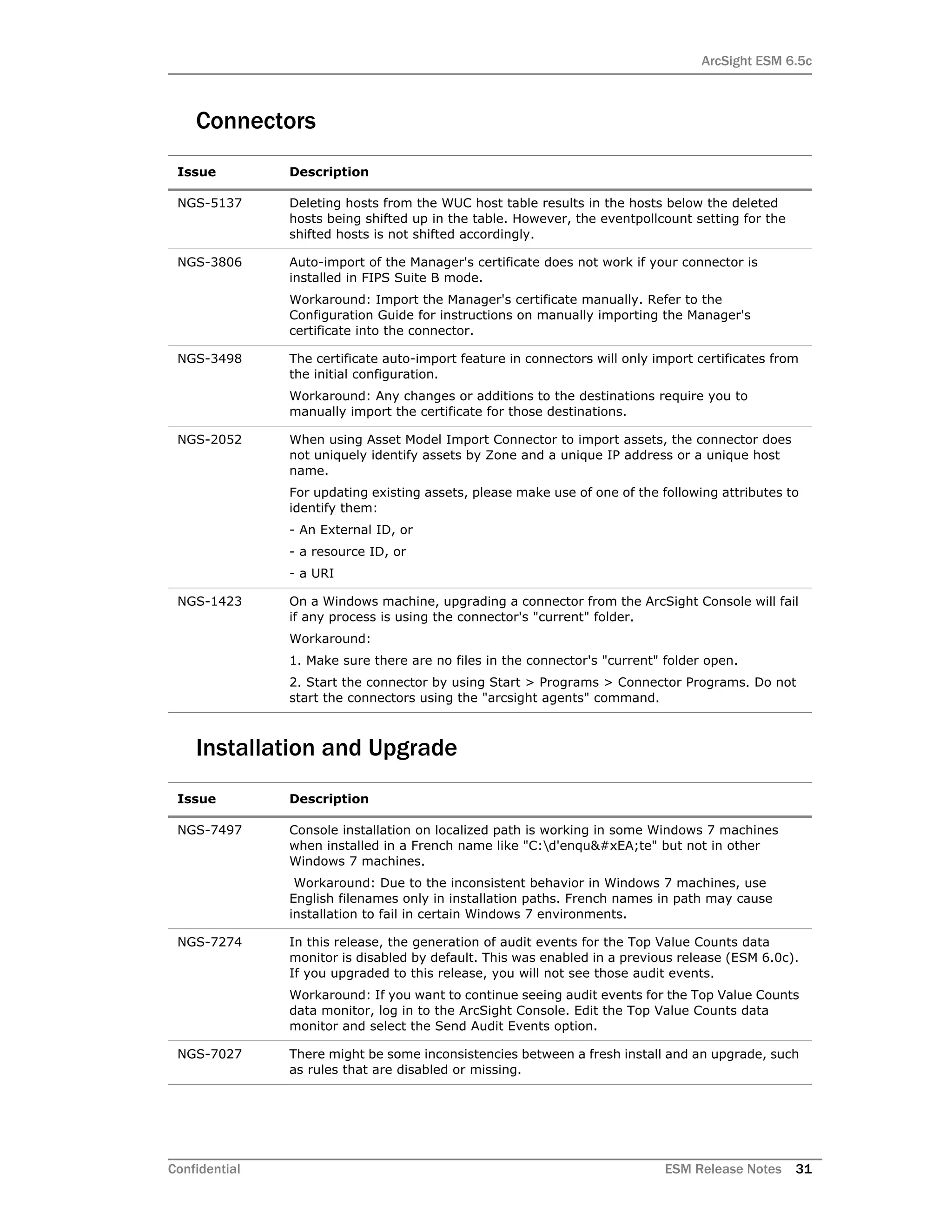
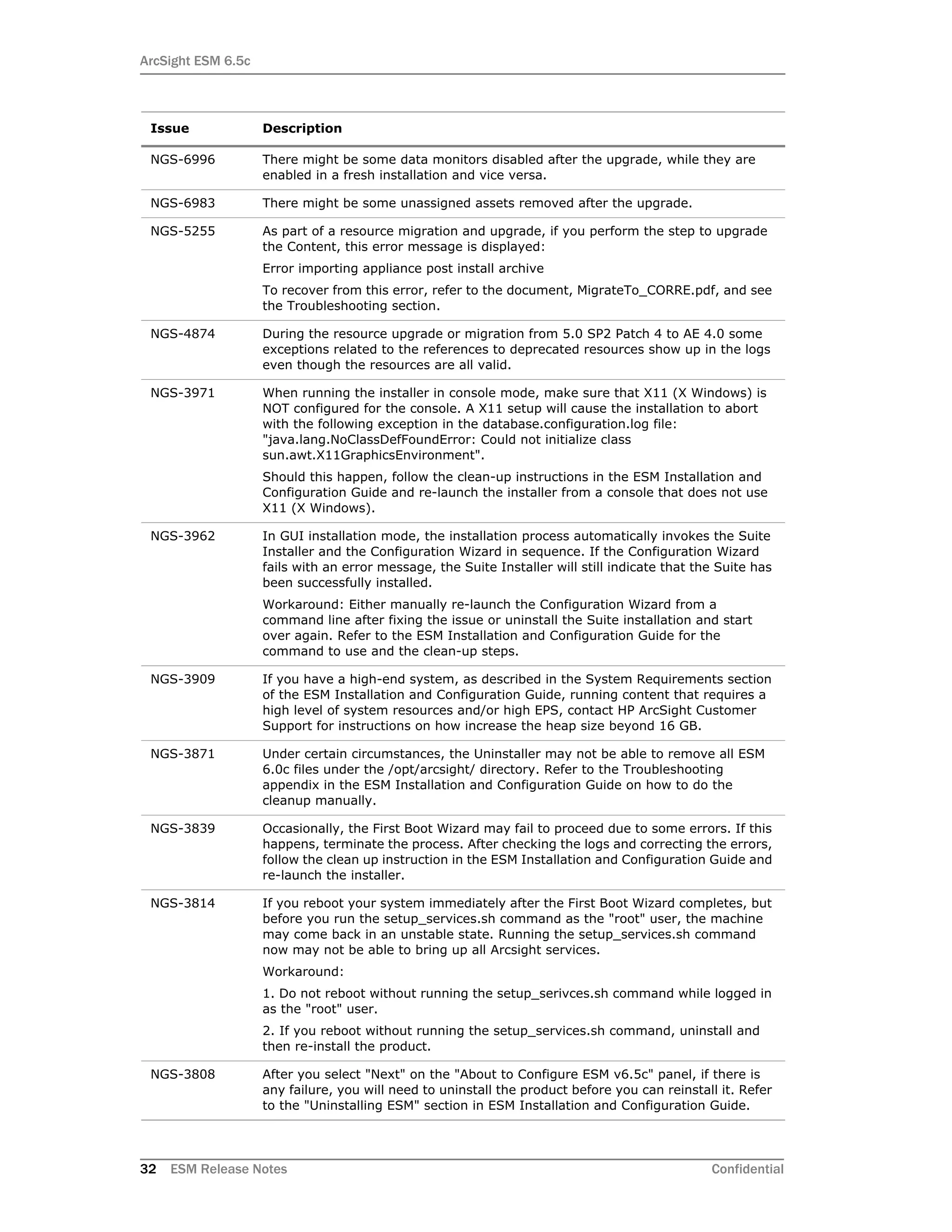
![ArcSight ESM 6.5c
Confidential ESM Release Notes 33
NGS-3445 In some situations, the Installer panel may indicate that the installation was
successful even though Web Server fails to start. Refer to the Administrator's
Guide on how to manually configure and start the Web Server.
NGS-3344 This release supports ESM installation while logged in as user "arcsight" only.
NGS-3322 Due to the timing of some components' start-up, there may be some harmless
error messages in the log files such as:
[FATAL][default.com.arcsight.logger.distributed.DirectConnection$ReadChannel][r
un]
java.io.IOException: end of communication channel
[FATAL][default.com.arcsight.logger.distributed.ClientDirectConnection][run]
java.nio.channels.ClosedChannelException
Issue Description](https://image.slidesharecdn.com/esmrelnotes6-170530092041/75/Release-Notes-for-ESM-6-5c-33-2048.jpg)