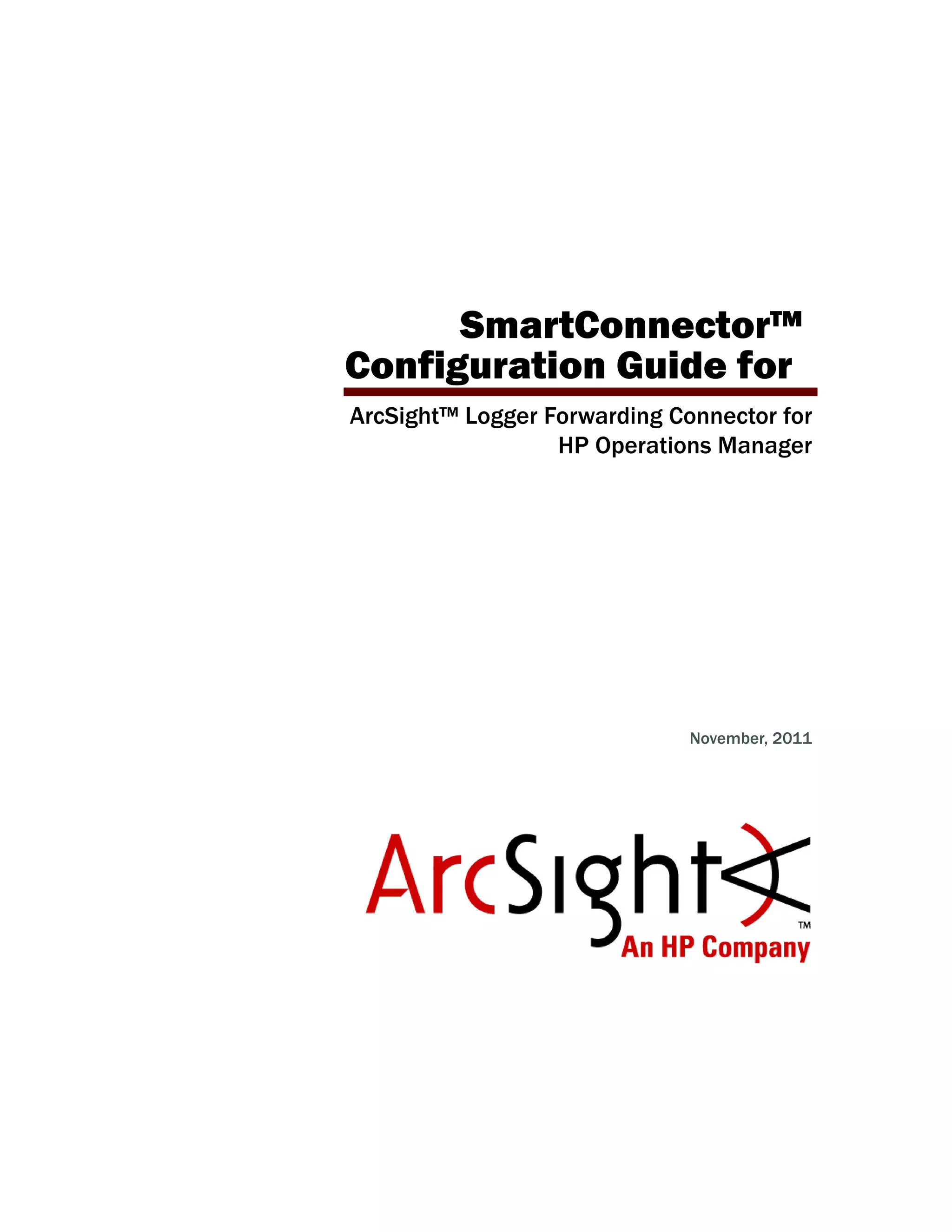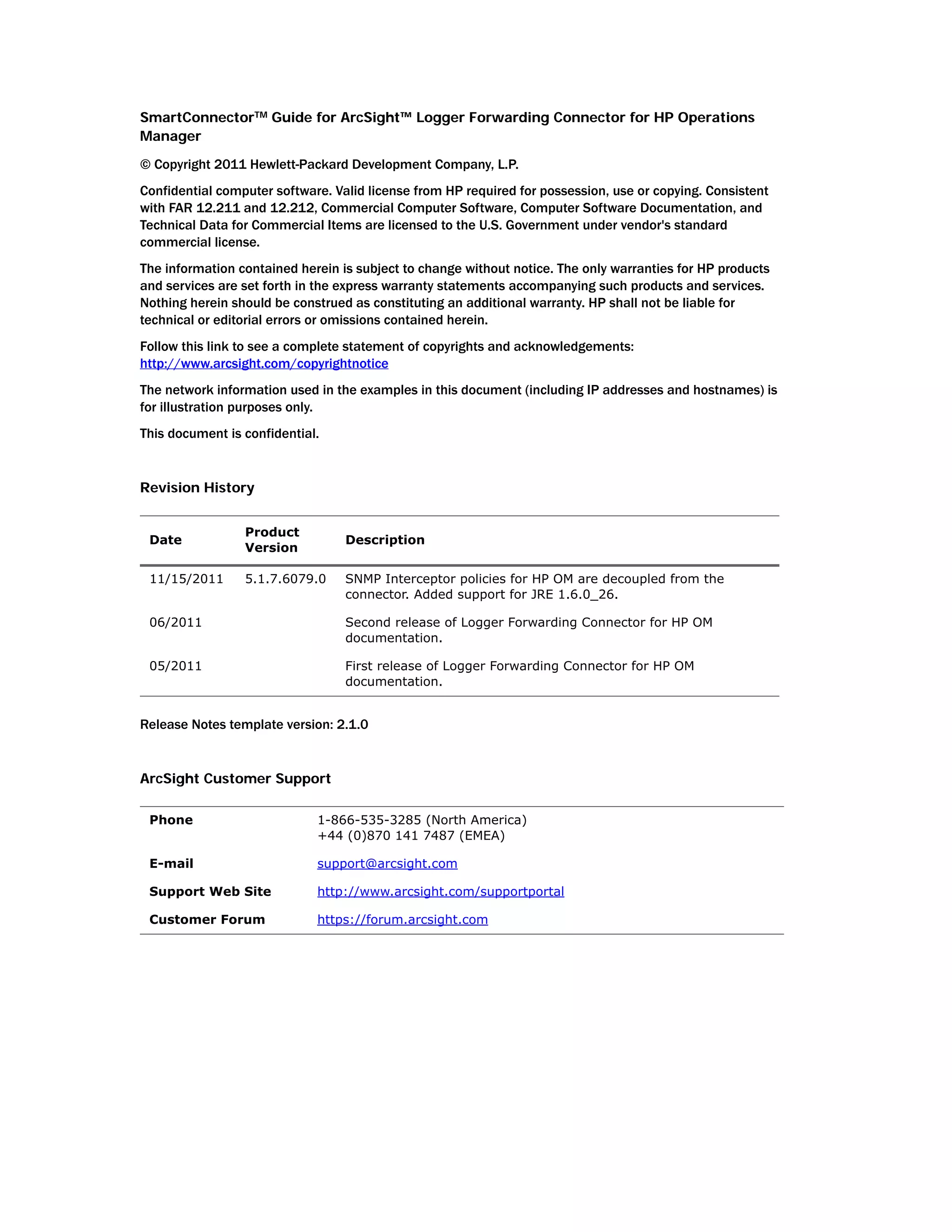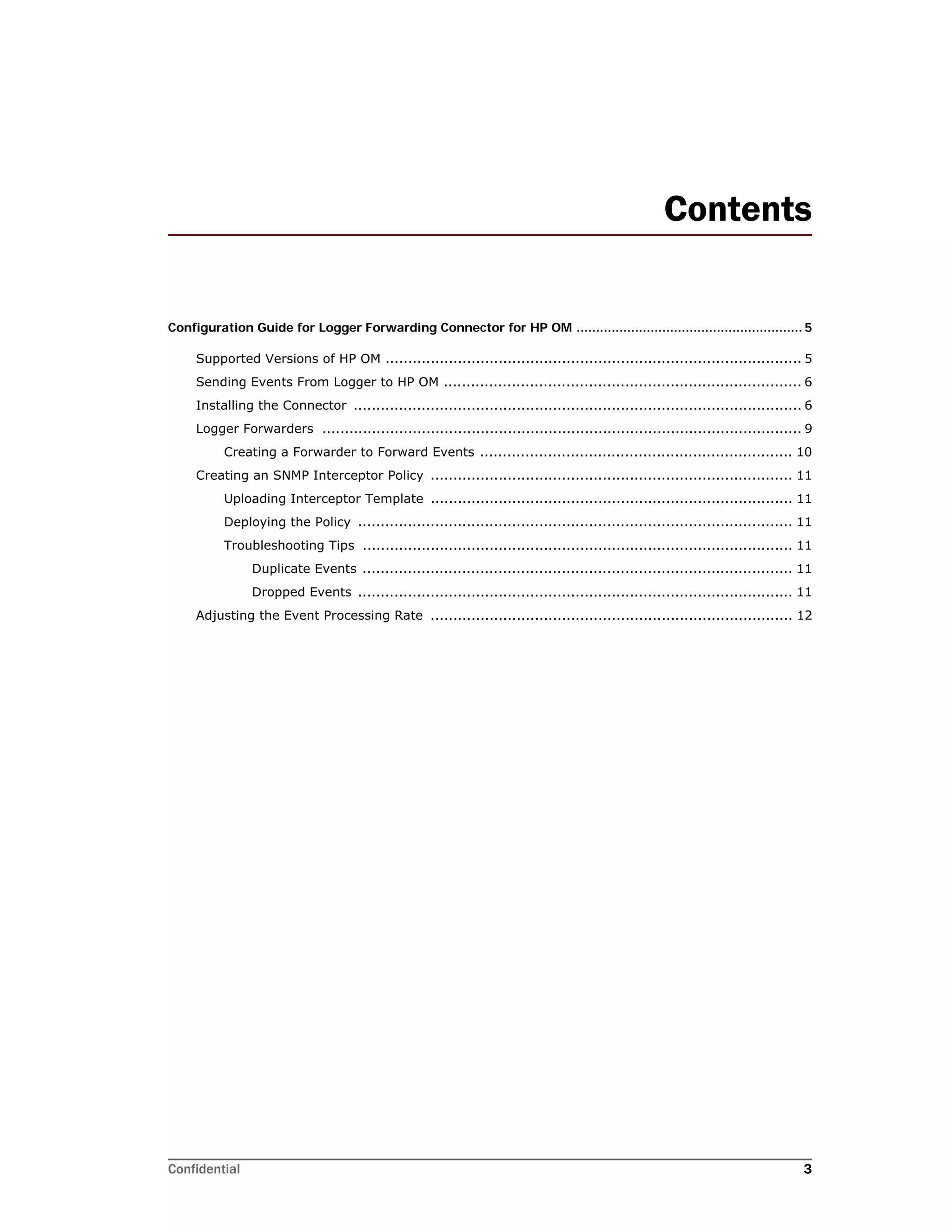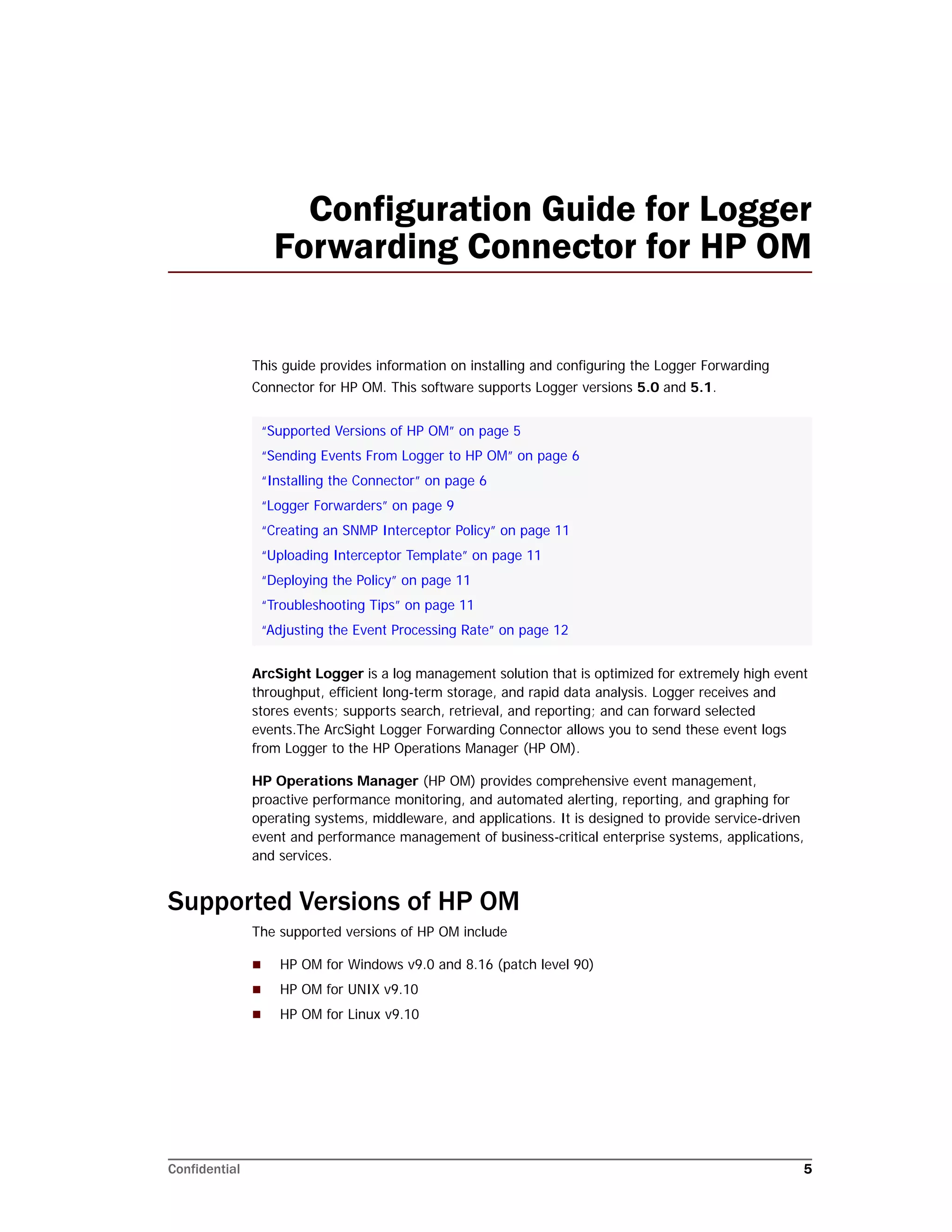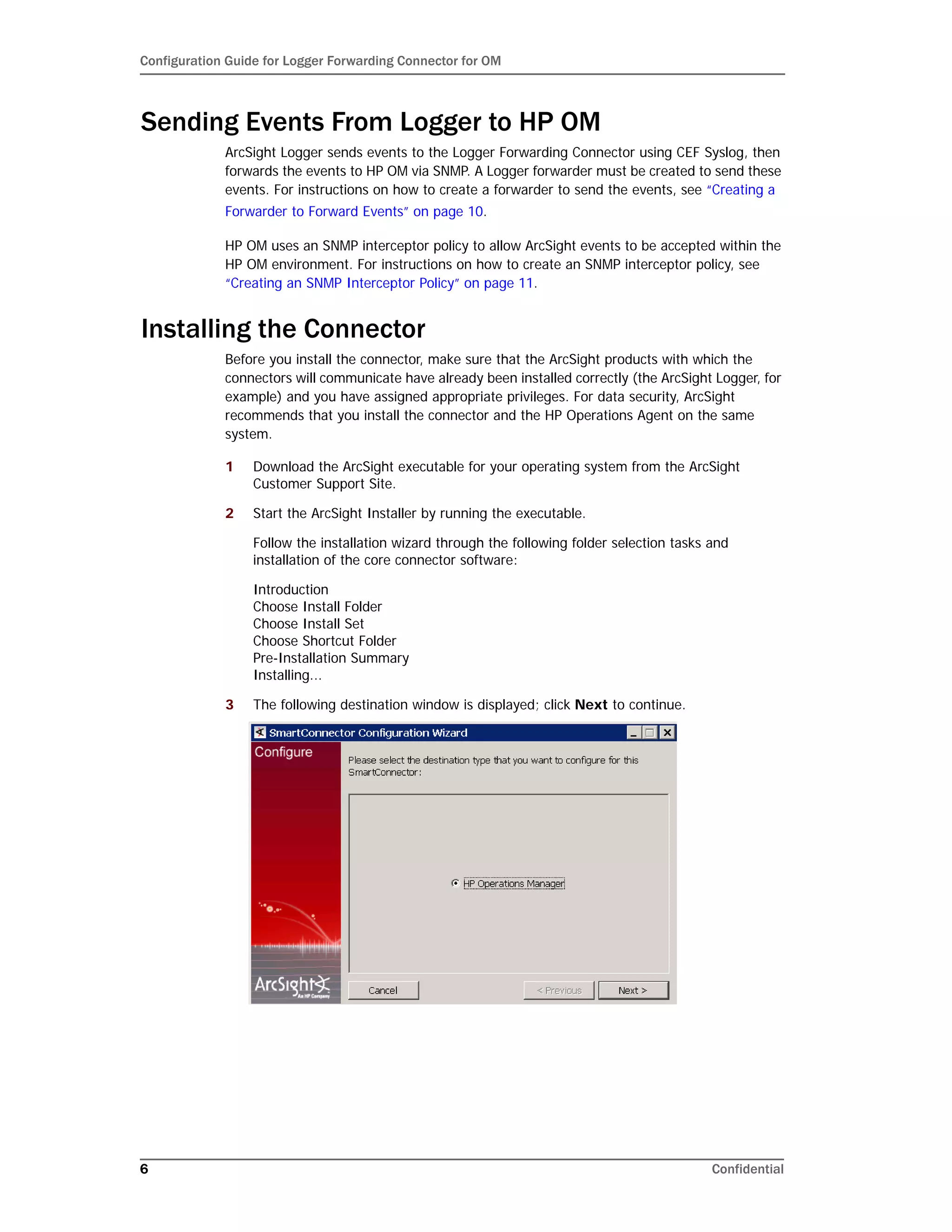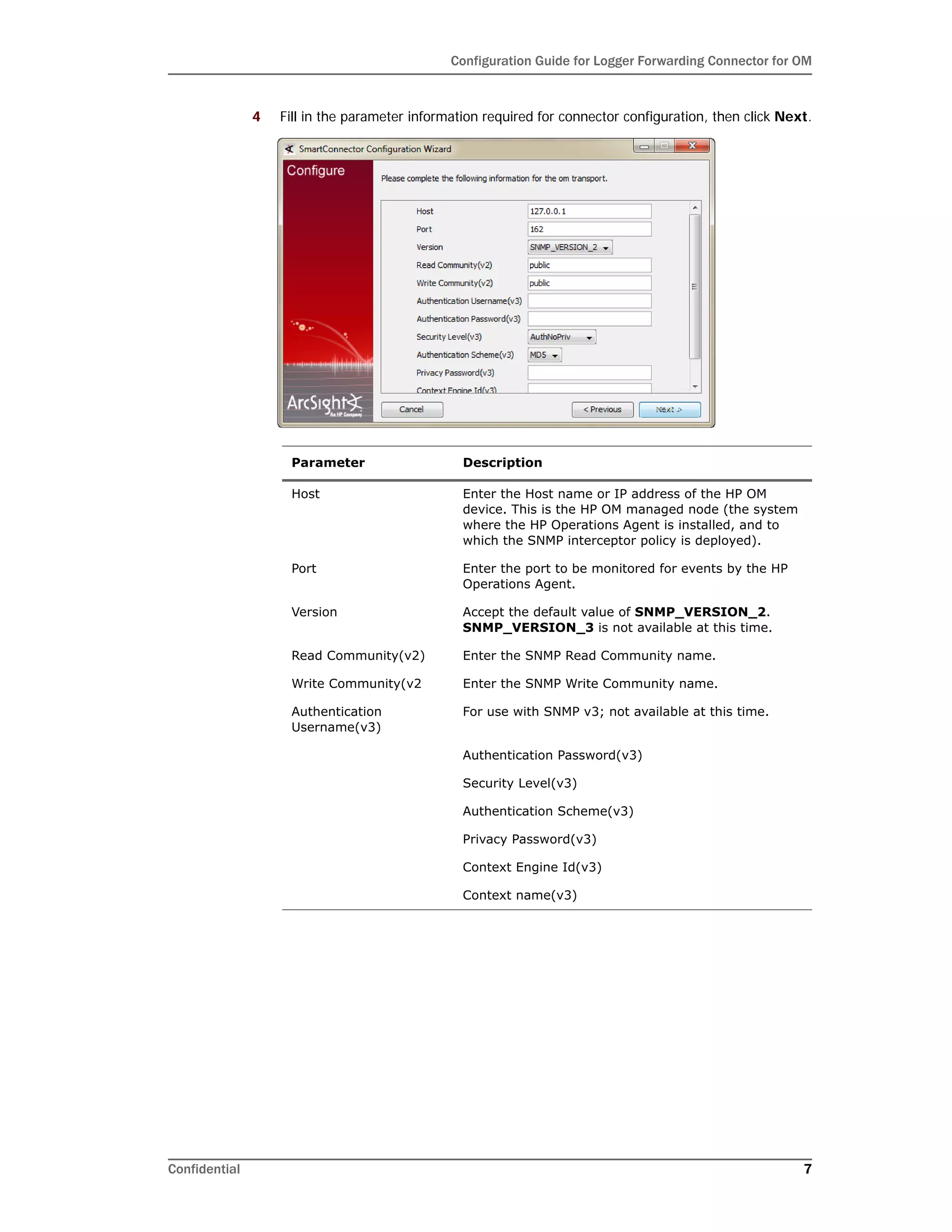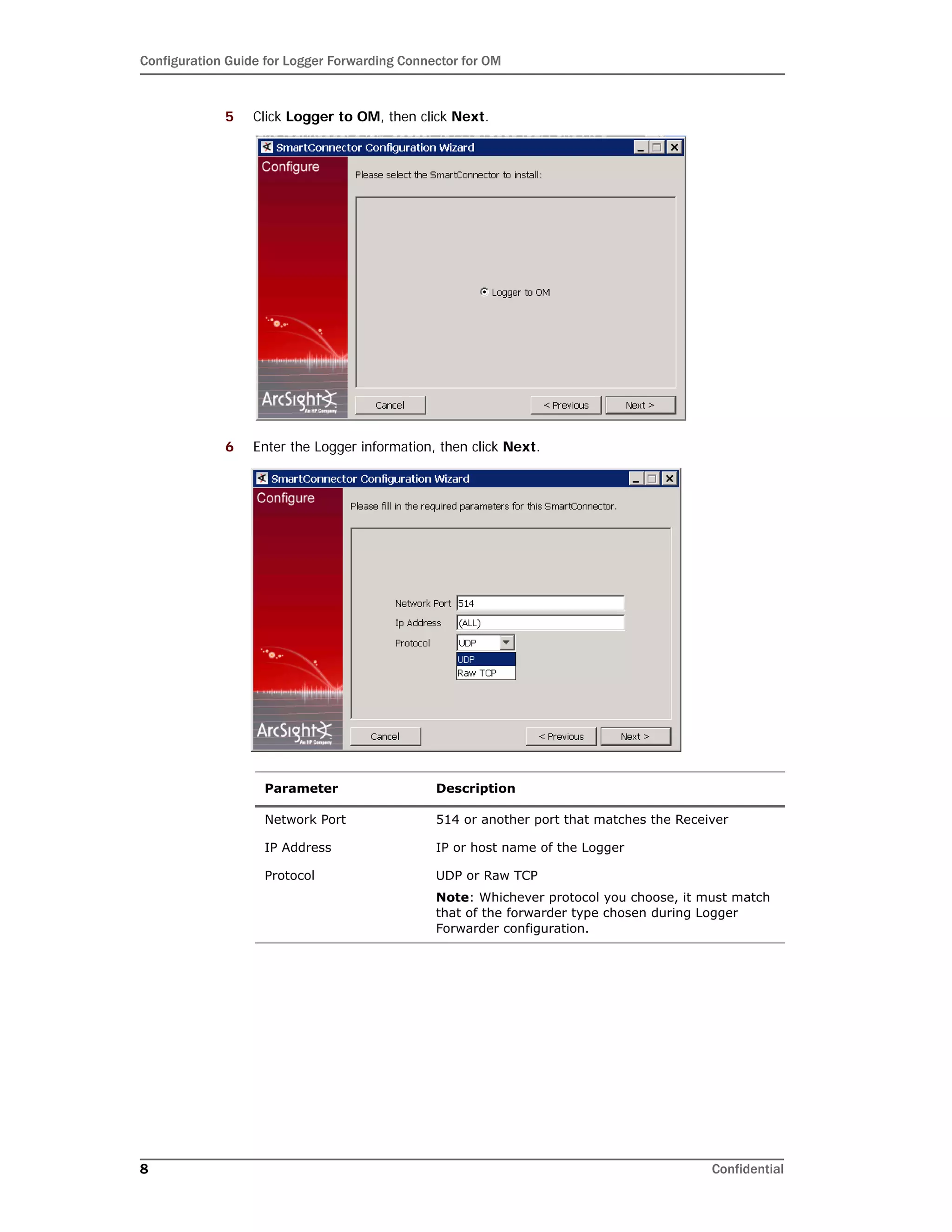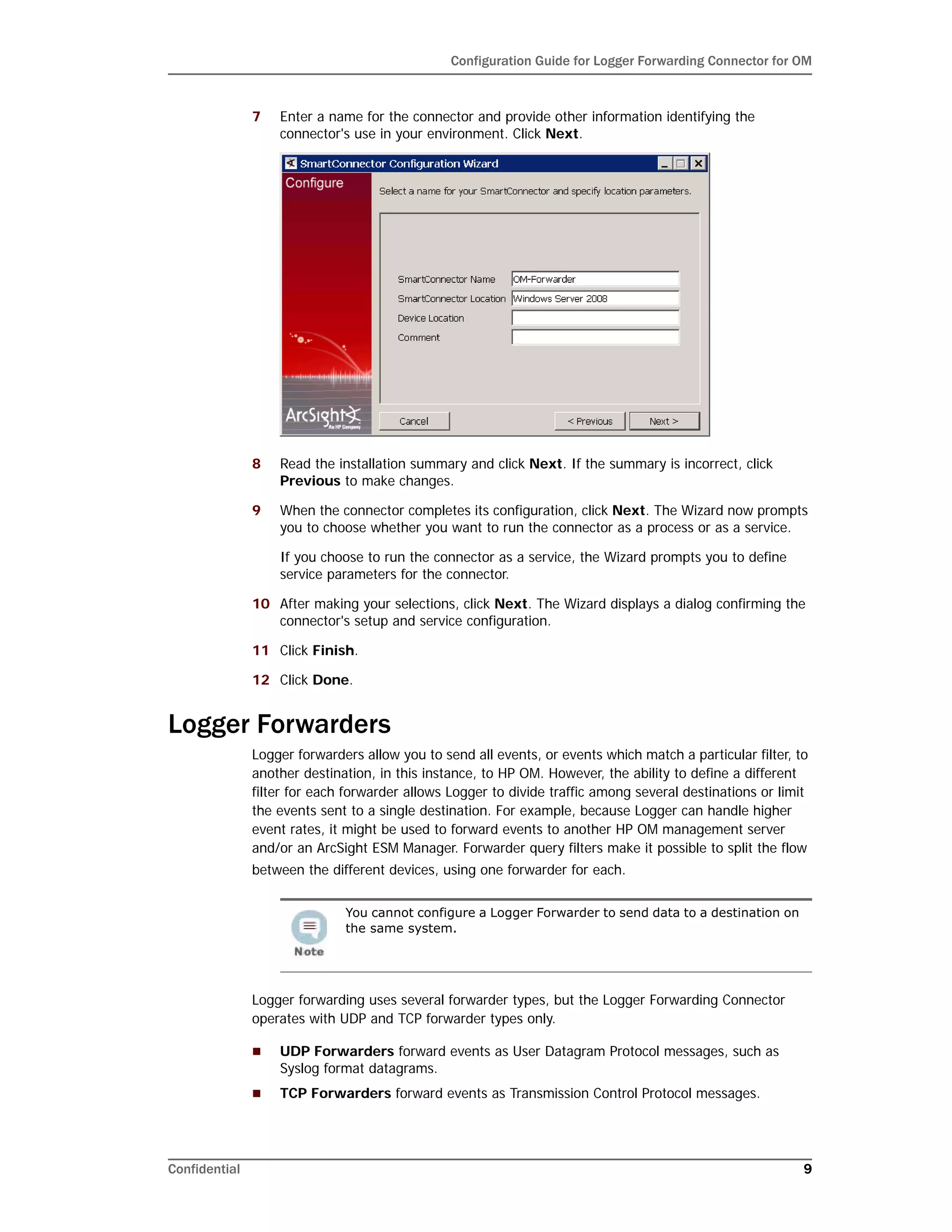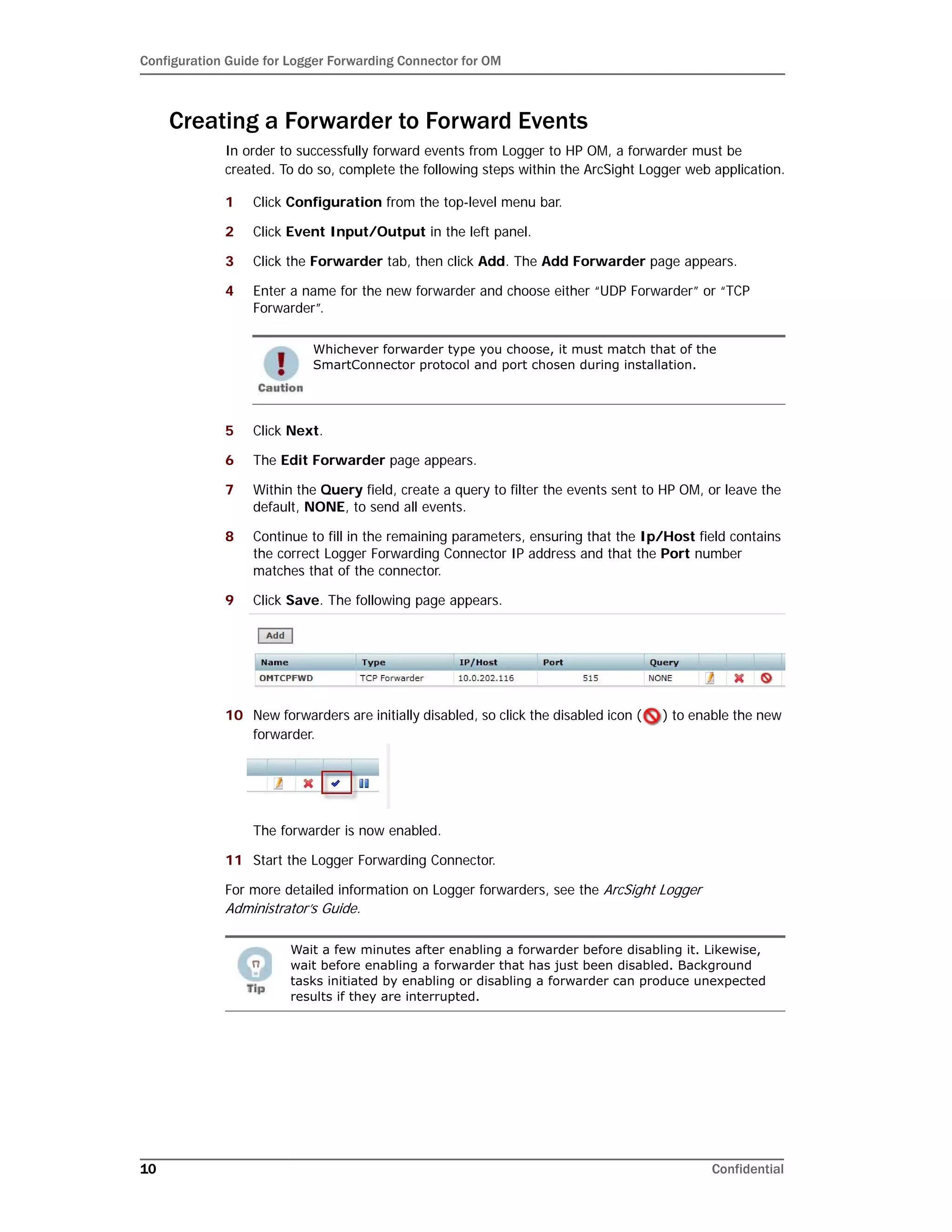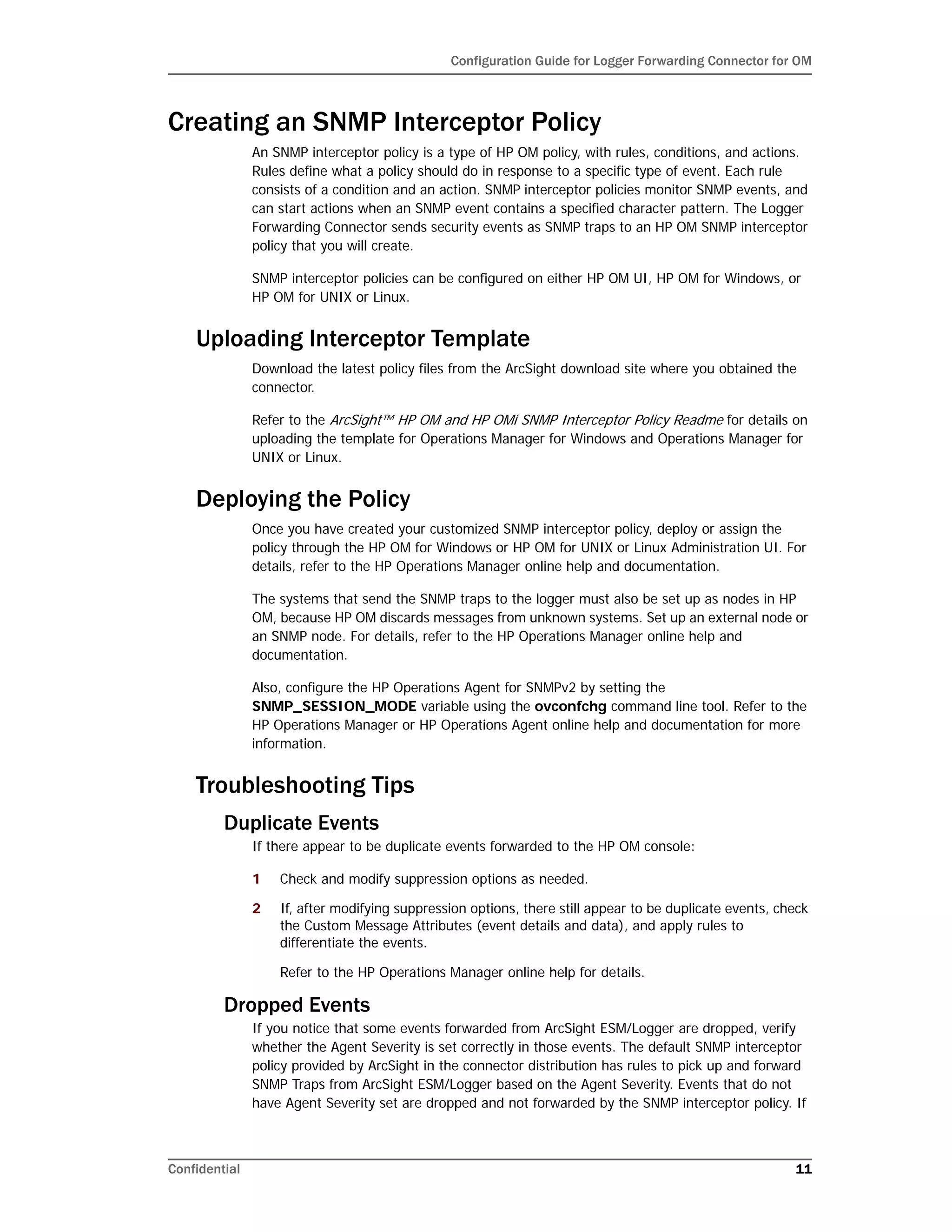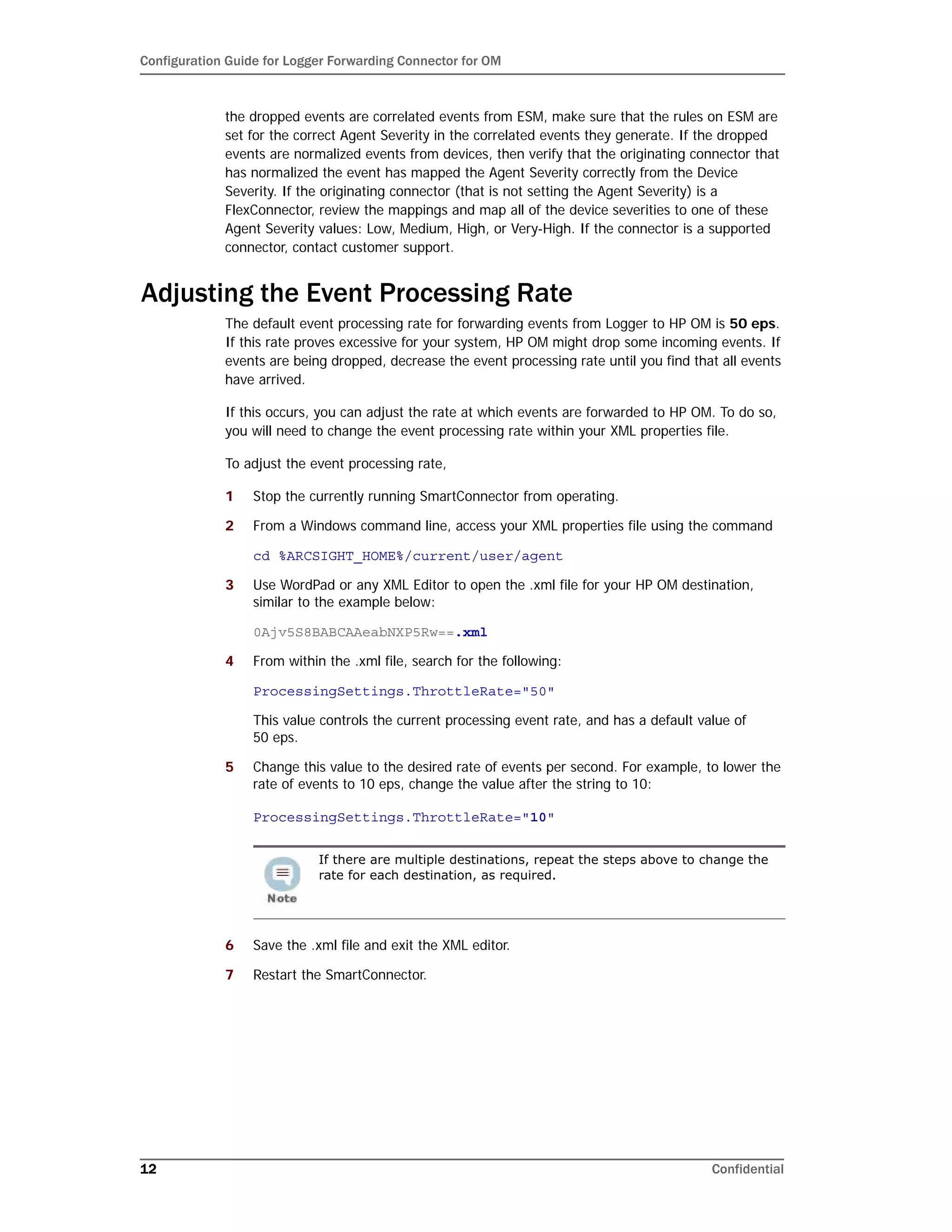This document provides instructions for installing and configuring the Logger Forwarding Connector for HP Operations Manager (OM). It describes how to send event logs from ArcSight Logger to HP OM by creating a Logger forwarder to send events via SNMP, and generating an SNMP interceptor policy in HP OM to receive the events. The document also provides tips for troubleshooting issues with duplicate or dropped events, and adjusting the event processing rate.