The document discusses conditional statements and logical expressions in C++. Some key points:
- Conditional statements like if, if-else, and switch allow a program to make decisions based on logical expressions that evaluate to true or false.
- Logical expressions use relational operators like <, >, == combined with variables, constants, and arithmetic expressions. Complex logical expressions can combine simple expressions using &&, ||, and ! operators.
- The if statement executes a block of code if the logical expression is true, and skips it if false. The if-else statement executes one of two blocks of code depending on if the expression is true or false.
- Flowcharts can visualize the flow of control
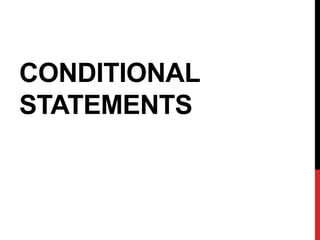


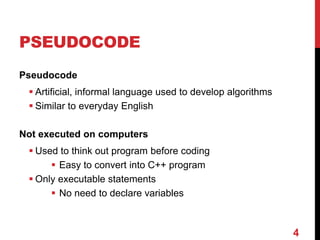







































































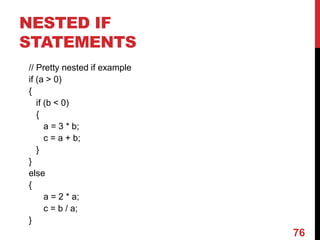






![PRIME NUMBER
EXAMPLE
// Check for prime numbers using a factoring approach
#include <iostream>
using namespace std;
int main()
{
// Local variable declarations
int Number = 0;
bool Prime = true;
// Read input parameters
cout << “Enter a number [1..100]:”;
cin >> Number;
83
For the second
version of program
we initialize variables
and read the input
value from user](https://image.slidesharecdn.com/reflec4-conditionalstatement1-230110195725-daf8c24a/85/Ref-Lec-4-Conditional-Statement-1-pptx-83-320.jpg)
![PRIME NUMBER
EXAMPLE
…
cout << “Enter a number [1..100]:”;
cin >> Number;
// Check input is valid
if ((Number < 1) || (Number > 100))
cout << “Error: Number is out of rangen”;
else
{
// Check if number is prime
// Print output
}
84
For the next version
of the program we
add code to verify the
range of input value](https://image.slidesharecdn.com/reflec4-conditionalstatement1-230110195725-daf8c24a/85/Ref-Lec-4-Conditional-Statement-1-pptx-84-320.jpg)




















