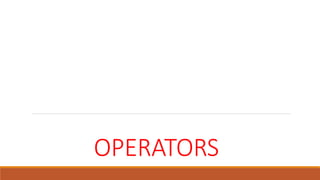
MODULE_2_Operators.pptx
- 1. OPERATORS
- 2. Most of its operators can be divided into the following four groups: arithmetic, bitwise, relational, and logical. Java also defines some additional operators that handle certain special situations. Arithmetic Operators Arithmetic operators are used in mathematical expressions in the same way that they are used in algebra. The following table lists the arithmetic operators:
- 4. The following simple example program demonstrates the arithmetic operators. It also illustrates the difference between floating-point division and integer division.
- 9. Increment and Decrement The ++ and the – – are Java’s increment and decrement operators. They were introduced in Chapter 2. Here they will be discussed in detail. As you will see, they have some special properties that make them quite interesting. Let’s begin by reviewing precisely what the increment and decrement operators do. The increment operator increases its operand by one. The decrement operator decreases its operand by one. For example, this statement: x = x + 1; can be rewritten like this by use of the increment operator: x++; Similarly, this statement: x = x - 1;
- 10. x--; The following program demonstrates the increment operator. // Demonstrate ++. class IncDec { public static void main(String args[]) { int a = 1; int b = 2; int c; int d; c = ++b; d = a++;
- 11. c++; System.out.println("a = " + a); System.out.println("b = " + b); System.out.println("c = " + c); System.out.println("d = " + d); } } The output of this program follows: a = 2 b = 3 c = 4 d = 1
- 13. The bitwise operators manipulate the bits within an integer, it is important to understand what effects such manipulations may have on a value. Specifically, it is useful to know how Java stores integer values and how it represents negative numbers. All of the integer types are represented by binary numbers of varying bit widths. For example, the byte value for 42 in binary is 00101010, where each position represents a power of two, starting with 20 at the rightmost bit. The next bit position to the left would be 21, or 2, continuing toward the left with 22, or 4, then 8, 16, 32, and so on. So 42 has 1 bits set at positions 1, 3, and 5 (counting from 0 at the right); thus, 42 is the sum of 21 + 23 + 25, which is 2 + 8 + 32.
- 14. All of the integer types (except char) are signed integers. This means that they can represent negative values as well as positive ones. Java uses an encoding known as two’s complement, which means that negative numbers are represented by inverting (changing 1’s to 0’s and vice versa) all of the bits in a value, then adding 1 to the result. For example, –42 is represented by inverting all of the bits in 42, or 00101010, which yields 11010101, then adding 1, which results in 11010110, or –42. To decode a negative number, first invert all of the bits, then add 1. For example, –42, or 11010110 inverted, yields 00101001, or 41, so when you add 1 you get 42.
- 15. Relational Operators: The relational operators determine the relationship that one operand has to the other.
- 16. The outcome of these operations is a boolean value. The relational operators are most frequently used in the expressions that control the if statement and the various loop statements. Any type in Java, including integers, floating-point numbers, characters, and Booleans can be compared using the equality test, ==, and the inequality test, !=. Notice that in Java equality is denoted with two equal signs, not one. (Remember: a single equal sign is the assignment operator.) Only numeric types can be compared using the ordering operators. That is, only integer, floating- point, and character operands may be compared to see which is greater or less than the other. As stated, the result produced by a relational operator is a boolean value. For example, the following code fragment is perfectly valid: int a = 4; int b = 1; boolean c = a < b; the result of a < b , which is false is stored in c.
- 21. The Assignment Operator: The assignment operator is the single equal sign, =. The assignment operator works in Java much as it does in any other computer language. It has this general form: var = expression; Here, the type of var must be compatible with the type of expression. The assignment operator does have one interesting attribute that you may not be familiar with: it allows you to create a chain of assignments. For example, consider this fragment: int x, y, z; x = y = z = 100; // set x, y, and z to 10
- 22. The ? Operator: Java includes a special ternary (three-way) operator that can replace certain types of if-then- else statements. This operator is the ?. The ? has this general form: expression1 ? expression2 : expression3 Here, expression1 can be any expression that evaluates to a boolean value. If expression1 is true, then expression2 is evaluated; otherwise, expression3 is evaluated. The result of the ? operation is that of the expression evaluated. Both expression2 and expression3 are required to return the same type, which can’t be void. Here is an example of the way that the ? is employed: ratio = denom == 0 ? 0 : num / denom;
- 23. When Java evaluates this assignment expression, it first looks at the expression to the left of the question mark. If denom equals zero, then the expression between the question mark and the colon is evaluated and used as the value of the entire ? expression. If denom does not equal zero, then the expression after the colon is evaluated and used for the value of the entire ? expression. The result produced by the ? operator is then assigned to ratio.
- 24. Here is a program that demonstrates the ? operator. It uses it to obtain the absolute value of a variable. // Demonstrate ?. class Ternary { public static void main(String args[]) { int i, k; i = 10; k = i < 0 ? -i : i; // get absolute value of i System.out.print("Absolute value of "); System.out.println(i + " is " + k); i = -10; k = i < 0 ? -i : i; // get absolute value of i System.out.print("Absolute value of "); System.out.println(i + " is " + k); } }
- 25. The output generated by the program is shown here: Absolute value of 10 is 10 Absolute value of -10 is 10 Operator Precedence Table 4-1 shows the order of precedence for Java operators, from highest to lowest.
- 26. However, if you want to first shift a right by b positions and then add 3 to that result, we will need to parenthesize the expression like this: (a >> b) + 3 In addition to altering the normal precedence of an operator, parentheses can sometimes be used to help clarify the meaning of an expression. For anyone reading your code, a complicated expression can be difficult to understand. Adding redundant but clarifying parentheses to complex expressions can help prevent confusion later. For example, which of the following expressions is easier to read? a | 4 + c >> b & 7 (a | (((4 + c) >> b) & 7)) One other point: parentheses (redundant or not) do not degrade the performance of your program. Therefore, adding parentheses to reduce ambiguity does not negatively affect your program.
- 27. Control Statements : A programming language uses control statements to cause the flow of execution to advance and branch based on changes to the state of a program. Java’s program control statements can be put into the following categories: selection, iteration, and jump. Selection statements: allow your program to choose different paths of execution based upon the outcome of an expression or the state of a variable. Iteration statements: enable program execution to repeat one or more statements (that is, iteration statements form loops). Jump statements: allow your program to execute in a nonlinear fashion. All of Java’s control statements are examined here.
- 28. Java’s Selection Statements: Java supports two selection statements: if and switch. These statements allow you to control the flow of your program’s execution based upon conditions known only during runtime. The if statement is Java’s conditional branch statement. It can be used to route program execution through two different paths. Here is the general form of the if statement: if (condition) statement1; else statement2; Here, each statement may be a single statement or a compound statement enclosed in curly braces (that is, a block). The condition is any expression that returns a Boolean value. The else clause is optional. The if works like this: If the condition is true, then statement1 is executed. Otherwise, statement2 (if it exists) is executed. In no case will both statements be executed.
- 29. Ex: int a, b; // ... if(a < b) a = 0; else b = 0; It is possible to control the if using a single boolean variable, as shown in this code fragment: boolean dataAvailable; // ... if (dataAvailable) ProcessData(); else waitForMoreData()
- 30. Only one statement can appear directly after the if or the else. If you want to include more statements, you’ll need to create a block, as in this fragment: int bytesAvailable; // ... if (bytesAvailable > 0) { ProcessData(); bytesAvailable -= n; } else { waitForMoreData(); bytesAvailable = n; }
- 31. Nested ifs: A nested if is an if statement that is the target of another if or else. When you nest ifs, the main thing to remember is that an else statement always refers to the nearest if statement that is within the same block as the else and that is not already associated with an else. Here is an example: if(i == 10) { if(j < 20) a = b; if(k > 100) c = d; // this if is else a = c; // associated with this else } else a = d; // this else refers to if(i == 10)
- 32. The if-else-if Ladder: A common programming construct that is based upon a sequence of nested ifs is the if-else-if ladder. It looks like this: if(condition) statement; else if(condition) statement; else if(condition) statement; . . . else statement;
- 34. Switch: The switch statement is Java’s multiway branch statement. It provides an easy way to dispatch execution to different parts of your code based on the value of an expression. Here is the general form of a switch statement:
- 35. The expression must be of type byte, short, int, or char; each of the values specified in the case statements must be of a type compatible with the expression.
- 37. Nested switch Statements: You can use a switch as part of the statement sequence of an outer switch. This is called a nested switch. switch(count) { case 1: switch(target) { // nested switch case 0: System.out.println("target is zero"); break; case 1: // no conflicts with outer switch System.out.println("target is one"); break; } break; case 2: // ...
- 38. Iteration Statements: while The while loop is Java’s most fundamental loop statement. It repeats a statement or block while its controlling expression is true. Here is its general form: while(condition) { // Demonstrate the while loop. class While { public static void main(String args[]) { int n = 10; while(n > 0) { System.out.println("tick " + n); n--;
- 39. } } } When you run this program, it will “tick” ten times: tick 10 tick 9 tick 8 tick 7 tick 6 tick 5 tick 4 tick 3 tick 2 tick 1 Since the while loop evaluates its conditional expression at the top of the loop, the body of the loop will not execute even once if the condition is false to begin with. do-while: Sometimes it is desirable to execute the body of a loop at least once, even if the conditional expression is false to begin with.
- 40. Its general form is : do { // body of loop } while (condition); “Tick” program that demonstrates the do-while loop. // Demonstrate the do-while loop. class DoWhile { public static void main(String args[]) {
- 41. int n = 10; do { System.out.println("tick " + n); n--; } while(n > 0); } }
- 42. // Using a do-while to process a menu selection class Menu { public static void main(String args[]) throws java.io.IOException { char choice; do { System.out.println("Help on:"); System.out.println(" 1. if"); System.out.println(" 2. switch");
- 43. System.out.println(" 3. while"); System.out.println(" 4. do-while"); System.out.println(" 5. forn"); System.out.println("Choose one:"); choice = (char) System.in.read(); } while( choice < '1' || choice > '5’); System.out.println("n"); switch(choice) { case '1': System.out.println("The if:n"); System.out.println("if(condition) statement;");
- 44. System.out.println("else statement;"); break; case '2': System.out.println("The switch:n"); System.out.println("switch(expression) {"); System.out.println(" case constant:"); System.out.println(" statement sequence"); System.out.println(" break;"); System.out.println(" // ..."); System.out.println("}"); break;
- 45. case '3’: System.out.println("The while:n"); System.out.println("while(condition) statement;"); break; case '4’: System.out.println("The do-while:n"); System.out.println("do {"); System.out.println(" statement;"); System.out.println("} while (condition);"); break;
- 46. case '5’: System.out.println("The for:n"); System.out.print("for(init; condition; iteration)"); System.out.println(" statement;"); break; } } Here is a sample run produced by this program: Help on: 1. if 2. switch 3. while 4. do-while 5. for
- 47. Choose one: 4 The do-while: do { statement; } while (condition); for: Here is the general form of the traditional for statement: for(initialization; condition; iteration) { // body }
- 48. Declaring Loop Control Variables Inside the for Loop: When the loop control variable will not be needed elsewhere, most Java programmers declare it inside the for. For example, here is a simple program that tests for prime numbers. Notice that the loop control variable, i, is declared inside the for since it is not needed elsewhere. // Test for primes. class FindPrime { public static void main(String args[]) int num; boolean isPrime = true; num = 14;
- 49. for(int i=2; i <= num/i; i++) { if((num % i) == 0) { isPrime = false; break; } } if(isPrime) System.out.println("Prime"); else System.out.println("Not Prime"); } }
- 50. Using the Comma: // Using the comma. class Comma { public static void main(String args[]) { int a, b; for(a=1, b=4; a<b; a++, b--)
- 51. { System.out.println("a = " + a); System.out.println("b = " + b); b--; } } } Using the comma, the preceding for loop can be more efficiently coded as shown here: // Using the comma. class Comma {
- 52. public static void main(String args[]) { int a, b; for(a=1, b=4; aa++, b--) { System.out.println("a = " + a); System.out.println("b = " + b); } } output: a = 1 b = 4 a = 2 b = 3
- 53. { System.out.println("a = " + a); System.out.println("b = " + b); } } } The initialization portion sets the values of both a and b. The two comma separated statements in the iteration portion are executed each time the loop repeats. The program generates the following output: a = 1 b = 4 a = 2 b = 3
- 54. Iterating Over Multidimensional Arrays: // Use for-each style for on a two-dimensional array. class ForEach3 { public static void main(String args[]) { int sum = 0; int nums[][] = new int[3][5]; // give nums some values for(int i = 0; i < 3; i++) for(int j=0; j < 5; j++) nums[i][j] = (i+1)*(j+1);
- 55. // use for-each for to display and sum the values for(int x[] : nums) { for(int y : x) { System.out.println("Value is: " + y); sum += y; } } System.out.println("Summation: " + sum); } }
- 56. The output from this program is shown here: Value is: 1 Value is: 2 Value is: 3 Value is: 4 Value is: 5 Value is: 2 Value is: 4 Value is: 6 Value is: 8 Value is: 10 Value is: 3 Value is: 6 Value is: 9 Value is: 12 Value is: 15 Summation: 90
- 57. Nested Loops: Java allows loops to be nested. That is, one loop maybe inside another. For example, here is a program that nests for loops: / / Loops may be nested. class Nested { public static void main(String args[]) { int i, j; for(i=0; i<10; i++) { for(j=i; j<10; j++) System.out.print("."); System.out.println(); } } }
- 58. The output produced by this program is shown here: .......... ......... ........ ....... ...... ..... .... ... .. .
- 59. Jump Statements: Java supports three jump statements: break, continue, and return. These statements transfer control to another part of your program. Using break: In Java, the break statement has three uses. First, as you have seen, it terminates a statement sequence in a switch statement. Second, it can be used to exit a loop. Third, it can be used as a “civilized” form of goto. The last two uses are explained here. Using break to Exit a Loop By using break, you can force immediate termination of a loop, bypassing the conditional expression and any remaining code in the body of the loop. When a break statement is encountered inside a loop, the loop is terminated and program control resumes at the next statement following the loop. Here is a simple example:
- 60. // Using break to exit a loop. class BreakLoop { public static void main(String args[]) { for(int i=0; i<100; i++) { if(i == 10) break; // terminate loop if i is 10 System.out.println("i: " + i); } System.out.println("Loop complete."); } }
- 61. Using continue Sometimes it is useful to force an early iteration of a loop. That is, you might want to continue running the loop but stop processing the remainder of the code in its body for this particular iteration. This is, in effect, a goto just past the body of the loop, to the loop’s end. The continue statement performs such an action.
- 62. Here is an example program that uses continue to cause two numbers to be printed on each line: // Demonstrate continue. class Continue { public static void main(String args[]) { for(int i=0; i<10; i++) { System.out.print(i + " "); if (i%2 == 0) continue; System.out.println(""); } } }
- 63. This code uses the % operator to check if i is even. If it is, the loop continues without printing a newline. Here is the output from this program: 0 1 2 3 4 5 6 7 8 9
- 64. return The last control statement is return. The return statement is used to explicitly return from a method. That is, it causes program control to transfer back to the caller of the method. At any time in a method the return statement can be used to cause execution to branch back to the caller of the method. Thus, the return statement immediately terminates the method in which it is executed. The following example illustrates this point. Here, return causes execution to return to the Java run-time system, since it is the run-time system that calls main( ). // Demonstrate return. class Return { public static void main(String args[]) { boolean t = true;
- 65. System.out.println("Before the return."); if(t) return; // return to caller System.out.println("This won't execute."); } } The output from this program is shown here: Before the return.
- 66. Class Fundamentals: A simplified general form of a class definition is shown here: class classname { type instance-variable1; type instance-variable2; // ... type instance-variableN; type methodname1(parameter-list) { // body of method }
- 67. type methodname2(parameter-list) { // body of method } // ... type methodnameN(parameter-list) { // body of method } }
- 68. A Simple Class Let’s begin our study of the class with a simple example. Here is a class called Box that defines three instance variables: width, height, and depth. Currently, Box does not contain any methods (but some will be added soon). class Box { double width; double height; double depth; } To actually create a Box object, you will use a statement like the following: Box mybox = new Box(); // create a Box object called mybox to assign the width variable of mybox the value 100, you would use the following statement: mybox.width = 100;
- 69. /* A program that uses the Box class. Call this file BoxDemo.java */ class Box { double width; double height; double depth; } // This class declares an object of type Box. class BoxDemo { public static void main(String args[]) {
- 70. Box mybox = new Box(); double vol; // assign values to mybox's instance variables mybox.width = 10; mybox.height = 20; mybox.depth = 15; // compute volume of box vol = mybox.width * mybox.height * mybox.depth; System.out.println("Volume is " + vol); } }
- 71. // This program declares two Box objects. class Box { double width; double height; double depth; } class BoxDemo2 { public static void main(String args[]) { Box mybox1 = new Box(); Box mybox2 = new Box(); double vol; // assign values to mybox1's instance variables mybox1.width = 10; mybox1.height = 20; mybox1.depth = 15;
- 72. /* assign different values to mybox2's instance variables */ mybox2.width = 3; mybox2.height = 6; mybox2.depth = 9; // compute volume of first box vol = mybox1.width * mybox1.height * mybox1.depth; System.out.println("Volume is " + vol); // compute volume of second box vol = mybox2.width * mybox2.height * mybox2.depth; System.out.println("Volume is " + vol); } }
- 73. The output produced by this program is shown here: Volume is 3000.0 Volume is 162.0 As you can see, mybox1’s data is completely separate from the data contained in mybox2. Declaring Objects: Box mybox = new Box(); This statement combines the two steps just described. It can be rewritten like this to show each step more clearly: Box mybox; // declare reference to object mybox = new Box(); // allocate a Box object
- 75. It is important to understand that new allocates memory for an object during run time. The advantage of this approach is that your program can create as many or as few objects as it needs during the execution of your program. Introducing Methods: This is the general form of a method: type name(parameter-list) { // body of method }
- 76. // This program includes a method inside the box class. class Box { double width; double height; double depth; // display volume of a box void volume() { System.out.print("Volume is "); System.out.println(width * height * depth); } }
- 77. class BoxDemo3 { public static void main(String args[]) { Box mybox1 = new Box(); Box mybox2 = new Box(); // assign values to mybox1's instance variables mybox1.width = 10; mybox1.height = 20; mybox1.depth = 15; /* assign different values to mybox2's instance variables */ mybox2.width = 3; mybox2.height = 6; mybox2.depth = 9; // display volume of first box mybox1.volume(); // display volume of second box mybox2.volume(); }
- 78. This program generates the following output, which is the same as the previous version. Volume is 3000.0 Volume is 162.0 Returning a Value While the implementation of volume( ) does move the computation of a box’s volume inside the Box class where it belongs, it is not the best way to do it. For example, what if another part of your program wanted to know the volume of a box, but not display its value? A better way to implement volume( ) is to have it compute the volume of the box and return the result to the caller. The following example, an improved version of the preceding program, does just that:
- 79. // Now, volume() returns the volume of a box. class Box { double width; double height; double depth; // compute and return volume double volume() { return width * height * depth; } } class BoxDemo4 { public static void main(String args[]) { Box mybox1 = new Box(); Box mybox2 = new Box();
- 80. double vol; // assign values to mybox1's instance variables mybox1.width = 10; mybox1.height = 20; mybox1.depth = 15; /* assign different values to mybox2's instance variables */ mybox2.width = 3; mybox2.height = 6; mybox2.depth = 9;
- 81. // get volume of first box vol = mybox1.volume(); System.out.println("Volume is " + vol); // get volume of second box vol = mybox2.volume(); System.out.println("Volume is " + vol); } } There are two important things to understand about returning values: • The type of data returned by a method must be compatible with the return type specified by the method. For example, if the return type of some method is boolean, you could not return an integer. • The variable receiving the value returned by a method (such as vol, in this case) must also be compatible with the return type specified for the method.
- 82. One more point: The preceding program can be written a bit more efficiently because there is actually no need for the vol variable. The call to volume( ) could have been used in the println( ) statement directly, as shown here: System.out.println("Volume is " + mybox1.volume()); In this case, when println( ) is executed, mybox1.volume( ) will be called automatically and its value will be passed to println( ).
- 83. Adding a Method That Takes Parameters While some methods don’t need parameters, most do. Parameters allow a method to be generalized. That is, a parameterized method can operate on a variety of data and/or be used in a number of slightly different situations. To illustrate this point, let’s use a very simple example. Here is a method that returns the square of the number 10: int square() { return 10 * 10; }
- 84. While this method does, indeed, return the value of 10 squared, its use is very limited. However, if you modify the method so that it takes a parameter, as shown next, then you can make square( ) much more useful. int square(int i) { return i * i; }
- 85. // This program uses a parameterized method. class Box { double width; double height; double depth; // compute and return volume double volume() { return width * height * depth; } // sets dimensions of box void setDim(double w, double h, double d) { width = w;
- 86. height = h; depth = d; } } class BoxDemo5 { public static void main(String args[]) { Box mybox1 = new Box(); Box mybox2 = new Box(); double vol; // initialize each box mybox1.setDim(10, 20, 15); mybox2.setDim(3, 6, 9); // get volume of first box vol = mybox1.volume(); System.out.println("Volume is " + vol);
- 87. // get volume of second box vol = mybox2.volume(); System.out.println("Volume is " + vol); } } As you can see, the setDim( ) method is used to set the dimensions of each box. For example, when mybox1.setDim(10, 20, 15); is executed, 10 is copied into parameter w, 20 is copied into h, and 15 is copied into d. Inside setDim( ) the values of w, h, and d are then assigned to width, height, and depth, respectively.
- 88. Constructors: A constructor initializes an object immediately upon creation. It has the same name as the class in which it resides and is syntactically similar to a method. Once defined, the constructor is automatically called immediately after the object is created, before the new operator completes. Constructors look a little strange because they have no return type, not even void. This is because the implicit return type of a class’ constructor is the class type itself. It is the constructor’s job to initialize the internal state of an object so that the code creating an instance will have a fully initialized, usable object immediately.
- 89. /* Here, Box uses a constructor to initialize the dimensions of a box. */ class Box { double width; double height; double depth; // This is the constructor for Box. Box() { System.out.println("Constructing Box"); width = 10; height = 10; depth = 10; }
- 90. // compute and return volume double volume() { return width * height * depth; } } class BoxDemo6 { public static void main(String args[]) { // declare, allocate, and initialize Box objects Box mybox1 = new Box(); Box mybox2 = new Box(); double vol; // get volume of first box vol = mybox1.volume();
- 91. System.out.println("Volume is " + vol); // get volume of second box vol = mybox2.volume(); System.out.println("Volume is " + vol); } } When this program is run, it generates the following results: Constructing Box Constructing Box Volume is 1000.0 Volume is 1000.0
- 92. Parameterized Constructors: While the Box( ) constructor in the preceding example does initialize a Box object, it is not very useful—all boxes have the same dimensions. What is needed is a way to construct Box objects of various dimensions. The easy solution is to add parameters to the constructor. As you can probably guess, this makes them much more useful. For example, the following version of Box defines a parameterized constructor that sets the dimensions of a box as specified by those parameters. /* Here, Box uses a parameterized constructor to initialize the dimensions of a box. */
- 93. class Box { double width; double height; double depth; // This is the constructor for Box. Box(double w, double h, double d) { width = w; height = h; depth = d; } // compute and return volume double volume() { return width * height * depth; } }
- 94. class BoxDemo7 { public static void main(String args[]) { // declare, allocate, and initialize Box objects Box mybox1 = new Box(10, 20, 15); Box mybox2 = new Box(3, 6, 9); double vol; // get volume of first box vol = mybox1.volume(); System.out.println("Volume is " + vol); // get volume of second box vol = mybox2.volume(); System.out.println("Volume is " + vol); } }
- 95. The output from this program is shown here: Volume is 3000.0 Volume is 162.0 As you can see, each object is initialized as specified in the parameters to its constructor. For example, in the following line, Box mybox1 = new Box(10, 20, 15); the values 10, 20, and 15 are passed to the Box( ) constructor when new creates the object. Thus, mybox1’s copy of width, height, and depth will contain the values 10, 20, and 15, respectively.
- 96. The this Keyword Sometimes a method will need to refer to the object that invoked it. To allow this, Java defines the this keyword. this can be used inside any method to refer to the current object. That is, this is always a reference to the object on which the method was invoked. You can use this anywhere a reference to an object of the current class’ type is permitted. To better understand what this refers to, consider the following version of Box( ): // A redundant use of this. Box(double w, double h, double d) { this.width = w; this.height = h; this.depth = d; }
- 98. 1.class Student{ 2.int rollno; 3.String name; 4.float fee; 5.Student(int rollno,String name,float fee){ 6.rollno=rollno; 7.name=name; 8.fee=fee; 9.} 10.void display(){System.out.println(rollno+" "+name+" "+fee);} 11.} 12.class TestThis1{
- 99. 1.public static void main(String args[]){ 2.Student s1=new Student(111,"ankit",5000f); 3.Student s2=new Student(112,"sumit",6000f); 4.s1.display(); 5.s2.display(); 6.}} Output: 0 null 0.0 0 null 0.0 Output: 0 null 0.0 0 null 0.0 In the above example, parameters (formal arguments) and instance variables are same. So, we are using this keyword to distinguish local variable and instance variable.
- 100. Solution of the above problem by this keyword 1.class Student{ 2.int rollno; 3.String name; 4.float fee; 5.Student(int rollno,String name,float fee){ 6.this.rollno=rollno; 7.this.name=name; 8.this.fee=fee; 9.} 10.void display(){System.out.println(rollno+" "+name+" "+fee);} 11.} 12.
- 101. 1.class TestThis2{ 2.public static void main(String args[]){ 3.Student s1=new Student(111,"ankit",5000f); 4.Student s2=new Student(112,"sumit",6000f); 5.s1.display(); 6.s2.display(); 7.}} Output: 111 ankit 5000.0 112 sumit 6000.0
- 102. Garbage Collection In java, garbage means unreferenced objects. Garbage Collection is process of reclaiming the runtime unused memory automatically. In other words, it is a way to destroy the unused objects. To do so, we were using free() function in C language. Advantage of Garbage Collection: •It makes java memory efficient because garbage collector removes the unreferenced objects from heap memory. •It is automatically done by the garbage collector(a part of JVM) so we don't need to make extra efforts. How can an object be unreferenced? There are many ways: