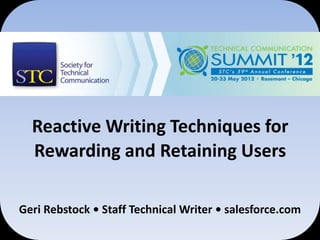
Reactive Writing Techniques for Rewarding and Retaining Users
- 1. Reactive Writing Techniques for Rewarding and Retaining Users Geri Rebstock • Staff Technical Writer • salesforce.com
- 3. About me… • Based in San Francisco – salesforce.com • 15 years in technical writing • Contractor / full-timer/ lone writer / team member • Aon Insurance, Pacific Bell, Schwab, Advent Software, salesforce.com • Information design, writing, editing • Two STC awards
- 4. Here’s what we’ll cover today • What is reactive content, anyway? • Why does it matter? What’s the problem? • How can leverage the reactive model to enhance our own doc and user assistance? • Examples • Exercises
- 5. So… what is reactive content? • Defined: Documentation produced in direct response to a single, specific, user-expressed problem (the content creator’s or someone else’s). • Who writes it? • Bloggers • Members of user groups • Our companies’ product support reps • Not professional writers
- 6. So… what is reactive content? • What’s so great about it? Why does it persist? • Provides specific and targeted information • Meets an immediate / urgent need • Is often sympathetic and friendly • How do our users find it? • User communities • Immediate Frantic Googling (IFG)™ (We’ve all done it.)
- 7. What does it look like?
- 8. What does it look like?
- 9. So what’s the problem? Why should we care? • Lots of reasons. While it often meets an immediate need, reactive content can be: • Hard to find • Hard to understand • Incomplete • Out of date
- 10. So what’s the problem? Why should we care? • Unflattering • Lacking context • Expensive to our companies • The first―and the last―documentation our users see • It satisfies a momentary need, but doesn’t always provide additional value
- 11. In sum…
- 12. What can we do? First, think of it this way…. If you give a man a fish, you feed him for a day. If you teach a man to fish, you feed him for a lifetime. -Chinese proverb
- 13. We want to do both. • First, meet that immediate need to gain trust • Get the user out of HELP mode… • … And into LEARN mode • Keep our users in our product and our doc • Create experts • Create evangelists
- 14. But how? • Five tools and techniques: • Create personas • Identify your user’s pain points • Deliver help and user assistance • Send users to the right kind of doc • Use style to maximize the user’s experience
- 15. 1. Create user personas Personas • Pain Points • Delivery • Right Doc • Right Style • Defined: An archetypal user that represents a larger group of users. • Personas can include: • A name and image • Job and career path • Demographics (age, education …) • Psychographics (values, interests, cultures …)
- 16. 1. Create user personas Personas • Pain Points • Delivery • Right Doc • Style • Personas can include: • Task flows and times spent • Products and tools • Performance measurements • Pain points • Doc and UA preferences
- 17. 1. Create user personas Personas • Pain Points • Delivery • Right Doc • Style
- 18. 1. Create user personas Personas • Pain Points • Delivery • Right Doc • Style
- 19. 2. Identify potential pain points Personas • Pain Points • Delivery • Right Doc • Style • Your Persona + Your Product. What seems to be the trouble? Something… • Brand new product or feature? • Time-consuming? • *Old, obscure, or buried? • *Beyond the user’s typical workflow? • *Beyond the user’s standard skills? • *High stress or high exposure?
- 20. 3. Deliver help and UA Personas • Pain Points • Delivery • Right Doc • Style • Your Persona + Your Product. Where does it hurt? • A UI page? • A multipage task or workflow? • An interaction between tools? • A product gap or missing feature?
- 21. 4. Send them to the right doc Personas • Pain Points • Delivery • Right Doc • Style Where is our user Support Phone # “Help!” now, and where Mode FAQ do we want them to get to? Reference Task What medium Task of Tasks works best? Map Concept “Learn…” Mode Overview
- 22. 4. Send them to the right doc Personas • Pain Points • Delivery • Right Doc • Style Support Phone # What’s the FAQ sweet spot? Reference Why? Task “See also” • Recognizable Task of Tasks topics • In context Map Concept Overview
- 23. Example: Data.com Clean Admin Personas • Pain Points • Delivery • Right Doc • Style
- 24. Example: Data.com Clean Admin Personas • Pain Points • Delivery • Right Doc • Style • Here’s the challenge we faced. • Product new in Salesforce, but… • Enhancement / redesign of vendor product • Users may or may not have experience with vendor product • Most administrators are sales managers, not full-time administrators • High stress / high exposure
- 25. Example: Data.com Clean Admin Personas • Pain Points • Delivery • Right Doc • Style
- 26. Example: Data.com Clean Admin Personas • Pain Points • Delivery • Right Doc • Style
- 27. 5. Use friendly, accessible style Personas • Pain Points • Delivery • Right Doc • Style • Encapsulate • Deliver the smallest useful unit of information • Make each topic answer a single question • Tip: Use the journalists’ questions: who, what, where, when, why, how, which
- 28. 5. Use friendly, accessible style Personas • Pain Points • Delivery • Right Doc • Style • Use minimalism • Eliminate extraneous content―at all levels • Craft titles that guide your users • Doc one way and only one way to do something
- 29. 5. Use friendly, accessible style Personas • Pain Points • Delivery • Right Doc • Style • But don’t skimp! • Include all required information • Define key terms and make definitions easy to find • Tip: Write wordy and edit down
- 30. 5. Use friendly, accessible style Personas • Pain Points • Delivery • Right Doc • Style • Use “factoring” • Say it one way and only one way, every time • Use parallel structure at all levels • *Reinforce your information types with title syntax • *Repeat sentence syntax to highlight new info • Make list intros as detailed as possible • Eliminate “synonyms” • More factoring = time savings, less confusion!
- 31. Example: Factoring Personas • Pain Points • Delivery • Right Doc • Style Use title syntax to reinforce info types Overview X Overview Accounts Overview Data.com Overview Concept Understanding X Understanding Clean Status Understanding Data.com Licenses and Limits Map/Task of Tasks Setting up X Setting up Data.com Setting up Forecasts Task …ing X Adding Accounts from Data.com Creating Role Hierarchies Finding a User’s Forecast
- 32. Example: Factoring Personas • Pain Points • Delivery • Right Doc • Style Repeat sentence syntax to highlight new info
- 33. 5. Use friendly, accessible style Personas • Pain Points • Delivery • Right Doc • Style • Orient your reader to keep them focused. • Use time words: now, later, before, first, start, finish • Use place words and phrases: “Here’s what you’ll see.” • Use active and passive voices to emphasize user / product interactions
- 34. 5. Use friendly, accessible style Personas • Pain Points • Delivery • Right Doc • Style • If you wouldn’t say it out loud, don’t write it • Additionally • Optionally • Subsequently
- 35. 5. Use friendly, accessible style Personas • Pain Points • Delivery • Right Doc • Style • Use a positive, friendly tone (aka “Aloha Style”) • Casual language, but no jargon • Short sentences: “Here’s how.” • Positive reinforcement: “It’s easy!” • Contractions: “Now you’re done!”
- 36. And now we’re done… … with the presentation. Let’s move on to the exercises….
- 37. Exercises With a partner or in a small group… 1. Think of a software product or tool you use, and discuss yourself as a persona. Personas need: • Name • Psychographic information • Photo • Task flows and times spent • Job and Career • Performance • Demographic information measurements (age, education, etc.) • Pain points What relevant factor might a writer be surprised to learn about you?
- 38. Exercises 2. Discuss a recent IFG™ situation (for a product that has documentation). • What was the problem you were trying to solve? • Where did you start looking for answers or help? • Where did you ultimately find it? • Did it meet your needs? • What message did it communicate about the product? • How could a professional writer have done better?
- 39. Questions?
- 40. Awesome! Thanks so much! Additional questions / comments? Contact me any time: grebstock@salesforce.com Twitter: @salesforcedocs
Editor's Notes
- How can we learn from it?How can we simulate the reactive writer’s direct understanding of user problems?
- MindshareUsershare
- User BobHow do I reset my Salesforce password?Hard to read and understand, not formatted, some less than useful information
- User FredCalls Amber at Salesforce supportShe writes a knowledge article
- to the company/product/official product doc
- Unflattering to the company/product/official product doc
- Put out their hair fire.Retain and keep them coming back (maybe not right away)
- Here’s the main meat of the presentation.
- quantitative and qualitative
- Let’s take a look at an example…
- Our Sales Operations persona
- Another example. Now we’re creating a single persona and addressing their interactions with a number of our products.Now let’s move on to talk about the second tactic: identifying potential pain points in our products.
- I say “potential,” because when you’re first writing the doc, you don’t know for sure what’s going to cause confusion or problemsTalk about SF and three releases a year and how the org is upgraded automatically. Potential problems for both users and sysadmins.Once we’ve identified potential pain points, we need to find places to deliver doc and user assistance.
- SpectrumUser isolationUser inclusion
- Now let’s look at an exampleSpectrum
- The native Salesforce Data.com product lets users find and add Data.comaccounts, contacts, and leads to salesforce.It also lets Salesforce users clean their records in salesforce to make sure their data is up to date with Data.com.We faced some challenges in helping users implement the product.
- What kind of doc does th user need?A three-part solution to the problem
- Marquee page! Shows where the value is in our product.We sent them directly to a conceptual topic, by name, so they would understand how to interpret this valuable data.Once you have your user in your help system, you can keep them there and make them more comfortable by making your style more accessible.
- It’s your job to create meaning, not the reader’s job.Who is this information for? (identifying)What is this product/feature/concept/field? (concept, overview, reference)When does the user need to do this… care about this? (task, task of tasks, map)Where does the user start… go next? (overview or map)Why is this important to my user… does the feature do this? (overview or map)How does the user do this? (task of tasks or task)
- Don’t need to doc something, don’t do it. Don’t need a topic intro, don’t write one. Don’t need a note, leave it out.Let your title do the heavy lifting, help users make a decision about reading it.It’s your job to figure out the use case.
- It’s your job to create meaning, not the reader’s job.Frustrating error messagesIndulge yourself and be reassured that you’ve covered all the details, then streamline.
- All levels: titles to body text to listsIt’s your job to create meaning, not the reader’s job.Pare down your languageMore factoring, less thinking!
- Users internalize this syntax and anticipate the type of content they will find.
- The Salesforce record was previously compared with…If you want to…The two records, the record, the record.
- This is the same thing support reps do in conversation.So they will know what’s important
- It’s your job to create meaning, not the reader’s job.Pare down your language
- Jargon is alienating, but it seeps in very easily.