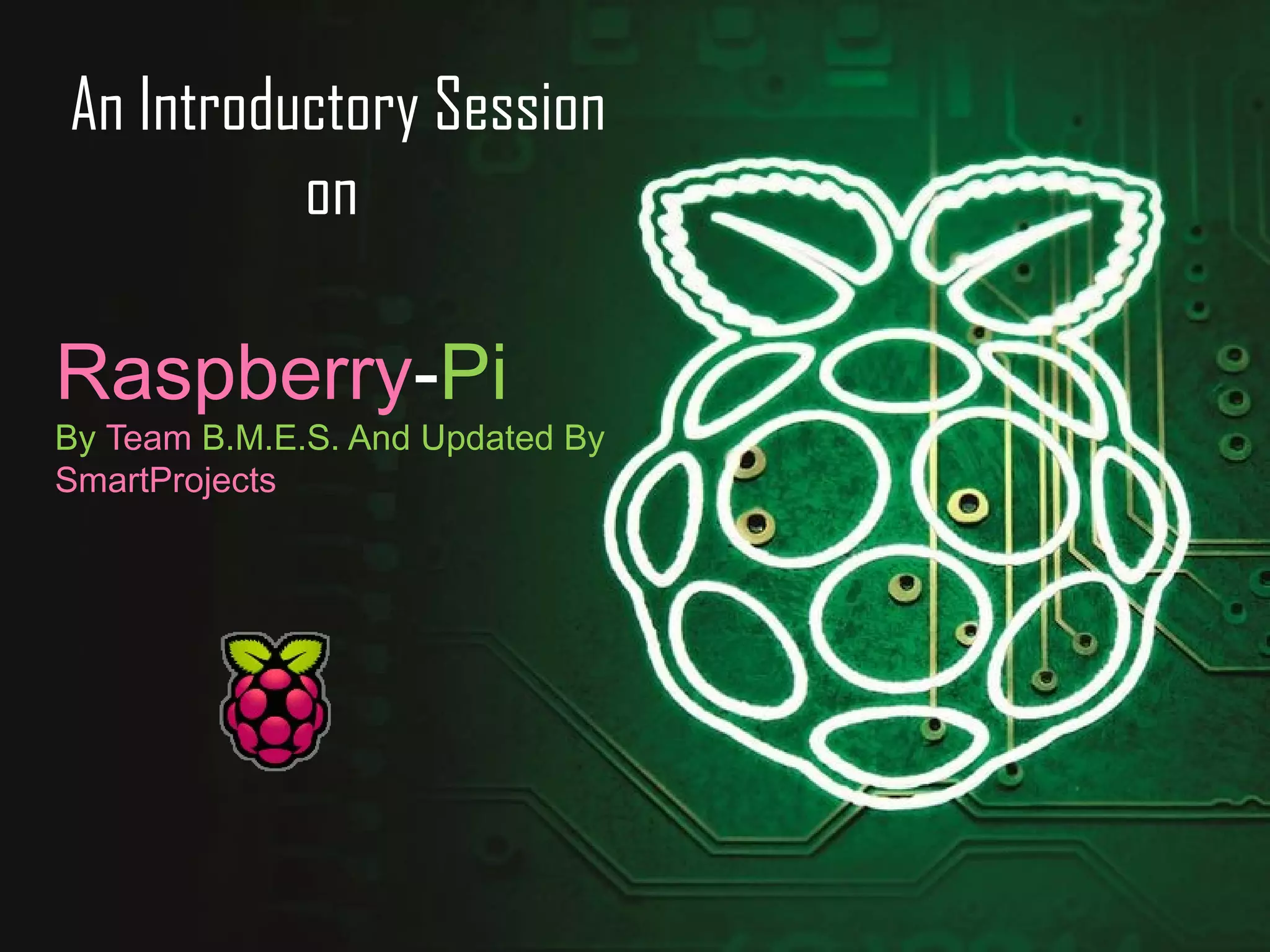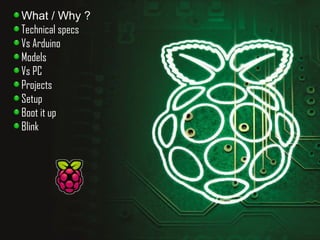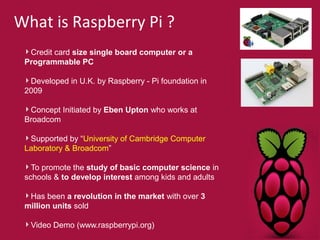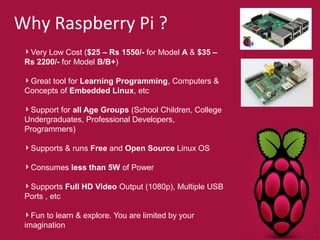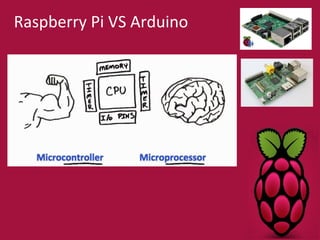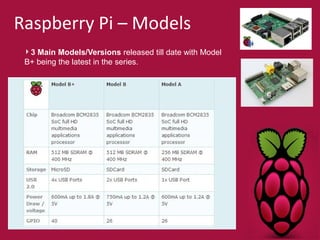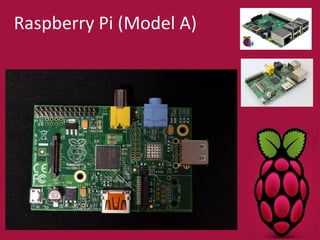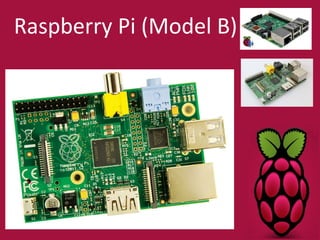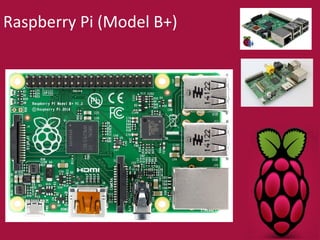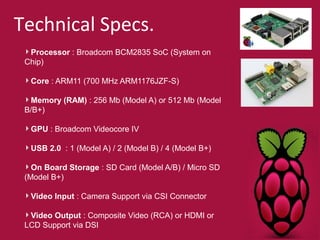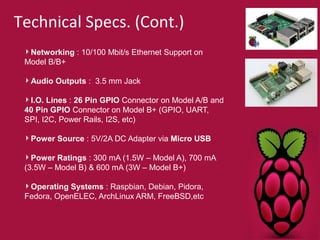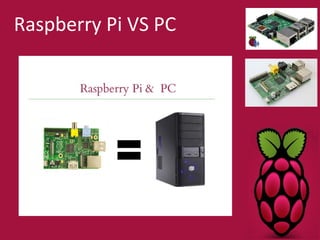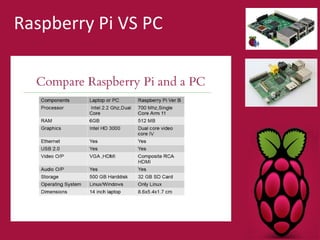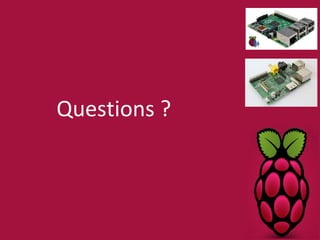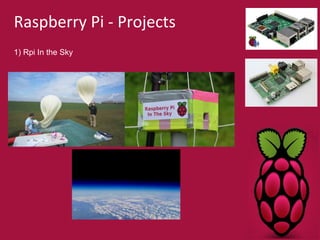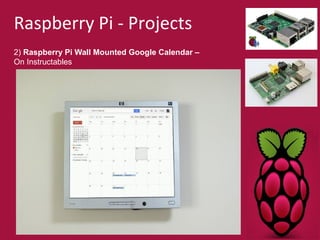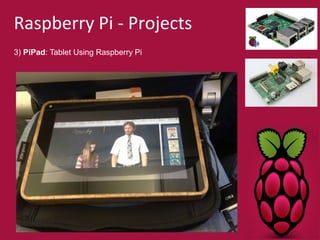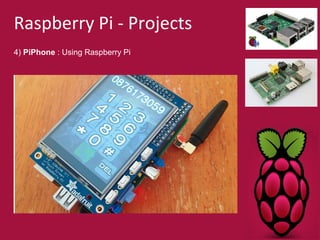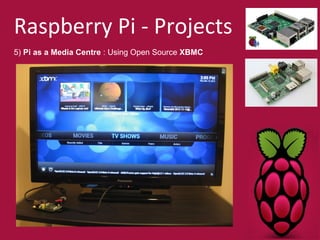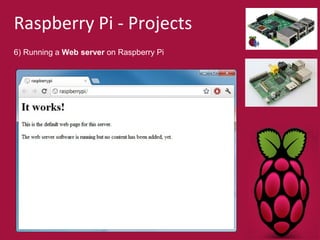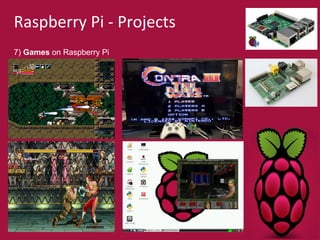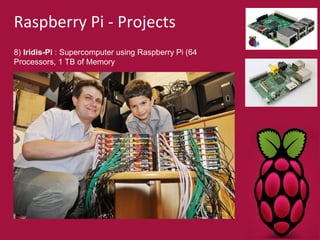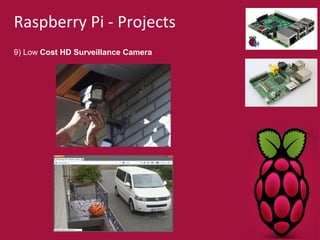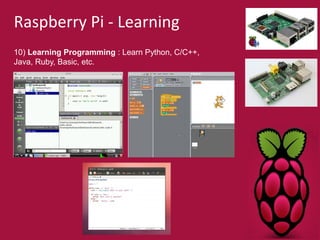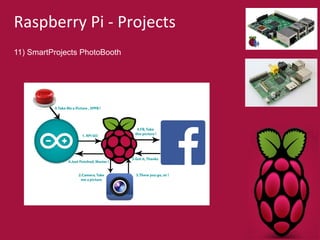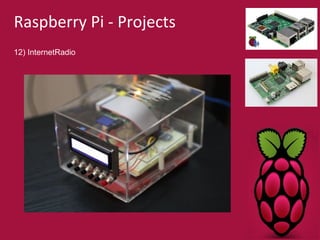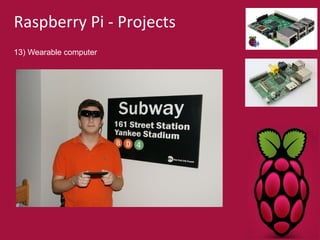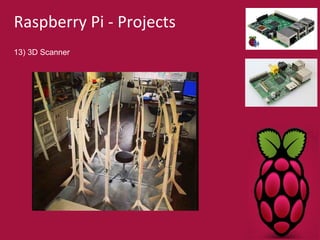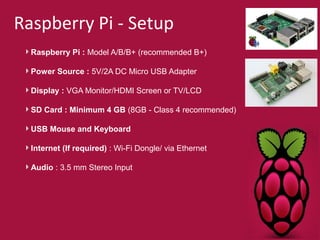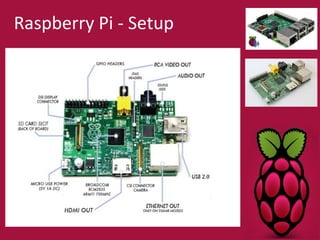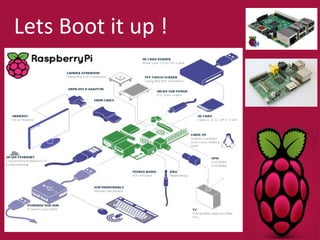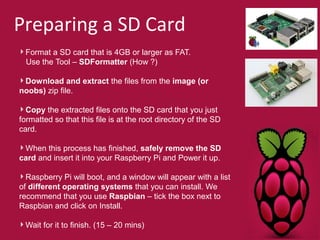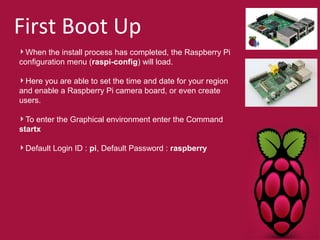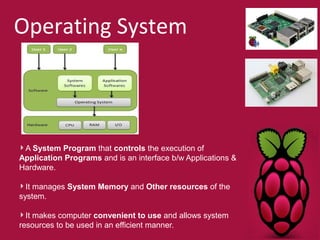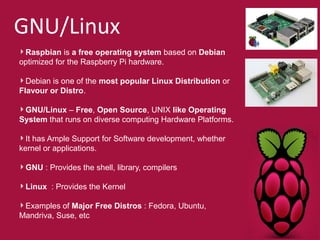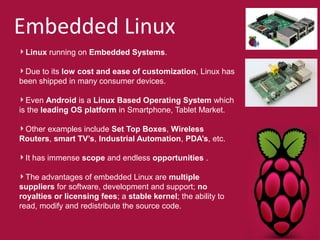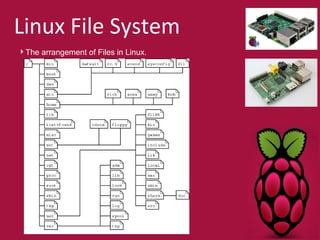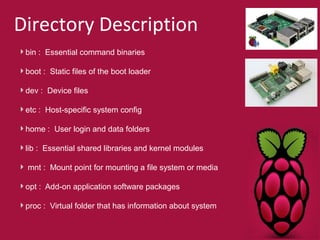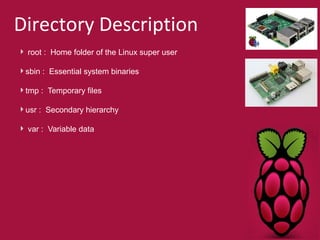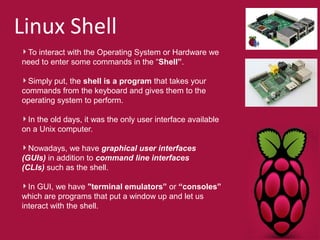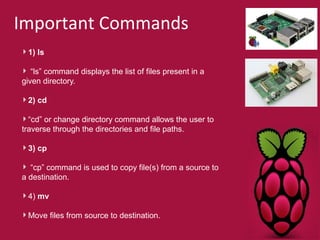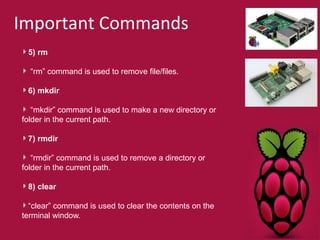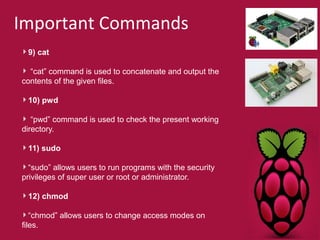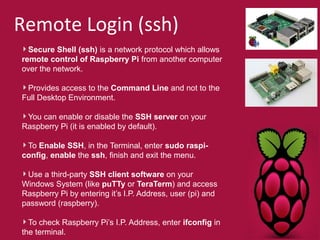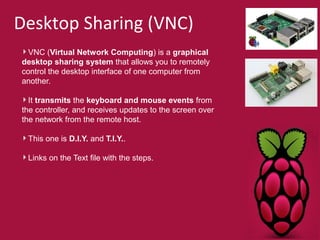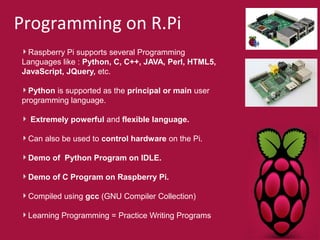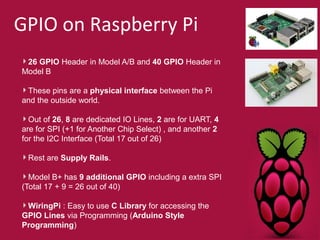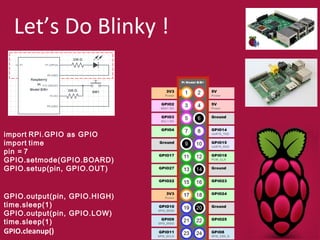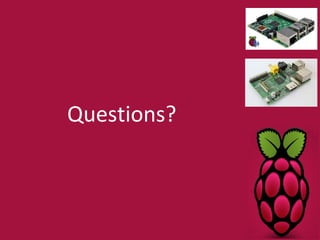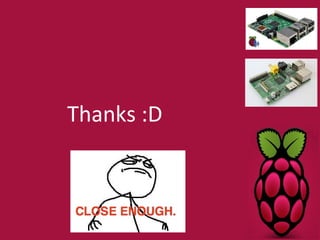The document provides an overview of the Raspberry Pi, including its history, models, specifications, operating systems, projects, and basic usage. It describes the Raspberry Pi as an affordable single-board computer developed by the Raspberry Pi Foundation to promote programming in schools. Key details include the different Pi models, its Linux-based operating system, common programming languages like Python, and using its GPIO pins and libraries to control electronics. The document also gives instructions for setting up a Raspberry Pi, accessing it remotely, and provides a simple blinking LED Python code example.