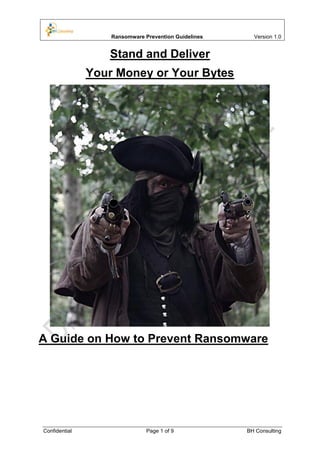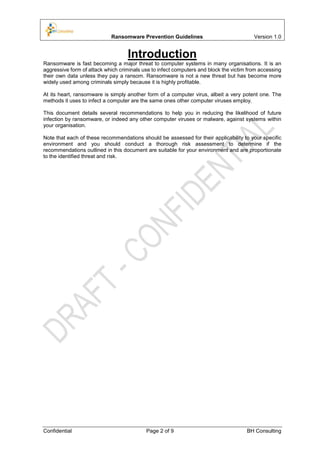The document provides guidelines for preventing ransomware attacks, including recommendations to implement geo-blocking of suspicious domains and regions, block outgoing I2P traffic, regularly review and test backup processes, enhance email security with protocols like DMARC, review incident response processes, implement cybersecurity awareness training, ensure anti-virus software is up to date, apply all operating system and software patches, and deploy Windows AppLocker and EMET. The guidelines are intended to reduce the likelihood of ransomware infection by limiting communications with malicious actors and making systems more resilient through backups and other security measures.