This document discusses various types of malicious software including viruses, worms, and malware. It provides definitions and examples of different viruses and worms, how they spread and replicate on systems. It also summarizes approaches for detecting, identifying and removing viruses and worms, as well as proactive containment strategies for worms.
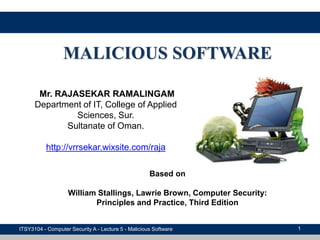

![5.1 Malware
• [NIST05] defines malware as:
“a program that is inserted into a system, usually covertly,
with the intent of compromising the confidentiality,
integrity, or availability of the victim’s data, applications,
or operating system or otherwise annoying or disrupting the
victim.”
ITSY3104 - Computer Security A - Lecture 5 - Malicious Software 3](https://image.slidesharecdn.com/malicioussoftware-170914061416/85/Malicious-software-3-320.jpg)




































