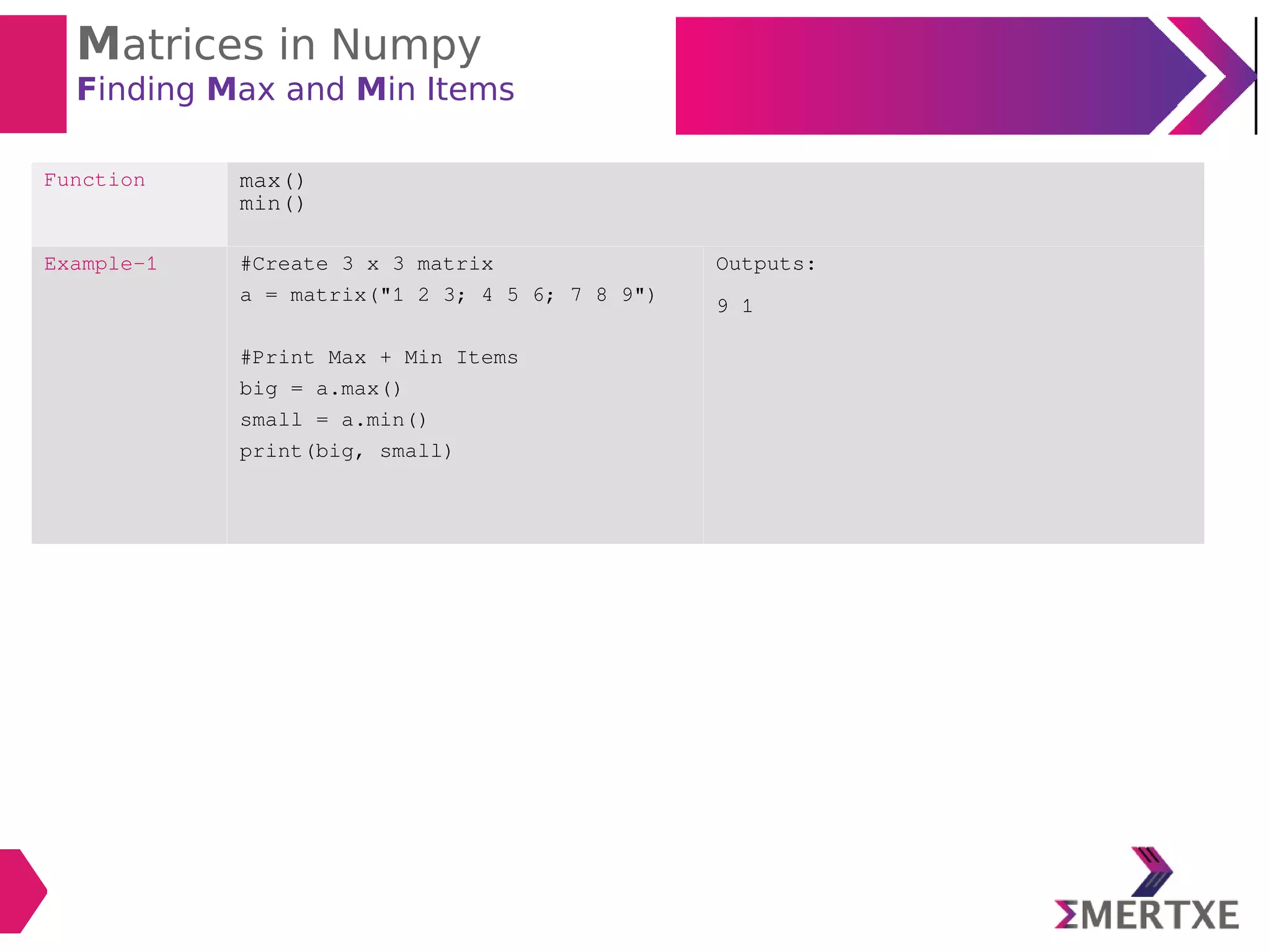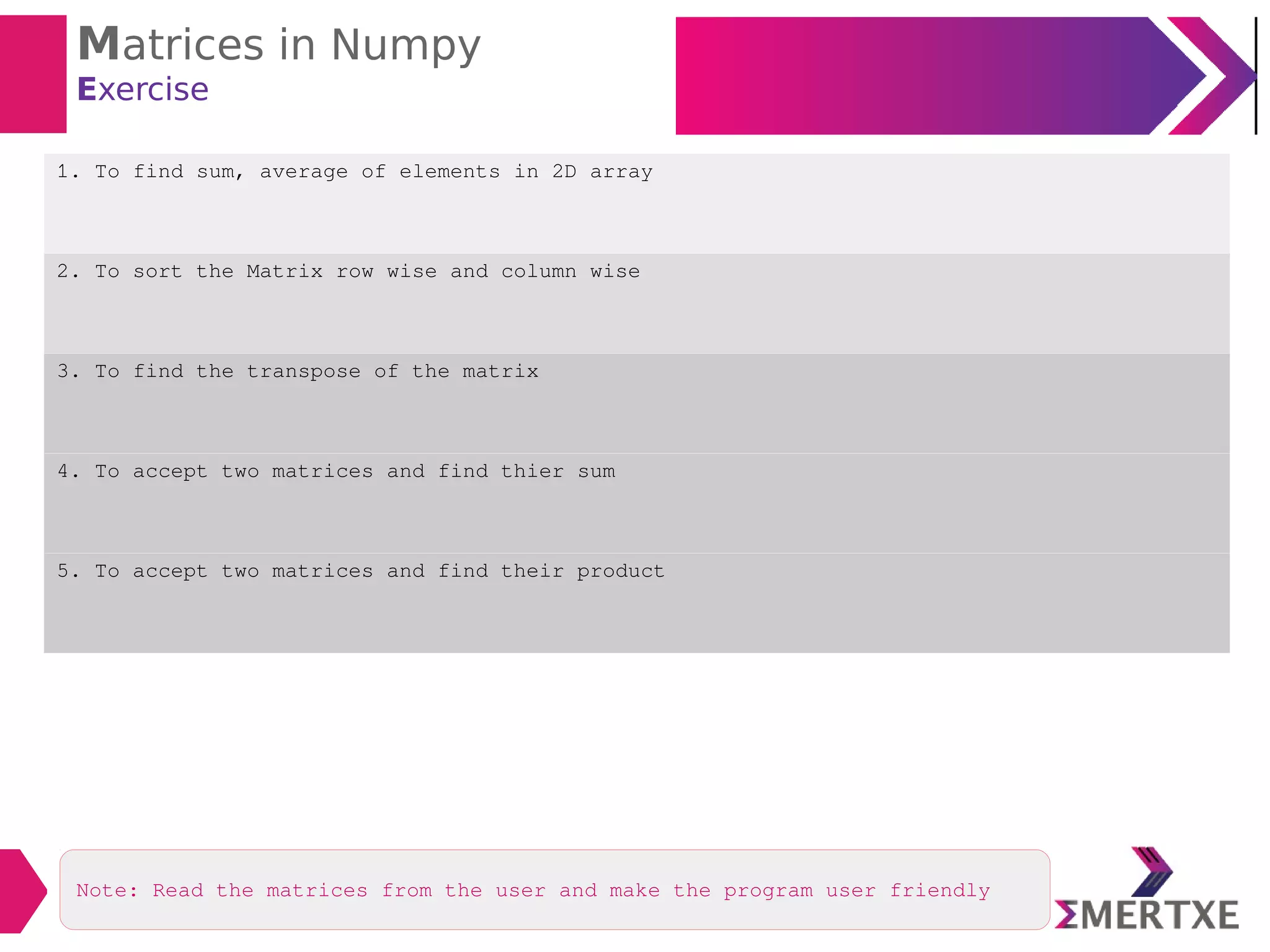The document provides an extensive overview of single-dimensional arrays in Python, detailing their creation, indexing, slicing, methods for manipulation, and examples of importing modules like `array` and `numpy`. It further describes various operations that can be performed on these arrays including mathematical operations, comparisons, and exercises for practice. Additionally, the document touches on multi-dimensional arrays and various functions available in the `numpy` library for array management.


![Single Dimensional Arrays
Creating an Array
Syntax array_name = array(type_code, [elements])
Example-1 a = array(‘i’, [4, 6, 2, 9])
Example-2 a = array(‘d’, [1.5, -2.2, 3, 5.75])](https://image.slidesharecdn.com/arrays-190509113558/75/Python-programming-Arrays-3-2048.jpg)
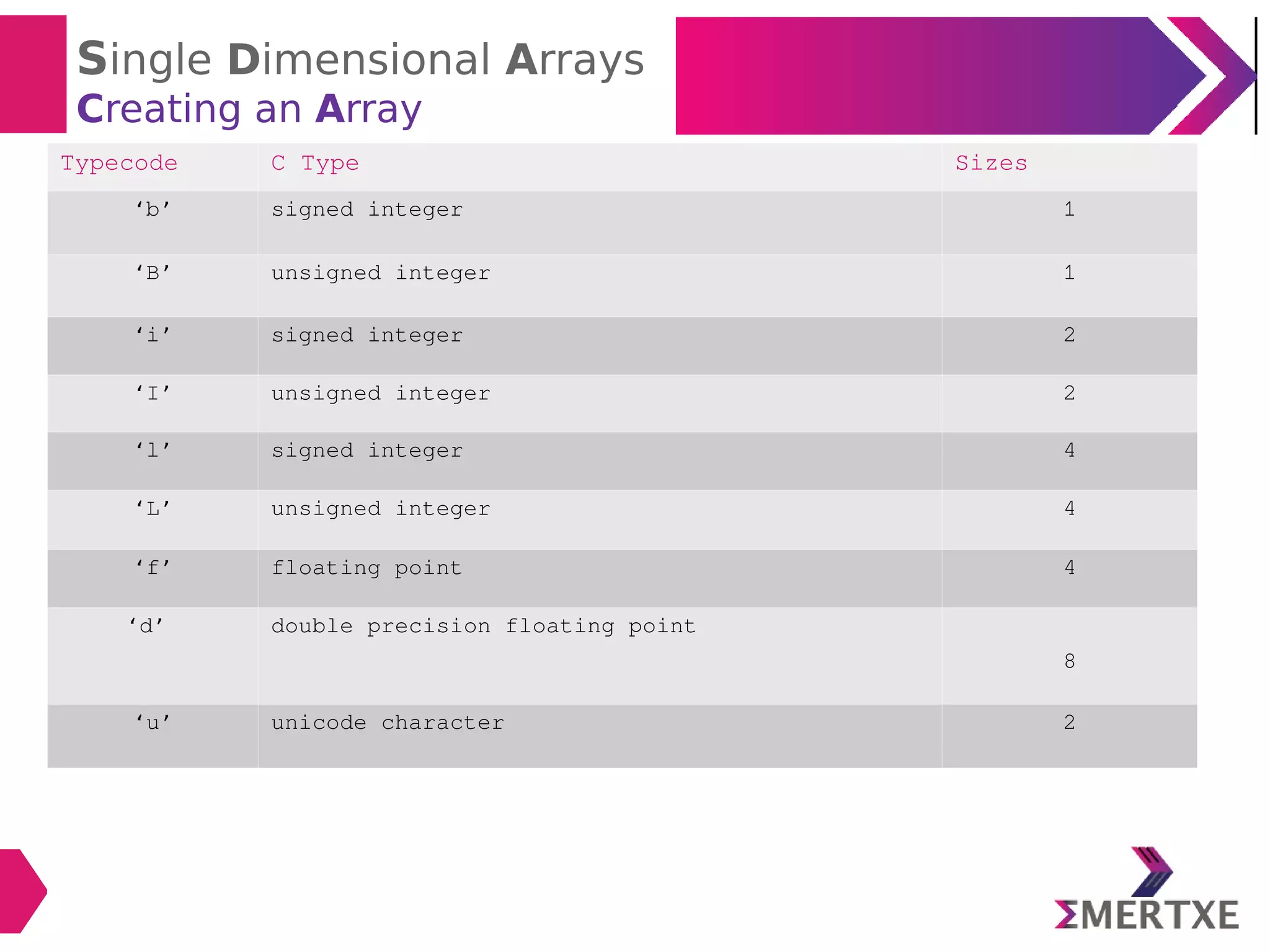
![Single Dimensional Arrays
Importing an Array Module
import array a = array.array(‘i’, [4, 6, 2, 9])
import array as ar a = ar.array(‘i’, [4, 6, 2, 9])
from array import * a = array(‘i’, [4, 6, 2, 9])](https://image.slidesharecdn.com/arrays-190509113558/75/Python-programming-Arrays-5-2048.jpg)
![Importing an Array Module
Example-1
import array
#Create an array
a = array.array("i", [1, 2, 3, 4])
#print the items of an array
print("Items are: ")
for i in a:
print(i)](https://image.slidesharecdn.com/arrays-190509113558/75/Python-programming-Arrays-6-2048.jpg)
![Importing an Array Module
Example-2
from array import *
#Create an array
a = array("i", [1, 2, 3, 4])
#print the items of an array
print("Items are: ")
for i in a:
print(i)](https://image.slidesharecdn.com/arrays-190509113558/75/Python-programming-Arrays-7-2048.jpg)
![Importing an Array Module
Example-3
from array import *
#Create an array
a = array('u', ['a', 'b', 'c', 'd'])
#Here, 'u' stands for unicode character
#print the items of an array
print("Items are: ")
for ch in a:
print(ch)](https://image.slidesharecdn.com/arrays-190509113558/75/Python-programming-Arrays-8-2048.jpg)
![Importing an Array Module
Example-4
from array import *
#Create first array
a = array('i', [1, 2, 3, 4])
#From first array create second
b = array(a.typecode, (i for i in a))
#print the second array items
print("Items are: ")
for i in b:
print(i)
#From first array create third
c = array(a.typecode, (i * 3 for i in a))
#print the second array items
print("Items are: ")
for i in c:
print(i)](https://image.slidesharecdn.com/arrays-190509113558/75/Python-programming-Arrays-9-2048.jpg)
![Indexing & Slicing on Array
Example-1: Indexing
#To retrieve the items of an array using array index
from array import *
#Create an array
a = array('i', [1, 2, 3, 4])
#Get the length of the array
n = len(a)
#print the Items
for i in range(n):
print(a[i], end=' ')](https://image.slidesharecdn.com/arrays-190509113558/75/Python-programming-Arrays-10-2048.jpg)
![Indexing & Slicing on Array
Example-2: Indexing
#To retrieve the items of an array using array index using while loop
from array import *
#Create an array
a = array('i', [1, 2, 3, 4])
#Get the length of the array
n = len(a)
#print the Items
i = 0
while i < n:
print(a[i], end=' ')
i += 1](https://image.slidesharecdn.com/arrays-190509113558/75/Python-programming-Arrays-11-2048.jpg)
![Indexing & Slicing on Array
Slicing
Syntax arrayname[start: stop: stride]
Example arr[1: 4: 1]
Prints items from index 1 to 3 with the step size of 1](https://image.slidesharecdn.com/arrays-190509113558/75/Python-programming-Arrays-12-2048.jpg)
![Indexing & Slicing on Array
Example-3: Slicing
#Create an array
x = array('i', [10, 20, 30, 40, 50, 60])
#Create array y with Items from 1st to 3rd from x
y = x[1: 4]
print(y)
#Create array y with Items from 0th till the last Item in x
y = x[0: ]
print(y)
#Create array y with Items from 0th till the 3rd Item in x
y = x[: 4]
print(y)
#Create array y with last 4 Items in x
y = x[-4: ]
print(y)
#Stride 2 means, after 0th Item, retrieve every 2nd Item from x
y = x[0: 7: 2]
print(y)
#To display range of items without storing in an array
for i in x[2: 5]:
print(i)](https://image.slidesharecdn.com/arrays-190509113558/75/Python-programming-Arrays-13-2048.jpg)
![Indexing & Slicing on Array
Example-4: Slicing
#To retrieve the items of an array using array index using for loop
from array import *
#Create an array
a = array('i', [1, 2, 3, 4])
#Display elements from 2nd
to 4th
only
for i in a[2: 5]:
print(i)](https://image.slidesharecdn.com/arrays-190509113558/75/Python-programming-Arrays-14-2048.jpg)
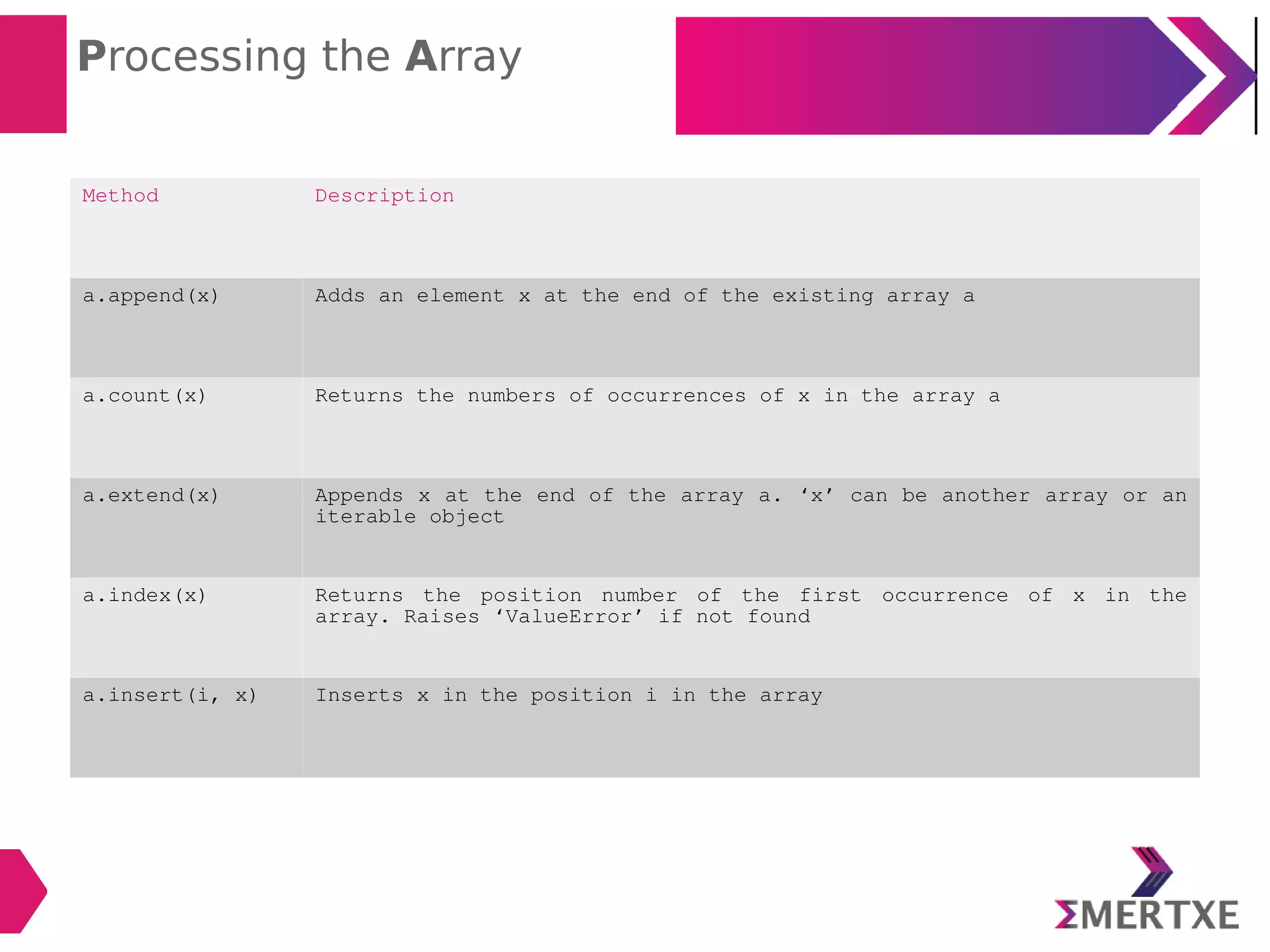
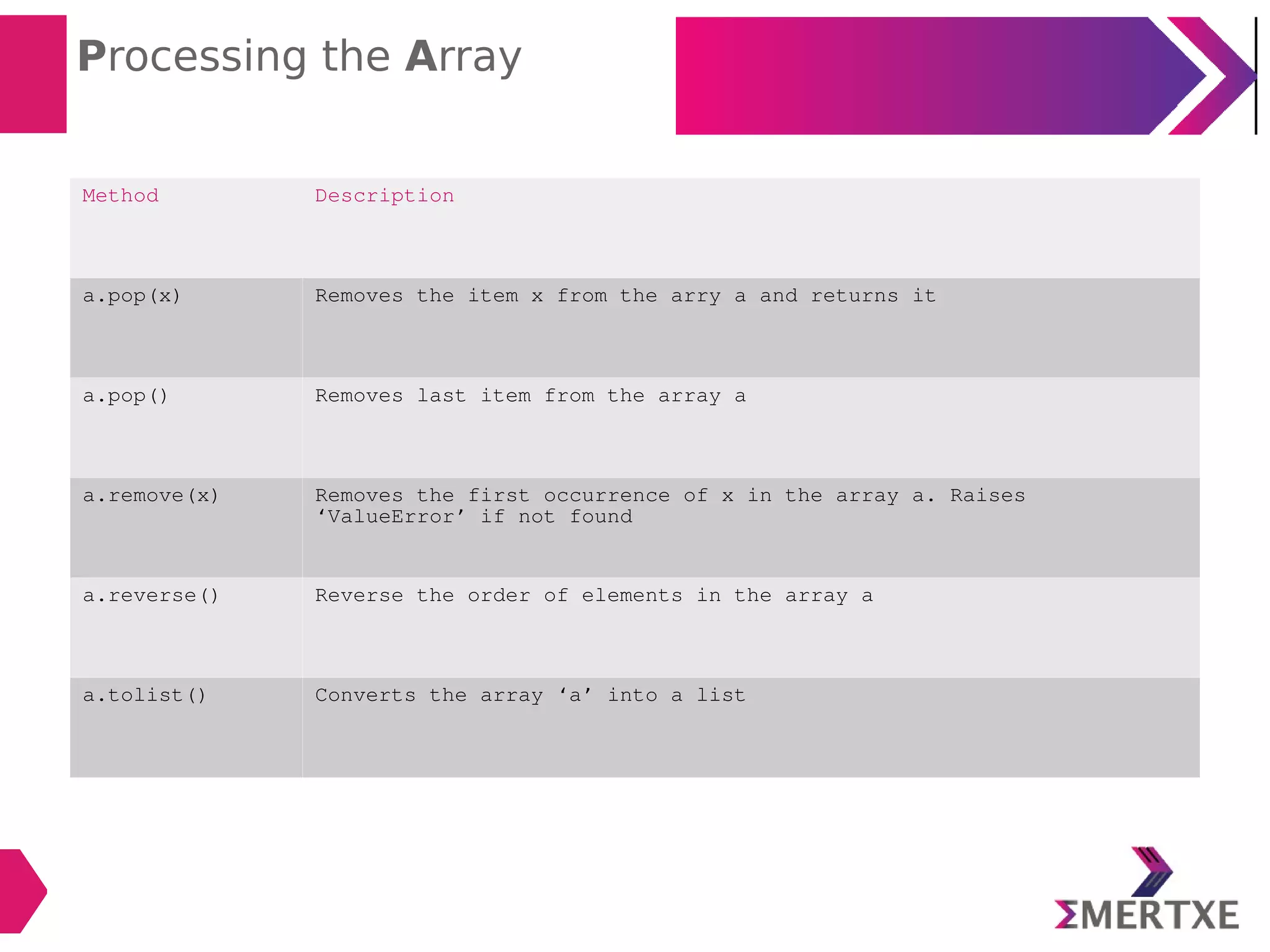
![Processing the Array
Examples
from array import *
#Create an array
a = array('i', [1, 2, 3, 4, 5])
print(a)
#Append 6 to an array
a.append(6)
print(a)
#Insert 11 at position 1
a.insert(1, 11)
print(a)
#Remove 11 from the array
a.remove(11)
print(a)
#Remove last item using pop()
item = a.pop()
print(a)
print("Item pop: ", item)](https://image.slidesharecdn.com/arrays-190509113558/75/Python-programming-Arrays-17-2048.jpg)
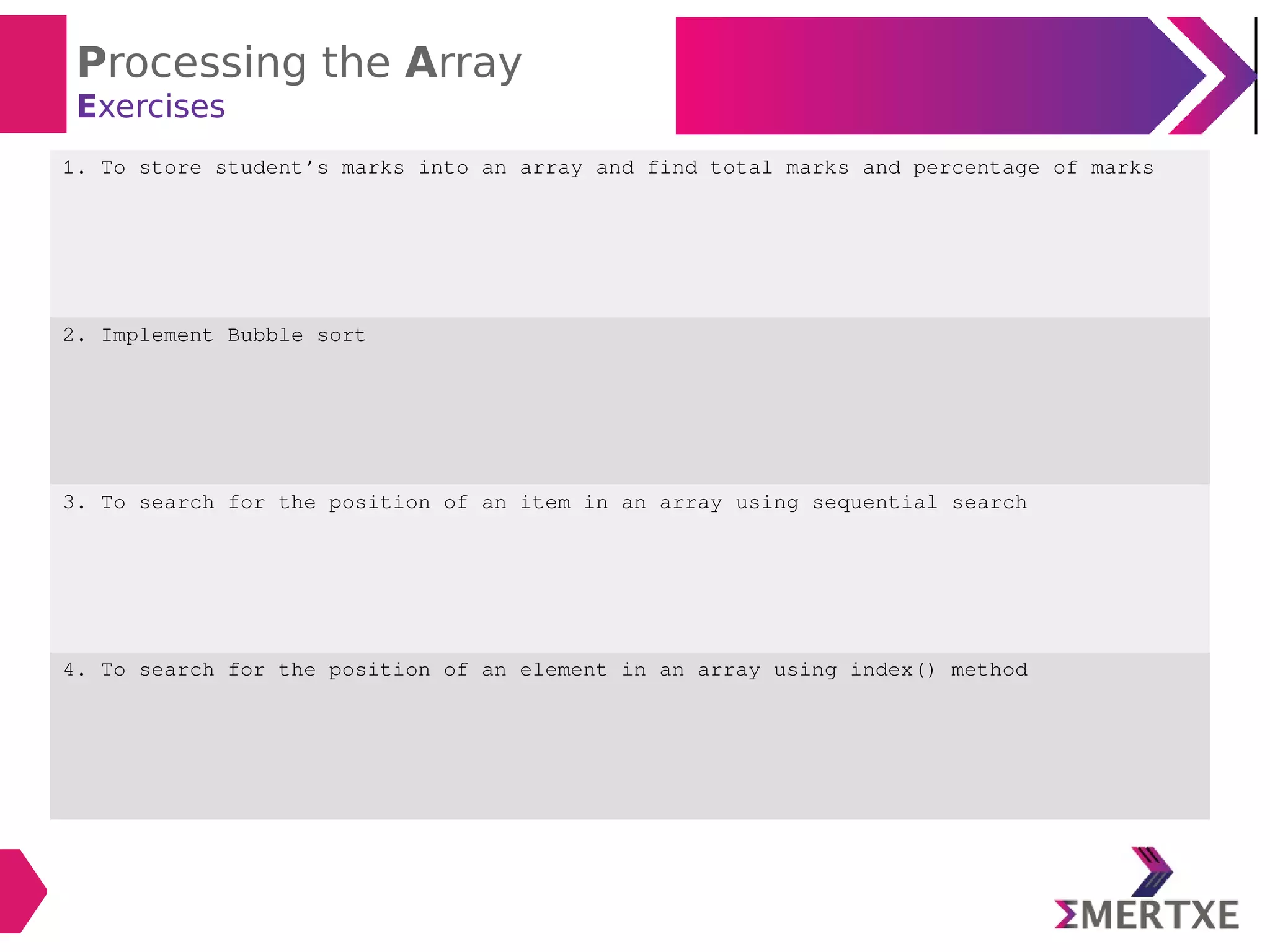
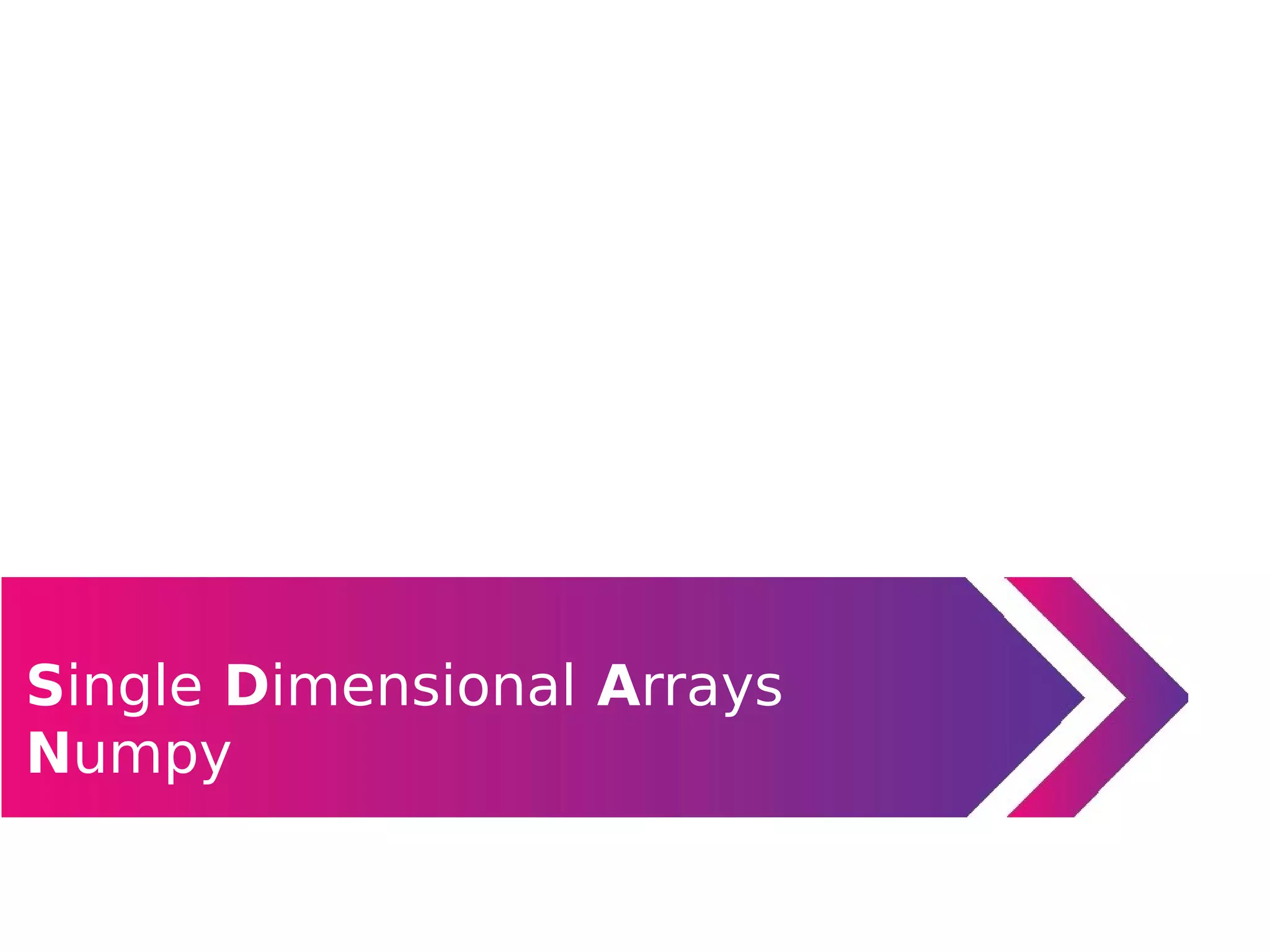
![Single Dimensional Arrays
Importing an numpy
import numpy a = numpy.array([4, 6, 2, 9])
import numpy as np a = np.array([4, 6, 2, 9])
from numpy import * a = array([4, 6, 2, 9])](https://image.slidesharecdn.com/arrays-190509113558/75/Python-programming-Arrays-20-2048.jpg)
![Single Dimensional Arrays
Creating an Array: numpy-array()
Example-1: To create an array of int datatype
a = array([10, 20, 30, 40, 50], int)
Example-2: To create an array of float datatype
a = array([10.1, 20.2, 30.3, 40.4, 50.5], float)
Example-2: To create an array of float datatype
a = array([10.1, 20.2, 30.3, 40.4, 50.5], float)
Example-3: To create an array of float datatype without specifying the float datatype
a = array([10, 20, 30.3, 40, 50])
Note: If one item in the array is of float type, then Python interpreter converts
remaining items into the float datatype
Example-4: To create an array of char datatype
a = array([‘a’, ‘b’, ‘c’, ‘d’])
Note: No need to specify explicitly the char datatype](https://image.slidesharecdn.com/arrays-190509113558/75/Python-programming-Arrays-21-2048.jpg)
![Single Dimensional Arrays
Creating an Array: numpy-array()
Program-1: To create an array of char datatype
from numpy import *
a = array(['a', 'b', 'c', 'd'])
print(a)
Program-2: To create an array of str datatype
from numpy import *
a = array(['abc', 'bcd', 'cde', 'def'], dtype=str)
print(a)](https://image.slidesharecdn.com/arrays-190509113558/75/Python-programming-Arrays-22-2048.jpg)
![Single Dimensional Arrays
Creating an Array: numpy-array()
Program-3: To create an array from another array using numpy
from numpy import *
a = array([1, 2, 3, 4, 5])
print(a)
#Create another array using array() method
b = array(a)
print(a)
#Create another array by just copy
c = a
print(a)](https://image.slidesharecdn.com/arrays-190509113558/75/Python-programming-Arrays-23-2048.jpg)
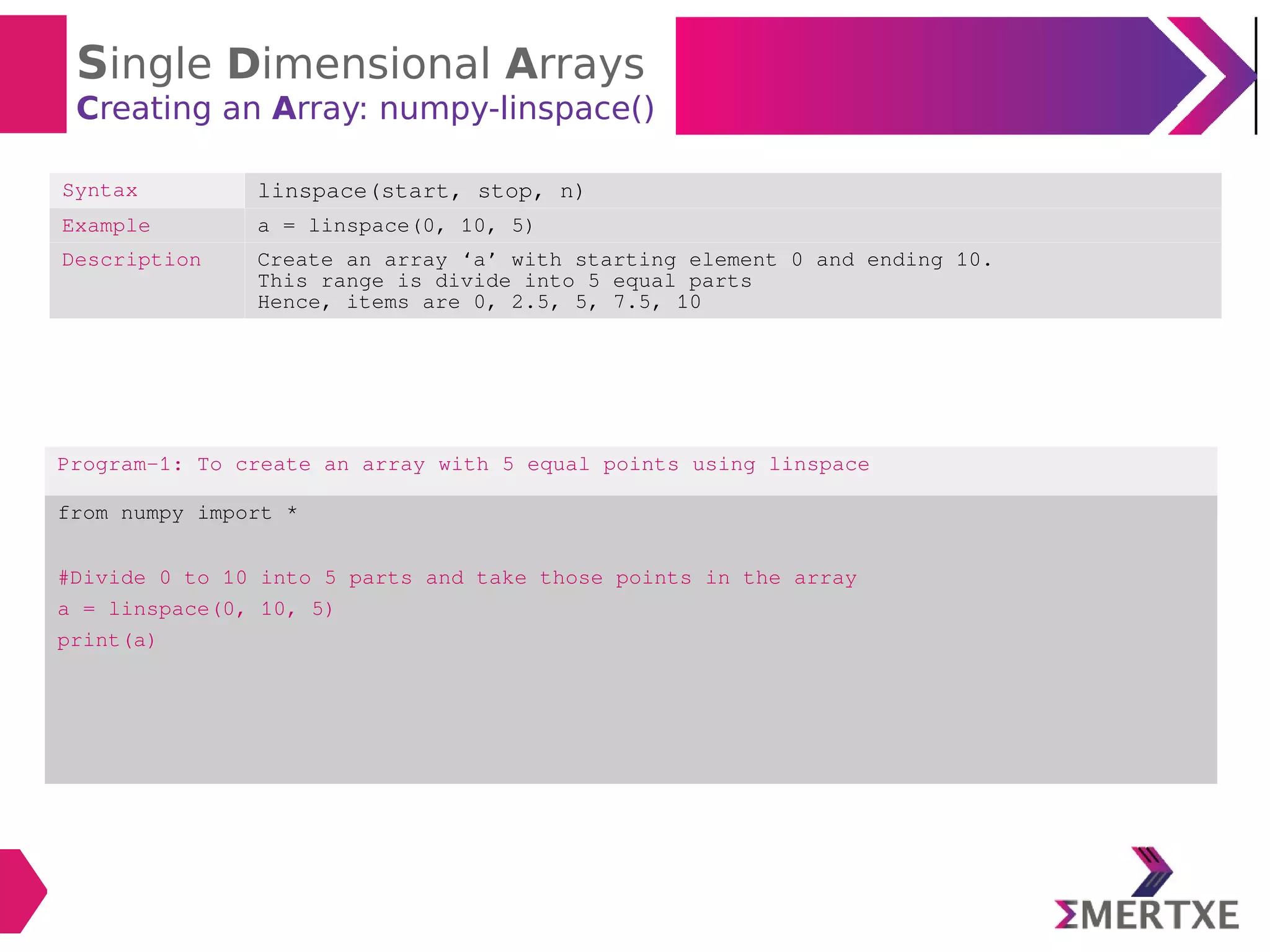
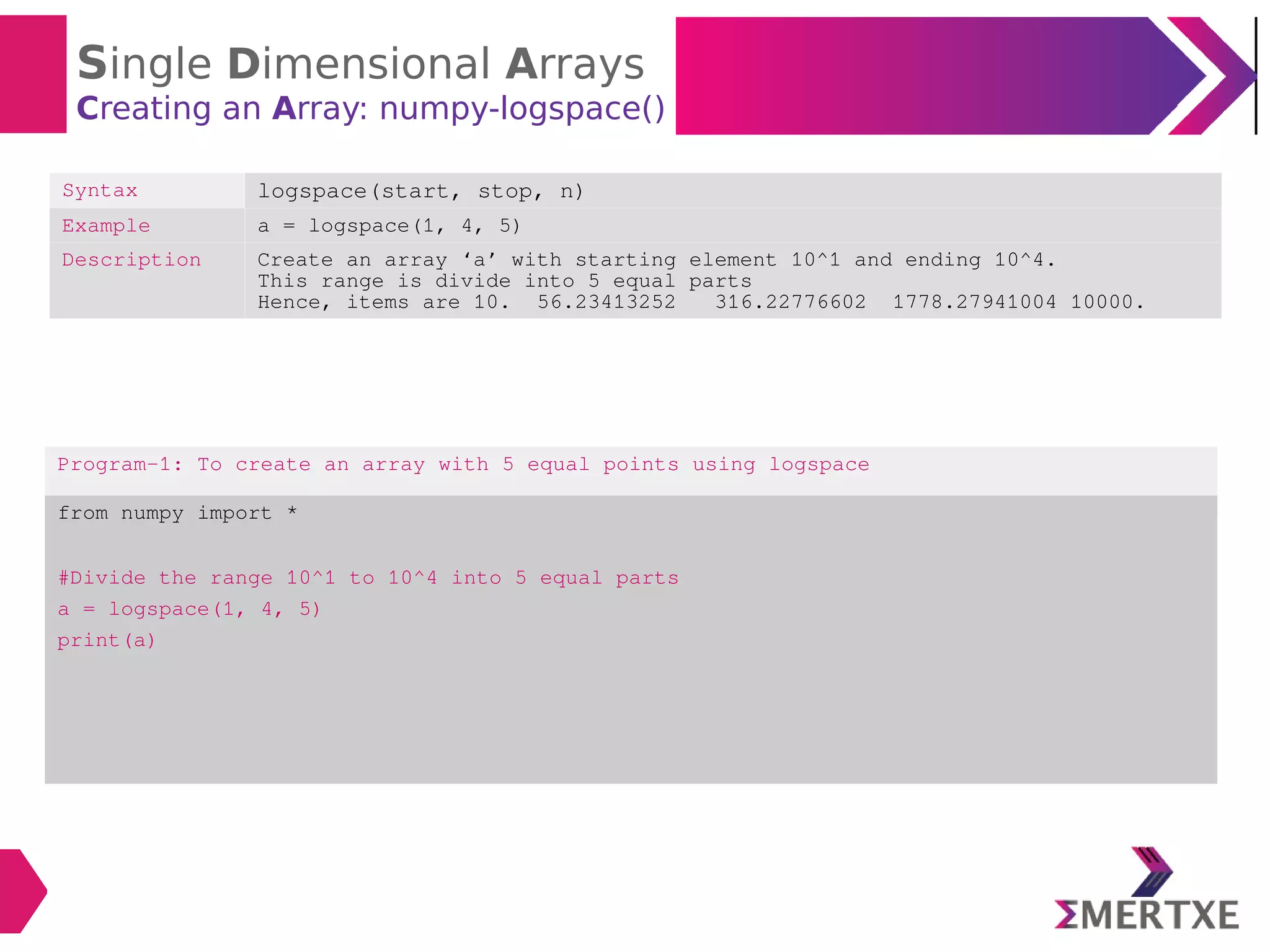
![Single Dimensional Arrays
Creating an Array: numpy-arange()
Syntax arange(start, stop, stepsize)
Example-1 arange(10) Produces items from 0 - 9
Example-2 arange(5, 10) Produces items from 5 - 9
Example-3 arange(1, 10, 3) Produces items from 1, 4, 7
Example-4 arange(10, 1, -1) Produces items from [10 9 8 7 6 5 4 3 2]
Example-5 arange(0, 10, 1.5) Produces [0. 1.5 3. 4.5 6. 7.5 9.]
Program-1: To create an array with even number upto 10
from numpy import *
a = arange(2, 11, 2)
print(a)](https://image.slidesharecdn.com/arrays-190509113558/75/Python-programming-Arrays-26-2048.jpg)
![Single Dimensional Arrays
Creating Array: numpy-zeros() & ones()
Syntax zeros(n, datatype)
ones(n, datatype)
Example-1 zeros(5) Produces items [0. 0. 0. 0. 0.]
Default datatype is float
Example-2 zeros(5, int) Produces items [0 0 0 0 0]
Example-3 ones(5, float) Produces items [1. 1. 1. 1. 1.]
Program-1: To create an array using zeros() and ones()
from numpy import *
a = zeros(5, int)
print(a)
b = ones(5) #Default datatype is float
print(b)](https://image.slidesharecdn.com/arrays-190509113558/75/Python-programming-Arrays-27-2048.jpg)
![Single Dimensional Arrays
Vectorized Operations
Example-1 a = array([10, 20 30.5, -40])
a = a + 5 #Adds 5 to each item of an array
Example-2 a1 = array([10, 20 30.5, -40])
a2 = array([1, 2, 3, 4])
a3 = a1 + a2 #Adds each item of a1 and a2
Importance of vectorized operations
1. Operations are faster
- Adding two arrays in the form a + b is faster than taking corresponding items of both
arrays and then adding them.
2. Syntactically clearer
- Writing a + b is clearer than using the loops
3. Provides compact code](https://image.slidesharecdn.com/arrays-190509113558/75/Python-programming-Arrays-28-2048.jpg)
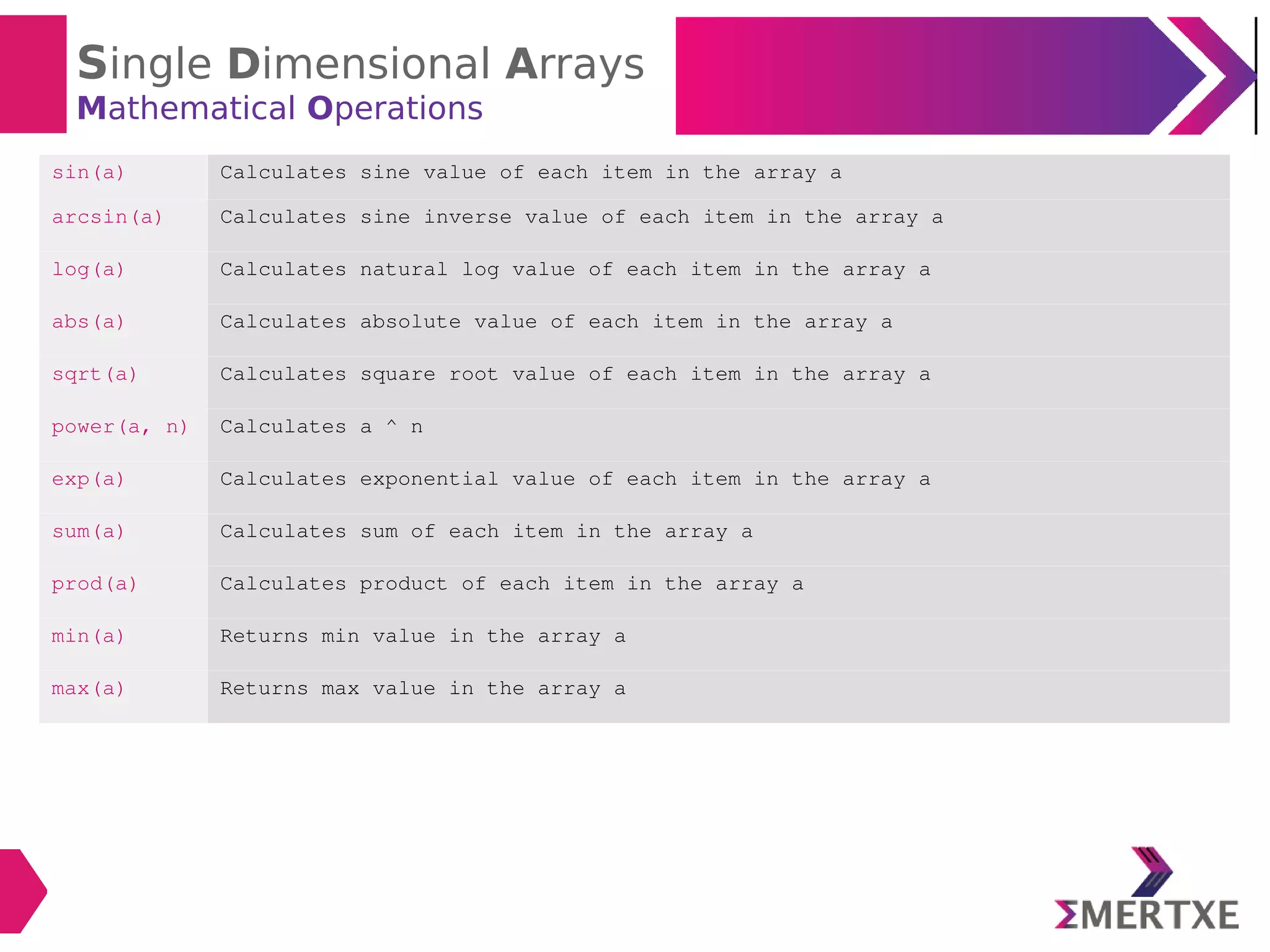
![Single Dimensional Arrays
Comparing Arrays
Relational operators are used to compare arrays of same size
These operators compares corresponding items of the arrays and return another array with
Boolean values
Program-1: To compare two arrays and display the resultant Boolean type array
from numpy import *
a = array([1, 2, 3])
b = array([3, 2, 3])
c = a == b
print(c)
c = a > b
print(c)
c = a <= b
print(c)](https://image.slidesharecdn.com/arrays-190509113558/75/Python-programming-Arrays-30-2048.jpg)
![Single Dimensional Arrays
Comparing Arrays
any(): Used to determine if any one item of the array is True
all(): Used to determine if all items of the array are True
Program-2: To know the effects of any() and all()
from numpy import *
a = array([1, 2, 3])
b = array([3, 2, 3])
c = a > b
print(c)
print("any(): ", any(c))
print("all(): ", all(c))
if (any(a > b)):
print("a contains one item greater than those of b")](https://image.slidesharecdn.com/arrays-190509113558/75/Python-programming-Arrays-31-2048.jpg)
![Single Dimensional Arrays
Comparing Arrays
logical_and(), logical_or() and logical_not() are useful to get the Boolean array as a
result of comparing the compound condition
Program-3: To understand the usage of logical functions
from numpy import *
a = array([1, 2, 3])
b = array([3, 2, 3])
c = logical_and(a > 0, a < 4)
print(c)](https://image.slidesharecdn.com/arrays-190509113558/75/Python-programming-Arrays-32-2048.jpg)
![Single Dimensional Arrays
Comparing Arrays
where(): used to create a new array based on whether a given condition is True or False
Syntax: a = where(condition, exp1, exp2)
If condition is True, the exp1 is evaluated, the result is stored in array
a, else exp2 will be evaluated
Program-4: To understand the usage of where function
from numpy import *
a = array([1, 2, 3], int)
c = where(a % 2 == 0, a, 0)
print(c)](https://image.slidesharecdn.com/arrays-190509113558/75/Python-programming-Arrays-33-2048.jpg)
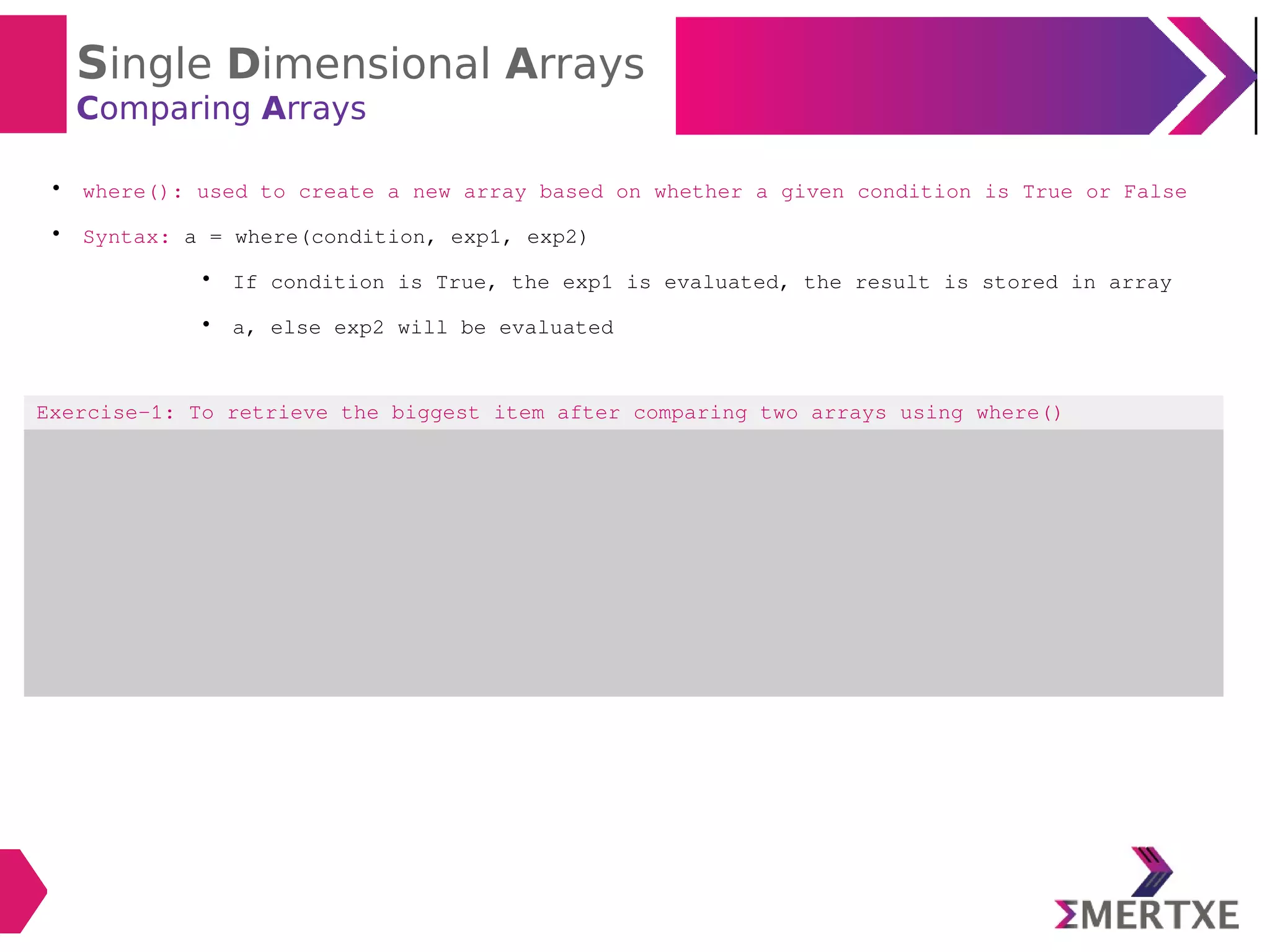
![Single Dimensional Arrays
Comparing Arrays
nonzero(): used to know the positions of items which are non-zero
Returns an array that contains the indices of the items of the array which
are non-zero
Syntax: a = nonzero(array)
Program-5: To retrieve non zero items from an array
from numpy import *
a = array([1, 2, 0, -1, 0, 6], int)
c = nonzero(a)
#Display the indices
for i in c:
print(i)
#Display the items
print(a[c])](https://image.slidesharecdn.com/arrays-190509113558/75/Python-programming-Arrays-35-2048.jpg)
![Single Dimensional Arrays
Aliasing Arrays
‘Aliasing means not copying’. Means another name to the existing object
Program-1: To understand the effect of aliasing
from numpy import *
a = arange(1, 6)
b = a
print(a)
print(b)
#Modify 0th Item
b[0] = 99
print(a)
print(b)](https://image.slidesharecdn.com/arrays-190509113558/75/Python-programming-Arrays-36-2048.jpg)
![Single Dimensional Arrays
Viewing & Copying
view(): To create the duplicate array
Also called as ‘shallow copying’
Program-1: To understand the view()
from numpy import *
a = arange(1, 6)
b = a.view() #Creates new array
print(a)
print(b)
#Modify 0th Item
b[0] = 99
print(a)
print(b)](https://image.slidesharecdn.com/arrays-190509113558/75/Python-programming-Arrays-37-2048.jpg)
![Single Dimensional Arrays
Viewing & Copying
copy(): To create the copy the original array
Also called as ‘deep copying’
Program-1: To understand the view()
from numpy import *
a = arange(1, 6)
b = a.copy() #Creates new array
print(a)
print(b)
#Modify 0th Item
b[0] = 99
print(a)
print(b)](https://image.slidesharecdn.com/arrays-190509113558/75/Python-programming-Arrays-38-2048.jpg)
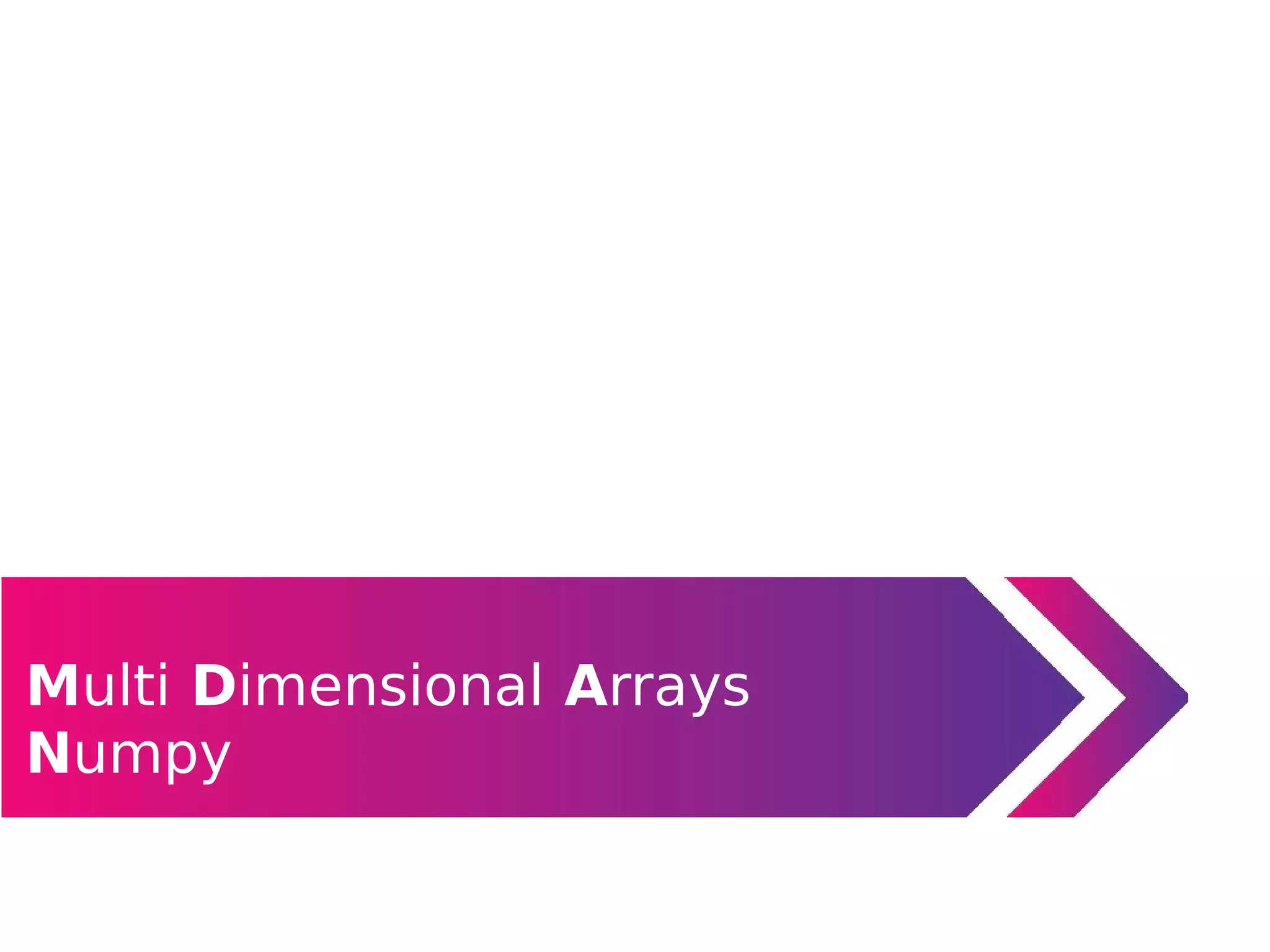
![Multi Dimensional Arrays
Creating an Array
Example-1: To create an 2D array with 2 rows and 3 cols
a = array([[1, 2, 3],
[4, 5, 6]]
Example-2: To create an array of float datatype
a = array([10.1, 20.2, 30.3, 40.4, 50.5], float)
Example-2: To create an 3D array with 2-2D arrays with each 2 rows and 3 cols
a = array([[[1, 2, 3],[4, 5, 6]]
[[1, 1, 1], [1, 0, 1]]]](https://image.slidesharecdn.com/arrays-190509113558/75/Python-programming-Arrays-40-2048.jpg)
![Multi Dimensional Arrays
Attributes of an Array: The ndim
Example-2: To understand the usage of the ndim attribute
a = array([[[1, 2, 3],[4, 5, 6]]
[[1, 1, 1], [1, 0, 1]]]
print(a.ndim)
● The ‘ndim’ attribute represents the number of dimensions or axes of an array
● The number of dimensions are also called as ‘rank’
Example-1: To understand the usage of the ndim attribute
a = array([1, 2, 3])
print(a.ndim)](https://image.slidesharecdn.com/arrays-190509113558/75/Python-programming-Arrays-41-2048.jpg)
![Multi Dimensional Arrays
Attributes of an Array: The shape
Example-2: To understand the usage of the ‘shape’ attribute
a = array([[1, 2, 3],[4, 5, 6]])
print(a.shape)
Outputs: (2, 3)
● The ‘shape’ attribute gives the shape of an array
● The shape is a tuple listing the number of elements along each dimensions
Example-1: To understand the usage of the ‘shape’ attribute
a = array([1, 2, 3])
print(a.shape)
Outputs: (5, )
Example-3: To ‘shape’ attribute also changes the rows and cols
a = array([[1, 2, 3],[4, 5, 6]])
a.shape = (3, 2)
print(a)
Outputs:
[[1 2]
[3 4]
[5 6]]](https://image.slidesharecdn.com/arrays-190509113558/75/Python-programming-Arrays-42-2048.jpg)
![Multi Dimensional Arrays
Attributes of an Array: The size
Example-2: To understand the usage of the ‘size’ attribute
a = array([[1, 2, 3],[4, 5, 6]])
print(a.size)
Outputs: 6
● The ‘size’ attribute gives the total number of items in an array
Example-1: To understand the usage of the ‘size’ attribute
a = array([1, 2, 3])
print(a.size)
Outputs: 5](https://image.slidesharecdn.com/arrays-190509113558/75/Python-programming-Arrays-43-2048.jpg)
![Multi Dimensional Arrays
Attributes of an Array: The itemsize
Example-2: To understand the usage of the ‘size’ attribute
a = array([1.1, 2.3])
print(a.itemsize)
Outputs: 8
● The ‘itemsize’ attribute gives the memory size of an array element in bytes
Example-1: To understand the usage of the ‘itemsize’ attribute
a = array([1, 2, 3, 4, 5])
print(a.itemsize)
Outputs: 4](https://image.slidesharecdn.com/arrays-190509113558/75/Python-programming-Arrays-44-2048.jpg)
![Multi Dimensional Arrays
Attributes of an Array: The dtype
Example-2: To understand the usage of the ‘dtype’ attribute
a = array([1.1, 2.3])
print(a.dtype)
Outputs: float64
● The ‘dtype’ attribute gives the datatype of the elements in the array
Example-1: To understand the usage of the ‘dtype’ attribute
a = array([1, 2, 3, 4, 5])
print(a.dtype)
Outputs: int32](https://image.slidesharecdn.com/arrays-190509113558/75/Python-programming-Arrays-45-2048.jpg)
![Multi Dimensional Arrays
Attributes of an Array: The nbytes
Example-2: To understand the usage of the ‘nbytes’ attribute
a = array([1.1, 2.3])
print(a.nbytes)
Outputs: 16
● The ‘nbytes’ attribute gives the total number of bytes occupied by an array
Example-1: To understand the usage of the ‘nbytes’ attribute
a = array([1, 2, 3, 4, 5])
print(a.nbytes)
Outputs: 20](https://image.slidesharecdn.com/arrays-190509113558/75/Python-programming-Arrays-46-2048.jpg)
![Multi Dimensional Arrays
Methods of an Array: The reshape()
Example-2: To understand the usage of the ‘reshape’ method
#Change the shape to 5 rows, 2 cols
a = a.reshape(5, 2)
print(a)
Outputs:
[[0 1]
[2 3]
[4 5]
[6 7]
[8 9]]
● The ‘reshape’ method is useful to change the shape of an array
Example-1: To understand the usage of the ‘reshape’ method
a = arange(10)
#Change the shape as 2 Rows, 5 Cols
a = a.reshape(2, 5)
print(a)
Outputs:
[[0 1 2 3 4]
[5 6 7 8 9]]](https://image.slidesharecdn.com/arrays-190509113558/75/Python-programming-Arrays-47-2048.jpg)
![Multi Dimensional Arrays
Methods of an Array: The flatten()
● The ‘flatten’ method is useful to return copy of an array collapsed into ine
dimension
Example-1: To understand the usage of the ‘flatten’ method
#flatten() method
a = array([[1, 2], [3, 4]])
print(a)
#Change to 1D array
a = a.flatten()
print(a)
Outputs:
[1 2 3 4]](https://image.slidesharecdn.com/arrays-190509113558/75/Python-programming-Arrays-48-2048.jpg)
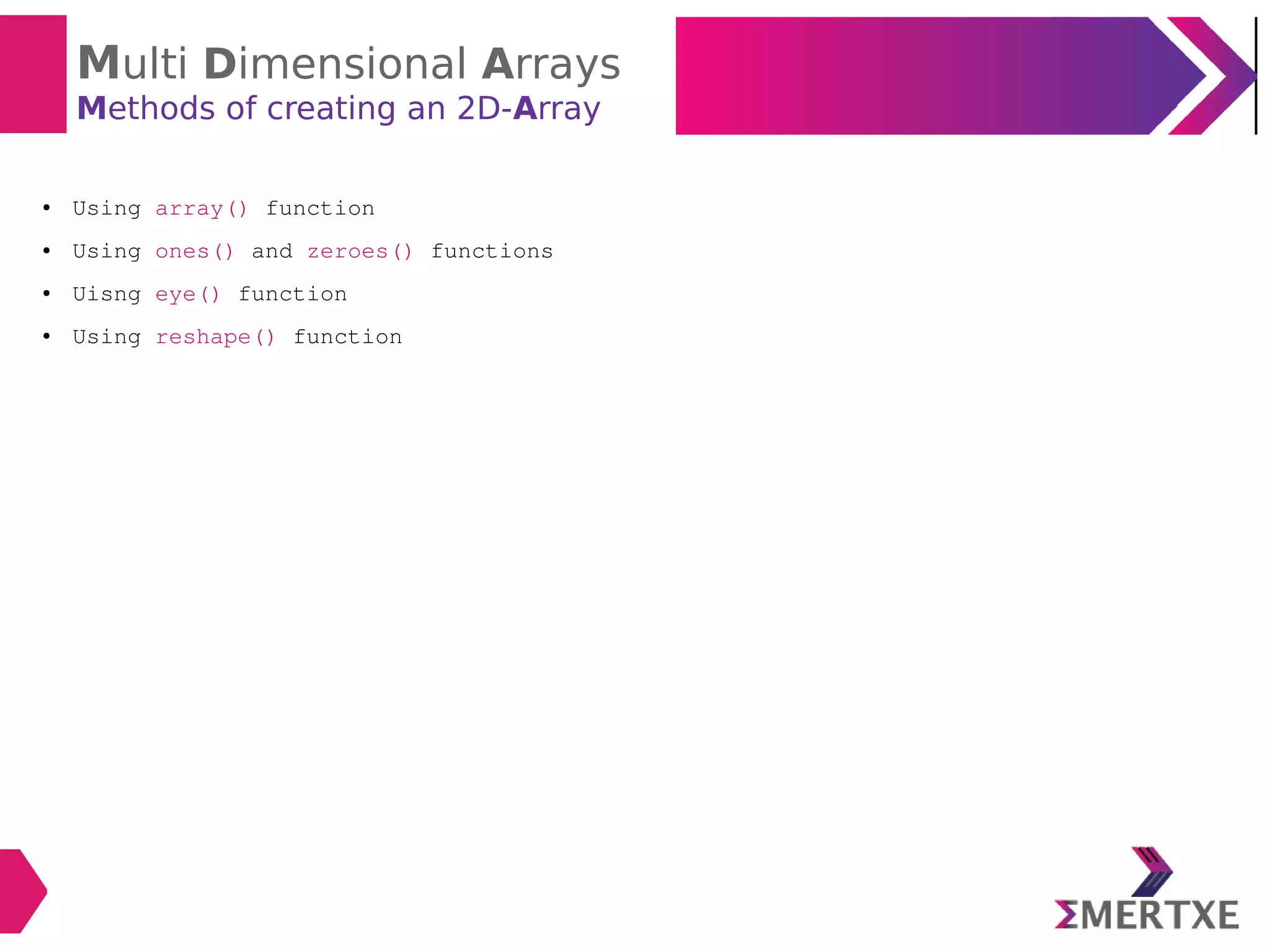
![Multi Dimensional Arrays
Creation of an 2D-Array: array()
Example-1:
a = array([[1, 2], [3, 4]])
print(a)
Outputs:
[[1, 2],
[3, 4]]](https://image.slidesharecdn.com/arrays-190509113558/75/Python-programming-Arrays-50-2048.jpg)
![Multi Dimensional Arrays
Creation of an 2D-Array: ones() & zeros()
Syntax zeros((r, c), dtype)
ones((r, c), dtype)
Example-1 a = ones((3, 4), float) Produces items
[[1. 1. 1. 1.]
[1. 1. 1. 1.]
[1. 1. 1. 1.]]
Example-2 b = zeros((3, 4), int) Produces items
[[0 0 0 0]
[0 0 0 0]
[0 0 0 0]]](https://image.slidesharecdn.com/arrays-190509113558/75/Python-programming-Arrays-51-2048.jpg)
![Multi Dimensional Arrays
Creation of an 2D-Array: The eye()
Syntax eye(n, dtype=datatype)
Description - Creates ‘n’ rows & ‘n’ cols
- Default datatype is float
Example-1 a = eye(3) - Creates 3 rows and 3 cols
[[1. 0. 0.]
[0. 1. 0.]
[0. 0. 1.]]
● The eye() function creates 2D array and fills the items in the diagonal with 1’s](https://image.slidesharecdn.com/arrays-190509113558/75/Python-programming-Arrays-52-2048.jpg)
![Multi Dimensional Arrays
Creation of an 2D-Array: The reshape()
Syntax reshape(arrayname, (n, r, c))
Description arrayname – Represents the name of the array whose elements to be
converted
n – Numbers of arrays in the resultant array
r, c – Number of rows & cols respectively
Example-1 a = array([1, 2, 3, 4, 5, 6])
b = reshape(a, (2, 3))
print(b)
Outputs:
[[1 2 3]
[4 5 6]]
● Used to convert 1D into 2D or nD arrays](https://image.slidesharecdn.com/arrays-190509113558/75/Python-programming-Arrays-53-2048.jpg)
![Multi Dimensional Arrays
Creation of an 2D-Array: The reshape()
Syntax reshape(arrayname, (n, r, c))
Description arrayname – Represents the name of the array whose elements to be
converted
n – Numbers of arrays in the resultant array
r, c – Number of rows & cols respectively
Example-2 a = arange(12)
b = reshape(a, (2, 3, 2))
print(b)
Outputs:
[[0 1]
[2 3]
[4 5]]
[[6 7]
[8 9]
[10 11]]
● Used to convert 1D into 2D or nD arrays](https://image.slidesharecdn.com/arrays-190509113558/75/Python-programming-Arrays-54-2048.jpg)
![Multi Dimensional Arrays
Indexing of an 2D-Array
Program-1: To understand indexing of 2D arrays
from numpy import *
#Create an 2D array with 3 rows, 3 cols
a = [[1, 2, 3], [4, 5, 6], [7, 8, 9]]
#Display only rows
for i in range(len(a)):
print(a[i])
#display item by item
for i in range(len(a)):
for j in range(len(a[i])):
print(a[i][j], end=' ')](https://image.slidesharecdn.com/arrays-190509113558/75/Python-programming-Arrays-55-2048.jpg)
![Multi Dimensional Arrays
Slicing of an 2D-Array
#Create an array
a = [[1, 2, 3], [4, 5, 6], [7, 8, 9]]
a = reshape(a, (3, 3))
print(a)
Produces:
[[1 2 3]
[4 5 6]
[7 8 9]]
a[:, :]
a[:]
a[: :]
Produces:
[[1 2 3]
[4 5 6]
[7 8 9]]
#Display 0th
row
a[0, :]
#Display 0th
col
a[:, 0]
#To get 0th
row, 0th
col item
a[0:1, 0:1]](https://image.slidesharecdn.com/arrays-190509113558/75/Python-programming-Arrays-56-2048.jpg)

![Matrices in Numpy
Syntax matrix-name = matrix(2D Array or String)
Example-1 a = [[1, 2, 3], [4, 5, 6]]
a = matrix(a)
print(a)
Outputs:
[[1 2 3]
[4 5 6]]
Example-2 a = matrix([[1, 2, 3], [4, 5, 6]]) Outputs:
[[1 2 3]
[4 5 6]]
Example-3 a = ‘1 2; 3 4; 5 6’
b = matrix(a)
[[1 2]
[3 4]
[5 6]]](https://image.slidesharecdn.com/arrays-190509113558/75/Python-programming-Arrays-58-2048.jpg)
![Matrices in Numpy
Getting Diagonal Items
Function diagonal(matrix)
Example-1 #Create 3 x 3 matrix
a = matrix("1 2 3; 4 5 6; 7 8 9")
#Find the diagonal items
d = diagonal(a)
print(d)
Outputs:
[1 5 9]](https://image.slidesharecdn.com/arrays-190509113558/75/Python-programming-Arrays-59-2048.jpg)