This document provides information about Python lists. Some key points:
- Lists can store multiple elements of any data type. They are versatile for working with multiple elements.
- Lists maintain element order and allow duplicate elements. Elements are accessed via indexes.
- Lists support operations like concatenation, membership testing, slicing, and methods to add/remove elements.
- Nested lists allow lists within lists, for representing matrices and other complex data structures.

![List
• A list can store a collection of data of any size.
• Python lists are one of the most versatile data types that allow us to work with multiple elements at once
thislist = ["apple", "banana", "cherry"]
print(thislist)
# a list of programming languages
['Python', 'C++', 'JavaScript’]
# list of integers
my_list = [1, 2, 3]
# empty list
my_list = []
# list with mixed data types
my_list = [1, "Hello", 3.4]
# nested list
my_list = ["mouse", [8, 4, 6], ['a']]](https://image.slidesharecdn.com/python-list-221010112013-ddbc68ed/75/Python-List-pptx-2-2048.jpg)
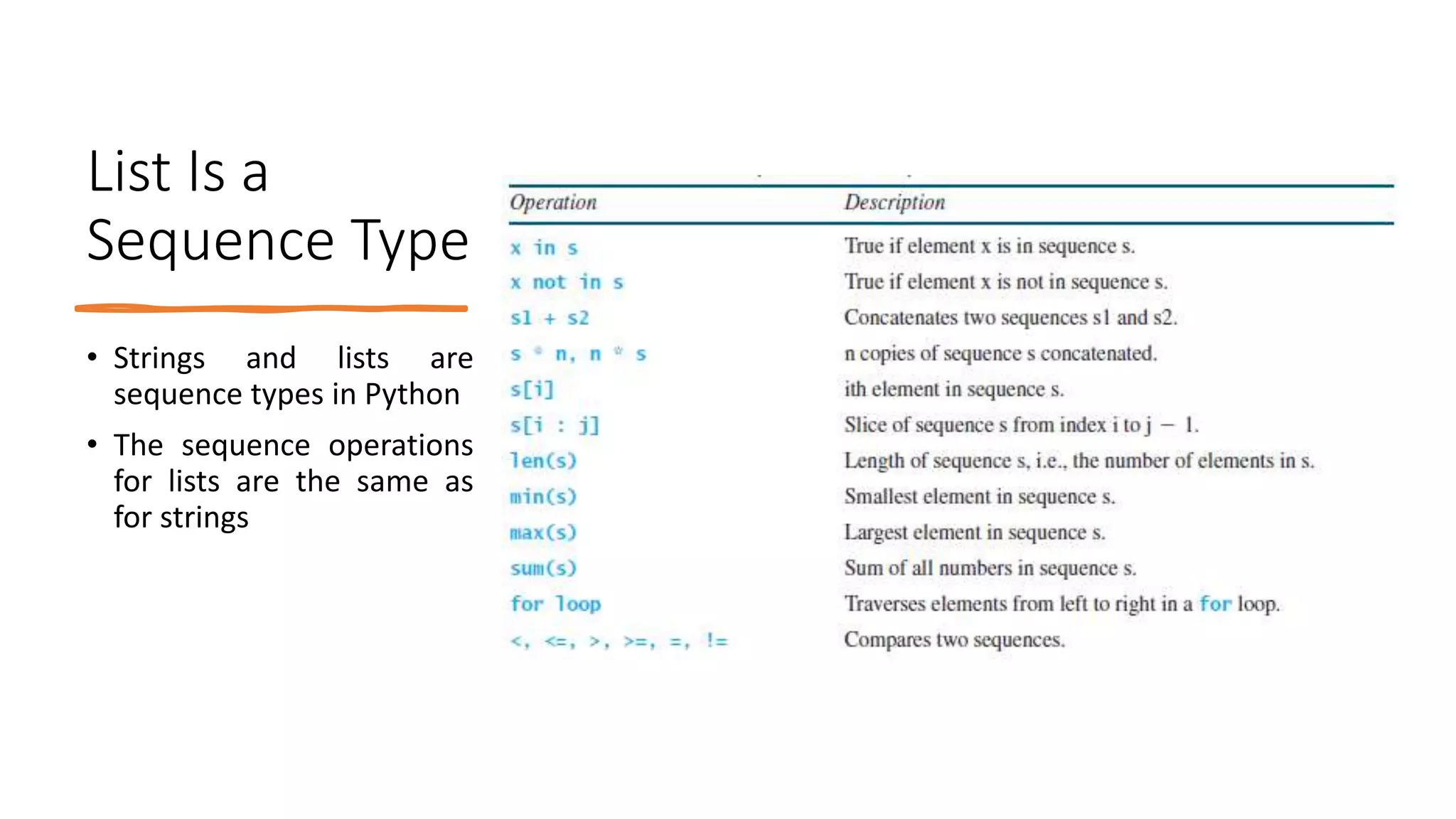
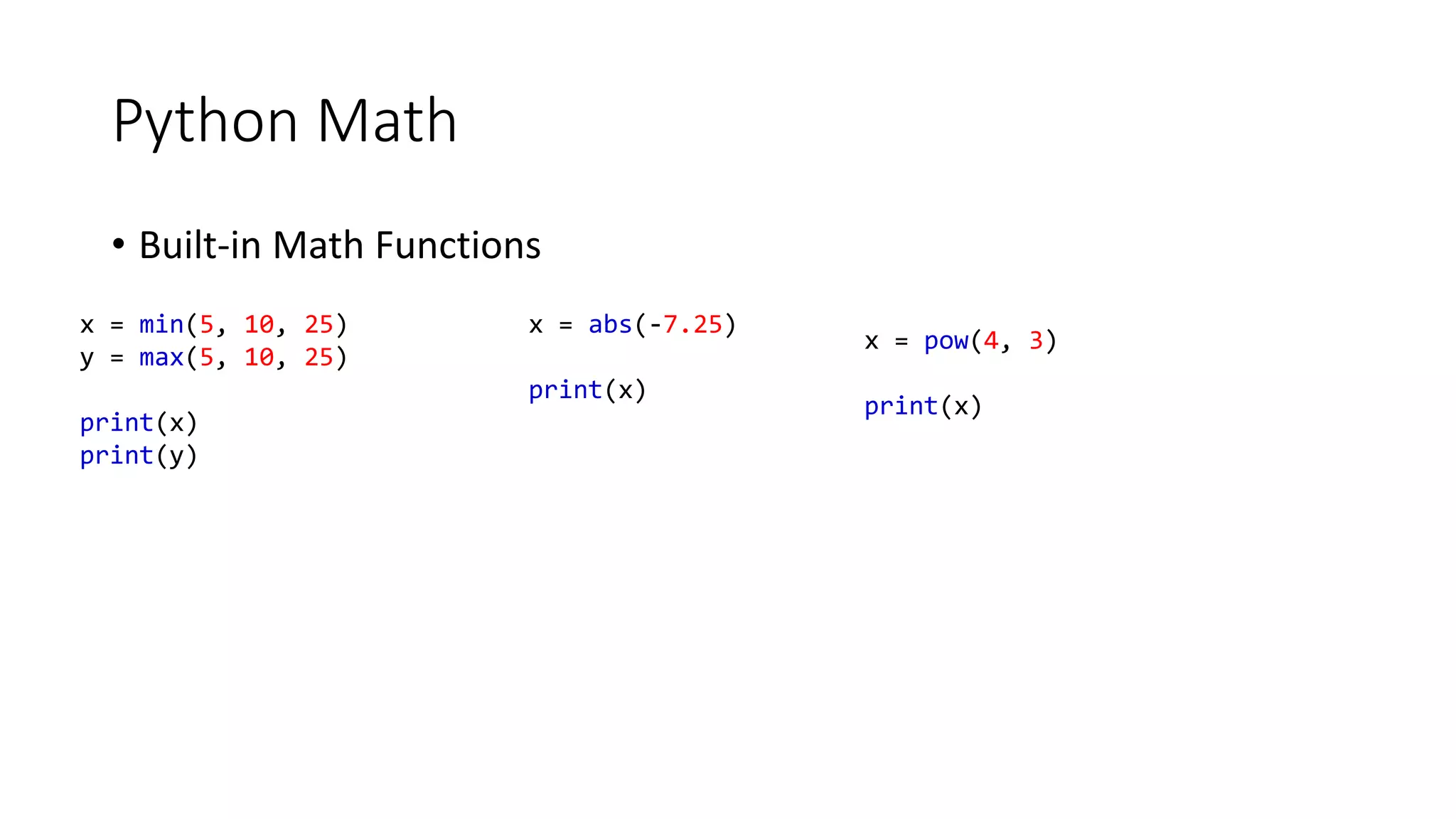
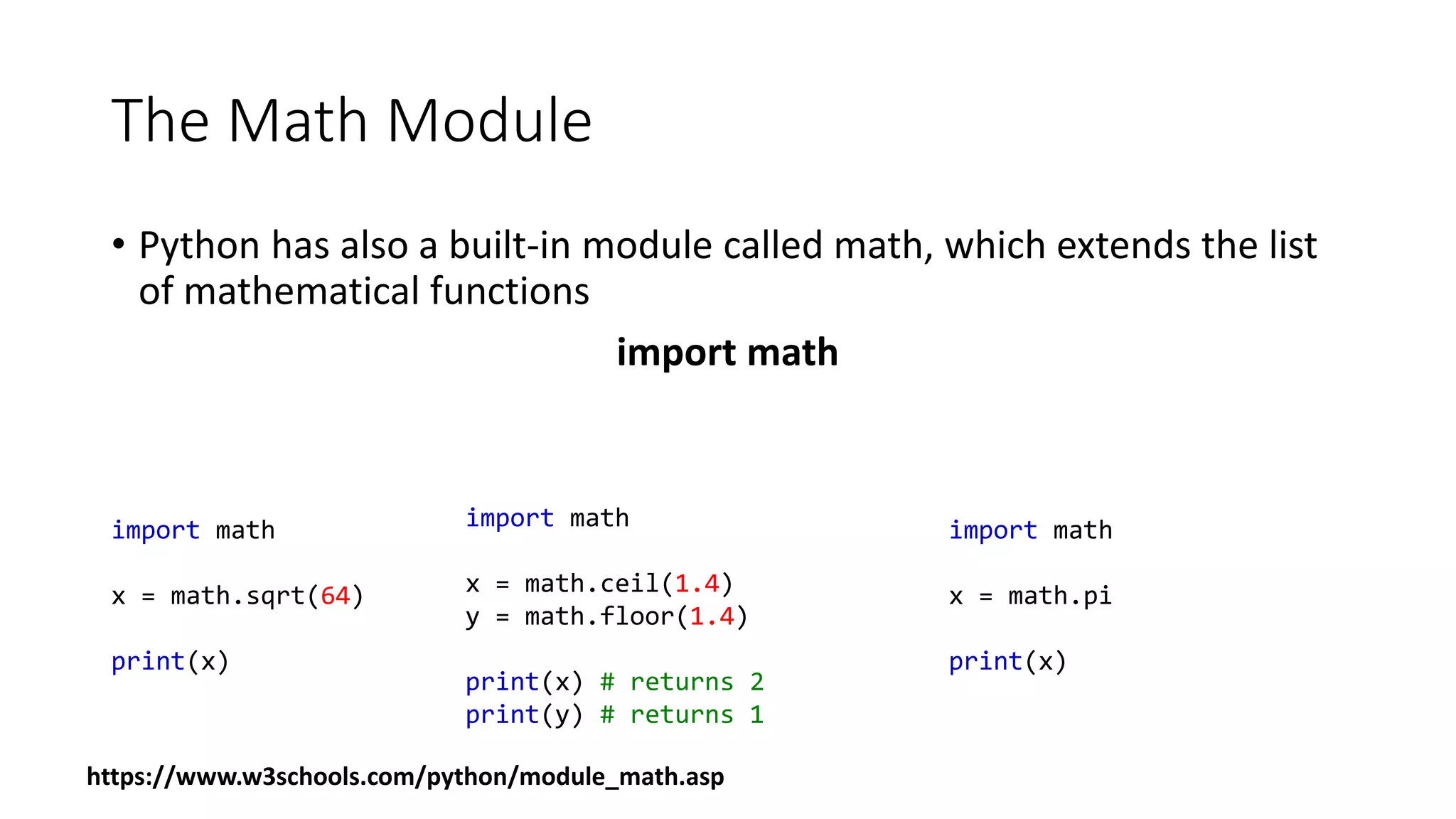
![Functions for Lists
• list1 = [2, 3, 4, 1, 32]
len(list1)
max(list1)
min(list1)
sum(list1)
• import random
random.shuffle(list1)](https://image.slidesharecdn.com/python-list-221010112013-ddbc68ed/75/Python-List-pptx-6-2048.jpg)
![Access List
Elements
• Index Operator []
• An element in a list can be accessed through the index operator,
using the following syntax:
myList[index]
myList = [5.6, 4.5, 3.3, 13.2, 4.0, 34.33, 34.0, 45.45, 99.993, 11123]](https://image.slidesharecdn.com/python-list-221010112013-ddbc68ed/75/Python-List-pptx-7-2048.jpg)
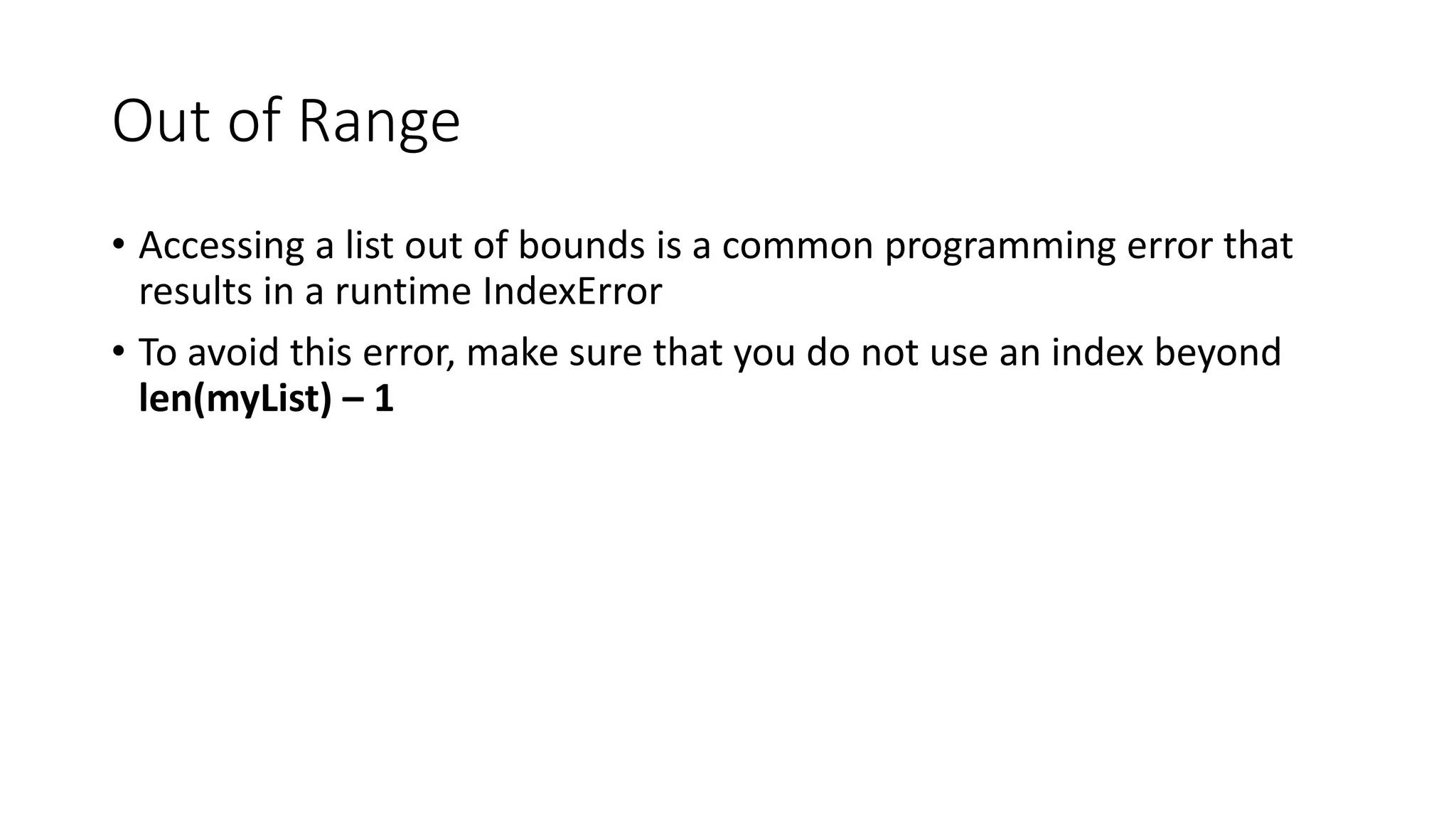
![Examples
• my_list = ['p', 'r', 'o', 'b', 'e']
• # first item
• print(my_list[0]) # p
• # third item
• print(my_list[2]) # o
• # fifth item
• print(my_list[4]) # e
# Nested List
n_list = ["Happy", [2, 0, 1, 5]]
# Nested indexing
print(n_list[0][1])
print(n_list[1][3])
# Error! Only integer can be used for indexing
print(my_list[4.0])](https://image.slidesharecdn.com/python-list-221010112013-ddbc68ed/75/Python-List-pptx-9-2048.jpg)
![Negative indexing
• Python also allows the use of negative
numbers as indexes to reference positions
relative to the end of the list
list1 = [2, 3, 5, 2, 33, 21]
list1[-1]
list1[-3]](https://image.slidesharecdn.com/python-list-221010112013-ddbc68ed/75/Python-List-pptx-10-2048.jpg)
![List Slicing [start : end]
• The index operator allows you to select an element at the specified
index. The slicing operator returns a slice of the list using the syntax
list[start : end].
• The slice is a sublist from index start to index end – 1
list1 = [2, 3, 5, 7, 9, 1]
list1[2 : 4]
list1[ : 4]
list1[2 : ]
list1[ : ]](https://image.slidesharecdn.com/python-list-221010112013-ddbc68ed/75/Python-List-pptx-11-2048.jpg)
![Negative index in slicing
list1 = [2, 3, 5, 2, 33, 21]
list1[1 : -3]
list1[-4 : -2]](https://image.slidesharecdn.com/python-list-221010112013-ddbc68ed/75/Python-List-pptx-12-2048.jpg)
![The +, *, and in/not in Operators
• Concatenation operator (+) to join two lists and
• the repetition operator (*) to replicate elements in a list
list1 = [2, 3]
list2 = [1, 9]
list3 = list1 + list2
list4 = 3 * list1](https://image.slidesharecdn.com/python-list-221010112013-ddbc68ed/75/Python-List-pptx-13-2048.jpg)
![The in/not in Operators
list1 = [2, 3, 5, 2, 33, 21]
2 in list1](https://image.slidesharecdn.com/python-list-221010112013-ddbc68ed/75/Python-List-pptx-14-2048.jpg)
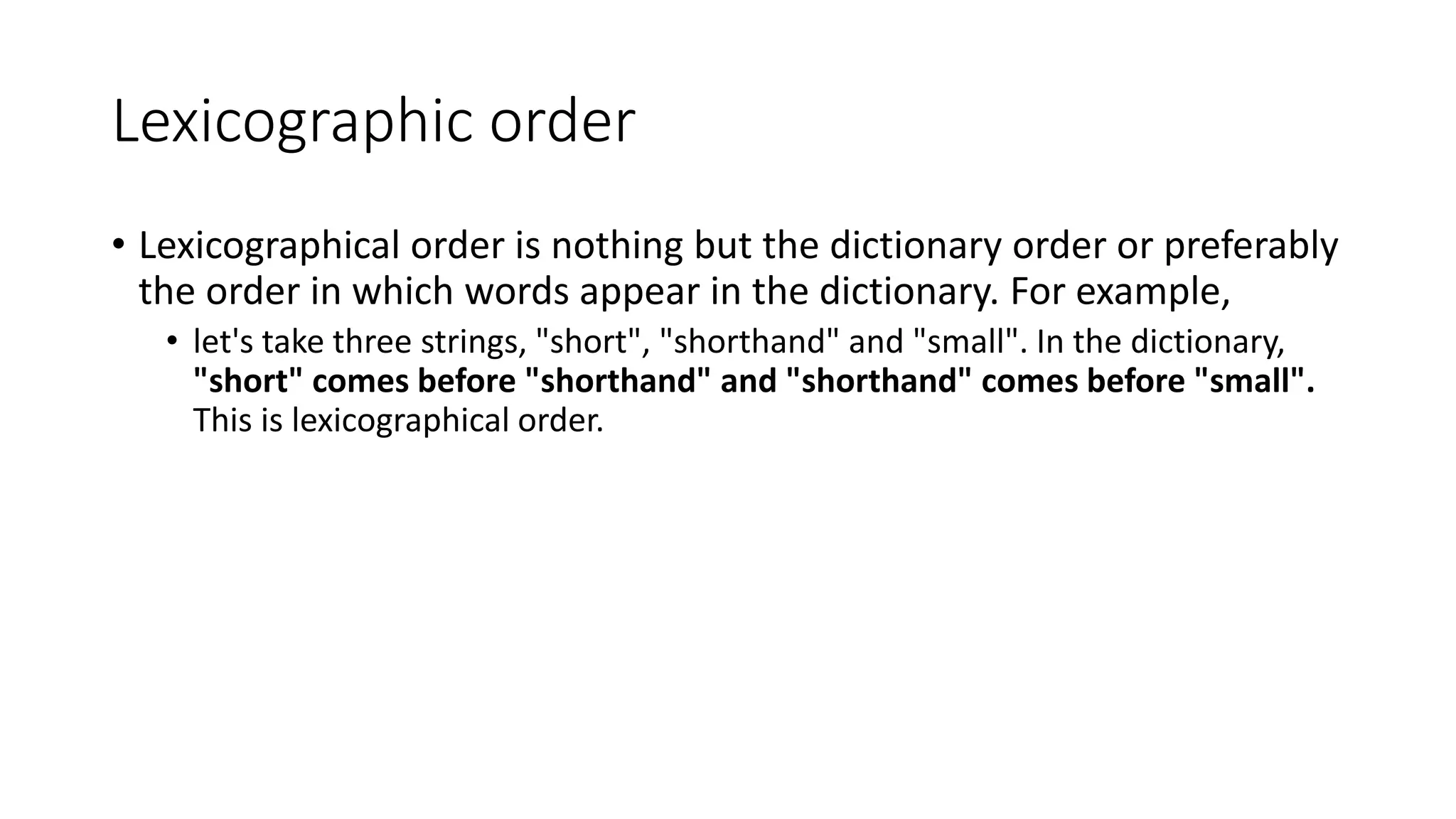
![Comparing Lists
• compare lists using the comparison operators (>, >=, <, <=, ==, and !=)
• The comparison uses lexicographical ordering:
• the first two elements are compared, and if they differ this determines the outcome of the comparison;
if they are equal, the next two elements are compared, and so on, until either list is exhausted.
list1 = ["green", "red", "blue"]
list2 = ["red", "blue", "green"]
list2 == list1
list2 != list1
list2 >= list1
list2 > list1
list2 < list1
list2 <= list1](https://image.slidesharecdn.com/python-list-221010112013-ddbc68ed/75/Python-List-pptx-16-2048.jpg)
![List Comprehension: Elegant way to create
Lists
pow2 = [2 ** x for x in range(10)]
print(pow2)
pow2 = []
for x in range(10):
pow2.append(2 ** x)](https://image.slidesharecdn.com/python-list-221010112013-ddbc68ed/75/Python-List-pptx-17-2048.jpg)
![Iterating Through a List
for fruit in ['apple','banana','mango']:
print("I like",fruit)](https://image.slidesharecdn.com/python-list-221010112013-ddbc68ed/75/Python-List-pptx-18-2048.jpg)
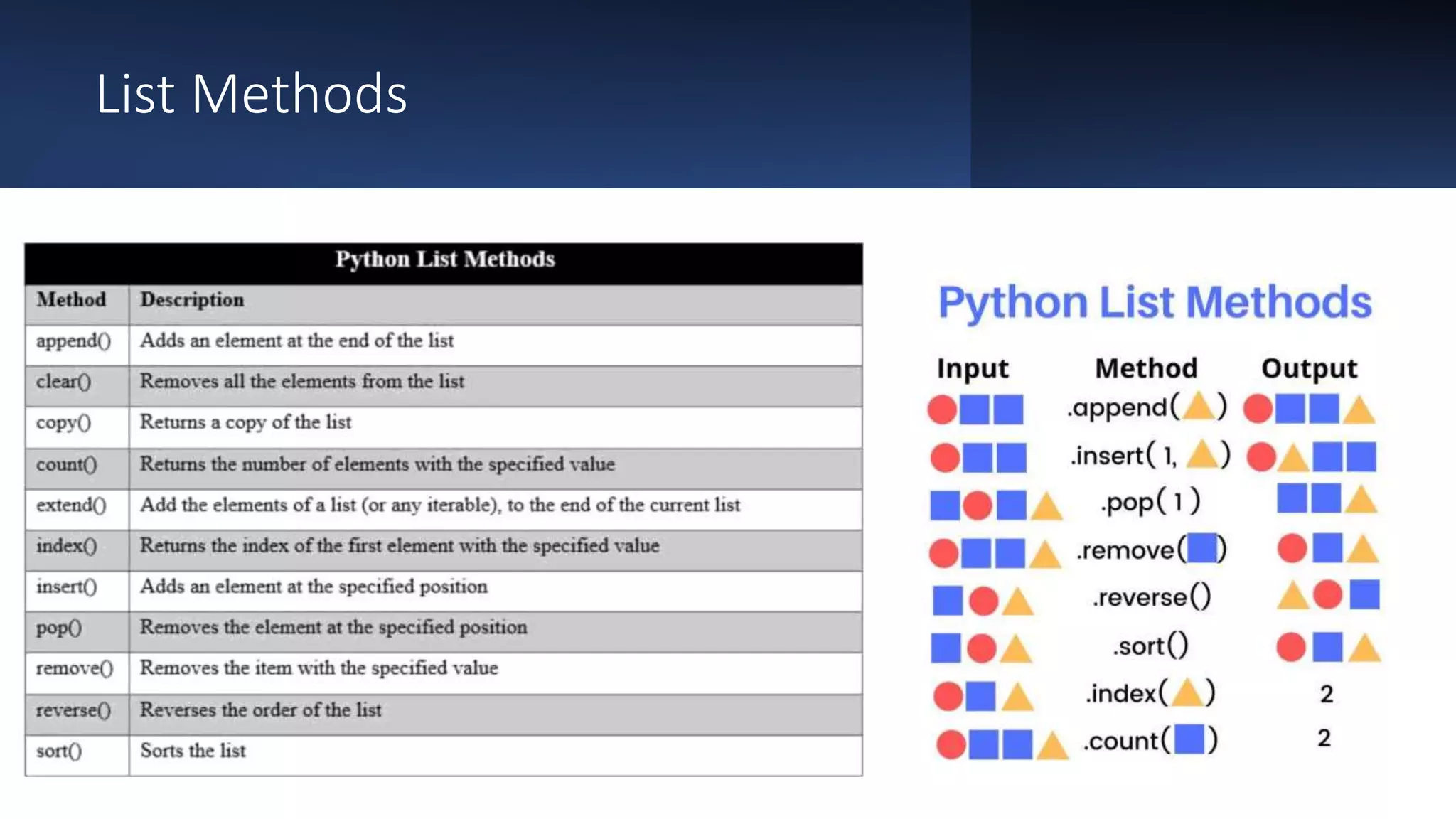
![Examples
list1 = [2, 3, 4, 1, 32, 4]
list1.append(19)
list1.count(4) # Return the count for number 4
list2 = [99, 54]
list1.extend(list2)
list1.index(4) # Return the index of number 4
list1.insert(1, 25) # Insert 25 at position index 1](https://image.slidesharecdn.com/python-list-221010112013-ddbc68ed/75/Python-List-pptx-20-2048.jpg)
![More Examples
list1 = [2, 25, 3, 4, 1, 32, 4, 19, 99, 54]
list1.pop(2)
list1.pop() #returns and removes the last element from
list1
ist1.remove(32) # Remove number 32
list1.reverse() # Reverse the list
list1.sort() # Sort the list](https://image.slidesharecdn.com/python-list-221010112013-ddbc68ed/75/Python-List-pptx-21-2048.jpg)
![List Comprehensions
• list1 = [x for x in range(5)]
• list2 = [0.5 * x for x in list1]
• list3 = [x for x in list2 if x < 1.5]](https://image.slidesharecdn.com/python-list-221010112013-ddbc68ed/75/Python-List-pptx-22-2048.jpg)
![Deep and shallow copy
list1 = [1, 43]
list2 = list1
list1[0] = 22
print (list1)
print (list2)
print("------------------------------------------------")
list1 = [1, 43]
list2 = [x for x in list1]
list1[0] = 22
print (list1)
print (list2)
import copy
b = copy.deepcopy(a)](https://image.slidesharecdn.com/python-list-221010112013-ddbc68ed/75/Python-List-pptx-23-2048.jpg)
![Nested List
• A nested list is a list of lists, or any list that has another list as an element (a sublist)
• # creating list
nestedList = [1, 2, ['a', 1], 3]
# indexing list: the sublist has now been accessed
subList = nestedList[2]
# access the first element inside the inner list:
element = nestedList[2][0]
print("List inside the nested list: ", subList)
print("First element of the sublist: ", element)](https://image.slidesharecdn.com/python-list-221010112013-ddbc68ed/75/Python-List-pptx-24-2048.jpg)
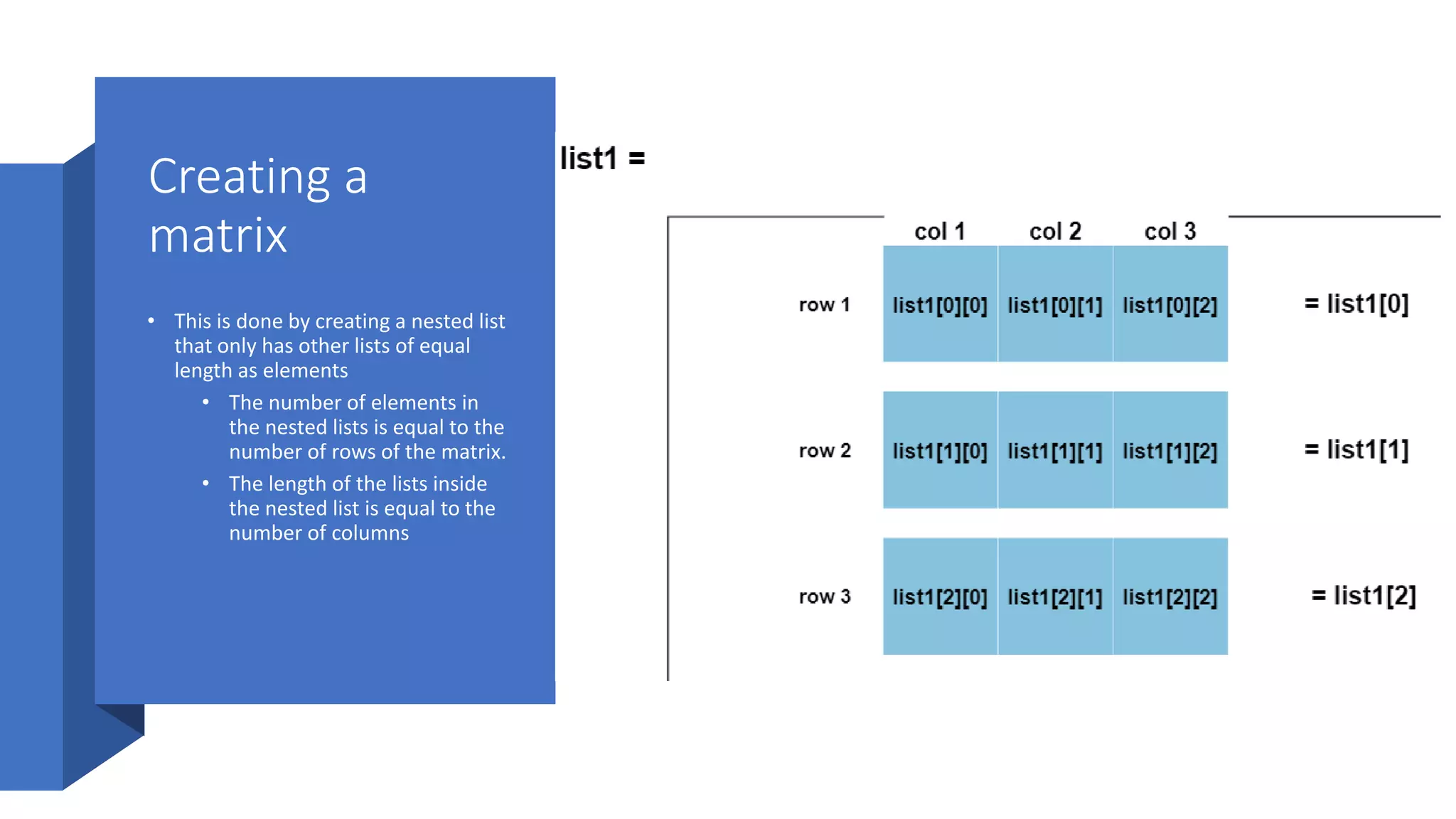
![A matrix of size 4x3
# create matrix of size 4 x 3
matrix = [[0, 1, 2],
[3, 4, 5],
[6, 7, 8],
[9, 10, 11]]
rows = len(matrix) # no of rows is no of sublists i.e. len of list
cols = len(matrix[0]) # no of cols is len of sublist
# printing matrix
print("matrix: ")
for i in range(0, rows):
print(matrix[i])
# accessing the element on row 2 and column 1 i.e. 3
print("element on row 2 and column 1: ", matrix[1][0])
# accessing the element on row 3 and column 2 i.e. 7
print("element on row 3 and column 2: ", matrix[2][1])](https://image.slidesharecdn.com/python-list-221010112013-ddbc68ed/75/Python-List-pptx-26-2048.jpg)
![Distances list
• Each element in the distances list is
another list, so distances is
considered a nested list
distances = [[0, 983, 787, 714, 1375,
967, 1087], [983, 0, 214, 1102, 1505,
1723, 1842], [787, 214, 0, 888, 1549,
1548, 1627], [714, 1102, 888, 0, 661,
781, 810], [1375, 1505, 1549, 661, 0,
1426, 1187], [967, 1723, 1548, 781,
1426, 0, 239], [1087, 1842, 1627, 810,
1187, 239, 0] ]](https://image.slidesharecdn.com/python-list-221010112013-ddbc68ed/75/Python-List-pptx-27-2048.jpg)
![Questions
• How do you create an empty list and a list with the three integers 1, 32,
and 2?
• Given lst = [30, 1, 12, 14, 10, 0],
• how many elements are in lst?
• What is the index of the first element in lst? What is the index of the last element in
lst?
• What is lst[2]? What is lst[-2]?
• Indicate true or false for the following statements:
(a) Every element in a list must have the same type.
(b) A list’s size is fixed after it is created.
(c) A list can have duplicate elements.
(d) The elements in a list can be accessed via an index operator.](https://image.slidesharecdn.com/python-list-221010112013-ddbc68ed/75/Python-List-pptx-28-2048.jpg)
![Questions
• Given lst = [30, 1, 2, 1, 0], what is the list after applying each of the
following statements? Assume that each line of code is independent.
• lst.append(40)
• lst.insert(1, 43)
• lst.extend([1, 43])
• lst.remove(1)
• lst.pop(1)
• lst.pop()
• lst.sort()
• lst.reverse()
• random.shuffle(lst)](https://image.slidesharecdn.com/python-list-221010112013-ddbc68ed/75/Python-List-pptx-29-2048.jpg)
![squares = []
for i in range(10):
squares.append(i**2)
print(squares)
#Another way
print([i**2 for i in range(10)])](https://image.slidesharecdn.com/python-list-221010112013-ddbc68ed/75/Python-List-pptx-30-2048.jpg)
![Questions
• What are list1 and list2 after the following lines of code?
list1 = [1, 43]
list2 = list1
list1[0] = 22
• What are list1 and list2 after the following lines of code?
list1 = [1, 43]
list2 = [x for x in list1]
list1[0] = 22
• How do you obtain a list from a string? Suppose s1 is welcome. What is
s1.split('o')?](https://image.slidesharecdn.com/python-list-221010112013-ddbc68ed/75/Python-List-pptx-31-2048.jpg)
![Questions
• What is the output of the following code?
lst = [1, 2, 3, 4, 5, 6]
for i in range(1, 6):
lst[i] = lst[i - 1]
print(lst)](https://image.slidesharecdn.com/python-list-221010112013-ddbc68ed/75/Python-List-pptx-32-2048.jpg)